Discovering Free Service Desk Tools: A Detailed Guide


Intro
The landscape of customer service has evolved significantly, necessitating robust solutions that streamline communication and enhance user satisfaction. Service desk tools play a crucial role in this transformation, particularly when they are offered for free. In this article, we aim to dissect the world of free service desk tools, providing a thorough examination of their core characteristics, functionalities, and the target audience they serve. By understanding these nuances, decision-makers, IT professionals, and entrepreneurs can make informed choices about implementing these tools in their operations.
Key Features and Functionalities
Comprehensive Overview
Free service desk tools typically provide a variety of functionalities designed to facilitate customer interaction and support management. Some of the primary features one might expect include:
- Incident Management: This allows teams to receive, track, and resolve issues that users report. Efficient incident management is fundamental in maintaining service levels.
- Ticketing System: A centralized system where issues can be logged and categorized for better oversight and management. This feature helps prioritize tasks based on urgency and impact.
- Knowledge Base: A repository of articles and guidelines to help users solve common problems without needing direct support. A well-maintained knowledge base reduces ticket volume and enhances user satisfaction.
- Reporting and Analytics: These tools offer insights into service desk performance through metrics like response times and resolution rates. Understanding these metrics helps organizations improve their processes.
These features not only offer operational efficiency but also elevate the customer experience, instilling confidence that their issues will be handled competently.
Target Users
Free service desk tools can cater to a diverse range of user profiles. Typically, they are best suited for:
- Small to Medium Enterprises: Organizations that may not have the budget for high-end software can benefit greatly from these free options.
- Non-Profits: Often constrained by finances, non-profit organizations rely on effective, yet economical, tools to handle their service needs.
- Startups: New companies looking for cost-effective solutions to manage customer inquiries can leverage these tools as they scale.
- Technical Support Teams: Teams that require a straightforward method to manage incoming technical issues will find these tools particularly advantageous.
Pricing Models and Cost Analysis
Breakdown of Pricing Tiers
While free service desk tools are designed to minimize costs, it is important to understand the variations between platforms. Many have premium versions with additional features. The free offerings often restrict capabilities to essential functions, but they can still be adequate for many users. For example, tools like Freshdesk and Zoho Desk include basic ticketing and support features for free, which can be expanded upon through paid plans.
Additional Costs to Consider
Although these tools are free to use, organizations should remain cognizant of potential hidden costs. These might include:
- Integration Fees: Often, syncing with existing systems could incur additional charges, especially with proprietary software.
- Customization Costs: Tailoring the tool to fit specific operational needs can sometimes result in extra expenses.
- Training and Implementation: Investing time and resources into training staff is critical for maximizing the tool’s effectiveness.
Ultimately, while the initial software may be free, assessing the total cost of ownership is essential for a smart investment decision.
Foreword to Service Desk Tools
The concept of service desk tools is pivotal for effective IT management. These tools serve as a critical bridge between users and IT support teams. They enable efficient tracking of issues, streamline communication, and facilitate faster resolution of problems. In the current digital landscape, where businesses heavily rely on technology, the necessity for robust service desk solutions is more pronounced than ever. The right tools not only enhance operational efficiency but also contribute to better user satisfaction.
Service desk software can significantly reduce the workload on IT departments by automating repetitive tasks. Implementing these tools allows IT personnel to focus on higher-level issues. Furthermore, effective service desk tools present a centralized platform for all service requests, which ensures consistent follow-up and reporting.
Considering the options available, free service desk tools emerge as an appealing solution for small to medium businesses or even large enterprises looking to optimize their resources. These tools often come with a range of essential features that can meet initial needs without a financial burden. As businesses grow, they can evaluate if transitioning to more advanced paid solutions is warranted, making this flexibility a major consideration.
In summary, the significance of service desk software cannot be overstated. Organizations that leverage these tools not only improve their internal processes but also foster a more responsive and responsible IT culture.
Defining Service Desk Software
Service desk software can be defined as a digital solution designed to manage and streamline IT service requests and incidents. It functions as a comprehensive platform that connects users seeking help with the IT support teams that provide it. At its core, service desk software aims to improve efficiency and user satisfaction by offering tools for incident management, problem resolution, and service request tracking.
Key components of service desk software include ticketing systems, user interfaces for submitting requests, and communication features that keep users informed about the status of their requests. These tools often integrate with other systems, such as customer relationship management (CRM) or project management software, to create a cohesive ecosystem for managing IT services.
Historical Context and Evolution
The evolution of service desk tools can be traced back to the discipline of IT service management. Initially, IT departments operated in silos, using manual processes such as phone calls and emails to manage support tickets. This approach often resulted in miscommunication and inefficiencies.
With the advent of digital technology, the early iterations of service desk software surfaced in the late 1990s and early 2000s. These tools began to automate ticket tracking and incident management. As user expectations grew and technology advanced, service desk solutions evolved to include features like self-service portals, extensive reporting functions, and collaborative tools for teams.
Today, service desk tools continue to advance, incorporating features such as artificial intelligence for predicting and resolving issues before they escalate. Organizations are looking for tools that not only manage incidents but also enhance user experience. This ongoing evolution emphasizes the need for businesses to choose service desk solutions that grow with their needs.
Understanding Free Service Desk Tools
Understanding free service desk tools is crucial in today's digital landscape, particularly in the context of IT support and customer service. As businesses increasingly rely on technology, the demand for efficient support systems grows. Free service desk tools provide an accessible entry point for organizations to streamline their support processes without committing to costly investments. By examining these tools, decision-makers gain insight into how they can enhance customer satisfaction and operational efficiency.
Benefits of Free Tools
Free service desk tools come with a range of benefits that make them attractive to small and medium-sized enterprises. These include:
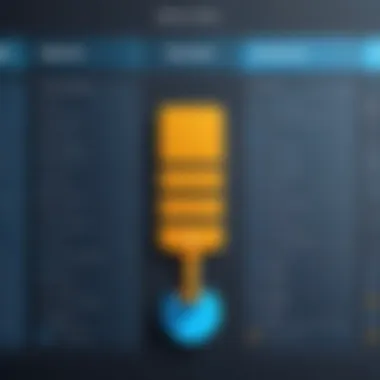

- Cost-Effectiveness: The most obvious benefit is the lack of financial expenditure. Companies can allocate resources elsewhere, such as product development or marketing.
- Accessibility: These tools are often easier to obtain and implement. Most free tools offer a simple sign-up process and quick onboarding, reducing the time to start using the system.
- Basic Functionality: Many free service desk tools provide essential functionalities like ticket management and self-service options. This helps teams manage inquiries and issues efficiently.
- Scalability: As organizations grow, they can often upgrade to paid versions that offer more advanced features without needing to switch to an entirely new system.
- Community Support: Free tools usually have active user communities that can provide support and share best practices, helping users troubleshoot issues more effectively.
In essence, free tools democratize access to important service desk functionalities, allowing even small businesses to offer robust support systems.
Limitations and Considerations
While free service desk tools can be beneficial, they also come with limitations and considerations that must be understood.
- Limited Features: Free versions often lack advanced functionalities. Businesses may find that they cannot meet specific needs, particularly as they grow.
- Support Limitations: While community support exists, dedicated support from the developers is often limited or non-existent with free tools, potentially leading to frustration when issues arise.
- Sustainability: Some free tools may not be sustainable in the long term. Companies should assess whether a tool is likely to remain operational and updated in the future.
- Data Security and Privacy: Using free tools can raise concerns about data security. Businesses need to evaluate how their data will be handled, especially in industries with strict compliance requirements.
Key Features of Free Service Desk Tools
The significance of understanding the key features of free service desk tools cannot be understated. These tools serve as the backbone for customer support and can greatly influence user satisfaction. Knowing what features are included and their impact on operational efficiency helps decision-makers in selecting appropriate solutions.
One of the primary advantages of free service desk tools is that they often provide necessary functionalities without any financial commitment. However, it is essential to identify which features are most beneficial to your organization and how they align with your specific needs. In this section, we will delve into crucial elements such as ticket management systems, self-service portals, collaboration features, and reporting and analytics. Each of these plays a vital role in enhancing an organization’s support capabilities and user satisfaction.
Ticket Management Systems
Ticket management systems are integral to any service desk tool. They help track and manage customer inquiries efficiently. When a user submits a request, the system generates a ticket. This ticket is essential for monitoring the progress of the inquiry. The features of a robust ticket management system include ticket categorization, prioritization, and assignment to support agents.
An effective ticket management system reduces response times and ensures that every request is addressed in a timely manner. It contributes to improved operational efficiency. Agents can view the status of tickets and take necessary actions. Moreover, this functionality provides transparency to users, assuring them that their concerns are being taken seriously.
Self-Service Portals
Self-service portals encourage users to find answers independently, reducing the burden on support staff. These portals typically include a knowledge base with articles, FAQs, and troubleshooting guides. By offering these resources, organizations can empower users to resolve their issues without direct agent involvement.
The key benefits include reduced ticket volume and accelerated response times. Users appreciate the ability to help themselves, leading to increased satisfaction levels. Implementing a straightforward self-service portal fosters a culture of autonomy and improves operational efficiency.
Collaboration Features
Collaboration features in service desk tools are crucial for teamwork and communication among support staff. These features may include chat functionalities, shared workspaces, or the option to tag colleagues in tickets.
Effective collaboration leads to faster resolution of issues. Team members can pool resources and expertise to tackle complex problems. A system that supports collaboration reduces siloed knowledge and encourages knowledge sharing. This ultimately elevates the quality of support provided to users.
Reporting and Analytics
Reporting and analytics features allow organizations to monitor the performance of service desk operations. These tools can track metrics such as ticket resolution time, customer satisfaction ratings, and agent performance.
Utilizing this data enables informed decision-making. Organizations can identify trends and areas for improvement. Regular analysis of this information can lead to strategic enhancements within the service desk. Doing so aligns operations with user needs and can significantly improve the overall customer experience.
Understanding these key features is fundamental for leveraging free service desk tools effectively. Proper implementation of these features can transform customer support into a competitive advantage.
Top Free Service Desk Tools
In the realm of service desk solutions, free tools often become an attractive option for many organizations. The significance of the Top Free Service Desk Tools stems from their ability to provide essential functionalities without the burden of licensing fees. Scalability, flexibility, and cost-effectiveness accompany these tools’ offerings. As many companies start with limited budgets, even basic features provided by these tools can lead to improved customer support and operational efficiency. Thus, understanding the selection of free tools can help decision-makers find suitable platforms that align with their specific needs.
Overview of Popular Tools
When discussing popular free service desk tools, a few names consistently come to the forefront. Each of these tools offers a unique set of features that enable organizations to manage customer support effectively.
- Spiceworks: This platform is recognized for its user-friendly interface and effective ticket management system. It benefits particularly smaller IT teams that require a straightforward solution.
- Freshdesk: Freshdesk provides a generous set of features within its free plans. It includes email collaboration, a knowledge base, and a ticketing system that makes it accessible for various users.
- Zoho Desk: Offering a clean interface and various integrations, Zoho Desk captures the attention of companies looking to link sales and support efficiently.
- osTicket: This open-source option can be customized to fit different organizational needs. It gives users full control over their support environment.
- Help Scout: Although limited in features, Help Scout’s simplicity and approach to understanding customer interaction can appeal to many users.
These tools not only streamline support operations but also foster customer relationships. They exemplify how exceptional service can occur without any financial strain.
Comparative Analysis of Features
To fully grasp the effectiveness of different free service desk tools, one must compare the core features they offer. Various tools meet essential requirements but do so in significantly different ways.
- Ticket Management: Most free tools, like Freshdesk and osTicket, excel in ticket management systems. They support multiple channels, including email and chat, ensuring that all customer queries are recorded and addressed promptly.
- Self-Service Capabilities: Some platforms like Zoho Desk and Help Scout offer self-service portals. This feature empowers users to find answers independently, greatly enhancing user satisfaction and reducing workload.
- Collaboration Tools: The ability to collaborate effectively within teams is vital in any support environment. Spiceworks and Freshdesk provide robust collaboration features that help team members work together efficiently.
- Reporting and Analytics: Analysis of support ticket trends aids in understanding customer concerns. Tools like Freshdesk and Zoho Desk offer solid reporting capabilities, helping users gauge performance and identify areas for improvement.
In summary, a comparative analysis of popular free service desk tools reveals distinct advantages and features. However, the ultimate choice depends on the unique requirements of each organization. By carefully evaluating these aspects, organizations can select a free service desk tool that aligns with their operational goals.
Evaluating Free Service Desk Tools
Evaluating free service desk tools holds significant importance in this article for multiple reasons. The rise of remote work and digital communication has made service desk solutions essential to maintain operational excellence. Free tools can provide a more accessible entry point for organizations wanting robust support without significant investment. However, to make effective choices, decision-makers must carefully assess these tools. Evaluating their suitability goes beyond surface features and delves into a deeper analysis of performance, integration possibilities, and user experience.
When assessing free service desk tools, specific elements come into play. Ideally, one must consider factors such as functionality, ease of use, and how well the tool integrates with existing systems. Each tool will have unique traits, and understanding these can lead to optimized service desk operations.


Criteria for Assessment
In assessing free service desk tools, certain criteria should guide the evaluation process. First and foremost is functionality. Does the tool meet core service desk demands like ticket management and reporting? Ease of use is also crucial. A tool that requires extensive training can cause inefficiencies and frustration among staff.
Other criteria to consider include:
- Customization options: Can users tailor the interface and workflows to meet specific needs?
- Integration capabilities: How well does the tool connect with other essential software?
- Scalability: Will the tool accommodate growth as the organization evolves?
Sometimes, gathering user feedback on these aspects can provide insights that formal evaluations might miss. Checking how real users describe their experiences can add great value to the selection process.
User Experience and Usability Testing
User experience plays an essential role in the evaluation of free service desk tools. A good user interface can not only reduce the time taken to resolve issues but also enhance overall job satisfaction. Usability testing should be an integral part of this evaluation. Potential users should engage with the software to assess its intuitiveness and responsiveness.
Key factors to examine during usability testing include:
- Navigation: Is it logical and straightforward? Can users easily find what they need?
- Performance: Does the tool run smoothly even under load?
- Clarity of information: Are important features and metrics easy to understand?
"A service desk tool's effectiveness often hinges on the user experience it provides. Ignoring usability can lead to increased support requests and can undermine a center's operational efficiency."
Effective evaluation methods could include conducting pilot tests with select staff or gathering iterative feedback after using the software for a limited time. This hands-on approach provides a practical perspective that theoretical assessments may lack.
Integration with Existing Systems
Integration with existing systems is a crucial aspect when considering free service desk tools. The ability of a service desk tool to seamlessly connect with other business applications can determine its effectiveness and user adoption. It allows for streamlined workflows, promotes communication, and ultimately enhances productivity across the organization.
API Availability and Compatibility
One of the foundational elements of effective integration is the presence of a robust API. Application Programming Interfaces (APIs) provide the means for different software applications to communicate. A free service desk tool with a well-documented API can significantly ease the integration process. It enables businesses to connect the service desk with other critical applications, such as customer relationship management (CRM) systems or project management tools.
Compatibility is another consideration. Many organizations use a mix of legacy systems and newer applications. The service desk tool should be capable of smoothly integrating with this array of systems. This characteristic minimizes disruption while ensuring that users can continue utilizing the tools they are familiar with. The availability of third-party integrations is also a compelling aspect, catering to diverse business needs and boosting overall operational efficiency.
Handling Data Migration
Data migration presents a set of unique challenges when integrating a new service desk tool. Organizations often grapple with transferring large volumes of data from legacy systems to new platforms. Effective data migration ensures that historical data remains accessible while preventing data loss.
Planning is essential for successful data migration. It starts with identifying the data that needs to be transferred. This could include tickets, user information, and knowledge base articles. Next, organizations should conduct a thorough analysis of the formats in which this data exists. Compatibility between the source and target systems can be a common pitfall, as differing formats can complicate the migration process.
It’s also wise to run test migrations to assess the process before executing a full migration. This testing can reveal potential issues and enable timely adjustments. After migration, the organization should verify data integrity and completeness. Ensuring that users can access their historical data in a meaningful way is vital for ongoing operations.
"Seamless integration can accelerate productivity and reduce friction in workflows when adopting new service desk tools."
In summary, the ability of free service desk tools to integrate with existing systems is not just a feature; it is a necessity. From API functionality to adept handling of data migration, these aspects play a significant role in determining how well an organization can use its chosen service desk tool.
Best Practices for Implementation
Implementing free service desk tools effectively is a crucial phase in enhancing organizational efficiency. It is not merely about deploying software; it involves a strategic approach that entails careful planning and thorough training. By adopting best practices for implementation, organizations can ensure smooth transitions, optimize tool utility, and foster user buy-in.
Planning the Implementation Process
Successful implementation begins with a detailed plan. It is essential to outline specific objectives that the free service desk tool must achieve. This includes identifying key performance indicators (KPIs) such as response time, ticket resolution rates, and customer satisfaction metrics. A well-defined scope helps in aligning the tool's capabilities with organizational goals.
Next, involvement from various stakeholders is vital. Engage IT teams, service desk staff, and end-users early in the conversations. This collaboration ensures that the tool meets the needs of everyone who will interact with it. Additionally, consider conducting a needs assessment to uncover current challenges. Mapping these issues against the functionalities of desired tools can guide decision-making and help in selecting an appropriate solution.
It's also important to create a realistic timeline for deployment. Establishing milestones allows for effective monitoring of progress. Allocate time for testing and troubleshooting prior to full-scale roll-out. A phased approach can mitigate risks associated with transitioning from old systems to the new tool.
Training Staff and Users
Training plays a pivotal role in the successful adoption of service desk tools. Effective training increases user confidence and ensures that staff can leverage the tool's features efficiently. Start by developing a comprehensive training plan tailored to various user groups. Technical staff might require extensive training on backend functionalities, while end-users need a focus on basic operations.
Utilize diverse training formats such as hands-on workshops, video tutorials, and written guides. This multi-faceted approach caters to different learning styles. Moreover, consider implementing a "train-the-trainer" model, where key users are trained extensively and then share their knowledge with others in the organization.
Ongoing support is another crucial aspect. Designate a help desk or support team members who can assist users post-implementation. Establishing a feedback loop ensures that users feel heard and can report any issues or suggestions for improvement. This iterative support fosters continuous learning and enhances the effectiveness of the service desk tool.
Proper training ensures that all users, from management to entry-level staff, feel capable and empowered to use the service desk tools efficiently.


Maintaining User Satisfaction
User satisfaction is a critical component in the success of any service desk tool, especially those offered for free. A satisfied user is more likely to continue using the tool, recommend it to others, and help create a positive community around it. Understanding how to maintain this satisfaction involves recognizing several factors, including user feedback, responsiveness, and the evolving needs of the user base. When these elements align, organizations can ensure that the service desk tool remains effective and relevant.
Collecting User Feedback
Collecting user feedback is essential for improving free service desk tools. Techniques for gathering feedback may include surveys, direct interviews, or integrating tools to capture user interactions with the software. Feedback mechanisms should be straightforward to encourage participation. Users need to feel their opinions matter. Regular updates about how their feedback has been implemented can foster a sense of community and shared ownership.
Consider these methods for collecting user feedback:
- Surveys: Short, focused surveys can help capture user opinions on specific features.
- Focus Groups: Hosting sessions allows for in-depth discussions.
- On-Screen Feedback Forms: Accessible forms can be integrated into the tool for immediate feedback.
Ensuring that users know how their feedback will be processed is vital. Transparency can significantly enhance user trust, making it more likely for them to voice their opinions in the future.
Iterating on Features Based on Input
Iterating on features based on user input is an ongoing process that is highly beneficial. Once feedback is collected, it is crucial to analyze the data for patterns and common themes. This ensures that changes resonate with users' real needs and not just assumptions made by the development team.
When making updates, the following strategies can be employed:
- Prioritize: Focus on the most frequently requested features or common complaints first.
- Test Changes: Implement updates in stages, possibly through beta tests that allow user involvement in the iteration process.
- Communicate Updates: After changes are made, it is essential to communicate them back to the users. This can be in the form of release notes or updates shared within the tool or through community forums.
Engaging users in the evolution of the product not only maintains satisfaction but can also enhance loyalty. Users who feel their input shapes the tool are more likely to remain engaged and supportive.
"User satisfaction is not just about meeting expectations but also about exceeding them through continuous improvement."
By recognizing the importance of user feedback and iterating on features based on this input, free service desk tools can achieve higher levels of user satisfaction, ultimately leading to better performance and community engagement.
Future Trends in Service Desk Software
The future landscape of service desk software is continually evolving. Companies are increasingly aware of the importance of adopting new technologies to enhance support services. Future trends indicate a significant shift towards utilizing advanced tools that improve efficiency, functionality, and user experience. By understanding these trends, decision-makers can better prepare their organizations for upcoming challenges and opportunities.
AI and Automation Integration
Artificial Intelligence (AI) is transforming the way service desks operate. The integration of AI into service desk tools can dramatically streamline processes. It reduces the manual effort involved in handling support tickets and can improve response times. For example, AI-powered chatbots can address common inquiries, allowing human agents to focus on more complex issues. This not only increases efficiency but also leads to enhanced customer satisfaction.
Benefits of AI and automation include:
- Reduced Response Times: Immediate issue resolution through automated responses.
- Efficiency Gains: Agents are freed up for more pressing tasks, reducing burnout.
- Data Insights: AI can analyze patterns in support requests, providing valuable insights for future improvements.
However, while AI offers numerous advantages, there are considerations as well. Some organizations might struggle with the initial setup and integration. It's crucial that these tools complement human agents rather than replace them entirely. Fostering a synergistic relationship between AI and human support personnel ensures the best outcomes.
The Move Towards Cloud Solutions
Another significant trend is the migration to cloud-based service desk solutions. Cloud technology offers a range of benefits that traditional on-premise systems cannot match. Businesses are shifting towards cloud models due to improved scalability, accessibility, and cost-effectiveness. These solutions allow teams to access support applications from anywhere, facilitating remote work.
The advantages of cloud solutions encapsulate:
- Scalability: Easily adjust to the growing needs of a business without large upfront investments.
- Lower Costs: Subscription models can be more economical than traditional licensing fees.
- Accessibility: Centralized access allows for improved collaboration among distributed teams.
Nevertheless, organizations must also consider data security. Storing sensitive information in the cloud requires robust security protocols. It's essential to select cloud providers that meet industry standards for data protection.
Overall, adapting to these future trends positions service desks to support both operational efficiency and user satisfaction effectively. As technology advances, staying updated with these trends is vital for competitive advantage.
Finale
Service desk tools play a crucial role in modern organizations, especially as businesses seek efficient and cost-effective ways to manage customer and internal support requests. The importance of this topic lies in understanding how free service desk tools can elevate operational efficiency without incurring high expenses. This article highlights the multitudes of strategies, types of features, and integration capabilities that these tools offer, making them an appealing choice for various organizations.
Summary of Key Insights
In reviewing the main aspects of free service desk tools, several insights emerge:
- Functionality: Various tools were assessed on their capacity to manage tickets, facilitate communication, and allow seamless collaboration between teams.
- Customization Options: The flexibility of each tool to adapt to unique organizational requirements is critical. Understanding these customizations can provide significant operational advantages.
- Usability: Ease of navigation and user experience are paramount. Tools that enhance user-satisfaction often reflect positively on service quality and overall effectiveness.
- Integration Risks: Compatibility with existing platforms can either enhance or complicate workflows. This consideration should not be overlooked, as successful integration can determine the tool's effectiveness in the long run.
Investing time in evaluating these tools can lead to better alignment between service desk operations and organizational goals.
Final Recommendations
For decision-makers and IT professionals, the path to selecting an apt free service desk tool often begins with clarity about organizational needs:
- Identify Core Requirements: Pinpoint specific features that are must-haves for your organization. Not all tools will meet every requirement, so knowing your priorities helps.
- Evaluate User Feedback: Engage existing users or conduct trials to gather insight on software performance and any potential challenges.
- Assess Growth Potential: Choose tools that can scale with your organization. As your needs grow, the service desk solution should accommodate these changes.
- Consider Training Needs: Free tools can sometimes come with a learning curve. Ensure that adequate training is available to help users adapt quickly.
By following these recommendations, organizations can make informed decisions that lead to increased productivity, enhanced user satisfaction, and successful support management.















