An In-Depth Exploration of the Fluix App


Intro
Key Features and Functionalities
Comprehensive Overview
Fluix offers a myriad of features designed to simplify document management processes. Central to its functionality is the capability to easily upload, edit, and share documents across teams and departments. The clean and user-friendly interface allows for smooth navigation, enabling users to locate documents effortlessly. Key features include:
- Document Scanning: Users can utilize mobile devices to scan and upload physical documents directly into the app.
- Annotation and Editing Tools: Fluix provides robust tools for marking up documents with notes, highlights, and signatures, fostering collaboration.
- Automated Workflows: The app supports the creation of custom workflows that automate repetitive tasks, which saves time and increases productivity.
- Integrations: Fluix can connect with existing tools and platforms, enhancing its utility in diverse business ecosystems.
These functionalities underscore Fluix's role in enhancing productivity in various organizational settings.
Target Users
Fluix primarily targets businesses looking to optimize their document workflows. This includes:
- Small and Medium Enterprises: These businesses often need efficient solutions to manage resources effectively without excessive overhead costs.
- Corporate Teams: Large organizations benefit from Fluix's ability to streamline complex document processes across various departments.
- Freelancers and Consultants: Individuals working independently can use Fluix to manage their client documents and communications seamlessly.
In essence, Fluix caters to a wide range of users, from startups to well-established corporations, emphasizing its versatility in different environments.
Pricing Models and Cost Analysis
Breakdown of Pricing Tiers
Fluix adopts a flexible pricing structure to accommodate various business sizes. Its pricing tiers typically include:
- Basic Plan: Designed for small teams, this plan includes essential features for document management and basic storage options.
- Professional Plan: Aimed at growing businesses, it encompasses advanced features such as custom workflows and integrations.
- Enterprise Plan: Tailored for larger organizations, this plan offers extensive support and customization features tailored to unique business needs.
Each tier is priced competitively, ensuring that users can select a plan that aligns with their operational requirements.
Additional Costs to Consider
While Fluix's tiered pricing is straightforward, organizations should be aware of potential additional costs. These can include:
- Storage Fees: Depending on the volume of documents, extra storage may incur additional charges.
- Training and Support: While basic support is included, specialized training or dedicated support may attract extra fees.
- Integrations: Depending on the systems in use, third-party integration costs may arise.
Evaluating these factors is important for organizations when assessing the overall cost of adopting Fluix as a document management solution.
"Streamlining document workflows not only enhances productivity but also fosters better collaboration among teams."
Understanding the price structure and additional costs helps decision-makers make more informed choices about implementing Fluix in their operations.
Prologue to Fluix App
In the current digital landscape, the management of documents and workflows has become increasingly crucial for businesses. The Fluix app emerges as a prominent solution tailored for this purpose. Understanding the Fluix app is essential for decision-makers looking to enhance operational efficiency and streamline their processes.
The Fluix app provides a unified platform that integrates various functionalities, allowing users to manage documents seamlessly. It is not merely a cloud storage solution; it encompasses tools for collaboration, task management, and automation. These features collectively contribute to a more organized and productive workflow.
One of the key benefits of adopting the Fluix app is its ability to facilitate real-time collaboration. Teams can work together on projects without the lag often associated with traditional document management systems. This immediacy reduces friction in communication and enhances the pace at which tasks are completed.
When considering the importance of the Fluix app, it is vital to recognize its adaptability across various industries. From construction to healthcare, the utility of Fluix is evident. Its flexibility allows businesses to customize the app according to their specific needs and workflows, making it a versatile tool for a broad spectrum of users.
Additionally, the Fluix app ensures data security through robust encryption standards. In an era where data breaches are commonplace, this feature stands out as a significant advantage for organizations that manage sensitive information.
As we continue through this article, we will dive deeper into the specific features, benefits, and applications of the Fluix app. This exploration will provide insights necessary for businesses considering a transition to a more effective document management system.
"A document management solution like Fluix is not just about storage; it’s about transforming the way organizations handle their workflows."
Overview of Document Management Solutions
Document management solutions (DMS) are pivotal in the modern business landscape. The primary aim of these solutions is to digitize, store, and manage documents in various formats efficiently. This is essential for organizations of all sizes, as the volume of data continues to increase exponentially. A robust DMS can lead to significant improvements in workflow, compliance, and productivity.
Definition and Importance
A document management system is a software solution that allows businesses to capture, store, manage, and distribute documents electronically. These systems facilitate better organization of files and enhance access control. In an era where information is a primary asset, effective document management becomes crucial. Organizations face challenges like data loss, security breaches, and compliance issues due to poorly managed documentation. Therefore, implementing a solid DMS is fundamental to achieving business goals efficiently.
The importance of document management solutions extends beyond mere storage. Key benefits include:


- Improved Collaboration: Teams can collaborate on documents in real-time, regardless of their geographical locations.
- Enhanced Security: DMS often come equipped with robust security features that protect sensitive information.
- Regulatory Compliance: Many industries have strict regulations regarding document storage and retrieval. A structured DMS can aid compliance efforts.
The Evolution of Document Management
Document management has undergone significant transformation over the years, reflecting the technological advancements. Initially, organizations relied heavily on physical files and folders, leading to cumbersome storage issues and the risk of data loss. As business needs evolved, so too did the mechanisms for managing information.
With the arrival of the digital age, businesses began adopting basic software solutions. These early DMS were primarily focused on digitization and storage. However, the rapid development of cloud technology sparked a new era where document management became integrated with other business processes. Today’s DMS not only manage documents but also encompass features like workflow automation, advanced search capabilities, and VPN access for remote teams.
The emerging trend now involves the integration of artificial intelligence into document management. This integration allows for smarter filing systems that can analyze document content and streamline processes accordingly. As businesses recognize the need for agility and efficiency, the evolution of these solutions continues to shape organizational practices globally.
In summary, understanding document management solutions is vital for fostering efficient workflow and ensuring secure data practices across industries.
Key Features of the Fluix App
The Fluix app stands out in the realm of document management solutions largely due to its array of practical features tailored to meet the needs of diverse industries. These key features are not just enhancements; they are essential components that promote efficiency, streamline workflows, and foster effective communication within teams. Each feature serves to facilitate better document management and overall organizational productivity. Here, we explore the core functionalities of the Fluix app, taking an in-depth approach to each element.
User-Friendly Interface
The first impression of any digital tool is often dictated by its interface. The Fluix app boasts a user-friendly interface that contributes significantly to its effectiveness. Navigating through the app is intuitive, allowing users to access various functionalities without hassle. It simplifies onboarding for new users, reducing the learning curve typically associated with document management systems.
A well-designed interface minimizes distractions and organizes information efficiently. Users can easily find documents, initiate workflows, or utilize collaborative tools with just a few clicks. This focus on usability ensures that teams can spend less time on training and more time on productive tasks.
Seamless Collaboration Tools
In today's interconnected work environment, collaboration is crucial for success. Fluix addresses this need with its seamless collaboration tools. These features allow multiple users to work on documents simultaneously, making real-time edits and comments. This function is particularly beneficial for teams spread across different locations or departments.
Additionally, users can assign tasks, set deadlines, and track progress directly within the application. These tools enhance transparency and accountability among team members, fostering a collaborative culture where everyone stays informed and engaged. The integration of chat and feedback mechanisms within documents further streamlines communication, keeping discussions contextually relevant.
Workflow Automation Capabilities
Automation is a key aspect of modern business efficiency. The Fluix app includes powerful workflow automation capabilities designed to reduce repetitive tasks. Users can set up workflows for document approval, data collection, and task assignments, saving valuable time and resources.
By automating these processes, organizations can reduce human error and ensure compliance with internal policies. For example, a document can be automatically routed to the appropriate personnel for approval based on predefined criteria. This not only accelerates the workflow but also enhances accountability by providing clear audit trails.
Integration with Other Software
A document management solution must work well with other software tools to maximize its potential. Fluix excels in this area with its comprehensive integration options. It can easily connect with popular applications such as Google Drive, Dropbox, and various CRM systems.
This ability to integrate enables users to access documents from different platforms without switching between applications. For decision-makers and IT professionals, this means less disruption to existing workflows and higher productivity. The connectivity also provides opportunities for data sharing and analytics, improving overall strategic decision-making.
In summary, the key features of the Fluix app enhance not only individual user experience but also collective team efficiency. The user-friendly interface, collaboration tools, workflow automation, and integration capabilities are fundamental in positioning Fluix as a leader in document management solutions.
Benefits of Using Fluix
The Fluix app is not just a tool for managing documents; it offers a range of specific benefits that significantly enhance operations for businesses across various sectors. Understanding these benefits is crucial for decision-makers as they assess the potential value added to their organizations. These advantages encompass operational efficiency, cost-effectiveness, and robust data security. Each of these aspects plays a pivotal role in increasing productivity and resource management.
Increased Operational Efficiency
Improving operational efficiency is perhaps the prime benefit of using the Fluix app. Businesses often grapple with inefficiencies stemming from manual processes and outdated systems. Fluix effectively minimizes these issues through its intuitive design and automation capabilities.
Automated workflows, easy document sharing, and real-time updates significantly cut down on time spent on administrative tasks. For instance, instead of manually uploading documents and routing them, users can set up workflow automations within Fluix to streamline these processes. As a result, teams can focus on core functions rather than getting bogged down in paperwork. The ease of use encourages employee adoption, making the transition to this electronic system seamless.
Cost-Effectiveness
Cost savings is another compelling reason to adopt the Fluix app. Implementing an efficient document management system reduces both direct and indirect costs. For example, using Fluix decreases reliance on physical resources, such as paper, ink, and storage space. The reduction in overhead associated with these materials can translate to substantial savings over time.
Additionally, operational costs decline due to less need for personnel dedicated to document handling, storage, and physical retrieval. If we consider various subscription plans available, organizations can choose a model that aligns best with their budget without compromising on important functionalities. This adaptability makes it appealing across different business sizes and types.
Enhanced Data Security
In an age where data breaches are increasingly common, enhanced data security is non-negotiable. Fluix prioritizes security by employing solid measures to protect sensitive information. The app ensures that documents are encrypted both in transit and at rest, preventing unauthorized access.
Moreover, user access controls allow organizations to manage permissions efficiently. This means that only authorized personnel can view or edit specific documents, thus adding layers of protection. Regular updates also mean that the app continues to adapt to emerging security threats. With Fluix, companies can have peace of mind knowing their data is secure, which is crucial for maintaining client trust and compliance with regulations.
Fluix combines advanced security features with user-centric design, ensuring that teams can work efficiently without sacrificing data integrity.
This blend of operational efficiency, cost-effectiveness, and robust security creates a compelling case for the utilization of the Fluix app in modern businesses. Decision-makers must consider these benefits as they evaluate document management solutions suitable for their organizational needs.


Industry Applications of the Fluix App
The industry applications of the Fluix app are significant in demonstrating its versatility and capability to adapt to different business needs. Understanding how Fluix operates across various sectors reveals its potential to transform workflows, enhance document management, and streamline operational processes. Each industry benefits from specific features of the app, which can lead to improved efficiency and productivity.
Fluix in Construction
In the construction sector, the Fluix app serves as a vital tool for managing documentation, overseeing projects, and ensuring compliance with regulations. Construction teams need a reliable way to share plans, specifications, and reports in real time. Fluix enables users to access and edit documents on various devices, which is essential for fieldworkers who require immediate updates. Moreover, the app allows for seamless collaboration, ensuring stakeholders can easily share ideas and feedback.
Some advantages of Fluix in construction include:
- Improved Communication: Real-time discussions and document sharing help reduce miscommunication among teams.
- Document Control: The app provides version control features, allowing users to track changes made to documents.
- Increased Productivity: By automating workflows, teams can focus on core tasks rather than manual paperwork.
Fluix in Hospitality
The hospitality industry quickly embraces technology to enhance guest experiences. The Fluix app can assist in several areas such as managing reservations, handling employee documentation, and streamlining operations. Front desk staff can quickly access guest records, housekeeping schedules, or maintenance requests through the app, reducing wait times and improving service quality.
Key benefits in the hospitality sector are:
- Streamlined Operations: Centralizing documents related to guest interactions simplifies routine tasks.
- Enhanced Accessibility: Employees can access important information on the go, which is crucial in a fast-paced environment.
- Data Security: Guest data can be securely managed through Fluix, ensuring compliance with privacy regulations.
Fluix in Healthcare
In healthcare, maintaining accurate and accessible records is critical. The Fluix app allows medical professionals to manage patient documentation efficiently. From patient admission forms to treatment outlines, Fluix enhances the management of medical records. Its ability to integrate with existing healthcare systems further increases its utility.
Some ways Fluix benefits the healthcare industry are:
- Improved Patient Care: Healthcare providers can quickly share patient information, ensuring timely and coordinated care.
- Compliance and Reporting: The app facilitates compliance with healthcare regulations by maintaining accurate records.
- Efficiency: Automating administrative tasks frees up time for healthcare professionals to focus more on patient interactions.
"The Fluix app transforms how organizations operate across various industries, making it an essential tool for enhancing efficiency and productivity."
By understanding the role of Fluix in specific industries, decision-makers can better assess its fit for their organizational needs. The advantages outlined demonstrate Fluix's capacity to adapt and deliver valuable outcomes in diverse contexts.
User Experiences and Case Studies
User experiences and case studies play a vital role in understanding the practical applications of the Fluix app in real-world scenarios. They provide tangible evidence of how effective the app is and highlight the specific benefits users derive from it. For decision-makers and IT professionals, analyzing user experiences can unveil both the strengths and weaknesses of a solution, informing better choices for their organizations.
By examining case studies, one can gain insight into how other businesses have integrated Fluix into their workflows. The lessons learned from these experiences not only underscore the app's usability but also offer guidance on best practices which can enhance efficiency. Furthermore, it allows prospective users to compare their own needs with those of other industries that have successfully implemented Fluix.
Positive Outcomes Reported
Many users have reported substantial improvements in their workflow efficiency after implementing the Fluix app. For instance, a construction firm noted a marked decrease in the time spent on document management tasks. They shared their experience of how Fluix's user-friendly interface made it easier for team members to access and manage documents from any device, at any time. This flexibility enabled them to make decisions faster and reduced the lag in project timelines.
Moreover, organizations in the healthcare sector have highlighted enhanced compliance and data security as positive outcomes. By utilizing Fluix, healthcare providers can securely manage sensitive patient information while maintaining necessary documentation accuracy. The outcomes demonstrated how adopting a robust document management solution leads to better regulatory adherence and operational clarity.
Challenges and Solutions
While Fluix has delivered many positive outcomes, users have also faced challenges during their adoption of the platform. Some reported difficulties during the initial implementation, particularly with data migration from legacy systems. New users can be overwhelmed with adjusting to a new interface and processes, which can slow down productivity in the short term.
To address these challenges, organizations have turned to various strategies:
- Training Workshops: Conducting comprehensive training sessions for staff fosters familiarity with the app's features, ensuring a smoother transition.
- Support Channels: Utilizing Fluix's customer support and resources helps resolve issues quickly. Users emphasized how responsive support can significantly diminish downtime.
- Feedback Loop: Many businesses implement a feedback mechanism. This allows team members to voice any concerns or suggest improvements, thus optimizing their experiences over time.
The synthesis of user experiences through case studies not only highlights successes but also acknowledges hurdles. Understanding these aspects creates a clearer picture of how Fluix can serve an organization effectively.
Comparison with Other Document Management Solutions
The comparison with other document management solutions is vital in understanding how Fluix positions itself in the marketplace. Today, various options exist for managing documents and workflows, making it essential for organizations to evaluate these solutions carefully. Users should consider factors like usability, integration capabilities, features, and cost-effectiveness. In doing so, stakeholders can make informed decisions on which platform best meets their needs, enhancing productivity and efficiency in their operations.
When comparing Fluix to other solutions, attention to specific features is crucial. Different companies have unique requirements, and understanding how Fluix stacks up against its competitors allows for better alignment with organizational goals. Some consider it likely that user feedback helps refine products and services over time, while others find cost plays a significant role in decision-making.
Fluix vs. Competitor A
Fluix's performance against Competitor A reveals important distinctions. For instance, Competitor A may focus heavily on large enterprise customers, while Fluix provides strong solutions across various business sizes, making it adaptable for different scenarios.
Key Comparison Factors:
- User Interface: Fluix offers a clean and intuitive interface that many users find appealing. Competitor A's interface can be convoluted, leading to longer training times.
- Collaboration Tools: Fluix emphasizes seamless collaboration, allowing teams to work together efficiently. Competitive A, while having collaboration features, does not integrate them as fluidly, resulting in potential bottlenecks.
- Document Security: Fluix provides robust security measures compliant with various regulations. Competitor A may lack some of these features in its core offering.
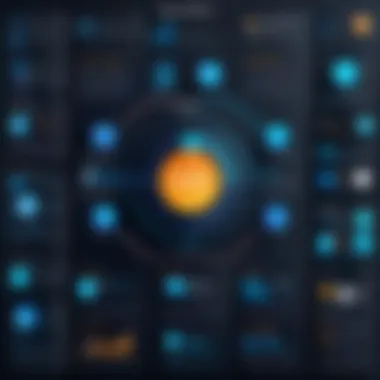

Overall, Fluix might emerge as the more user-friendly option, particularly for small to medium enterprises that prioritize ease of use and efficient collaboration over dominant enterprise focus.
Fluix vs. Competitor B
Competitor B presents another comparison point, particularly noted for its extensive feature set but often at the expense of simplicity. Users might find that Fluix maintains a balance between functionality and user experience that keeps it attractive.
Analysis of Key Features:
- Feature Set: Competitor B may boast advanced features such as artificial intelligence integration, but these can lead to complexity. Fluix keeps its feature set practical and easy to navigate without overwhelming users.
- Integration with Other Tools: Fluix excels in integrating with various software tools which is critical for business workflows. Competitor B sometimes struggles with this aspect, requiring workarounds that can limit flexibility.
- Customer Service: Fluix is often praised for its responsive support service, whereas Competitor B may have longer response times that frustrate users needing timely assistance.
Pricing Model and Subscription Options
Understanding the pricing model and subscription options for the Fluix app is crucial for businesses aiming to enhance their document management processes without overspending or compromising on essential features. A well-structured pricing model not only facilitates budget planning but also influences user experience, making it an essential consideration for decision-makers.
Free Trial Availability
Fluix offers a free trial for new users who want to evaluate the app's capabilities before committing to a subscription. This trial period allows businesses to explore various features, assess user-friendliness, and determine how well Fluix aligns with their operational needs.
During the free trial, users can expect:
- Access to all basic features, similar to that of a paid subscription.
- The opportunity to test collaborative tools and workflow automation.
- Assessment of document security measures in a real-world context.
This trial can significantly aid organizations in understanding the practical implications of integrating Fluix into their existing systems. Gaining firsthand experience can also lead to informed discussions regarding longer-term investments in the software.
Subscription Tiers Explained
Fluix's subscription model is designed to cater to a variety of business needs, offering flexible options that can accommodate small to large organizations. The following tiers typically define the available plans:
- Basic Plan: This entry-level option is suitable for smaller teams that require fundamental document management features. It generally includes a limited number of storage space and basic collaboration tools.
- Professional Plan: This tier adds more functionalities, such as enhanced workflow automation and integrations with third-party software. It is aimed at businesses that are looking to optimize their processes further without extensive customization.
- Enterprise Plan: Tailored for large organizations, this plan includes advanced features, increased storage capacity, and premium customer support. Customization options are available to meet specific requirements.
Each subscription tier is priced according to its features and level of administrative control, allowing businesses to choose plans based on their specific needs, operational scale, and budgetary constraints.
"Choosing the right subscription plan can ensure that your team maximizes the return on investment from the Fluix app."
In line with the rapidly evolving market, Fluix also periodically reviews its subscription plans and may introduce new features or pricing adjustments based on user feedback and technological advancements. Thus, staying informed about these changes is advisable for enhancing user experience and ensuring operational efficiency.
Future Developments and Updates
The future developments and updates related to the Fluix app are essential for users and stakeholders to consider. As businesses evolve, their document management needs become increasingly complex. The Fluix app must keep pace to provide ongoing value. This section will discuss anticipated features and user feedback integration.
Anticipated Features
Users of the Fluix app anticipate several new features that could improve functionality and ease of use. Among these features are:
- Enhanced Mobile Functionality: Many users are shifting towards mobile solutions. Improved mobile functionalities can allow users to access and manage documents more conveniently.
- Advanced Analytics Tools: These tools may provide insights into user behavior and document usage, helping businesses optimize their workflows.
- Artificial Intelligence Integration: AI can streamline processes by automating repetitive tasks. It helps in data organization and retrieval significantly faster than manual efforts.
- Expanded Third-Party Integration: Facilitating connections with popular platforms like Google Drive, Microsoft OneDrive, or Slack can streamline workflows and increase collaboration across systems.
Companies that prioritize these expected advancements often have better operational effectiveness. The value of anticipating user needs cannot be understated.
User Feedback Integration
Integrating user feedback is another critical area for the Fluix app's future development. Feedback from users serves as a valuable resource for understanding how the app performs in real-world applications. Companies that listen to customer input can make informed decisions about updates and new features.
- Continuous Improvement: By gathering feedback continuously, Fluix ensures that its development is aligned with user needs, ultimately improving user satisfaction.
- User-Centric Development Strategy: This strategy focuses on addressing specific user pain points. Such an approach typically leads to a more engaged user base.
- Feedback Channels: Establishing clear and accessible channels for feedback encourages user participation. Methods like surveys and direct communication play an important role in this process.
Users of the Fluix app rely on its evolving features to remain competitive. Addressing these aspects of future development keeps the app relevant in a fast-paced business world. Monitoring trends and adapting to changing demands can secure Fluix’s position in the document management landscape.
"User feedback can transform a good product into a great solution."
End
The conclusion of this article encapsulates the key takeaways regarding the Fluix app, emphasizing its significance in contemporary document management. The importance of reaching a clear understanding of Fluix lies in its applicability across various industries and its potential to optimize workflows effectively.
One major element highlighted throughout the article is the app's user-friendly interface. This feature stands out, enabling new users to adapt quickly without extensive training. Efficiency in document handling is essential for businesses, and Fluix excels in this area by facilitating easier access and editing of documents. Moreover, this user-centric approach ensures that all team members can participate in collaboration without barriers.
Another important aspect is the seamless collaboration tools offered by Fluix. In today’s interconnected work environment, the ability to collaborate effectively is imperative. Fluix provides a platform where teams can communicate in real time, share updates, and manage tasks efficiently. Such capabilities not only foster enhanced teamwork but also contribute to faster project completions.
Cost-effectiveness also deserves mention. By streamlining processes, Fluix helps reduce operational costs. Businesses need to assess their expenses constantly, and adopting tools like Fluix can provide significant savings in both time and money.
Enhanced data security is increasingly critical as cyber threats evolve. Fluix addresses these concerns, allowing users to manage sensitive documents with confidence. This aspect of security not only protects company assets but also builds trust with clients and stakeholders.
"The Fluix application not only simplifies document management, but also revolutionizes how teams interact with information."
Furthermore, understanding the challenges and the real-world testimonies gathered throughout the article provides insights that are vital for decision-makers. By examining both the benefits and challenges faced by users, we obtain a well-rounded perspective on the platform.
In summary, the Fluix app provides a robust solution for document management that improves operational efficiency, fosters collaboration, and ensures security. For stakeholders, grasping the implications of adopting Fluix can lead to well-informed decisions that ultimately benefit their organizations.















