Exploring Curve Dental Solutions: In-Depth Overview


Intro
In today's fast-paced dental environment, the right software can make a significant difference. This article presents a deep dive into Curve Dental solutions, emphasizing its vital role in enhancing dental practices. By examining its features, usability, and integration capabilities, we aim to outline the advantages that can arise from adopting such software. This overview serves as a guide for decision-makers considering tools that facilitate efficient practice management.
Key Features and Functionalities
Comprehensive Overview
Curve Dental software offers a robust suite of features tailored to meet the diverse needs of modern dental practices. One of its standout functionalities is the cloud-based architecture, which allows practitioners to access critical information from any device with internet connectivity. This flexibility is crucial for dental professionals who may want to consult patient records while on the move or working remotely.
Another important feature is patient management, which includes tools for scheduling appointments, tracking treatment progress, and managing patient communication. A streamlined patient management system can significantly enhance patient satisfaction and improve operational efficiency.
Moreover, Curve Dental incorporates charting capabilities that simplify the documentation process. Dental professionals can easily record findings, treatment plans, and notes directly within the software. This digital recordkeeping not only reduces paperwork but also minimizes errors associated with manual entries.
Target Users
The target users of Curve Dental span across various roles within a dental practice. Dentists benefit from the software's clinical tools, enabling them to deliver effective and personalized patient care. Meanwhile, dental hygienists find value in the software's patient tracking features, which help them stay organized and informed.
Administrative staff also play a critical role. They use Curve Dental for managing schedules, billing, and insurance claims. The comprehensive features designed to address each function of the dental practice highlight its versatility.
Pricing Models and Cost Analysis
Breakdown of Pricing Tiers
Understanding the cost implications of Curve Dental is essential for potential users. The software is typically offered in subscription models, which vary based on the number of users and specific features included. Different tiers might cater to small practices or larger group practices, providing flexible options tailored to individual needs.
Additional Costs to Consider
Beyond the base subscription fees, users should be aware of possible additional costs. These may include training for staff, data migration from existing systems, or ongoing customer support services. Such factors can influence the overall budget and are critical in the decision-making process when considering Curve Dental.
"Choosing the right dental software is crucial for efficiency and patient care. Evaluating all costs involved aids in making an informed decision."
In summary, Curve Dental solutions offer a comprehensive set of tools that align with the needs of various dental practice roles. The strategic features, alongside a clear understanding of pricing models, position this software as a competitive option in the dental industry.
Prelude to Curve Dental
The landscape of dental practice management has undergone significant changes in recent years, making it essential to explore modern solutions like Curve Dental. This software provides a unique answer to many challenges faced by dental professionals today. Understanding Curve Dental is not just about evaluating its features; it is crucial for grasping how such tools can enhance operational efficiency, patient care, and overall practice management.
An Overview of Curve Dental Software
Curve Dental is a cloud-based software system designed specifically for dental practices. It offers a comprehensive suite of tools aimed at streamlining daily operations. The software includes features that cater to various aspects of dental management, from scheduling appointments to managing billing and patient records.
One of the standout elements of Curve Dental is its user-friendly interface. This design allows for quick navigation, which is valuable in a healthcare setting where every moment counts. The cloud-based nature of the software ensures that users can access their important data from anywhere, adding a level of flexibility that is particularly useful for mobile practices or multi-location offices.
The Evolution of Dental Practice Management Software
The development of dental practice management software has progressed rapidly. In earlier days, practices relied on manual processes, which could lead to errors and inefficiency. The advent of specialized software, like Curve Dental, has transformed how dental professionals manage their practices.
Factors influencing this evolution include:
- Technological advancements: Improved internet speeds and cloud computing have made it possible to store vast amounts of data securely online.
- Changing needs of dental practices: As practices grow, the need for integrated systems that manage multiple functions becomes apparent.
- Patient expectations: Today’s patients expect a certain level of service, which often includes streamlined communication and easy access to their records.
As dental software continues to develop, Curve Dental stands out by adapting to these needs efficiently. Its ongoing updates and feature expansions reflect the ever-changing dental landscape, positioning it as a valuable asset for forward-thinking practitioners.
Core Features of Curve Dental
The core features of Curve Dental are pivotal in understanding how this software can enhance the operational efficacy of a dental practice. Each component plays a vital role in simplifying processes and improving the overall patient experience. Below, the key capabilities of Curve Dental are explored in detail, providing insights into their significance and practical applications for dental professionals.


Appointment Scheduling and Management
Effective appointment scheduling is crucial for any dental practice. Curve Dental offers a user-friendly calendar interface that allows for easy management of patient appointments. Users can schedule, reschedule, and cancel appointments with just a few clicks. This streamlined process ensures that both the staff and patients experience fewer waiting times and improved time management.
Additionally, reminders can be automatically sent to patients via email or SMS, reducing no-shows and improving patient attendance. The ability to view the schedule in real-time helps dental offices with efficient time allocation and resource management.
Patient Records Management
Patient records management is an integral feature of Curve Dental. The software provides a centralized system for storing and accessing patient data, including medical history, treatment plans, and contact details. This not only ensures compliance with regulations but also enhances patient care by making information readily accessible.
Staff can quickly retrieve patient records during visits, allowing for informed decision-making. Moreover, the ability to add notes and documents directly into the patient’s profile improves documentation accuracy and workflow efficiency. This centralization of data plays a significant role in enhancing communication and collaboration within the practice.
Billing and Insurance Claims Processing
The billing and insurance claims processing feature is another significant aspect of Curve Dental. This functionality simplifies the often complex task of managing payments and insurance claims. The software facilitates the generation of detailed invoices and helps track payment statuses.
In addition, Curve Dental allows users to process insurance claims electronically. This feature reduces the time and effort required to submit claims manually and helps ensure prompt reimbursement. The in-built reporting tools also enable practices to assess their financial performance and streamline accounting practices. With effective financial tools, practices can ultimately enhance revenue cycles and stabilize cash flow.
"Efficient features in dental practice management software like Curve Dental lead to improved patient satisfaction and operational success."
By understanding these core features, dental professionals can appreciate how Curve Dental not only supports administrative functions but also significantly improves patient engagement and satisfaction.
In summary, the core features of Curve Dental are designed to streamline practice operations, facilitate efficient patient care, and enhance overall practice management, making it a viable solution for modern dental practices.
Advantages of Using Curve Dental Software
Curve Dental software provides distinct advantages, which are critical for modern dental practices. Its user-friendly design directly impacts day-to-day operations in the dental field. Accessibility and ease of navigation create a seamless user experience. Additionally, the software helps in streamlining various processes, therefore, improving efficiency. Understanding these advantages gives dental professionals insight into how Curve Dental can support their practice.
User-Friendly Interface and Accessibility
One of the standout features of Curve Dental software is its user-friendly interface. A clean and intuitive layout facilitates quick learning and operational efficiency. Dental staff, regardless of technical familiarity, can navigate the software with confidence. This ease of use minimizes the learning curve, which is often a significant barrier in adopting new technology.
Furthermore, accessibility is enhanced due to its cloud-based nature. Users can access the system from any location with internet connectivity. This feature is especially advantageous for multi-office practices or dental groups with varying locations. Staff can manage appointments, view patient records, and coordinate billing without being tethered to a fixed workstation.
Cloud-Based Solutions and Data Security
The significance of cloud-based solutions cannot be overstated. Curve Dental utilizes cloud technology to offer robust data storage solutions, ensuring important information is always available yet secure. Data is automatically backed up, reducing the risk of data loss due to hardware failure. Dental practices can therefore operate with greater peace of mind, knowing that their information is protected.
In addition, the cloud model presents a reduced need for expensive local servers and IT maintenance. Security measures are stringent, encompassing encryption protocols and regular security audits. This means practices can focus more on patient care rather than worrying about cybersecurity threats.
"Embracing cloud technology allows practices to enhance efficiency, while safeguarding sensitive patient information."
Integration with Other Software Tools
Integration capabilities play a pivotal role in enhancing the utility of Curve Dental. The software allows seamless connections with various third-party applications commonly used in dental practices. These may include scheduling tools, billing systems, and diagnostic imaging software.
An integrated system minimizes tedious data entry tasks and reduces the chances of errors. For example, patient information can be transferred across systems without the need for manual input, saving time and improving accuracy. Moreover, the flexibility to integrate with other solutions allows practices to customize their workflow to best fit their needs. In a competitive dental environment, such adaptability can become a crucial differentiator for practices aiming to optimize their operations.
User Experiences and Testimonials
Understanding user experiences and testimonials is essential when analyzing Curve Dental software. Insights from current users, especially dentists and practice managers, can shed light on both the advantages and challenges faced when utilizing this software. These real-world accounts are invaluable as they provide a perspective that goes beyond technical specifications and theoretical benefits.
Feedback from users can indicate satisfaction levels, common hurdles, and the overall impact of the software on daily operations within a dental practice. This information can assist potential buyers in making informed decisions and help them evaluate how Curve Dental might meet their specific needs. It also highlights the adaptability and relevance of the software in different practice settings.
Feedback from Dentists and Practice Managers
Dentists and practice managers who use Curve Dental often express varying degrees of satisfaction. Many appreciate the intuitive layout and the ease with which they can navigate through complex tasks. Users frequently mention that the software simplifies tasks such as appointment scheduling, billing, and patient record management. This usability is crucial, as dental professionals typically have limited time to train on new systems.
On the other hand, some feedback points to minor limitations. For instance, certain users have indicated that while the software effectively handles most tasks, specific features could benefit from more robust functionalities. Overall, the consensus among users is that Curve Dental significantly enhances practice efficiency. Here are some highlights from user reviews:
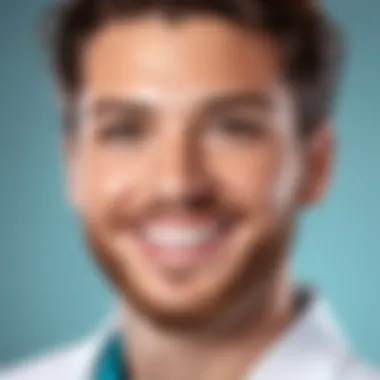

- Ease of use: Many dentists find the interface user-friendly, which streamlines operations.
- Support: Users often commend the customer service, noting prompt replies and effective solutions.
- Flexibility: Dentists have noted that the software adapts well to the workflow of different practices.
Case Studies Demonstrating Effectiveness
Case studies provide concrete examples of how Curve Dental has helped dental practices thrive. A notable example comes from a mid-sized clinic in California. After transitioning to Curve Dental, they observed a significant reduction in the time spent on patient record management. According to the practice manager, the time saved allows staff to focus more on patient care rather than administrative tasks.
Another case study from a clinic in Texas illustrates how Curve Dental’s billing features streamlined their claims process. The practice reported a 30% decrease in denied insurance claims after switching systems. This efficiency not only improved their cash flow but also reduced stress levels among staff managing these tasks.
These examples illustrate that real-world applications of Curve Dental yield tangible benefits, thereby confirming its value within a modern dental practice. This kind of feedback, presented in case studies, strongly supports its adoption as a viable solution for practice management.
Comparison with Other Dental Software Solutions
In the realm of dental practice management, understanding how Curve Dental stacks up against its competitors can significantly influence software selection for practices. The comparison highlights core capabilities, usability, and the overall impact on dental workflows. This context serves to inform decision-makers who are weighing options for effective dental software solutions.
Market Leaders in Dental Practice Software
Many companies offer robust dental management software. These include established names like Dentrix, Eaglesoft, and Open Dental. Each of these leaders contributes distinct features and values to the marketplace.
- Dentrix is known for its comprehensive capabilities, particularly in the scheduling and treatment planning aspects. Its advanced reporting tools are beneficial for practices looking for in-depth analytics.
- Eaglesoft emphasizes versatility and integration, providing seamless connections with practice management and accounting functionalities. Its user experience is quite favorable among dental professionals.
- Open Dental stands out for its open-source nature, becoming a favorite for those seeking customization. Its community support can be an advantage for those comfortable with technical aspects.
A thorough evaluation of these leaders shows varying strengths and weaknesses, which helps practices determine their priorities.
Distinctive Features of Curve Dental
Curve Dental differentiates itself from competitors through a range of innovative features. Here's what makes it notable:
- Cloud-Based Accessibility: Unlike many traditional systems, Curve Dental is built entirely for the cloud. This offers unmatched accessibility, enabling dentists to access patient information from any location.
- Intuitive User Interface: Curve Dental prioritizes user-friendliness, catering to practitioners who may not be technologically adept. Its clean layout simplifies training and daily operations.
- Integrated Electronic Health Records: Curve Dental includes comprehensive electronic health record functionality right out of the box. This allows for effective patient management and compliance with industry regulations.
- Real-Time Collaboration: The software's design encourages teamwork inside the practice. Team members can share information and update records in real-time, increasing efficiency.
- Flexibility and Scalability: As a practice grows, Curve Dental can easily adapt, whether adding new users or scaling functionalities to meet increased demands.
Implementation of Curve Dental Software
The implementation of Curve Dental software is a critical phase for dental practices looking to enhance their operational efficiency and patient care. Proper implementation not only ensures smooth transitions but also maximizes the benefits of the software. Understanding its elements, benefits, and considerations is essential for decision-makers and IT professionals involved in this process.
The primary objective during implementation is to adapt the software to the specific needs of the dental practice. Each practice has unique protocols and workflows. Hence, careful planning and configuration are essential to ensure that the software aligns well with existing processes. A successful rollout can lead to improved appointment management, enhanced patient record-keeping, and streamlined billing procedures.
There are several key elements to consider during the implementation process:
- Assess Current Systems: Understanding the current practice management software or systems is vital. Identify what works and what does not, as this will inform the configuration of Curve Dental.
- Define Goals: Set clear objectives for what the practice aims to achieve with Curve Dental. It could be improving data accessibility, enhancing patient communication, or increasing operational efficiency.
- Stakeholder Involvement: Engage team members at all levels. Getting feedback from users can help tailor the implementation process more closely to the actual needs and workflows of the practice.
Proper attention during this phase can lead to significant advantages such as increased productivity and satisfaction among staff and patients alike.
Initial Setup and Configuration
Setting up Curve Dental involves several steps that pave the way for its effective use. This process begins with gathering necessary practice information and migrating data from existing systems. The initial setup is critical, as it determines how well the software will function in the long term.
During the setup, the following factors are important:
- Data Migration: Safely transferring existing patient records, appointment schedules, and billing information is essential. Ensuring data integrity is paramount to maintain trust and accuracy in patient interactions.
- User Accounts and Permissions: Configuring user access levels is crucial for protecting sensitive patient information. Administrators can set permissions based on roles within the practice, enhancing overall security.
- Customization: Tailor the software settings to suit the practice’s workflows. This may include appointment settings, reminder preferences, and specific reporting needs.
Once the initial setup is completed, the configuration must ensure that the software runs smoothly and meets all operational demands.
Training Requirements for Staff
Training is an integral component of the implementation process. Even the most sophisticated software will not achieve its full potential without knowledgeable users. Staff training should be extensive and ongoing, rather than a one-time event.
Consider the following strategies for effective training:
- Hands-On Training: Conduct practical sessions where employees can directly interact with the software. This approach aids in practical understanding and comfortability with the features.
- Scheduled Training Modules: Offering structured training sessions can cater to different user needs, from basic navigation to advanced functionalities like reporting and analytics.
- Continuous Learning: Encourage a culture of ongoing learning. Providing resources such as manuals, video tutorials, and access to a user community can support staff as they encounter new challenges and updates.


By investing time in staff training, practices can maximize the benefits of Curve Dental, ensuring a smoother operation and better patient outcomes.
"The quality of training directly correlates with the successful use of software in any organization."
Support and Resources for Curve Dental Users
Understanding the support and resources available for Curve Dental users is crucial for optimizing the software's functionality. Proper support can significantly enhance user satisfaction and system performance, allowing for smoother implementation and day-to-day operations. Users, including dentists, practice managers, and administrative staff, can greatly benefit from various resources that are designed to address their individual needs and challenges as they integrate Curve Dental into their practices.
Customer Support Options Available
Curve Dental provides a range of customer support options tailored to the diverse needs of its users. The availability of multiple channels for support is essential in ensuring that any challenges a practice may encounter can be addressed promptly.
- Live Chat: This real-time support option allows users to communicate directly with customer service representatives. Live chat is beneficial for immediate resolution of queries and issues, reducing downtime for dental practices.
- Phone Support: For more complex issues, users can access telephone support. This option allows for in-depth discussions to resolve problems efficiently. It is often preferred by users who need more detailed assistance.
- Email Support: While not as instantaneous as live chat or phone support, email support allows users to explain their issues in detail. This can be especially useful for non-urgent inquiries or when users need detailed responses.
- Online Help Center: Curve Dental offers a comprehensive online help center. This features FAQs, guides, and troubleshooting tips to assist users in navigating the software independently.
These options contribute to a high level of user support which enhances the overall experience. Quick and effective support channels facilitate everyday operations and ensure practices can maintain a focus on patient care rather than software issues.
Educational Resources and Training Programs
To maximize the benefits of Curve Dental software, ongoing education and training are essential. Curve Dental provides an array of educational resources designed to equip users with the necessary skills and knowledge to utilize the software effectively.
- Webinars: These are regularly scheduled sessions that cover various aspects of the software. Users can participate live or access recorded sessions at their convenience. Webinars often discuss new features and best practices for leveraging the software.
- Training Sessions: Curve Dental offers tailored training sessions, which can be instrumental during the initial rollout of the software. These sessions focus on core functionalities and can be scheduled according to the practice's needs.
- User Guides and Manuals: Comprehensive user manuals provide thorough details on software capabilities, often including step-by-step instructions and screenshots. These resources are beneficial both for new and existing users as the software evolves.
- Community Forums: Engaging with other users through community forums offers additional insights. Users can share experiences, solutions, and best practices, making it a valuable resource.
Providing robust educational resources and training programs is critical for enhancing user confidence and competence. This, in turn, fosters a more efficient practice capable of embracing advances in dental technology.
Effective user education is a key component of successful software implementation.
Future Developments in Curve Dental
Understanding the future developments in Curve Dental is crucial for stakeholders who wish to stay ahead in the evolving landscape of dental practice management. As technologies advance and the healthcare environment undergoes continuous change, Curve Dental must adapt and innovate its offerings. The impact of future enhancements can significantly affect not only the operational efficiency of dental practices but also patient satisfaction. New features and updates can create smoother workflows, facilitate better communication, and ultimately improve financial returns for practices.
Upcoming Features and Updates
Curve Dental has laid out an ambitious roadmap for future updates. These enhancements aim to address users' feedback and the changing demands within the dental industry. Some notable upcoming features include:
- Enhanced Analytics Tools: Making data-driven decisions is becoming more important. Improved analytics will provide practices with insights into patient behavior and financial trends.
- Telehealth Integration: As patient expectations evolve, the ability to conduct virtual consultations is increasingly essential. Curve Dental is working on solutions that will allow practices to offer telehealth services efficiently.
- AI-Driven Features: Artificial Intelligence can streamline practice management tasks. Curve Dental plans to implement AI to help with patient appointment reminders and follow-up communications.
- Mobile App Improvements: With the rise of mobile technology, users will benefit from a more enhanced mobile application that allows for easier access to the system remotely.
These features will enhance user experience, optimize practice management, and align with contemporary dental practice needs. The focus on such developments underlines Curve Dental's commitment to remaining competitive and relevant.
Trends in Dental Software Market
The dental software market is rapidly evolving, and several trends shape its future. Awareness of these trends is vital for decision-makers looking to invest in appropriate tools. Some of the key trends include:
- Cloud Technology Adoption: There is a shift toward cloud-based solutions. Users prefer systems that allow for remote access and automatic updates with better data security.
- Integration of Advanced Technologies: Technologies like artificial intelligence and machine learning are becoming standard features to enhance decision-making capabilities and patient engagement.
- Focus on User Experience: Usability is becoming a focal point. Software providers are prioritizing user-friendly interfaces that do not require extensive training.
- Regulatory Compliance Solutions: With the healthcare sector's rigorous compliance requirements, solutions that facilitate adherence to these mandates are increasingly sought after.
These trends illustrate the direction in which the dental software industry is heading. Keeping an eye on such developments will benefit practices aiming for longevity in an increasingly competitive market.
"Anticipating the future needs of both practices and patients is an essential strategy for successful dental software solutions."
By understanding these trends and the upcoming features within Curve Dental, stakeholders can make informed decisions that position their practices for future success.
The End
The conclusion section plays a pivotal role in summarizing the overall findings of this article. It encapsulates essential points regarding Curve Dental software and its relevance in contemporary dental practices. It aims to reaffirm the significance of adopting such a solution for effective dental practice management.
Summary of Key Points
Throughout this article, several critical aspects of Curve Dental software have been discussed:
- Core Features: The software enables seamless appointment scheduling, efficient patient records management, and smooth billing processes. These functionalities are designed to streamline daily operations in dental practices.
- User Experiences: Collecting feedback from dentists and practice managers provides valuable insights into the software's efficacy and its impact on practice management. Real-world case studies have illustrated Curve Dental's effectiveness in enhancing workflows.
- Comparative Analysis: Comparing Curve Dental with other software solutions highlights its unique features and advantages. Understanding these distinctions can aid in making informed decisions when seeking dental management solutions.
- Implementation and Support: Before adopting any software, understanding the setup process and available training is crucial. Curve Dental provides support options that ensure users are well-equipped while transitioning to this new system.
- Future Directions: Insights into upcoming features and industry trends help users stay ahead in adopting innovative practices.
Final Recommendations for Software Buyers
For potential software buyers, several recommendations can enhance the decision-making process:
- Assess Specific Needs: Identify what features are most critical for your practice. Each dental office has unique requirements, so a clear understanding is essential before committing.
- Engage with Users: Speak to current users of Curve Dental to gain genuine perspectives on its functionality and reliability. First-hand experiences can clarify expectations.
- Evaluate Integration Capabilities: Ensure that the software can integrate smoothly with existing tools used in the practice. This will minimize disruptions during the transition.
- Explore Support and Resources: Investigate the customer support structure and training resources before purchasing. A well-supported software can lead to better user satisfaction.
- Stay Informed of Updates: Regularly check for updates and upcoming features. Software that evolves with industry trends is more likely to meet future needs efficiently.















