Top Bookeo Alternatives for Savvy Software Buyers


Intro
In an era where efficiency dictates success, the pursuit of effective software options has never been more vital. Businesses continually seek systems that enhance productivity, streamline operations, and improve customer interactions. This article aims to delve into alternatives to Bookeo, a well-known booking and appointment software.
Exploring various competitors, we will dissect their features, advantages, and specific use cases. The focus will be on how these alternatives cater to different industries and user requirements, enabling informed choices for software buyers. This analysis is tailored for decision-makers, IT professionals, and business stakeholders, who need precise and current insights to elevate their booking strategies.
Through rich, data-driven insights, this guide will serve as a foundational resource, promoting efficiency in selecting the right software solutions suitable for a diverse range of needs.
Overview of Booking Software Solutions
The realm of booking software solutions holds significant importance in today’s fast-paced digital marketplace. As businesses seek to improve operational efficiency and enhance customer experience, effective booking systems serve as critical tools. These platforms not only streamline appointment scheduling but also automate various administrative tasks. This efficiency frees up valuable time for companies to focus on their core competencies, ultimately leading to improved customer satisfaction and retention.
Importance of Booking Software
Booking software has become vital for various industries, including hospitality, healthcare, and education. It simplifies the process of managing appointments and reservations. Businesses benefit from increased organization and reduced no-show rates. Furthermore, these solutions can provide valuable data analytics, allowing businesses to optimize their services. By having reliable data, decision-makers can create targeted marketing strategies and improve service delivery.
"In a world where time is a precious commodity, booking software helps businesses save not just time, but resources."
The adaptability of these systems is another key advantage. Companies can adjust the software settings according to their specific needs. For instance, a medical clinic may need features that differ significantly from those required by a fitness center. This flexibility promotes increased usability across different sectors.
Common Features to Consider
When evaluating booking software, it is essential to consider several common features:
- User-friendly Interface: A simple design enhances user experience for both customers and staff.
- Calendar Synchronization: Integration with personal or team calendars ensures that all bookings are visible in one place.
- Payment Processing: Having integrated payment solutions can greatly enhance customer convenience.
- Automated Reminders: This feature helps reduce no-shows and keeps customers informed about their bookings.
- Reporting and Analytics: Accessing performance data enables businesses to measure success and identify areas for improvement.
These features contribute to the overall effectiveness of the software. They also play a crucial role in determining the satisfaction of both staff and clients.
Evaluating User Needs
To implement a successful booking software solution, it is crucial to evaluate user needs thoroughly. Different users have varying requirements based on their specific industry and customer base. For example:
- Health Professionals: Need robust scheduling capability and patient record management.
- Event Organizers: May prioritize multi-date and multi-venue bookings.
- Educators or Trainers: Require registration management for classes or workshops.
Assessing these needs involves gathering insights through surveys, interviews, and feedback mechanisms. This proactive approach assists in selecting the right software which not only meets current demands but is also adaptable for future shifts in operational requirements. This methodical identification of user expectations is essential for making informed purchasing decisions.
Identifying Key Competitors of Bookeo
Identifying competitors to Bookeo is crucial for software buyers. It helps them make informed decisions that better meet their specific needs. By understanding the variety of options available, businesses can select solutions that align more closely with their objectives. There are many factors to consider when evaluating these competitors, including ease of use, features offered, and pricing structures. Recognizing these factors can make a significant difference in operational efficiency and customer satisfaction.
Leading Alternatives in the Market
The booking software market is vast, containing many options besides Bookeo. Several competitors stand out in terms of features and user base. Acuity Scheduling provides excellent calendar integration and customer management tools, making it a solid choice for service-based businesses. Calendly, known for its simplicity, is effective for scheduling appointments without the frills. Additionally, SimplyBook.me offers customization options that appeal to businesses wanting a personalized solution. Each of these tools presents unique advantages that can cater to different types of organizations.
- Acuity Scheduling: Great for calendar integration and client management.
- Calendly: Focuses on scheduling ease and simplicity.
- SimplyBook.me: Highly customizable for specific business needs.
Choosing among these alternatives will depend on what features are priorities for a business's operations.
Niche Solutions for Specific Industries
While many booking tools serve general markets, several niche solutions are designed for specific industries. These tools tend to be more tailored to meet unique requirements. For instance, Mindbody focuses on service sectors like wellness and fitness, offering features that cater specifically to gyms and spas. In the education sector, TutorCruncher meets the needs of tutoring businesses by providing tailored timetable management.
- Mindbody: Specifically targets fitness and wellness industries.
- TutorCruncher: Designed for educational institutions and tutoring services.
Selecting a niche solution can greatly enhance operational processes, since these platforms are often built with industry-specific functionalities in mind. Recognizing the right competitor for your sector can improve booking efficiency, customer experience, and ultimately, retention rates.
Understanding the competitive landscape is key for any organization seeking the best booking solutions.
Detailed Comparison of Popular Bookeo Alternatives


The decision-making process for selecting booking software is complex. This section is critical for potential buyers as it highlights the strengths and weaknesses of various alternatives to Bookeo. Understanding these alternatives requires looking at features, pricing, integration, and more. It enables users to make a well-informed choice that aligns with their specific needs.
Tool A: Features and Pricing
Tool A has become a strong competitor in the booking software market. Its pricing structure is clear and competitive which helps attract businesses with varying budgets.
- Basic Features: Tool A offers an intuitive interface, customizable booking forms, and reminders through SMS and emails.
- Pricing Options: It generally has tiered pricing. For instance, the basic plan may start at a low monthly fee, perfect for small businesses. The premium plan, though pricier, provides advanced features like analytics and reporting tools.
- Cost Benefits: Users often mention that with Tool A, the return on investment can be seen quickly due to increased efficiencies in scheduling and reduced no-shows.
Tool B: Market Position and Strengths
Tool B's position in the market shows a robust presence, especially among larger enterprises. Its strengths lie in scalability and comprehensive features.
- Core Strengths: Tool B excels in its ability to handle large volumes of bookings seamlessly. The platform provides a wide variety of integrations with third-party applications, enhancing its functionality.
- Market Reputation: It is often recommended by professionals in various industries due to its reliability and customer support. Many businesses report loyalty to Tool B, citing strong relationships with their support teams.
- Positioning: Positioned as a premium product, its pricing reflects the added value it provides, making it a worthwhile investment for teams that require high levels of service.
Tool C: User Experience Analysis
User experience is vital when choosing booking software. Tool C has garnered substantial praise for its user interface.
- Navigation: Users find the interface easy to navigate. This ease promotes quick adoption within teams.
- Customer Feedback: Testimonials indicate that businesses appreciate the streamlined booking process. A significant aspect often noted is the effective mobile application, which allows users to manage bookings on the go.
- Improvement Areas: Some users have indicated that while the software is user-friendly, additional customization options for the interface could enhance individual business branding.
Tool D: Integration Capabilities
Integration with existing systems can make or break a booking software choice. Tool D thrives in this area by offering robust integration options.
- API Availability: Tool D's API allows seamless communication with other software applications, reducing the friction in data sharing.
- Third-party Integrations: It supports popular payment gateways, CRM tools, and marketing platforms, providing users with flexibility in their operational setup.
- Business Growth: The ability to integrate with various tools is crucial for scalability. Businesses often find that effective integrations enhance overall productivity and drive growth.
"The choice of booking software can significantly impact operational efficiency. Therefore, a thorough comparison helps to pinpoint the most suitable alternatives that meet specific organizational needs."
In summary, Tool A stands out for its competitive pricing, Tool B for its market reliability, Tool C for its user-friendly design, and Tool D for its integration strengths. Each alternative brings its unique approach to solving common challenges faced by reservation-based businesses, allowing buyers to choose according to their specific needs.
Exploring Industry-Specific Solutions
Understanding industry-specific solutions is crucial for making the right choice in booking software. Different sectors have unique requirements that can significantly affect their operational efficiency, customer experience, and overall productivity. Tailoring booking solutions to meet these needs is not just a benefit; it is essential for maximizing the software's effectiveness. In this section, we will dissect the needs of key industries including healthcare, education, as well as hospitality and event management. Each of these sectors has distinct features that matter greatly.
Healthcare Sector Requirements
In the healthcare sector, booking software must prioritize efficiency and compliance. Medical facilities require tools that handle appointments, patient management, and billing integration seamlessly. Critical elements include:
- Privacy Compliance: Adhering to HIPAA regulations is essential for managing sensitive patient information.
- Appointment Reminders: Automated reminders can minimize no-shows, thus optimizing scheduling.
- Multi-User Access: Staff members should have varying permissions, ensuring that sensitive data is accessible only to authorized personnel.
Specialized solutions tailored to this sector can further enhance these functionalities. For instance, software like SimplePractice focuses on health practices and integrates telehealth effectively.
Education and Training Platforms
In the education sector, especially in training applications, the software should accommodate different types of engagements. Whether it's scheduling classes, managing student registrations, or organizing training sessions, flexibility is key. Important considerations involve:
- Classroom Management Features: This should include functionalities to manage multiple courses, instructors, and student registrations.
- Integration with Learning Management Systems (LMS): Tools should seamlessly integrate with platforms like Moodle or Blackboard to streamline processes.
- Reporting and Analytics: Schools and training institutions need insight into attendance and performance metrics.
Tools like Acuity Scheduling offer features that are particularly beneficial for schools, allowing simplicity in managing appointments and classes.
Hospitality and Event Management
The hospitality industry requires booking solutions that cater to a diverse clientele and offer comprehensive management tools. Effective software can improve guest experiences while streamlining operations. Key aspects to consider include:
- Real-Time Availability: Guests appreciate knowing their options without delay; thus, real-time updates on availability are crucial.
- Multi-Channel Booking: Integration across platforms is necessary, as customers use various channels, including websites and travel agencies, to make reservations.
- Customer Relationship Management (CRM): Personalization is key, and managing guest preferences improves satisfaction.
Solutions such as Cloudbeds are designed for the hospitality sector, offering a suite of tools to meet these multifaceted requirements.
In all these industries, finding specialized booking solutions provides the advantage of heightened efficiency and improved user experience.
User Experience and Feedback
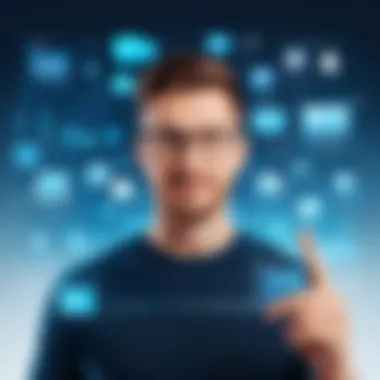

Understanding user experience is critical in the realm of booking software solutions. When clients engage with software, their interaction shapes their opinions about its effectiveness and usability. Feedback becomes a cornerstone in evaluating how well a product meets the needs of its users.
A strong focus on user experience ensures that the chosen software integrates seamlessly into daily operations. Clients benefit from efficiencies and a smooth user interface. In the competitive landscape of booking solutions, user feedback not only informs potential buyers but also influences development teams for continuous improvement.
Likewise, understanding feedback can reveal specific pain points in the customer journey, leading to enhanced software design and functionality that resonates with user expectations.
Gathering User Insights
Collecting user insights is vital to grasp the overall sentiment regarding booking software. Surveys and direct feedback mechanisms are common strategies to achieve this. Including platforms like Reddit or specialized forums can also reveal authentic user opinions.
Data-driven approaches, such as analyzing usage metrics and patterns, can uncover the areas where users find the platform lacking. This quantitative data can be coupled with qualitative insights that come from direct testimonials. Combining these metrics strengthens the validity of the overall user experience assessment.
Advantages from User Testimonials
User testimonials serve as valuable endorsements that provide prospective buyers with real-world perspectives. These testimonials can contextualize the features and benefits of software solutions. Positive endorsements can significantly bolster confidence in a product's capabilities.
Analyzing testimonials also uncovers trends and common themes. Users often highlight specific features that enhance their experience, such as intuitive interfaces or efficiency improvements. Additionally, the credibility of testimonials plays a key role. A focused approach on feedback from reputable users adds more weight to their insights.
Common Issues and Challenges
Despite the advantages of user feedback, common challenges often emerge. Many reviews can be biased or polarized, making it hard to understand the overall effectiveness of a software solution. Additionally, the response rate is not always reliable, as user engagement may vary based on their experience.
Another issue is the potential mismatch between user expectations and software capabilities. Failure to meet expectations can result in frustrated users voicing their concerns, impacting the product’s image and market position.
Cost Efficiency and Budget Considerations
Understanding cost efficiency is essential when selecting any software, including booking solutions. For users of booking software, financial considerations go beyond just the initial purchase price. The right solution can significantly impact overall business performance, cash flow, and return on investment. This section focuses on how to assess cost efficiency and budget considerations effectively.
Understanding Pricing Models
When evaluating booking software, comprehending various pricing models is crucial. Not all providers offer the same payment structures. Here are some common models:
- Subscription-Based Pricing: This model involves paying a monthly or annual fee. It's often predictable and ensures access to regular updates and support.
- One-Time Purchase: Users pay a lump sum for lifetime access. However, additional costs may arise from updates or support.
- Pay-Per-Use: This model charges based on transactions made or services used. It's suitable for businesses with fluctuating demands but can get pricey over time.
- Freemium: Many software providers offer a free tier with limited features. This can allow businesses to test the software before committing.
Evaluating these models in relation to specific needs is essential. Consider factors such as software scalability, anticipated growth, and how usage patterns may change over time.
Long-term Financial Implications
When investing in booking software, it is important to consider the long-term financial implications. The initial cost might be appealing, but ongoing expenses can accumulate quickly. Factors to assess include:
- Maintenance Fees: Some providers charge extra for ongoing maintenance or support services.
- Feature Upgrades: As businesses grow, they may require more advanced features, incurring additional costs over time.
- Training Costs: Implementing new software can lead to the need for employee training, which can affect immediate budgets.
"A thoughtfully considered budget can make the difference between profit and loss, especially in service-oriented businesses."
Taking into account potential costs for implementation, support, and growth ensures that decision-makers do not overlook the financial aspects. Planning for budget overruns and being aware of unexpected expenses is also significant for maintaining financial health.
Implementing the Right Solution for Your Needs
When it comes to adopting a booking software solution, implementing the right system is crucial. This step goes beyond just choosing a software; it involves aligning the technology with the specific needs of your organization. A well-implemented solution can improve efficiency, enhance customer satisfaction, and ultimately drive business growth.
There are several elements to consider when implementing a booking software. Firstly, integration with existing systems is key. A successful integration allows for a seamless flow of data and operations. This could mean connecting the booking software with your CRM tools or marketing platforms. If the software does not integrate well, you may face disruptions that can lead to inefficiencies and increased workload.
Another important benefit is customization. Each business has unique processes, and the software should be adaptable to specific operations. This might involve creating custom fields, workflows, or reports. Furthermore, a tailored solution can better serve customer needs, leading to higher satisfaction rates.
Finally, stakeholder buy-in is essential for a smooth implementation. Engaging with team members and gathering their feedback can help ensure the software meets their requirements. Support from the users will make the transition smoother and reduce resistance to change.
Integration and Setup Process
The integration and setup process is a foundational element of the overall implementation strategy. Getting it right can significantly influence how well the booking software performs in your organization.


During the integration phase, it’s important to outline the required systems that need to communicate with the booking software. These can include payment processing platforms, email services, or inventory management systems. A well-defined setup checklist can help ensure that nothing is overlooked.
- Data Migration: Be prepared to migrate existing data to the new system. Proper planning reduces errors and ensures all critical information is transferred correctly.
- Testing: Before going fully live, conduct tests to identify any issues or gaps in the setup. This step can save time and frustration later.
- Compliance Check: Ensure that the new system meets relevant regulations and compliance standards in your industry. This is especially important for sectors such as healthcare and finance.
Training and Support Resources
Once the software is in place, providing comprehensive training and support resources is vital for maximizing its potential. Without adequate training, users may not fully leverage the features available, diminishing the benefits of the new system.
Effective training should include:
- Interactive Sessions: Offer hands-on training sessions where users can learn by doing. This method is often more effective than traditional lectures or documentation.
- Resource Materials: Create user manuals or quick-reference guides that team members can access post-training. These resources are valuable for ongoing support.
- Feedback Mechanisms: Set up channels for users to provide feedback on the training process and software functionality. This will help identify areas where users may struggle and allow you to address them quickly.
Additionally, ongoing support is necessary. Consider offering:
- Dedicated Help Desk: A support desk can assist users with technical issues and questions.
- Regular Updates: Keep users informed about software updates or new features. This ensures they remain engaged and can take advantage of all available functionality.
"The success of booking software adoption rests not only on the tool itself but also on the rigorous process of integration and the availability of robust training resources."
Through diligent implementation, including a structured integration and thorough training initiative, you can ensure that your organization reaps the full benefits of its chosen booking software.
Future Trends in Booking Software
In the ever-evolving digital landscape, the demand for advanced booking software solutions is increasing. This section delves into future trends shaping the booking software industry. Understanding these trends is vital for decision-makers, IT professionals, and entrepreneurs, as it helps them adapt and thrive in a competitive environment. By focusing on emerging technologies and user-centered innovations, businesses can align their strategies with market expectations and user preferences.
Emerging Technologies
Technology is one of the main drivers of change in booking software. Today, we see several cutting-edge technologies enhancing the functionality and user experience of these systems.
Artificial Intelligence (AI) is at the forefront. With its capabilities, AI can analyze user behavior to provide personalized recommendations, making booking processes more efficient. For example, chatbots powered by AI can handle customer inquiries instantly, reducing wait times and improving satisfaction.
Another significant technology is cloud computing. This allows for flexible deployment of booking solutions and easier access to data across devices. Businesses can benefit from better scalability, as they can add or reduce features based on their needs, minimizing waste and optimizing costs.
Mobile technology continues to expand the reach of booking software. As users rely more on mobile devices for essential tasks, optimizing applications for mobile use is crucial. Booking solutions that offer intuitive mobile interfaces are likely to gain a competitive edge.
Finally, blockchain is emerging as an area of interest. While still in its infancy in the booking realm, it holds the promise of enhancing security and transparency in transactions. This could ensure trust among users, which is essential for any booking service.
User-Centered Innovations
The importance of user-centered design in booking software cannot be overstated. As users demand more tailored experiences, companies must prioritize innovations that enhance usability and customer engagement.
One notable trend includes intuitive user interfaces. A well-designed interface can make navigation simpler and reduce the learning curve for new users. This increases overall efficiency and helps retain customers who might otherwise be deterred by complex systems.
Customization options are also crucial. Offering businesses the ability to tailor the booking process according to their specific needs can improve effectiveness. Highlighting unique features that cater to particular industries can help platforms stand out.
Understanding user feedback directly informs the development of features that add value. Regularly incorporating user insights allows software to evolve in ways that align closely with user needs. A commitment to gathering and analyzing this feedback will increasingly influence the roadmap of successful booking software.
"The key to staying ahead is not just technology but understanding the user experience that drives engagement."
Finale and Final Recommendations
As we conclude this exploration of alternatives to Bookeo, it is vital to recognize the significance of making a well-informed decision when selecting booking software. The process requires a thorough understanding of not only what features are available but also how they align with your specific business needs. Each organization has unique requirements, and the right software can drive efficiency, improve user experience, and ultimately contribute to growth.
Summarizing Key Insights
In this article, we examined diverse booking software solutions and their effectiveness compared to Bookeo. Key insights include:
- User-centric Features: Emphasis on how certain alternatives cater to specific industries or user groups. Customization and flexibility are crucial.
- Price Versus Value: Understanding pricing models and assessing long-term financial implications. It's important to assess not just the initial cost but the operational benefits.
- Integration Capabilities: Many tools offer easy integration with existing systems, simplifying the adoption process.
- User Feedback: Testimonials and user insights help highlight how these tools perform in real scenarios, identifying both strengths and common challenges.
By referencing these insights, potential buyers can weigh options and find the solution that best fits their organizational context.
Next Steps for Buyers
After summarizing the key points, buyers should follow these actionable steps as they progress in their purchasing journey:
- Define Requirements: Clearly articulate your organization's requirements to narrow the options. This includes specific features, budget limitations, and preferred integrations.
- Research Alternatives: Consider more than just initial costs; explore various solutions. Read reviews and user testimonials to gain deeper insights.
- Request Demos: Engage with providers for product demonstrations. This will enable a better grasp of user interface and functionalities.
- Engage Your Team: Gather feedback from team members who will use the software. Their insights may reveal critical needs you might overlook.
- Assess Support and Training: Evaluate the level of customer support offered by providers, including available training resources.
By following these steps, buyers can more effectively navigate the landscape of booking software alternatives, ensuring they make a decision that aligns with their operational goals.















