Evaluating Malwarebytes Free: Is It Worth It?
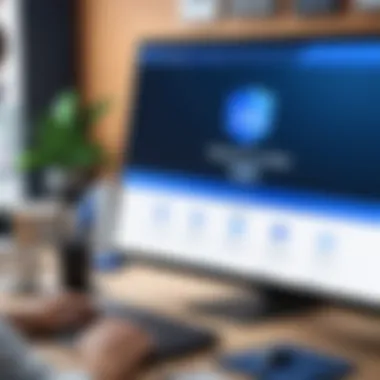

Intro
In today’s digital landscape, cybersecurity is a priority for individuals and organizations alike. Malwarebytes Free has gained traction among users seeking basic protection against malware. This section aims to provide a deeper understanding of what constitutes Malwarebytes Free's main features, its user experience, and its overall value compared to alternatives. We will investigate its effectiveness in combatting threats and analyze user feedback and expert opinions.
Key Features and Functionalities
Comprehensive Overview
Malwarebytes Free offers core functionalities focused on detecting and removing malware. It provides real-time protection against malware and adware, which is essential for maintaining a clean system. Key capabilities include:
- Scanning for malware, including rootkits and ransomware.
- Removal of potentially unwanted programs (PUPs).
- Simple interface that allows users to navigate easily.
- Periodic updates to the malware database to recognize new threats.
However, it's important to note that while it excels in malware detection, it lacks certain features found in premium versions. For example, features such as ransomware protection and real-time protection are not heavily emphasized in the free version.
Target Users
The target audience for Malwarebytes Free primarily consists of:
- Casual users who require basic protection and do not need advanced features.
- Small businesses looking to protect sensitive information without investing heavily in cybersecurity.
- Users seeking to supplement existing security measures, like built-in Windows Defender.
The product suits those who have limited technical skills, providing a straightforward solution without the complication of configuring advanced settings.
Pricing Models and Cost Analysis
Breakdown of Pricing Tiers
Malwarebytes offers various pricing models to cater to users with different needs:
- Malwarebytes Free: Free access with core functionalities.
- Malwarebytes Premium: Subscription-based model with advanced features.
- Malwarebytes Premium for Teams: Designed for small businesses with multiple devices.
The free version capitalizes on attracting users, aiming to encourage upgrades to the premium tier.
Additional Costs to Consider
While the Malwarebytes Free edition is cost-free, users may face indirect costs:
- Time spent managing updates and scanning processes that can interrupt daily tasks.
- Risks associated with malware infections that could lead to expensive recovery efforts.
Some users may choose to invest in additional antivirus solutions for comprehensive coverage, incurring further expenses.
"Recognizing the limitations of free security solutions like Malwarebytes Free is crucial for any user considering their digital protection."
Prelims to Malware Protection
In today's digital age, understanding malware protection is not just a preference; it is a necessity. With the increasing dependence on technology, the threat landscape has evolved significantly. Cybercriminals are utilizing more sophisticated methods to compromise systems, steal data, and disrupt operations. Therefore, having robust malware protection has become crucial for individuals and organizations alike.
Malware protection tools, such as antivirus programs, serve as the first line of defense. They help in identifying and neutralizing malicious software before it can cause harm. This article specifically explores Malwarebytes Free, a software designed for basic malware protection. By evaluating its efficacy, users can make informed choices about their cybersecurity needs.
Understanding Malware Threats
Malware threats encompass various forms of harmful software, including viruses, trojans, ransomware, and spyware. Each type of malware operates differently, targeting systems with specific methods. For example, viruses attach to clean files and spread throughout a system, while ransomware encrypts files and demands a ransom for their recovery. Knowing how these threats operate is crucial in preparing defenses.
The emergence of new malware types adds urgency to staying informed. In recent years, ransomware attacks have notably surged, affecting both individual users and large enterprises. According to reports, these attacks can lock users out of their systems entirely, leading to significant financial and reputational damages. Therefore, understanding these threats enhances the user's ability to recognize vulnerabilities in their systems and take appropriate precautions.


The Role of Antivirus Solutions
Antivirus solutions play a central role in the cybersecurity ecosystem. They not only provide detection and removal of malware but also offer real-time protection against threats. Most antivirus programs, including Malwarebytes Free, deploy various strategies to tackle malware. These strategies may include:
- Signature-based detection: This method relies on known patterns of malicious code to identify threats.
- Heuristic analysis: By analyzing the behavior of files, heuristic analysis can identify new, previously unknown malware.
- Real-time protection: Many antivirus solutions monitor system activities and block suspected threats in real-time.
It's important to note that antivirus software is not infallible. New malware can emerge frequently, and to remain effective, antivirus solutions must adapt. In the balance of protection and usability, users should critically evaluate the capabilities of their chosen software. The sections that follow will delve deeper into these aspects concerning Malwarebytes Free.
Overview of Malwarebytes Free
Understanding the specifics of Malwarebytes Free is crucial for those seeking reliable malware protection without significant financial investment. This section will delve into its history and core functionalities, assessing its alignment with user needs in the cybersecurity landscape. Not only does Malwarebytes Free serve as a tool for protecting systems, but it also functions as a barometer of what users can expect from free antivirus solutions.
History of Malwarebytes
Malwarebytes was founded in 2004 with a clear mission: to provide superior protection against malware. Initially, the software focused on detecting and removing malware after it had infiltrated a system. Over the years, Malwarebytes evolved to incorporate more proactive defense mechanisms. The introduction of Malwarebytes Free was a strategic move to attract users who may not wish to invest in premium solutions. Today, it is recognized as a reputable player in the antivirus market, providing essential features to millions of users globally.
Key Features of Malwarebytes Free
Malwarebytes Free offers several key features aimed at providing essential protection against malware threats. These features include:
- Malware Detection and Removal: The primary capability of Malwarebytes Free is its ability to identify and eliminate various types of malware, including viruses, trojans, and spyware.
- Comprehensive Scanning: Users can opt for different types of scans, including quick and full system scans. This flexibility allows users to tailor their protection to their needs.
- User-Friendly Interface: The software provides a simple, intuitive user interface. This is particularly beneficial for less tech-savvy users who might find advanced settings intimidating.
- Regular Updates: Malwarebytes maintains a regular update schedule, ensuring that users have access to the latest definitions, which is crucial for tackling newly emerging threats.
However, it is essential to highlight some limitations. For instance, the free version lacks real-time protection, meaning it cannot actively monitor for threats as they arise. Understanding these features is vital for users to maximize the value of Malwarebytes Free while being aware of its constraints.
"Even with limitations, Malwarebytes Free remains a popular choice for users seeking fundamental malware protection."
By examining these elements, users can make informed decisions about whether Malwarebytes Free suits their security needs without delving into the complexities of paid solutions.
Installation and User Experience
The installation process and user experience of Malwarebytes Free are vital components to evaluate the software's overall effectiveness. This section not only highlights the importance of easy installation and intuitive navigation but also emphasizes that these factors greatly influence the user's ability to utilize the software effectively. With a straightforward installation process, users can quickly set up the program and gain access to its features, which is especially attractive to those who may not be tech-savvy. Furthermore, a user-friendly interface ensures that users can navigate the application without unnecessary frustration, ultimately contributing to better protection against threats.
System Requirements
Before installing Malwarebytes Free, it is essential to be aware of its system requirements. These requirements ensure that the software can function optimally on the user's device. Users need to verify that their systems meet the following minimum specifications:
- Operating System: Windows 7, 8, 10, or macOS (specific versions may vary).
- Processor: 1 GHz or faster.
- RAM: 2 GB or more.
- Disk Space: At least 250 MB of free hard disk space.
These requirements are typical for modern antivirus solutions. If a user's device does not meet these specifications, the software may not install properly or may function with limited capability.
Installation Process
The installation process for Malwarebytes Free is designed to be straightforward. Users can download the application from the official Malwarebytes website. Once downloaded, the installation wizard guides users through the steps needed to complete the setup. The process typically involves:
- Launching the Installer: Users should locate the downloaded file and double-click to launch it.
- Accepting License Agreement: A prompt will require users to accept the license agreement to proceed.
- Selecting Installation Type: Users can choose to perform a standard installation or customize the options, although the standard option is recommended for most users.
- Completing Installation: Upon completion, users will receive a notification confirming that Malwarebytes Free is ready for use.
"An intuitive installation process is crucial for user retention and satisfaction. If users find it difficult to install, they may abandon the software altogether."
User Interface and Usability
The user interface of Malwarebytes Free plays a critical role in how effectively users can interact with the software. A well-designed interface allows for easy access to features such as scanning options, threat reports, and settings. Some key aspects of the interface include:
- Clear Navigation: The layout is intuitive, with easily identifiable sections like the dashboard, scan options, and quarantine.
- Accessibility: The buttons and icons are large enough, accommodating users with varying degrees of visual acuity.
- Help Features: Integrated help resources and tutorials provide assistance for users who may have questions about specific functionalities.
Overall, the user experience of Malwarebytes Free is crucial for its effectiveness as a malware protection tool. By simplifying installation and ensuring an engaging interface, users are better positioned to make the most of the features available.
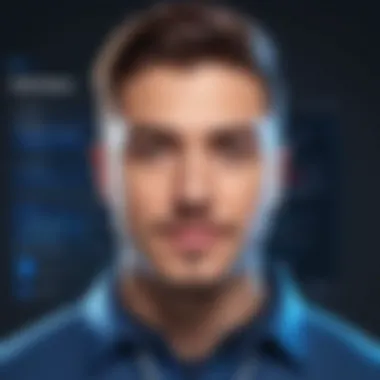

Efficacy in Threat Detection
The efficacy of any antivirus solution rests heavily on its capacity to recognize and neutralize potential threats. In the context of cybersecurity, malware can manifest in various forms, including viruses, worms, and ransomware. Thus, functionality in threat detection is not only desirable but necessary for a program like Malwarebytes Free.
A robust detection system enables a tool to identify malware effectively before it can cause significant harm. This section will evaluate how well Malwarebytes Free performs in this critical area, focusing on key elements that impact its effectiveness, such as real-time protection capabilities and scanning options.
Real-Time Protection Capabilities
Real-time protection is one of the cornerstone features that many users look for in antivirus software. For Malwarebytes Free, the lack of comprehensive real-time protection can be a limiting factor. The free version does not continually monitor for threats but relies more on user-initiated scans. This sets it apart from premium versions and many competitors in the market.
While users can perform on-demand scans, threats can occur when least expected. This makes gap in real-time monitoring necessitate more vigilance from users. Enabling users to support their own security by scheduling scans can compensate for this, but the demand for hands-on management may not be ideal for those seeking more automated solutions.
"Most users expect their antivirus programs to handle threats proactively. The absence of real-time monitoring in Malwarebytes Free should be carefully considered by potential users."
Scanning Options and Performance
When utilizing Malwarebytes Free, users can choose between several scanning options. The primary methods include the quick scan, full scan, and custom scan. Each option serves a distinct purpose and can yield varying results in detecting malware threats.
- Quick Scan: This option focuses on high-risk areas of the system. It is designed to detect threats in a shorter time frame, making it suitable for users who desire a fast check without extensive system resource use.
- Full Scan: This option performs a comprehensive analysis of the entire system. While it is more thorough, it does require significantly more time and system resources. Users are recommended to schedule full scans during off-hours.
- Custom Scan: With this, users can specify certain files or directories they wish to scan. This can be particularly useful for advanced users who know specific locations may hold potential threats.
Overall, the performance of these scanning options is generally good. Users typically find that Malwarebytes Free effectively detects a wide range of malware during these scans. However, the time taken for a full scan can deter users who want quick results. Moreover, the combination of scanning options allows users to tailor their threat detection approach based on their individual needs.
Comparative Analysis with Competing Free Solutions
In the evolving landscape of cybersecurity, users frequently face the challenge of selecting the most appropriate tools for their needs. A comparative analysis of free antivirus solutions like Malwarebytes Free, Avast Free Antivirus, and AVG Free is vital. It allows users to understand core functionalities, strengths, and weaknesses inherent to these solutions. By evaluating user experience, features, and performance, potential users can make informed choices about their digital security options.
This section aims to provide detailed insights on how Malwarebytes Free stands against its primary competitors. Focusing on the nuances of each product's offering presents a clear picture of what users can expect and helps in determining the best course of action based on individual needs.
Comparison with Avast Free Antivirus
Avast Free Antivirus is one of the most recognized names in the free antivirus market. It offers a robust set of features, including malware detection, real-time protection, and performance optimization tools.
Key Differences:
- User Interface: Avast presents a modern and intuitive user interface, making it user-friendly for individuals with varying tech proficiency. In contrast, Malwarebytes Free has a simpler design but focuses primarily on core functions without additional performance tools.
- Scanning Mechanisms: Avast integrates a comprehensive free scanning feature with constant updates, which many users appreciate. Malwarebytes Free, however, leans more towards manual scanning, which may be a detractor for those seeking a fully automated experience.
- Performance Impact: Avast can be heavier on system resources compared to Malwarebytes, which tends to operate with less impact on system performance. This can be crucial for users with limited hardware capabilities.
Given these factors, users who prefer a more integrated solution with automatic scanning might lean towards Avast, while those prioritizing resource efficiency could find Malwarebytes Free preferable.
Comparison with AVG Free
Another strong contender in the free antivirus arena is AVG Free. Known for its straightforward usability, AVG offers virus scanning, malware protection, and web protection features widely used by average users.
Noteworthy Points:
- Protection Capabilities: AVG is well-regarded for its malware detection technology, particularly for web threats. Malwarebytes excels in identifying and removing malware, but may not offer the same comprehensive web protection found in AVG’s free version.
- Frequent Updates: Both AVG and Malwarebytes benefit from continuous updates, but AVG tends to roll out updates more regularly. This can impact the overall performance and detection rates of potential threats.
- User Feedback: Users often note that AVG includes more customizable features in its free edition compared to Malwarebytes. Customization can enhance user experience by tailoring the security solution to their specific demands.
In summary, while AVG Free may appeal to users seeking extensive features and web protection, Malwarebytes Free can be preferable for those focused primarily on malware removal and efficient resource use.
"Choosing the right antivirus requires a careful consideration of what fits your security needs, budget constraints, and system capabilities."
Through this comparative lens, the evaluation illustrates significant distinctions that inform users about the core competencies of Malwarebytes Free in relation to Avast Free and AVG Free. By thoroughly understanding these comparisons, users can effectively navigate their options in the cybersecurity domain.
Limitations of Malwarebytes Free


Understanding the limitations of Malwarebytes Free is crucial for users seeking effective cybersecurity solutions. While Malwarebytes Free provides a solid array of features for basic malware protection, it lacks some functionalities that are essential in today's threat landscape. Recognizing these shortcomings can guide users in making informed decisions about their digital security needs.
Lack of Real-Time Protection in Free Version
One significant limitation is the absence of real-time protection in the free version. Users might find this concerning as real-time protection is critical for defending against threats that emerge dynamically while the computer is in use. Malwarebytes Free allows for manual scanning only, meaning users must actively run scans to identify and remove infections. This can leave systems vulnerable to new malware or other threats that may infiltrate the device in between scans. Regular users may overlook this process, assuming they are automatically protected, which increases the risk of undetected infections.
"Real-time protection is not just a feature; it's a necessity in a constantly evolving malware ecosystem."
Moreover, the lack of proactive defenses means that the free version cannot intercept potentially harmful actions before they occur. This patient's approach to security may not be suitable for all users, especially for those who frequently browse the internet or download files from unverified sources. Consequently, users relying solely on Malwarebytes Free should remain diligent in their manual scanning habits and consider combining it with another security solution for comprehensive protection.
Analysis of Customer Feedback
Examining customer feedback sheds light on the perceptions and experiences of users regarding Malwarebytes Free. Many users appreciate the software's ability to detect and eliminate malware during scans. However, common concerns arise around its limited functionality in the free version.
- User Comments:
- Some users express disappointment in the lack of features that come with the premium version, particularly real-time protection and scheduled scans.
- Others highlight issues related to usability, noting that navigating through available features can be somewhat challenging for less technical users.
The feedback consistently reveals a divide; casual users may find the service sufficient for basic protection. In contrast, those who need comprehensive security typically recommend upgrading to the premium version or looking at alternative solutions that offer a more robust set of features.
The Value Proposition for Users
Understanding the value proposition of Malwarebytes Free is critical for users seeking to protect their systems against malware without incurring high costs. The concept of value proposition entails not only evaluating the features offered but also considering how these features align with user needs, expectations, and the context in which they operate.
Malwarebytes Free provides a cost-effective solution for users who require basic malware protection. Its appeal lies in its ability to detect and remove a variety of threats, including viruses, ransomware, and spyware, making it a viable choice for individuals who may not need extensive features provided by premium solutions.
Cost-Benefit Analysis of Free vs. Paid Features
When evaluating Malwarebytes Free versus premium versions, users should weigh the benefits of both options.
Free Features:
- Basic malware detection and removal.
- Malwarebytes Free is suitable for users with lower demands for cybersecurity.
- Provides on-demand scanning to detect malware when initiated by the user.
Paid Features:
- Real-time protection from threats.
- Scheduled scans for consistent monitoring.
- Indication of website safety while browsing.
- Protection against hundreds of thousands of known malicious websites, reducing the chance of infection from downloads.
The decision to opt for the free version or upgrade to premium depends significantly on the user's specific needs. For instance, businesses handling sensitive information may find the lack of real-time protection in the free version unacceptable. In contrast, casual home users might appreciate the free offering without needing to pay for extras.
Best Use Cases for Malwarebytes Free
Malwarebytes Free does have its place in a user's toolkit. Here are some situational contexts where this software is a sensible choice:
- Casual Users: Individuals who regularly browse the internet but are not frequently targeted by advanced threats can rely on Malwarebytes Free for their basic protection needs.
- As a Secondary Scanner: Users with primary antivirus software may find it beneficial to use Malwarebytes Free as a complementary tool. It offers an additional layer of scanning for potential threats that primary antivirus might miss.
- Detection During Infection Response: In instances where users suspect a malware infection, Malwarebytes Free can be valuable for detecting and removing threats post-infection.
- System Recovery Tool: Users can use it to clean up infected machines without needing a paid subscription, thus retaining more control over their system security.
Epilogue and Recommendations
In concluding this exploration of Malwarebytes Free, it is essential to synthesize the information presented while providing clear recommendations based on the findings. The importance of this section lies in guiding users towards informed decisions regarding their cybersecurity needs. As hackers and malicious entities develop more sophisticated attacks, the demand for effective malware protection only intensifies.
Final Thoughts on Malwarebytes Free
Malwarebytes Free serves as a notable entry-level solution for users seeking basic protection against malware. Its straightforward usability and robust scanning capabilities make it an attractive option. However, it lacks real-time protection, which can leave users vulnerable between scans. Users should consider their unique requirements; if they primarily need on-demand scanning and occasional malware removal, Malwarebytes Free might be sufficient. Nevertheless, it’s crucial to recognize its limitations—especially in a landscape filled with evolving threats.
Additionally, user feedback often highlights the effectiveness of Malwarebytes Free in detecting threats that traditional antivirus solutions might overlook. This delivers a notable advantage, particularly for consumers focused on spotting spyware and adware.
When to Consider Upgrading to Premium
Upgrading to Malwarebytes Premium becomes a relevant consideration when users require comprehensive protection. Premium features include real-time protection, ransomware protection, and web protection, which are vital in today’s digital climate. Moreover, for individuals who frequently download files or engage in online transactions, the risk of encountering malware rises significantly. In such scenarios, the investment in the premium version can offer peace of mind and robust defense.
subscribing to upgrades also grants users access to new features and updates that enhance the program’s overall efficacy against newer malware strains.
“Investing in premium security is investing in your peace of mind.”
In essence, the decision to upgrade should be driven by personal usage patterns and risk tolerance. Users need to assess their exposure to various online activities and weigh the enhanced security against the costs associated with premium services. Ultimately, a layered approach to cybersecurity that combines tools like Malwarebytes Free and additional protective measures can foster a more secure digital environment.















