Evaluating Google Webinar Platform: Features & Insights
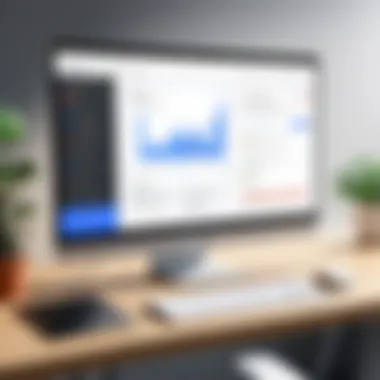

Intro
In today’s digital landscape, webinars have emerged as a vital tool for organizations aiming to engage their audience effectively. The Google Webinar Platform stands out as a significant option in this increasingly crowded field. It serves various purposes, including corporate training, product launches, and educational seminars. Understanding the specific offerings and advantages of this platform is crucial for IT professionals, software buyers, and decision-makers. This article aims to unpack the key features, functionalities, and pricing implications of the Google Webinar Platform, providing a detailed overview for informed decisions.
Key Features and Functionalities
Comprehensive Overview
The Google Webinar Platform boasts several core features that make it appealing to a diverse range of users. Firstly, the integration with Google Workspace enhances productivity by allowing seamless collaboration with tools such as Google Calendar, Google Meet, and Google Drive. This integration is beneficial for teams that already rely on these tools for their daily operations.
Moreover, the platform offers high-definition video streaming capabilities, supporting a superior viewing experience for participants. Users can also customize their webinar settings, including branding options and audience engagement tools such as polls, live Q&A sessions, and chat functionalities. These features foster a more interactive atmosphere, which can lead to higher participant engagement and satisfaction during webinars.
Target Users
The Google Webinar Platform caters to a variety of user types. Small and medium enterprises can utilize it for efficient product demonstrations and outreach initiatives. Larger organizations with distinct departments can employ the platform for training sessions and inter-departmental communication. Educational institutions also find value in the platform, using it for guest lectures and remote learning.
"The integration with Google services is a significant advantage, simplifying transitions between different functionalities and enhancing overall productivity."
Pricing Models and Cost Analysis
Breakdown of Pricing Tiers
Understanding the cost structure is essential for software buyers. The Google Webinar Platform presents several pricing tiers, allowing organizations to choose a plan that aligns with their needs. Typically, pricing may range based on the number of participants, additional features, and support levels. The costs may vary according to whether users are leveraging basic features or more comprehensive offerings that include enhanced analytics and support.
Additional Costs to Consider
In addition to standard pricing tiers, there can be other expenses that buyers should consider. These may include:
- Add-on services: Organizations might choose to implement extra functionalities that are not included in their primary package.
- Training costs: Companies may need to factor in the time and resources for training employees on how to efficiently use the platform.
- Marketing spend: For larger webinars, investment in promotional activities to ensure adequate attendance can add to the overall expenditure.
Taking the time to analyze these aspects of the Google Webinar Platform will lead to a more holistic understanding of its cost implications, allowing for sound budgeting decisions.
Prolusion to Google Webinar Platform
The Google Webinar Platform stands as a significant tool in today's digital landscape. It facilitates online presentations, meetings, and training sessions, catering to a wide array of professional and educational needs. Organizations rely on effective communication mechanisms to engage audiences, making the understanding of this platform essential.
One crucial aspect of the Google Webinar Platform is its broad accessibility. As a product of Google, it integrates seamlessly with numerous Google services like Workspace, Calendar, and Drive. This connection simplifies the setup and management of webinars, saving time and reducing complexity for users. Moreover, businesses across various industries can leverage its features to enhance their outreach and establish more engaging virtual events.
Additionally, considering the rapid shift to remote work and virtual engagements, understanding such digital tools becomes more essential for software buyers. They must assess whether Google Webinar Platform meets their unique requirements, both in functionality and user experience.
"In a world increasingly reliant on digital communication, the tools you choose can define your effectiveness and reach."
Understanding the Nature of Webinars
Webinars have evolved as a pivotal method for delivering information in various sectors. Unlike standard podcasts or videos, webinars combine real-time interaction with multimedia presentations. This interactivity allows for immediate feedback and engagement from the audience, making it a preferred choice for companies looking to educate or promote their services.
The nature of webinars includes features such as live Q&A sessions, audience polls, and feedback opportunities. All these elements foster an engaging environment, providing attendees with a richer experience. Businesses can use these interactions to gather insights, making future presentations even more tailored to their audience's needs.
The Role of Google in Digital Communication
Google has established itself as a leader in digital communication, offering platforms that facilitate collaboration and connectivity. The Google Webinar Platform is a testament to this commitment, functioning as part of its wider ecosystem. It provides tools that not only allow for presentations but also enable users to track engagement, analyze results, and refine their approach.
This platform leverages Google's robust infrastructure, ensuring reliability and performance during webinars. Users can count on consistent connectivity and high-quality streaming. Furthermore, integration with tools like Google Analytics can help measure effectiveness and identify areas for improvement.
In summary, the importance of understanding the Google Webinar Platform lies in its ability to empower organizations. Through its features and the backing of Google's technology, businesses can execute successful webinars that drive engagement and deliver value.
Core Features of Google Webinar Platform
The core features of the Google Webinar Platform are central to its performance and adaptability in a competitive market. These functionalities determine how effectively users can utilize the platform for their specific needs, be it educational, corporate training, or marketing events. Understanding these features ensures that software buyers can make informed decisions about whether the platform aligns with their operational objectives.


User Interface and Experience
The user interface is crucial for any software platform, directly affecting user engagement and satisfaction. Google Webinar Platform's interface is designed with simplicity and functionality in mind. Users can easily navigate through features without extensive training.
For the host, features like screen sharing and presentation mode are straightforward and intuitive. Participants can join webinars with minimal effort, usually requiring just a link. This ease of use translates to a better overall experience for both hosts and attendees.
Key considerations include:
- Clarity: Important buttons and options are clearly visible, making for a smoother flow.
- Responsiveness: The platform adapts well across devices, ensuring attendees can engage from various locations and technologies.
Integration with Other Google Services
One of the major strengths of Google Webinar Platform is its seamless integration with other Google services. This allows users to leverage the broader ecosystem of tools provided by Google.
For instance, the platform allows direct usage of Google Meet for live sessions, while Google Calendar facilitates event scheduling. You can also integrate Drive for document sharing during presentations. This interconnectedness is beneficial for organizations that already use Google's suite of tools, as it enables a more cohesive workflow.
Benefits of integration include:
- Streamlined processes: Reducing the time spent switching between apps promotes productivity.
- Enhanced collaboration: Teams can work together more effectively using familiar tools.
Supported Formats and Audience Capacity
The Google Webinar Platform supports various formats to accommodate different types of webinars. This includes video, audio, and text-based interactions, fitting the needs of diverse audiences.
Furthermore, the platform can handle a significant number of attendees, which is crucial for larger webinars or events. Depending on the specific service used, the capacity can reach thousands, which makes it suitable for user training sessions or promotional drives.
Key specifications include:
- Multi-format support: This enables flexibility in presentation styles.
- Large audience capabilities: Allows organizations to expand their reach without limitations.
Interactive Features: Polls and Q&As
Interactivity is a vital component of successful webinars. The Google Webinar Platform includes features like polls and Q&A sessions, which can enhance participant engagement. These features allow hosts to gather instant feedback and encourage discussions during the webinar.
Using polls, hosts can assess audience opinions or understanding in real-time. The Q&A section invites participants to engage directly with speakers, fostering a more dynamic setting.
Advantages of interactive features include:
- Increased engagement: Making the audience feel involved can lead to better outcomes.
- Immediate feedback: Helps speakers adjust their content based on audience reactions.
Security Features and Compliance
Security is a paramount concern in today’s digital landscape, especially for organizations handling sensitive information. Google Webinar Platform prioritizes security through various measures to protect user data and maintain privacy.
The platform complies with various regulations and industry standards, which is critical for organizations in regulated sectors. Features like end-to-end encryption, secure access, and participant controls ensure that the webinars are safe and secure.
Important security aspects include:
- Compliance with regulations: Ensuring that all users meet legal standards for data handling.
- Robust user access controls: Allowing hosts to manage who can join or interact during webinars.
Through these core features, the Google Webinar Platform positions itself as a formidable option for software buyers. Understanding these elements can guide decision-makers in choosing a platform that meets their needs effectively.
Implementing Google Webinars
Implementing Google Webinars is crucial for organizations looking to leverage the power of online seminars. It allows companies to engage with their audience, deliver information, and build community. A well-executed webinar can significantly enhance brand visibility, drive lead generation, and facilitate knowledge sharing across various sectors.
Setting Up a Webinar: Step-by-Step Guide
Setting up a webinar involves several clear steps. Begin by defining the objectives. What is the purpose? Next, choose an appropriate date and time that aligns with your target audience's availability. Create the content, ensuring it is relevant and engaging. Select the hosts and panelists, ideally individuals with expertise and presentation skills.
Once these elements are in place, use the Google Webinar Platform to configure the webinar. Input all necessary details, including the title, description, and agenda. Share the registration link widely. Participants should know what to expect. Finally, rehearse the session. This practice mitigates technical hiccups and improves overall delivery.


Best Practices for Technical Setup
A seamless technical setup is pivotal for a successful webinar. Confirm that all equipment works before the event. Test microphones, webcams, and internet connections. Ensure software updates are applied. Use a wired connection rather than Wi-Fi to minimize disruption.
Remember, technical issues can distract from the message. A smooth experience reflects professionalism.
Consider recording the session. This allows for content distribution later and serves as valuable material for participants unable to attend. Moreover, during the live event, monitor the chat for viewer engagement and questions.
Promoting Your Webinar Effectively
Promoting a webinar requires strategic planning to maximize attendance. Start by identifying your target audience. Tailor promotional content to resonate with them. Leverage social media platforms such as Facebook and LinkedIn for outreach. Create visually appealing posts with succinct, inviting language.
Utilize email marketing to reach out directly to potential and past participants. This personal touch often yields better engagement. Additionally, consider partnerships with industry influencers to expand reach. Their endorsements can add credibility and attract a larger audience.
For reminders, send out follow-up emails or notifications leading up to the event. This can reduce no-shows and solidify commitment. Finally, engaging visuals and clear calls to action on promotional materials enhance conversion rates, guiding your audience towards registration.
Analyzing Performance Metrics
Understanding performance metrics is crucial in assessing the effectiveness of the Google Webinar Platform. It offers insights into engagement levels, participant feedback, and the overall success of web-based events. The data collected from webinars can guide users in refining their approach, thereby enhancing future sessions. This analysis allows decision-makers to evaluate what works and what does not. It ensures that resources are allocated efficiently and objectives are met.
Key Performance Indicators (KPIs)
Key Performance Indicators, or KPIs, are essential for measuring the success of webinars. They provide quantifiable metrics that contribute to understanding audience engagement and overall effectiveness. Common KPIs for webinars include:
- Attendance Rate: Measures the percentage of registrants who attend the webinar. A low attendance rate may indicate issues with promotion or scheduling.
- Engagement Rate: Indicates how actively participants interact during the webinar. This can include actions like asking questions or responding to polls.
- Drop-off Rate: Tracks when participants leave the session. Understanding at which point attendees exit can help identify the content that might not resonate.
- Post-Webinar Survey Results: Collecting feedback directly from participants can yield insights into their experience, what they found valuable, and what could be improved.
Using these KPIs allows organizations to benchmark their performance against industry standards and their own past webinars. It also helps in making informed decisions for future events.
Gathering Feedback from Participants
Feedback is invaluable for continuous improvement. Gathering input from participants post-webinar can reveal strengths and weaknesses of the presented content and delivery. Methods for collecting feedback include:
- Surveys: Distributing surveys immediately after the webinar can yield fresh insights. Questions should cover various aspects such as content quality, speaker effectiveness, and overall satisfaction.
- Follow-up Emails: Sending follow-up communications that thank participants for attending can also solicit feedback. Providing a simple link to a feedback form encourages responses.
- Live Q&A Sessions: Including a live Q&A section can prompt immediate reactions from attendees. Observing questions can provide clues to what topics sparked interest.
"Feedback is the breakfast of champions." Gathering and analyzing participant feedback facilitates improvements in future webinars and ultimately leads to more engaging and effective events.
Comparative Analysis with Other Webinar Platforms
Conducting a comparative analysis of webinar platforms is critically important for software buyers. Understanding the different features, pricing structures, and user experiences enables decision-makers to make well-informed choices. The landscape of webinar software is extensive, and each platform presents unique advantages and disadvantages. By evaluating these variables, organizations can align their tools with specific operational goals and audience needs. This section will explore key competitors, the strengths of Google Webinar Platform, and its weaknesses.
Key Competitors in the Webinar Space
In the market, notable competitors to Google Webinar Platform include platforms like Zoom, Webex, Microsoft Teams, and GoToWebinar. Each of these services provides distinct capabilities that may appeal to different user bases. For example:
- Zoom is renowned for its ease of use and robust video conferencing features.
- Webex leverages enterprise-level security for organizations with stringent privacy requirements.
- Microsoft Teams integrates seamlessly with Office 365, catering well to organizations already embedded in that ecosystem.
- GoToWebinar offers strong analytics features, which may attract marketing and sales teams.
Understanding these competitors' offerings can give potential buyers critical insights into what they might prioritize when selecting a platform.
Strengths of Google Webinar Platform
The Google Webinar Platform boasts several strengths that can enhance user experiences.
- Integration with Google Services: The ability to connect seamlessly with products like Google Calendar and Google Drive allows users to schedule and manage webinars effectively.
- User-Friendly Interface: The intuitive design simplifies navigation for presenters and attendees alike, reducing the learning curve.
- High Engagement Features: Tools such as interactive polls and Q&A options enable hosts to actively engage audiences, which is essential for maintaining interest.
These strengths make the Google Webinar Platform a viable option for organizations looking to enhance their digital communication strategy.
Weaknesses and Limitations
Despite its strengths, the Google Webinar Platform does have limitations.
- Limited Customization Options: Users often find that the platform lacks extensive branding customization, which may be a downside for organizations aiming for a tailored look.
- Average Analytics Features: While it provides basic performance metrics, the depth of analytics offered is not as comprehensive as some competitors, limiting insights into attendee behaviors.
- Internet Dependence: Like many online platforms, performance heavily relies on stable internet connections, which can present challenges in areas with unreliable service.
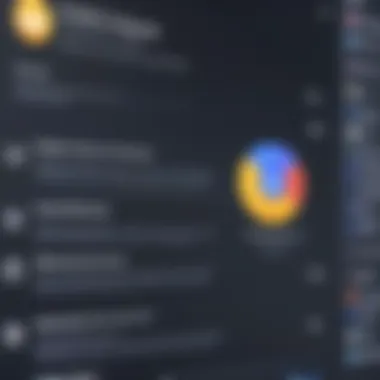

Buyers should weigh these limitations against their specific needs to determine if Google Webinar Platform aligns well with their objectives.
Understanding competitors and evaluating strengths and weaknesses allows decision-makers to choose the right platform for their needs.
The aim of this comparative analysis is to provide potential users with a balanced view that goes beyond surface-level observations. This way, software buyers are enabled to make decisions that will impact their organizations effectively.
User Experiences and Case Studies
User experiences and case studies are fundamental to understanding how the Google Webinar Platform performs in real-world scenarios. Examining these aspects can highlight the practical applications of the platform and its effectiveness in various contexts. Furthermore, user feedback serves as an invaluable resource for potential buyers, shedding light on perceived strengths and weaknesses through actual use.
Industry Specific Use Cases
Different industries leverage Google Webinar Platform uniquely, tailoring its capabilities to fit specific needs. For example, in the education sector, educators use the platform for remote teaching, conducting interactive sessions that engage students. They benefit from features like screen sharing and the ability to record sessions for asynchronous learning.
Similarly, healthcare organizations utilize webinars for continuing education and to share essential updates among medical professionals. The security features help ensure that sensitive data remains protected during these sessions.
In the realm of corporate training, companies often use Google Webinar Platform for onboarding new employees. The platform allows them to conduct large-scale training with interactive elements such as polls to gauge retention and understanding. Businesses appreciate how easy it is to integrate with Google Workspace tools like Google Drive and Calendar, making scheduling and material sharing seamless.
Quantitative Outcomes from Google Webinars
Quantitative outcomes provide measurable insights that can not only guide decision-makers but also validate the effectiveness of the Google Webinar Platform. For instance, analytics tools integrated within the platform allow hosts to track participation rates, engagement levels, and overall audience retention.
According to various reports, organizations using Google Webinars noted improvements in engagement metrics by an average of 40%. Participants often indicate higher satisfaction ratings after sessions that incorporate interactive elements, such as Q&A segments and surveys for feedback.
Furthermore, case studies reveal that companies have achieved significant ROI through lead generation webinars hosted on the platform. Many reported conversion rates reaching upwards of 25% after their webinars, illustrating how effectively the platform can attract and retain audiences.
"User experiences reveal that Google Webinar Platform is not just about hosting large numbers. It excels in engagement and usability, making it favorable for both hosts and participants."
The integration of quantitative metrics with user experiences allows organizations to comprehensively assess the effectiveness of their webinars. With solid data in hand, software buyers can make informed choices, ensuring they select a platform that aligns well with their operational objectives.
Future Developments and Trends
As technology constantly evolves, it is essential to understand how the Google Webinar Platform adapts to these changes. Anticipating future developments can help software buyers make timely decisions aligned with their strategic goals. Various factors, including user needs, technological advancements, and market dynamics, will affect the platform's growth. Any shift in these elements may lead to essential feature updates or changes in target markets. Keeping abreast of these trends can provide crucial insights into the value proposition of the Google Webinar Platform.
Anticipated Feature Updates
Software platforms must continuously innovate to maintain relevance. For the Google Webinar Platform, this means potential updates that enhance user experience and broaden capabilities. Possible anticipated features include:
- Enhanced customization options: Users may expect more ways to brand their webinars, such as custom backgrounds and logo placements.
- Improved analytics tools: Advanced metrics can help organizers analyze audience engagement more effectively, leading to actionable insights.
- Integration with AI technologies: Incorporating artificial intelligence could facilitate automatic summarization of webinars or targeted follow-up emails to participants.
- Broader integration capabilities: Establishing connections with third-party tools and services will help streamline processes for users, allowing for smoother workflows.
These updates could significantly affect how businesses perceive the value of the Google Webinar Platform.
Potential Market Shifts
The landscape of webinar platforms is dynamic. Changes in user behavior and preferences will likely influence future market trends. Notable shifts may include:
- Increased demand for hybrid solutions: Organizations may seek platforms that efficiently accommodate both virtual and in-person events.
- Greater importance on security: With rising concerns over data breaches, buyers may prioritize platforms with strong security protocols and compliance measures.
- Growing emphasis on mobile accessibility: As remote work becomes a norm, there will likely be an increase in demand for robust mobile-friendly solutions to cater to users on the go.
- Focus on community building: Platforms might evolve to provide better tools for interaction, fostering deeper connections and maintaining engagement between webinars.
Understanding these potential market shifts can guide buyers in evaluating how well the Google Webinar Platform will serve their needs in the near future.
Closure
The conclusion of this article serves as a critical reflection on the insights gained from exploring the Google Webinar Platform. It is essential in summarizing the findings and reiterating how these insights are applicable for potential buyers, especially for decision-makers in businesses and various professional fields.
In this article, we thoroughly evaluated the platform's features, strengths, and weaknesses, which empowers readers to gauge its relevance and efficacy for their specific needs. The focus on practical applications and performance metrics aids in making informed choices.
The importance of understanding how Google Webinar integrates with existing workflows cannot be understated. Businesses need tools that not only meet their immediate needs but also fit seamlessly into their operational practices. Moreover, trends and anticipated future developments provide necessary foresight, helping buyers prepare for evolving capabilities.
Summarizing Key Takeaways
- Feature-Rich Platform: Google Webinar offers a variety of functionalities such as integration with other Google services, security features, and interactive tools. These enhance engagement and streamline execution.
- Ease of Implementation: The step-by-step setup guide simplifies the initial process, making it accessible even to those who may lack technical expertise.
- Performance Metrics are Key: Understanding KPIs and utilizing participant feedback allows businesses to continually refine their approach to webinars.
- Market Position: A comparative analysis against competitors clarifies Google's standing and offers potential buyers a clear view of where they fit in the marketplace.
Final Recommendations for Buyers
- Evaluate Specific Needs: Before committing to any platform, assess your organization’s unique needs. Understanding the size of your audience and planned functionality is critical in determining whether Google Webinar is the right choice.
- Utilize Free Trials: Whenever possible, take advantage of free trials to gain hands-on experience. This helps in noticing how the platform's features align with your setup and workflow.
- Engage with Community: Explore user experiences on forums such as Reddit and Facebook. Learning from others can provide insights that are not typically included in promotional materials.
- Stay Informed About Updates: Keep an eye on news regarding updates or feature rollouts. The webinar space evolves, and understanding how Google adapts helps maintain a competitive edge.
"A platform's robustness is only as good as its adaptability to market needs."















