Enhancing Team Collaboration with Smartsheet
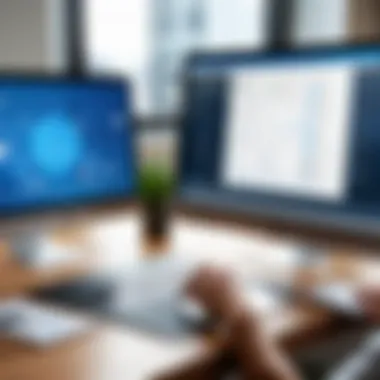

Intro
In today's fast-paced work environment, team collaboration has become crucial for success. Companies of all sizes are constantly seeking tools that streamline processes and encourage smooth communication among colleagues. One such tool, Smartsheet, stands out by offering a user-friendly platform that combines the functionality of traditional project management software with the flexibility of collaborative tools. This article will take a closer look at how teams can leverage Smartsheet to improve their workflow and drive performance.
The essence of Smartsheet lies in its adaptability—it can be tailored to fit various team needs, making it a versatile choice across different sectors. Whether it's project tracking, resource management, or deadline monitoring, Smartsheet provides a suite of features designed to keep everyone on the same page. The focus here will be on practical strategies for effectively utilizing Smartsheet, overcoming potential challenges, and ensuring a seamless integration into existing workflows.
As we delve into the nitty-gritty, you'll discover insights into the platform's key features, target users, and a few pitfalls to watch out for during implementation. By the end of this article, you’ll have a clearer understanding of how to make the most out of Smartsheet in a collaborative setting.
Intro to Smartsheet
In the age of rapid digital communication and project complexity, understanding what Smartsheet brings to the table has become indispensable. Organizations of all shapes and sizes are pioneering ways to collaborate more effectively, and that's where Smartsheet shines. This platform transforms how teams manage tasks, projects, and timelines. Imagine a virtual boardroom where every member's input is valued, ensuring that plans and strategies are executed smoothly.
With its intuitive interface and robust features, Smartsheet acts as a central hub tailored for team dynamics. It's not just a tool; it's a means of enhancing productivity, keeping folks on the same page, and driving projects to completion. What makes this especially pertinent is its adaptability to different industries—whether it’s a tech startup planning product launches or a construction firm managing schedules, Smartsheet fits the bill seamlessly.
What Smartsheet Is
Smartsheet is essentially a cloud-based platform designed to help teams plan, track, and manage work in real-time. Think of it like a digital filing cabinet combined with a project manager's toolkit. At its core, Smartsheet utilizes a spreadsheet-like interface, allowing for ease of data entry and manipulation. But don’t let that simplicity fool you. Beneath the surface lies a wealth of features that cater to diverse project management needs.
It allows for the creation of customizable templates, automated workflows, and integration with various apps. This flexibility makes it particularly attractive for teams that thrive on collaboration yet face the unique challenges of remote work and distributed resources.
Key Features of Smartsheet
The array of features Smartsheet offers is strategic for team collaboration. Key elements include:
- Collaborative Workspaces: Teammates can work together in shared environments, bringing transparency into tasks.
- Task Automation: Set workflows to automate routine activities, freeing up precious time for high-value tasks.
- Dashboards and Reporting: Real-time dashboards provide insights that help with data-driven decision-making, enabling teams to be proactive rather than reactive.
- Calendar Views: Visualize timelines in a calendar format, useful for understanding deadlines at a glance.
- Integrations: Smartsheet easily connects with tools like Google Drive, Microsoft Teams, and Slack, enhancing workflow interconnectedness.
These features create a rich ecosystem that supports not just individual contributors but also fosters a sense of team unity and purpose.
Benefits of Using Smartsheet in Teams
When it comes to collaborative efforts, Smartsheet can significantly boost a team’s effectiveness. Here are some noteworthy benefits:
- Enhanced Collaboration: Real-time updates mean everyone is on the same wavelength, which eliminates confusion about project statuses.
- Increased Productivity: Task automation and streamlined workflows lead to more efficient processes.
- Better Visibility: Dashboards and scheduling help team members keep track of each other's progress, ensuring accountability.
- Versatility: Its ability to adapt to various departmental needs—from marketing campaigns to project management—means it can serve as a one-stop solution.
- User Friendly: Even team members who may not be tech-savvy find it easy to navigate, which mitigates training costs and time.
In summary, utilizing Smartsheet offers a chance not just to track and manage but to cultivate a collaborative culture that drives results. It's about leveraging technology to complement human effort, ensuring that teams not only meet objectives but often, exceed them.
"The only way to do great work is to love what you do." – Steve Jobs
By harnessing the power of Smartsheet, organizations can set the groundwork for an effective, cohesive team that is always ready to tackle the next big project.
Integrating Smartsheet into Team Workflows
In today’s fast-paced work environment, harnessing tools that enhance productivity is non-negotiable. Integrating Smartsheet into team workflows stands as a cornerstone for facilitating effective collaboration and project management. Imagine a toolkit where project timelines, tasks, and resources coalesce seamlessly; that’s the essence of Smartsheet. When teams adopt this platform, they aren’t just plugging in another software—they are rejuvenating how they collaborate.
One of the paramount benefits of this integration is improved visibility. With a consolidated view of tasks and timelines, every team member can understand their role quickly while also seeing how their work contributes to the broader project goals. The facilitation of real-time updates significantly reduces the back-and-forth communication that frequently hinders progress. It's not just about putting a task on the board; it's affording every member the clarity they need to operate like a well-oiled machine.
Adopting Smartsheet involves nuanced considerations, from understanding project requirements to assessing team dynamics. Here’s a thorough look at how to maximize the platform's potential—starting with setting it up for team use, crafting a structured project plan, and ultimately using pre-existing templates for enhanced efficiency. Each facet of integration reveals layers that can optimize workflows and foster teamwork in a cohesive manner.
Setting Up Smartsheet for Team Use
When embarking on the journey of integrating Smartsheet into your team environment, the initial step involves a well-thought-out setup. Establishing a workspace tailored to your team’s needs can lay the groundwork for an efficient workflow.
- Create Team Spaces: Organize projects into dedicated spaces to minimize confusion. Each project can have its space, and sub-teams can contribute within those boundaries.
- Invite Team Members: Bring in relevant team members into each workspace, specifying their roles. This establishes accountability right from the start.
- Define Permissions: Setting up appropriate permissions is crucial. Decide who can edit, view, or comment on different aspects of projects to maintain order and control.
The configuration of access levels ensures everyone can contribute without stepping on others' toes. Once the workspace is functional, teams can discuss their projects in the now-structured environment.
Creating a Project Plan in Smartsheet
A well-laid project plan acts like the roadmap everyone can follow. In Smartsheet, creating this plan isn’t just about entering deadlines or assigning tasks; it is an intricate process that categorizes work into manageable pieces.
- Define Objectives: Determine the primary goals of the project. What is it the team aims to accomplish? Clarity on this front prevents mission drift.
- Break Down Activities: Using a hierarchy of tasks clarifies dependencies and bottlenecks. For example, if Task A cannot commence until Task B finishes, this relationship needs to be explicit.
- Assign Responsibilities: Align team members with tasks that suit their expertise, ensuring a balanced workload while tapping into diverse skill sets.
Regular reviews of the project plan keep tasks on track, allowing for adjustments whenever necessary. The plan should be dynamic, adapting to both progress and setbacks.
Utilizing Templates for Efficiency
Efficiency is the name of the game when working collaboratively, and Smartsheet's extensive library of templates can save teams a boatload of time. Using templates fosters consistency across projects, allowing teams to hit the ground running rather than reinventing the wheel with each new initiative.
- Project Management Templates: These can guide through the creation of timelines and task assignments seamlessly.
- Event Planning Templates: If your project involves events, these templates ensure no detail is overlooked, right from logistics to follow-ups.
- Resource Management Templates: Helps in visualizing resource allocation and can illuminate areas where reallocation may be necessary to keep projects on schedule.
Using templates also encourages teams to adopt best practices without needing to explore every option. By simply adapting current templates, teams can focus more on executing tasks rather than spending unnecessary time on setup.
Integrating Smartsheet into team workflows creates a transformative environment that not only enhances productivity but fosters a culture of collaboration. In times when every moment counts, such optimizations become imperative.


Enhancing Communication with Smartsheet
Effective communication is the bedrock of teamwork, especially in fast-paced environments where Smartsheet is utilized. This platform offers several features specifically designed to enhance dialogue and streamline communication flows among team members. By incorporating these tools, teams can mitigate miscommunication and misunderstandings, ultimately boosting productivity and morale.
Using Comments and Chat Features
Smartsheet's comment and chat functionalities provide users with a seamless way to share feedback and discuss tasks in real time. The ability to comment directly on specific cells or rows ensures that discussions are contextual and focused. Each team member can track updates and recognize decisions made without pawing through long email threads.
For example, imagine a project manager discussing the budget on a specific task within Smartsheet. Instead of sending emails back and forth, they can simply tag team members in comments, ensuring immediate visibility and direct engagement. Tagging is as easy as using the "@" symbol followed by the person's name, creating a thread that’s easily accessible. This method minimizes confusion, ensuring everyone is on the same page while keeping the conversation tied to the task at hand.
Setting Up Alerts and Notifications
Keeping everyone in the loop can often feel like herding cats. But with Smartsheet's alerting systems, you can turn the tide in your favor. Users can set up custom alerts to notify specific team members when changes are made to tasks or projects. This proactive approach ensures that important updates don’t slip through the cracks.
Consider a team working on a product launch. With designated notifications, the marketing lead could get an alert every time the product details are altered or updated. This not only helps in maintaining up-to-date knowledge but also fosters a sense of accountability across the board. By focusing on specific workflows, team members can streamline communication and remain aligned with project goals.
Collaborative Document Sharing
Gone are the days of sending documents back and forth, dreading version control issues. Smartsheet facilitates real-time collaborative document sharing, enabling team members to work simultaneously on files. This feature is particularly crucial during project milestones where immediate input is necessary.
For instance, take a situation where a team is drafting a proposal. Instead of juggling various document versions, collaborators can edit a single Smartsheet document, seeing each other's changes unfold in real time. This feature encourages transparent teamwork and ensures that all contributions are visible, making it easier to create cohesive outputs.
"Collaboration isn't just about working together; it’s about creating a shared vision with clarity and problem-solving at its heart."
By effectively utilizing these communication enhancements within Smartsheet, teams can foster a collaborative environment that transcends traditional boundaries. With every feature working in concert, teams can not only achieve their goals but do so in a manner that promotes shared understanding and collective growth.
Project Management in Smartsheet
Project management is the backbone of any successful team endeavor. In the modern collaborative environment, harnessing a tool like Smartsheet can catapult the efficiency and clarity of project execution. The platform’s capabilities allow teams to manage complex processes while keeping everyone on the same page, contributing to better outcomes across the board.
Using Smartsheet not only organizes your workflow but also brings precision to timelines and resource allocation. It serves as a launchpad for effective project planning, empowering teams to anticipate challenges and strategize accordingly. A fundamental aspect of project management is tracking progress, and with Smartsheet, you can navigate through your project’s lifecycle seamlessly.
Managing Timelines and Deadlines
Time waits for no one. This is particularly true in the world of project management. Smartsheet excels at managing timelines by visualizing critical deadlines through Gantt charts and calendars. Setting up clear timelines allows teams to allocate tasks effectively and identify bottlenecks before they escalate. By defining milestones, teams gain visibility on progress and can adjust quickly to stay on track.
Moreover, the integration of deadline alerts keeps everyone accountable. When tasks are due, notifications ping relevant team members, reducing the likelihood of tasks falling through the cracks. In doing so, it fosters a sense of urgency without overwhelming the team, contributing to enhanced productivity.
Resource Allocation with Smartsheet
Having the right resources at the right time is crucial. With Smartsheet’s resource allocation feature, project managers can pinpoint who’s available and who’s overloaded with tasks. This informed decision-making ensures optimal use of team strengths, allowing you to lay out a balanced workload.
When inputting resources, you can visualize how these resources are distributed across initiatives. This helps leaders reassess priorities, and allows for reallocation when unexpected challenges arise. The intuitive interface displays task assignments and workloads in a straightforward manner. By keeping tabs on availability, teams can mitigate burnout and sometimes even stretch deadlines when necessary without jeopardizing quality.
Tracking Progress through Dashboards
When it comes to project management, knowledge is power. Smartsheet’s dashboards provide easy access to real-time data on project status, resource utilization, and overall performance. Creating a dashboard tailored to your team’s specific needs can showcase KPIs and metrics that matter most, making every piece of information available at a glance.
With such a customizable feature, decision-makers can dive into the core of ongoing projects, identifying areas ripe for improvement. This data-driven approach allows for quick pivots, turning insights into actionable strategies. No longer does the team have to sift through endless spreadsheets; with one glance at the dashboard, the status of the whole project is laid out clearly.
"Data visualization can reveal patterns, offering insights that traditional methods may obscure."
In summary, leveraging Smartsheet for project management streamlines timelines, optimizes resource distribution, and tracks progress in real-time. Each of these features plays a pivotal role in enhancing team collaboration while minimizing the hurdles teams often face. As any seasoned project manager will tell you, flexibility and foresight are key to success— Smartsheet provides the tools necessary to achieve both.
Customization Options in Smartsheet
When it comes to enhancing team collaboration and productivity, customization in Smartsheet stands out as a vital element. Tailoring the platform to meet the unique needs of a team can significantly streamline processes. One size doesn't fit all, and being able to adjust various aspects of Smartsheet can help elevate the overall efficiency and satisfaction of its users.
Smartsheet offers a variety of customizable options that allow teams to hone in on specific functionalities, turning generic workflows into finely-tuned machines. These options include creating custom reports, implementing conditional formatting, and integrating with other tools that a team might already be using. Customizing allows you not just to see the data but also to view it in the way that best serves your team's objectives.
Creating Custom Reports
Generating custom reports in Smartsheet can be a game-changer. It lets teams focus on what's most important, whether that’s tracking progress, analyzing metrics, or reviewing performance. A custom report is simply a tailored view of your data based on selected criteria. By doing this, you can highlight key performance indicators or specific project details without filtering through irrelevant information.
To create a report, start by selecting the report builder feature. Here, you can specify which sheets to include, filter by specific columns, and choose how you'd like the data presented. This targeted approach not only saves time but also helps in identifying trends, spotting issues early, and making data-driven decisions.
Using Conditional Formatting
Conditional formatting serves as a powerful visual tool for teams. It allows you to set rules that change the appearance of cells based on the data contained within. For example, if a project deadline is approaching, you could set it so that tasks due in the coming week turn red. This kind of visual cue can be instrumental in ensuring nothing slips through the cracks.
- Helpful Tips for Conditional Formatting:
- Start with simple rules and gradually build up complexity.
- Regularly review and adjust rules as projects evolve.
- Use color coding that resonates with your team for better understanding.
Making good use of conditional formatting fosters an environment of awareness and proactivity, enabling team members to quickly grasp what demands immediate attention.
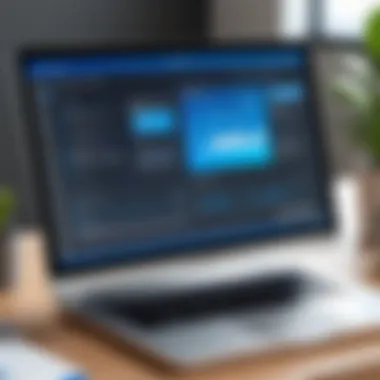

Integrating with Other Tools
Integration is where the magic truly happens. Many organizations utilize various tools in their daily operations – think Google Drive for docs, Slack for communication, or CRM systems for managing client relationships. Smartsheet’s ability to integrate with these platforms can help unify workflows and keep all relevant information in one place.
Integrating tools can help avoid the dreaded information silos. Moreover, workflows can be automated to an extent. For instance, new comments in a Smartsheet can trigger notifications in Slack, keeping everyone in the loop.
- Popular integrations include:
- Google Workspace for file sharing and collaboration.
- Microsoft Teams for communication and chat.
- Jira for project tracking in software development.
Smartsheet's flexibility in integrating tools allows teams to personalize their workflow, improving efficiency and outcomes significantly.
Ultimately, customization options in Smartsheet give teams the ability to mold the platform to their specific needs. By focusing on custom reports, utilizing conditional formatting, and integrating with other software, teams can foster efficient collaboration and maximize their project management capabilities.
Best Practices for Team Collaboration Using Smartsheet
Collaboration in teams is much like playing in a band. Every member has a role, and when that's played right, the melody comes together beautifully. Smartsheet can be an incredibly effective tool to pull off that harmony, but it requires a few best practices to really make the most of it. This section digs into crucial strategies that can elevate team collaboration, ensuring that every piece fits just right.
Establishing Clear Communication Channels
Communication is a cornerstone of any effective team. With Smartsheet, setting up clear channels is not just a checkbox, it’s essential. This means utilizing comments in the sheets, setting alerts for updates, and using the platform's chat functionalities. By fostering an environment where team members are encouraged to express their thoughts openly within the project dashboard, clarity prevails.
Consider these points:
- Pin important comments: Make sure key messages don't get lost in the shuffle by noting them clearly.
- Utilize dashboards to visualize communication: Instead of drowning in emails and messages, dashboards can help display the most pertinent communications at a glance.
- Set regular updates: Monthly or bi-monthly team updates in Smartsheet can keep everyone informed and engaged.
Clear communication not only enhances teamwork but also alleviates misunderstandings that can derail a project.
"The single biggest problem in communication is the illusion that it has taken place." - George Bernard Shaw
Defining Roles and Responsibilities
When everyone knows their role, the team operates like a well-oiled machine. Using Smartsheet to delineate responsibilities is crucial for accountability and oversight. By mapping out roles within the project sheets, each person has visibility of their duties and what’s expected of them.
Here are some things to think about:
- Create a RACI chart: RACI stands for Responsible, Accountable, Consulted, and Informed. This chart visualizes who does what in the project.
- Customize views based on roles: Smartsheet allows you to filter information according to functions. Tailoring views for specific team needs helps maintain focus on relevant tasks.
- Regularly review responsibilities: Project scopes evolve. Set up recurring reviews of role allocations to ensure they remain aligned with project needs.
Defining roles not only fosters ownership among team members but also streamlines project execution, making it less likely for tasks to fall through the cracks.
Regular Check-ins and Updates
Check-ins are the heartbeat of effective project management. They ensure that teams remain aligned, challenges are addressed promptly, and progress is celebrated. It's easy to assume everyone is on the same page, but a quick check-in can reveal hidden hurdles or miscommunications.
Key practices include:
- Schedule regular touch-points: Weekly or bi-weekly meetings via Smartsheet can be instrumental in discussing updates and hurdles.
- Use automated updates: Set automated alerts for progress or changes in the project that can be shared in check-ins to keep discussions focused and data-driven.
- Open a space for feedback: Encourage team members to share triumphs and challenges during check-ins. An open forum can spur creative solutions and enhance team morale.
Regular updates not only improve accountability but also foster a culture of trust. Sharing progress and setbacks together builds a sense of camaraderie within the team.
Challenges Teams Face with Smartsheet
Navigating the landscape of team collaboration tools isn’t all sunshine and rainbows, especially when introducing Smartsheet into the mix. While it offers remarkable features that can elevate project management, teams can encounter various hurdles that may impede successful implementation. Understanding these challenges is essential not only for optimizing the use of Smartsheet but also for fostering a productive team environment. Identifying these pain points allows leaders and team members to strategize effectively, ensuring that everyone is on the same page and working towards common goals.
Resistance to Change Within Teams
One of the foremost challenges teams encounter is resistance to change. People tend to be creatures of habit, and introducing a new system can ruffle some feathers. Team members may feel uncomfortable with changing their established workflows. This apprehension often stems from a fear of the unknown or past experiences with failed transitions.
To tackle this, it is vital to communicate the benefits of Smartsheet clearly. Demonstrating how it can simplify processes and enhance collaboration can win over skeptics. Involve the team in the decision-making process, making them feel part of the transition instead of being forced into it. You might also consider piloting Smartsheet within a smaller group before a full rollout. This approach allows early adopters to showcase the tool's benefits, creating a ripple effect of enthusiasm.
Data Overload and Management Issues
Another significant challenge arises from data overload. Smartsheet is designed to handle complex projects, but too much information can lead to confusion and poor management. When teams funnel various forms of data into a single platform, it often results in an overwhelming amount of information that can muddy decision-making processes.
To counter this, teams should prioritize data relevance. Not all information needs to be in Smartsheet; focus on key performance indicators (KPIs) that directly impact project outcomes. Utilizing the tool’s filtering and sorting features effectively can also help in managing data more clearly. Establishing a protocol on what data gets entered and regularly updating it helps keep things tidy and manageable.
Training and Support for Team Members
Lastly, inadequate training and support for team members can sabotage the implementation of Smartsheet. Without a solid understanding of the tool's features, team members may feel lost, leading to frustration and, ultimately, disengagement.
A robust training plan is necessary. Incorporate various training sessions catering to different learning styles—workshops, video tutorials, and hands-on experiences can go a long way. Additionally, having an internal support system in place, perhaps by designating a Smartsheet champion, can provide on-demand assistance. This approach not only builds confidence among the users but also promotes a culture of continuous learning and improvement.
"Success in implementing new systems is often directly linked to the willingness of the team to adapt and learn."
Measuring Success in Smartsheet
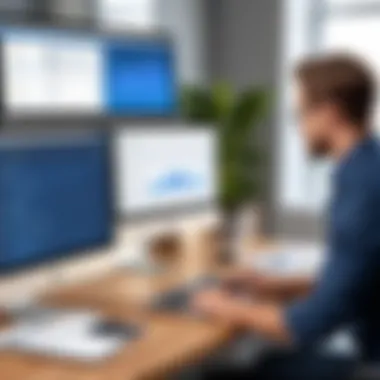

Measuring success in Smartsheet is a vital component for teams striving to enhance their collaboration and project management skills. Without assessing how well your team is performing and how effectively they are utilizing the platform, it’s a bit like sailing a ship without a compass. Teams need to have tangible metrics to gauge their efficiency and identify areas for improvement. Not only does it provide insight into current performance, but it also aids in shaping future strategies and ensuring that goals are met.
When teams set out to achieve specific objectives, having defined metrics—also known as Key Performance Indicators (KPIs)—becomes paramount for evaluating success. This involves measuring elements such as task completion rates, time management, and resource utilization. Each of these areas offers a unique lens through which the team's performance can be examined, enabling participants to tweak their strategies according to the findings they gather.
A culture of continuous feedback also plays a critical role in this process. It’s a two-way street that allows all team members to voice their thoughts and identify improvement areas. This deeply imbues the organization with a sense of shared ownership and accountability.
"Success is best when it’s shared." - Howard Schultz
This concept underlines the importance of transparency and open dialogue in measuring progress with Smartsheet.
Setting KPIs for Project Success
Setting KPIs for projects in Smartsheet isn't just about picking numbers out of thin air; it's about aligning them with the ultimate goals of the team. Typical KPIs may include metrics like:
- Task completion percentage: Indicates how many tasks were finished on time vs. those that lagged behind.
- Budget adherence: Measures how well the project stays within financial boundaries.
- Project timeline: Tracks whether milestones are met in the time allocated.
These specific figures can help teams assess their success against preconceived targets, offering a concrete way to evaluate progress.
Once these KPIs are set, regular check-ins can be scheduled to review progress against these benchmarks. It’s also essential to provide a space for team members to discuss the numbers—not just where they are succeeding but where they can aim to improve.
Analyzing Team Performance Data
When it comes to analyzing performance data within Smartsheet, a deeper dive is necessary. While the KPIs might give you a snapshot of where the team stands, data analysis opens the door to trends and patterns that might not be immediately apparent.
Some insights that can be drawn from analyzing this data include:
- Identifying bottlenecks: Perhaps certain tasks are consistently behind schedule. Recognizing these problem areas allows teams to allocate resources or adjust schedules accordingly.
- Understanding workload distribution: This can highlight where some team members may be overwhelmed while others may not be fully utilized.
- Gaining visibility into project health: Overall performance scores help in determining whether the team is on track to meet its objectives.
Regularly reviewing this data helps create a culture of accountability and encourages members to learn from successes and setbacks alike.
Gathering Feedback and Continuous Improvement
Feedback loops foster a continuous improvement paradigm. Smartsheet facilitates this process by allowing team members to comment and provide insights seamlessly within the platform. It’s essential to gather feedback not just at the end of a project but consistently throughout.
To create a reliable feedback-gathering process, consider these approaches:
- Conduct retrospective meetings after pivotal project milestones to allow open discussions about what worked and what didn't.
- Implement survey forms within Smartsheet to collect anonymous feedback, which might encourage greater honesty.
- Keep an ongoing file of constructive criticism, where team members can jot down thoughts as the project progresses, facilitating real-time improvement.
In sum, measuring success in Smartsheet is an ongoing journey, not a one-time board meeting. Establishing KPIs, analyzing performance data, and gathering feedback is essential for constructing a process for continuous improvement. The goal is to nurture a learning environment where teams can adapt and thrive, steadily increasing their performance and collaboration as they utilize Smartsheet.
Case Studies: Successful Teams Using Smartsheet
In the conversation about collaborative tools, sometimes the real story gets told through lived experiences, not just theoretical knowledge. Case studies illuminate the actual application of Smartsheet in various team contexts. They show us how different teams navigate unique challenges and leverage Smartsheet's features to bolster productivity and improve outcomes. Not only do case studies showcase real-world results, but they also serve as learning opportunities. Team leaders can glean insights on what strategies work best, how to implement them efficiently, and, crucially, what pitfalls to avoid.
Industry-Specific Applications
Different industries can benefit from Smartsheet in distinctive ways. The adaptability of the platform means that teams in sectors ranging from healthcare to construction can find their footing with it, each applying the tool in ways tailored to their distinct challenges and objectives.
- Healthcare: A leading hospital group utilized Smartsheet to streamline their patient care protocols. By creating a centralized dashboard, they could track patient treatments and operations in real-time. This not only improved care coordination but also minimized waiting times significantly.
- Construction: In the construction realm, a prominent firm implemented Smartsheet to manage project timelines and resource allocations across multiple sites. With features like Gantt charts and real-time updates, they enhanced communication between their teams and subcontractors, leading to a substantial reduction in project delays.
- Education: A university department crafted a centralized project management plan using Smartsheet for their research initiatives. They integrated forms to gather input from different stakeholders, which allowed seamless data collection and transparency in progress tracking. This encouraged greater collaboration and resulted in higher-quality outcomes.
"Seeing Smartsheet in action across various sectors gives us the perspective needed to tailor our usage effectively." - Project Manager at Tech Innovations
These examples prove that no matter the industry, Smartsheet can be a transformative tool when appropriately aligned with the team’s goals.
Comparative Analysis of Team Efficiency
When we examine teams before and after implementing Smartsheet, the differences can be stark. Multiple organizations have documented improved efficiencies, highlighting key metrics.
- Response Time: Teams using Smartsheet for task assignments saw a notable decrease in response times from team members, jumping from an average of three days to a mere few hours. This surge in speed can mainly be attributed to enhanced visibility into who is doing what, thus encouraging accountability.
- Resource Allocation: By leveraging Smartsheet’s resource management features, companies reported up to a 25% increase in optimal resource utilization. This was greatly due to all stakeholders having access to real-time data, allowing them to make informed adjustments as needed.
- Project Completion Rates: Teams familiar with traditional project management tools often struggled with static updates and communication breakdowns. In contrast, those who adopted Smartsheet reported an increase in on-time project completion rates by over 15%. Teams engaged in regular check-ins found their updates hosted within Smartsheet led to more fruitful discussions and adjustments on the go.
Closure: The Future of Team Collaboration with Smartsheet
As we step into an era where collaboration defines the success of teams, Smartsheet stands out as a beacon for facilitating seamless interactions and efficient project management. The future of teamwork will increasingly hinge on tools that provide flexibility, adaptability, and intuitive features that streamline processes. Here, we will delve into two crucial facets: embracing new features and sustaining a collaborative culture.
Embracing New Features and Updates
Smartsheet continuously rolls out updates and new features, enhancing its usability and performance. This provides teams with the ability to adapt to changing project needs quickly. For instance, the recent introduction of AI-driven insights allows team members to gain predictive analyses on project trajectories, enabling better planning. Adopting these advancements is not merely a option, but rather a necessity for teams aiming to stay ahead of the game.
- AI-Driven Insights: These features assist teams in making data-informed decisions. It can significantly change how project managers forecast project completion dates or resource allocations.
- Integration Capabilities: As the workplace evolves, integrating Smartsheet with other tools—like Google Drive or Slack—paves the way for a more connected experience.
Staying updated isn’t just about using new features, but also about fostering a mindset of continuous improvement. Team members should be encouraged to explore these innovations and implement them where applicable for maximizing productivity.
Sustaining a Collaborative Culture
Nurturing a collaborative culture within teams goes beyond merely using Smartsheet; it requires fostering behaviors that promote teamwork. A collaborative culture empowers team members to share ideas, provide feedback, and work toward common goals freely. Here are some strategies for achieving this:
- Encouragement of Open Communication: Teams should feel comfortable expressing thoughts and concerns. Utilizing Smartsheet's comment section can facilitate this, allowing for real-time discussions.
- Recognition of Contributions: Celebrating small wins can lift morale. Highlight the achievements of individuals or teams within Smartsheet to promote a sense of belonging.
- Regular Feedback Loops: Cultivating a feedback-rich environment can help identify pain points and strategies for improvement without lengthy evaluations.
"The key to future success lies in collaboration and flexibility; only by embracing these can teams truly flourish."
In summary, the future of team collaboration with Smartsheet hinges on a balance between adopting groundbreaking features and sustaining a culture that values cooperation and creativity. As teams move forward, the platforms they choose and how they leverage these tools will play a pivotal role in their success stories.















