Enhancing IT Service Desk Websites for User Success


Intro
In today's digital landscape, the effectiveness and efficiency of IT service desk websites cannot be overstated. These platforms serve as the first point of contact between users and IT support teams, making their design and functionality critical to user satisfaction and operational success. This article aims to explore the foundational components that enhance an IT service desk website, illustrating how optimized websites can offer robust support to users and drive operational excellence.
Key Features and Functionalities
Comprehensive Overview
A well-optimized IT service desk website encompasses various features essential for user interaction. The layout should facilitate easy navigation. Intuitive menus and clear categorization of services enhance the user experience, allowing for quick access to support resources. Key functionalities include:
- Self-Service Options: Users benefit from being able to troubleshoot common issues independently. Features like knowledge bases or FAQ sections reduce dependency on live support.
- Ticketing System: An efficient ticketing system helps users report issues seamlessly and track the status of their requests, creating transparency and accountability.
- Integration Capabilities: Integration with other tools, such as project management and communication platforms, improves workflow and user convenience.
Target Users
Understanding the audience is paramount. Primarily, IT professionals and end-users comprise the target demographics.
- IT Professionals: This group values software efficiency, integration potential, and reporting capabilities.
- End-Users: Non-technical users require intuitive interfaces and easy access to support resources.
To cater to both demographics, an effective service desk website should balance advanced functionalities with user-friendly design.
Pricing Models and Cost Analysis
Breakdown of Pricing Tiers
When assessing the cost implications of optimizing service desk websites, various pricing models exist. Many platforms offer tiered pricing based on features that cater to different organizational needs. Common tiers include:
- Basic Tier: Offers essential functionalities designed for small teams, including limited ticket support and self-service options.
- Standard Tier: Adds advanced features such as multi-channel support, $integration options, and increased customization.
- Enterprise Tier: Provides comprehensive functionality suitable for large organizations, featuring advanced analytics, adept user management, and extensive integration possibilities.
Additional Costs to Consider
Beyond the tiered pricing, additional costs may arise during optimization. Organizations should consider:
- Customization Costs: Tailoring functionalities to meet specific organizational needs may involve extra developer hours.
- Training Sessions: Ensuring staff are adequately trained on new features and processes can incur additional costs.
- Ongoing Maintenance: Regular updates and maintenance is vital in keeping the service desk efficient and secure.
An optimized IT service desk website not only streamlines support processes but also enhances overall user satisfaction.
Preamble to IT Service Desk Websites
In today's fast-paced technological environment, the relevance of IT service desk websites cannot be understated. These platforms serve as the backbone for facilitating communication between users and IT support. A well-optimized service desk website enhances user experience, while also significantly improving operational efficiency.
Defining the IT Service Desk
An IT service desk is a primary point of contact for users needing assistance with IT-related issues. It acts as a hub for incident management, service requests, and handling user inquiries. The service desk can be internal, serving employees of an organization, or external, providing support to clients and customers. Key objectives include:
- Resolving incidents promptly: Minimizing downtime and disruptions.
- Providing information: Offering guidance on IT services and troubleshooting.
- Managing user expectations: Ensuring users are informed about the status of their requests.
Overall, a service desk is essential for maintaining the integrity and functionality of IT services.
Importance of a Service Desk Website
A dedicated website for the service desk amplifies its capabilities. The importance of such a platform includes:
- Centralized Information Access: Users can easily find FAQs, guides, and troubleshooting tips without the need to contact support. This self-service aspect can significantly reduce support tickets and enhance user satisfaction.
- Streamlined Support Requests: With a well-designed ticketing system integrated into the website, users can report issues quickly and efficiently. This gives a clear channel for tracking requests, which is crucial for both users and IT staff.
- Enhanced User Engagement: An interactive and informative website fosters a relationship between users and IT. Engaging content, such as tutorials and webinars, can lead to a more knowledgeable user base.
- Performance Monitoring: By analyzing user interactions and ticket data, organizations can continuously improve service delivery. This includes identifying pain points and optimizing resource allocation.
"A well-implemented IT service desk website minimizes user effort while maximizing operational efficiency."
Key Features of an IT Service Desk Website
An effective IT service desk website must possess key features that enhance user experience while supporting operational needs. Understanding these features is critical. They make the distinction between a mediocre support system and an exceptional one. With the right elements in place, user support becomes more efficient, leading to improved satisfaction.
User-Friendly Navigation
User-friendly navigation is essential for any website, especially for an IT service desk. Clear menus, logical organization, and intuitive pathways allow users to find what they need with minimal effort. A well-structured navigation framework not only saves time but also reduces frustration.
To achieve user-friendly navigation:
- Organize content logically: Group related information together. For instance, place all technical issues under one section and account management topics in another.
- Use search functionality effectively: Integrating a search bar enhances user experience. Users can quickly type in keywords to access relevant information, eliminating guesswork.
- Include breadcrumbs: This navigational aid lets users track their location within the site. It also simplifies returning to previous pages, enhancing user orientation.
These strategies not only promote ease of use but also yield higher engagement rates.
Self-Service Portals
Self-service portals empower users to resolve their own issues without always relying on direct assistance from the IT team. This feature can significantly reduce workload on support staff and increase user satisfaction. When individuals can find solutions quickly, it fosters a sense of independence and efficiency.
Key aspects of effective self-service portals include:
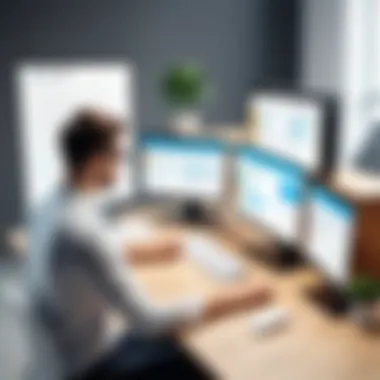

- Comprehensive knowledge base: A well-maintained knowledge base should contain articles, FAQs, and troubleshooting guides that users can easily access.
- Interactive troubleshooting tools: Tools like wizards can guide users through common problems step-by-step, reducing confusion.
- Request forms for issues not addressed: Even with self-service options, users will encounter unique problems. Providing clear forms to document issues ensures effective follow-up.
Overall, self-service portals are a vital feature for optimizing IT service desk websites.
Support Ticket Management
Support ticket management is a core component of any service desk website. Efficient ticketing systems streamline issue tracking, prioritization, and resolution. This helps in managing workloads effectively while providing transparency to users.
The features that enhance an effective ticket management system include:
- Automated ticket creation: Users should be able to submit tickets through an easy-to-use interface. Automation ensures tickets are categorized and assigned correctly based on predefined rules.
- Status updates: Users must receive notifications regarding the status of their tickets. These updates help manage expectations and reduce the volume of follow-up inquiries.
- Analytics: Analyzing ticket resolution times and patterns can reveal bottlenecks. The insights gained allow for ongoing optimization of support processes.
Design Considerations for Service Desk Websites
Design considerations play a crucial role in the effectiveness of an IT service desk website. A well-designed interface is more than just aesthetics; it enhances usability and overall user experience. In today's digital environment, users expect seamless navigation and clear accessibility. As support interactions often occur under stress, the importance of a design that reduces friction cannot be overstated. Effective design helps in minimizing confusion and improving the self-service approach.
Responsive Design and Accessibility
Responsive design ensures that a service desk website works well on various devices, including desktops, tablets, and smartphones. This flexibility is essential, as users may access support from different locations and platforms. Designs must adjust dynamically to fit smaller screens without sacrificing content quality or usability.
Accessibility is equally significant. Many users may have disabilities that require specific features to navigate effectively. Adhering to standards such as the Web Content Accessibility Guidelines (WCAG) helps organizations reach a wider audience. Websites that are designed for all users display a commitment to inclusivity and allow greater engagement.
Benefits of responsive design and accessibility include:
- Improved user satisfaction: Users can find what they need quickly across multiple devices, creating a better support experience.
- Increased engagement: A design that is easy to navigate encourages users to explore more features, potentially leading to higher ticket resolutions.
- Compliance with regulations: Many organizations face legal requirements to provide accessible interfaces, helping to avoid potential problems.
Custom Branding Elements
Custom branding elements in a service desk website help reinforce an organization's identity. This personal touch not only fosters trust but also strengthens the emotional connection users have with the brand. Custom colors, logos, and fonts create a cohesive experience that feels familiar to users, ultimately enhancing their interaction with the service desk.
Incorporating branding can offer several strategic advantages:
- Recognition: Users are more likely to remember and return to a branded site.
- Differentiation: Strong branding can set an organization apart from competitors in a crowded marketplace.
- Trust and Credibility: A professional design signals that an organization values its users' experience.
Organizations must bear in mind that custom elements should not detract from usability. The primary goal remains to provide support efficiently. Therefore, balancing aesthetics with functionality is essential.
"A well-designed service desk site is a silent assistant guiding users to solutions effectively."
Overall, thoughtful design considerations are paramount in optimizing the IT service desk website. Organizations that prioritize responsive design, accessibility, and custom branding position themselves to provide superior service experiences for their users.
Integrations with Other Systems
Integrating an IT service desk website with other systems is a strategic necessity. This connection can significantly enhance the functionality and efficiency of support operations. When different software systems communicate seamlessly, users benefit from a smoother experience. Integration helps reduce data silos, allowing information to flow freely across various platforms. This holistic approach is essential for delivering effective user support.
One of the core advantages of such integrations is improved data accuracy. When the service desk website connects with external systems, it ensures that all parties access up-to-date information. This is particularly important in environments where data changes frequently. Users can rely on the available data without worrying about inconsistencies or outdated information. Additionally, integration aids in automating processes, which minimizes human error and accelerates response times.
Another key benefit is enhanced analysis capability. Integrating the service desk with systems like Customer Relationship Management (CRM) software or IT asset management tools allows for comprehensive metrics collection. This data can provide valuable insights into user behavior and support patterns. Understanding these metrics helps in refining services, as decision-makers can identify areas needing improvement.
For successful integration, several considerations must be taken into account. First, the compatibility of the systems needs evaluation. Not all tools work well with each other. A thorough analysis can prevent issues during implementation. Second, organizations must consider security measures when connecting systems. Data protection should not be compromised for functionality. Finally, ongoing maintenance and support for integrated systems are necessary to ensure they operate smoothly.
With technology continually evolving, recognizing the importance of integrations will be a key factor for service desks aiming for operational excellence.
Connecting with CRM Systems
Connecting the IT service desk with CRM systems enables a better understanding of customer needs and behaviors. CRM systems house vast amounts of customer data, including past interactions, preferences, and feedback. By linking these insights directly to the service desk, support teams can tailor their responses appropriately. This connection fosters a more personalized support experience for users.
Furthermore, having a unified view of customer history facilitates quicker ticket resolution. Support staff can access relevant details without switching between programs. This streamlined access saves time and improves user satisfaction. The integration also provides opportunities for proactive support. By analyzing data trends, service desks can identify potential issues before they escalate.
Organizations must ensure that the connection between the service desk and the CRM system is straightforward. Documenting the integration process will be helpful. Also, training for the staff is crucial so they understand how to utilize this data effectively.
Linking IT Asset Management Tools
The connection between the service desk and IT asset management tools is crucial for effective tracking and maintenance of IT assets. IT asset management tools provide information on hardware and software inventory, warranty details, and usage metrics. When integrated with the service desk, this information empowers support teams to address issues based on asset lifecycle and status.
Moreover, linking these systems allows for more efficient incident management. For example, if a user reports a problem with a specific device, support staff can reference asset information quickly. This can drastically reduce investigation times, leading to faster resolutions. Furthermore, having asset data readily accessible enhances decision-making about future purchases and lifecycle management.
Additionally, integration aids in compliance and risk management. Keeping track of all assets ensures organizations meet vendor requirements. It can also help in minimizing risks related to outdated or unsupported software, enhancing overall security.
By taking into consideration these integrations, IT service desks can maximize their operational efficiency and provide higher quality support.
Performance Metrics and Analytics
Performance metrics and analytics are crucial for optimizing IT service desk websites. They provide concrete data that allows organizations to assess user interaction, service effectiveness, and areas requiring improvement. Understanding these metrics helps IT professionals make informed decisions regarding support processes, driving both user satisfaction and operational efficiency.
To begin, defining the right performance metrics is key. Metrics such as ticket resolution times, user satisfaction scores, and engagement rates can offer valuable insight into how the service desk is performing. Tracking these metrics ensures that decision-makers are aware of current trends and can recognize potential issues before they escalate.


Tracking User Engagement
Tracking user engagement involves monitoring how users interact with the service desk website. This can be executed through various methods, such as using web analytics tools that capture data regarding page views, session duration, and click paths. By analyzing these metrics, organizations can measure how effectively users find the information they need.
Consider integrating tools like Google Analytics to monitor user behavior on your site. User engagement metrics often illustrate the areas of the website that are either functioning well or causing frustration. High bounce rates, for instance, may indicate that users are not finding relevant information. In contrast, longer session times can suggest that the content is engaging or that users are navigating through multiple features.
Benefits Of Tracking User Engagement:
- Improved Navigation: Identifying where users commonly drop off can guide enhancements in navigation.
- Content Optimization: Understanding which content is most viewed helps inform future content creation and updates.
- Personalization Opportunities: Data on user preferences can aid in personalizing support options and alerts, improving overall experience.
Utilizing Feedback for Improvement
Utilizing feedback is just as important as tracking metrics. Service desks benefit greatly from ongoing user input, whether through surveys, directly solicited feedback, or monitoring social media platforms. Gathering this data can expose users’ perceptions of the service desk and highlight areas needing attention.
Feedback mechanisms should be simple and accessible. Post-support surveys and feedback forms, for instance, can capture user sentiments effectively. Moreover, tools like Reddit can serve as collaborative platforms to understand user concerns and expectations better. Employing Net Promoter Scores (NPS) can further quantify user loyalty and satisfaction.
Considerations for Utilizing Feedback:
- Regular Implementation: Establish a routine for collecting and analyzing feedback, ensuring that improvements are timely and relevant.
- Engagement with Users: Acknowledge user suggestions and concerns to foster a sense of community and trust.
- Actionable Insights: Focus on extracting actionable insights from feedback data. The information should inform strategic adjustments and innovations in service delivery.
"Using data-driven approaches to improve IT service is not just smart; it is essential in meeting user demands effectively."
In summary, a solid understanding of performance metrics and analytics arms IT service desk teams with the information needed to refine user experiences consistently. By tracking user engagement and utilizing feedback constructively, organizations can foster an environment of continuous improvement that aligns with user expectations.
Common Challenges Faced by Service Desk Websites
Optimizing IT service desk websites presents various challenges. Understanding these challenges is crucial for improving user support and ensuring that the website serves its intended purposes efficiently. Addressing these difficulties can enhance user experience and operational success. Among the most common challenges are scalability issues and user resistance to change.
Scalability Issues
Scalability is a significant concern as organizations grow. It is essential that an IT service desk website can accommodate increasing user demand without compromising performance. A website that cannot scale effectively will lead to slower response times, resulting in user frustration.
Organizations often face challenges such as:
- Inflexible Architecture: The underlying framework may not allow for easy updates or expansions.
- Resource Limitations: Insufficient server resources can create bottlenecks during peak usage times.
- Integration Difficulties: Combining new features or systems with existing infrastructure may lead to performance degradation.
To address scalability issues, it is vital to take a proactive approach. Regular performance testing can help identify weaknesses. Additionally, investing in cloud-based solutions that provide flexible resources can ensure that service desk websites remain responsive during high demand periods. This allows IT departments to focus on providing effective user support rather than troubleshooting inherent issues within the site architecture.
User Resistance to Change
Adopting new technologies can often be met with skepticism. User resistance to change is a common challenge that can hinder the effectiveness of an IT service desk website. If users are accustomed to a certain way of accessing support, they may be reluctant to embrace a new system.
Key factors contributing to this resistance include:
- Fear of the Unknown: Users may fear that new tools or processes will complicate their experience.
- Lack of Training: Insufficient education about how to utilize new features may lead to feelings of confusion or frustration.
- Comfort with Legacy Systems: Users often prefer systems they are familiar with, even if newer solutions are more efficient.
To mitigate these challenges, organizations must focus on change management strategies. Providing thorough training can help users feel more comfortable and prepared for new systems. Furthermore, involving users in the decision-making process may help them feel valued and less hesitant about the transition to new tools.
In summary, understanding and addressing the common challenges faced by service desk websites enhances overall effectiveness. Tackling scalability issues ensures that the platform can support increased demand, while managing user resistance fosters a smoother transition to new functionalities. Both aspects significantly impact the user experience and the operational efficiency of IT service desks.
Best Practices for Developing an IT Service Desk Website
Creating an effective IT service desk website requires a thoughtful approach. Best practices help to establish a foundation that enhances user experience and operational efficiency. These best practices focus on user-centered design, ensure functional consistency, and maintain adaptability. It is crucial that decision-makers and IT professionals understand these elements to leverage their service desk websites fully. A well-optimized website can lead to reduced operational costs, higher user satisfaction, and improved resolution times.
Conducting User Research
User research is a fundamental step in the development of a successful IT service desk website. This process involves collecting insights about user needs, preferences, and pain points. Engaging with users can be achieved through surveys, interviews, or usability testing. The data gathered is invaluable for informing design decisions. Without understanding what users want, there is a risk of creating a platform that does not meet their needs.
- Benefits of User Research:
- Identifies specific user needs that guide design and functionality.
- Helps prioritize features based on actual user demand.
- Reduces the likelihood of costly redesigns by addressing issues early.
User research should be an ongoing practice. Continuously gather and analyze user feedback to ensure that the website evolves with user expectations.
Iterative Testing and Feedback Loops
The development of an IT service desk website should not be a one-time event. Instead, it should involve iterative testing and harnessing feedback loops to refine the website over time. This methodology allows for the gradual improvement of the site based on real user interactions and experiences.
- Key Aspects of Iterative Testing:
- Conduct regular usability tests to identify friction points within the user interface.
- Implement changes based on user feedback, observing the impact on user engagement.
- Utilize analytics tools to track user behavior and identify patterns that warrant further investigation.
Implementing a continuous feedback cycle ensures that the website remains responsive to user needs. For example, integrating tools that provide performance metrics can show how users interact with the website. This data can direct future enhancements and support a proactive approach to service desk management.
"Ongoing iteration and user feedback ultimately optimize the user experience, fostering higher user satisfaction and loyalty."


Incorporating these best practices will align the development process with user expectations and organizational goals. Therefore, it is essential for IT professionals to prioritize both user research and iterative testing as part of their strategy for establishing an effective IT service desk website.
The Role of Automation in IT Service Desks
Automation plays a crucial role in enhancing the efficiency and effectiveness of IT service desks. As organizations face the challenge of providing timely support while managing growing workloads, automation can serve as a solution that streamlines processes, reduces human error, and improves the overall user experience.
Implementing automation within an IT service desk not only increases productivity but also enables staff to focus on more complex issues that require human intervention. It can facilitate routine tasks such as ticket creation, status updates, and user notifications without compromising service quality. A well-implemented automated system allows for seamless operational continuity and a more satisfying user journey.
The benefits of automation are numerous:
- Enhanced Response Times: Automation allows for immediate acknowledgment of requests, which can significantly decrease response times.
- Consistency: Automated processes ensure that users receive standardized information, which minimizes discrepancies and improves reliability.
- Resource Management: Helps in allocating IT resources more effectively by allowing human agents to concentrate on higher-priority tasks.
- Data Collection: Automation can gather and analyze user interactions, providing valuable insights for continuous improvement.
Automated Notifications and Updates
Automated notifications and updates are integral components of an optimized IT service desk. By automating communication regarding ticket status, upcoming maintenance, or system outages, organizations improve transparency and user trust. Users feel informed, which minimizes frustration often caused by uncertainty regarding their requests.
Key points about automated notifications include:
- Real-Time Alerts: Users receive real-time updates, reducing the need for them to check the portal repeatedly.
- User Empowerment: Notifications equip users with the knowledge they need to manage expectations and plan accordingly.
- Improved Ticket Management: Automation helps in keeping track of critical timelines and service level agreements (SLAs), ensuring responsiveness.
Implementing these systems requires consideration of the user experience. Users often prefer clear, straightforward communication over complex jargon. Thus, notifications should be concise and actionable.
Chatbot Integration for Immediate Assistance
Chatbot integration in IT service desks has gained traction as organizations seek to provide immediate assistance. These intelligent systems can handle basic inquiries, provide information, and even assist in the ticketing process, offering users a fast track to resolution without the delay of human interaction.
Benefits of chatbot integration include:
- 24/7 Availability: Chatbots operate around the clock, ensuring that assistance is available outside of normal operating hours.
- Instant Responses: They can answer frequently asked questions instantly, which promotes efficiency.
- Scalability: As the number of requests increases, chatbots can handle them without compromising performance.
Despite these advantages, it is essential to recognize that chatbots should complement human agents, not replace them. Situations that require nuanced understanding or deeper technical knowledge should still be escalated to live staff members. This synergy between automation and human support can result in a service desk that meets diverse user needs effectively.
Future Trends in IT Service Desk Websites
The landscape of IT service desk websites is constantly evolving. Staying ahead of the curve in terms of technology adoption is crucial for effective user support. Implementing future trends can significantly enhance user experience and operational efficiency. This section explores two pivotal trends: the integration of Artificial Intelligence and Machine Learning, as well as the use of Augmented Reality in support processes. These innovations are not just enhancements; they are essential for transforming the service desk into a proactive support system.
Artificial Intelligence and Machine Learning
Artificial intelligence (AI) and machine learning (ML) are shaping the future of IT service desk websites. They provide the capability to analyze large volumes of data to anticipate user needs and streamline support processes. With AI, service desks can offer personalized support that adapts to individual user behaviors and preferences.
Benefits of AI and adoption:
- Predictive Analytics: By examining past interactions, AI can predict future user issues and suggest tailored solutions, enhancing efficiency.
- Automated Ticket Classification: ML algorithms can automatically categorize support requests, reducing manual effort and speeding up response times.
- 24/7 Support With Chatbots: AI-driven chatbots can resolve common user inquiries around the clock, freeing human agents to focus on more complex issues.
Considering the implementation of AI and ML also requires careful evaluation of integration with existing systems. Challenges such as data privacy and the need for quality data for training AI models should be taken into account. However, the long-term benefits of increased efficiency and improved user satisfaction make this investment worthwhile.
Augmented Reality in Support Processes
Augmented Reality (AR) is another emerging trend that has significant potential in enhancing user support through IT service desk websites. AR technology superimposes digital information onto the real world, providing users with immediate, context-aware support.
Considerations for implementing AR:
- Remote Assistance: Users can receive real-time guidance from support agents who can see what the user sees through their device's camera, leading to faster problem resolution.
- Interactive Troubleshooting: Users can engage with virtual guides or instructional overlays to troubleshoot issues step-by-step, decreasing the learning curve for new systems or processes.
- Enhanced Training Programs: AR can provide immersive training experiences for users, helping them understand complex systems without the need for extensive manuals or tutorials.
This level of engagement not only improves the efficiency of support processes but also enhances user confidence in utilizing the system, leading to higher satisfaction rates.
"Technology serves as a bridge to modernize support processes, and adopting trends like AI and AR is crucial for IT service desks to remain relevant and effective."
Through embracing these future trends, IT service desks can evolve from merely reactive to proactively enhancing user experiences. As organizations strive for operational efficiency, it is essential to evaluate these technologies critically and implement them thoughtfully.
Ending
The conclusion serves as a critical component of this article, effectively summarizing essential elements discussed throughout the text. It is vital to reflect on the importance of an optimized IT service desk website. Not only does it enhance user support, but it also elevates operational efficiency and fosters user satisfaction.
Summary of Key Points
In this article, key points emerge that highlight the need for a strategic approach to IT service desk websites. Topics covered include:
- The significance of user-friendly navigation which streamlines access to information.
- Adoption of self-service portals that empower users to find solutions independently, reducing wait times.
- Integration capabilities with essential systems like CRM and IT asset management tools that improve workflow.
- The role of performance metrics and analytics in understanding user engagement and refining services.
- Growing challenges like scalability and user resistance that need addressing for overall effectiveness.
- Best practices in user research and iterative testing to continuously enhance the user experience.
- The incorporation of automation options such as chatbots for instant support.
These points collectively illustrate how a well-structured service desk website can be a linchpin for effective user support.
The Importance of Continuous Improvement
Continuous improvement remains a cornerstone philosophy in the evolution of IT service desk websites. This approach underscores the need for relentless assessment of tools and strategies in use. As technology evolves, user needs shift, and businesses must adapt accordingly.
Key considerations include:
- Regularly gathering user feedback to identify pain points and enhancement opportunities.
- Staying abreast of industry trends to ensure that the service desk's technical capabilities align with current demands.
- Implementing data-driven decision-making practices that refine and adapt service offerings based on precise metrics.
Thus, consistently evaluating and improving the IT service desk website can significantly bolster the overall support experience, resulting in higher user satisfaction and loyalty.













