Document Version Management: Effective Control Strategies
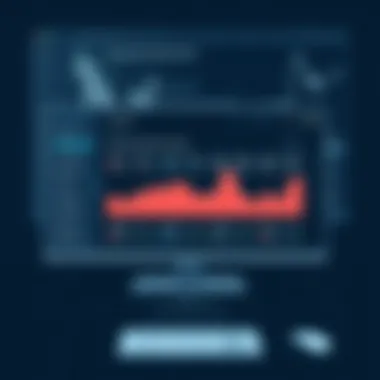

Intro
In the rapidly evolving landscape of digital documentation, understanding how to manage versions of documents is crucial. Document version management isn't just a technicality; it’s a strategic necessity. As companies grow and their documentation needs become more complex, the ability to track changes, maintain consistency, and ensure compliance has never been more important.
Imagine a bustling office where team members are constantly collaborating on reports, proposals, and contracts. In such an environment, a slight miscommunication about which version is the latest can lead to substantial setbacks. Without efficient document version control, businesses may face inaccuracies, compliance issues, and even legal challenges.
In this article, we will explore the key features and functionalities of effective document version management. We will delve into the significance of using modern tools and best practices to streamline processes. From collaboration software to compliance regulations, the impact of sound version management strategies can be profound.
The effective control of document versions not only enhances accuracy but also has the power to boost productivity. As organizations navigate through complex bureaucracies and increasing regulatory demands, leveraging updated systems becomes paramount. This guide aims to furnish decision-makers, IT professionals, and entrepreneurs with the knowledge they need to implement robust version management practices in their workflows.
Understanding Document Version Management
Document version management plays a pivotal role in how organizations, both big and small, handle their vital information. As companies navigate an increasingly digital landscape, the need for efficient and accurate document control becomes crystal clear. Understanding the concept is not just beneficial; it’s crucial for ensuring that important documents are managed properly, which can lead to significant improvements in collaboration, compliance, and risk mitigation.
This complex field involves several layers of interaction among teams, software, and policies. By grasping the nuances of version management, decision-makers equip themselves to optimize their operations and enhance productivity.
Definition and Scope
Document version management refers to the systematic approach of tracking and controlling changes to documents over time. Understanding this process requires acknowledging its multifaceted nature that extends beyond mere file handling. This encompasses methodologies for organizing documents, such as the creation of templates to ensure consistency, version histories that allow for rollback to previous edits, and automated systems that help maintain record integrity.
Key elements include:
- Version Tracking: Keeping a record of changes and modifications, which is crucial to understand the evolution of a document.
- Change Management: Implementing protocols that dictate who can make edits and how those edits are documented.
- Accessibility: Ensuring team members can easily access the most current versions of documents to facilitate seamless collaboration.
The overall scope varies by industry, but the essential principles remain the same, focusing on enhancing document accuracy and reliability.
Historical Context
To appreciate where document version management stands today, it's important to take a moment to look back. In the early days of documentation—think the age of typewriters—keeping track of changes was a rather manual affair, something akin to searching for a needle in a haystack.
As technology progressed into the digital age, rudimentary tools like Microsoft Word introduced basic versioning features; however, it wasn't until collaborative platforms arose that real transformation began. These new systems allowed teams to work on documents simultaneously, but they also introduced a unique set of challenges, primarily concerning how to handle multiple overlapping versions.
With the advancement of cloud computing and specialized document management software, organizations could finally embrace a more structured approach to version control. Now, seamless tracking, automated version histories, and streamlined collaborative efforts can coexist, leaving the chaotic past behind. This evolution reflects the growing necessity for compliance with regulations as businesses face scrutiny over data handling practices.
Understanding this historical context enables decision-makers to recognize the importance of moving towards rigorous document version control methods, ensuring their organizations stay ahead of compliance and operational challenges.
Importance of Version Control in Document Management
In the fast-paced world of information, version control plays a significant role in document management. Without it, managing documents can feel like herding cats—chaotic and difficult. Each time a document is edited, there’s a risk of losing vital information or running into conflicts between versions. Therefore, understanding the importance of version control is not just a technical consideration but a fundamental necessity for organizations aiming to navigate the complexities of modern documentation.
Enhancing Collaboration
Effective collaboration hinges on clear communication and reliability of information. When multiple parties work on a document, having a robust version control system ensures that everyone is on the same page. When team members can see the history of changes, it reduces the potential for misunderstandings. It’s like having a roadmap; it helps everyone navigate through the twists and turns of collaboration without getting lost.
With tools such as Google Docs or Microsoft SharePoint, changes made by one person can be tracked in real time, and anyone can jump in to contribute or suggest revisions. This type of environment cultivates a spirit of teamwork and transparency.
- Key Benefits of Enhanced Collaboration:
- Fewer edits clash,
- Faster decision-making,
- Improved accountability across teams.
By ensuring that everyone has access to the most current version, teams can focus on what really matters—producing quality work.
Mitigating Risks
Document-related risks can be a business’s Achilles' heel. Whether it’s the accidental deletion of essential data or the mixing of critical content, the risks are many and varied. By implementing a strong version control system, organizations can effectively minimize these risks.


Imagine a scenario where a senior executive revises a core strategic document, making significant changes, but forgets to save them. Without version control, those changes might vanish into thin air. However, a sound versioning system keeps backups, enabling simple restoration of prior versions.
Some ways to mitigate risks include:
- Regular backups, ensuring data isn't lost.
- Access control, limiting who can make critical changes to important documents.
- Change notifications, alerting relevant parties of modifications.
Ensuring Compliance
Compliance is no longer just a box to check; it’s a paramount concern for many organizations. Regulatory bodies expect proper documentation practices, and version control is crucial for meeting these standards. Organizations must store documents in a manner that allows for easy audits and verifications.
Maintaining clear version histories is essential for demonstrating adherence to industry standards and regulations. For instance, in fields like healthcare or finance, having a reliable record of all versions is indispensable when an audit occurs.
"A well-implemented version control system provides essential compliance records that can safeguard against potential legal battles or financial penalties."
- Benefits of Ensuring Compliance:
- Avoiding hefty fines,
- Building trust with clients,
- Streamlining audits and reviews.
In summary, version control isn't merely a passive safeguard; it's an active strategy that enhances collaboration, mitigates risks, and ensures compliance. For decision-makers, understanding and implementing these systems can lead to more efficient and effective document management practices.
Key Principles of Effective Version Control
Understanding the key principles underlying effective version control is essential for any organization striving to manage documents systematically. This framework is not merely about keeping track of multiple iterations; it's about establishing a culture and methodology that promotes clarity, accountability, and efficiency in document handling. These principles serve as the cornerstone for ensuring that all stakeholders know where to find the latest information, thereby reducing confusion and enhancing productivity.
Clear Naming Conventions
Clear naming conventions are akin to a well-organized library where every book has its unique identifier. When documents are consistently named, it becomes significantly easier for users to locate and identify the versions they need at any given moment. Instead of naming a document "Report_final.docx" or "Draft_v2.docx"—which doesn't convey much context—establishing a structured format such as "ProjectName_Version_Date_Initials" might provide valuable insights. This clarity prevents misunderstandings and decreases the odds of working on outdated files.
The importance of naming cannot be overstated. It creates a repeatable system that users can understand instantly, reducing the time wasted searching for files. Some key tips include:
- Be Descriptive: Use terms that denote the document's content and purpose.
- Include Dates: This aids in tracking revisions over time.
- Use Version Numbers: Such as 1.0, 1.1, to signify small changes versus large overhauls.
By following these guidelines, organizations foster an environment where everyone speaks the same language, enhancing collaboration.
Documenting Changes
Documentation of changes is like a road map through the evolving landscape of a document's lifecycle. Every alteration, regardless of its size, should be recorded with precision. This helps in understanding what modifications have been made, by whom, and why. This practice not only helps in tracing back any changes but also provides a historical account that could be invaluable in future audits or reviews.
Effective change documentation should include:
- Who Made the Change: Recording the individual provides accountability.
- What Was Changed: Clear statements or annotations describing the alteration.
- When the Change Was Made: Timestamping ensures that the evolution is correctly tracked.
- Why the Change Occurred: Context helps others understand the intent behind modifications.
The transparency gained from thorough documentation has multiple benefits. Stakeholders can quickly ascertain the evolution of a document, facilitating quicker decision-making processes. Moreover, it can also foster trust. If everyone involved knows the rationale behind changes, misunderstandings can become a relic of the past.
Limiting Access Based on Roles
Limiting access based on roles is foundational to maintaining security and integrity in document management systems. Not all users should carry the same permissions, as this can lead to unauthorized access, accidental deletions, or errors. Each role within an organization should come with its access rights clearly defined, ensuring that sensitive information remains protected.
Here are key considerations for implementing access controls:
- Role-Based Access Control (RBAC): A systematic way of assigning rights according to roles within the organization. For example, a manager may need editing rights, while an intern might only need viewing rights.
- Periodic Reviews: Regular audits of access permissions help eliminate unnecessary rights that may linger from previous projects or employee changes.
- Endpoint Security: Training employees about the significance of access controls helps create a culture of shared responsibility.
By being deliberate about who gets what level of access, companies mitigate risks associated with data breaches and enhance their overall document management strategy.
Implementing these principles is not just about following best practices; it's about cultivating a thoughtful and systematic approach to version control that can lead to lasting benefits.
Tools for Document Version Management


In the world of document management, having the right tools at your disposal can make all the difference. Tools for version management not only facilitate smoother workflows but also enhance the quality of collaboration among team members. They are essential in maintaining a clear history of modifications, ensuring that everyone is on the same page—quite literally. Without these tools, documents can easily become chaotic, leading to confusion and inefficiency.
When organizations forge ahead with robust version control tools, they unlock several key benefits:
- Enhanced Accessibility: Users can access various document versions without hassle, allowing them to retrieve earlier drafts or changes effortlessly.
- Increased Transparency: By keeping a log of changes, the process becomes transparent; all stakeholders can see who made what alterations and when.
- Streamlined Collaboration: Tools often come with built-in commenting and discussion features, making collaboration more intuitive and effective.
However, choosing the right tools necessitates careful consideration. Different teams have varied needs based on their projects and processes. The ideal software should integrate seamlessly with existing systems, be user-friendly, and scalable, accommodating future growth.
"Choosing the right tools is half the battle won; they should work for you, not against you."
Overview of Popular Software Solutions
Several software solutions have carved a niche in the realm of document version management. Familiarizing oneself with these options can provide a great advantage. Here are a few noteworthy tools:
- Microsoft SharePoint: Known for its integration with Microsoft Office, this tool provides robust version control features and is favored by enterprises.
- Google Drive: With its uncomplicated version history feature, users can quickly see past edits and even restore previous versions without breaking a sweat.
- Box: Its emphasis on security makes it a hit among businesses dealing with sensitive information. It offers detailed version history along with file locking capabilities.
Each solution has its pros and cons, and the selection should align with the team’s size, project complexity, and specific requirements.
Integrating Version Control Software with Existing Systems
Integrating new tools within an established system can often seem daunting, but it is a crucial step toward enhancing document version management. There are a few points to consider:
- Assess Compatibility: Before selecting a version control tool, analyze how well it fits with existing systems. For example, if your organization is heavily invested in the Google ecosystem, then integrating a tool that offers smooth syncing with Google Drive could be a no-brainer.
- Training and Support: It’s essential to provide adequate training to users. A tool, no matter how powerful, won't be effective if the staff doesn't know how to use it. Tailored training sessions can ease the transition and reduce user resistance.
- Ongoing Evaluation: Once integrated, it’s important to continually assess the software's performance. Gather feedback from users on its capabilities and whether it meets their needs effectively.
By taking a systematic approach, organizations can merge new tools into their processes without creating confusion or delays.
Best Practices for Document Version Management
In the realm of document version management, implementing best practices is akin to having a reliable compass when navigating a stormy sea. With digital records piling up faster than one can say "overwhelmed," it's crucial for decision-makers to foster effective controls over document versions. This not only facilitates smoother collaboration but also mitigates risks and ensures compliance.
Regular Auditing and Review
Conducting regular audits and reviews of document versions provides organizations valuable insight into their document management practices. This step allows teams to sift through the versions of documents, identifying redundancies or errors that might otherwise seep through the cracks. For example, imagine a scenario at a large marketing firm where multiple teams develop various campaign proposals. Without consistent auditing, it's all too easy for outdated proposals to resurface, leading to confusion over which content comes from where.
Benefits:
- Error Reduction: Regular checks can help spot mistakes before they become widespread issues.
- Quality Assurance: Teams can uphold standards by comparing newer versions against their predecessors.
- Documentation Clarity: Ensures everyone understands the current progress and relevance of each document.
User Training and Awareness
When it comes to document version management, knowledge is indeed power. Users must be trained not just on the tools available but also on the best practices honed through experience. A well-informed team is less likely to make errors that can derail projects. Training should cover
- Understanding how to create, save, and archive documents properly.
- Recognizing the importance of version control and how it affects their work.
- Sharing tips on effective communication regarding changes in documents.
As organizations grow more complex, maintaining up-to-date knowledge on version management becomes paramount. A culture of awareness fosters diligence and accountability among team members.
Establishing Versioning Policies
Creating solid versioning policies is like laying down a strong foundation for a house. Without it, everything above risks collapsing. Versioning policies should outline the specific rules for how documents are named, stored, and accessed. This can include established naming conventions like having dates in the format YYYY-MM-DD, or rules regarding who can edit certain documents. Organizations should consider the following when drafting these policies:
- Clarity in Naming Conventions: A consistent format reduces confusion and ensures that users can quickly locate documents.
- Edit Permissions: Clearly defined roles prevent unintended alterations to crucial documents.
- Retention Schedule: Establish how long each version should be retained before archiving or purging, ensuring compliance with industry regulations.
Strong versioning policies are not just guidelines; they are the backbone of an effective document management strategy.
By weaving together regular auditing, user training, and solid versioning policies, organizations can create a robust framework that not only safeguards their information but also enhances productivity and compliance. The importance of these best practices cannot be overstated as they lay the groundwork for efficient document management.
Challenges in Document Version Management
In the realm of document version management, navigating hurdles is as vital as understanding the concept itself. Challenges can arise from various aspects, impacting not only the efficacy of document handling but also the productivity of teams involved. To effectively manage versions requires a mindset that anticipates these roadblocks and develops strategies to overcome them.


Managing Multiple Versions Concurrently
One of the most pressing challenges in document version management is the need to juggle multiple versions of the same document simultaneously. If you've ever tried to keep track of several iterations of a report or contract, you know it can feel like trying to herd cats. Each version might contain different edits, and stakeholders often work on separate copies, leading to confusion and miscommunication.
The key is developing a robust framework for tracking versions and changes. Here are a few strategies to consider:
- Use a Central Repository: By storing all document versions in a central location, you can reduce the risk of misplacement and ensure everyone accesses the latest updates.
- Version Numbering System: Allocate clear version numbers, such as v1.0, v1.1, v2.0, etc. This method lends clarity on the evolution of the document.
- Document Comparison Tools: Utilizing comparison software aids in highlighting differences between versions, which can save time in reviews.
Moreover, it's crucial to maintain clear communication among team members. Setting up a scheduled review where everyone discusses their changes can minimize misunderstandings and promote a cohesive workflow.
Coping with User Resistance
Another notable challenge is user resistance. People tend to be creatures of habit; they might push back against new tools or practices meant to facilitate document version management. This resistance can stem from a variety of factors, including a lack of familiarity with new systems or fear of change itself.
To counteract this, consider the following approaches:
- Involve Users Early: Engage team members in the selection process of document management tools. Their input can yield valuable insights and make them feel invested.
- Training Programs: Organize comprehensive training sessions that highlight the benefits of new systems. Showing how these can ease daily operations glorifies the shift.
- Celebrate Small Wins: Recognize early adopters and positive experiences within the team. Creating advocates can encourage others to follow suit.
Engaging users in the process nurtures acceptance and fosters a culture of collaboration.
Future Trends in Document Version Management
Understanding the future trends in document version management is akin to peering into a crystal ball. As technology continues to evolve at a rapid pace, the way organizations manage their documents must adapt accordingly. In this digital age, organizations are becoming more reliant on innovative solutions that streamline operations and finally address the inefficiencies of traditional document handling techniques. The implications of these trends are significant for decision-makers, as it shapes how documents are stored, tracked, and collaborated upon.
Artificial Intelligence and Automation
Artificial intelligence is reshaping numerous aspects of business operations, and document version management is no exception. The integration of AI can significantly enhance processes, making them quicker and more accurate. For instance, AI systems can automatically track changes made to documents, ensuring a more robust version history without the need for manual logging.
Moreover, AI can assist in identifying patterns in document revisions, suggesting optimal approaches for future updates. This predictive capability not only streamlines workflow but also reduces the risk of human error, a common pitfall in manual versioning systems.
Consider the role of machine learning algorithms. These algorithms can train on past document usage, learning which versions users tend to prefer for various tasks. This means users can quickly access the most relevant version of a document at any given moment, thereby enhancing productivity.
Automation, hand-in-hand with AI, further reduces the burden of document management. Tasks like sending reminders for review or approval can be automated, ensuring that no document gets lost in the shuffle. This can be especially beneficial in environments where collaboration is key. Less time spent on administrative tasks translates into more focus on meaningful work, making success more attainable.
"The real value of AI lies in its ability to learn and adapt, granting organizations the flexibility needed in today's ever-changing landscape."
The Rise of Cloud-Based Solutions
In today’s increasingly digital workspace, cloud-based solutions are becoming a backbone for document version management. With a cloud environment, accessibility takes precedence. Employees can access documents from anywhere in the world, which is invaluable in an age where remote work has become prevalent. This flexibility also fosters collaboration; team members can work on the same document simultaneously, with version histories updating in real-time.
But it doesn’t just stop at convenience. Cloud-based systems often come equipped with robust version control functionalities that handle the intricacies of document management. These systems automatically save new versions as changes occur, eliminating the risk of losing critical data. Moreover, enhanced security measures help protect sensitive information from unauthorized access.
Finally, the scalability of cloud-based solutions ensures that as organizations grow, their document management systems can grow alongside them. This is crucial for businesses looking to future-proof their operations. When organizations scale, the volume of documents grows too. A solid cloud-based strategy caters to increased demands without requiring extensive infrastructure investments.
The transition to cloud solutions does require thoughtful consideration of data privacy and compliance issues, though. Ensuring that the chosen software adheres to relevant regulations is paramount.
Finale
In summation, the landscape of document version management is increasingly significant as organizations strive for efficiency, precision, and compliance in their operations. This article has underscored vital elements such as the necessity of structured version control, the adoption of robust tools, and the implementation of strategic best practices. Each of these components plays a critical role in enhancing collaboration among teams and mitigating risks associated with document mismanagement.
Summarizing Key Takeaways
To distill the insights shared throughout the article, here are some crucial points to consider:
- Version Control is Key: Effective document version management is not just about tracking changes; it is about ensuring that teams are all on the same page, reducing the chances of errors, and improving productivity.
- Tools Matter: Utilizing the right tools can simplify the versioning process. Software solutions tailored to version control can integrate well with existing systems, streamlining workflows.
- Best Practices Lead to Success: Regular audits, comprehensive documentation of changes, and user training can significantly enhance an organization’s version control process.
- Future-Proofing is Essential: As technology evolves, keeping an eye on emerging trends, such as AI and cloud-based solutions, will be necessary to maintain a competitive edge.
Implications for Stakeholders
For stakeholders across various sectors—IT professionals, business owners, and compliance officers—the considerations surrounding document version management are profound:
- Resource Allocation: Understanding the importance of effective version management may lead to better resource allocation towards appropriate tools and training.
- Risk Management: Stakeholders gain insight into how comprehensive version control can reduce potential legal or compliance issues, protecting the organization's reputation.
- Improved Collaboration: Awareness of effective strategies assists in fostering a collaborative environment where teams can work cohesively, reducing miscommunication.
- Strategic Growth: A solid foundation in document version management equips organizations to adapt rapidly to industry changes, thereby facilitating sustainable growth.
In totaling these aspects, it becomes evident that the implications of effective document version management extend beyond mere operational efficiency. They encompass strategic foresight that is crucial for navigating the complexities of today’s digital environment.















