Doctor Office Apps: Streamlining Patient Care


Intro
In the evolving landscape of healthcare technology, doctor office apps have emerged as pivotal tools. With the ongoing shift toward digital solutions, these applications offer various functionalities that enhance the efficiency of medical practices while improving patient care. It is necessary to understand the specific features of these apps, their target users, and the financial implications surrounding their implementation. This article will provide a thorough analysis of these aspects, offering insights relevant to decision-makers, IT professionals, and entrepreneurs.
Key Features and Functionalities
Doctor office apps come with a variety of features designed to streamline administrative tasks and facilitate better communication. Here are some key functionalities:
- Appointment Scheduling: Patients can easily book, reschedule, or cancel appointments. This reduces the burden on office staff and minimizes no-show rates.
- Electronic Health Records (EHR): Integration with EHR systems allows for easy access to patient medical histories, prescriptions, and treatment plans.
- Patient Communication: Secure messaging features enable patients to contact healthcare providers directly, enhancing dialogue and response times.
- Billing and Insurance Management: These apps help manage billing processes, including claims submission and payment tracking.
- Telehealth Capabilities: Many doctor office apps offer telehealth functionality, allowing virtual consultations, which have become essential in the current health climate.
Comprehensive Overview
The comprehensive nature of these apps means they can address multiple facets of healthcare practices. The ability to integrate various systems—like EHR and billing—means that healthcare providers can minimize redundancy and improve workflow.
Target Users
The primary users of doctor office apps include:
- Patients: They benefit from easier access to care, transparent communication, and streamlined administrative processes.
- Healthcare Providers: Doctors, nurses, and administrative staff use these tools for managing patient information and communications effectively.
- IT Professionals: Technicians and support staff play a crucial role in maintaining app functionality and ensuring data security.
Pricing Models and Cost Analysis
Understanding the pricing models for doctor office apps is essential for budgeting and financial planning. Here, we look at common pricing structures:
- Subscription Based: Many apps operate on a monthly or annual subscription model. This could range greatly based on features offered.
- One-time Payment: Some products may require a single upfront payment; however, additional updates or support might incur further costs.
Breakdown of Pricing Tiers
Pricing usually falls within certain tiers, depending on app complexity and the number of users. Common pricing tiers generally include basic, professional, and enterprise options. Each level provides different features suited for varying practice sizes and needs.
Additional Costs to Consider
Beyond initial subscription fees, there are several other costs.
- Training Costs: Personnel may need training on how to effectively use the app.
- Implementation Fees: A new system often requires setup and integration costs.
- Maintenance Fees: Ongoing support may also be an additional monthly or annual expense.
"Investing in doctor office apps is not merely a cost; it's a strategic alignment with modern healthcare management."
In summary, doctor office apps represent a significant shift in how healthcare providers manage their practice, enhance patient care, and integrate technology into daily operations. A detailed understanding of their features, user demographics, and cost implications is vital for any organization looking to adopt such technology.
Prologue to Doctor Office Apps
In recent years, doctor office apps have become an indispensable part of the healthcare landscape. These applications, designed to cater to various administrative and operational needs of medical practices, play a crucial role in enhancing efficiency and improving patient care. By integrating technology into everyday tasks, practices can reduce time spent on management and focus more on patient interaction.
One key aspect of doctor office apps is appointment scheduling. Traditional methods such as phone calls and paper calendars often lead to missed appointments or scheduling conflicts. Apps allow patients to book appointments online, leading to a smoother management of time for healthcare providers.
Moreover, doctor office apps facilitate patient management. They store essential patient information, keeping medical records organized and readily accessible. As a result, healthcare professionals can make informed decisions quickly, contributing to better patient outcomes.
Telehealth capabilities mark another significant advantage. With the growing preference for virtual consultations, these apps enable healthcare providers to engage with patients remotely. This flexibility can enhance patient adherence to treatment and provider recommendations.
The financial aspects, such as billing and insurance processing, are also streamlined through these applications. They simplify the coding and submission processes, thereby reducing errors that can delay payments and frustrate both patients and providers.
To sum it up, the increasing relevance of doctor office apps in managing healthcare practices is undeniable. With their ability to manage appointments, patient data, and billing efficiently, they highlight the intersection of technology and healthcare. As the field continues to evolve, the tools designed for it must also adapt, ensuring practices not only survive but thrive in a competitive environment.
"Doctor office apps sit at the forefront of transforming patient care by allowing for a more organized, efficient, and patient-friendly approach to healthcare delivery."
In this article, we will explore the definition, key features, benefits, challenges, and future trends in doctor office applications, providing a comprehensive overview for decision-makers, IT professionals, and entrepreneurs.
Definition and Purpose
Doctor office apps are digital tools designed to streamline various administrative tasks in healthcare settings. They serve a critical function in modern medical practices by integrating patient management, appointment scheduling, billing, communication, and telehealth services into one cohesive platform. The primary purpose of these apps is to enhance the efficiency of healthcare delivery and improve patient experiences.
Understanding the definition of doctor office apps is essential for stakeholders in the healthcare sector. These applications not only simplify workflow for medical staff but also provide patients with easier access to healthcare services. This dual functionality positions these apps as vital instruments for achieving better health outcomes.
Importance of Doctor Office Apps
The importance of doctor office apps lies in their capability to reduce the administrative burden on healthcare providers. By automating tasks such as appointment booking and medical record management, these applications enable staff to focus more on patient care rather than cumbersome paperwork.
"The integration of technology in healthcare allows for unparalleled efficiency and patient engagement, transforming how services are delivered."
Additionally, doctor office apps enhance the overall patient experience. Patients can conveniently schedule appointments and access their medical history online. This fosters a more interactive relationship between patients and their healthcare providers, positively impacting patient engagement. With the rise of telehealth, these apps also facilitate remote consultations, extending care options to patients who may face barriers to in-person visits.


Considerations for Adoption
When considering the adoption of doctor office apps, several factors come into play:
- User Experience: The interface should be user-friendly for both healthcare providers and patients.
- Compliance and Security: Ensuring that the app adheres to healthcare regulations and maintains robust security protocols is essential.
- Integration Capability: Compatibility with existing systems in the medical practice is crucial to ensure a seamless transition.
In summary, doctor office apps represent a significant advancement in healthcare technology. Their purpose goes beyond mere convenience; they serve as a bridge to better patient care and improved operational efficiencies. Recognition of their value is key for decision-makers and IT professionals looking to modernize their practices.
Key Features of Doctor Office Apps
Understanding the key features of doctor office apps is crucial for decision-makers and IT professionals in the healthcare industry. These features not only support core functions within a medical practice but also enhance patient experiences and outcomes. As healthcare evolves, the integration of technology in practices becomes paramount.
Appointment Scheduling
Appointment scheduling is one of the most vital features in doctor office apps. It allows patients to book appointments without calling the office. This feature often includes calendars that sync with a healthcare provider's schedule, reducing double bookings and improving time management. Additionally, it can send automated reminders to patients, decreasing the number of no-shows and ensuring better allocation of time resources.
With a user-friendly interface, patients can view available slots and choose times that work best for them. This accessibility is significant, especially for those with busy schedules. For healthcare providers, streamlined appointment scheduling directly impacts their efficiency and effectiveness.
Patient Management
Patient management functionalities offer a centralized system to track patient information, including history, medications, and treatments. Managing this data electronically fosters better communication among healthcare staff and enhances the overall quality of care.
Such systems can support electronic health records (EHRs), making it easier for healthcare providers to access critical information instantly. Moreover, patient management tools often enable healthcare providers to send notifications for follow-ups or test results, which helps in maintaining patient engagement and satisfaction.
Telehealth Capabilities
Telehealth capabilities in doctor office apps have gained prominence, especially after the pandemic. These features facilitate remote consultations, which allow healthcare providers to connect with patients who may be unable to visit the office due to mobility issues, geographical barriers, or health concerns.
With built-in video conferencing tools, patients can receive care from the comfort of their homes. This has proven to be particularly significant for mental health professionals and chronic illness management. Telehealth not only expands access to care but also helps in preserving healthcare resources by reducing unnecessary in-person visits.
Billing and Insurance Processing
Billing and insurance processing functionalities simplify the often cumbersome aspects of a medical practice. By automating these processes, doctor office apps reduce human error and improve the speed at which claims are submitted and processed.
Enhanced billing features help track patient accounts and manage outstanding balances, streamlining financial operations within a practice. Additionally, integrated insurance verification allows healthcare providers to confirm coverage before services are rendered. This proactive approach minimizes financial inconsistencies and improves patient satisfaction surrounding billing practices.
"The integration of these features collectively elevates the operational efficiency of medical practices, optimizing both administrative tasks and patient experiences."
Benefits of Using Doctor Office Apps
Doctor office apps offer several compelling benefits that enhance the overall efficiency of medical practices and improve patient care. These applications not only streamline administrative processes but also facilitate better communication between healthcare providers and patients. Understanding these benefits aids decision-makers in assessing the value of implementing such systems in their offices.
Improved Efficiency
One of the primary advantages of doctor office apps is improved efficiency in administrative tasks. Traditional methods often involve cumbersome paperwork and manual entry, which can lead to errors and delays. With apps, many of these processes are digitized, reducing the time spent on tasks like scheduling, billing, and record-keeping.
For instance, appointment scheduling is simplified. Patients can book their visits online at their convenience, freeing office staff from constantly answering phone calls. This leads to better time management for both staff and patients. Additionally, automated reminders sent to patients reduce no-shows and late arrivals, further optimizing the schedule.
In terms of patient management, these apps create a centralized database that makes accessing patient histories easier. Doctors can pull up records quickly, allowing for a more focused consultation without unnecessary interruptions. Also, report generation becomes less labor-intensive, providing valuable insights into office performance.
Enhanced Patient Engagement
Another key benefit is enhanced patient engagement. Today’s patients expect more control over their healthcare experience. Doctor office apps allow patients to manage their appointments, review treatment plans, and access educational resources—all from their phones or computers. This increased involvement can lead to better adherence to treatment plans and an overall improvement in patient outcomes.
Patients can interact with healthcare providers through secure messaging platforms, which can address concerns more promptly than traditional methods.
Moreover, when patients have easy access to their health data, they tend to take a more active role in their health management. The ability to track their progress, understand lab results, and receive personalized health reminders encourages them to stay engaged with their health.
Streamlined Communication
Streamlining communication is yet another significant advantage of these apps. Miscommunication among healthcare staff and between patients and providers can lead to errors and dissatisfaction. With doctor office apps, secure communication channels are implemented, ensuring that messages are clearly transmitted.
Whether it’s a nurse communicating important lab results or a doctor sending health updates, these channels reduce the likelihood of misunderstandings. Furthermore, features like appointment notifications and health alerts keep everyone in the loop.
By utilizing video consultations, these apps also expand the ways providers can communicate with patients, creating a more flexible environment for healthcare delivery.
"A well-implemented doctor office app not only saves time but also fosters a culture of collaboration that can lead to better healthcare outcomes."
In summary, the benefits of using doctor office apps are substantial. They promote efficiency, boost patient engagement, and streamline communication within the healthcare setting. Prioritizing these advantages can lead to significant improvement in the quality of care provided and satisfaction among patients and staff.
Challenges in Implementation
Implementing doctor office apps comes with several challenges that must be considered. These challenges impact not only the adoption of the technology but also the overall effectiveness of the apps in improving healthcare delivery. Understanding these issues helps decision-makers better plan and navigate potential pitfalls.
User Resistance
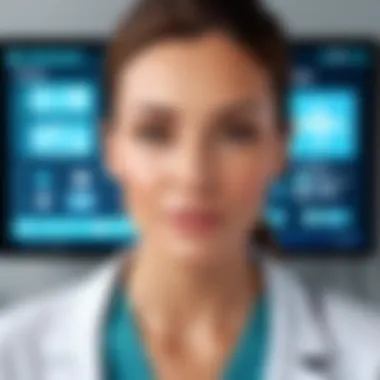

User resistance is often a significant barrier to implementing new technology. Staff may be accustomed to existing processes and reluctant to change. This resistance can stem from fear of technology, anxiety over learning new skills, or skepticism about the app's benefits. Effective strategies must address these concerns.
Organizations often find it beneficial to involve staff in the selection process. By doing this, employees feel a sense of ownership and are more likely to support implementation. Providing comprehensive training can also reduce resistance. Training sessions should be tailored to different user levels to ensure everyone feels confident in using the new app.
Data Security Concerns
In an era defined by digital information, data security is paramount. Doctor office apps handle sensitive patient information, and any breach can have severe consequences. Healthcare providers must ensure that the data exchanged through these apps is secure and complies with regulations like HIPAA.
To mitigate security risks, app developers should implement strong encryption methods and regular security audits. Also, educating staff about security best practices is crucial. Employees must recognize the importance of safeguarding patient information to minimize risks of accidental breaches.
Integration with Existing Systems
Integrating doctor office apps with existing healthcare systems is another challenge. Many medical practices use a variety of software solutions, including Electronic Health Records (EHR) and billing systems. If new applications do not seamlessly integrate, it can lead to inefficiencies and data silos.
Evaluating the compatibility of new apps with current systems before making a decision is essential. Engaging with vendors who can offer strong integration support is critical. Additionally, establishing a clear plan for integration can prevent disruptions during the transition phase.
"Inadequate integration can undermine the potential benefits of new technologies, making it vital to address from the outset."
By acknowledging these challenges, healthcare providers can strategize effectively before implementing doctor office apps. This forethought creates a smoother transition and enhances the likelihood of successful adoption.
Considerations for Selection
When selecting a doctor office app, several considerations should guide decision makers. This section highlights the crucial elements that may influence the choice of application. Given the integration of technology in healthcare, it is essential to choose a solution that meets specific needs. The right app can greatly improve operational efficiency and patient satisfaction.
Assessing Healthcare Needs
Understanding the specific requirements of a healthcare practice is the first step in the selection process. Different medical practices have diverse patient demographics and operational workflows. Thus, evaluating what functionalities are needed is crucial. For example, a small clinic may prioritize appointment scheduling and patient management features. In contrast, a larger hospital might focus on telehealth capabilities and comprehensive billing solutions.
Assessing needs involves:
- Conducting Surveys: Gather feedback from staff and patients on existing pain points.
- Identifying Priorities: Determine critical features that can enhance efficiency and patient care.
- Setting Goals: Establish clear objectives to enhance performance or patient engagement.
By pinpointing what the practice requires, decision-makers can identify which applications align with their operational structure.
Evaluating Vendor Credentials
Once healthcare needs are assessed, selecting a vendor with a credible track record becomes vital. A reputable vendor should provide evidence of successful implementations in similar settings. This involves:
- Checking for Certifications: Verify if the vendor complies with healthcare regulations such as HIPAA in the United States.
- Reviewing Client Testimonials: Read through feedback and case studies from other healthcare providers who have used the app.
- Assessing Technical Support: Ensure the vendor offers robust training and ongoing support for a smooth transition and ongoing use.
By examining these factors, practices can reduce the risks associated with vendor choice, leading to successful implementation.
Cost-Benefit Analysis
A thorough cost-benefit analysis aids in making informed financial decisions. This involves evaluating both direct and indirect costs associated with the chosen app, and balancing these against expected benefits. Key elements of analysis include:
- Initial Investment: Consider the pricing model—whether it's a one-time fee or subscription-based.
- Operational Savings: Estimate potential time saved in administrative tasks.
- Patient Outcomes: Evaluate any expected improvements in patient satisfaction or engagement that could translate to financial benefits in the long run.
The analysis should ensure that the app selected not only fits the budget but also promises strong returns on investment. Overall, a thoughtful approach to selecting a doctor office app will pave the way to more efficient practice management and improved patient care.
User Adoption Strategies
In the realm of doctor office apps, user adoption strategies stand as a critical pillar for successful implementation and ongoing utilization. The journey from selection to effective use involves nuanced planning and execution. Adopting a new system may not just alter workflows; it can affect employee morale, patient outcomes, and overall practice efficiency. Hence, laying a strong foundation in user adoption strategies is paramount for healthcare providers aiming to optimize their technological investments.
Training and Support
Training and support are indispensable components of any user adoption strategy. Familiarizing staff with new functionalities of a doctor office app can significantly ease the transition. Effective training programs should encompass diverse learning styles, acknowledging that some staff may require hands-on sessions while others prefer online tutorials or printed guides.
- Customized Training Plans: Tailoring training sessions to fit the specific workflows and responsibilities of various staff categories can increase engagement and retention of knowledge.
- Ongoing Support: Beyond initial training, establishing a reliable support system is essential. Support can take various forms, including:
- FAQ documents
- Help desk services
- Regular check-ins or refresher courses after the implementation phase.
The goal is to foster an environment where staff feel comfortable seeking help when confronting challenges. An organized support system reduces frustration and promotes smoother adaptation.
Feedback Mechanisms
Establishing feedback mechanisms is equally vital in encouraging user adoption. These systems provide a structured way for users to express their thoughts and concerns regarding the app. Feedback should be solicited regularly to gauge the app's effectiveness, usability, and overall satisfaction. Some specific strategies might include:
- Surveys and Questionnaires: Distributing periodic surveys can elicit direct insights from staff. These tools can be used to assess aspects like user interface functionality, reporting features, and overall user experience.
- Focus Groups: Inviting a small group of users to discuss their experiences can yield qualitative feedback that surveys may miss. This setting allows for deeper discussions and can reveal nuances about the app's impact on daily operations.
- Iterative Improvements: Using feedback to implement changes or upgrades shows users that their input is valued. This responsiveness can enhance morale and increase user buy-in.
A successful user adoption strategy is a continuous process that goes beyond initial deployment. It involves consistent engagement with users and adapting to their needs and preferences.


Case Studies of Successful Implementations
The examination of case studies regarding doctor office apps provides significant insights into the practical application of technology in healthcare settings. By analyzing real-world examples, stakeholders can identify best practices, challenges faced, and the overall impact of these applications on medical practices and patient care. Understanding successful implementations can guide future strategies for technology integration in healthcare.
Importance of Case Studies
Case studies serve multiple purposes. They highlight successful implementation strategies, demonstrat improvements in patient care, and display how certain practices overcame obstacles during deployment. Each case can also act as a learning tool for other healthcare facilities. Through these narratives, decision-makers and IT professionals can gather relevant data that support their decisions regarding technology adoption.
Components of Effective Case Studies
Effective case studies share common features that illustrate both outcomes and processes:
- Background Context: Each case should provide an overview of the healthcare facility, including its size, patient base, and specific needs that led to the adoption of a doctor office app.
- Implementation Process: Detailing the steps taken to incorporate the app is essential. This could include phases such as need assessment, vendor selection, and user training.
- Challenges Faced: No implementation is without obstacles. Common challenges include user resistance, data integration issues, and security concerns. Successful case studies will outline these issues and the strategies used to address them.
- Results and Benefits: This section is fundamental. It should quantify improvements and illustrate how the app transformed operations. Possible benefits include increased efficiency, enhanced patient engagement, and reduced administrative workload.
Benefits of Studying Implementations
Studying successful implementations can yield numerous advantages:
- Informed Decision-Making: Understanding what led to success helps other practices make better decisions regarding software selection and implementation.
- Identifying Best Practices: Case studies can reveal effective strategies that can be replicated in other settings, promoting uniformity and efficiency.
- Encouraging Future Adoption: When potential adopters see evidence of success, they may be more inclined to pursue similar technology in their practices.
"Real-world examples provide critical insight that theoretical discussions simply cannot offer."
Notable Case Studies
Several renowned healthcare providers have successfully implemented doctor office apps, each with unique challenges and solutions:
- Cleveland Clinic: They adopted a patient engagement platform that improved communication and appointment scheduling, leading to a notable increase in patient satisfaction scores.
- Mayo Clinic: This institution integrated telehealth solutions, enabling remote consultations which expanded their service offerings to patients in rural areas.
- Kaiser Permanente: Utilizing advanced patient management systems, they decreased administrative overhead and streamlined billing processes, resulting in improved financial performance.
Future Trends in Doctor Office Apps
As technology continues to transform the healthcare landscape, doctor office apps are evolving to meet emerging challenges and opportunities. This section discusses the future trends in doctor office applications, emphasizing how these advancements are vital for enhancing medical practices and patient experiences. Adapting to these trends can lead to improved efficiency, heightened patient engagement, and ultimately a better healthcare system.
Artificial Intelligence Integration
Artificial intelligence (AI) is set to play a critical role in the future of doctor office apps. This integration can automate many routine tasks, allowing healthcare professionals to focus more on patient care. For instance, AI can help in analyzing patient data to identify trends and develop personalized treatment plans. This process can enhance diagnostics and allow for proactive interventions.
Moreover, AI can streamline administrative functions. Chatbots powered by AI can handle appointment scheduling and answer basic patient inquiries, freeing up staff time.
There are several key benefits to AI integration in doctor office apps:
- Improved Decision-Making: AI can provide insights based on a vast amount of data, helping doctors make informed choices.
- Operational Efficiency: Automated processes reduce errors and enhance workflow efficiency.
- Enhanced Patient Interaction: Personalized approaches tailored to individual patient needs foster better engagement.
Despite these advantages, certain considerations must be factored into implementing AI solutions:
- Data Privacy: Ensuring patient information remains secure is crucial.
- Training Staff: Healthcare professionals may require training to effectively utilize new AI tools.
Mobile Technology Advancements
Mobile technology is another trend that will shape the future of doctor office apps. The rise in smartphones and tablets has led to an increase in mobile applications, enabling patients to manage their health from anywhere. Mobile apps provide convenience and accessibility, allowing patients to schedule appointments, access health records, and communicate with healthcare providers on-the-go.
The benefits of mobile technology in doctor office apps can be significant:
- Accessibility: Patients can engage with their healthcare at their convenience, which can lead to better health outcomes.
- Real-Time Data: Instant updates on appointments and test results keep patients informed.
- Health Monitoring: Mobile apps can facilitate tracking vital signs and medication schedules, improving adherence to treatment plans.
Although mobile technology presents many advantages, there are considerations for healthcare providers:
- User Experience: Designing user-friendly interfaces is essential for patient satisfaction.
- Integration: Ensuring mobile apps work seamlessly with existing healthcare systems is vital for efficiency.
Culmination
The conclusion serves a vital role in synthesizing the insights discussed throughout the article. As healthcare continues to evolve, the need for enhanced efficiency, better communication, and streamlined processes becomes increasingly apparent. Doctor office apps illustrate this shift, offering a technological solution to age-old administrative challenges faced by medical practices.
These applications do not merely simplify tasks; they transform the way healthcare providers engage with their patients. The ability to manage appointments, access patient records, and conduct telehealth consultations demonstrates significant benefits that modern medical practices cannot afford to overlook. In summary, doctor office apps enhance the patient experience while improving operational clarity for healthcare providers.
Decision-makers, IT professionals, and entrepreneurs must recognize the implications of these tools. Selecting the right app involves careful consideration of multiple factors including functionality, ease of integration, and ongoing support. Understanding these aspects is not merely beneficial; it is essential for successful implementation.
Additionally, as future trends like artificial intelligence integration emerge, the potential for innovation remains immense. Tracking these developments and adapting accordingly is crucial to staying competitive in the healthcare sector.
"Technology in healthcare is not a future possibility; it is a present necessity."
Key Elements of a Strong References Section:
- Source Variety: Include a range of sources, such as peer-reviewed journals, industry reports, and trusted websites, which together reflect the depth and breadth of research.
- Current Information: Prioritize updated references. In a rapidly evolving field like healthcare technology, older sources may be less relevant.
- Credibility of Sources: Choose reputable sources to enhance the overall authority of the content. For instance, citing recognizd healthcare organizations or technology leaders enhances reliability.
By integrating a well-composed references section, the article not only presents informed viewpoints but also guides the engaged reader towards further exploration. It cultivates an environment where curiosity can be pursued, and as such, the references serve as both a summary and a pathway to additional knowledge.
"Good references not only validate your claims but also enrich the readers’ understanding."
In summary, the References section is not merely a list. It is a core part that holds the article together, ensuring each claim is substantiated and allowing readers to seek deeper insight. The effectiveness of doctor office apps in improving healthcare communications and administration is complex, and referencing authoritative sources helps unpack this complexity for the audience.















