Deploying Oracle Database Effectively on GCP


Intro
As organizations increasingly look to leverage cloud solutions, the integration of Oracle Database within Google Cloud Platform (GCP) presents a pivotal opportunity. This deployment can optimize data management, improve scalability, and enhance overall operational efficiency. Understanding the essential attributes and benefits of this combination is key for decision-makers, IT professionals, and entrepreneurs alike.
The following sections will present critical insights into the features and functionalities that Oracle Database offers on GCP. Further, it will explore the pricing models and considerations that influence overall costs. This exploration aims to equip industry advisors and software buyers with the knowledge necessary to make informed decisions about utilizing Oracle Database on GCP.
Key Features and Functionalities
Comprehensive Overview
Oracle Database on GCP is designed to deliver performance, scalability, and security. Some of its notable features include:
- Scalable Infrastructure: It allows for seamless expansion, accommodating varying workloads without compromising performance.
- Integrated Services: Users can incorporate advanced analytics and data warehousing capabilities directly within GCP.
- High Availability: The platform supports robust architectural designs to ensure uptime and reliability.
- Security Controls: Comprehensive security measures are built into the system, addressing data protection and regulatory compliance.
Target Users
The primary users of Oracle Database on GCP range from large enterprises to small and medium-sized businesses. Specific groups that benefit include:
- Data Scientists: They utilize advanced analytical tools for data exploration.
- Developers: They leverage the flexible database environment for application development and testing.
- IT Administrators: They appreciate the integrated management solutions offered by the platform.
Pricing Models and Cost Analysis
Breakdown of Pricing Tiers
Oracle offers several pricing tiers for its database services on GCP. These are designed to accommodate different levels of usage and feature sets, such as:
- Standard Edition: Suitable for small businesses needing basic database functions.
- Enterprise Edition: Targets larger organizations demanding high-performance capabilities and advanced features.
- Cloud Service Pricing: Applies when utilizing GCP resources, with options for pay-as-you-go or committed use discounts.
Additional Costs to Consider
When planning deployment, understanding potential extra expenses is crucial. Factors to consider include:
- Data Egress Costs: Transferring data out of GCP may incur additional charges.
- Backup and Recovery Services: These services often come with separate pricing structures.
- Support Services: Organizations may opt for premium support which can further impact overall budgeting.
"Understanding the complete cost structure is essential to maximize resource allocation and efficiency."
Preamble to Oracle Database and GCP
In today's digital landscape, organizations face numerous challenges when managing their data. The ability to cause high performance and maintain security while allowing for rapid scalability is invaluable. For many enterprises, Oracle Database is a primary choice because of its advanced features, reliability, and robust architecture. However, when paired with the flexibility and power of Google Cloud Platform (GCP), its potential increases significantly. This combination can lead to enhanced operational efficiencies, lower costs, and improved data management capabilities.
Overview of Oracle Database
Oracle Database is a highly sophisticated relational database management system (RDBMS) designed to support a large number of concurrent users. It provides powerful tools for data storage, retrieval, and management. Key features include multi-version concurrency control, which guarantees data integrity without performance loss, and advanced security measures like encryption and access controls. The Oracle brand is recognized for its performance in data warehousing and online transaction processing (OLTP). This is essential for organizations that rely on data-driven decisions to drive their business model.
Overview of Google Cloud Platform
Google Cloud Platform is a suite of cloud computing services that run on the same infrastructure Google uses for its end-user products. GCP offers a variety of computing, storage, data analytics, and machine learning services. Its global network allows businesses to deploy applications wherever needed, providing scalability and high availability. The platform also integrates seamlessly with various tools and services, enhancing developer productivity and operational insights. Organizations using GCP can take advantage of managed services that reduce overhead and operational complexities.
The Synergy Between Oracle DB and GCP
Utilizing Oracle Database on GCP can yield numerous benefits. The integration allows users to leverage GCP's infrastructure while accessing Oracle’s powerful database features. This synergy boosts agility in deploying applications, enhances disaster recovery options, and simplifies management through cloud-based maintenance tools. Moreover, organizations can utilize GCP's advanced analytics and AI capabilities to derive insights from their database, supporting better strategic decisions.
"The marriage of Oracle Database and GCP paves the way for innovative data solutions, maximizing both performance and security."
As enterprises move towards cloud solutions, the combination of Oracle Database and GCP becomes a compelling option for IT departments. Understanding how to navigate this landscape is essential for maximizing the investments in technology.
Key Features of Oracle Database
Oracle Database stands out in the ever-evolving landscape of data management solutions. It offers robust features that cater to the complex requirements of organizations today. Understanding these key functionalities is essential for businesses considering deployment on Google Cloud Platform (GCP). This section explores scalability and performance, advanced security features, and high availability and disaster recovery.
Scalability and Performance
Scalability is a vital aspect for organizations that aim to expand their operations without facing performance bottlenecks. Oracle Database delivers exceptional scalability. It supports vertical and horizontal scaling, enabling businesses to enhance resources based on demand. This flexibility is crucial as workloads can vary significantly.
Performance is equally important. With features such as in-memory processing and partitioning, Oracle ensures swift data retrieval and efficient processing. These characteristics are beneficial for applications that require real-time data analysis. Combined with GCP's infrastructure, organizations can optimize their workloads effectively. Organizations leveraging Oracle Database on GCP can benefit from its automated performance tuning capabilities. It helps to adapt the database settings automatically based on usage patterns, ensuring that applications run smoothly without manual intervention.
Advanced Security Features
Security remains a core concern for organizations dealing with sensitive data. Oracle Database incorporates several advanced security features that protect data at every stage. These include robust encryption methods, which ensure that data remains secure both in transit and at rest.
User authentication plays a crucial role as well. Oracle employs multi-factor authentication and fine-grained access control to safeguard sensitive information. This means only authorized users can access specific data, effectively reducing the risk of data breaches.
Additionally, Oracle provides comprehensive auditing features. They allow organizations to track and analyze database activities, assisting in compliance with regulatory standards. These security measures are pivotal for businesses looking to mitigate risks while utilizing cloud solutions.


High Availability and Disaster Recovery
Ensuring uptime is essential for any database system. Oracle Database excels in providing high availability. With features like Real Application Clusters (RAC), organizations can distribute workloads across multiple servers. This minimizes downtime and ensures that applications remain operational even in the event of hardware or software failures.
Disaster recovery is another critical aspect. Oracle Database offers robust disaster recovery solutions. Features such as Data Guard allow businesses to create and manage standby databases. In case of a failure in the primary database, operations can seamlessly switch to the standby system with minimal disruption. This capability is crucial for organizations that cannot afford downtime, especially those in industries like finance and healthcare.
"In the cloud environment, the combination of Oracle Database features with GCP's infrastructure ensures companies can achieve both performance and resilience."
Organizations must recognize the value of these features in optimizing their database deployments on GCP. The synergy between Oracle's capabilities and GCP's scalability provides a powerful framework for modern enterprises.
Deploying Oracle Database on GCP
Deploying Oracle Database on Google Cloud Platform offers numerous advantages that make it a worthwhile pursuit for organizations looking to enhance their data management frameworks. This section explores the installation process, configuration options, and strategies for optimizing database performance — all vital for effectively utilizing Oracle Database within the GCP environment. Understanding the intricacies of deployment can lead to a more streamlined operation, thus supporting better decision-making in a cloud-centric era.
Installation Process
The installation of Oracle Database on GCP involves a series of steps that ensure a robust setup. First, you need to select the appropriate virtual machine then create an instance in the Google Cloud Console. The selection of the machine type should consider the database workload. Oracle Database can be run on various operating systems, like Oracle Linux or other supported distributions. After configuring the base operating system, downloading the Oracle Database software from the Oracle website is next.
You will need to perform these key steps during installation:
- Provision VM: Use the Google Cloud Console to provision your VM with sufficient resources.
- Storage Configuration: Choose the right disk type; SSDs are recommended for better performance.
- Install Database Software: Execute the installation files manually or use a script for automation.
- Initial Database Configuration: Configuring parameters like memory allocation and character set is crucial for optimal performance.
Once installation is complete, validating the installation through basic connectivity tests helps to ensure that Oracle Database is correctly set up.
Configuration Options
The configuration of Oracle Database within GCP plays a pivotal role in aligning the system with business requirements. Key configuration options include:
- Database Storage: Setting up automatic storage management can ease handling of file systems and backups.
- Network Settings: A well-configured VPC and firewall rules will enhance security while allowing access to necessary services.
- Instance Scaling: Adjust configurations to support scaling up or down, depending on workloads and demand.
- Backup Configuration: Implement automated backups in line with best practices to maintain data integrity.
Each choice in configuration should stem from an understanding of the nature of the application and its data processing needs.
Optimizing Database Performance on GCP
Performance optimization is essential for getting the most out of Oracle Database on GCP. There are several techniques to enhance performance, such as:
- Monitoring and Metrics: Use Google Cloud Monitoring tools to track database performance. This can provide insights for optimizing query execution times.
- Query Optimization: Tuning SQL queries and using indices strategically can considerably reduce query processing time.
- Connection Management: Proper management of database connections can prevent bottlenecks and improve handling of concurrent requests.
- Regular Updates: Keep your database software updated to benefit from the latest security patches and performance enhancements.
Properly optimizing and maintaining Oracle Database on GCP can lead to significant operational efficiencies and cost savings.
Engaging in performance tuning provides a continuous feedback loop, a vital part of ensuring that the deployment runs efficiently and meets business objectives effectively.
Integration Strategies
The integration of Oracle Database within the Google Cloud Platform (GCP) ecosystem is crucial for maximizing the value derived from both technologies. Proper integration strategies ensure seamless data flow, enhance operational efficiency, and facilitate better resource management. As enterprises seek to leverage cloud capabilities, focusing on the alignment of services is essential. This section discusses methodologies that can be employed to effectively fuse Oracle Database with GCP, emphasizing specific facets, benefits, and considerations.
Using Oracle Cloud Infrastructure
Oracle Cloud Infrastructure (OCI) provides fundamental tools that complement Oracle Database on GCP. By utilizing OCI, organizations can tap into high-performance computing capabilities while ensuring security and reliability. OCI's infrastructure offers a flexible model that allows businesses to grow alongside their requirements without wasted resources. Additionally, OCI provides a unique advantage with enhanced visibility into performance metrics, which is vital for IT professionals managing complex environments.
An important aspect to consider is the compatibility between OCI and GCP. Leveraging cloud interconnects allows for efficient data transfer between the two platforms. This way, companies can maintain operational consistency while leveraging the advanced tools provided by both environments.
Connecting GCP Services with Oracle Database
The ability to connect GCP services with Oracle Database is fundamental for organizations that rely on applications and services across multiple environments. This connectivity enables businesses to harness the power of machine learning, data analytics, and more, enhancing their operational capabilities. One way to facilitate this integration is through Google Cloud Pub/Sub or Google Cloud Functions, which can act as intermediaries to streamline data integration.
Integration facilitates access to various databases and analytic tools available on GCP. Benefits include:
- Improved response times for analytics
- Real-time data processing
- Reduced latency in data access for applications
However, it is vital to consider network configurations to ensure that service disruptions do not impact performance.\nEmploying Virtual Private Cloud (VPC) setups can help maintain a secure and efficient connection between GCP services and Oracle Database.
APIs and Middleware Considerations
APIs and middleware play a significant role in the successful integration of Oracle Database with GCP. The proper application of these tools can lead to enhanced functionalities and smoother interactions between Oracle and other services in GCP.
Using APIs, developers can expose functionalities of Oracle Database to other GCP services, enabling dynamic interactions. This flexibility allows businesses to automate processes and develop comprehensive solutions tailored to their needs. Middleware can provide an additional layer to manage communication and data transformation between systems, which is essential for integration.
Key considerations for API and middleware usage include:
- Ensuring API security to protect data integrity
- Monitoring API performance to guarantee reliability
- Selecting middleware tools that align with business objectives
"The effectiveness of integration strategies hinges on the thoughtful deployment of APIs and middleware to foster fluid interaction between Oracle Database and Google Cloud resources."


In summary, effective integration strategies are pivotal for maximizing the benefits of Oracle Database on GCP. Companies should conduct thorough assessments of their requirements, investing in connections that optimize processes and enable robust workflows. With the right approach, organizations can leverage the strengths of both platforms, ensuring sustained growth and operational success.
Security Considerations
In the context of deploying Oracle Database on Google Cloud Platform (GCP), security considerations are paramount. Given the sensitivity of the data that organizations often store within their databases, robust security measures must be in place. Strengthening security protocols not only protects sensitive information but also ensures compliance with various regulatory frameworks.
Organizations need to adopt a multi-layered approach to safeguard their database environment. Key aspects include data encryption practices, user access controls, and adherence to industry compliance standards. Not only do these elements help prevent data breaches, but they also foster trust with customers and stakeholders alike.
"Security is not a product, but a process."
— Bruce Schneier
Data Encryption Practices
Data encryption serves as a fundamental security measure for any database system. When data is encrypted, it is converted into a format that cannot be easily understood without a decryption key. This makes it significantly harder for unauthorized users to access sensitive information, even in the event of a data breach.
Implementing advanced encryption methods such as Transparent Data Encryption (TDE) in Oracle Database can safeguard data at rest, while encryption in transit can be established through protocols like TLS (Transport Layer Security). Both methods ensure that data integrity and confidentiality are maintained throughout its lifecycle.
Organizations should regularly assess and update their encryption strategies. Monitoring encryption compliance and integrating best practices into their security policies can ultimately fortify their databases against potential vulnerabilities.
User Access Controls
Effective user access controls are crucial in maintaining the security of Oracle Database on GCP. Limiting access to sensitive data ensures that only authorized personnel can retrieve or manipulate the information. Implementing role-based access control (RBAC) allows organizations to define permissions based on individual roles within the company.
Setting up multi-factor authentication (MFA) can also enhance security by requiring users to provide additional verification beyond a simple password. Regular audits of user access permissions help identify and mitigate risks that arise from unauthorized access or outdated credentials. Properly configured access controls prevent unauthorized alterations to database records, greatly reducing the possibility of data leaks or breaches.
Compliance with Industry Standards
Compliance with industry standards is a significant driver of security for Oracle Database deployed on GCP. Adhering to standards such as the General Data Protection Regulation (GDPR) or the Health Insurance Portability and Accountability Act (HIPAA) demonstrates a commitment to protecting user data. Organizations must ensure that their database operations conform to these regulations to avoid costly penalties and damage to reputation.
Regular compliance assessments and audits can help organizations identify potential gaps in their security frameworks. Additionally, engaging with regulatory bodies and industry best practices can provide insights to enhance security processes continually. Effectively navigating compliance not only secures sensitive data but also fosters trust with customers and partners, assuring them of the organization’s commitment to data protection.
Overall, security considerations are essential for any organization looking to deploy Oracle Database on GCP. By focusing on data encryption practices, user access controls, and compliance with industry standards, they can create a resilient and secure database environment.
Data Migration Techniques
Data migration represents a critical phase for organizations transitioning to the Google Cloud Platform (GCP) with Oracle Database. A structured and effective migration strategy can lead to reduced downtime, improved performance, and ultimately, enhanced business continuity. Understanding data migration techniques is essential, as it helps in addressing challenges such as data integrity, security, and system compatibility throughout the migration process. When done correctly, the migration not only facilitates the movement of data but also provides an opportunity to optimize databases for better performance in the cloud environment.
Planning the Migration Process
Planning the migration process requires careful consideration. First, organizations should assess their current database environment and determine the exact data they need to migrate. This includes evaluating the volume of data, type of data, and the dependencies between different systems. Also, identifying the project's scope and timeline is essential to align migration efforts with business objectives.
A successful plan often encompasses the following steps:
- Assessment: Review the existing architecture and understand the current data structure.
- Data Prioritization: Rank datasets based on their importance and urgency for migration.
- Risk Management: Identify potential risks and prepare mitigation strategies.
Additionally, creating a detailed migration roadmap can facilitate smoother execution and keep teams accountable. This roadmap serves as a guide that includes timelines, resource allocation, and defined responsibilities.
Tools for Migration from On-Premise to GCP
Selecting the right tools for migration is vital in ensuring efficiency and effectiveness. Google Cloud offers several tools tailored for seamless migrations from on-premise systems to GCP. Some popularly used tools include:
- Google Cloud Migrate for Compute Engine: This tool helps to simplify and automate the lift-and-shift of virtual machines.
- Database Migration Service: Specifically designed for moving databases to GCP, this service ensures minimal downtime and data loss.
- Data Transfer Appliance: A physical appliance that can securely transfer large amounts of data to GCP without relying on internet connectivity.
When choosing a migration tool, it is crucial to consider factors such as cost, ease of use, and compatibility with existing infrastructure. It is advisable to test different tools in a pilot environment to find a suitable match before proceeding with a full-scale migration.
Testing and Validation Post-Migration
Post-migration testing and validation are fundamental to ensure the integrity and functionality of the migrated data. This step prevents issues that could disrupt business operations. A comprehensive testing plan should include:
- Data Validation: Verify that all data has been successfully migrated and is accessible.
- Functional Testing: Assess the performance of the Oracle Database on GCP to ensure it meets expected operational standards.
- Performance Benchmarking: Compare the performance of the new system against the previous on-premise setup to identify any discrepancies.
Involving stakeholders in the validation process guarantees transparency and facilitates quick resolution of any issues. Lastly, documenting all findings is crucial for compliance purposes and for informing future migrations.
“A well-executed migration leads to enhanced operational efficiency and reduced costs in the long term.”
Cost Analysis
Cost analysis is a crucial aspect of deploying Oracle Database on Google Cloud Platform (GCP). Understanding costs enables organizations to optimize their budget, forecast expenses, and make informed decisions. The combination of Oracle Database's robust features with GCP's scalable infrastructure can lead to significant benefits, but it is essential to carefully evaluate costs to maximize those advantages.
The factors influencing cloud costs vary widely. They include computing resources, storage requirements, data transfer charges, and management overheads. By clearly delineating these cost parameters ahead of time, businesses can avoid surprises in their billing.
Understanding GCP Pricing Models
Google Cloud Platform offers several pricing models to accommodate diverse organizational needs.

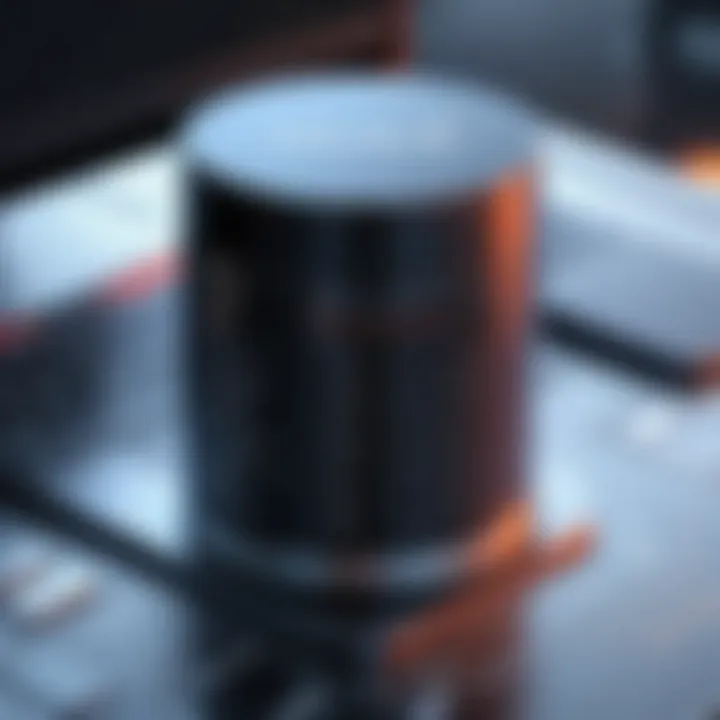
- On-Demand Pricing: This is a pay-as-you-go model that allows users to pay for compute resources as and when they use them. This model provides flexibility, especially for businesses with variable workloads.
- Sustained Use Discounts: GCP automatically applies discounts when services are used for a significant portion of the billing month. This can lead to substantial savings for long-running workloads.
- Committed Use Contracts: Organizations can commit to using GCP resources for one or three years in exchange for lower rates. This option is ideal for predictable workloads that require consistent resource utilization.
- Preemptible VM Instances: These are short-lived instances offered at a discounted rate. They are suitable for batch processing and fault-tolerant applications but come with the risk of termination at any time.
Understanding these models allows businesses to tailor their cloud strategy to fit their budgetary constraints while ensuring performance needs are met.
Calculating Total Cost of Ownership
Calculating Total Cost of Ownership (TCO) for Oracle Database on GCP involves accounting for all relevant costs associated with deployment and ongoing operations. A comprehensive TCO analysis includes the following considerations:
- Initial Setup Costs: This includes costs for data migration, configuration, and integration with existing systems.
- Resource Costs: Quantify the expenses related to the utilization of virtual machines, storage options, and network traffic. Be sure to capture all aspects of resource consumption.
- Maintenance and Support: On-going costs for support services, software updates, and any necessary patches should not be overlooked.
- Training and Skill Development: Ensure to factor in the investment needed for staff training on Oracle Database administration on GCP technologies.
- Indirect Costs: Consider the implications of downtime and loss of productivity as a result of scaling or system outages.
Using tools like Google Cloud’s Pricing Calculator can simplify these calculations and give a clearer picture of potential costs. Monitoring and optimizing resource usage helps in managing ongoing expenses effectively, ultimately keeping the TCO in check.
"A thorough TCO analysis is critical for understanding the long-term financial implications of cloud deployment."
In summary, focusing on cost analysis not only helps organizations guard against unexpected expenses but also empowers decision-makers to make informed choices about their cloud computing investments.
Performance Monitoring
Performance monitoring is a crucial aspect of deploying Oracle Database on Google Cloud Platform. Ensuring optimal performance is essential, as it directly affects application responsiveness, user experience, and overall business operations. In a cloud environment, where resources are shared, proactive monitoring can prevent issues like slow queries, database locks, and resource contention. Moreover, effective monitoring allows for better capacity planning, ensuring that the system meets the demands of varying workloads.
Organizations must consider several factors when implementing performance monitoring strategies. This includes establishing the right metrics to track, such as query response times and resource utilization. Furthermore, it is vital to understand the baseline performance of the database to identify anomalies quickly.
Using Google Cloud Monitoring Tools
Google Cloud offers sophisticated monitoring tools that facilitate the analysis of database performance metrics. These tools allow users to track key performance indicators in real-time, enabling quick detection of potential issues. Tools like Google Cloud Monitoring can be integrated seamlessly with Oracle Database, providing dashboards and alerts specific to the user’s needs. Users can configure alerts based on specific thresholds, ensuring that they are notified about performance drops before they escalate into critical problems.
To set up monitoring, users can create custom dashboards that focus on relevant metrics such as CPU utilization, memory usage, and disk I/O rates. This visualization helps in easily understanding performance trends over time and adjusting resources accordingly. Below are some benefits of using Google Cloud Monitoring Tools:
- Real-time data tracking: Immediate insights into database performance.
- Custom alerts: Setup alerts based on user-defined metrics.
- Integration: Seamless compatibility with existing configurations.
Database Performance Tuning Techniques
Database performance tuning is essential for maintaining peak efficiency in an Oracle Database deployed on Google Cloud. This process involves optimizing various database configurations and SQL queries to improve performance.
Some popular techniques for tuning database performance include:
- Indexing: Properly indexing tables can reduce the time it takes to retrieve data significantly. Using tools to identify frequently executed queries helps in deciding which indexes to create.
- Query Optimization: Analyzing and rewriting slow-running queries can lead to significant performance improvements. Using EXPLAIN PLAN allows developers to see how queries are processed and optimize them accordingly.
- Resource Allocation: Adjusting the resource allocation settings in GCP based on the detected performance trends ensures consistent performance during peak loads.
Additionally, regular audits of database performance can uncover hidden issues and areas for improvement. Monitoring tools can provide valuable insights into query execution times, allowing for identification and resolution of performance bottlenecks.
"Proactive monitoring and tuning can mean the difference between a smooth-running application and one riddled with slow performance issues."
By leveraging the advanced features of Google Cloud Monitoring Tools and employing sound database tuning practices, organizations can ensure that their Oracle Database runs efficiently in the Google Cloud environment.
Best Practices for Using Oracle Database on GCP
Using Oracle Database on Google Cloud Platform (GCP) can yield significant benefits, but it demands adherence to best practices to ensure optimal performance and security. Adopting these best practices not only enhances system reliability but also supports compliance with governance frameworks. By following established guidelines, organizations can avoid common pitfalls and leverage the platform effectively.
Establishing Guidelines for Governance
Governance is crucial in managing data integrity and security. It involves setting comprehensive policies for data access, usage, and resource management. Guidelines should cover roles, responsibilities, and processes to ensure compliance with regulatory requirements. This is particularly important in cloud environments like GCP, where data may be geographically dispersed.
Key aspects to consider in governance include:
- Role-Based Access Control (RBAC): This helps to restrict access based on user roles, reducing the risk of unauthorized data access.
- Audit Trails: Maintaining records of user activity and changes to resources aids in understanding and analyzing data access patterns. This is essential for compliance with laws like GDPR.
- Policy Enforcement: Automating policy enforcement via tools can ensure that best practices are being followed consistently.
Establishing these guidelines creates a stronger, more secure environment that promotes best practices in database management.
Regular Backups and Data Recovery Plans
In today’s data-driven world, regular backups are not negotiable. Backups serve as a safety net against data loss due to hardware failures, accidental deletions, or cyber threats. For Oracle Database on GCP, it is important to not just perform backups but to have a clearly defined data recovery plan in place.
Some points to include in your backup and recovery strategy:
- Automated Backups: Leverage GCP’s capabilities to schedule automated backups, making sure they run at regular intervals.
- Multi-Region Backups: To prevent data loss in case of a region failure, distribute backups across different GCP regions. This adds an extra layer of data security.
- Testing Recovery: Periodically test your recovery procedure to ensure that backups can be restored quickly and accurately. This builds confidence that you can recover data when needed.
Creating robust backup procedures has a tangible effect on minimizing downtime and restoring operations swiftly after an incident.
Staying Updated with GCP Features
GCP is constantly evolving, introducing new features and updates regularly. Staying informed about these changes is an essential part of using Oracle Database effectively on GCP. It helps users take advantage of improvements in performance, security, and new capabilities.
Consider the following strategies:
- Regular Training: Ensure that team members undergo training or attend webinars to stay proficient in using Oracle Database on GCP.
- Monitoring Release Notes: Keep an eye on GCP's release notes for updates and features relevant to your database management process.
- Community Engagement: Participate in forums and discussion platforms like Reddit to gain insights from other users about best practices and recent developments.
Being proactive in understanding new features can significantly enhance the effectiveness of your database implementation.
Staying updated fosters a culture of continuous improvement, ultimately benefiting the organization and its data management practices.















