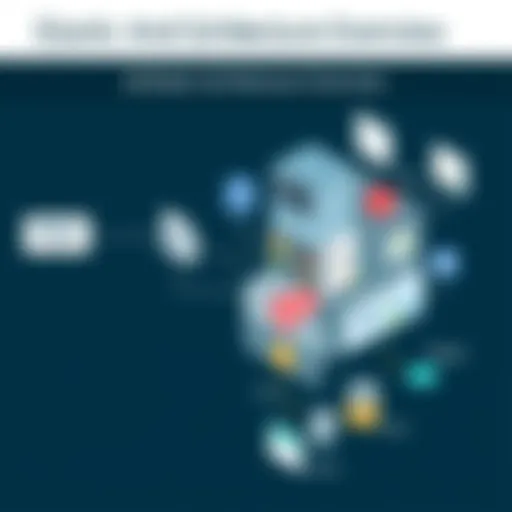Cross-Browser Testing Essentials with LambdaTest


Intro
In today's digital world, where the internet serves as a primary channel for businesses and consumers alike, ensuring that websites function seamlessly across various browsers can no longer be an afterthought. Users expect consistency, speed, and an overall smooth experience, regardless of whether they are using Chrome, Firefox, Safari, or any other browser. The challenge lies in the fact that each of these platforms interprets web code differently, potentially resulting in discrepancies that can frustrate users, or worse yet, drive them away altogether.
This is where cross-browser testing comes into play. It’s a vital practice that allows developers and testers to identify and rectify inconsistencies in how their web applications or sites operate across multiple browsers and devices. Among the plethora of tools available for this purpose, LambdaTest stands out due to its robust functionalities, ease of use, and comprehensive testing capabilities.
In this article, we will dive deep into cross-browser testing with LambdaTest, exploring its key features, target audience, pricing structures, and overall effectiveness in improving users’ experiences online. By the end of this exploration, decision-makers and IT professionals will gain valuable insights into adopting LambdaTest for their testing needs.
Preface to Cross-Browser Testing
In today's web-driven world, cross-browser testing is a crucial step in the development process. This type of testing ensures that web applications function properly across different browsers and devices. It’s more than just a box to check; it’s a necessity in delivering an optimal user experience.
When a user visits a site, they expect it to perform seamlessly, regardless of whether they’re using Chrome, Firefox, Safari, or any other browser. If there are discrepancies in how the site appears or functions, users may become frustrated and abandon the site altogether. This can lead to a loss of trust and potential revenue.
Cross-browser testing addresses these issues directly by allowing developers to simulate user interactions across a variety of environments. By ensuring consistent functionality, organizations can maintain a strong relationship with their users.
Definition and Purpose
Cross-browser testing is the practice of testing web applications across multiple web browsers, operating systems, and devices. Its primary purpose is to verify that a web application behaves as expected regardless of the user's environment. This testing covers various aspects of web applications, including layout, performance, and user interface functionality.
The outcome is straightforward: a smoother user experience. It helps catch bugs early on that could lead to negative feedback or customer churn. Not only that, but it reinforces the credibility of a business by proving that they care about user satisfaction.
Importance in Modern Web Development
In an era where users have an array of options available to them, providing a consistent experience across browsers is vital.
Key points of importance include the following:
- User Retention: Users are less likely to return to a site that frustrates them with inconsistencies. Keeping your audience engaged hinges on reliable performance.
- Brand Trust: How a web application operates can have a profound impact on perceptions of the brand. An application that functions well across platforms sends a message that the brand values quality.
- SEO Considerations: Search engines favor sites that perform reliably and quickly. By investing in cross-browser testing, businesses can enhance their search engine rankings.
"A website is like a shop window; if it doesn't display correctly, customers won't come in."
Ultimately, the significance of cross-browser testing lies in its ability to empower businesses. In a landscape cluttered with options, being able to stand out with exceptional quality can make all the difference.
Ensuring that web applications perform effectively, no matter the user's choice of browser, is not just a technical requirement; it's a strategic advantage.
Understanding LambdaTest
Understanding LambdaTest is important in the context of cross-browser testing because it enables developers and IT professionals to ensure that their websites function consistently across various browsers and devices. This ultimately enhances user experience, reduces bounce rates, and increases overall site effectiveness. With the rapid evolution of web technologies, a solid grasp of LambdaTest's functionalities can be the difference between a successful web launch and a frustrating failures for users.
Overview of the Platform
LambdaTest is a cloud-based platform designed for cross-browser testing. It allows users to test their applications in over 2000 real browsers and operating system combinations across different devices. This platform stands out due to its ability to provide instant access to multiple environments, ensuring that all users can experience the web applications as intended, regardless of their browser of choice.
The interface is user-friendly, making it simple even for those who might not be particularly adept with technology. From here, testers can navigate to various functionalities with minimal hassle. All tests can be initiated with just a few clicks, which significantly saves time during both development and deployment stages.
Key Features of LambdaTest
Real-time Browser Testing
Real-time browser testing within LambdaTest is a critical feature that allows developers to see their applications in action on different browser versions instantly. This feature facilitates immediate feedback during the testing process. The main characteristic of real-time testing is that it enables users to interact with their websites as if they were live, making it easier to spot any visual inconsistencies or functional errors right away.
One unique aspect of this feature is the integrated collaboration tools, which allows team members to share live testing sessions. This hits the sweet spot when it comes to remote work situations, ensuring that developers and designers can communicate effectively about fixes while viewing the exact same interface. This reduces miscommunication and accelerates the debugging process.
Automated Screenshot Generation
Automated screenshot generation is another standout feature on LambdaTest. This function takes the guesswork out of manual testing by automatically capturing screenshots across various browser configurations. It helps in pinpointing visual discrepancies more efficiently.
The pivotal characteristic of this feature is its automated nature. By generating a set of screenshots, users can easily spot issues without needing to go through each version of their site manually. This is especially beneficial when developers are under time constraints. A unique feature here is the ability to compare screenshots side by side, which is advantageous for identifying subtle differences that might be missed at a glance.
While this feature saves time, some may argue that relying solely on automated tools might lead to oversight of more nuanced issues, highlighting the need for a balanced testing approach that combines automation with manual checking.
Responsive Testing Tools
Responsive testing tools in LambdaTest enable developers to test how their websites adapt to various screen sizes and resolutions. This is crucial in today's mobile-first world, where the prevalence of mobile browsing is undeniable. The core advantage of this functionality is its ability to simulate several devices, from smartphones to large desktops, in real-time. This comprehensive approach ensures that users have a seamless experience, regardless of what device they're using.
One distinctive aspect of LambdaTest's approach here is the mobile device simulation, which allows testers to visualize how websites appear and behave on actual mobile devices. However, while this provides a reliable overview, one should be aware that emulators aren't perfect; issues may still arise when an actual mobile device is used, necessitating further testing.
“Testing across different devices is not just an option; it is a necessity to keep up with the ever-changing digital landscape.”
In summary, understanding LambdaTest equips professionals with vital tools for effective cross-browser testing. Prioritizing these features not only simplifies the testing process but also maintains the quality and reliability of web applications in a competitive digital realm.
The Process of Cross-Browser Testing


Cross-browser testing is a vital step in the development process as it offers a lens through which developers can view their work across different platforms. It's about ensuring that web applications maintain functionality and aesthetics, regardless of the browser or device being used. This process can highlight hidden issues that might not be visible when testing on only one or two platforms. The significance of this testing is only amplified as users begin to access websites via phones, tablets, and different browsers.
The process can be broadly broken down into three stages: planning your testing strategy, executing tests effectively, and analyzing the results comprehensively. Each section serves a distinct purpose and comes with its own set of considerations.
Planning Your Testing Strategy
Identifying Browsers and Devices
When we talk about identifying browsers and devices, it is the backbone of an effective testing strategy. A successful approach means taking stock of the most commonly used browsers, such as Chrome, Firefox, Safari, and Internet Explorer, as well as accounting for various operating systems. This attention to detail can lead to more accurate tests and, ultimately, a smoother user experience.
Key Characteristic One noteworthy characteristic of identifying browsers and devices is the ever-changing landscape of technology. New browsers and devices pop up relatively frequently, and being proactive in monitoring these trends is beneficial. This approach allows teams to stay ahead of the curve, which reduces the risk of a negative user experience due to unforeseen compatibility issues.
Unique Feature Interestingly, this stage can incorporate the use of analytics data to see which browsers and devices your users are engaging with most. This data-driven method can sidestep the guesswork and focus your tests on the platforms that genuinely matter to your audience. Although relying solely on analytics might overlook emerging platforms, it’s a strong starting point.
Setting Testing Objectives
Setting testing objectives is all about aligning your goals for testing with broader project aims. It ensures that the process is purposeful and structured, rather than a hit-or-miss approach. Clear objectives guide the scope of the tests and help in prioritizing issues based on user experience and functional requirements.
Key Characteristic A significant characteristic in this aspect is the emphasis on measurable outcomes. Objectives could range from ensuring layout consistency to optimizing load times or checking interactive elements. In creating such goals, teams shift from a reactive to a proactive testing approach, leading to more constructive results.
Unique Feature What stands out about setting objectives is that it facilitates better communication among team members. By having well-defined goals, different stakeholders can align their expectations and responsibilities, enhancing collaboration. However, if objectives are too rigid or not updated, they might stifle innovation or adaptability throughout the testing phase.
Executing Tests on LambdaTest
Executing tests on LambdaTest combines both ease of access and a broad range of available options. This cloud-based platform allows testers to mimic various environments efficiently. LambdaTest's real-time testing features enable you to see how your website performs before a wider launch. The ability to quickly rotate through different browser configurations makes it a practical choice for development teams who work in dynamic environments.
Analyzing Test Results
Interpreting the Data
Once tests have been executed, interpreting the data becomes crucial. This process focuses on understanding what the results mean in terms of user experience and website functionality. Data interpretation can involve looking at numerous metrics, such as load times, UI discrepancies, or even JavaScript errors. Each of these aspects plays a role in how users will perceive and interact with the application.
Key Characteristic The key characteristic of interpreting the data lies in its ability to uncover underlying issues. Often, problems might not be easily visible without an in-depth analysis. By examining the data critically, you can not only identify potential errors but also gauge user experience shortcomings.
Unique Feature A unique feature of this stage is the opportunity for continuous improvement. By reviewing findings, teams can adapt their approach and refine coding practices for better outcomes in the future. However, over-analysis can lead to paralysis—spending too much time dissecting minor issues might hamper project timelines.
Documenting Findings
Documenting findings is often an underrated step in the testing process but plays a key role in knowledge transfer and project continuity. This means recording what was tested, the conditions of the tests, and any issues that arose. Being diligent in documentation not only helps in present conversations but also serves as a vital reference for future projects.
Key Characteristic The main characteristic of documenting findings is the focus on accountability within the team. It creates a record that can support future developments and serves as a foundation for best practices. It helps ensure that lessons learned are not lost, enabling constant refinement of testing strategies.
Unique Feature Additionally, one unique feature is the opportunity for a retrospective evaluation. After a series of tests, reviewing documented findings allows teams to see patterns and areas that consistently require attention. However, the documenting process can be slightly cumbersome if not managed efficiently, leading to underreporting or missed issues.
In summary, the process of cross-browser testing is not a linear path but rather an iterative one, involving careful planning, execution, and analysis to ensure a seamless user experience across all browsers and devices.
Advantages of Using LambdaTest
When it comes to cross-browser testing, choosing the right tool can be the difference between a smooth, user-friendly experience and a debugging nightmare. LambdaTest rises to the occasion as a robust platform tailored to meet the needs of modern web development. Let’s delve into the key advantages of using LambdaTest, focusing on three primary aspects: comprehensive browser coverage, cloud-based flexibility, and strong integration with development tools.
Comprehensive Browser Coverage
One of the standout features of LambdaTest is its extensive browser coverage. With a variety of browsers and operating systems at your fingertips, it's like having a digital Swiss Army knife for testing. This isn’t just about checking a site on a few popular browsers; LambdaTest allows users to test across hundreds of browser versions and combinations.
- Users can select from the likes of Chrome, Firefox, Safari, and Edge, as well as older versions that need to be preserved for backward compatibility.
- Additionally, it supports different operating systems, including Windows, macOS, and even mobile platforms.
The importance of this lies in the fact that not every user browses the web in the same way. A feature that works flawlessly on one browser might be a disaster on another. With LambdaTest, businesses can ensure a consistent experience regardless of the user's chosen environment, significantly reducing the chances of losing customers due to glitches.
Cloud-Based Flexibility
In an era where remote work and flexibility are paramount, LambdaTest’s cloud-based environment is a godsend. It eliminates the need for hefty local setups or complex network configurations.
The platform allows for testing from any location, on any device, which is critical as teams become increasingly dispersed. This flexibility extends to:
- Scalability: You can scale your testing needs up or down without major investments in infrastructure.
- Accessibility: Team members can collaborate without the constraints typically associated with on-premise testing setups.
This model promotes a more dynamic workflow, allowing for quicker iteration and more effective cross-team collaboration. Teams can focus on ensuring quality without getting bogged down by technical limitations.
Integration with Development Tools
Integration is key in today’s fast-paced development cycles. LambdaTest excels in this regard, offering compatibility with a suite of development tools, automating workflows that increase efficiency and reduce time spent on routine tasks.
/ Integrations
Continuous Integration and Continuous Deployment (CI/CD) integrations are a notable strength of LambdaTest.
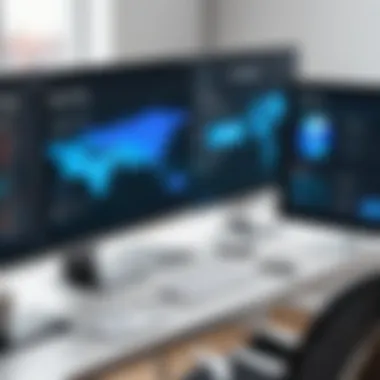

- This aspect allows testing to be seamlessly woven into the development lifecycle. Developers can run tests automatically every time they push new code, catching bugs before they make it to production.
- The notable characteristic here is the ease of setup with popular CI/CD tools like Jenkins, CircleCI, and GitHub Actions.
A key benefit of these CI/CD integrations is that they save time and enhance productivity, helping teams maintain a steady rhythm of development without disruptive testing interruptions. It’s a game changer for ensuring the reliability of releases.
Collaboration Features
In addition to CI/CD integrations, LambdaTest offers collaboration features that facilitate communication between team members.
- Features like real-time testing and sharing dashboards let teams discuss issues as they arise, rather than going back and forth later.
- The special feature here is the ability to share live tests with just a link, making it incredibly easy to gather feedback or solicit help from another team member.
These collaboration tools ensure that everyone stays on the same page, which is crucial when addressing the myriad challenges that can crop up during testing.
Effective collaboration can lead to faster resolutions and improved product quality.
Finale
In summary, as the digital landscape evolves and becomes more complex, tools like LambdaTest that offer comprehensive browser coverage, flexible cloud solutions, and seamless integrations with existing workflows are not just advantageous but essential. For teams keen on delivering a consistent, high-quality user experience, leveraging these strengths can make all the difference in the success of their web applications.
Challenges and Limitations
Cross-browser testing might seem straightforward at first glance, but it hides a tangle of challenges that demand attention from professionals. As the digital realm expands, maintaining harmony across various web browsers becomes critical. This section aims to unfold the distinct hurdles faced during cross-browser testing while also shedding light on the inherent limitations of using LambdaTest. Understanding these nuances can empower decision-makers and developers to navigate through potential pitfalls effectively.
Common Hurdles in Cross-Browser Testing
Testing across multiple browsers and devices isn’t just about clicking buttons and checking appearances. It’s a complex process influenced by a myriad of factors. Some hurdles experienced in this space include:
- Browser Diversity: With myriad browsers available, each rendering web pages differently, it becomes crucial to test extensively. A feature that shines on Chrome might falter on Safari.
- Version Discrepancies: Different versions of the same browser can behave uniquely. Expecting an identical user experience across versions is a recipe for disappointment.
- Device Fragmentation: Users don’t just browse from desktop or laptop; they use an array of smartphones, tablets, and smart devices, making testing feel like herding cats.
- Performance Variables: Network speed and device capabilities can impact how a website loads and behaves. Therefore, testing needs to consider these variations to guarantee responsiveness across all platforms.
One might think the testing phase would cover them; however, pushing code without thorough consideration can lead to user frustration and, ultimately, diminished trust.
Limitations of LambdaTest
While LambdaTest presents a robust solution for cross-browser testing, it isn’t without its own limitations. Here are some that warrant attention:
- Latency Issues: Since LambdaTest operates in the cloud, users occasionally experience slower response times compared to local testing. High latency can lead to delays in identifying issues.
- Limited Features on Free Tier: The free version may not provide the full suite of features. This limitation can hinder developers from getting a complete picture of their web app's performance and compatibility.
- Incompatibility with Very Old Browsers: Some legacy browsers might not be supported, making it challenging for businesses reliant on maintaining a smooth experience for users on older platforms.
- Learning Curve: For those just dipping their toes into cross-browser testing, the interface and variety of options might be overwhelming at first. Getting acquainted with all that LambdaTest has to offer requires time and effort.
"Getting a grip on the challenges and limitations of cross-browser testing isn’t just about troubleshooting; it’s about ensuring a seamless experience for all users."
Through understanding these hurdles and limitations, professionals can enhance their strategies, ensuring a more resilient testing process. It’s this strategic alignment that prevents costly mistakes, bringing peace of mind in an ever-evolving digital environment.
Comparative Analysis
LambdaTest vs. Competitors
Key Differentiators
When diving deep into the world of cross-browser testing, LambdaTest stands out amidst a sea of competitors, boasting certain distinctive traits. One significant aspect is its extensive real-time testing capability across a wide array of browsers and operating systems. This feature enables developers to check their websites’ performance on different platforms without any hassle. Users appreciate that LambdaTest offers a sprawling cloud-based infrastructure, making scalability a breeze; it provides almost limitless testing environments at one’s fingertips. With easy accessibility to over 3000 browsers, testers can truly ensure their applications work seamlessly in whatever environment they might end up.
Moreover, the platform's live interactive testing feature allows users to troubleshoot issues on-the-fly. Instead of merely running tests and sifting through results later, developers can engage directly with the application as it's being tested, thereby speeding up the correction process significantly. However, it’s important to note that while this aspect distinguishes LambdaTest from others, it can sometimes lead to potential oversights. Rushing to test can compromise a thorough analysis.
Strengths and Weaknesses
The competitive edge of LambdaTest comes from its versatility. It caters to both automated and manual testing needs. This adaptability piques the interest of various users, from developers at startups to teams at large enterprises. A key strength lies in its integration capabilities; it seamlessly connects with popular CI/CD tools like Jenkins, which is essential for many agile teams. It therefore grants a smooth workflow, allowing teams to not just test, but also to incorporate testing as an integral step in their development lifecycle.
Nevertheless, there are weaknesses to contemplate too. Some users have pointed out that pricing can become steep for extended usage in a busy testing cycle—a common concern for budget-conscious enterprises. Despite its numerous advantages, LambdaTest’s pricing structure might require careful consideration when choosing a testing platform. It's essential to weigh its rich features against budget constraints, particularly for smaller organizations seeking reliable testing solutions without breaking the bank.
Case Studies of Success
In the real world, LambdaTest has been leveraged successfully by various companies to enhance their cross-browser testing strategies. For example, an e-commerce platform increased its user engagement by 40% shortly after implementing LambdaTest for consistent cross-platform performance checks. By being able to handle customer queries in different browsers effectively, customer satisfaction soared.
Another notable instance comes from a digital marketing agency that utilized LambdaTest to launch a large campaign across multiple devices seamlessly. The company reported reduced testing time by half, which allowed them to focus more on creative strategies rather than getting bogged down by compatibility issues.
These case studies position LambdaTest not just as a service provider, but as a catalyst that can drive substantial improvement across different sectors.
In the rapidly evolving world of web development, choosing the right tool for cross-browser testing can make or break a project. LambdaTest distinguishes itself with unique features that cater to the diverse needs of developers today.
Best Practices in Cross-Browser Testing
In the realm of web development, the significance of cross-browser testing cannot be overstated. It plays a critical role in ensuring that web applications function seamlessly across a variety of browsers and devices. Following best practices in this domain not only enhances the quality of the user experience but also helps in pinpointing issues that might otherwise go unnoticed. This segment delves into essential practices that any software decision-maker or IT professional should prioritize when approaching cross-browser testing.
Establishing a Testing Environment
Creating a well-defined testing environment is paramount for conducting effective cross-browser testing. Here are fundamental steps to follow:
- Browser and Device Selection:
- Simulating Real-World Scenarios:
- Utilize Testing Tools:
- Version Control:


- Start by identifying the key browsers and devices your audience uses. Prioritize popular ones like Google Chrome, Mozilla Firefox, Safari, and Microsoft Edge, but don’t forget about those hidden gems that might be vital for certain market segments.
- It’s not enough to simply install browsers. Set up your testing environment to realistically mimic user environments, including different screen resolutions and hardware configurations.
- Leveraging tools like LambdaTest can streamline your testing endeavors. They provide a cloud-based platform that enables access to various browsers instantly.
- Keep track of browser versions you’re testing against. Browsers update frequently, and using the latest versions of browsers or ensuring compatibility with older ones is crucial.
"Setting up a testing space is like laying a solid foundation for a house; skip it, and everything that follows is bound to crumble."
Maintaining Testing Consistency
Consistency in testing strategies is fundamental to ensuring that your website remains functional and visually appealing across all user platforms. Here’s how to maintain that consistency effectively:
- Automated Testing Scripts:
- Regular Updates to Testing Cases:
- Documentation:
- Feedback Loop:
- Writing scripts that can run tests automatically helps in maintaining consistency. These scripts should cover majority of user interactions and be set to run periodically.
- Keep your test cases updated with the regular changes in your web app. This means reviewing and refining your tests to adapt to new features or updates in the user interface.
- Documenting every test case, result, and issue encountered fosters continuity. It provides a solid reference for future tests and eases onboarding for new team members.
- Creating channels for feedback among developers and testers ensures issues can be addressed quickly, contributing to both speed and quality in testing phases.
Incorporating best practices in cross-browser testing is not just a checkbox exercise; it provides a strategic advantage in today’s diverse digital landscape. Engaging in systematic testing, grounded in well-planned environments and consistency, empowers teams to deliver user experiences that resonate positively with audiences, ultimately driving engagement and satisfaction.
Future Trends in Cross-Browser Testing
As the digital landscape continues its rapid expansion, the realm of cross-browser testing is also evolving. Its significance in ensuring a smooth, uniform experience across different browsers cannot be overemphasized. Various elements influence these shifts, such as the growing adoption of new technologies, rising user expectations, and the advent of innovative testing tools and methodologies. Understanding these future trends is critical for decision-makers, IT professionals, and entrepreneurs keen on maintaining a competitive edge.
Emerging Technologies
The rise of advanced technologies is shaping the future of cross-browser testing. One key area is the growing integration of cloud computing. This capability enables testers to access an expansive array of browser and device combinations without the need for a hefty on-premise infrastructure. For instance, services like LambdaTest offer extensive libraries of browsers in the cloud, allowing teams to execute tests from virtually anywhere.
Moreover, the advent of Progressive Web Apps (PWAs) necessitates more sophisticated testing approaches. With PWAs running on a range of devices and operating systems, testers must adapt their strategies to ensure compatibility.
- Automation Tools: Emerging automation frameworks, such as Cypress or Playwright, are gaining traction, making it easier to write and maintain tests.
- Low-Code/No-Code Platforms: These solutions are becoming popular, allowing non-technical users to engage in testing without heavy reliance on developers.
Adopting these technologies does not only streamline testing it also increases the efficiency of development cycles.
The Role of AI in Testing
Artificial Intelligence is poised to redefine how cross-browser testing is approached. No longer just a buzzword, AI can bring certain efficiencies to the table when it comes to testing. AI-driven tools can analyze test results faster and identify issues that may have otherwise gone unnoticed.
Some benefits of leveraging AI in cross-browser testing include:
- Faster Test Execution: AI algorithms can prioritize and execute tests at a speed that manual testing simply cannot match.
- Smart Bug Detection: Using machine learning models, these tools can learn from history to identify patterns and predict bugs before they happen, saving time and resources.
- Detailed Reporting: AI can synthesize complex test data into more digestible formats, making it easier for teams to grasp findings and make informed decisions.
"The future of cross-browser testing lies in embracing these advanced technologies and methodologies - those who adapt will thrive in the digital forefront."
These advancements signal a shift in testing from manual processes towards a more integrated, automated, and intelligent approach. This not only enhances the testing workflow but also significantly improves the user experience, aligning with organizational goals for delivering high-quality web applications. The adoption of these trends is not simply wise; it is essential for anyone involved in web development.
Culmination
In summarizing the discourse around cross-browser testing, particularly through LambdaTest, it's paramount to underscore the pivotal role this process plays in modern web development. The core objective—to deliver a seamless user experience across a myriad of web browsers and devices—cannot be overstated. As we navigate through the complexities of various platforms and their inherent differences, the importance of maintaining consistency in design and functionality stands tall.
Several key elements need reflection as we wrap up:
- User Experience: Ensuring that every user, regardless of their browser or device, finds the web application functional and visually appealing is essential for engagement and retention.
- Efficiency in Testing: Leveraging LambdaTest’s capabilities can significantly shorten the testing cycle, enabling faster deployments while maintaining high standards. This could potentially lead to a notable increase in productivity within your development teams.
- Adaptability: The digital landscape is ever-changing. Keeping up with browser updates and technological advancements affects how your applications perform, thus requiring an adaptable testing strategy.
Moreover, while LambdaTest offers extensive features catering to these needs, ongoing evaluation and flexibility in testing approaches are vital. Merely relying on one platform might overlook nuances in cross-browser testing. Identifying the right mix of tools to suit specific project requirements is prudent.
Finally, ensuring that all stakeholders—from developers to non-technical team members—understand the foundation of cross-browser testing can enrich collaboration and ultimately lead to better products. Thus, the journey doesn’t end here; continuous learning and adaptation fuel the tide of successful web development.
Summarizing Key Insights
Cross-browser testing is not just a checkbox on a project list; it’s an integral part of providing a quality web experience. The insights gleaned throughout this article point to several fundamental aspects:
- Comprehensiveness: A thorough testing approach that stretches across various browsers and devices ensures no user is left behind.
- LambdaTest Features: The platform's automation capabilities simplify testing processes, making it feasible even for teams constrained by time and resources.
- Integration with CI/CD: The alignment of LambdaTest with continuous integration pipelines enhances workflow efficiency, promoting rapid development cycles.
Being attentive to these facets can elevate the overall quality of web applications significantly.
Final Thoughts on LambdaTest
As we conclude, it is worth reflecting on LambdaTest’s position in the realm of cross-browser testing. Its array of tools and features mark it as a considerable contender in the market. For teams striving towards excellence in their web applications:
- Utilize its real-time testing: Quickly identify discrepancies across browsers and address them before they morph into user-facing issues.
- Embrace cloud capabilities: With its cloud-based flexibility, teams can collaborate effectively, thus streamlining testing processes regardless of geographical boundaries.
- Monitor emerging trends in testing technologies, especially as AI begins to encroach on the territory of automated testing.
In essence, LambdaTest stands as a solid layer in the infrastructure of modern web development. It empowers businesses to present applications that not only function seamlessly but also adhere to user expectations.
The bottom line—investing in robust cross-browser testing with LambdaTest could very well be the game changer for achieving the top-tier web presence your organization aspires to.