CRM Solutions for Self-Employed Professionals


Intro
The rise of self-employment has ushered in unique challenges and opportunities for independent professionals. Managing client relationships effectively has become a critical component of success in an increasingly competitive landscape. Customer Relationship Management (CRM) systems provide tools designed specifically for these needs. This article will explore CRM systems tailored for self-employed individuals, outlining their features, costs, and benefits. Understanding these aspects is essential for anyone looking to enhance their client interactions and streamline their operations.
Key Features and Functionalities
Comprehensive Overview
Self-employed professionals have diverse requirements when it comes to managing their client relationships. A well-structured CRM system can serve as a centralized hub for storing client information, tracking interactions, and monitoring workflow. Key features of these systems often include contact management, lead tracking, task automation, and reporting tools. These functionalities can help users maintain organization and ensure none of their clients fall through the cracks.
This is especially crucial as managing multiple clients without the right tools can be overwhelming. Offering insights into client behavior and history enables self-employed individuals to tailor their services and continuously improve client satisfaction.
Target Users
The primary users of CRM systems geared towards self-employed professionals include freelancers, consultants, coaches, and solo entrepreneurs. Each of these groups needs specific functionalities that cater to their operational demands. For instance, a freelance graphic designer may benefit from project management tools within the CRM, while a consultant might focus on lead tracking and analytics to enhance their sales process.
User-friendliness is also a crucial aspect. Many self-employed professionals may not have extensive technical knowledge. CRM systems must balance sophisticated features with ease of use, ensuring they can quickly adapt to the tools without extensive training.
"Adapting technology to meet the needs of self-employed individuals can significantly impact their productivity and client engagement."
Pricing Models and Cost Analysis
Breakdown of Pricing Tiers
Selecting the right CRM involves understanding the various pricing models available. Many CRM providers offer tiered pricing plans based on features and number of users. For example, HubSpot offers a free version with basic functionalities, while advanced features require a subscription to their paid plans. This model allows users to choose according to their budget and requirements.
Additionally, some CRMs, like Zoho, provide a more flexible pricing structure that can cater to different user needs. Understanding these options helps self-employed professionals make informed decisions based on their unique situations and financial constraints.
Additional Costs to Consider
Apart from subscription fees, there can be extra costs associated with CRM systems. These may include:
- Onboarding and training fees: Some providers might charge for initial setup and training sessions.
- Add-ons: Certain functionalities, like integrations with other applications, often come at an additional cost.
- Support services: Higher-tier plans may include premium customer support, while lower-tier may charge for issues.
Self-employed individuals should also consider the opportunity cost of implementing a new CRM system. Time spent learning and integrating these tools is critical for overall productivity.
Ensuring the right fit between a CRM's capabilities and a user's operational style can lead to better client management and enhance the self-employed professional's overall business success.
Understanding CRM for Self Employed
Understanding Customer Relationship Management (CRM) is crucial for self-employed professionals. These individuals often juggle multiple roles, requiring effective tools to manage their client interactions and streamline their operations. In today’s competitive landscape, a good CRM system can drastically improve not just efficiency, but also the quality of client engagement.
Definition of CRM
CRM stands for Customer Relationship Management. It refers to a system that manages a company's interactions with current and potential clients. CRM integrates various data sources that track customer interactions and store information. This allows self-employed professionals to have a centralized view of their client relationships. The primary function of a CRM system is to analyze consumer data, which can help professionals to enhance service delivery and foster better relationships.
Importance of CRM for Self Employed
For self-employed professionals, the importance of CRM cannot be overstated. Here are a few key aspects:
- Efficiency in Client Management: CRM systems help in organizing client data in a systematic manner. This reduces the time wasted on searching for information and allows professionals to focus on delivering value to their clients.
- Improved Client Relationships: With easy access to client histories and preferences, self-employed professionals can tailor their communications and offerings, leading to stronger client relationships.
- Sales Tracking and Insights: A good CRM can track every interaction with potential clients, providing insights into what strategies are working and which need adjustment. This is critical for self-employed individuals who rely on their sales skills.
- Automation of Tasks: Many CRM systems offer features that automate routine tasks, such as follow-up emails or appointment scheduling. This allows for a more organized approach to client management.
By implementing an effective CRM, self-employed professionals can not only simplify their workload but also enhance their professional image.
In sum, understanding CRM and its relevance to self-employed individuals is a foundational step toward improving their customer relationship dynamics and overall business growth.
Identifying the Unique Needs of Self Employed Professionals
Identifying the unique needs of self-employed professionals is critical for selecting an effective Customer Relationship Management (CRM) solution. Unlike larger organizations, self-employed individuals often operate with limited resources and must prioritize efficiency. Understanding their specific requirements helps in tailoring CRM features that address their daily operations effectively.
Client Interaction Models
Self-employed professionals often rely on varying client interaction models depending on their field. For instance, a freelance graphic designer interacts with clients primarily through email and project management platforms, while a consultant may have frequent face-to-face meetings. Recognizing these interaction styles is essential for a CRM to facilitate smoother client communication.
Effective CRM tools should allow for flexibility in how client relationships are managed. Features like email integration, scheduling tools, and messaging capabilities enable self-employed individuals to engage clients in ways that feel organic to their business style. Without these options, a one-size-fits-all approach can hinder client retention and satisfaction.
Time Management Challenges
Time management is one of the biggest problems that self-employed professionals face. With multiple tasks to juggle—ranging from client work to administrative duties—effective time management practices are essential. A CRM can help streamline processes by organizing client interactions, setting deadlines, and reminding the user of important tasks.
When choosing a CRM, look for features that prioritize scheduling and task management functions. Tools that enable the setting of reminders or deadlines can significantly lighten the burden of remembering each client's needs. Additionally, time-tracking integration allows self-employed individuals to monitor how their time is being spent on various projects or clients, leading to better financial decisions.
Budget Constraints


Budget constraints are always a concern for self-employed individuals. Unlike larger companies, they often lack the capital to invest in expensive CRM systems. Therefore, affordability becomes a key factor when selecting a CRM.
Many solutions on the market offer tiered pricing structures, allowing self-employed professionals to choose what features are necessary for their specific needs. It's important to analyze the costs against the features provided—sometimes cheaper options may lack essential functionalities. In general, evaluating the long-term value of a CRM solution can save money and ensure better investment in the business.
Consideration: Always account for potential hidden costs, such as additional fees for extra users or features, when evaluating CRMs.
Key Features to Look for in a CRM for Self Employed
When selecting a Customer Relationship Management (CRM) system as a self-employed professional, certain key features merit careful consideration. The ideal CRM should cater to the unique demands and challenges faced by independent workers, optimizing workflows and ensuring effective client engagement. Therefore, understanding these fundamental aspects is crucial for enhancing productivity and building long-lasting client relationships. Each feature can improve various facets of business management, making the selection process vital.
User-Friendly Interface
A user-friendly interface is essential when choosing a CRM. As a self-employed individual, time is often limited. Hence, opting for a system that is intuitive minimizes the time required for training and onboarding. The interface should allow effortless navigation, making it easy to access information swiftly. Features such as drag-and-drop functionality or simple dashboards can greatly enhance efficiency.
Additionally, a clean layout reduces frustration, enabling you to focus on managing client interactions rather than struggling with software complexities.
Customization Options
Customization capabilities within a CRM are indispensable for self-employed professionals. Every business has unique processes, and a one-size-fits-all solution often falls short. A CRM that allows personalized fields, customer categories, and workflows provides flexibility. This ensures that the system aligns with your working style rather than forcing you to adapt to its limitations.
Tailoring the CRM can also enhance tracking specific client interactions effectively. Furthermore, it enables you to create distinct processes that reflect your business needs.
Integration Capabilities
Integration is another crucial aspect of CRM functionality. The ability to link your CRM with other tools such as email services, scheduling software, and accounting systems is vital for a seamless workflow. Integration facilitates data centralization, reducing the risk of errors and improving communication.
When evaluating CRM options, consider their ability to integrate with popular platforms, such as Google Workspace or Microsoft Office. This can create a more cohesive environment in which all your tools work together to streamline operations.
Reporting and Analytics
Reporting and analytics features are fundamental in gauging your business performance. A CRM that provides robust reporting tools helps you understand client behavior and preferences. This information can be crucial for tailoring your services and improving sales strategies.
Look for systems that offer customizable reports, allowing you to focus on metrics that matter most to your business. By leveraging analytics, you can make informed decisions based on concrete data rather than intuition alone.
"Reporting can illuminate areas for improvement and identify opportunities not readily visible."
Top CRM Solutions for Self Employed Professionals
Choosing the right Customer Relationship Management (CRM) solution is crucial for self-employed professionals. The right CRM can streamline operations, improve client interactions, and ultimately support better business outcomes. The growing number of options available can complicate the decision-making process, especially for those who are managing multiple roles. This section aims to dissect various CRM solutions, providing clarity on their benefits, unique features, and the specific considerations that self-employed individuals should keep in mind.
Analysis of Popular CRMs
Several CRM tools have emerged as frontrunners in catering to the needs of self-employed professionals. Here’s an overview of some popular options:
- HubSpot CRM: Known for its user-friendly interface and robust features. It offers email tracking, lead management, and sales reporting tools. The free tier makes it accessible, although advanced features come at a cost.
- Zoho CRM: This CRM provides a wide range of customization options and is particularly strong in automation capabilities. It's ideal for those who work independently but need comprehensive functionality.
- Salesforce: While known for its extensive capabilities, it might be overwhelming for solo professionals. However, its flexibility and vast app ecosystem can benefit those who anticipate growth.
- Freshsales: By Freshworks, this tool delivers a good mix of CRM capabilities and ease of use. It is suitable for freelancers who value simplicity without sacrificing essential features.
- Pipedrive: Focused on sales pipeline management, it helps track deals and interactions easily. It is appreciated for its visual interface and minimal learning curve.
When evaluating these tools, consider factors such as ease of use, necessary features, and potential for upselling services as your business grows.
Cost Comparison
The cost of CRM solutions varies widely based on features, user limits, and required integrations. Self-employed individuals, often operating under budget constraints, should carefully consider their options. Here’s a cost breakdown for some of the mentioned CRMs:
- HubSpot CRM: Free for basic features, with premium tiers starting at about $50 per month.
- Zoho CRM: Pricing plans start as low as $12 per user per month, with more comprehensive features available in higher tiers.
- Salesforce: Entry-level plans begin around $25 per user per month, but advanced features can significantly increase costs.
- Freshsales: Offers a free plan, with premium versions costing around $15 per user per month.
- Pipedrive: Plans start at approximately $15 per user per month, but additional costs arise with more features.
When making a choice, keep in mind that investing in a more expensive CRM can pay off in terms of productivity and client satisfaction. Remember, the long-term benefits may outweigh upfront costs.
"Choosing the right CRM is not just about cost; it's about value and what suits your unique business needs."
By analyzing these options carefully, self-employed individuals can make informed decisions and enhance their customer relationship management processes.
Benefits of Implementing CRM for Self Employed
Implementing a Customer Relationship Management (CRM) system offers numerous advantages for self-employed professionals. These benefits go beyond mere organization; they fundamentally enhance the way businesses operate, interact with clients, and drive sales. For self-employed individuals, who often juggle numerous roles from sales to customer service, a well-integrated CRM can simplify processes and improve overall efficiency. Below, we will explore the key benefits of adopting a CRM tailored for self-employed professionals.
Improved Client Management
One of the primary advantages of using a CRM is the ability to manage client relationships more effectively. A quality CRM provides tools to track client interactions, preferences, and history. This means all client information is centralized, allowing self-employed individuals to provide personalized service.
- Segmentation: Self-employed users can categorize clients based on various criteria, such as location, purchase history, or engagement level. This segmentation helps in targeting specific communications or offers.
- Follow-Ups: Automated reminders for follow-ups ensure that no client feels neglected. Timely communication can enhance client loyalty and satisfaction, making it easier to cultivate long-term relationships.
By improving client management, a CRM empowers self-employed professionals to deliver more personalized experiences and address specific client needs effectively.
Enhanced Communication
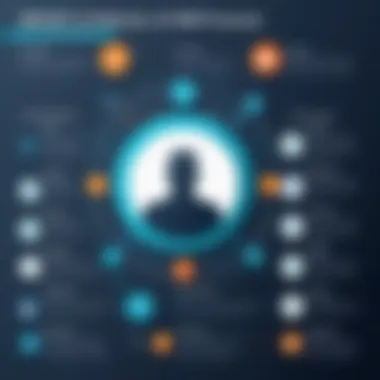

Effective communication is essential for any business, especially for self-employed professionals. CRM systems streamline communication with clients, making it easier to maintain contact and enhance engagement.
- Multi-Channel Communication: CRMs often integrate with email, social media, and messaging applications, allowing for seamless interaction across platforms. This integration ensures that all communications are tracked and recorded in one place.
- Personalization: A CRM can help tailor messages based on previous interactions. This level of customization fosters stronger connections, as clients feel more valued and understood.
Overall, enhanced communication through CRM systems contributes to stronger relationships and fosters a positive perception of the professional’s brand.
Increased Sales Opportunities
For self-employed individuals, maximizing sales opportunities is crucial. CRM solutions provide insights into potential leads and client behavior, helping professionals identify sales trends and opportunities.
- Lead Tracking: A CRM tracks leads through different stages of the sales funnel, ensuring self-employed individuals can focus their efforts on the most promising prospects.
- Analytics: Many CRM systems come equipped with analytical tools that provide reports on client interactions and sales performance. Understanding these metrics allows users to strategize and optimize their sales approaches.
By increasing sales opportunities, CRMs directly impact the bottom line for self-employed individuals, helping them to grow their businesses.
Streamlined Processes
Efficiency is a key factor for self-employed professionals managing multiple tasks. CRM systems significantly streamline processes, allowing users to allocate resources and time more effectively.
- Automation: Routine tasks like invoicing and follow-up emails can be automated, freeing up valuable time for self-employed individuals. This means they can spend more time on revenue-generating activities rather than administrative work.
- Centralized Information: With all client data and communication in one platform, there’s no need to search through different documents or apps. This centralization reduces errors and enhances productivity.
In summary, streamlined processes lead to increased efficiency, allowing self-employed professionals to focus on client engagement and business growth.
Implementing a CRM system can transform the way self-employed professionals manage their businesses, enhancing client engagements, improving sales strategies, and streamlining everyday operations.
Challenges in Adopting CRM for Self Employed
Adopting a Customer Relationship Management (CRM) system introduces various challenges for self-employed professionals. Understanding these challenges is essential for effective implementation and integration into daily operations. Self-employed individuals often juggle multiple roles, making it crucial to identify how a CRM can fit into their unique work structures.
Initial Setup and Learning Curve
The initial setup of a CRM system can be daunting. Self-employed professionals must choose the right software and tailor it to meet their specific needs. This often involves migrating existing data into the new system, which can be time-consuming and may require technical knowledge.
Additionally, the learning curve associated with a new CRM system can pose significant challenges. Without prior experience in using such systems, self-employed individuals may struggle with understanding functionalities. For instance, features such as lead management or reporting tools may seem complex at first. This learning period can slow down productivity as users adapt to the new processes.
To mitigate these challenges, it is important for professionals to take advantage of training resources provided by CRM vendors. Many platforms offer tutorials, webinars, and customer support to assist in the transition. Setting clear goals and allocating dedicated time to learn the platform can also help ease the adjustment period.
Consistency in Usage
Once the CRM system is in place, maintaining consistent usage becomes another challenge. Self-employed individuals often have a diverse range of tasks and priorities. As such, they may find it tempting to revert to previous methods of managing client relationships due to convenience or familiarity.
To achieve the full potential of a CRM system, consistent input and engagement are necessary. This means logging interactions with clients, updating information regularly, and utilizing features like reminders for follow-ups. Failing to do so can lead to disorganization and missed opportunities.
One strategy to promote consistency is to integrate CRM use into daily routines. Setting aside specific times for CRM activities can help develop habits that reinforce its use. Additionally, leveraging automations can lower the burden of manual updates and reminders, encouraging more frequent engagement with the system.
"A well-implemented CRM can enhance productivity, but only if the user commits to integrating it into their workflow."
Recognizing these challenges early can help self-employed professionals prepare for and overcome barriers to CRM adoption. Successful navigation of these hurdles can ultimately lead to optimized client relationship management.
Best Practices for Using CRM Effectively
Using a Customer Relationship Management (CRM) system effectively is critical for self-employed professionals who seek to enhance their client interactions and manage their business more efficiently. Implementing best practices ensures that the CRM is not just underutilized software but rather a valuable tool that fosters growth and maximizes client relationships. Below are several key practices that can significantly improve the way self-employed individuals leverage their CRM systems.
Regular Data Updates
Keeping data current is one of the foundational practices in CRM usage. Accurate and updated information provides insights that are crucial for decision-making. Client details, interaction histories, and preferences should be regularly reviewed and amended. When data stagnates, communication becomes less effective, often leading to missed opportunities or misunderstandings with clients.
A systematic approach to data updates can improve the reliability of your CRM. It is advisable to schedule routine checks, ideally every few weeks, to ensure everything is up to date. Consider these strategies:
- Automate data entry whenever possible to reduce human error.
- Utilize mobile CRM applications for on-the-go updates, ensuring that information is captured real-time.
- Engage with clients directly to confirm details, which not only updates data but strengthens relationships.
Leveraging Automation
Automation can save significant time and effort. For self-employed professionals, who often juggle multiple roles, automating routine tasks can allow more focus on client interaction and business growth. CRM systems offer various automation features, such as task reminders, follow-up emails, and client segmentation, which ensure timely engagement with clients based on their behavior and preferences.
Implementing automation involves choosing processes that benefit most from reducing manual involvement. This might include:
- Email sequences for onboarding new clients or nurturing leads.
- Task assignments to remind you of follow-ups, ensuring you never miss an important interaction.
- Data segmentation to target communications based on client needs and past interactions.
"Automation not only improves efficiency but also enhances the client experience by providing timely and relevant follow-up communication."
Engagement Strategies
Maintaining client engagement is essential for self-employed professionals. A CRM system can facilitate this through personalized interactions that reflect an understanding of each client’s unique needs.
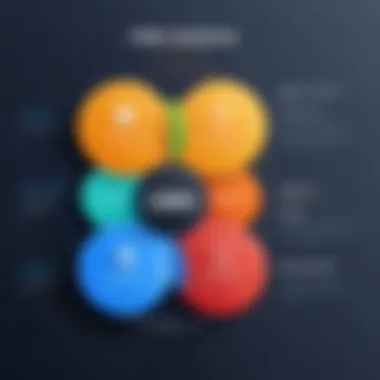

Employing effective engagement strategies transforms client relationships from mere transactions into partnerships. Consider these approaches to foster deeper connections:
- Personalized communication, using data insights to tailor messages.
- Regular check-ins, not solely for sales but to understand clients’ evolving needs.
- Feedback requests to demonstrate that their opinions matter, fostering loyalty.
Case Studies: Successful CRM Implementation
In the realm of Customer Relationship Management (CRM) for self-employed professionals, real-world examples provide valuable insights. Case studies allow us to observe how various individuals and businesses have leveraged CRM to address specific challenges. The importance of these studies lies not only in the successes achieved but also in the lessons learned. Evaluating diverse implementations uncovers how self-employed professionals can benefit from tailored solutions. Insightful findings from these cases aid decision-makers in choosing the right CRM tailored to their unique needs.
Freelancer Perspective
Freelancers often juggle multiple clients and projects, making effective client management essential. A case study involving a freelance graphic designer illustrates this point. Before implementing a CRM, the designer struggled with tracking project timelines and communications.
After adopting a CRM solution like HubSpot, they streamlined processes significantly. They organized their client information, set reminders for project deadlines, and maintained all communications in one place. This efficiently eliminated missed follow-ups and improved client satisfaction. The designer noted an increase in repeat clients as a direct result of better relationship handling.
The key takeaways include:
- Centralizing client information boosts organization.
- Setting automated reminders reduces project-related stress.
- Enhanced communication fosters long-term client relationships.
Consultant Experience
Consultants operate in dynamic environments where adaptability is vital. A case study focusing on a marketing consultant revealed intriguing insights. They faced challenges in tracking the progress of various campaigns and reporting outcomes to clients.
Once they implemented Zoho CRM, their reporting became far more streamlined. They could easily generate reports showing campaign metrics and the return on investment for clients. This capability improved their credibility and facilitated more impactful discussions with their clients.
The lessons from this experience highlight:
- Effective CRM systems can enhance data analysis.
- Clear reporting tools foster transparency with clients.
- Adaptable solutions can respond to changing client needs.
Small Business Owner Insights
A small business owner operating a boutique retail shop provides another insightful case. Initially, this owner managed customer relationships through spreadsheets, which often led to lost information and disarray during peak business hours. Understanding that CRM could alleviate these issues, the owner transitioned to Salesforce.
The shift resulted in inherent advantages. The owner gained access to valuable data on customer preferences, which informed inventory decisions. Personalized communications became possible, enhancing customer experience. Customers reported feeling more valued due to tailored outreach efforts.
From this case, we can conclude:
- Utilizing CRM tools allows for informed decision-making.
- Personalized communication yields improved customer loyalty.
- Integration of CRM in business operations can elevate customer experiences.
Insights from these case studies reveal that successful CRM implementation requires understanding unique client needs. Tailoring solutions to individual professional challenges leads to significant improvements in service delivery and client relationships.
In summary, the experiences of freelancers, consultants, and small business owners demonstrate the varied applications of CRM in the self-employed sector. These stories not only inspire but also provide a practical framework for others looking to enhance their client relationships through CRM technology.
Future Trends in CRM for Self Employed
Understanding future trends in CRM is crucial for self-employed professionals. This foresight aids in adapting to a constantly changing business landscape. It allows individuals to enhance their client relationships, increase efficiency, and ultimately drive growth. The landscape of CRM is evolving, shaped by innovations in technology and the dynamic expectations of users.
Emerging Technologies
Emerging technologies will play a significant role in the direction of CRM solutions for self-employed individuals. These advancements can include artificial intelligence, machine learning, and automation. These technologies facilitate more tailored experiences for clients. For instance, AI can analyze user data and predict customer behavior, ensuring that self-employed professionals can respond proactively.
Many CRM systems are integrating chatbots powered by AI. These chatbots can handle common customer queries, allowing self-employed workers to devote more time to complex tasks. Additionally, cloud computing enables CRM solutions to be accessible from various devices. This flexibility is particularly valuable for self-employed individuals who often work from multiple locations.
"Utilizing emerging technologies can streamline processes and improve productivity."
Self-employed professionals should closely monitor these advancements to leverage them effectively. By embracing these technologies, they can not only enhance service delivery but also gain a competitive edge in their respective markets.
Shifts in User Expectations
User expectations are rapidly changing. Clients now demand more personalized and responsive interactions. This shift is driven by the increasing use of digital communication methods and instant access to information. Self-employed professionals must adapt to these expectations to maintain a strong client base.
One critical aspect of this change is the emphasis on mobile functionality. Clients expect to communicate and access services from their mobile devices seamlessly. CRMs that do not support mobile accessibility risk losing engagement from clients who prioritize convenience.
Moreover, real-time communication is becoming ever-more essential. Users value instant updates and quick responses. This can be facilitated through CRM systems that provide push notifications and real-time tracking of client interactions.
To succeed, self-employed professionals must focus on delivering a superior customer experience. Continuous feedback from clients can inform improvements in service delivery.
Closure
In this article, the importance of implementing Customer Relationship Management (CRM) systems for self-employed professionals has been thoroughly explored. The unique needs of this demographic underscore the significance of a well-chosen CRM system. Self-employed individuals often juggle multiple roles and face challenges that differ from larger organizations. By understanding their specific circumstances, it's clear how vital CRM solutions can be in optimizing their client interactions and overall business operations.
A good CRM not only simplifies client management but also enhances communication and streamlines processes. This is essential for self-employed professionals who must maintain strong relationships with clients to foster growth. The ability to manage contacts, track leads, and analyze sales data is invaluable for making informed decisions.
Moreover, the benefits outlined throughout the article reveal that successful CRM adoption leads to increased sales opportunities. Self-employed individuals can leverage CRM capabilities to identify patterns and optimize their sales strategies. Improving efficiency through automation also frees up time, allowing them to focus on their core competencies rather than administrative tasks.
While the challenges of initial setup and consistent usage can be daunting, understanding best practices can help mitigate these issues. Regular updates and engagement strategies ensure that self-employed professionals stay ahead in client management. As technology evolves, so do user expectations, making it essential for these professionals to adapt and embrace CRM solutions that cater to their requirements.
In summary, a strategic approach to CRM implementation can significantly impact the success of self-employed professionals. By prioritizing the right tools and practices, they can navigate their unique business landscape effectively, ultimately leading to enhanced client relationships and business growth.
"A well-selected CRM system adapts to the unique demands of the self-employed, fostering both efficiency and growth in client relationships."
The insights given in this article will serve as a valuable guide for decision-makers and entrepreneurs, allowing them to navigate the CRM landscape with confidence.















