Creating Effective Organization Charts: Free Tools
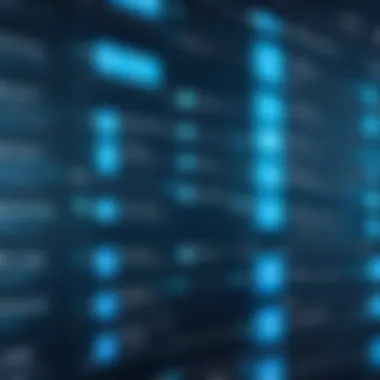

Intro
Creating an organization chart provides visual clarity to business structures. It simplifies understanding roles and relationships within a company. This article will discuss various free tools that help in crafting these charts. It will explore their usability, features, and customization options. This guide targets decision-makers and professionals, providing insights into the practical applications of these tools.
Key Features and Functionalities
Comprehensive Overview
When choosing a free organization chart tool, it is essential to consider key features that can influence usability and overall effectiveness. Most tools allow users to create a visual representation of their organizational structure. This includes adding roles, names, and relationships. Some tools provide additional functionalities like data import, export, and integration with other applications.
It's crucial to evaluate whether the tool supports various diagram styles. Quality software will enable users to choose between hierarchical, matrix, or flat structures to match their organizational needs. Furthermore, the ability to customize the charts—through colors, shapes, and fonts—enhances readability and engagement.
Target Users
The target users of these tools can range from small business owners to HR professionals and process managers. Each of these groups seeks clarity in their organizational layout. For example, HR professionals may prioritize tools with features like employee databases or customizable job titles and descriptions. On the other hand, small business owners may find simpler interfaces more suitable for their needs.
Pricing Models and Cost Analysis
Breakdown of Pricing Tiers
Many free organization chart tools have premium versions. These versions often come with added features but understanding the free offerings is essential, as they can already meet basic needs. Some notable free tools include Lucidchart, Canva, and Creately.
It's vital to analyze what each tool offers at no cost. Some might limit the number of charts or collaborators in a single account. Others may offer basic features without hidden costs. It’s important to decide if transitioning to a paid version will provide value.
Additional Costs to Consider
While most of these tools are free, there can be costs associated with additional features. For instance, if you need more advanced integrations or more storage space, these often come as add-ons in premium plans.
The right organization chart tool enhances communication and clarity, ultimately improving decision-making.
End
In summary, selecting the right free organization chart tool requires careful consideration of various factors. By understanding their features, target audience, and pricing structures, decision-makers can make informed choices. These tools not only improve organizational clarity but also facilitate better communication within teams.
Prologue to Organization Charts
Organization charts serve as visual blueprints of a company’s structure. They represent the hierarchy, roles, and the relationships between different positions within an organization. Understanding organization charts is crucial in today’s business environment, where clarity and communication determine efficiency. This section delves into the definition, purpose, and significance of organization charts in modern organizations.
Definition and Purpose
Organization charts, often referred to as org charts, provide a graphical representation of an organization's internal structure. They outline the various roles, responsibilities, and relationships among employees, departments, and teams. The primary purpose of an organization chart is to illustrate how various parts of the organization connect and interact.
Key Elements Include:
- Hierarchy: Visualizes the chain of command.
- Roles: Defines responsibilities for each position.
- Departments: Shows how various teams are organized.
By creating a clear visual map of an organization, leaders can streamline operations, enhance accountability, and facilitate better communication.
Significance in Modern Organizations
In contemporary business settings, the significance of organization charts cannot be overstated. As companies grow and evolve, their structures become complex. Here’s why organization charts are particularly relevant today:
- Enhanced Communication: Org charts are essential for facilitating communication between departments. Employees understand whom to approach for specific inquiries, reducing confusion and improving workflow.
- Clear Role Definitions: They help in clarifying roles within teams and prevent overlap in responsibilities, thus enhancing productivity.
- Efficient Onboarding: New employees find org charts useful for grasping their place within the company. It aids in understanding how their work fits into larger organizational goals.
"A well-structured organization chart is not just a diagram, but a map to operational success."
Essential Features of Organization Chart Creators
Creating organization charts can be a pivotal task for any business. It visually represents the structure of a company, detailing hierarchies, roles, and communication pathways among teams. To effectively achieve this, selecting the right chart creation tool matters not just for clarity but also for usability and efficiency. Thus, understanding the essential features of organization chart creators is critical. These features determine not only how users interact with the tool but also how effectively they can convey the desired information.
User Friendliness
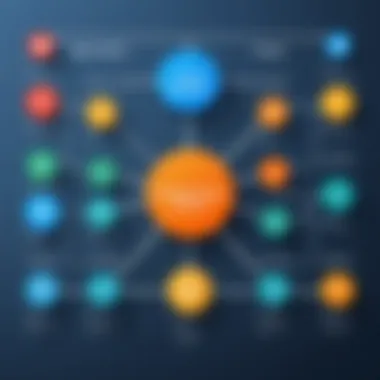

User friendliness stands at the forefront of any software tool. For organization chart creators, this means an intuitive interface that minimizes the learning curve. Users should be able to navigate the tool easily, which can improve productivity. The design of these tools often determines how quickly teams can adapt to using them. A user-friendly platform enables new users to create charts without extensive training or background knowledge. Clear icons, helpful prompts, and drag-and-drop functionality are vital components. Without these, users may feel frustrated, reducing the effectiveness of the tool in meeting their organizational needs.
Customization Options
Customization options play a critical role in ensuring that charts can reflect the unique characteristics of an organization. This includes different chart layouts, colors, and styles. Customization allows businesses to align the charts with their branding and corporate identity, making the visual more engaging. Equally important is the ability to adjust the content within the chart, such as adding titles, adjusting font sizes, and incorporating photographs. A chart that looks incongruent with the company’s image may lead to misinterpretations of the organizational structure. Thus, robust customization options foster better internal and external communication.
Collaboration Tools
With many teams working remotely or in diverse locations, collaboration tools in organization chart creators have become essential. These features enable multiple users to contribute to the chart simultaneously. Real-time editing, comments, and feedback options facilitate a more inclusive design process, accommodating diverse viewpoints and expertise. Without collaboration features, important insights from team members could be missed, leading to inaccurately represented structures. Furthermore, traceable changes enhance accountability, ensuring the chart evolves through constructive input rather than a single person's perspective.
Integration with Other Software
The capability to integrate with existing software enhances the utility of organization chart creators. Whether it's connecting to project management tools, HR systems, or cloud storage, seamless integration can streamline processes and data flow. For instance, linking a chart directly to a human resource management system could allow automatic updates when staff roles change. This functionality not only saves time but also maintains the accuracy of organizational data. Increasingly, software that offers API access or prebuilt integrations with platforms like Google Drive, Microsoft Office, or Slack become invaluable in maintaining productivity.
In an era of digital transformation, features such as user friendliness, customization, collaboration tools, and integration play a vital role in the effectiveness of organization chart creators.
Understanding these essential features can significantly enhance how organizations visualize their structure, fostering clearer communication and operational efficiency.
Overview of Free Organization Chart Creators
The rise of visual representation tools has made the creation of organization charts both essential and accessible. Free organization chart creators are abundant and serve various needs for businesses, from startups to larger enterprises. The significance of these tools lies not only in their functionality but also in their capacity to enhance communication and clarify structure amidst growing complexities in organizations.
Creating a clear organization chart allows stakeholders to visualize reporting lines and workflows. This understanding fosters better decision-making and promotes accountability. When choosing a free tool, consider factors like usability, customization options, and integration capabilities. These aspects ensure that the selected creator aligns with existing workflows and enhances rather than hinders productivity.
The free organization chart creators available today prioritize ease of use without compromising on features. Many offer templates suitable for different types of organizations, ensuring that users can find a format that meets their specific needs. Additionally, collaboration features have become a crucial part, allowing teams to work together seamlessly on chart modifications.
The following sections will delve into specific free tools available for creating organization charts, examining their capabilities and distinct advantages. These tools reflect diverse approaches in meeting the needs of various users and environments.
Comparative Analysis of Tools
The comparative analysis of organization chart tools serves a crucial role in determining the best fit for a given organization. With numerous free tools available, understanding their individual strengths and weaknesses can streamline the decision-making process. This section will delve into key aspects of these tools, focusing on how they can meet varied organizational needs while highlighting critical factors such as pricing models and user feedback.
Strengths and Weaknesses
In the realm of organization chart tools, each solution offers unique strengths that can be advantageous depending on an organization’s specific requirements.
Strengths can include:
- User-Friendly Interface: Many tools like Lucidchart provide intuitive design pathways, helping users create charts without extensive technical knowledge.
- Versatile Customization Options: Programs such as Canva allow users to create visually appealing charts tailored to their brand identity.
- Collaborative Features: Tools like Draw.io enable real-time collaboration, which is beneficial for teams that work remotely or across different locations.
On the other hand, some weaknesses may involve:
- Limited Features in Free Versions: While many tools offer free versions, they often lack advanced features. Users may find themselves needing to upgrade to access essential functionalities.
- Integration Challenges: Certain tools do not seamlessly integrate with existing software platforms, potentially hindering overall workflow.
- Learning Curve: Some tools present a steeper learning curve which may deter users unfamiliar with design software.
Pricing Models
Understanding the pricing models of various organization chart tools is essential for effective budgeting. Most tools offer a tiered pricing structure.
- Free Versions: Many tools provide a basic feature set at no cost, allowing users to test functionalities before committing financially.
- Freemium Models: Tools such as OrgWeaver allow limited free usage while offering premium features at a monthly subscription rate.
- One-Time Purchase: Some products, while less common, may require a one-time purchase for lifetime access, appealing to organizations wary of ongoing costs.
When exploring pricing, it is crucial to consider not merely the cost but also the value provided at each tier, as sometimes a more expensive option may yield better long-term benefits.
User Reviews and Feedback
User reviews and feedback serve as valuable resources when evaluating any tool. They can offer insight into actual experiences that might not be apparent through marketing materials alone.
- Positive Feedback: Users often highlight features that enhance productivity, ease of use, and robust customer support. For instance, many appreciate Lucidchart's integration with Google Drive.
- Constructive Criticism: Some users express dissatisfaction with absent features or bugs in the software. Reviews can help identify recurring issues, guiding potential users to make more informed decisions.
- Informative Comparisons: By analyzing user reviews on platforms like Reddit or industry forums, decision-makers can glean comparative insights about various tools, assisting in a balanced perspective.
"User feedback is pivotal. It acts as a candid report card that reflects the actual performance of organization chart tools, beyond mere specifications."
Best Practices for Creating Organization Charts
Creating an organization chart is not merely about displaying a hierarchy; it involves careful thought and planning to maximize its effectiveness. Best practices in organization chart creation ensure that the chart not only serves its purpose but also enhances communication and understanding. This section discusses the key aspects one should consider when constructing their organization chart.


Determining the Chart's Scope
Establishing the scope of the organization chart is fundamental. It is essential to identify its objectives before beginning to design. What is the primary reason for creating the chart? Is it to clarify reporting relationships, visualize team structures, or improve communication between departments?
Start by defining the audience for the chart. Different stakeholders may require different levels of detail. For instance, senior management might need a high-level overview, while team leaders may prefer detailed connections within their departments. Clarifying these objectives helps determine what information should be included and what can be omitted. This clarity ensures that the chart is concise and serves its intended purpose.
Here are some key points to consider for determining the chart's scope:
- Target Audience: Who will use this chart?
- Purpose: What decisions or actions will the chart facilitate?
- Time Frame: Is this chart a static representation or will it need updates?
Choosing the Right Layout
The layout of an organization chart directly impacts its readability and usability. Various layouts exist, including hierarchical, matrix, and flat. Each layout comes with its advantages and considerations.
For example, a hierarchical layout clearly defines superior and subordinate relationships, making it easy to understand authority levels. However, it may not effectively represent collaborative relationships. On the other hand, a matrix layout emphasizes functionality and cross-departmental collaboration, but can become intricate and difficult to follow if not designed carefully.
Consider the following factors when choosing a layout:
- Organizational Structure: What best reflects the internal relationships?
- Information Volume: Is the chart overloaded with details?
- User Experience: Will it be easy for users to navigate?
Utilizing Color and Shapes Effectively
Color and shapes play an integral role in enhancing the visual appeal and functionality of organization charts. They can be utilized to categorize departments, signify roles, and emphasize crucial relationships. Nevertheless, caution must be exercised to avoid overwhelming the viewer with excessive color coding or extravagant designs.
Basic principles for effective color and shape use include:
- Consistency: Maintain a uniform color scheme for similar types of roles or departments.
- Simplicity: Stick to two or three main colors; this aids in quick identification and clarity.
- Intuition: Use shapes to denote different functions or responsibilities, which can guide the viewer's understanding.
By applying these best practices, decision-makers and professionals can create organization charts that are informative, visually appealing, and easy to interpret. A well-constructed organization chart not only illustrates the company's structure but also enhances management practices and clarifies communication pathways.
Applications of Organization Charts
Organization charts serve multiple essential functions within various organizational frameworks. Their applications extend beyond mere representation of hierarchy; they are vital tools for improving efficiency and clarity in communication and operations. By effectively utilizing organization charts, companies can foster a more transparent workplace that encourages collaboration and understanding among team members.
Enhancing Communication
One significant application of organization charts is their ability to enhance communication within an organization. When employees have clear visual access to the structure of their organization, they can more easily identify whom to approach for assistance or information. This clarity minimizes unnecessary delays in communication, allowing teams to transition seamlessly in their interactions.
Additionally, organization charts can diminish confusion surrounding roles, particularly in large teams where multiple layers of management exist. They visually encapsulate the flow of information and help articulate the reporting lines, enabling employees to understand their place within the larger framework of the organization. By enhancing communication processes, organization charts contribute to a more cohesive workplace culture.
Identifying Roles and Responsibilities
Organization charts are instrumental in identifying the distinct roles and responsibilities of each member in a company. This clarity helps reduce overlaps in tasks and responsibilities, which can lead to inefficiencies or even interdepartmental conflicts. When employees have a clear understanding of their duties and the roles of their colleagues, it fosters accountability and streamlines workflow processes.
Moreover, accurately mapping out roles can aid in identifying gaps in resources or competency. By visualizing the organizational structure, decision-makers can readily see where additional support or expertise may be required. This proactive approach helps in resource allocation and leads to improved operational efficiency.
Streamlining Onboarding Processes
Another critical application of organization charts is their role in streamlining onboarding processes for new hires. For newcomers, understanding the company’s structure can be overwhelming. An organization chart serves as a comprehensive guide that helps new employees acclimatize quicker by familiarizing them with key team members and departments.
New hires can refer to the organization chart to identify colleagues they will work with closely, making it easier for them to engage in meaningful discussions from the outset. This resource simplifies the learning curve, allowing new employees to become productive sooner.
By implementing organization charts, companies can create a smoother transition for new team members, enhancing overall employee satisfaction and engagement from day one.
A well-designed organization chart is not just a visual aid but a strategic asset that can enhance communication, clarify responsibilities, and support effective onboarding for new employees.
Common Mistakes in Organization Chart Creation
Creating an organization chart is a significant task that can affect how a team or an entire organization functions. Understanding the common mistakes made during the process is crucial for ensuring the chart serves its intended purpose. Many decision-makers and IT professionals might underestimate the impact of these errors, yet they can lead to confusion, miscommunication, and inefficiencies. Here we will explore three notable pitfalls: overcomplicating the structure, neglecting updates, and ignoring user accessibility.
Overcomplicating the Structure
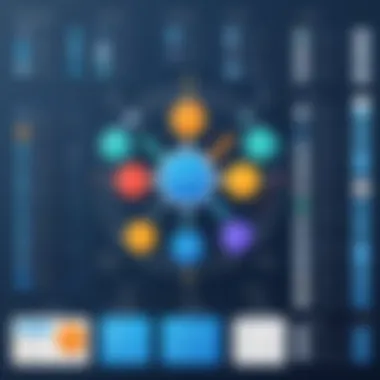
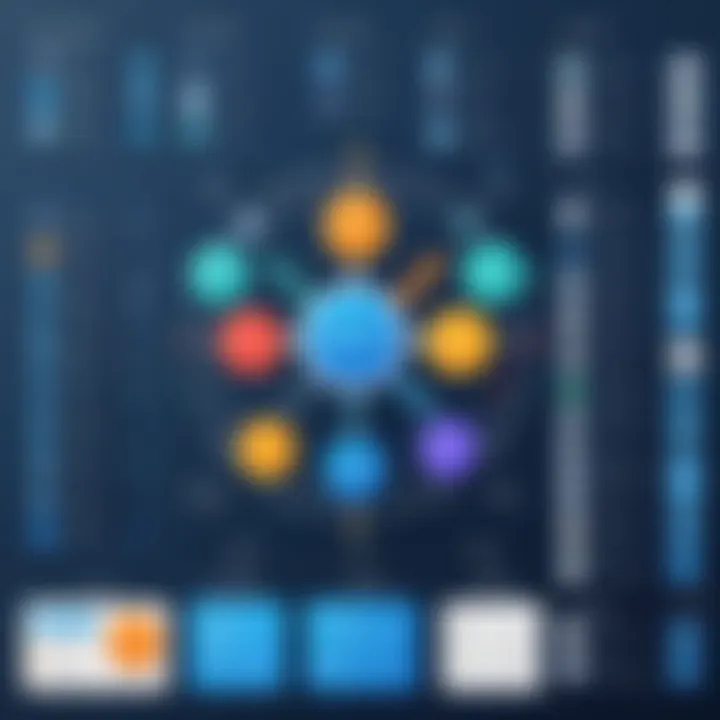
One common mistake in organization chart creation is overcomplicating the structure. When charts contain too many layers or excessive information, they can become unwieldy. This complexity often obscures the primary goal of the chart: visually representing the organization’s hierarchy and roles. A cluttered chart can confuse employees, making it difficult to understand who reports to whom.
To avoid this issue, simple layouts should be employed. For most organizations, a clear connection from top management to various departments suffices. Each level should ideally have limited branches to maintain clarity. When necessary, supplementary information can be included as annotations or footnotes, rather than within the main structure of the chart itself. Key insights include:
- Keep It Simple: Reduce the number of levels in the hierarchy.
- Use Clear Labels: Ensure job titles are easily readable.
- Limit Information: Focus on essential roles and connections only.
Neglecting Updates
Another critical error is neglecting to update the organization chart. Organizations are dynamic, and changes occur frequently, whether through promotions, lateral moves, or new hires. Failing to keep the chart current undermines its usefulness and can lead to miscommunication. For example, when an employee is promoted but the chart remains unchanged, others might still regard them in their former role, which can disrupt workflows and accountability.
Establishing a routine review process is beneficial. Regular assessments ensure the chart reflects actual current conditions. It is advisable to set specific intervals for review or integrate the update process within existing management practices. Consider the following steps:
- Set Reminders: Use digital calendars to prompt updates.
- Encourage Team Input: Have departments suggest changes during meetings.
- Document Changes: Maintain a version history to track shifts in roles.
Ignoring User Accessibility
Lastly, ignoring user accessibility can significantly hinder the effectiveness of an organization chart. Many charts are designed without considering how various users will interact with them. This oversight can result in frustration and hinder understanding. A chart that is only available in a PDF format, for instance, may limit accessibility for employees who need to reference it frequently.
To enhance accessibility, providing multiple formats can be a solution. Interactive tools allow users to navigate and search through the chart, improving engagement. Additionally, ensuring that the chart is compatible with assistive technologies can broaden its usability. Important actions include:
- Use Various Formats: Consider cloud-based tools for easier access.
- Mobile Compatibility: Ensure the chart can be viewed on different devices.
- Feedback and Testing: Solicit user feedback on usability to make necessary adjustments.
By avoiding overcomplicated structures, maintaining timely updates, and ensuring accessibility, organizations can create effective charts that serve their purposes efficiently.
Understanding these mistakes can lead to a more effective planning, enhancing organizational clarity and ensuring that all team members understand their roles clearly.
Future Trends in Organization Chart Tools
The exploration of future trends in organization chart tools holds great significance. As businesses adapt to the ever-evolving landscape, understanding these trends helps stakeholders make informed decisions. The rise of technology influences how organizational structures are visualized. Overall, these trends address needs for efficiency, accessibility, and collaboration in modern workplaces.
Integration with AI Technologies
AI has permeated various sectors, and organization chart tools are no exception. By integrating AI technologies, organizations can automate the creation and updating of charts. This process eliminates manual errors and saves time. AI can analyze organizational data, identify trends, and suggest optimal structures based on existing roles. For instance, using machine learning algorithms, tools can recommend departmental adjustments to improve workflow or avoid redundancies.
Additionally, AI can create a more personalized experience for users. By gathering user preferences and historical data, tools can tailor charts that reflect individual requirements. The implementation of AI leads to enhanced accuracy and provides insights that can transform organizational structure admiration into strategic advantages.
Emergence of Visual Communication Tools
The rise of visual communication tools has changed how we share information. Enhanced graphics and simplified interfaces make it easier for teams to understand complex structures. Tools like Lucidchart and Canva are examples that offer these attributes.
Visual communication tools can assist in breaking down silos within organizations. By presenting information in a more digestible format, employees across various levels can better relate to the organization’s structure. Furthermore, these tools often allow for real-time collaboration. Teams can discuss changes and make adjustments to charts simultaneously. Such cooperative features will likely become more widespread, leading to increased engagement in organizational planning.
Influence of Remote Work Dynamics
Remote work dynamics profoundly shape how organizations operate. With a dispersed workforce, maintaining clarity in team structures becomes crucial. Organization charts must adapt to this shift to remain effective. Future tools may provide features specific to remote collaboration, allowing teams to visualize interactions despite physical distances.
The inclusion of functionalities like status indicators can help clarify who is available, fostering communication. Moreover, more organizations are implementing hybrid models, combining remote and in-person work. Chart tools need to account for this complexity, providing clarity on dynamic role dependencies.
In summary, the future of organization chart tools is intertwined with the technological evolution of AI, the rise of visual communication, and the impact of remote work structures. Decision-makers should keep an eye on these trends to leverage their advantages, ensuring their organizations remain agile and connected in today's fast-paced environment.
Ending and Recommendations
In modern organizational contexts, clarity in structure is vital. The conclusion and recommendations on this topic serve as a comprehensive guide to synthesizing the diverse options for creating organization charts. After exploring various free tools and their capabilities, the article aims to highlight crucial insights that can assist decision-makers, IT professionals, and entrepreneurs in their choices. This section emphasizes that a well-structured organization chart can enhance communication, streamline workflows, and clarify roles.
Summary of Key Insights
Organization charts are powerful tools that visualize the hierarchy and relationships within an organization. They facilitate better understanding among team members and help streamline communication. Important findings from our exploration include:
- User Friendliness: The tools discussed prioritize intuitive design, making them accessible to users of all skill levels.
- Customization Options: Free creators offer a range of templates and designs to tailor charts to fit specific organizational identities.
- Collaboration Features: Many tools enable real-time collaboration among team members, fostering a collective input atmosphere.
- Integration Capabilities: The potential for integration with existing software enhances usability and effectiveness in diverse environments.
- Trends in AI and Visual Tools: Incorporating AI aids in automating chart generation, while emerging visual communication tools provide a fresh approach.
Final Recommendations for Users
As organizations strive for increased effectiveness, leveraging free organization chart tools can help visualize structures clearly. Here are some recommendations for users:
- Assess Your Needs: Identify the specific requirements your organization has. Consider factors such as the size of the team, the need for customization, and collaborative efforts.
- Test Multiple Tools: Take advantage of the free offerings to experiment with various platforms. This may aid in finding the right fit for your organizational structure.
- Embrace Regular Updates: An organization chart should reflect current dynamics. Regularly revisiting and updating the chart ensures continued relevance and accuracy.
- Foster User Accessibility: Ensure that the chart is easily accessible to all employees. This contributes to transparency and promotes a better understanding of roles.
- Monitor Emerging Trends: Stay informed about advancements in chart creation technologies. This foresight can lead to more efficient processes.
"A well-designed organization chart acts as a blueprint for organizational clarity, enabling better communication and teamwork."
By following these recommendations, you can leverage the capabilities of free organization chart tools effectively. In the evolving landscape of businesses, having the right tools for clarity is essential.















