Cost Analysis of Adobe InDesign Software


Intro
Understanding the costs associated with Adobe InDesign requires a methodical approach. This software is not just a tool but a critical resource for many businesses and creative professionals. The investment in InDesign goes beyond the initial purchase or subscription. To fully grasp the financial implications, it is essential to analyze the costs in a structured manner.
This exploration offers insight into key features and functionalities of the software, which justify its expense. Additionally, examining various pricing models sheds light on the value proposition offered by Adobe. Ultimately, with knowledge of both the costs and benefits, potential users can make informed decisions that align with their needs and budget.
Key Features and Functionalities
Comprehensive Overview
Adobe InDesign is known for its robust publishing capabilities. It excels in layout design and typesetting, making it a preferred choice for professionals in graphic design, marketing, and publishing. The software allows users to design magazines, brochures, and eBooks with precision and efficiency. Features like master pages, advanced typography controls, and integration with other Adobe Creative Cloud software enhance its functionality.
Another significant aspect is the software's support for interactive documents. Users can create PDFs with interactive elements, making the end product more engaging. InDesign also offers collaboration features which facilitate seamless workflow in teams. These capabilities position InDesign as an industry standard, supporting diverse publishing needs.
Target Users
The primary audience for Adobe InDesign includes graphic designers, marketing professionals, and publishing houses. However, it is also advantageous for freelancers, entrepreneurs, and small businesses aiming to create professional publications. The learning curve can be steep for novice users, but the investment in training pays off in productivity and output quality. Knowing the target audience helps to clarify the investment rationale behind the software's cost.
Pricing Models and Cost Analysis
Breakdown of Pricing Tiers
The costs associated with Adobe InDesign can vary significantly based on the selected pricing model. Adobe primarily offers subscription-based pricing, providing users with different tiers to choose from:
- Monthly subscription: Users can access the software for a flat monthly fee. This option offers flexibility but may result in higher annual costs.
- Annual subscription: Users commit for a year, which often reduces the monthly rate compared to the monthly plan. This is usually the most economical choice for consistent users.
- One-time purchase: Although options for standalone versions exist, Adobe has shifted its model primarily towards subscriptions.
The subscription model allows users to always access the latest features and updates, ensuring they are not left behind in an evolving digital landscape.
Additional Costs to Consider
Beyond the subscription fees, there are other costs linked to Adobe InDesign. These may include:
- Training costs: Investing in tutorials or courses may be necessary for users unfamiliar with the software.
- Add-ons and plugins: Enhanced functionalities can be achieved through third-party plugins, incurring additional costs.
- Hardware considerations: The software demands a computer capable of handling creative design tasks, which may require upgrades.
A thorough cost analysis involves evaluating these various factors. By understanding both the initial and ongoing expenses, users are better equipped to ascertain the true value of Adobe InDesign in relation to their specific needs.
Preface to Adobe InDesign
Adobe InDesign is a significant tool for anyone involved in the publishing industry, whether they are seasoned designers or new entrepreneurs entering the field. The software serves a multifaceted purpose, allowing users to create intricate layouts for both print and digital media. Understanding this software not only enhances production efficiency but also aids in aligning creative vision with practical implementation.
The relevance of this introduction lies in establishing a foundation for evaluating costs. Grasping the core functionalities of Adobe InDesign can help potential users understand where their budget allocations should be directed. The program facilitates the design of brochures, magazines, and even ebooks, thus catering to a diverse array of projects.
Overview of the Software
Adobe InDesign has cemented its reputation as a leading desktop publishing platform. Featuring an intuitive interface, it provides a wealth of tools designed for professional graphic designers and writers alike. Key functionalities include precise typography controls and support for advanced layouts, which are essential for high-quality publications. Its versatility extends to compatibility with other Adobe Creative Cloud applications, allowing for a seamless workflow among various media formats.
Moreover, InDesign supports a variety of file types, making it adaptable to different project requirements. From creating interactive PDF forms to designing digital publications compatible with devices, the software proves its value in diverse contexts. This capability elevates the aesthetic and functional quality of any publication, reinforcing why the software is pivotal in this domain.
Target Audience and Use Cases
The target audience of Adobe InDesign spans professionals from many spheres: graphic designers, marketing teams, publishers, and corporations. Each of these groups leverages the software for distinct yet interconnected use cases.
- Graphic Designers: Utilize InDesign for its sophisticated layout capabilities to create visually stunning designs.
- Marketing Teams: Use the software to produce promotional materials that resonate with target audiences, often incorporating branding elements distinct to their organization.
- Publishers: Benefit from extensive tools that allow them to manage large volumes of text and images, ensuring a consistent look across publications.
- Corporate Users: Create reports, presentations, and internal documentation that are both functional and visually appealing.
The versatility of InDesign meets the demands of an evolving industry that increasingly favors quality content delivery in varied formats. Understanding its targeted use cases helps users make informed decisions about whether the investment aligns with their needs.
Understanding Pricing Structures
Understanding the pricing structures of Adobe InDesign is crucial for potential users who want to maximize their investment in desktop publishing software. This segment focuses on how different pricing plans can impact financial planning and project management. Each model offers unique benefits and drawbacks that can significantly affect the decision-making process for both individual users and organizations. Clear knowledge of pricing can lead to better budgeting and resource allocation.
License Types
Perpetual License
A perpetual license offers a one-time purchase option for Adobe InDesign. Users pay a singular fee to own the software indefinitely. This model appeals to many, as it eliminates ongoing payments, thus lowering long-term costs. A key characteristic is its straightforward ownership structure, which means users can access the software even after discontinuing payment.
One unique feature of the perpetual license is that it often grants access to one version of the software. Users may not receive notable updates unless they pay for upgrades in the future. This situation is advantageous for those who prefer stability over frequent changes. However, the drawback is that users may miss out on new features that could enhance their work.
Subscription Model
The subscription model for Adobe InDesign has gained popularity due to its flexible payment options. Users generally pay a monthly or annual fee, allowing them to always use the latest version of the software. This payment structure suits freelancers or small businesses that wish to minimize upfront costs.
A significant benefit of the subscription model is the inclusion of updates and new features as they become available. Users can take advantage of the most current tools, which can enhance productivity. On the flip side, long-term subscription costs can exceed the initial price of the perpetual license. Continuous payments may become a concern for budget-conscious users.
Cost Comparison
Standard Pricing
The standard pricing for Adobe InDesign is essential for potential users to consider. A fixed, predictable cost allows users to gauge their expenses. This pricing structure benefits larger organizations as it simplifies budget forecasting. Users know the total cost upfront, which can help prevent unexpected expenses down the road.


One unique feature of standard pricing is the consistency it provides. Users can better plan projects and allocate resources without fearing fluctuating costs. Yet, it can also be seen as a disadvantage for those with limited budgets, as it may be less flexible compared to other options.
Discounted Plans
Discounted plans for Adobe InDesign can provide significant savings for certain users. This pricing is often available for students, educators, and non-profit organizations. The key advantage is providing access to the software at a lower cost, making it more accessible to a broader audience.
The unique feature of discounted plans is the eligibility criteria, which often cater to specific groups. This selective offering can be beneficial for educational institutions, where budget constraints are common. However, the disadvantages include limited access for users who do not meet these criteria, potentially leaving some organizations out of the loop.
"Understanding the various pricing structures can significantly influence your choices and ensure you select the most advantageous plan for your needs."
In summary, both the license types and the cost comparison of Adobe InDesign showcase important elements of its pricing structures. Knowing the nuances of these options can empower users to make better, more informed financial decisions.
Initial Costs of Acquisition
Understanding the initial costs of acquisition for Adobe InDesign is crucial for potential users. This section provides insights into the various options available for obtaining the software, as well as the necessary system requirements. Knowing these costs assists users in making informed decisions that align with their budget and needs. The choice made during this phase can significantly impact the overall experience with the software and the subsequent costs incurred.
Purchase Options
Direct Purchase
Direct purchase refers to acquiring Adobe InDesign straight from Adobe's official website or an authorized reseller. One key characteristic of this method is that it often allows users to own a perpetual license. This means that once purchased, users can continue to use that version indefinitely without needing additional payment for ongoing access.
This option can be a beneficial choice for individuals or businesses that prefer to make a one-time investment rather than commit to ongoing subscription fees. A unique feature of the direct purchase is the access to customer support and updates that come with the software, making it a popular selection for many users. However, a disadvantage may arise in terms of upfront costs, which can appear substantial compared to subscription models.
Retail Purchase
Retail purchase involves acquiring Adobe InDesign through physical retail stores or authorized online shops. This mode presents users with the ability to purchase the software at a physical location, which provides immediate access. One distinguishing aspect of retail purchase is that it may sometimes come bundled with additional resources, like training materials or bundled applications.
Retail purchase can be favorable for customers who prefer the tangibility of a physical product and look for instant usage. However, this option may have limitations in terms of updates, as retail versions may require users to pay for major upgrades when new versions are released. The potential for finding discounted versions also adds layers of decision-making for users, weighing immediacy against cost-effectiveness.
System Requirements
When considering Adobe InDesign, understanding the system requirements is essential. Before committing to a purchase, users must verify that their hardware and operating systems meet the necessary standards. Adobe regularly updates its applications, which can mean evolving requirements. In general, users should check for compatibility with both operating systems, such as Windows and macOS, to avoid purchasing a software version that cannot be utilized on their existing systems.
Essential components to consider include processor types, RAM, graphics capabilities, and storage space. Users should look for the minimum specifications recommended by Adobe to ensure optimal performance, as running the application on underpowered systems can lead to frustration and inefficiencies. The verification of system compatibility can be a decisive factor before investing in the software.
Ongoing Costs
Understanding the ongoing costs associated with Adobe InDesign is crucial for both businesses and individuals who plan to use this software extensively. Unlike a one-time purchase, ongoing costs impact long-term budgeting and resource allocation. Identifying these costs helps users frame their financial expectations and make informed choices about their investments in design software.
Monthly Subscription Fees
Adobe InDesign primarily operates under a subscription model. The monthly subscription fee represents a significant ongoing cost for users. This fee grants access not only to the software itself but also to updates, features, and support. As of now, the cost for a single Adobe InDesign subscription is around $20.99 per month, if billed annually. However, prices may vary based on promotional offers or region.
The benefits of a subscription model include added flexibility for users who may not want to commit to a hefty upfront cost. Additionally, it can offer peace of mind, as users receive regular updates, which ensure they are working with the latest tools and features.
However, it is important to monitor the cost over time. A single user paying $20.99 per month would end up spending approximately $251.88 annually. Organizations with multiple users may face a significantly larger expense, making it essential to evaluate the number of licenses required against the team's actual usage.
Upgrade and Maintenance Costs
While the monthly subscription fee covers basic access to Adobe InDesign, there are other expenses that users should consider regarding upgrade and maintenance costs. Adobe frequently releases updates to enhance usability, improve functionality, and fix bugs. Generally, these updates are included in the subscription fee. However, if users desire additional functionalities through add-ons or plugins, these can incur extra costs.
Moreover, if an organization requires specialized training to fully leverage the software's capabilities, this can add to operational costs.
To summarize:
- Basic upgrade costs are often included in the subscription model.
- Users seeking advanced features may need to budget for additional tools.
- Training and support could further impact total costs.
"Not all costs are apparent at the moment of purchase. Properly assessing ongoing costs can reveal the true financial impact of software like Adobe InDesign."
Evaluating Value for Money
Evaluating value for money is critical in the context of Adobe InDesign. This analysis helps potential users understand whether the investment aligns with their specific needs. Costs alone do not tell the complete story. It is equally essential to measure the value derived from those costs. Features, functionality, and productivity all play significant roles.
When considering the total expenditure on Adobe InDesign, it is vital to reflect on the benefits it provides. These benefits include not just productivity enhancements, but also time savings and the ability to meet diverse publishing needs.
Features Justifying Cost
Advanced Tools
Advanced tools in Adobe InDesign play a pivotal role in justifying its cost. These tools include features like text and image handling, advanced typography, and layout grids. Each of these elements contributes significantly to the publishing process. For example, the capability to manage multiple layers and sophisticated layout designs helps streamline workflows.
The key characteristic of these advanced tools is their integration into a seamless user interface. This ease of use often makes it a favorable choice for creative professionals. A unique feature is the preflight tool, which checks documents for errors before printing. The advantage of this is that it significantly reduces the likelihood of costly mistakes and reprints.
User Experience
User experience is another critical aspect contributing to Adobe InDesign's value. A cohesive and intuitive UI allows users to navigate efficiently, enhancing overall productivity. The customizable workspace lets users tailor their experience to suit their specific project requirements.
One key characteristic of user experience is the intuitive functions that allow rapid workflow and result in higher levels of satisfaction among users. A unique feature of InDesign is its ability to collaborate in real-time with others through Adobe Creative Cloud, enabling teams to work on the same project concurrently. This collaboration not only speeds up the creative process but also positions InDesign as a favored option among teams.
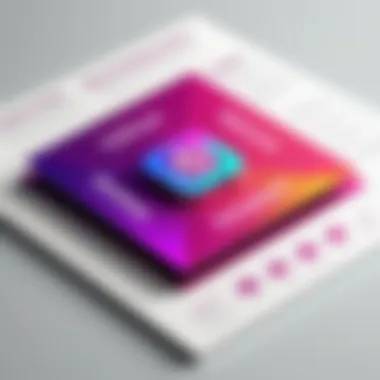

Return on Investment
Return on investment is a significant aspect when analyzing the costs associated with Adobe InDesign. Users must consider not only the purchase price or subscription fees but also the potential benefits gained through enhanced functionality and efficiency. Investing in Adobe InDesign means equipping oneself with tools that can lead to greater output and creativity, enhancing the overall value received from the software.
A well-calculated ROI assessment may reveal how Adobe InDesign can ultimately drive significant revenue through improved projects or faster delivery times. Although the initial costs may seem high, the long-term benefits often outweigh these figures, proving the software's worth in a competitive market.
Comparison with Competitors
In the realm of desktop publishing software, comparing Adobe InDesign with its competitors is essential for potential users who seek to understand where it stands in this competitive landscape. This section examines key competitors and conducts a feature and cost analysis to help users assess their options thoroughly.
Key Competitors in the Market
Adobe InDesign faces competition from several reputable software solutions. Notable competitors include QuarkXPress, Affinity Publisher, and Canva. Each of these tools serves unique markets and offers different capabilities.
QuarkXPress is known for its robust layout features and flexibility, making it ideal for print design. Affinity Publisher positions itself as an affordable alternative, offering many of the same features as InDesign at a fraction of the cost. Lastly, Canva provides a simpler interface aimed at social media and digital content creation, focusing more on accessibility than advanced publishing features.
Understanding these competitors is crucial for users. It allows them to assess not only the features they require but also the budgets they might work within. Each option presents distinct advantages and disadvantages that impact user experience and business needs.
Feature and Cost Analysis
When analyzing features and costs, we must evaluate the benefits and drawbacks of these alternatives in context.
Pros and Cons of Alternatives
- QuarkXPress:
- Pros:
- Cons:
- Strong print capabilities
- Flexible in layout modification
- Higher initial cost compared to InDesign
- Learning curve can be steep for new users
QuarkXPress is a strong contender but may not fit all budgets.
- Affinity Publisher:
- Pros:
- Cons:
- Very affordable
- Intuitive interface
- Lacks some advanced features of InDesign
- Limited support resources
Affinity Publisher is appealing due to its low cost, particularly for smaller projects.
- Canva:
- Pros:
- Cons:
- User-friendly interface
- Excellent for quick social media graphics
- Limited features for professional publishing
- Subscription model can add costs over time
Canva excels in accessibility but may not serve users needing advanced publishing tools.
Market Positioning
The market positioning of these software solutions influences user choice significantly. Adobe InDesign maintains a premium status due to its comprehensive feature set and constant updates.
- Adobe InDesign:
- QuarkXPress tends to appeal to established designers who value advanced print options and customization. Its high price may deter newer users but can justify itself with robust capabilities.
- Key Characteristic: Full suite of publishing features, extensive plugin support, and integration with other Adobe products.
- Advantages: Industry standard for professionals, broad user base ensuring continued support and innovation.
- Disadvantages: Higher cost of entry and ongoing subscription fees can be a barrier for some users.
Comparatively, Affinity Publisher has been gaining ground, especially among freelance designers, due to its cost-effectiveness and adequate feature set.
User Experiences and Feedback
Understanding user experiences and feedback is crucial for evaluating Adobe InDesign. User opinions provide insight into the true value of the software, especially when assessing costs and features. A comprehensive analysis requires an honest look at what users think and feel about their experience with InDesign. This not only includes positive feedback but also critical views that highlight areas for improvement. The benefits of delving into user feedback are significant; it paints a realistic picture and allows potential customers to make informed choices.
Testimonials from Users
User testimonials reveal much about Adobe InDesign’s capabilities and usability. Many users praise the software for its robust features tailored for professional publishing. For example, a graphic designer might state:
"Adobe InDesign has transformed my workflow. The precision in layout design is unmatched, allowing me to meet tight deadlines with efficiency."
Others express appreciation for the flexibility of subscription plans, which enable easier financial management. A freelance designer may mention:
"The monthly subscription was a game changer for me. I can access updates and new features without a huge upfront cost."
However, reviews are not solely glowing. Some users raise concerns about the learning curve associated with InDesign. One user noted:


"It took time to get used to all the features. More tutorials or guidance would have been helpful."
Common User Concerns
Despite its strong reputation, several common concerns surface among users. Understanding these objections is vital for potential buyers.
- Learning Curve: Many users find InDesign challenging at first. The depth of its features can overwhelm new users, leading to frustration.
- Cost Issues: While subscription models are available, some users express dissatisfaction with ongoing payments, particularly when compared to one-time purchases of alternatives.
- Performance on Older Systems: Users with older computers report performance issues, which hinder their productivity. Ensuring compatibility can be a significant consideration for potential buyers.
Addressing these concerns can help users better harness the power of Adobe InDesign while enabling informed decision-making regarding their investment in the software.
Understanding Discounts and Offers
In the context of Adobe InDesign, understanding discounts and offers is crucial for making an informed purchasing decision. This aspect not only influences the initial cost but can also affect long-term budgeting for potential buyers. It is essential to explore various discount avenues, as these can provide significant savings for specific user groups, such as students, educators, and non-profit organizations. Additionally, recognizing seasonal promotions can help users capitalize on temporary offers, further enhancing the overall value of the software.
Discounts can substantially lower expenses while maintaining access to essential software. These savings allow users to allocate funds to other important resources, like training or additional tools, which can further improve productivity and output.
Educational and Non-Profit Discounts
Adobe offers specific discounts for educational institutions and non-profit organizations. These discounts are designed to support learning and reduce costs for organizations that often operate on a tight budget. Students and faculty can benefit from reduced subscription fees, making access to Adobe InDesign more affordable.
For non-profit organizations, Adobe provides tailored plans that offer substantial savings. This support not only allows non-profits to utilize industry-leading design software but also empowers them to create polished marketing materials, helping them communicate their missions effectively.
Here are some key points regarding educational and non-profit discounts:
- Eligibility: Often requires proof of affiliation with an educational institution or non-profit status.
- Discount Range: Typically ranges from 20% to 60% off regular pricing.
- Access Duration: Discounts can be available for the duration of the program or project.
"Access to software like Adobe InDesign is vital for students and non-profits. Discounts help bridge the gap to professional-quality tools."
Seasonal Promotions
Seasonal promotions present another opportunity for users to obtain Adobe InDesign at a reduced price. Adobe frequently runs sales during specific times of the year, such as back-to-school, holidays, or major shopping events like Black Friday. These limited-time offers can significantly lower costs, making them ideal for new users or those looking to upgrade their existing plans.
To capitalize on these promotions, it is advisable to stay updated on Adobe’s announcements. Subscribers can also opt into newsletters or follow Adobe's social media channels to catch the latest offerings before they expire.
Consider these factors when evaluating seasonal promotions:
- Timing: Promotions are often time-sensitive, urging users to act quickly.
- Plan Details: Review what features are included in discounted plans, as some sales may limit access to certain features.
- Long-term Commitment: Some promotions may require a commitment to a longer payment term, so users should assess their needs before engaging.
In summary, discounts and seasonal offers present excellent avenues for users to enhance their experience with Adobe InDesign while managing costs effectively.
Potential Hidden Costs
When evaluating the expenses associated with Adobe InDesign software, it is essential to consider potential hidden costs. These costs can significantly impact the overall financial picture for users. While the primary pricing model is straightforward, additional expenses may arise during the ownership of the software, affecting users' budgets. Understanding these hidden costs ensures that users make well-informed decisions that align with their long-term needs and financial constraints.
Add-ons and Plugins
Adobe InDesign offers various add-ons and plugins that can enhance functionality and broaden the software's capabilities. These tools, while beneficial, often come with their own costs. Users might find themselves spending on plugins necessary for specific tasks, such as specialized design or layout features. This can lead to unplanned expenses that add up over time.
- Some popular plugins include:
- EasyCatalog: For automating catalog production.
- InDesignSecrets: For advanced tips and techniques.
- PDF2DTP: For converting PDFs into editable InDesign documents.
Not all users utilize plugins, but for those who do, assessing the need for add-ons based on current or future project demands is crucial. This can help mitigate unnecessary spending and help maintain control of budgets.
Technical Support Fees
Although Adobe provides a certain level of technical support, users may need to pay extra for more specialized assistance. This is especially true for companies that rely on InDesign for critical publishing tasks.
Customers may encounter:
- Premium Support Plans: These provide faster response times and more comprehensive help but at an additional cost.
- Consulting Fees: Hiring experts for training or project-specific assistance can also escalate costs.
"Investing in proper support can prevent costly errors in projects that rely heavily on software like InDesign."
Understanding these support-related costs is essential because they can be frequent. Relying solely on basic customer service might not be sufficient, particularly for businesses with complex design needs or tight deadlines. Thus, users should incorporate potential technical support fees into their overall cost assessment when planning to invest in Adobe InDesign.
The End
In concluding our exploration of the costs associated with Adobe InDesign, it is essential to underline several key elements that have emerged throughout the analysis. The financial implications of adopting this desktop publishing software are significant, and they extend beyond mere purchase prices. Users need to consider ongoing expenses, potential hidden charges, and the overall value derived from the software's features.
Summation of Costs and Value
The cumulative costs of Adobe InDesign are composed of initial acquisition costs, which may arise from purchasing licenses or subscriptions, as well as recurring fees tied to updates and support. When evaluating these figures, it becomes clear that the decision to use InDesign is often justified by its extensive functionalities and robust features. These aspects not only enhance productivity but also improve the quality of published outputs.
It is also important to recognize that while the standard pricing might seem steep in comparison to alternatives, Adobe InDesign offers a specialized set of tools tailored to the needs of professional publishers and designers. The sophisticated design capabilities, proficiency in handling complex layouts, and seamless integration with other Adobe Creative Cloud applications significantly elevate its value above competitors.
Final Recommendations
For decision-makers considering Adobe InDesign, a meticulous approach is advised. Having reviewed the financial implications, it is advisable to analyze specific needs before committing. Selecting the subscription model might suit those who require flexibility, but be diligent to account for the total cumulative cost over time. Evaluating educational discounts or seasonal promotions could also lead to significant savings.
In summary, the potential benefits of using Adobe InDesign can outweigh the expenditures, particularly when the intent is to produce high-quality, professionally polished materials. We recommend considering user testimonials and leveraging reputable comparisons to ensure that this software aligns with not only the current requirements but also future projects.
"Investing in Adobe InDesign is investing in your publishing future; understand the costs and you can unlock its true potential."
By understanding the costs involved and the expected return on investment, organizations can make informed decisions that ultimately enhance their publishing capabilities.















