Comprehensive Review of PDFfiller: Features & Pricing
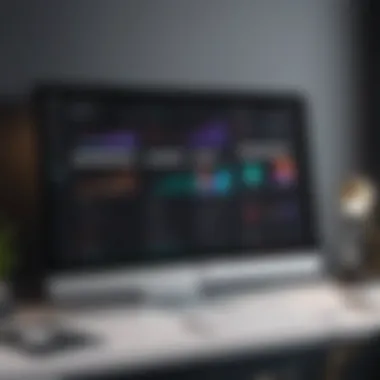

Intro
In the digital age, efficient document management is essential for organizations. PDFfiller stands as a notable solution in this realm, offering a plethora of features designed to streamline the process of working with PDF files. This analysis delves deep into PDFfiller’s functionalities, pricing, and user experiences, aiming to arm decision-makers with the insight required to assess its suitability for their needs.
Key Features and Functionalities
Comprehensive Overview
PDFfiller is a robust online platform that enables users to create, edit, sign, and send PDF documents seamlessly. The platform prides itself on user-friendly functionality combined with advanced features catering to both individual and business users. Users can easily edit text, add images, and annotate documents on the fly. Some salient features include:
- Form Creation: Users can convert documents into fillable forms effortlessly.
- E-signature Integration: Signing documents electronically adds a layer of convenience and security.
- Cloud Storage: The integration with cloud services allows for easy document access from anywhere.
- Comprehensive Search Tools: Using advanced search capabilities helps to locate specific content quickly.
These functions cater not only to individuals who need to manage documents but also to teams and businesses looking for enhanced collaborative features.
Target Users
PDFfiller attracts a varied audience, including:
- Small to Medium Businesses: Those needing reliable document processing capabilities without a hefty price tag.
- Freelancers: Professionals seeking a straightforward platform for client interactions.
- Education Sector: Institutions that require paperless tools for managing documentation and forms.
Pricing Models and Cost Analysis
Breakdown of Pricing Tiers
Understanding the pricing structure of PDFfiller is critical for prospective users.
PDFfiller primarily offers three pricing plans:
- Basic Plan: Ideal for casual users, providing essential features.
- Pro Plan: Suitable for freelancers and small businesses needing additional functionalities.
- Business Plan: Best for larger teams that require collaborative tools and extensive support.
Each tier includes varying limits on features like storage capacity and the number of users allowed. It's advisable to evaluate each plan in detail against specific organizational needs to determine the best fit.
Additional Costs to Consider
Alongside the subscription costs, users should take into account potential add-on services such as advanced integrations with third-party applications. Maintaining awareness of these can prevent unexpected expenses and support better financial planning.
"It's important to conduct thorough due diligence on costs associated with document management solutions to avoid overspending in the long run."
Foreword to PDFfiller
Understanding PDFfiller is essential for professionals who rely on PDF management in their daily operations. This tool has become a key player in the digital document landscape, offering numerous functionalities that cater to various needs. PDFfiller enables users to create, edit, and manage PDF files efficiently. The increasing shift towards remote work and digital documentation makes mastering such tools vital for productivity.
One notable benefit of PDFfiller is its user-friendly interface, which allows users of all skill levels to navigate its features. This is particularly important for decision-makers who often seek tools that require minimal training time. Additionally, the platform's versatile document editing capabilities facilitate collaboration among team members, thereby streamlining workflows.
PDFfiller stands out not just for its features, but also for its capacity to integrate with existing systems. Whether through cloud storage solutions or third-party applications, its compatibility enhances user experience significantly. Decision-makers can leverage these integrations to improve organizational efficiency.
However, it’s crucial to consider the potential drawbacks as well. Some users may find certain features overwhelming due to the extensive options available. Therefore, a thorough analysis of PDFfiller's functionalities provides the insights needed to maximize its advantages while mitigating any challenges.
In this article, we will delve into various aspects of PDFfiller, including its key features, user experiences, pricing structure, and alternatives. This examination aims to present a well-rounded perspective, ensuring that professionals can make informed decisions about incorporating PDFfiller into their operations.
Key Features of PDFfiller
The significance of exploring the key features of PDFfiller cannot be understated. Understanding these features is essential for decision-makers, IT professionals, and entrepreneurs who are considering PDF management solutions. A deep dive into PDFfiller's functionality reveals how it can enhance productivity, streamline workflows, and address specific organizational needs. By analyzing the principal capabilities offered by this platform, potential users can make informed choices about whether it aligns with their operational requirements.
Document Editing Capabilities
PDFfiller offers extensive document editing capabilities. Users can fill out forms, sign documents, and make annotations directly within the application. The interface is designed to be intuitive, allowing for easy navigation through various editing tools. Text can be modified, images added, and even shapes can be drawn. This level of flexibility is crucial in professional settings where modifications to documents are frequently needed. There is also an option to convert files to and from various formats, such as Word or Excel, which enhances its utility.
Form Creation and Management
Creating and managing forms is another strong feature of PDFfiller. Users can create custom forms from scratch or utilize existing templates. The drag-and-drop interface simplifies placing text fields, checkboxes, and other elements onto the form. This is particularly beneficial for businesses that rely on data collection through surveys or questionnaires. The ability to track submissions and manage responses in one location can greatly optimize the process.
Collaboration Tools
Collaboration is vital in any business environment, and PDFfiller addresses this need effectively. The platform supports simultaneous editing, allowing multiple users to work on the same document in real time. Commenting features enable feedback directly on the document, facilitating communication among team members. In a world where remote work is increasingly common, these collaboration tools are essential for maintaining productivity and ensuring that all team members are on the same page.
Cloud Storage Integration
PDFfiller integrates seamlessly with various cloud storage solutions, such as Google Drive and Dropbox. This integration allows users to access their documents from any device, enhancing flexibility and convenience. Instead of being limited to a single device or location, users can manage documents anytime and anywhere. This is particularly useful for entrepreneurs who may need to work on the go or for teams needing to access files from multiple locations.
Security Features
Security is always a concern when dealing with sensitive documents. PDFfiller incorporates robust security features to protect user data. Documents can be password protected, and there are options for secure sharing. Additionally, PDFfiller complies with various security standards to ensure that user information remains confidential. This emphasis on security can provide peace of mind for businesses that handle sensitive information regularly.
Important Note: When choosing any PDF management tool, always consider how its features align with your specific business needs and security requirements.
User Interface and Experience
In the digital space, the user interface (UI) and overall user experience (UX) of software can significantly influence its adoption and effectiveness. For users of PDFfiller, a smooth and intuitive interface can reduce learning curves and facilitate productivity. This section delves into the navigational aspects and customization options that shape the UI and UX of PDFfiller, demonstrating how they contribute to the tool's overall appeal for decision-makers and professionals alike.
Navigational Aspects
Navigational efficiency is key in any web-based platform, especially for PDF management tools. PDFfiller stands out with its straightforward design, allowing users to access essential functions quickly. The layout is clean, featuring distinct tabs for different tasks, such as document editing, form creation, and storage. This separation aids users in locating functionalities without unnecessary clicks or confusion.
Users can also benefit from the search function, which enables rapid access to specific documents or templates. This search feature significantly enhances usability, particularly for busy professionals handling multiple documents. Furthermore, the instructional tooltips present throughout the interface serve to guide users through various functions, minimizing errors and improving the overall experience.


Customization Options
One of the notable features of PDFfiller is its emphasis on customization. Users can personalize their workflows by adjusting the workspace to fit their specific needs. The platform allows modifications of toolbars and settings, which can enhance productivity by providing quick access to frequently used features.
For example, users can choose which tools appear on their dashboard, allowing them to streamline their interactions with the software. This flexibility benefits diverse user groups; for instance, a small business owner may prefer different settings compared to a corporate team leader.
"Customizability in software tools like PDFfiller can drastically improve user engagement and satisfaction, making the tool more aligned with individual work styles."
Moreover, PDFfiller offers the ability to save templates. This feature is particularly advantageous for users who regularly handle recurrent documents. By saving time on re-creating forms or agreements, users can focus on more critical tasks, thereby increasing efficiency.
In summary, the user interface and experience of PDFfiller play an essential role in its adoption among professionals. With navigational simplicity and noteworthy customization options, the platform positions itself as a productive tool for various user needs.
Pricing Structure
The pricing structure of PDFfiller plays a crucial role in determining its value proposition for potential users. Understanding the financial commitment required can greatly influence decision-making for organizations looking for a PDF management solution. Establishing a clear grasp on pricing enables businesses to weigh the benefits against the costs, thereby facilitating better budgeting and resource allocation.
In this section, we will explore the different subscription plans available, as well as how PDFfiller’s pricing compares to its competitors. This analysis will assist decision-makers in identifying the plan that aligns best with their operational needs and financial constraints.
Subscription Plans
PDFfiller offers several subscription plans designed to meet varying requirements of users ranging from individuals to large enterprises. Each plan is structured to provide specific features and capabilities, allowing organizations to select a plan that corresponds to their particular needs.
- Basic Plan: This option is suitable for individual users and small teams. It includes basic editing features, such as text modification and form filling.
- Pro Plan: Aimed at growing businesses, this tier adds advanced features like e-signatures and the ability to create custom forms. It provides more comprehensive tools for document management.
- Business Plan: Tailored for larger teams, this plan incorporates all features from the Pro Plan, along with priority support and collaboration tools that enhance team communication.
- Enterprise Plan: This is a customizable plan for organizations with extensive PDF management needs. It includes advanced integrations and dedicated account management.
Each plan adopts a subscription-based model, which ensures a predictable cost structure. This arrangement can be beneficial for budgeting purposes but requires careful consideration of usage levels and feature needs.
Comparison with Competitors
When assessing the pricing structure of PDFfiller, it is essential to examine how it fares against competing solutions like Adobe Acrobat and Foxit PDF Editor.
- Adobe Acrobat: Generally regarded as a premium option, Adobe often comes with higher monthly costs. While it offers robust features, its pricing may be prohibitive for small businesses.
- Foxit PDF Editor: This competitor tends to have lower introductory prices, making it attractive for startups. However, its features may not be as comprehensive as those provided by PDFfiller.
"Choosing the right plan is essential to maximizing productivity while managing costs effectively."
The choice will ultimately reflect both the desired features and the budgetary considerations, as well as the overall scope of PDF needs in an organization.
User Feedback and Reviews
User feedback and reviews play a critical role in assessing the effectiveness and suitability of software like PDFfiller. They provide real-world insights that transcend the surface-level features advertised by the software providers. Understanding user experiences helps potential buyers quickly identify the strengths and weaknesses of a product, thereby facilitating an informed decision. Feedback can encompass various aspects, including usability, functionality, customer service, and overall satisfaction.
Moreover, reviews often address specific use cases and practical applications, giving a richer context to how PDFfiller performs in different settings. Gathering qualitative and quantitative data through feedback allows businesses to prioritize what matters most to their users. By analyzing this information, organizations can minimize the risk of investing in an inadequate solution.
Positive User Experiences
Many users of PDFfiller commend its robust editing capabilities and ease of use. Positive feedback often highlights the user-friendly interface, which allows even those without technical expertise to navigate the platform efficiently. Users appreciate the drag-and-drop features for document uploads and the seamless integration of various file formats, including DOCX and XLSX.
Tasks like creating and filling forms or converting documents into different formats receive favorable mentions. Certain users report that collaboration features greatly enhance productivity. For example, real-time commenting and editing have been cited as facilitators of effective team communication. The cloud storage options also allow users to access their documents from anywhere, adding a layer of convenience that many find beneficial.
Ultimately, the positive experiences frequently reiterate how PDFfiller streamlines workflows and simplifies document management, enhancing overall efficiency.
Common User Complaints
Despite the favorable reviews, some users voice specific complaints about PDFfiller. A common issue raised pertains to the pricing structure. Some users feel that the subscription fees are higher compared to other similar tools available in the market. This can lead to frustration, especially for small startups or individual users who are budget-sensitive.
Another recurrent concern is the occasional sluggishness of the platform when handling large files. Users have reported slow load times and delays in saving their work which can disrupt efficiency.
There are also mentions of limited support for certain advanced formatting features. Users often expect more comprehensive tools for professional document design, which they find lacking. This can create barriers when users need to produce high-quality documents for presentations or formal submissions.
"While PDFfiller has many excellent features, its pricing and performance under heavy loads could improve significantly," commented a reviewer on Reddit.
Overall, while many users find PDFfiller to meet their needs, the common complaints highlight areas for potential improvement, suggesting a balance of strengths and weaknesses.
Use Cases and Applications
Exploring the use cases and applications of PDFfiller is essential for understanding how this software meets the diverse needs of its users. This section delves into specific scenarios where PDFfiller can be applied, highlighting its benefits and the practical considerations for different user groups. By examining these factors, potential users can better assess whether PDFfiller aligns with their requirements and workflow.
Small Business Applications
Small businesses often face unique challenges when it comes to document management. PDFfiller provides a flexible solution that caters to these needs efficiently.
Many small businesses rely on PDF documents for contracts, invoices, and other essential documents. PDFfiller allows users to edit, sign, and share these documents seamlessly. The process of creating forms tailored to specific business needs enhances productivity.
One significant advantage is the ability to reduce paperwork. Using PDFfiller can streamline workflows, enabling teams to access and edit documents from any device with internet connection. This accessibility is particularly beneficial for small teams or startups where agility is paramount.
"With PDFfiller, I cut down on the paperwork and sped up our processes significantly," a user from a small firm shared.
Moreover, features such as electronic signatures facilitate quick approvals, reducing the time it takes to close deals or finalize contracts. PDFfiller also supports the integration with accounting software, simplifying invoice generation and tracking processes. Overall, PDFfiller empowers small businesses to operate efficiently and cost-effectively.
Enterprise-Level Deployments
Larger organizations have varied and complex document management needs. PDFfiller scales effectively to meet these demands, making it suitable for enterprises. The enterprise-level deployment of PDFfiller can transform the way large organizations handle their documentation.
For enterprises, compliance and security are critical. PDFfiller offers advanced security measures such as password protection and audit trails. This ensures that sensitive documents are handled appropriately, aligning with industry standards and regulations.
Many enterprises use PDFfiller to manage human resources documents, legal contracts, and compliance paperwork. The collaboration tools enable different departments to work on documents concurrently, enhancing overall productivity. Integration capabilities with other tools like customer relationship management (CRM) systems or cloud storage services further streamline operations within larger organizations.


Evaluating the cost versus the benefits is often a priority. While larger organizations may invest more in such software, the return on investment through efficiency gains can be substantial. In summary, PDFfiller is a robust solution that serves the extensive documentation needs of enterprises, offering flexibility while maintaining necessary controls.
Integration with Other Tools
Integration with other tools is a critical aspect of any software solution, and PDFfiller is no exception. In today’s digital landscape, professionals seek applications that do not operate in isolation. Instead, they look for software that can seamlessly connect with existing workflows and applications. PDFfiller’s capabilities in this area assure users they can operate efficiently within a broader technological ecosystem. This section will explore key factors regarding integration features, focusing on third-party software compatibility and API accessibility.
Third-Party Software Compatibility
PDFfiller supports a range of third-party applications. This compatibility is vital for organizations aiming to enhance productivity through integrated solutions. Among its many integrations, PDFfiller works well with cloud storage services like Google Drive and Dropbox. This functionality ensures users can easily upload and store documents without leaving their primary workspace. Furthermore, it also integrates with tools such as Zapier, which allows users to automate repetitive tasks by connecting PDFfiller with hundreds of other applications.
Simplicity is crucial here. Users can start using these integrations without extensive setup or training. This ease of use lowers the barrier for teams who may not be technically inclined but need to utilize PDF management tools alongside their everyday applications.
Moreover, the growing ecosystem of business applications presents challenges and opportunities. Businesses often use specialized tools for customer relationship management or project management. PDFfiller's ability to connect with these systems streamlines processes such as contract signing and document review. Proper integration can reduce manual data entry, which is prone to errors, improving overall workflow accuracy.
API Accessibility
API accessibility is another key feature for organizations looking to integrate PDFfiller into their systems. The presence of a robust API allows developers to customize and enhance the software’s functionality according to specific needs. For companies with unique workflows or requirements, being able to integrate PDFfiller at a deeper level can be a game-changer.
Businesses can utilize the API to automate PDF-related tasks, pulling in data from other platforms, and pushing out completed documents as needed. This ability is especially important for high-volume operations, where manual intervention would not only slow processes but could result in errors.
Documentation for the API is typically comprehensive, providing developers clear guidance on how to build integrations that suit their strategies. Good documented APIs can significantly minimize development time and enhance the speed at which solutions are implemented.
"PDFfiller’s API allows seamless integration into existing processes, providing flexibility and customization based on unique organizational needs."
Through these integrations, businesses can create a more coherent and efficient workflow. As markets continue to evolve, the necessity for software solutions that adapt and integrate becomes more pronounced. For professionals considering PDFfiller, these capabilities are essential.
In summary, the effectiveness of PDFfiller in integration scenarios not only complements its features but also enhances overall usability within various business ecosystems.
Advantages of Using PDFfiller
When it comes to selecting a PDF management solution, understanding the advantages of PDFfiller is crucial. This platform stands out for several reasons that can greatly enhance productivity and streamline workflows in various organizational settings.
Enhanced Document Editing
PDFfiller provides robust editing capabilities. Users can easily modify text, add images, and manipulate the document layout. This flexibility is essential for businesses that require quick revisions without needing to revert to source files. The editing tools are user-friendly, allowing even non-technical individuals to navigate and utilize them effectively.
Intuitive Form Creation
The form creation feature allows users to design custom forms with ease. Functions like drag-and-drop make it simple to position fields, which enhances usability. This is especially beneficial for organizations that depend on collecting data through forms. Customized forms can significantly boost response rates, contributing to better data collection and management.
Efficient Collaboration
Collaboration tools in PDFfiller facilitate smooth teamwork. Multiple users can work on the same document simultaneously, making it ideal for projects that involve various stakeholders. The commenting and annotation features enable clear communication, minimizing the chances of misinterpretation. This aspect is particularly valuable for teams that require real-time feedback and input.
Integration with Cloud Services
PDFfiller seamlessly integrates with major cloud storage services like Google Drive and Dropbox. This means that users can access their documents from virtually anywhere and share them easily across different platforms. Such integration mitigates concerns over data loss and enhances overall workflow by keeping documents organized in one accessible location.
Strong Security Measures
Another important advantage of PDFfiller is its comprehensive security features. The platform employs advanced encryption methods to protect sensitive documents. This level of security is crucial in maintaining confidentiality, especially for organizations dealing with personal or proprietary information. Knowing that your data is secure can provide peace of mind when working with sensitive material.
"Security is non-negotiable when managing critical documents. PDFfiller ensures robust protection for all user data."
Cost-Effectiveness
PDFfiller’s pricing structure is designed to cater to different types of users, from individuals to large enterprises. The variety of subscription plans allows organizations to select options that best fit their budget while ensuring they access all essential features. This flexibility can be a deciding factor for many businesses operating with limited resources.
In summary, the advantages of using PDFfiller rotate around its editing capabilities, form creation, collaboration features, cloud integration, security, and cost-effectiveness. These elements make it a strong contender for any organization looking to optimize their PDF management processes.
Disadvantages of PDFfiller
While PDFfiller offers various benefits for document management, it is essential to consider its disadvantages. Understanding the limitations helps potential users weigh their options effectively before making a decision. By examining these drawbacks, decision-makers, IT professionals, and entrepreneurs can assess whether PDFfiller meets their organization's specific needs.
Limited Offline Functionality
One notable disadvantage is PDFfiller's dependency on internet connectivity. Most features require an active connection, restricting users who often work in environments without stable internet access. This limitation can be frustrating for those who expect seamless access to their documents at all times.
Pricing Concerns
Another point of consideration is the pricing structure. Although PDFfiller offers features that can justify the cost for many users, some may find it on the higher end compared to other PDF management tools. The subscription plans can add up, particularly for small businesses with limited budgets. It is critical to align the cost with the features needed for your organization.
Learning Curve for New Users
For individuals new to PDF editing software, there may be a learning curve. While the interface is relatively intuitive, some users might find navigating advanced features challenging. This can be a barrier to immediate productivity, particularly in fast-paced environments where training time is limited.
Performance Issues
Occasionally, users have reported performance issues, such as lag when dealing with large files or complex documents. These delays can hinder workflow and lead to frustration. While these instances are not the norm, they are significant enough to warrant caution for users handling high-volume tasks.
Customer Support Challenges
Finally, customer support has received mixed reviews. Some users have found the support slow to respond or lacking in effectiveness. This can be a substantial drawback when urgent assistance is required. Having robust and timely customer service is critical for businesses relying on such tools for daily operations.


Comparison with Alternative PDF Solutions
When evaluating PDFfiller, it is crucial to consider how it stacks up against other PDF solutions in the market. This comparison not only highlights the unique attributes of PDFfiller but also informs decision-makers about the relative benefits and drawbacks that competing products may offer. The selection of a PDF management tool can significantly impact organizational efficiency, user satisfaction, and overall productivity. Therefore, understanding these dynamics is vital for professionals tasked with making informed software choices.
Versus Adobe Acrobat
Adobe Acrobat has long been recognized as a leader in the PDF management space. Its robust features cover a wide range of document handling capabilities. One of the primary advantages of Adobe Acrobat is its depth of functionality, including advanced editing, signing, and conversion tools. However, its pricing structure can be a barrier, particularly for small to mid-sized businesses.
In comparison, PDFfiller tends to offer a more user-friendly experience, especially for users who prioritize simplicity over feature overload. The interface of PDFfiller is often seen as more intuitive, which can reduce the learning curve for new users. Yet, users may find that Adobe Acrobat provides superior integration with Adobe's ecosystem, which can be a determining factor for organizations already invested in Adobe products.
Overall, both products have their strengths. Professionals must assess their needs thoroughly to determine if the advanced features of Adobe Acrobat justify the higher cost against the streamlined approach of PDFfiller.
Versus Foxit PDF Editor
Foxit PDF Editor is another popular alternative to PDFfiller, known for its lightweight installation and performance. It offers many similar features, such as editing, commenting, and sharing PDFs. Foxit is recognized for its affordability, making it appealing for budget-conscious users.
In contrast to PDFfiller, Foxit PDF Editor may require a more technical understanding to leverage its full potential. The user interface might not be as straightforward, which could deter some non-technical users. However, for those comfortable with a deeper dive into customization and settings, Foxit offers powerful functionalities.
While PDFfiller shines in ease of use and cloud management features, Foxit may appeal more to users seeking a feature-rich experience without breaking the bank. As with the comparison to Adobe Acrobat, the decision will largely depend on individual or organizational needs.
"Selecting the right PDF solution requires careful consideration of both current and future needs. Remember, what works today may not suffice tomorrow."
Final Recommendations
In any review process, especially concerning a software product such as PDFfiller, the section on final recommendations holds significant weight. This segment serves as the definitive guide for decision-makers, IT professionals, and entrepreneurs who evaluate the software's overall value in context of their specific needs.
Making a well-informed decision means understanding how PDFfiller matches up against your organization's requirements. First, consider the range of features offered by PDFfiller. Its strengths in document editing, form creation, and collaboration tools can optimize workflows. Depending on your team's size and structure, these features can translate into quantifiable benefits, perhaps improving turnaround times for document processing.
Moreover, it is important to reflect on the feedback gathered from actual users. Positive experiences often illuminate the software's reliability, while common complaints can spotlight aspects needing improvement. Understanding this balance provides depth to your decision-making process. After all, the perspectives of end-users can reveal insights that feature lists do not.
Additionally, evaluate pricing structures against your budget. PDFfiller presents various subscription plans. Matching these with your financial constraints ensures you are not overcommitting resources. In contrast, consider what you gain from investing in this software relative to its cost. Is it worth the expense for your situation? This evaluation informs an answer.
Lastly, consider the future direction of PDFfiller. With rapidly evolving technological landscapes, the adaptability of a PDF solution matters. The likelihood of continued updates and support can be a critical factor, ensuring that your investment remains relevant in an ever-changing environment.
Key points in recommendations:
- Assess features against organizational needs.
- Review user feedback for practical insights.
- Compare pricing plans thoughtfully.
- Consider the software's future development trajectory.
Taking an analytical approach in these areas allows for a well-rounded decision on whether PDFfiller is the right choice for your organization. This section pushes you to move beyond surface-level evaluations and engage in strategic thinking about the long-term implications of adopting this PDF management solution.
Epilogue
In this article, we have thoroughly examined PDFfiller, unraveling its strengths and weaknesses for potential users. The conclusion synthesizes our findings into a clear perspective on why PDFfiller could be a pivotal tool for many individuals and organizations.
Understanding the importance of effective PDF management cannot be overstated. As digital documents proliferate, the ability to manage, edit, and share PDFs seamlessly is crucial. PDFfiller stands out due to its user-friendly interface and robust feature set that caters to various needs, whether for small businesses or large enterprises.
One key benefit of PDFfiller is its document editing capabilities. Users can easily modify texts, add images, and annotate documents, which enhances workflow efficiency. Moreover, the ability to create and manage forms empowers companies to streamline data collection processes, thereby optimizing operations.
Another consideration is the collaboration tools integrated within PDFfiller. The software facilitates real-time collaboration, allowing teams to work together on documents regardless of their physical location. This feature is particularly relevant in today's remote work environment, where effective communication and teamwork are essential for success.
In terms of pricing, PDFfiller provides various subscription plans that cater to different user requirements and budgets. This flexibility makes it accessible for startups and established companies alike. However, potential customers should weigh the costs against their specific needs to ensure they select the most appropriate plan.
In summary, the conclusions drawn from our analysis focus on the balance between usability, features, and cost. For decision-makers and IT professionals seeking an effective PDF management solution, PDFfiller emerges as a compelling option. Its capabilities in document editing, form management, and collaboration align with the demands of modern workplaces. Therefore, thoroughly evaluating how these functionalities fit within an organization's workflow is crucial to making an informed decision.
"Ultimately, the choice of a PDF management tool must align with an organization's strategic goals, operational needs, and budget considerations."
As the landscape of PDF tools continues to evolve, being informed about options such as PDFfiller ensures that professionals are equipped to make the best decisions for their teams.
Commonly Asked Questionss about PDFfiller
In any comprehensive review of software like PDFfiller, the FAQ section plays a critical role. It acts as a bridge, connecting potential users with the nuanced details they need to make informed choices. Each FAQ reflects common concerns, highlights essential features, and emphasizes user experiences. Having a succinct yet thorough list of frequently asked questions addresses the reader's immediate queries while paving the way for deeper exploration of the software.
Why are Help Sections Important?
- Clarification of Expectations: Many users may have preconceived notions about PDFfiller or similar software. FAQs can clarify what the software can and cannot do. This transparency can save users from disappointment by ensuring their expectations align with the realities of the product.
- Addressing Common Issues: Every software tool has a set of common issues that users face. By detailing these concerns in the FAQ section, PDFfiller can help users troubleshoot problems efficiently. For example, questions around document size limits or compatibility with various file formats can be outlined.
- Enhancing User Confidence: When portals provide answers to frequently asked questions, it enhances trust in the software manufacturer. Users are likely to feel more confident in their purchasing decisions if they see that the company acknowledges user queries and provides clear solutions.
Specific Questions and Answerss About PDFfiller
- What file formats does PDFfiller support?
PDFfiller primarily supports PDF format, but it also allows uploading files in formats like Word, Excel, and images. This flexibility is essential for users who frequently work with diverse document types. - Can I use PDFfiller on mobile devices?
Yes, PDFfiller has a mobile app available for both iOS and Android platforms. This mobile accessibility ensures that users can manage their documents on-the-go, enhancing productivity. - Is there a free trial available?
PDFfiller does offer a free trial period, allowing potential users to test the features without immediate commitment. This can be a significant advantage for those unsure about the software’s capabilities. - How secure is my data with PDFfiller?
Security is a major concern for any online document management system. PDFfiller employs various security measures, including encryption and secure cloud storage, to protect user data from unauthorized access. - What customer support options are available?
PDFfiller provides several avenues for customer support, including email, live chat, and a comprehensive knowledge base. This range of options ensures users can get assistance when they require it.
Benefits of Addressing Common Questionss
Clearly delineated FAQs not only help users but also improve the visibility of the software in search engine results. When FAQ content incorporates relevant keywords—such as "PDF management" or "document editing"—it boosts the chances of capturing organic traffic from users seeking these solutions. This ultimately leads to higher engagement and conversion rates.
Future Developments and Trends in PDF Management
The management of PDF documents is undergoing significant changes. As technology advances, new trends are emerging that impact how businesses and individuals use PDF tools like PDFfiller. Understanding these developments is essential for decision-makers, IT professionals, and entrepreneurs. They enable organizations to adapt and leverage advancements to improve their workflows and enhance productivity.
One major trend is the shift towards cloud-based solutions. Increasingly, businesses prefer using online platforms that provide accessibility from any device. This change allows for flexibility in work and collaboration. PDFfiller’s integration with various cloud storage solutions exemplifies this shift, enabling users to manage documents without being tied to a specific location.
Moreover, the importance of mobile functionality cannot be overlooked. As the workforce becomes more mobile, users require tools that support PDF management on the go. PDFfiller has recognized this demand and continually enhances its mobile application to provide a seamless experience.
Another development to watch is the rise of artificial intelligence in PDF management. Tools that harness machine learning can automate repetitive tasks, such as data extraction and form recognition. This not only boosts efficiency but also minimizes the risk of human error. Organizations utilizing such features within PDF software will likely see increased productivity and accuracy in their documentation processes.
"The integration of artificial intelligence can revolutionize how we handle documents, enabling firms to operate more efficiently and effectively."
Additionally, enhanced security measures are becoming a priority. With increasing concerns regarding data breaches and privacy, software like PDFfiller invests in advanced security protocols. Features such as encryption, user authentication, and compliance with regulations like GDPR are crucial for users who need assurance that their data is protected.
Looking ahead, it's vital for organizations to consider not only current features but also future integrations. As businesses increasingly rely on an array of software applications, the ability to integrate various tools will shape how PDF management solutions evolve. This interoperability makes workflows smoother and data sharing more efficient.
Finally, user-centric design is essential in the development of PDF tools. As competition grows, companies must focus on providing intuitive user interfaces to attract and retain customers. PDFfiller's efforts to enhance user experience, with simple navigation and functionalities, show the importance of prioritizing the user's perspective.















