A Comprehensive Guide to PDFill Free Software


Intro
In the current digital landscape, managing PDF documents has become an essential skill for both professionals and casual users alike. PDF files are prevalent in many industries, ranging from law to education, necessitating tools that enable effective manipulation and editing. PDFill Free has emerged as a notable option in this space, offering a variety of features tailored for different needs. This guide aims to delve deeply into the capabilities and limitations of PDFill Free, ultimately assisting decision-makers, IT professionals, and entrepreneurs in determining if this tool aligns with their operational objectives.
Key Features and Functionalities
Comprehensive Overview
PDFill Free is designed to cater to users seeking versatility and efficiency in managing PDF documents. Its core functionalities include merging, splitting, and reordering pages within PDF files, as well as adding text, images, and form fields. These features make the software a valuable asset for those who frequently handle documentation in PDF format.
Moreover, PDFill Free supports a range of formats for exporting and importing, thereby enhancing its usability across various applications. This ability to switch between formats is essential for professionals who often collaborate with others relying on different software tools.
Target Users
This software is ideal for various user profiles:
- Small business owners: Those needing to handle contracts and invoices can benefit from its merging and editing capabilities.
- Educators and students: Users who often work on research papers and presentations may find the annotation and editing features useful.
- IT professionals: IT managers responsible for maintaining document protocols can leverage PDFill's functionalities for compliance and reporting.
"User flexibility is one of the strongest points of PDFill Free. It allows shifts between various document requirements with ease and speed."
Pricing Models and Cost Analysis
Breakdown of Pricing Tiers
PDFill Free stands out not just because of its functionalities but also due to its pricing model. As the name suggests, it is available at no cost; however, it offers a pro version with advanced features for users who require more comprehensive tools.
The transition to the pro version can be reserved for businesses that demand higher productivity or additional functionalities not present in the free version. Understanding which tier best fits the needs of your organization is essential. If collaboration and more extensive editing tools are involved, the pro version may represent a worthwhile investment.
Additional Costs to Consider
While the initial use of PDFill Free may incur no direct costs, users should also consider potential indirect costs such as:
- Training: Costs associated with training staff to use the software effectively.
- System requirements: Ensuring that existing systems are compatible with the software to avoid added expenditures on hardware upgrades.
- Time investment: Time spent in learning and adapting can translate into costs for businesses operating on tight schedules.
This thorough examination of PDFill Free sheds light on its intricacies, equipping potential users with crucial insights necessary for their informed decisions.
Prologue to PDFill Free
In today’s digital landscape, where documents form the backbone of communication, effective management of Portable Document Format (PDF) files is crucial for both personal and professional use. PDFill Free emerges as a significant player in this domain, providing users with essential tools for creating, editing, and manipulating PDF files without incurring costs. Understanding PDFill Free is fundamental for anyone looking to streamline their document workflows.
Overview of PDF Software
PDF software has become vital in facilitating the handling of documents across various industries. Notably, PDFs maintain formatting, are secure, and ensure compatibility across different devices. The software ranges from basic viewers to comprehensive editors offering multiple functionalities. Users require tools that not only allow for viewing but also enable editing, converting, and securing PDF documents. Failure to choose the right software can lead to inefficiencies, wasted time, and sometimes financial losses in business processes. PDFill Free stands out by offering a subset of these capabilities in an accessible format.
What is PDFill Free?
PDFill Free is a versatile software tool designed to provide users with essential features for PDF management without the need for a monetary investment. It includes functions such as merging, splitting, and reordering pages, which are critical for maintaining document organization. Furthermore, it allows for basic editing tasks like adding text or images, which can enhance the utility of existing PDF documents. As a free version, it serves as an excellent entry point for users who need fundamental PDF capabilities without the complexity often associated with more advanced products.
Features of PDFill Free
The features of PDFill Free are pivotal in defining the software's functionality and its usability for various tasks involving PDF files. Understanding these features allows potential users to determine if PDFill Free meets their specific needs and operational context. This section delves into the key aspects, offering a detailed examination of its user interface, editing capabilities, form management, conversion functions, and security features.
User Interface and Experience
PDFill Free presents a user-friendly interface designed to facilitate easy navigation and efficient work processes. Upon launching the software, users will notice a clean layout with clearly labeled menus and buttons. This thoughtful design aids in reducing the learning curve associated with new software. While some PDF tools can be overwhelming, PDFill Free maintains simplicity without sacrificing essential functionality. The toolbar at the top provides quick access to major features, such as document open and save options, making workflow seamless. User experience stands out due to efficient responsiveness and clear prompts for actions.
Editing Capabilities
The editing capabilities of PDFill Free are fundamental for users who need to modify existing documents. The software allows users to annotate, highlight, and add text or images with relative ease. Users can also rearrange pages and adjust content layouts. This flexibility is crucial for professionals who regularly deal with document revisions and presentations. Furthermore, PDFill Free supports various editing formats, which enhances its utility. Users must be aware that while the features are robust, some advanced editing tools may still be absent compared to premium software like Adobe Acrobat.


Form Creation and Management
PDFill Free excels in form creation and management. Users can create fillable PDF forms, adding various elements such as text fields, checkboxes, and buttons. The straightforward interface simplifies the process of designing forms tailored to specific needs. This capability is particularly useful for businesses and organizations that require standardized forms for data collection or feedback. Users can also manage existing forms by modifying field properties and managing submissions, which promotes usability in administrative tasks.
PDF Conversion Functions
Converting PDFs to and from various formats is another key feature of PDFill Free. It supports multiple file types, including Word, Excel, and image files, enabling flexibility in file management. This versatility assists users who work across different platforms and require file compatibility. The conversion process is generally smooth, preserving the integrity of the original documents. However, users should note that while the basic conversion functions are effective, some formatting issues may occur during conversion, particularly with complex layouts.
Security Features
Security remains a significant concern when dealing with PDF files, and PDFill Free addresses this issue adequately. The software includes options for password protection, restricting access and permissions for sensitive documents. This feature is crucial for businesses that handle confidential information. Additionally, PDFill Free allows users to redact information, ensuring that sensitive data is not revealed upon sharing documents. Users should be aware that while key security features are present, they may not be as comprehensive as those found in high-end PDF security tools.
"Understanding the features of PDFill Free helps users fully leverage its capabilities for document management and security."
The focus on these specific areas—user interface, editing, forms, conversions, and security—highlights the robustness of PDFill Free as a viable option for users seeking a free solution for PDF tasks. Each of these features plays a role in enhancing productivity and ensuring that users can manage their documents effectively.
Usability and Installation
Usability and installation are key aspects to consider when evaluating PDF software like PDFill Free. The ease with which a user can install the software and its overall usability can greatly affect productivity. Understanding these factors helps potential users assess whether PDFill Free meets their expectations and operational needs.
System Requirements
Before diving into installation, it is crucial to know the system requirements of PDFill Free. The minimum requirements ensure that users can run the application smoothly, avoiding frustrations caused by system incompatibilities.
PDFill Free operates effectively on Windows platforms. Here is a broad overview of its system specifications:
- Operating System: Windows 10, 8, 7, Vista, or XP (32-bit or 64-bit)
- Processor: Intel Pentium 4 or higher
- Memory: At least 512 MB of RAM
- Hard Disk Space: Minimum of 150 MB free space
- Display: 800 x 600 resolution or higher
Ensuring that your system meets these specifications is vital. Issues related to outdated systems can lead to software malfunctions.
Installation Process
Installing PDFill Free is straightforward. The process involves the following steps:
- Download the PDFill Free installer from the official website.
- Locate the downloaded file, usually in the Downloads folder.
- Double-click the installer to initiate the installation wizard.
- Follow the on-screen prompts. Users can choose the installation directory or proceed with the default location.
- Agree to the license agreement, which outlines the terms of use.
- Once the installation completes, users can launch PDFill Free directly from their desktop or start menu.
This simple installation process enables even non-technical users to set up the software efficiently.
User Support and Documentation
User support and available documentation contribute significantly to the overall user experience. PDFill Free provides various resources to assist users:
- User Manual: A comprehensive guide is available that covers installation, features and troubleshooting.
- FAQs: Commonly asked questions help users quickly find solutions.
- Customer Support: Email support is available for those experiencing specific issues that require direct assistance.
Utilizing these resources can empower users to maximize their experience with PDFill Free. For those who may not be familiar with PDF software, having accessible documentation reduces the learning curve, fostering a more productive workflow.
"A supportive documentation system significantly enhances user experience and decreases software abandonment rates."
Advantages of Using PDFill Free
The advantages of using PDFill Free play a significant role in its appeal to a diverse range of users. This section examines several key aspects that underscore why PDFill Free shines in the crowded market of PDF management tools. Its features not only make it a practical choice but also cater to the needs of various professional and personal use cases. Here we will explore three main advantages: cost-effectiveness, feature-rich capabilities for a free tool, and versatility in PDF management.
Cost-Effectiveness
The first notable advantage of PDFill Free is its cost-effectiveness. Unlike many alternatives that require substantial financial investment, PDFill Free is accessible at no cost. This aspect makes it particularly attractive for individuals and small businesses that operate on tight budgets. Users do not compromise on fundamental functionalities like editing, conversion, and form management.
Moreover, the absence of invasive ads or premium versions that push for upgrades is a refreshing change. Users can focus on their tasks without distractions. This factor contributes to an overall more productive experience. It also means that smaller companies can provide advanced PDF tools to their staff without hefty expenses.
Feature-Rich for a Free Tool
Another compelling advantage is the feature-rich nature of PDFill Free. Despite being free software, it does not skimp on capabilities. Users can access a wide range of functionalities that are often only available in paid products. These features include:

- PDF editing tools that allow modifications to text, images, and graphics.
- Form creation options for interactive PDF forms.
- Conversion abilities from various formats to PDF and vice versa.
- Merging and splitting PDFs, enabling users to easily organize documents.
Each of these features stands out, especially when compared to other free PDF tools which may have limitations. It shows how a free tool can cater to comprehensive needs in PDF management, making it an excellent choice for users who may otherwise feel confined by their options.
Versatility in PDF Management
Versatility is perhaps the most defining trait of PDFill Free. It serves a broad audience, from students to professionals across various industries. Whether someone needs to edit a single document or manage large-scale projects, PDFill Free adapts to those needs. Its intuitive design allows for smooth transitions between tasks, which reduces the learning curve for new users.
Users can effectively manage all aspects of their PDFs within a single application. The ability to create forms and handle security features means that it can accommodate both confidential business documents and simpler personal projects. This adaptability is critical in today's digital workspace where requirements can change rapidly.
"PDFill Free provides a one-stop solution for managing PDF files without the burden of financial cost, all while offering an extensive suite of features."
In sum, the advantages of using PDFill Free resonate well with various audiences. Its cost-effectiveness, ample features, and versatility together make it a valuable tool in the landscape of PDF software. This analysis shows how this tool can meet diverse operational needs without sacrificing quality or user experience.
Limitations of PDFill Free
Understanding the limitations of PDFill Free is crucial for users considering this software for their PDF manipulation needs. While PDFill Free presents a robust set of features, acknowledging its constraints helps users make informed decisions. Recognizing potential drawbacks can lead to better choices in tools tailored to specific PDF requirements.
Missing Advanced Features
One significant limitation of PDFill Free is the absence of advanced features found in premium PDF software. While it offers fundamental editing tools—like text modification, page arrangement, and annotations—users may find it lacking in complex functionalities. For instance, features such as advanced OCR (Optical Character Recognition), automated form recognition, or integration with cloud services are notably absent.
This lack can inhibit users who work frequently with extensive documents or complex formatting. For professionals who require features like redaction, collaboration tools, or extensive conversion capabilities, PDFill Free may necessitate additional software alternatives. Knowing these gaps enables users to set realistic expectations and avoid potential frustration.
User Interface Challenges
The user interface of PDFill Free can present challenges as well. While it is functional, some users find it less intuitive compared to other competitors in the market. The layout may appear cluttered, creating difficulty in navigation at times. This can lead to a steeper learning curve, especially for those unfamiliar with PDF editing tools. Users often report that finding specific functions can require extra clicks or scrolling through menus.
This situation poses a consideration for decision-makers, particularly when they assess the efficiency of their team’s workflow. A less streamlined user experience can slow down productivity, as employees spend more time learning the interface rather than leveraging the software for their tasks. Addressing the need for a user-friendly environment could become crucial as organizations aim to enhance overall productivity within their processes.
"A functional user interface is essential for maximizing productivity. Users should not have to struggle to perform basic tasks."
In summary, recognizing the limitations of PDFill Free emphasizes the importance of aligning software capabilities with user needs. Those considering this program should weigh these limitations against their specific requirements. This approach ensures the right tool selection to meet business, educational, or personal PDF management tasks effectively.
Comparison with Other PDF Tools
The landscape of PDF software presents a wide array of options, each with its strengths and weaknesses. Understanding how PDFill Free compares to other PDF tools is essential for users who want to make informed choices. This comparison highlights key features, usability, and cost-effectiveness, which are critical considerations for decision-makers and IT professionals. Whether for a business setting or personal use, knowing how PDFill Free stacks up against its competitors can guide users in selecting the right tool for their specific needs.
Adobe Acrobat vs. PDFill Free
Adobe Acrobat stands as a long-established leader in the PDF software arena. Its robust set of features includes comprehensive editing capabilities, advanced security options, and cloud integration. However, it comes at a premium price.
In contrast, PDFill Free provides essential PDF functionalities at no cost. While it lacks some advanced features of Adobe Acrobat, it offers a user-friendly interface that caters to those who need basic editing, form handling, and annotation. Additionally, PDFill Free's ability to function without internet reliance is a significant advantage for users who prioritize offline capabilities.
This makes PDFill Free a viable option for smaller businesses or individuals who do not require the full suite offered by Adobe. However, larger corporations or users with advanced needs may still find Adobe Acrobat indispensable.
PDF-XChange Editor vs. PDFill Free
PDF-XChange Editor is another strong competitor in the PDF market, known for its versatile editing tools and performance. It allows users to edit, annotate, and convert PDF files effectively. While PDF-XChange provides a free version, its functionality is limited when compared to the pro features, which require payment.
PDFill Free, on the other hand, presents an attractive proposition with no hidden fees. Its editing features are straightforward but sufficient for most users looking to fill forms or make minor annotations. Users may appreciate the accessibility of PDFill Free for quick tasks, while those needing more advanced editing may lean towards PDF-XChange Editor for its additional capabilities.
Foxit Reader vs. PDFill Free
Foxit Reader is renowned for its fast performance and lightweight design. It offers a blend of reading, editing, and collaboration features, appealing to a broad user base. However, many features in Foxit Reader require a premium subscription.
PDFill Free's value lies in its straightforward approach. It focuses on providing essential functionalities such as editing and form management without the burden of costs associated with tools like Foxit. This can be particularly appealing to users who only require basic editing functionalities without investing in a paid solution.
In summary, while alternatives like Adobe Acrobat, PDF-XChange Editor, and Foxit Reader come with their distinct advantages, PDFill Free shines through its cost efficiency and essential capabilities. Users need to assess their specific needs, weighing the significance of advanced features against the financial implications.


Practical Use Cases for PDFill Free
The practical applications of PDFill Free highlight its versatility in various contexts. Understanding the specific use cases can help users appreciate how this software can fit into their workflows. Whether for business, education, or personal tasks, PDFill Free offers unique solutions that can enhance productivity and efficiency.
Business Documentation
In a corporate environment, documentation is a crucial aspect of communication and record-keeping. PDFill Free can be particularly beneficial for businesses that require the creation and manipulation of PDF documents. It allows users to convert various file formats into PDFs easily. This can streamline the process of compiling reports, proposals, and contracts.
Editing capabilities enabled by PDFill Free ensure that businesses can annotate, highlight, and mark up documents quickly. This can lead to more effective collaboration among team members. With the ability to combine multiple documents into a single PDF, project managers can present organized project files to stakeholders.
Educational Materials
Educational institutions and students can also find significant value in PDFill Free. Teachers often create worksheets, handouts, and other instructional materials in PDF format. PDFill Free enables the easy modification of these materials without the need for complex software.
Students benefit from tools that allow them to fill forms, annotate readings, or compile research safely in one document. This capability is important as it promotes organization in academic work and simplifies the sharing of materials among peers.
Personal Use Cases
On a personal level, users can leverage PDFill Free for a range of tasks. From signing documents to arranging family photos in a PDF album, its applications are diverse. Individuals may find themselves needing to convert receipts or invoices into PDF format for personal record-keeping, and PDFill Free makes this a straightforward task.
Another practical use is in creating e-books or organizing travel itineraries for holidays and trips. The ability to merge and edit PDFs means that users can customize documents to their liking, making information more accessible and easier to manage.
"PDFill Free serves as a comprehensive tool for anyone needing efficient PDF management, whether in professional or personal contexts."
Each of these use cases demonstrates how PDFill Free can fulfill specific needs effectively. By focusing on particular applications, users can better assess how the software aligns with their requirements.
User Experiences and Reviews
Understanding user experiences and reviews is vital in assessing PDFill Free. This section delves into the collective feedback provided by users, reflecting their real-life encounters with the software. By examining user-generated insights, potential users can gauge the software's effectiveness. Additionally, user reviews reveal the strengths and weaknesses of PDFill Free, which aids in informed decision-making. In a market saturated with PDF tools, knowing what actual users think can guide potential customers in choosing the right tool for their needs.
Positive Feedback
Many users of PDFill Free praise its user-friendly interface. The layout is straightforward, making it easier for individuals with varying technical backgrounds to navigate the software. Users appreciate that they can perform tasks like editing and converting PDFs without extensive training.
Another common point of praise is the software's functionality. Users often mention that PDFill Free provides essential features that meet their everyday needs, such as document merging and annotation. Such capabilities are frequently highlighted, especially among small business owners and freelancers who require reliable tools without hefty costs.
Moreover, users commend PDFill Free for its lack of aggressive advertising and promotions, allowing for a more focused and uncluttered user experience. Many have expressed satisfaction with the performance speed of the tool, stating that operations are conducted swiftly without noticeable lag.
"PDFill Free has made managing my PDFs so much easier. The intuitive nature of the interface is a big plus. It's like having a tool that just works without hassle."
This positive feedback reinforces the idea that PDFill Free stands out in certain aspects, encouraging new users to try its services.
Criticisms and Suggestions
Despite the favorable reviews, some users have voiced criticisms. One recurrent theme is the absence of advanced features compared to paid alternatives. While PDFill Free covers basic functionalities well, users seeking high-end capabilities often feel limited. Some complain that specific editing tools, like optical character recognition (OCR) and advanced security protocols, are missing in the free version.
There are also comments regarding the complexity some users face when attempting to access certain features. While the interface is generally simple, a few have expressed frustration at navigating through some menus to find specific tools.
Another common suggestion from users is to improve the tutorial and help documentation. New users sometimes feel lost without comprehensive guidance on how to use various features effectively. Enhancing these resources could significantly improve the overall user experience. Users have recommended including more video tutorials that demonstrate the software's capabilities in real time.
In summary, while the feedback on PDFill Free is largely positive, there is room for improvement. Addressing user concerns could further refine its reputation in the competitive PDF software landscape.
Epilogue
The conclusion serves as a crucial summary of key insights presented throughout the article. In this context, discussing PDFill Free is essential as it allows readers to absorb the valuable information about the software’s capabilities. One should consider the overall performance, usability, and practical applications of PDFill Free when making a decision.
Final Thoughts on PDFill Free
PDFill Free offers a notable platform for individuals and businesses seeking a reliable solution for PDF management. Its blend of utility and cost-effectiveness sets it apart in a crowded market. The ability to edit and convert PDF files without incurring expenses appeals particularly to small businesses and those on a tight budget. However, the software should be approached with a clear understanding of its limitations. Advanced users may find the lack of certain features a drawback. Yet, for everyday tasks, PDFill Free remains a powerful tool. Users should weigh these aspects according to their needs.
Recommendations for Potential Users
Potential users should consider both their immediate requirements and long-term goals. Here are several recommendations based on findings:
- Assess the overall PDF management tasks you need to execute. If basic editing and form creation are priorities, PDFill Free can perform effectively.
- Experiment with the software first. The user-friendly layout is a good entry point for those unfamiliar with PDF management tools. This hands-on experience can clarify its capabilities.
- Stay informed on updates. Software often evolves, and improvements might address current limitations.
In summary, PDFill Free presents a strong choice for various applications, provided users know what to expect and how to utilize its features efficiently.













