Navigating the Challenges of Speechify Use


Intro
Navigating the world of text-to-speech software often leads users down a path filled with both potential and pitfalls. Speechify, a name that rings familiar for many, is one such tool touted for its ability to convert written content into spoken word. Yet, like any technology, it isn’t without its challenges.
In this article, we will take a closer look at the common hurdles users face when employing Speechify, unpacking the layers that make up its functionality. By understanding the nuances and complexity of the platform, users can become better equipped to tackle any difficulties that might arise.
Whether you’re a busy entrepreneur or an IT professional managing a team, addressing these challenges is essential for maximizing productivity. The effectiveness of Speechify can greatly amplify communication, especially in environments that value accessibility and efficiency.
Key Features and Functionalities
Comprehensive Overview
At its core, Speechify offers a range of features designed to enhance the spoken word experience. The interface is relatively user-friendly, aiming to cater to both tech novices and adept users alike.
Some notable features include:
- Diverse Voice Selection: Users can choose from various voices, accents, and languages, making it versatile for a global audience.
- Speed Control: Adjusting the speed of narration allows users to tailor their listening experience, whether they prefer a slow drawl or a brisk pace.
- Highlighting Text: As the speech progresses, the corresponding text is highlighted, facilitating comprehension and focus for the listener.
- Offline Accessibility: For users on the go, the ability to download content for offline use proves invaluable, especially in areas with limited connectivity.
Target Users
From students to professionals, the target audience for Speechify is wide-ranging. Specifically, it appeals to:
- Students: Those who struggle with reading due to dyslexia or other learning disabilities find immense value in auditory learning.
- Professionals: Busy entrepreneurs and employees can utilize Speechify to transform long documents and emails into audio format, allowing them to multitask more effectively.
- Content Creators: Writers and influencers can leverage the platform to listen to their own work, improving their editing process through auditory feedback.
In essence, the diversity of its audience reflects the adaptable nature of Speechify, yet highlights the varying challenges each user may face based on their unique needs.
Pricing Models and Cost Analysis
Breakdown of Pricing Tiers
Understanding the pricing structure of Speechify can be as crucial as mastering its functionalities. The software typically offers several pricing tiers:
- Free Version: Basic access with limited features, suitable for light users.
- Premium Subscription: Unlocks a broader array of functionalities including advanced features and higher quality voices, appropriate for more frequent users.
- Team Plans: Tailored for organizations needing multiple access points, this plan provides collaborative tools and centralized management.
Additional Costs to Consider
Beyond the subscription fees, users should be mindful of potential additional costs. This may encompass:
- In-app Purchases: Certain advanced features might require extra costs.
- Upgraded Voices: Premium voices can often incur extra charges, so budgeting accordingly is wise.
"Navigating any technological offering requires understanding both its strengths and limitations. A well-rounded evaluation will always serve you best."
By addressing these facets, users can arm themselves with the knowledge necessary to mitigate various challenges encountered while using Speechify.
Prelude to Speechify
Understanding the functionality of Speechify is key for anyone using or considering this text-to-speech software. As technology evolves, so does the demand for accessible and efficient communication tools. Speechify stands out as a robust solution, but like any software, it has its quirks and challenges that users must navigate. This section will unravel the importance of grasping the fundamentals of Speechify, shedding light on its impact on productivity and accessibility for a variety of users.
Overview of Speechify
Speechify offers a comprehensive platform that converts written content into spoken word, catering to students, professionals, and anyone else who benefits from auditory learning. Whether reading books, articles, or documents, Speechify adds convenience, making learning more accessible. Its features, which include support for multiple languages and voices, enhance the usability for diverse users. However, the journey with Speechify is not without bumps. Understanding its capabilities and limitations is crucial for maximizing its potential.
Fundamental Features
Communication is the heart of Speechify's design. Here’s a look at some fundamental features:
- Text-to-Speech Conversion: Converts various document formats, enabling users to listen instead of reading. This can be particularly beneficial for individuals with reading disabilities.
- Voice Customization: Users can select different voices and adjust speech rates, tailoring the experience to their personal preferences. This feature makes it easier to stay engaged while listening.
- Integration with Other Apps: Speechify seamlessly connects with platforms like Google Docs and Evernote, bringing a layer of flexibility to how users manage their digital content.
- Offline Functionality: While some features require an internet connection, Speechify allows users to download content for offline use, perfect for those on the go or without reliable internet access.

Identifying Problems
Identifying problems with speech synthesis tools, like Speechify, is a critical step in ensuring seamless functionality. When users encounter glitches, their productivity can take a serious hit. Not only does it affect daily tasks, but frustration can also mount, leading to an overall negative experience with the software. Recognizing the signs of malfunctions promptly can save users time and enhance the effectiveness of these tools in their everyday activities.
Common Symptoms of Malfunction
The symptoms of malfunction in Speechify can vary greatly from minor hiccups to complete software failure. Here are some of the most common signs users might encounter:
- Audio Skipping: When speech sounds choppy or stalls, it's a clear indicator something might be off.
- Unresponsive Interface: Users may notice that commands don’t execute as expected, which can disrupt workflows.
- Text Mispronunciation: Sometimes, the software may read text incorrectly, which can lead to misunderstandings.
- Crashes During Use: A complete shutdown of the application while in use can enforce a feeling of unreliability.
These symptoms can often lead to users feeling bewildered and unsure of how to proceed. Understanding these signs serves as a first step toward troubleshooting issues effectively.
User Experiences
User experiences with Speechify can considerably differ, often influenced by their tech-savviness or familiarity with troubleshooting software. Some users share their frustrations on online forums:
"I thought I was alone with the crashes, but turned out it was a common issue after an update!" – User from Reddit
Such shared experiences can help new users make informed decisions about troubleshooting steps. On the flip side, some users express satisfaction, pointing out how the software dramatically enhances their productivity once set up correctly.
- Tech-Savvy Users: They may quickly adapt and troubleshoot effectively, navigating problems with ease. Their ability to perform checks or adjust settings often leads to quicker resolutions.
- Less Experienced Users: They might find it challenging to locate and understand where issues lie. This group tends to appreciate clear guidelines or support to help them through the malfunctions.
Reasons for Functionality Issues
When it comes to using Speechify, understanding the reasons behind functionality issues is not just a matter of annoying glitches. It's about grasping how these problems impact user experience and ultimately, productivity. Speechify is meant to streamline workflows, converting text to speech seamlessly. When it falters, the repercussions can resonate throughout the day-to-day work of professionals relying on this tool for efficiency. This section delves into the various elements that contribute to these challenges, focusing on software updates, technical limitations, and compatibility problems.
Software Updates
Regular software updates are crucial in preventing bugs and enhancing user experience. However, these updates can also be a double-edged sword. A frequent change in features or interface may leave users scrambling to familiarize themselves with the newest version. In some instances, these updates are aimed at fixing known problems but can unintentionally introduce new ones.
Consider this: A user might find that after an update, the app crashes frequently or voices sound distorted. Such frustrations can impede workflow and lead to larger issues, notably lost time. Keeping abreast of these updates becomes a vital part of using Speechify effectively.
Additionally, some users may neglect to update their software, leading to problems simply because they are using outdated versions that cannot support new functionality. The focus should not merely be on updating but ensuring that necessary steps are taken to adapt to changes.
Technical Limitations
Every piece of software has its constraints, and Speechify is no exception. Technical limitations often stem from the underlying architecture of an app. These issues can affect speed, accuracy, and overall performance. Users may experience slower processing speeds with large documents, leading to frustrating delays.
For instance, if a user attempts to convert an extensive PDF file filled with graphics or complex layouts, they're likely to find that Speechify struggles to process the file efficiently. This doesn’t just throw a wrench in one's plans; it highlights the need for awareness concerning what can realistically be accomplished with the tool. Users must learn to work within its boundaries, ensuring their expectations align with the software's capabilities.
Compatibility Problems
Another significant issue that users may encounter is compatibility problems. In a world teeming with various operating systems, hardware configurations, and different versions of browsers, ensuring seamless compatibility can become a monumental task. Speechify may not perform well on certain devices or within specific browsers, causing frustration for users trying to access their content on-the-go.
For example, a user with an older model of smartphone might find that Speechify lags or produces garbled audio, while those with the latest devices enjoy smoother functionality. It raises questions about how well the software caters to its entire user base, from tech-savvy individuals to those who might prefer older technology.
Understanding these compatibility issues is paramount as it informs users how to optimize their experience and whether additional hardware investments might be necessary.
Troubleshooting Steps
Troubleshooting steps are crucial when dealing with any software-related challenges, and Speechify is no exception. Addressing problems early can prevent minor issues from evolving into major headaches. This section aims to equip users with practical insights into resolving functionality hiccups within Speechify. Knowing how to approach troubleshooting maximizes the user's experience with the software, ensuring smooth operations and efficient performance.
A structured troubleshooting approach not only saves time but also enhances users' confidence in navigating problems. Each step provides a clearer understanding of potential issues, making it easier to pinpoint the exact source of malfunction.
Initial Checks
Before delving into more complex troubleshooting methods, it's wise to conduct a series of initial checks. These proactive measures can often resolve minor glitches without much hassle. Here’s what you should consider:
- Confirming Internet Connection: A robust internet connection is vital for Speechify’s functionality. Ensure that your device is online and the network is stable.
- Restarting the Application: Sometimes, all it takes is a quick restart of the application to clear temporary glitches.
- Device Compatibility: Check if the device you're using meets the minimum requirements for Speechify. This can save a lot of frustration down the road.
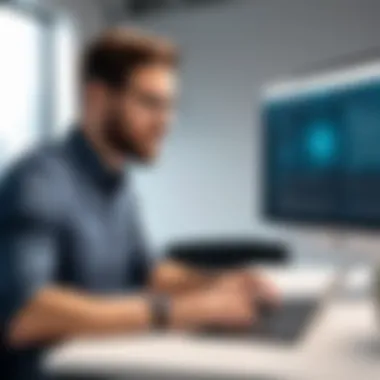

By performing these simple checks, users can rule out easily corrected problems before moving on to more complex solutions.
Reinstallation Process
If the program continues to misbehave after initial checks, then the reinstallation process might be necessary. This approach not only reinstalls the software but also refreshes all settings and files associated with it. Here’s how to go about it:
- Uninstall the Existing Application: Use the control panel or settings menu of your operating system to completely uninstall Speechify. This step is essential for clearing any corrupted files.
- Reboot Your Device: A reboot can help clear memory and make way for a clean installation.
- Download the Latest Version: Head to the official Speechify website to download the most recent version. This ensures you have the latest fixes and features.
- Install It Again: Follow the installation prompts and configure the settings according to your preferences.
By following these steps, you give Speechify a fresh start, often leading to improved functionality.
Adjusting Settings
In many cases, underlying issues with Speechify can stem from settings that aren't optimized for your specific needs or hardware. Adjusting various preferences can make a world of difference. Here’s what can be modified:
- Audio Settings: Check the default voice and speed settings. Sometimes the issue can be as simple as a setting that doesn’t match your preference or needs.
- Accessibility Options: For users with specific needs, ensure that all accessibility features are activated. This can significantly enhance the product’s usability.
- Integration Settings: If you're using Speechify alongside other applications, ensure that integration settings are configured properly. This can prevent functionality conflicts.
Making these adjustments can help tailor the Speechify experience to better suit individual users, often resolving nagging issues in the process.
Remember, small changes in settings can lead to significant improvements in performance. Always take a moment to explore the options available before diving into more extensive troubleshooting methods.
Seeking Help
When users encounter functionality issues with Speechify, seeking help becomes crucial. Ignoring problems can lead to frustration and inefficiency. Therefore, understanding the paths for support is essential for maximizing the software’s utility. Often, many users feel overwhelmed when things aren’t working as expected, especially with something designed to simplify the reading experience. So, addressing these issues quickly can save time and effort in the long run.
There are notable benefits that come from reaching out for assistance. Firstly, user support often provides tailored solutions that may not be obvious through typical troubleshooting steps. Additionally, engaging with customer service or community platforms connects the user to insights from other experienced individuals facing similar issues. This not only reinforces the collective knowledge base but also builds a sense of community among users.
Here are some key considerations about seeking help:
- Timeliness: The sooner issues are addressed, the lesser the impact.
- Documentation: Keeping records of errors and steps taken aids support staff in resolving issues swiftly.
- Engagement: Participating in forums or discussion groups bolsters one's understanding and can pre-emptively solve future problems.
"The real voyage of discovery consists not in seeking new landscapes, but in having new eyes.” - Marcel Proust
By prioritizing the act of seeking help, users can navigate through challenges seamlessly, paving the way for smoother use of the software.
Contacting Support
Reaching out to Speechify's support team can often be the quickest route to resolving issues. Their support staff are trained to handle a variety of inquiries ranging from technical glitches to account-related queries. When preparing to contact support, it’s vital to have relevant information at the fingertips. Details about the device, version of the software, and, if applicable, steps that led to the issue should all be at hand. Such preparation ensures the conversation is productive and time-efficient.
Methods of contacting support may include:
- Email: For detailed queries, including screenshots or logs can be beneficial.
- Live chat: This is often the fastest way to get immediate advice.
- Phone support: Engaging in a voice conversation can clarify complex issues.
Maintaining a courteous tone and being concise can significantly enhance interaction quality with support staff.
Community Forums
Community forums can serve as a treasure trove of knowledge, giving users the opportunity to tap into a wealth of shared experiences and insights. Places like Reddit provide platforms where users exchange tips, tricks, and solutions to common problems. These forums not only offer advice but also can forge connections among users who might share similar struggles, promoting a sense of camaraderie that can make the troubleshooting process less isolating.
Some advantages of using community forums include:
- Diverse Perspectives: Often, a solution might come from an unexpected angle.
- User-Generated Content: Real-life experiences often provide the most practical advice.
- Ongoing Discussions: Engaging in threads allows for continuous updates and support from fellow users.
Overall, while official support provides structured help, community forums can add layers of understanding and promote peer learning, enhancing the overall user experience with Speechify.
Alternative Software Solutions
In the ever-evolving landscape of text-to-speech tools, understanding alternative software solutions becomes crucial, especially for users grappling with issues in Speechify. With myriad options available, diving into this subject allows one to appreciate the distinct features and functionalities that different tools can offer. For decision-makers, IT professionals, and entrepreneurs, knowing the competition isn’t just about choosing another tool; it’s about ensuring productivity and integrating systems that meet specific needs and expectations.


When using text-to-speech software, the quest for an optimal experience often leads to the consideration of various platforms. Changes in technology can often outperform a current solution’s capabilities, offering advanced features that might better meet organizational demands or individual user needs.
Here are some aspects to reflect on regarding alternative software solutions:
- Functionality: The core purpose of these tools is to convert text into speech effectively. Alternatives can range from free options to premium versions, each presenting its unique functionalities and intricacies.
- User Experience: A software's usability can significantly impact user satisfaction. Some alternatives prioritize user-friendliness, while others may offer extensive customization options that require a steeper learning curve.
- Integration: The ability to integrate with existing processes and systems is a deciding factor. Many professionals need a solution that can easily mesh with their workflow, minimizing disruptions while maximizing efficiency.
- Pricing Structures: Some can be budget-friendly while providing excellent quality, whereas others may offer premium services at a hefty price.
A thorough understanding of these aspects gives users the insight needed to make an informed choice that aligns with their specific requirements and preferences.
Comparative Analysis of Other Tools
When exploring the alternatives, it becomes vital to assess how they stack up against Speechify. Some tools rotate around well-known names in the industry, such as Natural Reader, Google Text-to-Speech, and Amazon Polly. Each of these has distinctive traits that may either complement or completely substitute the functionality offered by Speechify.
- Natural Reader stands out with its ability to support multiple file formats, making it ideal for users who frequently switch between documents. The interface is simple, and it's quite approachable for new users. However, it might lack some advanced features present in Speechify.
- Google Text-to-Speech is a part of a broader suite of applications and boasts integration with various Google services. Being cloud-based can be beneficial, but offline access might be limited folks who prefer locally installed software.
- Amazon Polly caters more toward developers and businesses looking to integrate AI-driven features and capabilities into their applications. It might not be the user-friendly option that casual users expect but offers scalability that's hard to beat for enterprise solutions.
The advantages and challenges of each alternative can greatly vary based on individual preferences, your organization's specific needs, and the context in which these tools will be utilized.
Pros and Cons of Alternatives
Deciphering the best choice among alternative software solutions isn't just about feature sets; it's necessary to weigh the pros and cons for each. Here's a closer look:
Pros:
- Variety of Features: Each tool brings its unique functionalities to the table, allowing users to tailor fit their needs.
- Competitive Pricing: Users may find more budget-friendly options with comparable (or even superior) features.
- Flexibility in Use: Different solutions can cater to specific needs, whether for personal use, education, or business applications.
- Innovation: As competition thickens, companies continuously innovate, meaning users often benefit from enhanced products and features.
Cons:
- Learning Curves: New tools can require time and effort to master, especially if they incorporate unique features or are vastly different in interface.
- Limitations in Functionality: While some tools excel in certain areas, they may fall short in others, resulting in an incomplete experience for users needing comprehensive features.
- Integration Issues: Switching to a new tool often presents challenges in terms of integrating existing processes, leading to potential downtime.
User Tips for Optimal Experience
When it comes to utilizing Speechify effectively, understanding user tips is crucial. This section delves into strategies that make navigating the app less of a hassle and more of a joy. Applying best practices enhances usability and can significantly improve the text-to-speech experience for everyone. Whether you're an entrepreneur on the go or an IT professional managing software for your team, these insights can play a vital role in maximizing Speechify's potential.
Best Practices
To start off, establishing some best practices can be categorized into a few key areas:
- Familiarize Yourself with the Interface: Spend some time exploring where everything is. Knowing the layout helps save time and frustration.
- Utilize Keyboard Shortcuts: Get to know the shortcuts available. They can be a game changer, allowing for quicker navigation and efficiency in your daily tasks.
- Set Voice Preferences: Personalizing the voice settings can make a significant difference. Choosing a voice that resonates with your preference can make listening more pleasant.
- Test Different Formats: Experiment with various document types and see which files yield the best results with Speechify.
- Stay Updated: Regularly checking for software updates ensures you have the latest features, fixes, and improvements.
By integrating these practices into your routine, you stand a higher chance of having a seamless experience, reducing the likelihood of hiccups along the way.
Maintaining Software
Taking care of the software is as important as using it properly. Upkeep ensures longevity and optimal performance. Here are some tips:
- Regular Updates: Always install updates when they become available. This includes security patches and new features that improve performance.
- Backup Settings: Create a backup of your settings. If an update goes south or configurations get altered, having a restore point is invaluable.
- Monitor Performance: Keep an eye on how the software responds over time. Sudden slowdowns could indicate underlying issues that need addressing.
- Clear Cache: Periodically clearing the cache can resolve minor glitches and enhance performance.
- User Feedback: Engage with the community for user-generated tips and tricks. Platforms like Reddit often have threads that discuss common issues and resolutions.
By following these maintenance tips, you're not just using Speechify; you're ensuring it remains a reliable tool for your needs.
"A well-maintained tool is a happy tool—a happy tool works better."
Combining these tips into your routine will help create a more effective, enjoyable, and productive experience with Speechify. No tool is perfect, but with the right practices in place, you can certainly enhance its capabilities to match your requirements.
Epilogue
Navigating the challenges of using Speechify is an essential journey for users who rely on this text-to-speech software. Understanding these challenges allows for a more seamless experience and minimizes disruption in daily tasks. The key points of this article underscored the importance of troubleshooting and familiarization with the software's settings to achieve optimal performance. Furthermore, knowing when to seek help or explore alternative solutions enhances the user's capability to address issues effectively.
Recap of Key Points
- Identifying Problems: We explored the common signs of Speechify malfunctions, which can include audio lag, incompatible formats, or sudden crashes. Recognizing these early can save time and frustration.
- Troubleshooting Steps: The emphasis was placed on systematic troubleshooting, covering vital initial checks, and steps for reinstallation and adjusting settings.
- Seeking Help: Highlighting resources like user forums and customer support can be invaluable for timely solutions. The community aspect plays a significant role in troubleshooting.
- Alternative Solutions: Users now have a clearer picture of other tools available, with a brief comparative analysis and their respective pros and cons, should Speechify's challenges be overwhelming.
- User Tips for Optimal Experience: Implementing best practices and maintaining the software is paramount for sustaining effective usage, pushing users towards becoming more proactive.
Final Thoughts
In closing, the functionality challenges of Speechify, while daunting at times, are surmountable. By understanding the common issues and following suggested troubleshooting methods, users can transform their experiences for the better. Additionally, community support fosters a shared knowledge base, which is a powerful asset. It is also critical to weigh alternatives when these hurdles become too frequent, ensuring that productivity is never compromised.
Ultimately, this article aims to equip decision-makers, IT professionals, and entrepreneurs with the insights they need to navigate Speechify's complex landscape with confidence and clarity. As we look toward the future of text-to-speech technology, being armed with knowledge and adaptive strategies will prove beneficial in overcoming any challenge.















