Camtasia Video Editing Software Pricing Explained
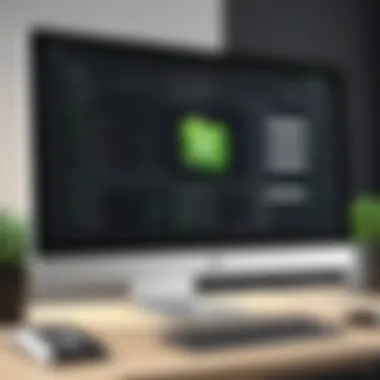

Intro
Understanding the pricing structures of video editing software like Camtasia is crucial for decision-makers, IT professionals, and entrepreneurs. With various options available, it can be complex to navigate through one-time purchases, subscriptions, and additional costs. This overview aims to clarify these pricing models, highlighting key features and functionalities.
This discussion is not just about costs. It is about value, usability, and the fit of Camtasia within different industries. Investing time in understanding this software can help users determine if it meets their specific needs and how it compares to competitors in the market.
Preface to Camtasia Video Editing Software
Understanding Camtasia video editing software is crucial for both novice and experienced users. It is not just another editing tool; it presents unique features and functionalities designed for a wide range of users, from educators to content creators. This section aims to familiarize the reader with the essence and adaptability of Camtasia in diverse scenarios.
Overview of Camtasia
Camtasia stands out due to its user-friendly interface and robust capabilities tailored for video editing. This software allows individuals to create, edit, and produce professional-looking videos easily. It is particularly favored for screen recording, a vital feature for educators and trainers. Camtasia supports various media formats, making it versatile for different projects. Another significant aspect is its built-in tutorial resources, which help new users navigate and utilize its functionalities effectively. These features make Camtasia valuable for those looking to convey ideas visually.
Target Audience and Use Cases
Camtasia caters to a diverse audience. Its primary users include educators, businesses, and content creators.
- Educators: They leverage Camtasia to develop instructional videos, enhancing the learning experience for students. Features like quizzes and interactive elements allow for deeper engagement.
- Businesses: Companies employ Camtasia for training materials and marketing videos. The software enables them to produce high-quality content, showcasing products or informing employees.
- Content Creators: From YouTubers to podcasters, creators utilize Camtasia to edit and polish their videos, ensuring professional presentation.
Overall, the software addresses various needs, delivering effective solutions for every category of user. This versatility emphasizes the importance of evaluating its pricing structure in relation to one's requirements.
Understanding Pricing Models
Camtasia offers various pricing options that cater to different needs and budgets. Understanding these pricing models is crucial for potential buyers. It aids decision-makers in selecting the best fit for their requirements while optimizing costs. Moreover, grasping the pricing structure enables buyers to anticipate the features and support that accompany each package. As video editing software becomes more integral to business operations, knowledge of pricing models can significantly impact overall value and return on investment.
One-Time Purchase vs Subscription
Camtasia has two primary purchasing options: a one-time purchase and a subscription model. The one-time purchase allows users to pay a single fee for perpetual software use. This appeals to users who prefer a predictable expenditure. However, it is essential to note that the one-time purchase usually includes updates only within a specific version, prompting users to invest again for major updates.
On the other hand, the subscription model offers users a more flexible payment option. Generally, it is lower in upfront cost, making it easier for individuals and organizations to budget. Subscribers receive regular updates and support during the subscription period. Yet, this model can become more expensive over time if the software is used long-term. Choosing between these models depends on how frequently the user needs new features or support.
Educational Discounts and Licenses
Camtasia recognizes the importance of education and offers discounts for academic institutions and students. These educational licenses often provide substantial savings off the standard pricing. Schools and universities can deploy the software more effectively, helping students gain essential video editing skills without excessive financial burden.
This pricing model helps institutions integrate modern software into curricula, enhancing the educational experience. For students, this discount not only makes high-quality software accessible but also prepares them for practical skills in various fields, including business, marketing, and content creation. It is advisable for educational institutions to inquire directly with TechSmith, the company behind Camtasia, to understand the scope of discounts available.
Volume Licensing Options

For businesses needing multiple licenses, Camtasia offers volume licensing options. This model is beneficial for organizations requiring numerous users accessing the software simultaneously. It enables companies to standardize video editing tools across teams, enhancing productivity and collaboration.
Volume licensing typically results in cost savings compared to purchasing individual licenses separately. Additionally, organizations may enjoy consolidated billing and simplified management of licenses. This flexibility allows companies to scale their use of Camtasia as needed while controlling expenses effectively.
In summary, understanding the pricing models of Camtasia is vital for making informed purchasing decisions. Each option has its benefits and considerations that should align with the user’s requirements and budget.
Choosing the optimal pricing model can significantly influence the overall cost-effectiveness of using Camtasia. By evaluating these aspects, users can make choices that enhance their video editing endeavors.
Detailed Pricing Breakdown
Understanding the detailed pricing breakdown of Camtasia is essential for users seeking to maximize the value of their investment in video editing software. This section dives into the specifics of the pricing tiers, helping potential purchasers discern which option best aligns with their needs and budget. By examining the current pricing and feature inclusions, users can make informed decisions that cater to their unique requirements.
Current Pricing as of [Insert Date]
As of the latest update in [Insert Date], Camtasia has structured its pricing into different tiers, catering to varying user needs. The Standard pricing is set at $249, a one-time purchase that grants access to all basic features for users looking for a long-term solution. In contrast, the Subscription model costs $19.75 per month, providing flexibility for those who prefer an ongoing payment plan. This pricing adaptability is key for organizations that may have fluctuating budget constraints.
Features Included in Different Pricing Tiers
Delineating the features associated with each pricing tier is crucial. This differentiation highlights not only the value offered but also what users might miss when opting for lower tiers.
Basic Features
The Basic Features tier provides essential tools for creating high-quality videos. This includes access to the built-in screen recorder, a straightforward video editor, and a variety of templates. Users appreciate the user-friendly interface, which allows even beginners to navigate the software efficiently. The standout feature here is the built-in asset library, making it easier to use music and visuals without sourcing from external places. However, those serious about advanced editing may find themselves needing more.
Advanced Features
The Advanced Features tier provides additional capabilities that enhance the editing experience. This includes advanced animations, quizzes, assessments, and interactive elements. The key characteristic is the ability to produce engaging content that can capture an audience's attention effectively. The incorporation of captions and closed captions also makes videos more accessible. Nevertheless, users must consider if these advanced features align with their content creation goals, as they may be underutilized by casual users.
Add-Ons and Upgrades
Camtasia allows users to purchase add-ons and upgrades, resulting in a customizable editing experience. These may include extra asset packs or specific functionality like the Camtasia SmartFocus feature, which helps maintain viewer engagement by intelligently tracking video focus. This flexibility enables users to tailor their software experience according to their individual or organizational needs. While appealing, these add-ons can increase costs, so it is wise to assess whether they are necessary before purchasing.
"Understanding the features associated with each pricing tier is the cornerstone of making an informed decision when choosing Camtasia."
The detailed pricing breakdown illustrates the value of each option in a clear and concise manner. Users are encouraged to evaluate their specific needs against the inclusions provided by each tier. This approach ensures they can select the most suitable version of Camtasia for their video editing endeavors.
Comparative Analysis
Understanding the comparative analysis of Camtasia against its competitors is critical for potential buyers. This section unpacks how Camtasia measures up in the video editing software landscape and evaluates its strengths and weaknesses in comparison to leading alternatives. Such analysis is essential for making informed decisions, as it highlights distinctive features, pricing differences, and the overall value proposition offered to different user groups.
Camtasia vs Competitors


Adobe Premiere Pro
Adobe Premiere Pro is a major player in the video editing space. It is widely recognized for its extensive capabilities, particularly in professional video production. Its key characteristic is the integration with the Adobe Creative Cloud, which allows seamless collaboration with other Adobe software such as After Effects and Photoshop. This makes it an attractive option for teams working on complex projects and needing high flexibility.
A unique feature of Adobe Premiere Pro is its advanced color grading tools, which provide filmmakers with the ability to achieve professional-quality outputs. However, the learning curve can be steep for new users, posing a disadvantage as it might require more time to master compared to Camtasia.
Final Cut Pro
Final Cut Pro is distinct due to its optimization for Mac OS and its magnetic timeline feature. This characteristic offers users an intuitive editing experience that is particularly beneficial for video creators who prioritize speed and efficiency. Final Cut Pro is praised for its professional-grade functionalities, appealing to seasoned editors and filmmakers.
A notable feature of Final Cut Pro is its powerful HDR support and multi-cam editing capabilities. These options add significant value for users working on high-quality projects. However, being exclusive to Mac users can limit its reach compared to Camtasia, which is available on both Windows and Mac platforms.
Filmora
Filmora stands out for its user-friendly interface and accessibility, targeting beginners and amateur video editors. Its key characteristic is simplicity, allowing users to create videos quickly without extensive editing knowledge. This makes it a popular choice for personal projects and educational use.
One unique aspect of Filmora is its robust library of pre-made templates and effects, making it easy for users to enhance their videos creatively. However, while it serves well for novices, it might lack some of the more advanced features that professional users might seek, which are available in Camtasia.
Cost-Effectiveness Assessment
The cost-effectiveness of Camtasia should be analyzed in light of its features and intended use. Potential buyers must consider the return on investment in relation to their specific needs. For instance, while Camtasia may initially seem pricier compared to basic software, the value it provides through user-friendly tools, educational resources, and high-quality output can justify the cost in a professional setting.
By evaluating these aspects, users can better determine which software aligns best with their budget and desired functionality, ensuring a more strategic approach in choosing the right video editing solution.
User Experience and Testimonials
In the realm of software procurement, especially for video editing, user experience and testimonials play a crucial role in shaping the perception of Camtasia’s value. Understanding how real users respond to the software can inform potential buyers regarding its effectiveness and relevance for their specific needs. Feedback from users encapsulates insights about usability, functionality, and overall satisfaction, which can be invaluable during the decision-making process.
Customer perspectives also illustrate how Camtasia differentiates itself in an often saturated market. These testimonials lead to a better understanding of the potential limitations and advantages of the software compared to its competitors. Knowing the practical implications of pricing structures can help organizations map out their financial commitments effectively, ensuring they align with user needs while adhering to budget constraints.
> "It’s one thing to read about features; it’s another to see how it transforms a project for real users."
Customer Feedback on Pricing
Customers have expressed varied opinions regarding the pricing of Camtasia, often weighing the cost against the features offered. Many praise the software for its comprehensive tools that justify the investment. Users from educational institutions value the educational discounts, making it accessible for students and educators alike. In contrast, some enterprise users have raised concerns about how quickly the subscription model can accumulate expenses over time.
- Positive Feedback:
- Critiques:
- Users frequently mention a robust suite of features for its price compared to competitors.
- Educational users appreciate the savings through discounts.
- Some customers feel that a one-time purchase would be more financially feasible for infrequent users.
- Others mention the need for consistent updates as a factor impacting perceived value.


Case Studies Illustrating Value
Several case studies underline the effectiveness of Camtasia in delivering value across various contexts. For instance, a small marketing agency utilized Camtasia for creating promotional videos. The agency noted that the return on investment was substantial; they managed to produce high-quality content with a reduced team size. The timeline for project completion improved significantly, translating into cost savings and increased client satisfaction.
Another case study involved an educational institution, where the software was used for creating instructional videos. This institution reported a rise in student engagement and learning retention, which was directly correlated to the use of Camtasia’s user-friendly interface and versatile features. The decrease in time spent on editing allowed educators to focus more on content quality, hence improving the overall educational experience.
Both scenarios exemplify how Camtasia's pricing can be viewed as an investment, rather than an expense, when analyzed through the lens of tangible business outcomes and educational benefits.
Considerations for Buyers
When it comes to selecting video editing software, careful consideration is essential. The importance of evaluating the different aspects of pricing cannot be overstated. Not all software options present the same value, and Camtasia is no exception. Factors such as budget alignment, feature requirements, and potential extra costs can significantly influence your final decision.
Evaluating Needs Against Budget
Before deciding on a software purchase, it is crucial to assess your specific requirements. Every user has different goals, whether for personal use, corporate training, or content creation. Start by creating a list of features that are non-negotiable. After that, consider how these align with the available pricing options from Camtasia. For example, if you frequently create instructional videos, advanced features like quizzes and interactivity within videos may be essential.
Additionally, analyzing the total cost of ownership is important. A one-time purchase may seem economical initially, but subscription services often provide updates and support that can add long-term value.
Potential Hidden Costs
One must also be aware of hidden costs that might arise during the software lifecycle. While initial costs may seem clear, ongoing expenses can catch buyers off guard. Here are some points to consider:
- Training and Learning: Investing time and resources in training programs or tutorials to master the software.
- Add-Ons: Purchasing additional features, plug-ins, or assets that enhance the basic software capabilities.
- Technical Support: Depending on the plan you select, there may be fees associated with higher levels of support.
"Hidden costs can add up quickly, making it essential to consider the total picture before committing to any software."
Maintaining a clear overview of these potential costs will help ensure you are prepared as you move forward with Camtasia.
Ultimately, weighing these considerations will guide you in making an informed decision that aligns with your budgetary constraints and user needs.
The End
In this examination of Camtasia video editing software pricing, it becomes evident that making an informed decision requires a careful consideration of multiple factors. Understanding the pricing structure is fundamental. The decision between a one-time purchase and subscription can significantly impact budget and usability over time. For organizations and individuals aiming for long-term use, weighing the best pricing model becomes crucial.
Additionally, recognizing the features aligned with different tiers is paramount when considering the value provided by Camtasia. Each package offers distinct functionalities that cater to varying needs. As such, it is essential for buyers to match their specific requirements against what each pricing option offers.
Furthermore, hidden costs can often emerge, which might alter the overall price perception. Hence, clarity about any potential hidden fees or required add-ons plays an important role.
Consumers need to align their specific workflows and budget constraints with what Camtasia provides.
Engaging with user feedback can provide valuable insights. Camtasia frequently meets users' needs, but the right choice hinges on individual circumstances.
For the discerning buyer, these considerations will guide a successful investment in video editing tools that is aligned with their unique professional contexts.
Summary of Key Points
- Understanding the pricing models is essential, especially between one-time purchase and subscription plans.
- Different features and functionalities correspond with the pricing tiers, which must be matched to user needs.
- Recognizing educational discounts and volume licensing options can provide additional cost savings.
- Buyers must be aware of any hidden costs that may arise post-purchase.
- User testimonials and case studies illustrate the real-world value of Camtasia against its competitors.
Final Recommendations
- For small-scale users or hobbyists, a one-time purchase may suffice if their needs are relatively basic.
- Businesses that rely heavily on video content should consider the subscription model for ongoing access to updates and features.
- Users in educational settings should explore discount options to maximize value.
- Conduct a thorough assessment of resources and needs before making a purchase decision. This ensures alignment with both current and future requirements.
- Utilize resources such as Wikipedia, Britannica, Reddit, and Facebook for broader community insights.















