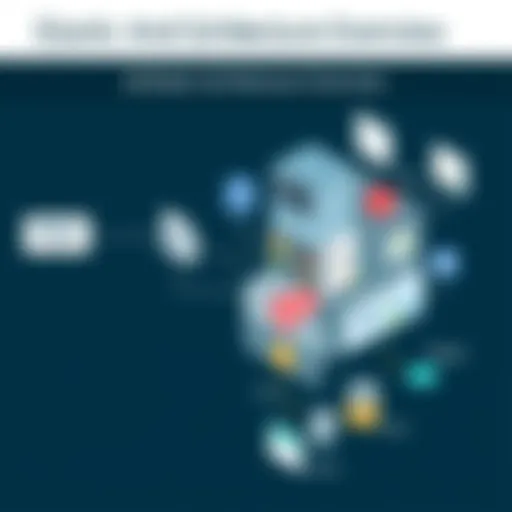Understanding Bluebeam Revu Pricing Models and Insights


Intro
In today’s fast-paced construction and engineering sectors, software solutions that streamline workflows and enhance productivity are paramount. Bluebeam Revu stands out as a significant player, offering robust tools for PDF creation, editing, and collaboration. Understanding the software’s pricing structure is vital for decision-makers who wish to optimize their investments. This article will dissect the pricing strategies of Bluebeam Revu, focusing on various models, their associated features, and how these elements contribute to user satisfaction and return on investment.
Key Features and Functionalities
Comprehensive Overview
Bluebeam Revu is not just another PDF software; it provides a suite of features tailored specifically for the construction and engineering industries. Users can count on capabilities such as:
- PDF Creation and Editing: Create and modify PDFs with ease, incorporating various markup tools.
- Collaboration Tools: Allows multiple users to work on a document simultaneously, enhancing communication and reducing errors.
- Document Management: Streamlines how files are organized, shared, and archived, promoting efficiency.
- Integration with Other Software: Seamlessly connects with tools like Microsoft Project and AutoCAD, which is a boon for professionals.
These functionality highlights position Bluebeam Revu as a game-changer in the PDF management landscape, providing unparalleled efficiency and productivity.
Target Users
While Bluebeam Revu’s applications are broad, it caters particularly well to certain user groups:
- Architects and Engineers: Benefit from advanced markup tools and 3D PDF capabilities.
- Contractors and Builders: Utilize collaboration features to enhance project coordination and client feedback.
- Project Managers: Leverage documentation management for better tracking and reporting.
These functionalities are developed with the needs of these stakeholders in mind, ensuring that Bluebeam Revu remains relevant in a dynamic industry.
Pricing Models and Cost Analysis
Breakdown of Pricing Tiers
Bluebeam Revu offers various pricing options, designed to cater to the diverse needs of its user base.
- Bluebeam Revu Standard: This tier includes essential features like PDF editing and markup tools, targeted at individual users or small teams.
- Bluebeam Revu CAD: Designed for users who frequently work with CAD files, this option includes all Standard features plus specific tools to enhance workflow with AutoCAD and similar programs.
- Bluebeam Revu eXtreme: The comprehensive package designed for large teams requiring advanced automation and custom scripting tools.
Understanding these tiers helps potential users make informed choices based on their specific needs and budget.
Additional Costs to Consider
In addition to the base pricing of Bluebeam Revu, there are other factors that could impact overall expenditure:
- Maintenance and Support Fees: Regular updates and tech support may incur additional costs.
- Training Expenses: To fully leverage the software’s capabilities, teams might invest in training programs.
- Add-Ons and Plugins: Certain features may require separate purchases or subscriptions.
Considering these additional costs allows for more comprehensive budget planning when adopting Bluebeam Revu.
Navigating the pricing landscape of Bluebeam Revu not only ensures economical use of resources but also enhances operational efficiency, which ultimately contributes to a project’s success.
For further reading and resources:
- Wikipedia
- Britannica
- Reddit discussion on Bluebeam
- Official Bluebeam Website
- Project Management Institute
Preamble to Bluebeam Revu Pricing
When it comes to choosing the right software for PDF manipulation and collaboration, understanding pricing models is crucial. Bluebeam Revu stands as a leading contender in this space, particularly tailored for the construction and engineering sectors. The software offers robust features, yet navigating its pricing can leave potential buyers scratching their heads. This section peels back the layers of Bluebeam Revu’s pricing structure while highlighting its significance in the selection process.
Overview of Bluebeam Revu
Bluebeam Revu isn't just another PDF editing tool; it's a comprehensive suite that caters to the unique demands of professionals in architecture, engineering, and construction. The platform allows users to create, edit, and collaborate on documents seamlessly, enhancing productivity and teamwork. It integrates advanced markup tools, real-time collaboration features, and project management capabilities, making it an invaluable asset in fast-paced environments.


However, before diving into the features, it's essential to grasp the different pricing elements. Bluebeam Revu typically operates under multiple pricing tiers, offering various functionalities tailored for different user needs. Whether it's individuals or large teams, understanding these tiers ensures that organizations can select a version of the software that aligns with their operational requirements.
Importance of Pricing in Software Selection
Pricing often serves as the gatekeeper in the software selection process. For decision-makers, it signals not only affordability but also the perceived value of the product. In the realm of software, particularly ones as specialized as Bluebeam Revu, the implications of pricing are multifaceted.
- Budget Alignment: Selecting the right version that fits within budget constraints is vital for organizations of all sizes. The last thing anyone wants is to go over budget because of software costs.
- Feature Correlation: The pricing model often reflects the features offered. Higher tiers may provide advanced capabilities, but not every organization needs the bells and whistles.
- Long-term Value: Understanding pricing can aid in evaluating the total cost of ownership. Buyers should weigh immediate costs against the benefits over time, considering aspects like support, upgrades, and maintenance.
"You get what you pay for, but sometimes what you pay for isn’t what you need."
Keeping a close eye on pricing can empower organizations to make savvy decisions—balancing cost against potential return on investment. By unpacking Bluebeam Revu’s pricing model in the following sections, readers will gain insight into aligning software costs with their specific needs and objectives.
Bluebeam Revu Pricing Models
Understanding how Bluebeam Revu establishes its pricing is essential for decision-makers in the construction and engineering sectors. Navigating the waters of pricing models can be challenging, yet it holds great significance. The choice between different pricing models directly affects budgeting, and ultimately impacts the software’s value proposition. When organizations understand pricing models clearly, they can align their needs with the offerings, ensuring they secure the most suitable deal for their requirements.
Standard Pricing Structure
Bluebeam Revu has a standard pricing structure that can initially seem straightforward, but it requires some digging. The pricing generally depends on the product version: Standard, CAD, and eXtreme, each catering to different user needs. Usually, businesses may opt for the product that offers the most pertinent features for their projects. The Standard version aims to provide basic markup and collaboration tools, whereas the eXtreme version encompasses more advanced features such as OCR and batch processing. This tiered approach makes it easier for organizations to choose based on their specific circumstances, avoiding overspending on features they might not use.
- Standard Version: Focuses on essential features for document review and markup.
- CAD Version: Includes additional tools tailored for CAD users, further enhancing productivity.
- eXtreme Version: Offers all features, including advanced tools like Batch Link and Revision Cloud.
This structure fosters flexibility, but each organization must determine which option aligns best with their operational needs.
Subscription vs. Perpetual Licensing
In the world of software, the choice between subscription and perpetual licensing often leads to heated debates. Bluebeam Revu opts to provide both options, allowing businesses to select what best fits their workflows and financial strategies.
Subscription Licensing
The subscription model means lower upfront costs. This appeals to many organizations as they can use the software while paying a monthly or annual fee. Additionally, with subscription plans, users always access the latest features without worrying about making hefty updates every few years. This is strategic as industries strive for cutting-edge technology and are less inclined to let software become outdated. The drawback? The perpetual commitment to payments could be long-term for organizations looking to minimize expenses.
Perpetual Licensing
On the flip side, the perpetual licensing model allows businesses to make a larger upfront investment, granting them lifetime access. This option might seem preferable for companies that prefer to avoid ongoing costs, making budgeting easier. However, users must note that while the initial cost may be high, they’ll need to purchase updates every few years to maintain current features. For some, this can be a sticking point.
Finding the right balance between these two can lead to significant financial implications in the long run.
Volume Licensing Options
Organizations that operate at a larger scale can significantly benefit from Bluebeam’s volume licensing options. These licenses are designed for teams needing multiple utilizations of the software simultaneously.
Purchasing volume licenses comes with its perks, often including discounts based on the number of licenses required. These bulk purchases can lead to substantial savings, making it an economically viable choice for larger firms.
Many companies, especially in construction and engineering sectors, utilize volume licensing to equip their entire teams without breaking the bank. It streamlines processes by ensuring that everyone has access to the same set of tools, improving collaboration and efficiency in project workflows.
"Volume licensing is like buying in bulk – the more you grab, the more you save. It's a win-win for teams looking to stay coordinated and cost-effective."
Opting for this model allows teams to leverage Bluebeam’s features more efficiently while managing costs effectively. Overall, understanding these models provides complete clarity for decision-makers, catalyzing informed and prudent choices about software investments.
Features Influencing Pricing
The pricing model of any software is intrinsically linked to its features. When examining Bluebeam Revu, higher costs are often justified through sophisticated functionalities that enhance user experience and productivity. Thus, understanding features influencing pricing isn’t just a technical detail; it is vital for anyone considering an investment in this software to grasp what they get for the price tag.
Core Features of Bluebeam Revu


Bluebeam Revu sets itself apart with its robust core features. For starters, PDF creation and editing are central components. Unlike many alternatives that offer basic tools, Revu allows users to create comprehensive documents tailored for construction and engineering purposes. One key feature is the Markup tools that enable users to annotate drawings directly, making it easy to convey ideas and corrections visually. Moreover, it supports seamless integration with cloud services, facilitating document sharing and ensuring teams can access the latest versions regardless of location. This is particularly appealing in an era where remote collaboration is commonplace.
A practical benefit from these core features is the way they enhance team efficiency. When users can quickly edit and share documents, deadlines are met with greater regularity, a crucial factor in project management. Additionally, the document comparison feature enables quick access to differences between various versions, eliminating the tedious manual checking once common in the industry.
Advanced Collaboration Tools
The collaborative capabilities of Bluebeam Revu are nothing short of transformative for teams. Through features like Studio Projects and Studio Sessions, users can work together in real-time, leading to improved communication across projects. Studio Projects allows teams to share files and folders easily, while Studio Sessions provides a platform for simultaneous markup and feedback, making discussions more dynamic and interactive.
The incorporation of task-driven workflows, where each member has specific assignments, enhances accountability and clarity. This is especially advantageous in large teams where assignments can sometimes go missing in the shuffle of emails and other communications. As users embrace these tools, the ability to track contributions ensures that no one is left out in the collaborative process.
In today’s competitive environment, having tools that facilitate teamwork without compromising on quality is often what sets apart successful projects from those that fall short. This is reflected in pricing; these advanced tools undoubtedly contribute to the higher cost, but they also offer substantial return on investment through improved project outcomes.
Customization Capabilities
Customization is another significant factor affecting the pricing structure of Bluebeam Revu. The software enables users to tailor their experience, adapting features to meet specific project needs or individual preferences. This can range from simple tweaks, such as custom toolsets and profiles, to more complex configurations, including setting up scripts for repetitive tasks.
Customization not only enhances user satisfaction but also drives productivity. Users can streamline their workflows, focusing on their projects without being bogged down by irrelevant features. Furthermore, this degree of personalization allows firms to maintain a competitive edge by ensuring that the software aligns perfectly with their operational requirements.
It's essential to weigh whether these customization capabilities are necessary for your organization. The flexibility they provide can come at a cost, but for firms that desire a tailored tool that truly fits their needs, the investment may prove invaluable.
"In software, features often reflect the investment a user must make. The more tailored and comprehensive, the higher the cost—but the potential return on that investment can be significant."
Comparative Analysis of Pricing
When it comes to software like Bluebeam Revu, understanding the pricing landscape is not just an exercise in frugality; it's a necessity for any informed buyer. Pricing is often the first thing that catches the eye, but its implications ripple far beyond mere dollar signs. Analyzing how Bluebeam's pricing stacks up against its competitors helps elucidate whether it's a judicious investment or just another expenditure that pinches the budget.
Benchmarking Against Competitors
In the crowded field of PDF editing and collaboration tools, Bluebeam Revu stands out, but how does its pricing hold up against its rivals? A careful comparison can reveal insights that are crucial for making well-rounded decisions. Consider products like Adobe Acrobat Pro DC and Nitro Pro. Both provide similar features but come with differing price tags.
- Adobe Acrobat Pro DC: A subscription model that varies in cost based on the features selected. This can result in a hefty monthly fee for users needing full capabilities.
- Nitro Pro: Generally, offers a single purchase model but lacks some of the collaboration features that Bluebeam maintains at its core.
In such a landscape, it's essential to assess not just the cost but also the value delivered per dollar spent. For instance, although some competitors might appear cheaper upfront, they may not offer the same depth of tools for project management and collaboration that Bluebeam is known for. This brings us to a deeper consideration of the overall functionality that warrants the pricing difference.
Value Proposition Assessment
As buyers sift through various pricing models, the term "value for money" often becomes the crux of their decision. This is where Bluebeam Revu makes a compelling argument. The features that Bluebeam packs in its offerings—ranging from simple PDF creation to cloud collaboration tools—create a framework that often surpasses its competitors in terms of return on investment.
- Feature-Rich Environment: The platform includes a range of functionalities tailored to professionals in construction and engineering, which ultimately could save companies significant time and money during project execution.
- User Satisfaction: Feedback from existing users often highlights how the software's various capabilities streamline workflows. This aspect is incredibly relevant when trying to quantify value, as happier teams equate to increased productivity and profitability.
Ultimately, evaluating Bluebeam Revu's pricing isn't solely about the number itself; it's about what you get for that number. The comparative analysis against competitors should reveal a compelling narrative that centers on the software's overall performance and how it aligns with the specific needs of your business. Investing a bit more initially can translate to substantial operational efficiency in the long run.
"You pay for what you get" is an age-old adage that rings true in software investment. Understand what you're truly acquiring with your dollar.
User Feedback on Pricing
User feedback on pricing is a pivotal element in understanding any software's value, especially for a tool as specialized as Bluebeam Revu. Gathering insights from actual users offers a glimpse into how pricing impacts satisfaction and utility for diverse professionals. As decision-makers, IT managers, and entrepreneurs sift through pricing structures, the real-life experiences of current users serve as a compass to chart their course in the software landscape.
Common User Experiences
When it comes to Bluebeam Revu, user experiences are often directly tied to pricing. Feedback typically falls into a few common categories:
- Ease of Use: Many users appreciate the intuitive interface, noting how the price tag feels justified when tasks can be performed efficiently without heavy training. A smoother user experience tends to lead to higher productivity, making the cost more palatable.
- Support and Resources: Users frequently remark on the robust support systems available. The feeling is that paying a premium for expert assistance and extensive resources is often well worth the investment. This can directly impact the overall satisfaction of the user base and their perception of value.
- Feature Set vs. Price: There's a mixed bag here. Some users advocate for the extensive features, asserting that they provide value for the price. Others believe that, while the tool is powerful, the cost might not align with their specific needs, especially if they utilize only a handful of the features.
- Overall Satisfaction: The overarching sentiment tends to favor satisfaction when users perceive that they receive good ROI. However, there are voices expressing regret over their investment, often stemming from a mismatch between their expectations of the software and the reality based on its pricing model.
In a survey on platforms like reddit.com, users often share the price they paid and what features they took advantage of, which helps paint a clearer picture of user sentiment.


Perception of Value for Money
Perception of value for money with Bluebeam Revu hinges on several factors that extend beyond just the dollar amount on the invoice. Many users tend to evaluate the software based on its impact on their workflow and the efficiency it brings:
- Quality of Features: Users generally evaluate Bluebeam Revu by its features. The perception is that advanced markup tools, comprehensive collaboration options, and real-time editing capabilities justify the pricing. If the software simplifies complex tasks, it's seen as a worthy investment.
- Cost-Benefit Analysis: Some feedback reflects meticulous calculations on time saved versus dollars spent. Users articulate that if they can shave hours off a project timeline, the software pays for itself in the long run. This analysis often sways opinions toward favoring the higher price point.
- Retention Rate: Many users echo sentiments about the long-term commitment to Bluebeam, citing loyalty borne from satisfaction despite the prevailing cost. This retention is significant, as it shows not just satisfaction with features, but trust in the brand and its direction.
- Comparative Value: Users often compare Bluebeam's pricing and features to its competitors. Some found alternatives more affordable but lacking in functionality. This context makes them feel they are getting more "bang for their buck" with Bluebeam.
Long-term Cost Implications
When purchasing software like Bluebeam Revu, it isn't just the initial price tag that merits attention. Understanding long-term cost implications is crucial for anyone looking at the investment's sustainability and overall value. Without this understanding, organizations might find themselves in a tight spot—exceeding budgets or facing unexpected expenses. With construction and engineering firms always looking to optimize their finances, it’s vital to evaluate how long-term usage and operational requirements can influence overall costs.
Total Cost of Ownership
Total Cost of Ownership (TCO) captures not just what you pay upfront but also what you'll fork out over time. This includes installation fees, maintenance, and any ancillary expenses related to usage. For example, consider a mid-sized engineering firm that invests in Bluebeam Revu. If they opt for a perpetual license, the initial investment might seem steep—yet the ability to utilize the software indefinitely can offset costs in the long run.
Factors that play into TCO include:
- Training Costs: Often, integrating new software requires training employees to use it effectively. This is more than just a one-time cost; ongoing training is necessary to keep up with updates.
- Upgrade Expenses: As features evolve, maintaining the latest version may come with additional costs, especially if subscriptions are involved.
- Support and Maintenance: Depending on your package, you may need to factor in service fees for troubleshooting or additional help.
By piecing these factors together, organizations can formulate a more holistic view of what Bluebeam Revu might cost them down the road, enabling them to budget more accurately and make informed decisions.
Return on Investment Considerations
The return on investment (ROI) is another critical angle to consider when weighing the long-term implications of adopting Bluebeam Revu. A high ROI indicates efficient utilization of resources, while a low ROI could raise questions about the software’s overall effectiveness in enhancing workflow productivity.
To gauge ROI effectively, one must look at tangible and intangible benefits. Examples include:
- Time Savings: If Bluebeam Revu streamlines tasks such as PDF editing or collaboration within teams, that time saved can be translated into monetary value, affecting billing cycles and project timelines.
- Increased Collaboration: Enhanced communication among team members can lead to fewer misunderstandings and faster project completion rates, ultimately impacting profit margins.
- Quality Improvements: Fewer errors often mean less rework. The cost associated with errors in construction can spiral, so any software that reduces these can offer significant financial benefits.
Assessing the return on investment helps firms determine whether Bluebeam Revu is worth the expense when viewed through the lens of operational efficiency and long-term budgeting. Decision-makers should take the time to run the numbers and evaluate how this software stacks up against their expectations and needs in order for it to be a worthwhile addition to their suite of tools.
Factors in Pricing Adjustments
Understanding how pricing adjustments occur for Bluebeam Revu is essential for anyone looking to invest in this software, particularly for decision-makers in the construction and engineering sectors. Pricing is not static; it fluctuates and evolves in response to various factors that ultimately affect a buyer's decision-making process. These factors can influence the overall value perception and the return on investment one might expect from a software purchase.
Market Trends Affecting Prices
The software landscape is ever-changing, and Bluebeam is no exception. Several market trends play a critical role in determining the pricing strategy.
- Increased Competition: As more companies enter the PDF editing and collaboration space, Bluebeam must position itself competitively. This often leads to adjustments in pricing to attract new users without compromising on the value offered.
- Adoption of Cloud Solutions: Cloud-based products are becoming the norm. Users are increasingly leaning towards solutions that offer flexibility and seamless collaboration. This shift necessitates a reevaluation of pricing models, making subscription options more appealing, and thus potentially lowering upfront costs.
- Economic Conditions: The broader economic environment impacts spending capacity. During boom periods, construction companies may be more willing to invest in premium software, while economic downturns might prompt price reductions, promotions, or bundling options to maintain customer engagement.
By staying attuned to these prevailing trends, users can better assess the timing of their purchase and potentially capitalize on favorable pricing adjustments.
Impact of Software Updates on Pricing
Regular software updates are crucial for any tech product, and Bluebeam Revu is no different. These updates can include new features, security enhancements, or interfaces that improve overall usability. Understanding how these updates influence pricing is vital.
- Value Addition: When Bluebeam introduces new features—especially those that align with current industry demands—this can justify a price increase. For users already familiar with the software, these updates could enhance workflow efficiency, making the additional cost worthwhile.
- Retention Strategies: As software companies routinely update their products, they aim to retain existing clients rather than constantly seek new ones. If a company regularly updates its software, it can create a perceived value that justifies current pricing and minimizes churn. Clients may feel they receive value for their continued investment, boosting customer loyalty.
- Upgrade Costs: New versions often come at a premium. Users should weigh the advantages of upgrading against the costs associated with both the new software and the potential learning curve involved. This aspect requires careful consideration to assess the long-term benefits against immediate investment.
In summary, both market trends and the frequency and content of software updates are key factors in understanding Bluebeam Revu pricing. Keeping an eye on these elements can significantly influence purchasing decisions and overall satisfaction with the product.
Finale
In closing, the significance of this discussion about Bluebeam Revu pricing cannot be understated. The analysis serves as a comprehensive wrap-up, tying together crucial aspects that potential buyers face when navigating through the software landscape in construction and engineering sectors.
Understanding Bluebeam Revu Pricing is not just a matter of knowing the cost but an intricate dance of features, user experience, and long-term value. A thorough grasp of pricing models—be it the standard structure, subscription options, or volume licensing—helps buyers to evaluate what makes the most sense for their specific needs. More importantly, it provides insight into how these pricing structures align with organizational budgets and project demands.
Moreover, factors such as market trends and software updates play substantial roles in adjusting prices. Keeping an ear to the ground on these elements can empower organizations to make informed decisions that not only meet immediate requirements but also adapt in a dynamic environment.
"To navigate the winding roads of software pricing, one needs a sturdy map, and this article offers just that."
As we summarize the key points covered and lay down final recommendations, the understanding gained here will surely help in making decision-making more strategic and less daunting.