Top Tools for Effective Requirements Gathering


Intro
In the increasingly complex landscape of software development, the significance of accurate requirements gathering cannot be overstated. Projects often falter when there is ambiguity in who needs what and why. This introduces inefficiencies, potential flaws, and increased costs. To navigate these challenges, numerous tools have been developed to streamline the requirements gathering process. They offer functionalities that cater to various project needs and the diverse roles within project teams.
This guide will dissect the best tools available in the market by examining their key features, strengths, and weaknesses. Whether you are an IT professional, an entrepreneur, or a project manager, you will find the insights necessary to make informed decisions about which tool best suits your needs and those of your stakeholders.
Key Features and Functionalities
Comprehensive Overview
A robust requirements gathering tool should provide a solid framework for collecting, analyzing, and managing project requirements. Essential features might include:
- Collaboration capabilities: Allowing team members to discuss and refine requirements in real-time.
- Version control: Keeping track of changes and providing the ability to revert to previous versions if necessary.
- Customizable templates: Helping teams to quickly gather information specific to their projects.
- Integration with other tools: Such as project management and software development platforms, ensures that requirements flow seamlessly throughout the project lifecycle.
Each of these elements contributes to the overall effectiveness of a tool, directly influencing the quality of the gathered requirements.
Target Users
Different stakeholders may find varying advantages depending on their roles:
- Project Managers: Seek tools that provide clear visibility into requirements and their statuses.
- Business Analysts: Require functionality that supports detailed analysis and documentation of requirements.
- Developers: Benefit from tools that easily translate requirements into technical specifications.
Understanding the target user is essential for choosing the right tool, as this influences user interface design and functionality priorities.
Pricing Models and Cost Analysis
Breakdown of Pricing Tiers
When considering various tools, pricing is a crucial aspect. Many tools operate on tiered pricing, allowing users to opt for plans that best fit their budget and requirements:
- Free versions: Often limited in functionality or user count, suitable for small teams or individual projects.
- Standard plans: Usually offer a wider array of features at a mid-level price point.
- Enterprise solutions: Provide full access to features, scalability options, and support services at a premium cost.
Additional Costs to Consider
It is vital to also account for potential hidden costs when evaluating requirements gathering tools:
- Training costs: Some tools may require training for effective use, which can add up.
- Integration expenses: Adding the tool to existing software ecosystems may incur additional fees.
- Customization and support: Depending on the level of support needed, these costs will vary considerably.
Understanding these financial implications can aid stakeholders in making well-informed choices that align with their strategic goals.
Understanding Requirements Gathering
In software development and project management, requirements gathering stands as a cornerstone. This process involves collecting and defining the expectations and needs of stakeholders. Understanding this topic is crucial for creating effective solutions. A successful project begins with clear and well-defined requirements. Without this clarity, teams may face delays, increased costs, or even project failure.
Several elements underscore the significance of requirements gathering. First, it ensures that the final product aligns with stakeholder expectations. Second, it fosters better communication among team members. Third, it can greatly enhance efficiency, allowing teams to focus on delivering what is truly necessary. Poor requirements can lead to misunderstandings and wasted resources.
Defining Requirements Gathering
Requirements gathering is the systematic process of identifying the needs and expectations of users and stakeholders involved in a project. It often involves interviews, surveys, and brainstorming sessions. By engaging with all relevant parties, a comprehensive picture of the project's goals can be developed.
The process typically starts with eliciting information and ideas from stakeholders. This can vary from general discussions to focused interviews. Once the information is collected, teams analyze and document it. Various methods can be applied to ensure all perspectives are captured effectively, from user stories to use case diagrams.
Importance of Effective Requirements Gathering
Effective requirements gathering delivers several benefits that directly contribute to the success of a project. It significantly limits the risk of scope creep, the situation when projects expand beyond original goals.
Several key benefits are worth noting:
- Clarity: Clearly defined requirements lead to a shared understanding among team members.
- Enhanced Productivity: Valuable time and resources are saved when teams focus on the right features.
- Increased Stakeholder Satisfaction: Delivering what stakeholders expect fosters trust and ongoing collaboration.
"Poorly defined requirements lead to project failures or deliveries that don't meet user needs."


Characteristics of Effective Requirements Gathering Tools
In the pursuit of successful project outcomes, the choice of a requirements gathering tool holds significant weight. Certain characteristics define these tools, ensuring they meet the varying needs of teams and projects. Understanding these key traits contributes to better decision-making for professionals seeking efficiency in their operations. The primary characteristics to consider include user-friendliness, integration capabilities, and customizability.
User-Friendliness
User-friendliness is a paramount characteristic of effective requirements gathering tools. The ease of use can directly influence adoption rates within teams. A tool that is intuitive allows users to engage with it more readily. This leads to less time in training and more focus on gathering and refining project requirements.
A tool that prioritizes user experience will likely feature a clear interface that minimizes confusion. For instance, drag-and-drop functionalities and clear navigation streamline processes, permitting project stakeholders to collaborate seamlessly. Moreover, user-friendliness promotes effective communication among team members, enhancing the clarity of gathered requirements and reducing misinterpretations.
"A user-friendly tool fosters a productive environment, enabling teams to concentrate on project goals rather than software operations."
Integration Capabilities
Integration capabilities define how well a tool can fit into existing workflows. In today’s dynamic project environments, it is imperative for tools to interoperate with current systems. This ensures the free flow of information, thereby enhancing collaboration across various applications. Tools that support integrations can connect with popular platforms such as Slack, Microsoft Office, and others, allowing data to be shared effortlessly.
When considering integration, look for tools that offer APIs or built-in connectors to avoid any disruptions in your workflow. Effective integration facilitates updates and changes in requirements to be communicated in real time, allowing teams to remain agile and responsive.
Customizability
Customizability stands out as a critical factor in meeting diverse project needs. Each project comes with unique requirements that may not align perfectly with generic settings provided by standard tools. A customizable tool allows teams to tailor features to their specific workflow, enhancing productivity and ensuring that the tool adapts to the project rather than the other way around.
Features such as customizable templates, fields, and reporting structures enable teams to efficiently capture and analyze requirements relevant to their work. The flexibility to modify the tool according to specific contexts fosters a sense of ownership among team members, leading to improved engagement and commitment to the project’s success.
Top Requirements Gathering Tools Overview
Understanding the tools available for requirements gathering is essential for effective project management and software development. When selecting a tool, teams should consider aspects like usability, integration, and the ability to customize to fit specific project needs. This overview introduces several leading tools for requirements gathering, each with advantages and drawbacks that can impact how teams collect and manage requirements.
Each tool brings unique features to the table, helping project managers and developers capture and prioritize requirements efficiently. A thorough analysis of these tools can guide decision-makers in choosing the right one for their circumstances. This will undoubtedly enhance their strategies and outcomes.
Tool One: JIRA
Features of JIRA
JIRA is known for its robust tracking and management capabilities. One of its most crucial features is project tracking, allowing teams to monitor progress throughout the development cycle. JIRA provides customizable dashboards that help visualize project status effectively. Its agile board feature makes it easy to manage workflow in sprints, which is essential for teams adopting Agile methodologies.
Another advantage of JIRA is its extensive reporting tools. Teams can generate various reports that show key performance indicators, helping stakeholders understand project health at a glance. Furthermore, JIRA integrates well with other tools, enhancing productivity.
Pros and Cons of Using JIRA
JIRA's major strength lies in its flexibility and scalability, making it suitable for projects of various sizes. However, its complexity can be a downside. New users might find the interface overwhelming. Additionally, while JIRA is powerful, it may require time for customization to maximize its effectiveness.
Tool Two: Trello
Features of Trello
Trello employs a card-based system that is intuitively simple. Each project is represented visually, allowing teams to organize tasks easily. Users can move cards across lists to depict progress, providing a straightforward update mechanism. Built-in checklists and due date features help maintain focus and accountability.
Trello also provides integrations with various applications. This flexibility enables teams to tailor their workflow without hassle. Additionally, its mobile app offers on-the-go access to projects, an important feature for remote teams.
Pros and Cons of Using Trello
The main advantage of Trello is its simplicity and visibility. Teams can easily collaborate without feeling bogged down by complex features. However, it lacks advanced reporting capabilities, which some may find limiting. Trello might not suit larger teams with complex project needs due to its less structured approach.
Tool Three: Microsoft Teams
Features of Microsoft Teams
Microsoft Teams is well-known for its comprehensive collaboration tools. It allows for real-time communication via chat, video calls, and file sharing. Its integration with Microsoft 365 means that users can collaborate on documents directly within the platform. This seamless integration enhances teamwork and efficiency.
Another standout feature is its ability to create channels organized by projects or topics. This aids in keeping discussions relevant and focused. Furthermore, Microsoft Teams supports a wide range of third-party apps, enabling customization and versatility.
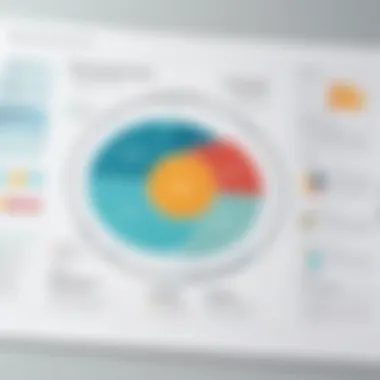

Pros and Cons of Using Microsoft Teams
One of the main benefits of Microsoft Teams is its deep integration with other Microsoft products. This is a strong advantage for teams already using Microsoft solutions. On the downside, it can feel overwhelming due to the sheer number of features, potentially complicating user experience. Usability might be challenging for teams not already familiar with Microsoft software.
Tool Four: Confluence
Features of Confluence
Confluence functions primarily as a documentation and collaboration tool. It allows teams to create, organize, and share documents effortlessly. The ease of creating and storing information is one of its most significant attributes. Users can build pages for projects to consolidate resources and updates in one place.
Additionally, Confluence supports integration with other Atlassian products, such as JIRA, enhancing workflow between documentation and task management. Its rich text editing features empower teams to create well-structured documents that capture all requirements clearly.
Pros and Cons of Using Confluence
Confluence's prominent strength is its focus on documentation and its collaborative capabilities. However, it isn't primarily designed for task management, which may be a drawback for some users. This limitation means teams might still require a separate tool for tracking tasks, which could complicate processes.
Tool Five: Asana
Features of Asana
Asana revolves around task and project management, allowing teams to assign tasks, set deadlines, and track progress in a linear fashion. Its project timelines help visualize deadlines and dependencies systematically. Asana also offers various project views, such as list or Board view, catering to different team preferences.
The tool incorporates functionalities such as milestones, which are helpful for tracking critical project phases. This facilitates a better understanding of tasks' impact within a larger project context.
Pros and Cons of Using Asana
Asana benefits from user-friendly design and intuitive features tailored for task management. However, its depth can sometimes lead to confusion for new users. Additionally, while it offers good integration with other tools, some users may find limitations in customizing features.
Tool Six: Miro
Features of Miro
Miro stands apart with its focus on visual collaboration. It provides an online whiteboard that allows teams to brainstorm, plan, and create together. Users can design flowcharts, mind maps, and other visuals to represent ideas and processes clearly.
Miro's ability to enable real-time collaboration makes it a preferred choice for creative teams who benefit from visual communication. It also offers various templates to jumpstart brainstorming sessions, saving time and stimulating creativity.
Pros and Cons of Using Miro
The main strength of Miro lies in its visual capabilities. Teams can engage deeply with content, which enhances collective understanding. However, it may lack some advanced project management features that other tools provide, which could limit effectiveness for certain project types.
In summary, the selection of a requirements gathering tool significantly influences project success. Each tool has its unique strengths and weaknesses that can either support or hinder team efforts in capturing and managing requirements effectively. Understanding these elements is fundamental for informed decision-making.
Comparative Analysis of Tools
In the landscape of requirements gathering, a comparative analysis of tools serves as a critical lens for evaluating options. This analysis not only highlights the unique strengths and weaknesses of various tools but also provides insight into how these tools align with different project needs. Decision-makers such as IT professionals and entrepreneurs can make informed choices that directly impact their workflow and project outcomes.
The importance of this comparative analysis lies in its ability to streamline the decision-making process. By clearly understanding what distinguishes one tool from another, stakeholders can better assess which software will meet their specific requirements. Furthermore, this analysis facilitates a deeper understanding of functionality, usability, and integration with existing systems. Each factor reflects on the overall effectiveness of the tool in enhancing requirements gathering efforts, removing ambiguity from the selection process.
Comparison Criteria
When performing a comparative analysis of requirements gathering tools, several criteria should be taken into account:
- Functionality: Does the tool provide all essential features needed for effective requirements gathering? Key functionality helps teams capture, track, and manage requirements efficiently.
- User Experience: How intuitive is the interface? A user-friendly design can reduce learning time and enhance team collaboration.
- Integration: Can the tool easily connect with existing software platforms? Tools that integrate well foster seamless workflows and data sharing.
- Cost: What is the pricing structure? Understanding the financial requirements is essential for budget-conscious teams.
- Support and Resources: Is there adequate support available? Access to tutorials, customer service, and community forums can support teams in overcoming challenges related to the tool.
Feature Comparison
Conducting a feature comparison among tools gives clear visibility into practical aspects that aid in requirements gathering. Key features to consider include:
- Documentation Capabilities: How does the tool facilitate documentation? Tools with robust documentation features help maintain clarity and consistency.
- Collaboration Tools: What collaboration functionalities are integrated? Features like comments, tagging, and real-time editing enhance teamwork.
- Reporting and Analytics: Does it provide insights into the requirements gathering process? Analytical features can help teams monitor progress and identify areas needing attention.
- Customization Options: Can the tool be tailored to meet specific workflows? Customizable tools allow teams to adapt features to their unique project needs.
Additionally, it can be insightful to evaluate tools in terms of performance under varied circumstances. For instance, one tool may perform better in smaller teams, while another shines in larger, more complex projects.
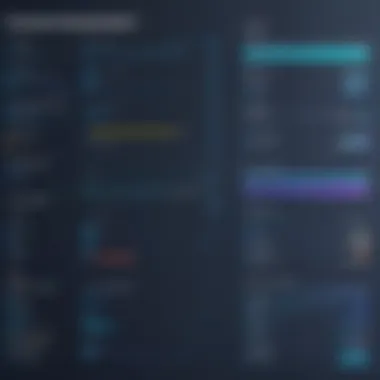

Effective comparative analysis is a fundamental step in ensuring that the right requirements gathering tool is chosen, directly contributing to the success of a project.
By examining these considerations and features, teams can align their choice of tools with their operational demands, ultimately leading to a more refined and effective requirements gathering process.
Factors Influencing Tool Selection
Selecting the right requirements gathering tool is crucial for any project’s success. As organizations navigate through various projects, understanding the factors that influence tool selection becomes essential. The complexity and variety of available tools necessitate a well-considered approach. This section sheds light on three main factors: project size and scope, team size and expertise, and budget considerations. By examining these elements, decision-makers can identify tools that align perfectly with their specific needs and objectives.
Project Size and Scope
When determining which requirements gathering tool to use, evaluating the project size and its scope is imperative. Larger, more complex projects often require tools that can accommodate extensive functionalities and multi-layered integrations. For instance, intricate software applications may benefit from tools that support advanced features such as real-time collaboration, detailed analytics, and comprehensive integrations with other platforms. On the other hand, smaller projects might not require as many features and can thrive with lighter, more straightforward tools.
Key considerations include:
- Number of stakeholders involved. A tool that allows for effective communication and collaboration among multiple stakeholders is vital for larger teams.
- Geographic distribution. Projects involving globally dispersed teams may need tools that facilitate virtual collaboration efficiently.
- Time constraints. Depending on the urgency of gathering requirements quickly, the complexity of the tool can either expedite or hinder this process.
Team Size and Expertise
Another significant factor to consider is the size and expertise of the team that will utilize the tool. Teams with extensive experience in requirements gathering can leverage more sophisticated tools without a steep learning curve. In contrast, less experienced teams might benefit from user-friendly options that simplify the process.
It is important to ascertain:
- Training needs. Assessing the level of training required can influence the choice of tools. Simpler tools may need less training, thus saving time and resources initially.
- Team collaboration style. Some teams may prefer a top-down approach, while others thrive in a more collaborative environment. The selected tool should cater to the preferred style.
- Existing workflows. If tools can integrate seamlessly into established workflows, this minimizes disruption and enhances productivity.
Budget Considerations
Being mindful of budget implications is fundamental in selecting the appropriate requirements gathering tool. Tools are available across a spectrum of price points, and understanding the budget available for this investment will guide the decision-making process. While some may come with substantial costs, the benefits they bring can justify the expense if they match the project's requirements.
Considerations include:
- Initial costs versus long-term value. Sometimes, higher upfront costs may yield long-term benefits through enhanced capabilities and efficiencies.
- Hidden costs. It is essential to factor in potential hidden fees such as maintenance and user licenses.
- Free or trial versions. Many tools offer free trials or versions that allow teams to experiment before making a financial commitment.
Understanding these factors provides a strategic framework for selecting the right tool for gathering requirements. Awareness of project size and scope, team dynamics, and budget constraints enables informed decisions that lead to the success of projects.
"The right requirements gathering tool is not just about features; it’s about finding the perfect fit for your project and team structure."
Future Trends in Requirements Gathering Tools
Understanding future trends in requirements gathering tools is essential for organizations aiming to remain competitive. This is especially true in an environment where rapid technological advancements shape project methodologies and team dynamics. Staying ahead ensures that stakeholders consistently meet user expectations and project goals, adapting to changing circumstances and aligning processes effectively.
Integration of AI and Automation
The integration of Artificial Intelligence (AI) and automation will revolutionize requirements gathering. By processing large volumes of data quickly, AI can analyze user feedback and help identify patterns and preferences that might otherwise go unnoticed. This leads to more accurate requirements, decreasing the risk of misunderstandings and project failures. Automated tools can streamline repetitive tasks, allowing teams to focus on more complex aspects of requirements gathering.
Moreover, smart assistants can aid in collecting and organizing requirements through natural language processing. This can enhance the overall efficiency of gathering information while presenting data in a clear, usable format. The ability to generate insights from data will help teams prioritize requests based on user impact and business value.
"The adoption of AI in requirements gathering is not just a trend; it is becoming a necessity for teams that want to thrive in a competitive landscape."
Evolving User Needs
Another critical trend is the evolving user needs, driven by advancements in technology and changing market demands. As user expectations shift, tools must adapt to capture these requirements effectively. Teams must prioritize flexibility and adaptability in their chosen tools to address changing circumstances and varying user experiences.
For instance, as remote collaboration becomes increasingly common, tools with capabilities for seamless integration into virtual environments are gaining prominence. Features like real-time updates, intuitive dashboards, and mobile accessibility are essential. Organizations must ensure their requirements gathering tools evolve in tandem with user expectations to avoid falling behind.
Ending
In our exploration of requirements gathering tools, we have identified the critical importance of this process in software development and project management. Effective requirements gathering ensures that projects align closely with stakeholder expectations and that all necessary functionalities are integrated from the outset.
This article emphasizes multiple tools, each with unique features, advantages, and limitations. Recognizing the nuances of each tool allows decision-makers and IT professionals to select the most suitable one according to specific project needs.
There are key elements to consider when summarizing the insights presented in this article:
- Alignment with Project Goals: Choosing a tool that matches the intended project objectives ensures clarity and direction.
- Usability and Adoption: Selecting user-friendly tools facilitates faster onboarding and higher team engagement. If the team struggles with a complex interface, it can hinder productivity.
- Integration Possibilities: Tools that seamlessly integrate with existing systems enhance workflow efficiency and minimize disruption.
- Cost-Effectiveness: Understanding the budget implications of each tool helps in making financially sound decisions that do not compromise quality.
Furthermore, as technology advances, the landscape for requirements gathering tools is continually evolving. Keeping abreast of trends, such as the incorporation of AI and automation, is essential for maintaining competitiveness in project delivery.
Ultimately, a well-informed choice leads to enhanced project outcomes, fostering collaboration and innovation within teams. Invest time in understanding each tool's strengths and shortcomings. This strategic approach to selection not only mitigates risk but also lays a robust foundation for future project success.













