Best Price for Microsoft 365: Your Ultimate Guide

Intro
In the current digital landscape, Microsoft 365 stands as a pivotal solution for personal and professional productivity. Understanding its pricing can significantly impact your budgeting decisions. This guide dives into the complex pricing structures of Microsoft 365, aiming to provide clarity on value, features, and cost-effectiveness.
Microsoft 365 appeals to various user groups, from individuals to large enterprises. Each user has unique needs that can dictate the best pricing model for them. This makes it essential for decision-makers and IT professionals to suitably align their subscription choices with organizational goals.
As we venture through this guide, we will assess the features and functionalities of the platform, investigate the various pricing tiers, and analyze additional costs that may arise. We aim to equip you with the knowledge needed to make informed purchasing decisions while maximizing the potential of Microsoft 365 products in your environment.
Key Features and Functionalities
Comprehensive Overview
Microsoft 365 combines multiple applications and services, creating a comprehensive suite for productivity and collaboration. Key features include:
- Cloud Storage: OneDrive provides ample space for document storage and sharing.
- Collaboration Tools: Microsoft Teams facilitates communication and collaboration in real-time.
- Office Applications: Access to classic applications like Word, Excel, and PowerPoint is available on various devices.
- Security Features: Built-in security protocols protect sensitive data and user privacy.
These functionalities make Microsoft 365 an attractive option for users looking to enhance their productivity through cloud-based solutions. The integration of applications often streamlines workflows, making tasks more efficient.
Target Users
Microsoft 365 caters to a diverse audience, including:
- Students: Affordable plans facilitate access to necessary tools for learning.
- Small Businesses: Cost-effective solutions help manage operations and client interaction.
- Enterprises: Extensive functionality supports large teams and complex workflows.
Understanding the target users allows for better tailoring of subscriptions to meet specific needs.
Pricing Models and Cost Analysis
Breakdown of Pricing Tiers
Microsoft 365 offers various subscription plans. Here are the primary categories:
- Personal Plans: Designed for individual users, focusing on core applications.
- Family Plans: Allow sharing features for multiple users in one household.
- Business Plans: Target small to medium-sized businesses, with options for added security.
- Enterprise Plans: Comprehensive solutions for large organizations, offering extensive features and compliance controls.
Each tier has distinct pricing that reflects included features and user limits.
Additional Costs to Consider
While evaluating Microsoft 365, consider any additional costs that might arise, such as:
- Add-Ons: Services like Microsoft 365 Family Safety or advanced security measures can incur extra fees.
- Training and Support: Resources for onboarding staff and ensuring efficient use of the platform may also affect total costs.
- Storage Overages: If usage exceeds the allocated OneDrive storage, additional charges may apply.
Awareness of these potential expenses aids in budgeting effectively.
By understanding both the features and the pricing models, buyers can navigate the intricacies of Microsoft 365 without making hasty decisions. This guide seeks to empower businesses and individuals alike in their journey towards optimizing their technology investments.
Understanding Microsoft
Understanding Microsoft 365 is crucial for making informed decisions regarding its pricing and value. This section unpacks the platform's significance in today's digital workspace. With various subscription plans and features, knowing what Microsoft 365 offers allows decision-makers, IT professionals, and entrepreneurs to leverage its full potential.
The importance of grasping the core elements of Microsoft 365 cannot be overstated. It provides a robust set of tools that enhance productivity and collaboration. An informed understanding of these features leads to more strategic investment decisions, ultimately maximizing return on expenditure.
What is Microsoft ?
Microsoft 365 is a cloud-based suite of productivity applications developed by Microsoft. It combines classic office applications like Word and Excel with cloud services and collaboration tools. The goal of Microsoft 365 is to facilitate seamless work across devices and from anywhere. It supports both personal and business needs by providing flexible subscription plans tailored for various user requirements.
Core Features of Microsoft
The core features of Microsoft 365 are instrumental in its popularity. This section delves into the three main components: Office Applications, Cloud Services, and Collaboration Tools.
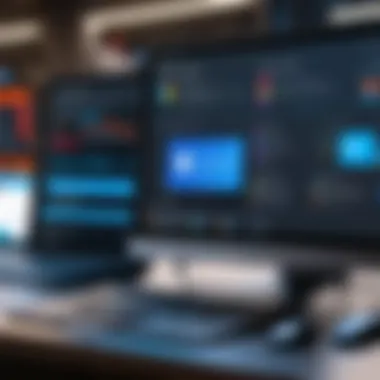
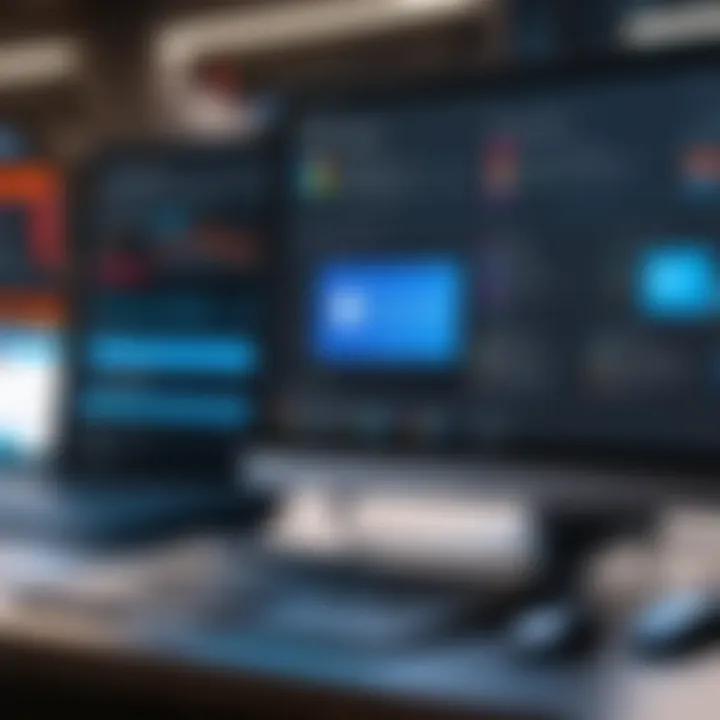
Office Applications
Office Applications are the foundation of Microsoft 365. These include well-known programs like Word, Excel, PowerPoint, and Outlook. The advantage of these applications lies in their familiarity and widespread use across industries. Their integration within Microsoft 365 allows users to access their documents from any device via the cloud. The appealing aspect is the constant updates, which ensure users have the latest tools. However, the subscription model means ongoing costs, which can be a disadvantage for some.
Cloud Services
Cloud Services in Microsoft 365 not only enhance storage options but also improve accessibility. One key characteristic of cloud services is their flexibility, allowing users to store, access, and share files securely online. This is particularly beneficial for teams working remotely or across different locations. The unique feature of services like OneDrive facilitates easy collaboration on documents. However, users must consider that reliance on internet connectivity might hinder access in areas with weak signals.
Collaboration Tools
Collaboration Tools within Microsoft 365 enhance teamwork. Applications like Microsoft Teams and SharePoint enable real-time collaboration among team members. The ability to chat, video conference, and share documents within a single platform is invaluable for modern organizations. These tools support a shift towards more connected teamwork. Nevertheless, the learning curve associated with new functionalities can be a barrier for some users.
"Understanding the features of Microsoft 365 helps your organization maximize its investment and productivity."
Microsoft Subscription Plans
Microsoft 365 offers varied subscription plans that cater to different user needs. Understanding these plans is paramount for making informed purchasing decisions. Each plan is designed for specific groups, whether individuals, families, or businesses. Recognizing the distinct features and benefits will help in choosing the right plan, thereby optimizing value. Pricing strategies also differ by plan type, so comprehending what each plan offers can lead to considerable cost savings.
Personal and Family Plans
The Personal and Family plans target individual users and households, respectively. The Personal plan is suited for single users, providing access to core applications such as Word, Excel, and PowerPoint. These applications are essential for everyday tasks and projects. The subscription also includes OneDrive storage, allowing for easy file access and sharing across devices.
The Family plan extends these benefits to up to six users, making it an economical choice for households who need access to productivity tools. Each user gets their OneDrive storage, which enhances collaboration. These plans are ideal for those who need a flexible, all-in-one suite for both personal and professional activities.
Business Plans Overview
Microsoft offers three main business plans, each tailored to different organizational needs. Understanding the differences among these plans aids companies in selecting the most efficient solution.
Business Basic
The Business Basic plan is a cost-effective option for small enterprises. It primarily features essential apps, including web-based versions of Office applications. A significant aspect of the plan is the inclusion of Microsoft Teams for collaboration. This is particularly beneficial for businesses looking for a reliable communication tool.
Its key characteristic is affordability, making it an attractive entry-level choice. However, users should note that the absence of desktop applications might limit functionality for users accustomed to fully-featured software.
Business Standard
Business Standard strikes a balance between features and cost. It includes all the benefits of Business Basic, plus full desktop applications. This integration of the traditional software enhances the work experience by supporting offline access. Notably, users benefit from advanced collaboration tools and increased OneDrive storage.
This plan is advantageous for small to medium-sized businesses requiring both cloud solutions and desktop access. Its unique feature is the provision for more professional services, which can justify the higher price point.
Business Premium
Business Premium is the most comprehensive option among the business plans. It offers everything that Business Standard provides, along with advanced security features. These include Microsoft Defender for Office 365, which protects against cyber threats. This plan is crafted for businesses that prioritize security and data protection.
The key aspect of Business Premium is its focus on security, making it a popular choice for companies handling sensitive information. However, organizations must consider whether all the enhanced features justify the additional cost. This is especially relevant for smaller businesses with limited budgets.
Enterprise Plans Explained
Enterprise plans are designed for large organizations that require more extensive solutions. These plans offer advanced features such as compliance tools, analytical tools for data security, and enhanced administrative controls. This flexibility is essential for managing large teams effectively. Each enterprise option can scale to accommodate growing user needs, which ensures continued relevance in a rapidly evolving technological landscape.
Consideration of Enterprise plans is critical for businesses that foresee significant growth or that operate in regulated industries requiring specific compliance measures. Thus, enterprise plans not only offer expanded capabilities but also ensure robust compliance and security frameworks for large-scale operations.
Evaluating Pricing Strategies
Evaluating pricing strategies is a crucial aspect when considering Microsoft 365. Businesses and individuals must assess multiple factors to select the optimal plan based on their unique needs. Understanding these strategies can lead to informed decisions that balance cost with functionality. Assessing plans not only impacts budget allocations but also influences productivity and efficiency. Prioritizing the right pricing strategy helps in maximizing investments in Microsoft 365 tools and services.
Monthly vs. Annual Subscriptions
When subscribing to Microsoft 365, the choice between monthly and annual plans deserves careful consideration. Monthly subscriptions provide flexibility, allowing users to pay on a short-term basis. This option is suitable for businesses that face fluctuating demands or for individuals who may want to try the service before committing long-term. However, the higher monthly rate can add up, leading to increased overall costs compared to annual plans.
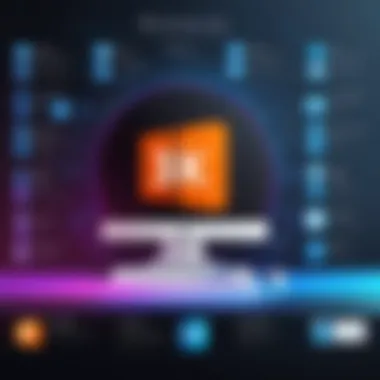

On the other hand, annual subscriptions often come with discounts. Committing for a full year may yield a lower total price, making it a financially attractive choice for many users. This option also ensures uninterrupted access to services for the entire year, promoting consistency in workflow. Before deciding, it is beneficial to calculate total costs over a year and compare potential savings with both subscription types.
Consider this: An annual plan typically provides better value, especially for users who intend to utilize the software extensively throughout the year.
Understanding Volume Licensing
Volume licensing is an essential strategy especially for businesses. It allows organizations to acquire multiple licenses at a discounted rate. This method is beneficial for enterprises with numerous employees or departments that require access to Microsoft 365 applications and services. It simplifies the procurement process and reduces per-license costs, making it a financially sound decision.
There are different volume licensing options available, each suitable for various organizational sizes and types. For instance, the Microsoft Open License program caters to small and medium-sized businesses, while the Microsoft Enterprise Agreement is tailored for larger corporations.
Organizations must assess their license needs, including user counts and feature requirements, to determine the most effective volume licensing approach. Additionally, understanding the terms of support and maintenance is crucial to ensure seamless software updates and technical assistance.
Factors Influencing Pricing
Understanding the factors that influence the pricing of Microsoft 365 is essential for making informed decisions. Pricing is not just a number; it encapsulates several elements that can vary significantly based on the user's needs and preferences. By evaluating these factors, buyers can identify the most suitable plan and leverage the full scope of benefits offered by Microsoft 365.
User Count Considerations
The number of users plays a pivotal role in determining the total cost of a Microsoft 365 subscription. Individual users may find that personal plans fit their needs adequately. However, for businesses or educational institutions, where multiple users are involved, bulk pricing models can offer significant savings.
- Per-User Pricing: Most Microsoft 365 plans charge based on the number of users. Thus, understanding your organization’s size is crucial.
- Scalability Options: Plans allow for easy scaling as businesses grow. Adding users often results in discounts at certain thresholds. This can be an attractive feature for expanding teams.
A deeper analysis can reveal that the cost per user decreases with an increase in the user base. Organizations must consider not only current needs but also future expansion when choosing a subscription type.
Feature Requirements
Different plans in Microsoft 365 come with various feature sets. These differences can influence the cost substantially. Organizations need to clearly define their specific needs to avoid overpaying for unwarranted features.
- Core vs. Advanced Features: While Microsoft 365 offers essential functionalities like Word and Excel, advanced options such as Microsoft Teams or advanced security protocols may be crucial for some users and businesses.
- Customization Needs: Some users require tailored options that cater specifically to their operational structures or security standards. Understanding these requirements will directly impact the choice of plan and associated costs.
"Choosing the right features directly correlates with the value derived from Microsoft 365. It's essential to align the chosen features with organizational goals."
Comprehensively, both user count and feature requirements critically influence the pricing landscape of Microsoft 365. By assessing these factors, users can approach their purchasing decisions strategically, ensuring they receive the best value possible.
Maximizing Value with Microsoft
Maximizing value with Microsoft 365 goes beyond just reaping benefits from its features; it entails a strategic approach to using its tools effectively and efficiently. Organizations and individuals often underestimate the depth of capabilities embedded within the Microsoft 365 ecosystem. By fully leveraging these capabilities, users can enhance productivity, cultivate collaboration, and streamline operations. Thus, understanding how to maximize value can significantly influence how businesses view their investment in Microsoft 365.
Utilizing All Available Features
Microsoft 365 offers a vast array of features that cater to a wide variety of user needs. Many users may be familiar with basic tools like Word, Excel, and PowerPoint; however, there are additional applications that can dramatically enhance productivity.
- OneDrive allows users to store files in the cloud, enabling seamless access and sharing across devices.
- Microsoft Teams serves as a central hub for teamwork, facilitating discussions, video calls, and file sharing. By utilizing Teams for communication, users can consolidate various platforms into one efficient space.
- He Power Automate enables automation of repetitive tasks, which can save time and reduce errors.
Understanding and implementing these tools can result in a more comprehensive use of Microsoft 365.
Moreover, integrating features such as SharePoint for document management and collaboration can streamline internal processes. Many organizations do not utilize these features, leading to inefficiencies. Regular training sessions and workshops can promote awareness and usage of these features.
Training and Support for Users
Effective training and continuous support are vital for maximizing the value of Microsoft 365. Users should not only familiarize themselves with the software but also stay updated with changes and new features.
There are various training resources available:
- Microsoft Learn provides structured training modules.
- Webinars and on-site training hosted by Microsoft or third-party vendors can personalize training experiences.
In addition to training, users should feel supported. Establishing internal helpdesks or encouraging a culture where employees can freely ask questions will foster better user engagement with the software.
Investing in user training not only enhances productivity but also optimizes the cost of the Microsoft 365 subscription.
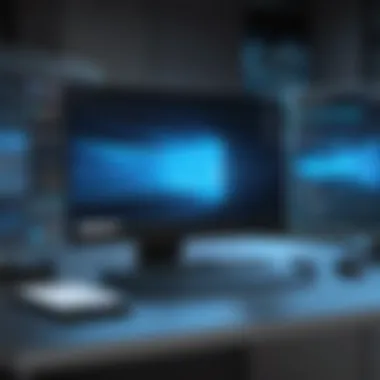
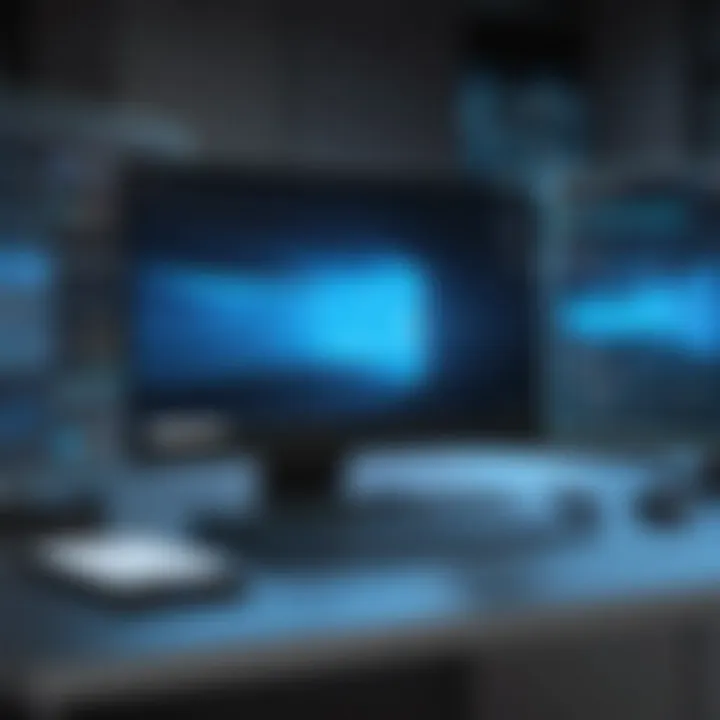
Training and support lead to users feeling confident in navigating features. In turn, this leads to better utilization of the tools available.
Companies that prioritize training tend to see higher adoption rates and quicker return on investment from their Microsoft 365 subscriptions. Focusing on continual improvement and ongoing resources ensures that organizations can adapt as their needs change over time.
Seeking Discounts and Bundles
In the quest for an economically viable way to access Microsoft 365, seeking discounts and bundles emerges as a critical aspect. The financial impact of software subscriptions can be significant, particularly for businesses and educational institutions requiring multiple licenses. Discounts and bundles provide an avenue for reducing these costs while maintaining essential functionalities and services. Understanding where to find these offers can lead to considerable savings.
Navigating the various pricing schemes can be daunting without knowledge of potential discounts. This not only applies to initial purchases but also to renewals. Additionally, leveraging bundled services can enhance overall value by offering combined packages that cover a broader range of needs, often at a reduced rate.
Educational Discounts
Educational institutions and students can find advantageous pricing on Microsoft 365 subscriptions. Microsoft acknowledges the importance of providing affordable options for learning environments.
- Eligibility Criteria: Typically, students must provide proof of enrollment, while educators may need to show their employment at an educational institution.
- Discounted Rate: Discounts can be quite substantial, sometimes offering up to 60% less than standard rates.
- Free Access: Some students may qualify for free access to Microsoft 365 services, which can significantly reduce their software expenses.
Educational discounts enable schools and universities not only to reduce costs but also to ensure that students have access to high-quality resources, contributing to an improved learning experience.
Corporate and Government Deals
Corporations and government agencies looking to subscribe to Microsoft 365 can also tap into specialized deals. These arrangements often cater to large-scale implementations, thus offering tailored solutions.
- Volume Discounts: Organizations purchasing multiple licenses tend to benefit from volume discounts, significantly lowering the unit cost per license.
- Bundled Services: Corporations can take advantage of packages that include other Microsoft services, such as Azure or Dynamics 365, often resulting in even greater savings.
- Consultative Support: Businesses may also receive consultative support to ensure they choose the right plan based on their specific needs, facilitating effective budget management.
These initiatives for corporate and government entities are designed not only to promote software accessibility but also to bolster productivity through integrated solutions. Taking advantage of these discounts allows organizations to align their software tools more closely with their operational goals, optimizing their overall workflow.
Alternatives to Microsoft
In today’s competitive digital landscape, understanding the alternatives to Microsoft 365 is crucial for informed decision-making. While Microsoft 365 offers a robust suite of tools, it is essential to evaluate other options for various reasons. Some organizations may find that they do not need the full range of features offered by Microsoft 365, leading them to seek more cost-effective solutions that still align with their requirements.
Evaluating alternatives allows stakeholders to grasp different pricing structures, feature sets, and user experiences. This exploration can reveal platforms that may better meet specific business needs while optimizing budget usage. As a result, having a thorough understanding of alternatives can significantly impact overall efficiency and productivity.
Comparative Analysis of Other Office Suites
When considering alternatives to Microsoft 365, analyzing other office suites becomes a primary focus. Notable alternatives include Google Workspace, LibreOffice, and Zoho Office Suite. Each platform has unique advantages, which can influence a buyer's choice.
- Google Workspace: Known for its cloud-native applications, Google Workspace emphasizes collaboration and accessibility. Docs, Sheets, and Slides provide real-time editing and seamless sharing options, making it appropriate for teams that prioritize these functions.
- LibreOffice: A free and open-source office suite, LibreOffice offers a comprehensive range of applications similar to those found in Microsoft 365. It is suitable for users looking for a no-cost alternative. However, its lack of cloud features can be a limitation for some users.
- Zoho Office Suite: This suite stands out for its affordability and integrated approach to various applications. From word processing to customer relationship management, Zoho provides a cohesive experience that might appeal to small to medium-sized businesses.
Understanding the strengths and weaknesses of these office suites can guide decision-makers when determining which is most suited to their specific use cases.
Considering Free Software Options
Exploring free software options can be a practical approach, especially for individuals or organizations operating on tight budgets. While these solutions may not provide the same breadth of features as paid counterparts, they can still be effective in meeting essential needs.
Some popular free software options worth mentioning include:
- Google Docs: Accessible and user-friendly, Google Docs allows collaboration and document sharing without cost. It requires internet access, which may be a concern for users in limited connectivity areas.
- OnlyOffice: This free platform offers a range of productivity tools that provide compatibility with Microsoft format files. It can be self-hosted, providing more control to users.
- WPS Office: A free alternative with a familiar interface, WPS Office provides a variety of applications, including Writer, Presentation, and Spreadsheets, which can meet basic office needs.
While free software options can suffice for individual users or small teams, analyzing their limitations compared to more comprehensive solutions, like Microsoft 365, is critical for businesses needing extensive functionalities.
"Exploring alternatives to Microsoft 365 can lead to cost savings and ensure the tools match specific organizational needs."
Closure
In summation, the topic of pricing for Microsoft 365 is of critical importance. It directs potential buyers to recognize the various factors that can affect their investment. Understanding these elements can greatly influence decision-making. The insights gained from this article can guide individuals and organizations in selecting the best plan tailored to their unique needs.
Recap of Pricing Insights
The pricing landscape of Microsoft 365 reveals a myriad of options serving different user requirements. Here are the key points to remember:
- Subscription Plans: Microsoft 365 offers personal, family, business, and enterprise plans. Each plan is designed to cater to distinct user groups with varying feature sets.
- Subscription Types: Monthly and annual subscriptions are available. Annual plans often offer cost savings, appealing to long-term users.
- Discounts and Offers: Educational discounts and corporate deals can significantly reduce the overall cost for eligible users. Leveraging these can enhance affordability.
- Alternatives to Consider: Understanding alternatives like Google Workspace or free software can provide perspective on overall value derived from Microsoft 365.
Final Considerations for Buyers
When making a decision about Microsoft 365, several considerations should be kept at the forefront. Buyers should ponder the following:
- Usage Needs: Assess the features essential for your or your team’s work. Does the selected plan meet these needs effectively?
- Cost Justification: Evaluate if the productivity gains from using Microsoft 365 justify the expense incurred.
- Market Comparison: Compare with similar products and services. Understanding competitive offerings can influence value perception.
- Future Scalability: Consider if the chosen plan can adapt to growing needs as your organization evolves.















