Top Retail POS Software: In-Depth Evaluation Guide


Intro
In today’s retail environment, having the right point-of-sale (POS) software is crucial for success. Retail businesses, regardless of size, must equip themselves with tools that not only streamline operations but also provide valuable insights into their transactions and customer interactions. From small storefronts to large retailers, the choice of POS software is a decision that can make or break the business.
Choosing the correct POS system involves looking beyond just the price. Factors like ease of use, scalability, and customer support play massive roles in whether a system fits the unique needs of a retailer. As technology advances and customer expectations increase, retailers are searching for solutions that can grow with them and adapt to the evolving landscape.
In this article, we will explore various aspects of POS software, focusing on key features and functionalities that matter most to retailers today. Additionally, we will dive into pricing models and cost analysis, providing decision-makers with essential insights to aid their purchasing process. Our goal is to equip retail professionals with comprehensive knowledge, helping them navigate through the competitive waters of the digital marketplace.
Understanding POS Software
The world of retail has increasingly shifted toward digital solutions, making an understanding of Point-of-Sale (POS) software paramount for any business owner in the sector. POS software acts as a lifeline, connecting customer transactions to broader business operations. With an array of options available, recognizing what defines effective POS systems is essential for optimizing sales processes.
Definition and Functionality
At its core, POS software is the system that merchants use to process sales transactions. But it goes beyond merely ringing up items. It encompasses a plethora of functions that tie together accounting, inventory management, and customer relationship management under one umbrella.
For instance, consider a boutique that not only accepts payments but also manages customer preferences and tracks inventory levels through the same platform. Functionality like integrating with e-commerce platforms can streamline operations. One could argue that implementing a robust POS software is akin to giving a mechanic the right tools; it enhances efficiency significantly.
Some key functionalities to look for in POS software include:
- Transaction Processing: Smoothly handle various payment methods, from cash to mobile wallets.
- Inventory Tracking: Keep a close eye on stock levels and automate reorder processes.
- Customer Management: Store customer data for targeted marketing and loyalty programs.
- Analytics and Reporting: Generate reports that inform strategic decision-making.
Each of these functionalities culminates in an ecosystem that supports retail operations in real-time.
Importance in Retail
Having a grip on POS software isn’t merely about upgrading technology — it’s a matter of survival in a competitive landscape. The importance of understanding the intricacies of these systems can’t be overstated.
Retailers who invest in the right POS software can expect numerous benefits, such as:
- Enhanced Customer Experience: A swift, efficient checkout process leads to higher customer satisfaction and fosters loyalty. After all, nobody enjoys waiting in long lines.
- Informed Decision-Making: With access to real-time data analytics, retailers can make informed decisions about inventory purchases, price changes, and sales trends. It places them a step ahead of the competition.
- Operational Efficiency: Streamlining operations reduces errors and saves time. Reduced complexities in handling payments, stock levels, and customer data translates into smoother day-to-day operations.
- Scalability: A good POS system grows alongside the business. As one expands, having a flexible solution ensures continuity without major disruptions.
- Cost Management: By analyzing sales data and inventory turnover, retailers can identify trends that lead to better cash flow management.
Paving the way for efficiencies, the right POS software truly transforms how retailers operate.
In summary, understanding POS software's functionality and importance should inform any retail professional's approach to technology integration. As businesses maneuver through an increasingly digital marketplace, having this understanding equips them to choose systems that align best with their operational objectives.
Key Features of Effective POS Software
When selecting a point of sale (POS) system for retail, understanding its key features becomes crucial. These features not only define the software's effectiveness but also impact day-to-day operations and overall business efficiency. Retailers aim for platforms that simplify processes, enhance customer experiences, and support growth. Let’s break down the essential features that constitute an effective POS solution.
User Interface Design
An intuitive user interface is non-negotiable in any POS software. Retail staff often juggle multiple tasks during busy hours, and an uncomplicated interface can make all the difference. Imagine a scenario where a cashier struggles to navigate a clunky system—this can lead to long lines and impatient customers.
Good POS software offers a streamlined design with clear icons and easy navigation paths. Important functions shouldn't be buried under layers of menus. Ideally, the layout should feature customizable dashboards that allow users to prioritize functions most applicable to their needs.
Moreover, touch screen capability is a game changer. Retailers with a user-friendly, touch-responsive interface often mention its role in speeding up transactions.
Inventory Management
Effective inventory management is the backbone of any retail operation. A quality POS system should allow business owners to track stock levels in real-time, ensuring they never run low on popular items or accidentally overstock on slow-sellers.
An effective system provides tools that enable automatic stock updates with each sale. This prevents the dreaded situation of selling an item that’s already out of stock. Additionally, many POS solutions now integrate barcode scanning for efficiency, decreasing human error.
Integration with suppliers can also be an invaluable feature. For instance, certain systems can automatically send orders to the supplier when stock hits a predefined level. This creates a seamless workflow that avoids interruptions in sales, allowing retailers to concentrate on customer service.
Reporting and Analytics
In retail, knowledge is power. Having a POS system that offers robust reporting and analytics can be akin to having a financial advisor on hand. The best systems provide insightful reports regarding sales trends, peak sales times, and customer behaviors. Armed with this information, retailers can make informed decisions to optimize stock, enhance sales strategies, and improve marketing efforts.
The ability to generate real-time reports means adjustments can be made instantly rather than post-event. It’s like having your finger on the pulse of the business at all times—essential for staying competitive.
"With the right analytics, small shifts in strategy can yield significant increases in profit."
Customer Management Features
Building customer relationships is at the heart of successful retail. A good POS system isn’t just about making sales; it’s about fostering a loyal customer base. This is where customer management features come into play.
These systems often include tools for creating profiles, tracking purchase history, and even managing loyalty programs. With detailed customer insights, marketers can create personalized promotions tailored to specific needs and buying habits. Customers appreciate personalization; tailoring offers to repeat buyers can keep them coming back for more.
Furthermore, effective customer management can also enhance customer support. When staff can quickly retrieve information related to a customer's previous purchases or preferences, it showcases a level of service that builds trust and repeat business.


Types of POS Software Solutions
In today's fast-paced retail environment, choosing the right point-of-sale (POS) software solution is more than just a matter of convenience; it’s often pivotal to the overall success of a retail business. Selecting a proper system requires understanding various options available, including cloud-based systems, on-premise solutions, and mobile POS systems. Each type offers distinct advantages and considerations that can influence day-to-day operations as well as long-term growth strategies.
Understanding these variances allows retailers to align their needs with the functional capabilities of different software solutions, helping them hone in on what truly enhances their operations.
Cloud-Based Systems
Cloud-based systems have gained considerable traction in the market, and for good reason. Here, users can access the POS system via the internet, which offers several compelling benefits. One major advantage is the reduced need for extensive on-site hardware. Retailers save on installation costs and reduce the burden of maintenance. Since software updates and data backups are managed by providers, businesses can redeploy resources to other critical areas, allowing for greater agility.
Key Benefits:
- Accessibility: Users can access data and tools from virtually anywhere, facilitating remote monitoring and management.
- Scalability: With cloud solutions, businesses can easily scale up or down according to demand without the need for major overhauls.
- Collaboration: Multiple stakeholders can collaborate on sales data and customer insights from any location, which can be beneficial for multi-location retailers.
However, businesses considering a cloud-based approach should weigh the potential dependency on internet connectivity. In areas where the internet may falter, this could pose a significant challenge.
On-Premise Solutions
On-premise solutions represent a more traditional model where the software is installed directly on the retailer’s own hardware. While this method lacks some of the flexibility of cloud solutions, many businesses retain it for reasons such as control and security. For instance, sensitive customer data remains in-house, which can be important for businesses that handle large amounts of personal information.
Nevertheless, it requires significant investment upfront. Maintenance, unlike its cloud counterpart, falls squarely on the shoulders of the retailer.
Considerations:
- Initial Costs: Hardware and software purchases can be a heavy pill to swallow.
- Control over Data: Business sensitive data is stored on-site, offering peace of mind for some retailers.
- Customization: On-premise solutions often allow greater customization based on unique business needs, though this can also steepen the learning curve for users.
Mobile POS Solutions
With the rise of smartphones and tablets, mobile POS solutions have become game-changers for retailers. These systems allow businesses to conduct transactions anytime and anywhere, bringing flexibility to the retail experience. This adaptability can enhance customer service by reducing wait times and providing seamless transactions in various settings, such as pop-up shops, farmers markets, or during special promotions.
Benefits Include:
- Convenience: Customers can check out in-line or at their tables, improving the overall shopping experience.
- Cost-effective: Often, mobile POS systems can have lower initial costs due to utilizing existing hardware such as tablets or mobile devices.
- Enhanced Customer Interaction: Staff can engage with customers during transactions, offering personalized services or upselling opportunities right at the point of payment.
Nevertheless, mobile platforms often rely on smartphone data and battery life, which may affect performance in busy or outdoor environments where connectivity could be unpredictable.
"Choosing the right POS software isn't just about today's capabilities; it's about future-proofing your business in a dynamic retail landscape."
The choice among these three types of POS solutions should align with the goals, budget, and operational specifics of the retail enterprise, ensuring that decision-makers evaluate every facet before settling on a single approach.
Evaluating the Best POS Software for Retail
Selecting the right point-of-sale (POS) software for retail can feel like a tightrope walk. The plethora of options available can easily overwhelm decision-makers at any level. Effective evaluation is crucial not only for the immediate operational needs but also for aligning with long-term business goals. This section will delve into how to effectively evaluate POS systems by focusing on three specific areas: methodology for comparison, cost implications, and scalability. By understanding these elements, retailers can make informed decisions that improve both operational efficiency and customer satisfaction.
Comparative Analysis Methodology
The first step to effectively evaluating POS software lies in a structured comparative analysis. This should be rooted in defining clear objectives that align with your business's specific needs. Retailers should consider what features are non-negotiable. Do you require robust inventory management or advanced reporting capabilities? Perhaps user-friendly interfaces and mobile support are top priorities.
To streamline the comparison process, forming a checklist is highly beneficial. This allows you to measure various systems against the same criteria:
- Functionality: Does it cover all necessary operations like sales, inventory, and customer management?
- Integration capabilities: Can the software seamlessly integrate with existing systems, such as e-commerce and accounting platforms?
- Customer support: Is there reliable support available after purchase?
- User reviews: What are current users saying about their experiences?
Using a scoring system in your analysis can be a smart approach. Give each software a score based on how well it aligns with your checklist. By the end, you should have a clearer picture of which systems warrant deeper investigation.
Cost and Value Assessment
Financial considerations play a key role in narrowing down options. Many retailers scrimp on resources when assessing costs, overlooking that value far surpasses mere dollar figures. It’s not just about the upfront costs; it’s about the overall value gained from using the software. Assess both short-term expenditure and long-term benefits.
Here’s a list of items to consider when evaluating costs:
- Licensing fees: Is it a one-time purchase, or are there ongoing subscription costs?
- Hardware requirements: Are there additional purchases required such as terminals or barcode scanners?
- Training costs: Well-structured training minimizes disruptions. How much will this cost you?
- Potential savings: Will the software reduce tasks that employees regularly handle, thus freeing up resources?
- Scalability costs: As your business grows, will your software need costly upgrades?
Scalability Considerations
Scalability is how POS software grows along with your business. It's essential to have a system that can adapt to the ebb and flow of your operations. A software solution that fits your current needs may become a burden if it can’t evolve with your business.
Consider these aspects of scalability:
- User capabilities: Can more employees be added without incurring significant costs?
- Feature upgrades: Does the software allow you to add features as your business’ needs change?
- Multi-location support: If you want to open additional stores, does the software let you manage them from a single account?
In summary, the evaluation phase for POS software demands thorough research and careful consideration. Implementing a structured methodology can guide retailers in making value-driven decisions. It’s not merely about picking a solution; it’s about choosing the right one that grows with you and optimally serves your unique retail environment.
"In retail, your choice of POS software can make or break your operational efficiency. Take the time to evaluate your options wisely."


By following these guidelines, retailers can position themselves to select a POS software solution that is not only effective today but also resilient enough to adapt to the challenges of tomorrow.
Top POS Software Solutions for Retail
The integration of point-of-sale systems into retail operations has become an invaluable asset for businesses of all sizes. Choosing the right POS software can greatly influence a retailer's efficiency, customer satisfaction, and ultimately, their bottom line. It becomes imperative to evaluate which software solutions stand out in a market saturated with options. Here, we explore the landscape of leading POS software tailored specifically for retail environments, taking into account various factors such as user-friendliness, pricing, integrations, and support.
Overview of Leading Options
When navigating the myriad of POS software solutions available, it's crucial to focus on a few standout platforms. These platforms not only provide robust functionality but also offer tailored features tailored to distinct retail needs. We should consider the following three options:
- Square for Retail: Well-known for its simplicity and effectiveness, appealing mainly to small to medium-sized businesses.
- Shopify POS: This solution integrates seamlessly with their e-commerce platform, making it a favorite among merchants selling both online and in-store.
- Lightspeed: Designed for retailers seeking more advanced inventory management tools and integrated reporting capabilities.
Each of these options brings unique strengths to the table, serving a diverse range of retail environments and customer needs.
Detailed Reviews
Software One: Square for Retail
Square for Retail is a powerhouse for those just starting in the retail space. This software boasts an intuitive interface, making it easy for newcomers to adopt it without a steep learning curve.
- Key Characteristic: Its core functionality encompasses inventory management, sales tracking, and customer relationship management.
- Unique Feature: One of Square's standout features is its no monthly fee option for smaller operations. Instead, it takes a small percentage of each sale, which can be a significant advantage for start-ups testing the waters.
- Advantages/Disadvantages: While this pay-as-you-go approach is beneficial, larger retailers might find the transaction fees accumulate over time. Depending on scale, it may be more cost-effective to choose a subscription-based model.
Software Two: Shopify POS
Shopify POS stands out particularly for businesses that already engage in e-commerce using the Shopify platform. Its ability to integrate online and offline sales creates a unified experience.
- Key Characteristic: Provides comprehensive tools for managing both physical and online inventory.
- Unique Feature: The seamless connection to Shopify’s online store allows businesses to manage sales, stock, and operations with minimal hassle.
- Advantages/Disadvantages: On the upside, Shopify’s vast app ecosystem enables added functionalities. However, businesses may need to invest in upgrades as their needs grow, which can increase costs.
Software Three: Lightspeed
Lightspeed targets retailers who seek sophisticated inventory management along with advanced analytics. This software is often the go-to for larger enterprises or those with complex inventory needs.
- Key Characteristic: Renowned for its powerful reporting features, enabling retailers to generate detailed insights on sales trends and inventory turnover.
- Unique Feature: Lightspeed offers unique tools like multi-store management, beneficial for retailers operating across various locations.
- Advantages/Disadvantages: The platform is robust and feature-rich, but it may come with a steeper learning curve and a higher price tag, potentially making it less accessible for smaller retailers.
User Experiences and Testimonials
User experiences can often guide decision-makers in their choice of software solutions. Many retailers express that ease of use and customer support are paramount in their evaluations.
"Switching to Square for Retail was like a breath of fresh air for my small shop. The support team walked me through the whole setup, and I could hit the ground running on day one."
Others highlight satisfaction with the streamlined integration Shopify POS provides.
"With Shopify POS, managing both my in-store and online sales feels effortless. It truly is a game-changer for my dual sales channels."
Feedback on Lightspeed often points to its rich feature set but notes the learning curve as a potential barrier for new users.
"Lightspeed has transformed the way we conduct business, but I’d advise anyone new to POS systems to invest time in training. The features are worth it, but they can be overwhelming at first."
In summary, the right choice of POS software solution can dictate not only operational efficiency but also customer satisfaction and profitability in the retail space. A thorough evaluation centered around unique business needs will yield the optimal decision moving forward.
Integrating POS Software with Other Systems
Integrating POS software with complementary systems is not merely a convenience; it's pivotal for optimizing workflow, enhancing customer experience, and fostering data accuracy across diverse operations within retail environments. As the retail landscape continues to evolve, characterized by an increasing dependence on digital solutions, seamless integration becomes critical. Retailers find themselves juggling an array of systems, from inventory management and accounting to e-commerce and customer databases. This section delves into two significant integration dimensions: compatibility with e-commerce platforms and accounting software systems.
Compatibility with E-commerce Platforms
In today’s retail climate, having a robust online presence is as vital as foot traffic through your store's doors. Integrating your POS software with e-commerce platforms like Shopify or WooCommerce allows businesses to create a streamlined process. It ensures that online inventory levels reflect what’s available in physical stores. Think of it as inviting the digital world to dance with the physical one, where inventory sync keeps the beat.
The benefits of this compatibility are manifold:
- Real-Time Inventory Updates: No customer likes to face disappointment when they can’t find a product that’s out of stock. By linking POS with your e-commerce system, you can manage stock levels across all channels without a hitch.
- Unified Customer Data: When your systems talk to each other, you gain a more holistic view of customer preferences and behaviors across both online and offline channels. Understanding these patterns can inform your marketing strategies.
- Simplified Order Management: With integration, orders placed online can be processed quicker through the POS, enabling faster fulfillment and a heightened customer experience.
Nevertheless, retailers must ponder specific considerations. Choosing the right platforms that communicate effectively is crucial to avoid hiccups. Not all POS software integrates seamlessly with every e-commerce solution out there, hence solid research into compatibility is indispensable.
Accounting Software Integration
While boosting sales through e-commerce is paramount, keeping a finger on the financial pulse is equally important. Integrating POS software with accounting systems like QuickBooks or Xero streamlines financial reporting and reduces manual entry processes, a task known to be prone to human error. Proper integration means finances are managed more fluidly, allowing business owners to focus less on number-crunching and more on strategic initiatives.
Key aspects include:
- Automated Financial Records: Linking these systems allows sales data to flow directly into accounting software effortlessly, ensuring books remain balanced without extra legwork.
- Real-Time Insights: Quick visibility on cash flow and revenue is essential for informed decision-making. When primary software systems communicate, decision-makers enjoy accurate, up-to-date financial data at their fingertips.
- Tax Compliance: Accurate records simplify the often-daunting task of preparing taxes. With all sales data integrated, tracking sales tax becomes significantly more manageable.
Like e-commerce platforms, choosing the right accounting software compatible with your POS solution reduces the risk of discrepancies and enhances operational efficiency. The integration shouldn’t just be a box to check; it should elevate the overall function and health of your retail business.
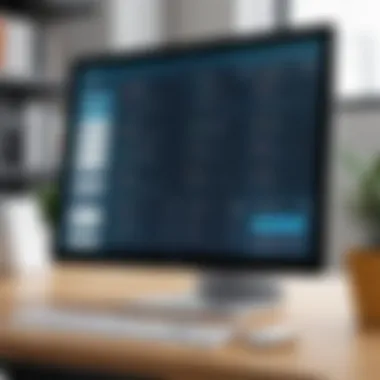

"The key is to look for systems that not only fit your current needs but also show flexibility for future adaptations – businesses are never set in stone."
Common Challenges Faced by Retailers
Navigating the retail landscape today isn’t just about having the right products; it’s about leveraging the right technology effectively. While POS software can simplify operations, retailers often encounter challenges that can derail their efforts. Understanding these common pitfalls is crucial for decision-makers, as it helps them formulate strategies to tackle issues head-on.
Implementation Hurdles
Implementing new POS software can be a real headache for many retailers. It’s not just about flipping a switch and calling it a day. There are several key elements to consider, such as:
- Data Migration: Transferring existing data to a new system can be tedious and rife with errors. Missing sales records or customer data can lead to confusion and a drop in service quality.
- System Compatibility: Retailers need to ensure that new POS systems integrate well with the existing hardware and software. Sometimes, this means updating older systems or purchasing additional equipment.
- User Training: Employees can be resistant to change and may struggle to adapt to new software. A lack of proper training can result in frustration and decreased operation efficiency during the transition period.
Overcoming these hurdles involves careful planning and execution. Retailers should set realistic timelines and allocate sufficient resources to implement changes smoothly. Also, establishing a feedback loop during the implementation phase enables the identification of hiccups early on; tackling those swiftly can prevent bigger issues down the line.
User Adoption Issues
Even the best software is moot if the staff isn’t on board. User adoption remains a significant issue in many retail settings. Employees must feel comfortable and confident using the new system to make the best use of its capabilities. Difficulties often arise from:
- Resistance to Change: Employees may be set in their ways and reluctant to embrace new technologies. This human element is sometimes overlooked but is vital to the success of any implementation strategy.
- Lack of Support: If staff members don’t feel supported during the transition, they might resist incorporating the new software into their daily routines. Providing a dedicated support system can help alleviate fears and encourage engagement with the new tools.
- Complex Interfaces: A clunky user interface can frustrate even the savviest employee. Complicated navigation may lead to decreased productivity and overall satisfaction with the system.
To mitigate these issues, retailers can foster an inclusive environment by encouraging feedback from employees early in the process. It’s essential to listen to their concerns and make informed decisions to refine the user experience. Implementing strategies such as peer mentoring or utilizing easy-to-follow training materials can help in achieving a smoother transition.
"POS software isn't just a tool; it's an integral part of the retail experience, impacting both operational efficiency and customer satisfaction."
Being aware of these common challenges equips retailers to devise robust strategies. Anticipating implementation and adoption issues lays the groundwork for a more seamless integration of POS software, ultimately enhancing the operational framework and enriching the customer experience.
Future Trends in POS Technology
In the rapidly evolving world of retail, staying ahead of the curve is crucial for businesses looking to retain their competitive edge. The topic of future trends in POS technology plays a pivotal role in shaping how retailers operate. As technology continues to advance, POS systems are not merely transactional gateways; they are becoming integrated hubs that enhance customer experiences, streamline operations, and provide vital data insights. Exploring these trends offers reassurance that adopting leading-edge solutions prepares retailers for both current and future challenges.
Impact of AI and Machine Learning
Artificial Intelligence (AI) and Machine Learning (ML) are reshaping the landscape of POS technology. By harnessing these innovative tools, retailers can delve deeper into consumer behaviors and preferences.
- Personalized Customer Interactions: Through analyzing purchasing patterns, retailers can offer personalized recommendations and promotions, fostering customer loyalty.
- Inventory Management: AI can predict stock levels required based on historical data and seasonal trends, helping avoid overstocking or stockouts.
- Fraud Detection: Implementing machine learning algorithms can significantly reduce the risk of fraudulent transactions by evaluating purchase anomalies and patterns in real-time.
In a world where consumer expectations shift like sand, retailers who utilize AI can make informed decisions, ensuring a more tailored service experience.
Mobile Payment Solutions
Mobile payment solutions are not just a passing fad; they represent a shift toward convenience and immediacy that many customers now expect. The rise of smartphone usage has paved the way for these solutions to take center stage in retail environments.
- Flexibility and Speed: Customers appreciate the ability to make payments with a tap of their phone, drastically reducing wait times during checkouts. Speed doesn’t just improve customer satisfaction; it also bolsters sales volume.
- Seamless Integration: Retailers can integrate mobile payments into their existing POS systems effortlessly. This integration can lead to better inventory tracking since every transaction is logged in real-time.
- Digital Wallets: Adoption rates of digital wallets like Apple Pay and Google Wallet are climbing. These platforms offer users a secure and straightforward way to make purchases without fumbling for their cards.
The emphasis on mobile payment solutions highlights the retailer's adaptability, reflecting a commitment to meeting customer demand while also enhancing operational efficiency. In a customer-driven market, those who embrace mobile payments stand to gain significantly.
"Embracing future trends isn’t just about technology adoption; it’s about enhancing the customer experience and streamlining internal processes for growth and sustainability."
Identifying trends in future POS technologies is not merely a strategy; it's an evolution in commerce that can lead to improved customer satisfaction and a more efficient retail environment. As businesses prepare for what's next, the right tools will be indispensable for navigating a landscape that promises to be more integrated, more responsive, and utterly customer-focused.
Closure and Recommendations
In today’s fast-paced retail environment, selecting the right POS software can significantly influence operational efficiency and overall customer satisfaction. A well-performing POS system does much more than process sales; it streamlines various functions like inventory management, customer relationship management, and sales analytics. Retailers, both small and large, must choose a system that aligns with their specific business requirements to maximize efficiency and reduce costs in the long run.
When considering the various features and functionalities discussed earlier—including user interface design, inventory control, and compatibility with existing systems—it's essential to weigh these against your unique business needs. Investing in the right POS software can lead to improved customer experiences and ultimately drive sales growth.
The landscape of POS software is continually evolving, and staying informed on the latest trends can provide retailers with a competitive edge. For instance, embracing cloud-based solutions might enhance flexibility while mobile payment systems cater to the increasingly on-the-go consumer.
Key Considerations:
- Functionality: Ensure the system meets your business needs, including essential features like reporting, payment options, and third-party integrations.
- Scalability: As your business grows, so should your POS capabilities. Choose software that can adapt to changing demands.
- User Experience: An intuitive system promotes quicker user adoption among staff, which can minimize training costs.
- Cost-Effectiveness: Balance cost with value. Sometimes an affordable option may lead to higher expenses down the road due to limited functionalities.
In summary, the right selection process for POS software sets the foundation for better data insights and operational control. By carefully evaluating options against your unique criteria, you can enhance business performance and customer satisfaction.
Final Thoughts on Selecting POS Software
Making a choice on POS software should not be a hasty decision. It’s a commitment that impacts various aspects of your business. Gather data and opinions from stakeholders within your organization, as they are the end users and can provide firsthand experience about what features are essential.
Something worth considering is the user community surrounding the software choices. Active forums, like those on Reddit, can offer ongoing support and real-world usage scenarios from individuals who are in the trenches of retail operations.
Ultimately, investing time in understanding available options, and even reaching out to software vendors for demos or trial periods, can yield dividends.
Next Steps for Retailers
Once you have your criteria established and preliminary research done, it’s time to take actionable next steps:
- Compile a List of Potential Software Options: Start small. Narrow down your choices based on collected data from earlier evaluations.
- Engage with Vendors: Schedule demonstrations with your top picks. Understanding user interface and functionalities in a practical setting can deepen your insights.
- Seek Feedback: Utilize your team’s input during demos. They will interact with the system daily, and their preferences might highlight vital considerations.
- Assess Integration Compatibility: Before finalizing, ensure that your chosen POS can seamlessly integrate with existing tools (like accounting software). Compatibility is key to maximizing efficiency.
- Monitor Implementation: After selecting a system, keep an eye on the integration process. Address any hiccups to ensure a smooth transition for all involved.
By following these steps and staying informed, retailers can increase their chances of selecting a POS system that will cater effectively to their evolving needs now and in the future.















