Top Free CAD Software Options for Beginners
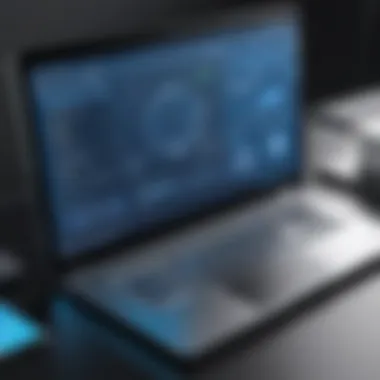

Intro
As the demand for computer-aided design (CAD) continues to rise across various industries, beginners often seek accessible tools to help them develop their skills. Free CAD software provides an excellent entry point for those looking to explore the intricacies of design without the burden of high costs. In this article, we will analyze numerous free CAD options available, focusing on their essential features, usability, and unique applications.
Understanding user needs is critical. When evaluating CAD software, beginners should consider how well a program aligns with their design goals. This narrative highlights significant capabilities such as user-friendly interfaces, diverse functionality, and project management tools. Additionally, we will consider the specific audiences that these software options cater to.
Ultimately, this piece aims to furnish both aspiring designers and decision-makers with insight into free CAD software. We will offer a comparative approach that emphasizes practical recommendations based on real user experiences. By examining various solutions, the article seeks to guide readers toward selecting the most suitable CAD software to meet their needs.
Intro to CAD Software
Computer-Aided Design (CAD) software has become a pivotal tool in various industries. Whether in engineering, architecture, or industrial design, the ability to create precise and detailed drawings is essential. For beginners, introducing CAD software is not merely about understanding how to use these tools. It involves grasping the fundamental concepts behind digital design processes that influence product development and visualization.
The importance of CAD software lies in its capability to streamline creativity while enhancing accuracy. By using CAD, users can produce designs that are not only visually appealing but also structurally sound. The software allows designers to manipulate objects in a three-dimensional space, providing a level of precision that traditional drawing methods cannot match. Moreover, it facilitates modifications that are easily executed, saving time and reducing costs.
With the rise of technology, accessibility has also increased. Many free CAD software options are available, making it easier for newbies to engage with this important field. However, not all programs are created equal; therefore, careful selection is necessary. This article will delve into the best free CAD software options suited for beginners, examining their features, usability, and community support.
Understanding CAD and its Importance
To fully appreciate CAD software, one must first understand what it entails. CAD stands for Computer-Aided Design. It encompasses a variety of software applications that assist in the creation, modification, analysis, and optimization of a design. The software integrates technical drawing capabilities with advanced features that can handle complex computations and simulations.
Importance of CAD can be summarized as follows:
- Improved Productivity: CAD software allows for faster creation of designs than hand-drawing, enabling designers to complete projects in less time.
- Enhanced Accuracy: The use of CAD significantly reduces human error, leading to higher quality end products.
- Increased Collaboration: Many CAD programs support file sharing and annotations, making it easier for teams to collaborate on projects.
- Visualization Planning: CAD software enables detailed visualization of products, helping designers foresee potential issues before production starts.
These advantages establish CAD as a major component in numerous sectors, pushing forward innovation and efficiency.
The Role of Free Software in Learning CAD
The introduction of free CAD software has democratized access to design tools for many individuals. For beginners, this accessibility is crucial. Free software provides a non-intimidating environment to learn the basics of CAD. Users can explore features without the financial burden that may accompany proprietary software.
With free options, learners can:
- Experiment Freely: There’s no risk involved in trying out features. Beginners can make mistakes and learn from them without financial regret.
- Build Skills Gradually: Users can progress at their own pace, mastering foundational skills before advancing to more complex features.
- Access Community Resources: Many free CAD software come with strong community support. Users can find tutorials, forums, and documentation that facilitate learning.
These characteristics of free CAD software make it an excellent starting point for those interested in entering the world of computer-aided design.
Criteria for Selecting CAD Software
When embarking on the journey to learn computer-aided design (CAD), the selection of appropriate software is critical. The right choice can significantly impact a beginner's learning curve and overall experience. Various factors play a role in the decision-making process, and understanding these criteria is essential. In this section, we will explore key elements that influence the choice of CAD software for novice users, shedding light on why they are relevant for effective learning and productivity.
Ease of Use for Beginners
For beginners, the user interface is highly important. CAD software that is intuitive allows users to grasp its functionalities quickly without feeling overwhelmed. A steep learning curve can discourage new users, making them abandon their design aspirations altogether. Therefore, software that uses clear icons, simple menus, and guided tutorials is preferable.
A good example is Tinkercad, which has a straightforward layout for managing different tools. Such features enable new users to focus more on creativity rather than struggling with software navigation.
In addition, quick access to frequently used tools can enhance the workflow. If a design software allows customization of toolbars or has drag-and-drop functionalities, it can expedite the learning process for beginners. The key takeaway is that software should promote efficiency while minimizing frustration.
Essential Features and Tools
When selecting CAD software, essential features come into play. Beginners should look for software that covers the basics of 2D and 3D modelling effectively. This includes drawing tools, measurement tools, and basic rendering capabilities. The presence of templates or pre-defined objects can also help accelerate the design process for those inexperienced in the field.
Furthermore, the capability to export files in various formats like DWG, STL, or OBJ can be advantageous. This flexibility makes it easier to share designs with others or use them in different applications. Good software may also provide access to libraries of components or objects, which can save time.
Ultimately, the focus should be on ensuring that these essential features align with the goals of a beginner user, creating a solid foundation for their design endeavors.
Community Support and Resources
Community support is an often-overlooked aspect when selecting CAD software. Particularly for beginners, having access to a community can provide invaluable assistance. Whether it’s forums, user groups, or online tutorials, these resources can serve as critical learning aids.
For example, software like FreeCAD has an active community that shares knowledge and solves common issues. If a user encounters an obstacle, they can often find solutions by consulting community-contributed content. Moreover, official documentation and tutorials can further ease the learning process.
New users should also assess the availability of resources, such as videos and how-to guides, which can help them understand complex features without feeling stuck. A robust ecosystem of support is essential to ensure a smooth learning experience in the world of CAD.
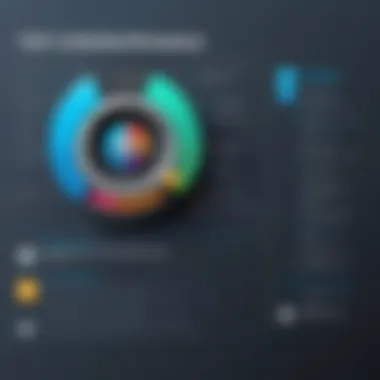
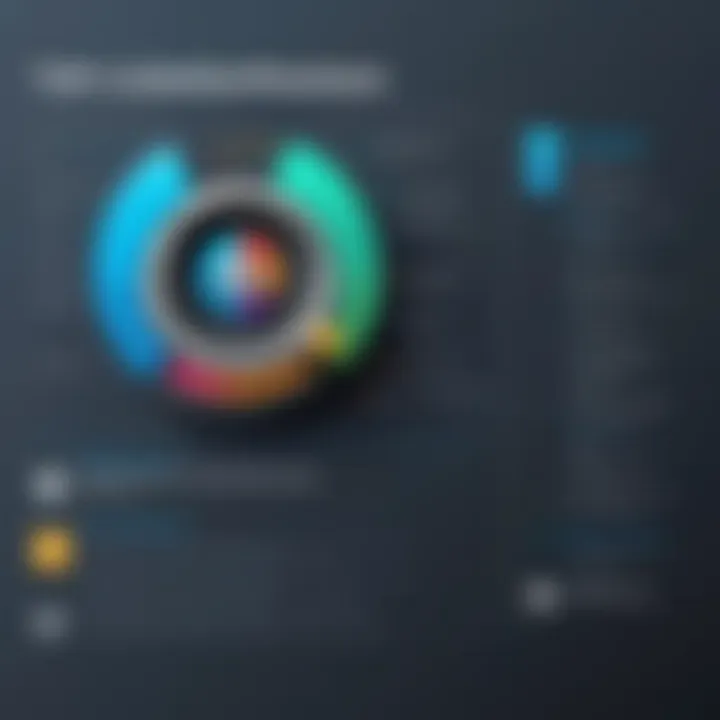
Open Source CAD Software Options
Open source CAD software plays a crucial role for beginners in the realm of computer-aided design. These programs are usually free to use, which eliminates financial barriers and allows learning without significant investment. Beginners can explore various features and tools, fostering creativity and experimentation in a low-pressure environment. Moreover, open source software typically provides flexibility in terms of customization. Users can modify the source code to suit their specific needs, enhancing both usability and functionality.
Open source CAD programs often come with robust community support. This means that users can find tutorials, forums, and documentation shared by experienced users. Such resources can simplify the learning curve and enable new users to connect with others who are on a similar journey. The collaborative nature of open source also encourages constant improvement, ensuring these programs evolve with user feedback and industry trends.
FreeCAD
FreeCAD is a powerful open source software designed for 3D modeling. Its versatile nature allows it to cater to various fields such as engineering, architecture, and product design. One of the standout features of FreeCAD is its parametric modeler, which means users can create complex designs that can be easily edited by adjusting parameters. This is particularly beneficial for beginners, as it encourages learning through practice and revision.
Users appreciate FreeCAD's modular architecture. This allows users to install plugins that enhance functionality without cluttering the main interface. While the learning curve can be steep due to its extensive features, many users find that the online community provides ample resources such as tutorials and forums, making the journey smoother.
LibreCAD
LibreCAD has gained recognition as an effective 2D CAD application. It focuses primarily on 2D geometry, making it suitable for architectural drawings and technical schematics. The user interface is intuitive and straightforward, ideal for beginners who are just starting their CAD journey.
In terms of functionality, LibreCAD provides essential features such as layer management, snap tools, and a variety of drawing tools. Its lightweight nature means that it runs smoothly on less powerful computers, which is a significant advantage for users with limited hardware capabilities. Furthermore, being open source, users can modify it according to their requirements or even contribute enhancements to the existing platform.
SolveSpace
SolveSpace is another excellent open source CAD tool that focuses on parametric 3D modeling. It is particularly appealing for mechanical part design and assemblies. One of the defining features of SolveSpace is its solver functionality, which allows users to define relationships between different parts. This capability supports the creation of intricate designs that are easy to modify, a beneficial trait for beginners learning to apply geometric constraints.
The software includes tools for sketching, modeling, and even simulation. Beginners can find the interface less daunting compared to other CAD programs, keeping the focus on learning design principles without unnecessary distractions. As it is open source, users are encouraged to delve into the code and customize their experience, fostering a deeper understanding of the software.
"Open source CAD software represents an empowering tool for both education and professional development, bridging the gap for aspiring designers and engineers."
Web-Based Free CAD Solutions
Web-based free CAD solutions represent a significant development in the realm of computer-aided design. The accessibility of software via a web browser eliminates the need for expensive hardware and extensive installations. This aspect is particularly advantageous for beginners who may be hesitant to invest heavily in software or equipment. Moreover, web-based platforms often require less technical knowledge to operate, making them user-friendly for individuals who are just starting their journey in CAD.
In addition, these solutions allow for collaboration and sharing. Since they reside in the cloud, users can easily share their projects with other users regardless of location. This feature fosters teamwork and enables learners to receive feedback rapidly, which can be vital for improving their skills. However, reliance on an internet connection can be a drawback. Users must ensure a stable connection to access their work and utilize the software effectively.
Tinkercad
Tinkercad is a powerful, yet simple, web-based CAD tool designed largely for novice users. Its drag-and-drop interface allows users to create 3D designs efficiently. Tinkercad is particularly popular in educational environments, as it offers a straightforward way to introduce concepts of 3D modeling. Users can begin designing immediately without prior knowledge.
One notable feature of Tinkercad is its extensive library of models and shapes. This can help speed up the design process. In addition, Tinkercad supports export options to other formats, providing flexibility for further use in other applications or tools.
SketchUp Free
SketchUp Free is another well-regarded web-based CAD tool well-suited for beginners. It offers a more artistic approach to 3D modeling compared to other software. The user interface is intuitive and visually engaging, which can motivate users to explore different design capabilities.
Users can access a wealth of tutorials and an active online community, which can be instrumental in navigating common design challenges. SketchUp Free also allows projects to be saved in the cloud, promoting easy access and sharing. The limitation, however, lies in its lack of some advanced features found in its paid version.
Onshape Free
Onshape Free distinguishes itself as a full-featured CAD platform available entirely online. This software is geared towards users who may later want to transition to more advanced CAD programs. The interface mimics traditional CAD tools, allowing a smoother transition for users who become more experienced.
Onshape's robust version control and collaboration capabilities set it apart. Multiple users can work on a project simultaneously, making it ideal for educational settings or team projects. However, new users may take time to familiarize themselves with the platform's full range of features.
The advent of web-based CAD solutions provides accessibility and flexibility, facilitating easier entry into the world of computer-aided design.
Desktop-Based Free CAD Programs
Desktop-based free CAD programs hold significant value for beginners venturing into the world of computer-aided design. Unlike their web-based counterparts, desktop applications operate independently of internet connectivity, providing a more stable user experience. The importance of these programs lies in their capacity to deliver functionality and performance without requiring ongoing online access. For learners who prefer to work offline, these applications are particularly beneficial.
Another critical aspect of desktop software is the robustness of features often available. While free versions may lack some advanced tools, they generally still provide essential functionalities that can help novices establish foundational skills.
Benefits of desktop CAD software include:
- Comprehensive tools for 2D and 3D design.
- Improved performance, as desktop applications often utilize the computer's hardware directly.
- Greater customization options, allowing users to tailor the interface and tools to their specific needs.
However, potential considerations must also be addressed. Users should be aware of system requirements, as some software may demand higher specifications than typical beginner machines possess. Managing hardware compatibility and ensuring regular updates can be essential for maintaining performance. Overall, desktop-based CAD programs provide a crucial avenue for learning and development for beginners in the CAD field.


NanoCAD Free
NanoCAD Free is a notable offering in the realm of desktop-based CAD software. It features an intuitive interface that is accessible for newcomers, yet it also contains powerful tools for advanced design. The software supports a wide range of file types, which facilitates collaboration and sharing with more established industry systems.
One of the significant advantages of NanoCAD Free is its familiar layout, which resembles that of other well-known CAD solutions. This similarity can ease the learning curve for users. Key features of NanoCAD Free include:
- 2D drafting capabilities that cater to architectural and engineering designs.
- Basic 3D modeling tools that allow users to explore three-dimensional concepts.
- Customizable interface and shortcuts which enhance efficiency.
As with most free software, there are limitations on the complexity of projects that can be executed. However, NanoCAD Free has established itself as a strong tool for beginners aiming to learn drafting and modeling skills.
Draftworx
Draftworx is another desktop-based CAD platform that deserves attention. It is especially tailored for users in the architecture and engineering fields, providing specialists with tools that streamline the design process. The interface is designed to be straightforward, allowing users to focus on their projects rather than navigation.
Some key features of Draftworx include:
- Intuitive drawing tools that enable quick modifications to designs.
- Building information modeling (BIM) capabilities that cater to modern design approaches.
- Extensive library of templates and symbols, which aids in creating detailed and accurate plans with minimal effort.
For beginners, Draftworx offers excellent support through its community forums and tutorials. Users can learn from others' experiences and gather insights on overcoming common challenges. Thus, Draftworx stands out as a practical option for newcomers eager to embrace CAD.
Comparison of Popular Free CAD Software
Evaluating various free CAD software options is essential for beginners who aim to make informed choices. The comparison highlights critical elements such as functionality, usability, and suitability for specific design tasks. Understanding these aspects enables new users to select software that aligns well with their individual needs and project requirements.
Feature Comparison
A thorough feature comparison among different free CAD software can significantly aid beginners in understanding what each software offers. Key aspects to consider include:
- User Interface (UI): How intuitive is the interface? A clean and organized UI can greatly reduce the learning curve for newcomers.
- Basic Tools: Look for essential tools like sketching, extrusion, and rendering capabilities. Not all software will have the same functionalities.
- File Formats: Compatibility with various file formats is crucial. Software that supports industry-standard formats allows easier collaboration and sharing.
- Customization Options: Some software allows users to customize toolbars or shortcuts, which can enhance workflow efficiency.
Analyzing these features enables users to determine which software best fits their design workflow and particular projects. For instance, FreeCAD offers advanced modeling capabilities, while Tinkercad is straightforward and suited for very basic designs.
Performance Analysis
Performance aspects can greatly impact user experience, especially for beginners who may not have top-tier hardware. Key performance indicators include:
- Speed and Responsiveness: How quickly does the software open and execute commands? Software that lags can frustrate users, making it harder to learn effectively.
- Stability: Frequent crashes or bugs can deter beginners from effectively using the program. It's important to select software that has a reputation for stability.
- Hardware Requirements: Understanding the hardware necessary for optimal performance ensures users can work effectively without costly upgrades.
- Rendering Quality: For those interested in visualization, the rendering capabilities can affect the quality of their finished designs.
By analyzing performance parameters, users can better gauge if a specific free CAD software will handle their expected design tasks efficiently. Programs like LibreCAD may run well on older machines, while more intensive software may require recent hardware upgrades to perform optimally.
Choosing the right software based on a detailed comparison can save time and aid in the learning process for new CAD users.
User Experiences and Testimonials
User experiences and testimonials are critical in understanding the effectiveness of free CAD software, particularly for beginners. When potential users seek a CAD tool, they benefit from the insights of those who have already navigated the learning curves. Real-world accounts provide context that features lists cannot always capture. They highlight the usability, limitations, and strengths of various CAD software, offering a glimpse of what to expect in practice.
Another important aspect is the validation of software claims. Developers often promote extensive features; however, user testimonials shed light on the actual functionality. Beginners can learn from these experiences, helping them make informed decisions. They can also identify common pitfalls or unexpected advantages that might not be evident from official sources. Thus, testimonials serve as both guidance and reassurance for newcomers.
Insights from Beginner Users
Insights from beginner users are invaluable, as they share their real-time experiences with free CAD software. Many new users report a steep learning curve associated with CAD programs. For instance, some find Tinkercad intuitive for simple designs, while others struggle with its limitations for more complex tasks.
Common feedback highlights the need for software that balances power with usability. Beginners appreciate programs that provide ample tutorials and templates, facilitating initial projects. On the other hand, solutions like FreeCAD are recognized for their depth but sometimes overwhelm newbies with features. Users often mention that community forums, like those on Reddit, aid them immensely during their learning process by allowing them to connect with experienced designers.
Beginner users emphasize the importance of an accessible user interface. A clean and organized layout not only speeds up the learning process but also reduces frustration. Consistent experiences across various software reinforce the idea that the user experience significantly contributes to the overall satisfaction level.
Challenges Faced by New Users
New users face several challenges when engaging with free CAD software. One primary issue is the initial complexity of many CAD tools. While software like SketchUp Free may be user-friendly, other options can be daunting upon first use. Fundamentals of CAD, such as understanding the 2D to 3D transformation, can create confusion without proper guidance.
Moreover, documentation and support may not always meet users' needs. Beginners often express that detailed manuals are either non-existent or difficult to follow. This gap can deter users from progressing with their designs. The varying scope of features can also be misleading, leading users to invest time in learning software that may not serve their specific needs.
Another challenge is the shared knowledge barrier. While community forums can be a great resource, beginners sometimes find it difficult to articulate their issues or may feel intimidated by seasoned users. As a result, they may miss out on crucial assistance that could ease their learning journey.


Final Recommendations for Beginners
In the realm of computer-aided design, selecting the right software is crucial for newcomers. This section aims to distill expert opinions and user feedback into actionable insights. As the last part of this guide, it encapsulates key points discussed throughout the article while emphasizing considerations specific to beginners.
When choosing CAD software, beginners often feel overwhelmed by the array of options available. They may not fully understand their own needs, which can lead to misguided choices. Therefore, the recommendations in this section are tailored to foster confidence and clarity. Beginners should take into account factors like usability, the range of functionalities, and ongoing support when making their decision. The right software provides a foundation for creativity while also reducing potential frustrations.
"Choosing the right CAD software could be the difference between a smooth learning journey and discouragement."
Thus, the recommendations set forth in this section help guide beginners towards a more informed decision.
Best Overall Free CAD Software
For many novices, FreeCAD stands out as an ideal starting point. Its open-source nature ensures accessibility, and a dedicated community offers ample support for users. FreeCAD includes numerous features like parametric modeling, which allows beginners to modify designs easily and understand the relationships between dimensions. Furthermore, its flexibility makes it suitable for various projects, from architectural designs to mechanical engineering.
Several users have echoed that FreeCAD’s user interface, while a bit complex at first, becomes intuitive with practice. The availability of well-structured tutorials aids in this transition, making it easier for beginners to start designing.
Recommended Software by Category
When it comes to recommending software by specific categories, various tools offer unique strengths:
- Best for 3D Modeling: Tinkercad. This web-based application excels in simplicity and is ideal for beginners who want to create 3D designs quickly. Its drag-and-drop interface is very user-friendly.
- Best for 2D Drawing: LibreCAD. This software is particularly effective for 2D designs. Its clean interface and essential drawing tools make it perfect for architectural plans and schematics.
- Best for Mechanical Projects: SolveSpace. It combines 2D sketching with 3D modeling, making it a strong candidate for mechanical and engineering projects. This tool allows for precise modeling of components.
- Best Integrated Web-Based Solution: Onshape Free. Its cloud-based infrastructure allows collaboration, making it advantageous for beginners working on group projects. Users can access their designs from anywhere.
In sum, these recommendations should empower new users to explore various styles and functionalities while focusing on their unique needs and goals.
Future Trends in CAD Software
The landscape of CAD software is continuously evolving, introducing unique opportunities for beginners. Understanding future trends is critical for new users. Staying informed can provide insights into which tools to adopt, ensuring that your skills remain relevant and competitive in the market.
Emerging trends not only enhance functionality but also focus on user experience, which is crucial for those who are just starting. The advancements in technology make software more accessible, allowing for easier navigation and improved training resources. Familiarizing oneself with these trends empowers beginners to make educated decisions about their toolset as they progress in their design journey.
Emerging Features in CAD Technology
Recent developments in CAD technology include several emerging features that focus on collaboration, advanced rendering, and automation. Notable advancements are:
- AI Integration: Software is increasingly incorporating artificial intelligence to assist in design processes, enabling automated tasks such as feature recognition and error detection.
- Real-Time Collaboration: Many CAD programs are featuring enhanced collaborative tools that allow multiple users to work on a project simultaneously. This fosters better communication and team dynamics.
- Parametric Modelling: This feature provides flexibility, allowing users to create designs that can be easily adjusted and optimized throughout the project lifecycle.
- Customizable Toolsets: Software is providing more options for users to customize their interfaces and toolsets according to their specific needs.
These features elevate the design process and allow new users to focus more on creativity and less on technical constraints. As these innovations shape software, beginners should consider exploring tools that incorporate them.
The Shift Towards Cloud-Based CAD
The transition to cloud-based CAD solutions is marking a significant evolution in software usage. This shift brings various benefits:
- Accessibility: With cloud-based solutions, users can access their work from any location and device, which enhances flexibility for learners and professionals alike.
- Automatic Updates: Users no longer have to worry about installing updates manually. Cloud software typically offers seamless updates that keep tools current with minimal downtime.
- Security: Cloud platforms often provide robust security measures to protect data. For beginners, this means less concern about losing projects due to device failures.
- Cost-Effectiveness: Many cloud-based CAD solutions offer free tiers or subscription models, making them financially viable for new users.
This trend should not be overlooked, as it aligns well with current user needs for adaptability and efficiency.
"CAD software is evolving rapidly, and understanding its future can dramatically affect your learning curve and usability experience."
By embracing these trends, beginners can enhance their learning experience and ultimately their capabilities in design and engineering.
Ending
In this article, the conclusion is crucial for summarizing the key points discussed and reinforcing the significance of free CAD software for beginners. A comprehensive wrap-up not only encapsulates essential insights but also helps to solidify the value of selecting the right software. It reminds readers of the core features to look for and ultimately facilitates informed decision-making.
Recap of Key Insights
Throughout the article, we explored various options for free CAD software that cater to beginners. Key insights include:
- Multiple Options Available: From open-source software like FreeCAD to web-based platforms like Tinkercad, there is a wide range of choices for learners.
- Criteria for Selection: Understanding the importance of ease of use, essential features, and community support is vital in any decision-making process.
- User Experiences Highlighted: Valuable testimonials provided real-world examples of both challenges and successes faced by new users in their CAD learning journey.
These insights serve as a solid foundation for any beginner looking to embark on their CAD journey.
Encouragement for Beginners to Start Designing
For those newly introduced to CAD, the time to start designing is now. Free software tools provide an excellent platform to practice and develop skills without financial commitment. Many programs have user-friendly interfaces tailored for novices. Engaging with these tools can lead to a better understanding of design concepts and facilitate growth.
Moreover, free learning resources and active user communities can enhance the learning experience.
"The best way to learn is by doing. Don't be afraid to experiment with designs and utilize available resources."















