Top ERP Companies for Varied Business Needs


Intro
In today's fast-paced business environment, selecting the right Enterprise Resource Planning (ERP) system is more than just a software choice; it's pivotal to an organization's operational success. A well-chosen ERP solution can streamline processes, enhance efficiency, and provide valuable insights that drive strategic decision-making. However, with a multitude of providers out there, each offering unique capabilities tailored to various industries, the task of identifying the best fit can feel overwhelming.
From small startups to large multinational corporations, every organization has distinct needs that must be addressed effectively. For this reason, it's essential for industry-specific advisors and organizational decision-makers to familiarize themselves with the top ERP companies in the market. This article aims to serve as a compass for those navigating the complex landscape of ERP solutions, providing a thorough examination of leading providers and their offerings.
We will not only delve into product features, but also discuss critical factors such as scalability, implementation strategies, and customization options. In doing so, we aim to equip you with the insights necessary to make informed, strategic choices that align with your business goals.
As we step into this exploration of ERP companies, keep in mind that choosing the right system is akin to finding a needle in a haystack; it requires careful consideration of your unique organizational needs, existing processes, and future growth plans. Let's embark on this journey together to identify what makes an ERP company stand out and how its solutions can cater to diverse business requirements.
Key Features and Functionalities
Comprehensive Overview
The landscape of ERP solutions is diverse and multi-faceted. When evaluating ERP companies, it’s crucial to examine their core features and functionalities. Key offerings might include:
- Integration Capabilities: The ability to connect seamlessly with other systems used within the organization.
- User Interface Design: A vital aspect that directly affects user adoption; intuitive interfaces can significantly reduce training time and enhance user experience.
- Customization Options: Many companies require specific functionalities tailored to their industry. A solution that offers robust customization can be a game changer.
- Reporting and Analytics Tools: The capability to generate insightful reports is essential for making data-driven decisions. User-friendly dashboards and real-time analytics can empower decision-makers effectively.
Target Users
Understanding the target user base for each ERP solution can provide clarity on where a particular software shines. Different systems cater to distinct industries, such as:
- Manufacturing: Companies like SAP and Oracle have tailored their offerings to meet the intricate workflows of manufacturing entities.
- Retail: Solutions like NetSuite and Shopify cater specifically to retail operations, emphasizing inventory management and point-of-sale capabilities.
- Healthcare: ERP systems such as Epicor offer functionalities designed to manage patient data and regulatory compliance in the healthcare sector.
Given the varied nature of industries and operational demands, it's essential for organizations to take a tailored approach when considering ERP solutions, ensuring that the selected system aligns well with their specific operational goals.
Pricing Models and Cost Analysis
Breakdown of Pricing Tiers
When looking to implement an ERP solution, understand that pricing can vary widely based on the provider and the functionalities offered. ERP companies often adopt several pricing models:
- Subscription-based Pricing: This model charges users a recurring fee, typically monthly or annually, offering flexibility without large upfront costs. Companies like Odoo thrive under this model.
- One-time Licensing Fee: Firms like Microsoft Dynamics may charge a one-off cost for perpetual licenses, generally suited for larger enterprises comfortable with upfront payments.
- Tiered Pricing Plans: Many providers offer multiple tiers based on features, user count, or support levels. This allows organizations to select a plan that best fits their size and requirements.
Additional Costs to Consider
Beyond the basic pricing model, organizations must look out for additional costs that can add up:
- Implementation Fees: Costs incurred during the setup and configuration of the ERP system.
- Training Expenses: Investing in user training can often be an overlooked but necessary cost to ensure successful adoption.
- Ongoing Support Charges: Most providers charge for customer support post-implementation, which can vary depending on the complexity of the system and the user base.
In essence, having a clear understanding of the pricing landscape can aid organizations in managing their budget effectively while ensuring they do not compromise on the ERP capabilities they require.
Not all ERP systems are created equal; it’s crucial to weigh functionality against cost and evaluate the total cost of ownership for a comprehensive understanding of investment.
Understanding ERP Systems
Enterprise Resource Planning (ERP) systems are not just sophisticated software; they're the backbone of modern organizational management. These systems integrate core business processes, providing real-time insights that lead to better decision-making. Understanding ERP is crucial for anyone involved in decision-making or IT strategy within a business. The clarity on what comprises an ERP solution can significantly impact how businesses allocate resources, streamline operations, and respond to evolving challenges.
In this section, we will delve into defining ERP and its purpose, exploring its key features, and dismantling common myths that may obscure its true value.
Defining ERP and Its Purpose
ERP stands for Enterprise Resource Planning, which essentially caters to automating and integrating various business processes to provide a uniform platform for information sharing. Imagine a central hub that collects data from all corners of an organization—from finance and human resources to supply chain and production. This centralization can enhance efficiency and reduce operational silos, enabling timely and informed decision-making.
The primary purpose of ERP is to streamline and centralize data flow. This not only boosts productivity but increases accuracy, leading to enhanced reporting capabilities. Without an ERP system, companies may find themselves battling inconsistent data, which can lead to costly errors. By promoting an interconnected approach, ERP systems empower organizations to manage their resources effectively, making them indispensable in today’s competitive landscape.
Key Features of ERP Software
When it comes to key features of ERP software, a few stand out as non-negotiables for successful implementation:
- Centralized Database: This is perhaps the most critical feature. A single source of truth makes it easier for departments to share information effortlessly.
- Automation of Business Processes: ERP automates repetitive tasks, reducing human error and freeing employees to focus on more strategic initiatives.
- Reporting and Analytics: Comprehensive reporting tools provide insights into performance, enabling data-driven decision-making.
- Integration Capabilities: Leading ERP solutions offer seamless integration with existing systems, thus allowing organizations to grow without hefty disruptions.
- User-Friendly Interface: A simple and intuitive interface is essential to ensure all employees can easily navigate the software, maximizing its potential.
Common Myths About ERP Solutions
ERP solutions, though widely recognized, come with their share of misconceptions. Addressing these myths is vital for stakeholders considering implementation:
- Myth #1: ERP Is Only For Large Corporations Many believe that only Fortune 500 companies can benefit from ERP solutions, but tailored options are available for small and medium businesses too.
- Myth #2: ERP Requires a Major Overhaul
This idea is misleading. Modern ERP systems are designed to integrate smoothly with existing software systems, minimizing disruption. - Myth #3: ERP Is Too Expensive
While the initial costs might seem daunting, ERP can accomplish significant long-term savings by improving efficiency and accuracy. - Myth #4: ERP Is Static
On the contrary, today's ERP solutions offer flexibility and can evolve alongside your business needs. Regular updates ensure that the software remains relevant amidst changing market conditions.


"A well-implemented ERP system can transform how a company operates, providing a level of visibility and efficiency that was previously unattainable."
In summary, understanding ERP systems lays the groundwork for appreciating their relevance and potential benefits to diverse organizational needs. Throughout this article, we will further explore ERP companies, helping you make informed choices based on the specific requirements of your organization.
Critical Evaluation Criteria for ERP Companies
The choice of an ERP system can often feel like finding a needle in a haystack, especially with a plethora of options out there. Critical evaluation criteria are essential since they guide organizations in making informed decisions tailored to their unique needs. By carefully examining various factors, one can uncover which ERP providers have the potential to maximize efficiency, scalability, and overall effectiveness. Understanding these criteria is vital, as it ensures that investments lead to meaningful improvements rather than a mere financial drain.
Industry-Specific Requirements
When it comes to ERP solutions, one size hardly fits all. Each industry carries specific nuances, regulations, and workflows that demand tailored approaches. For example, a manufacturing company may prioritize inventory management features, while a healthcare provider might focus on compliance with stringent legal demands. Ignoring industry-specific requirements can lead to a misaligned system that doesn't adequately address essential operational needs. Companies should evaluate ERP providers based on their expertise and solutions in their particular sector, ensuring the software aligns closely with unique operational hurdles.
Scalability Considerations
Companies grow, and their operational needs change. Thus, scalability is a fundamental consideration; after all, what good is a system if it can’t grow alongside the company? A robust ERP solution should accommodate both current requirements and future expansion plans. Providers that offer flexible scaling options, such as modular add-ons or cloud-based solutions, often stand out. Clarity on whether the ERP can handle increased transactions, users, or locations without a hitch is vital. In simple terms, if your ERP system feels cramped after just a year, you may need to rethink your choice.
Customization and Flexibility
No company operates in the same way, and an effective ERP solution should recognize that. Customization allows businesses to adapt the software to their specific workflows, rather than forcing them to conform to a rigid system. Evaluate whether a provider offers flexible customization options, such as dashboards, reports, and user interfaces. It can be beneficial to look for systems that allow users to tailor features without extensive coding skills. The more flexible your ERP, the easier it is to mold into a tool that enhances productivity rather than hindering it.
Integration with Existing Systems
Today’s business environment rarely involves operating in silos. Therefore, an ERP's ability to integrate seamlessly with existing systems is crucial. Many organizations use various software applications for different functions; if an ERP cannot communicate with these applications, it might lead to data silos and inefficiencies.
Understanding the integration capabilities of different ERP systems means looking for APis or integration tools that enable smooth communication between platforms. Whether it’s a CRM, supply chain management software, or an e-commerce platform, the smoother the integration, the less headache it’ll cause down the road.
User Experience and Interface Design
The complexity of an ERP system can easily overwhelm staff. Thus, user experience (UX) and interface design shouldn't be an afterthought. A well-designed ERP is intuitive and easy to navigate, resulting in shorter learning curves and higher employee adoption rates. Evaluate how user-friendly the interface is; often, companies that invest in thoughtful UX make it easier to harness the software’s full potential. Beyond aesthetics, paying attention to user experience facilitates smoother day-to-day operations, so as not to add unnecessary stress to your team’s workload.
"A user-friendly ERP can be the difference between success and frustration in implementation.”
Leading ERP Companies in the Market
In the sphere of Enterprise Resource Planning (ERP), identifying leading companies is crucial for organizational decision-makers. With the potentially transformative impact of ERP systems on operational efficiency, cost management, and inter-departmental communication, it becomes essential to sift through myriad solutions on the market. As businesses seek to streamline processes, understanding the capabilities and offerings of premier ERP providers can directly influence a company's ability to adapt and thrive in a competitive environment. It’s not simply about picking a software; it’s about choosing a solution that aligns with strategic goals and operational demands.
Overview of Top Providers
The market comprises various ERP vendors, each contributing unique strengths and service models. Recognizing these top providers is pivotal for organizations looking to implement or upgrade their ERP systems. A few standout names have established themselves due to their innovative solutions and industry leadership:
- SAP
- Oracle
- Microsoft Dynamics
- Infor
- NetSuite
These companies not only offer technology solutions but also provide insights and innovations that can be leveraged to enhance overall business performance.
Company Profiles and Their Offerings
SAP: A Market Leader
SAP is often regarded as a benchmark in ERP solutions. Its key characteristic lies in scalability. Enterprises, whether large or small, find SAP’s offerings cater to diverse business needs, enabling seamless growth. One of the standout features of SAP is its S/4HANA platform, which uniquely combines transactional and analytical data, allowing for real-time insights and faster decision-making processes. However, the perception that SAP is often too complex for smaller organizations can be a drawback.
Oracle: Comprehensive Solutions
Oracle is synonymous with extensive functionality and robustness. Its ERP cloud solutions aim at offering comprehensive tools that not only facilitate operational tasks but also guide strategic initiatives. Oracle's cloud-based ERP provides an integrated approach that enhances data visibility significantly. While this can be seen as an advantage, the comprehensive nature can also lead to complexities in set-up and management for smaller firms.
Microsoft Dynamics: Versatility and Power
Microsoft Dynamics has gained a reputation for its remarkable versatility. Its solutions can be scaled up or down, making it a favored choice for businesses of various sizes. The integration with other Microsoft products adds to its appeal, creating a familiar environment for users. A unique characteristic of Microsoft Dynamics is its user-friendly interface, which simplifies the learning curve. Yet, some users have noted that certain niche functionalities may be underdeveloped compared to competitors.
Infor: Industry-Specific Focus
Infor brings something unique to the table with its industry-specific solutions. Targeting sectors like manufacturing and healthcare, Infor tailors its ERP offerings to meet specialized needs. A standout feature is its cloud-based deployment that ensures robust performance while allowing industry adaptations. Nevertheless, its exclusivity may limit options for businesses in more generic sectors.
NetSuite: Cloud-Based Benefits
NetSuite is intended for businesses aiming for a fully integrated cloud solution. The flexibility it offers, especially with its single platform for financial and operational management, cannot be understated. Organizations are often drawn to its streamlined operations and lower upfront costs compared to traditional ERP systems. On the downside, some criticisms suggest that its complexity may challenge new users unfamiliar with cloud platforms.
By understanding the landscape of these providers and the nuances of their offerings, businesses can better assess which ERP solution will serve their distinct needs effectively. Each company comes with its own set of strengths and points for consideration, underscoring the importance of a tailored approach in ERP selection.


Comparative Analysis of ERP Solutions
In the rapidly evolving marketplace of Enterprise Resource Planning (ERP) solutions, a comparative analysis emerges as a crucial step for organizations seeking the best software fit for their needs. This analysis delves into various ERP systems, allowing decision-makers to weigh their options effectively. Understanding the comparative strengths and weaknesses, evaluating the cost against benefits, and recognizing the voices of current users contribute to a well-rounded perspective. This process not only sharpens decision-making, but also enhances the likelihood of selecting an ERP solution that aligns with an organization’s objectives and operational demands.
Strengths and Weaknesses
When examining ERP solutions, acknowledging the strengths and weaknesses is pivotal. Each system presents its own advantages—be it impressive scalability, user-friendly interfaces, or industry-specific customizations. For instance, Microsoft Dynamics carries the weight of extensive integrations, making it appealing to businesses that rely heavily on Office tools. Conversely, its complex setup may soak up more time and resources compared to simpler alternatives like Zoho ERP, which shines with its intuitive interface but might lack the robust features larger enterprises require.
An effective analysis should categorize both strengths and weaknesses:
- Strengths:
- Weaknesses:
- Steep learning curve for complex applications.
- Higher costs associated with premium functionalities.
- Potential difficulty in user support and community engagement.
- Robust customization options for unique business needs.
- Strong reporting and analytics capabilities.
- Wide-ranging third-party integrations.
A failure to comprehensively assess these facets can lead to costly mistakes in the long run, making this particular analysis a cornerstone of the decision-making process.
Cost-Benefit Considerations
Cost is often the elephant in the room when considering any ERP solution, and rightly so. Despite the potential benefits of implementing a robust ERP system—streamlined operations, improved data visibility, and enhanced reporting capabilities—organizations must meticulously evaluate the overall costs involved. This begins by identifying both upfront and recurring costs, including licensing fees, maintenance charges, and any necessary training expenses.
However, viewing costs through a singular lens can be myopic. The cost-benefit ratio of an ERP system should take into account:
- ROI: Calculate potential savings in time and resources against expenses.
- Increased Productivity: Understand how the ERP system can automate tasks and reduce redundancies.
- Improved Decision-Making: Consider how real-time data access can enhance business agility.
Balancing these factors helps organizations establish a more informed budget that reflects long-term strategic gains rather than just immediate costs.
Customer Feedback and User Reviews
One of the most revealing aspects of any ERP solution lies in the experiences of those who have used it. Customer feedback and user reviews create a tapestry of insights that new buyers can leverage. Platforms like G2 and Trustpilot serve as invaluable resources for potential ERP users, detailing real-world experiences regarding setup times, support effectiveness, and user satisfaction.
It's wise to pay attention to common themes within reviews, both positive and negative. For example, a solution might be praised for its excellent customer support but criticized for being less intuitive. Consider these points:
- Positive Feedback:
- Negative Feedback:
- Exceptional customer service leading to smoother implementation.
- Effective training resources that facilitate user onboarding.
- Complicated user interface diminishing team efficiency.
- Continual bugs or poorly explained updates causing frustration.
Gathering this information creates an ecosystem of knowledge that can substantially aid in assessing the viability of an ERP solution. Understanding user sentiment also paves the way for successful implementation by aligning organizational expectations with reality.
"A well-informed choice is a step towards operational excellence."
To wrap up this comparative analysis, it is important to underscore that a thorough exploration of strengths and weaknesses, alongside a keen eye on cost considerations and user feedback, forms a strategic foundation for selecting the most fitting ERP solution.
Implementation Strategies for ERP Software
Implementing an ERP system is no small feat; it’s akin to steering a ship through tumultuous waters while navigating towards a predetermined destination. Think of it as laying the foundation for a skyscraper—get it wrong at the beginning, and the entire structure may be compromised. Hence, it's crucial to delve into implementation strategies with care and precision.
The importance of this topic lies in its capacity to help organizations ease the rocky transition from outdated systems to integrated software. A well-thought-out implementation strategy not only minimizes disruptions but also ensures that the ERP system aligns seamlessly with an organization's workflow and goals. It stitches together the disparate threads of an enterprise's operations, leading to a harmonious fabric that enhances efficiency and productivity. Here’s what you really need to consider:
- Clear Objectives: Before diving headfirst into the implementation process, it’s essential to outline specific objectives and deliverables. What problems do you aim to solve? How will success be measured?
- Stakeholder Involvement: Ensuring that all levels of the organization, from management to end-users, contribute input fosters both buy-in and smoother adaptation. After all, the folks on the frontline often know best what they need.
- Resource Allocation: Consider what resources—time, financial, and human—you’ll require to see this project through. Underestimating the needs can lead to chaos down the line.
At its core, the strategy for implementing an ERP system is encompassing. It necessitates a calculated approach that binds together various components of an organization into a singular, coherent unit that operates more efficiently.
Planning and Preparation Steps
The initial steps towards ERP implementation resemble laying the groundwork for a major renovation. You wouldn't start tearing down walls without a solid plan, right? Here, the aim is to prepare systematically. This phase includes:
- Needs Assessment: Review existing processes to ascertain which ones are effective and which need some renovation or a complete overhaul.
- Vendor Selection: Engage with multiple ERP vendors and ask the hard-hitting questions. Assess each option against your specific needs, holding a magnifying glass to features that align with your operational goals.
- Budget Planning: Set a realistic budget by accounting for both direct and indirect costs, including licenses, training, and any customization needs. This foresight prevents budget overruns that could derail the project.
A detailed plan minimizes surprises and ensures that everyone involved knows their role and the overall timeline.
Phases of Implementation
Much like staging a theatrical production, ERP implementation unfolds in distinct acts, each with its own set of tasks and timelines. Typically, these phases include:
- Pre-Implementation: This includes all the preparatory work before the system goes live. It’s the script rehearsal before the curtain rises. Here, the focus is on planning, training, and setting expectations.
- System Configuration and Customization: Tailoring the ERP software to fit your business needs is essential. This phase can be labor-intensive but is crucial for ensuring the system feels familiar and intuitive for users.
- Data Migration: Moving data from legacy systems into the new ERP is akin to moving house—an often overwhelming task without proper organization. A systematic approach ensures data integrity along the way.
- Testing: Before the grand launch, testing allows you to identify any roadblocks or unexpected issues. It's better to stub your toe during practice than to trip on stage.
- Go-Live and Support: The moment everyone has been waiting for—flipping the switch on the ERP system. Post-launch support is critical as users begin to interact with the new system.

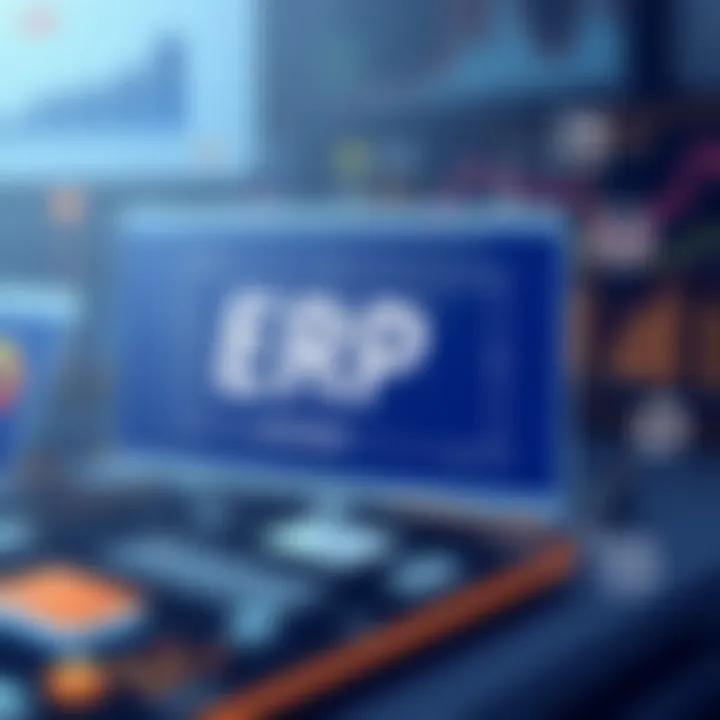
Each phase must be treated with the respect it merits. Often the implementation phase can make or break the entire ERP initiative.
User Training and Support
No matter how thorough the system configuration is, if users aren’t trained properly, it's like giving someone the keys to a Ferrari without showing them how to drive. Offering user training and support is paramount for the system’s success and acceptance. Consider the following components:
- Tailored Training Sessions: One-size-fits-all approaches don’t cut it. Customizing training to different user roles ensures everyone knows how to navigate the new system effectively.
- Resource Availability: Providing easy access to training materials, FAQs, and troubleshooting guides empowers users to take charge of their learning process without feeling dependent on IT for every query.
- Ongoing Support: Set up a support desk and continuous learning opportunities to handle evolving user needs post-implementation. Consider implementing user forums or peer-support options to harvest community knowledge.
User training isn’t just a box to tick; it’s an investment in ensuring the long-term viability and effectiveness of the ERP, promoting a sense of confidence among users that leads to better adoption and efficiency.
In summary, effective implementation strategies for ERP systems serve as the cornerstone for long-term success. Proper planning, clear training, and structured phases can significantly elevate the ROI on ERP investments.
ERP implementation isn’t an isolated event but an ongoing journey requiring diligence, adaptability, and an acute understanding of one’s organizational fabric.
Post-Implementation Considerations
After adopting an ERP system, the journey does not conclude; rather, it evolves into a phase of continuous assessment and adaptation, making post-implementation considerations crucial. Organizations often invest significant resources, time, and effort into ERP implementation. Therefore, understanding the impact and effectiveness of this technology is key to ensuring it meets the varied needs of the organization over time.
Evaluating the Success of ERP Implementation
To gauge the success of an ERP system, it isn’t enough to merely rely on project completion metrics or budget adherence. Evaluating effectiveness involves a broader lens. Decision-makers should focus on key performance indicators (KPIs) related to financial performance, operational efficiency, and user satisfaction.
Some critical aspects to consider when assessing ERP success include:
- Key Performance Indicators: Metrics such as the return on investment, reduction in operational costs, and time savings should be closely monitored.
- User Adoption Rates: Even the most sophisticated ERP system is only as good as the people using it. High levels of usage and engagement can indicate successful integration.
- Customer Satisfaction: How well does the ERP software meet customer demands and expectations? Identify any areas of frustration or confusion among users.
By regularly reviewing these factors, organizations can identify strengths and areas needing improvement, ensuring that the ERP software contributes positively to their operations.
Continuous Improvement and Updates
An ERP system is not static; it needs to adapt to the changing landscape of business needs and technology advancements. Continuous improvement involves regularly updating the system to take advantage of new functionalities, solve existing issues, and adapt to changes in business processes.
Organizations ought to:
- Implement a Review Process: Regularly scheduled assessments of the system's performance can help catch any emerging inefficiencies or user concerns.
- Seek Upgrades and New Features: Most ERP providers offer periodic updates. It’s essential to stay informed about these changes, as they may offer improvements and advantages.
- Training and Retraining: As software gets updated, training plays a critical role in ensuring users are familiar with new features, thereby optimizing the use of the system at hand.
Through this relentless pursuit of improvement, an ERP can remain a vital asset to an organization, continuously driving value and efficiency.
The Role of User Feedback
User feedback plays an indispensable role in the post-implementation phase of an ERP system. The opinions and experiences of individuals who work directly with the system can provide invaluable insights that external evaluations may overlook.
- Gather Regular Feedback: Establish routine check-ins or anonymous surveys to capture user sentiments about the system's performance, usability, and overall effectiveness.
- Focus on Discrepancies: Identifying patterns in feedback can help highlight areas where the system may fall short of meeting user needs or expectations.
- Create A Feedback Loop: Act on the feedback received. Communicating to users how their feedback has led to changes or improvements not only enhances system utilization but also fosters trust and shows that management values their input.
"Listening to users is key. Actively engaging them ensures that the ERP system evolves with their needs."
Proper management of post-implementation factors can significantly dictate the overall impact of ERP on an organization. By valuing evaluation, promoting continuous improvement, and encouraging user feedback, companies can align their ERP implementation with their strategic goals. This proactive approach allows organizations to harness the full potential of their ERP systems, driving sustained success over time.
Future Trends in ERP Software
Understanding the future of ERP software is paramount for organizations looking to adapt and thrive in an ever-evolving technological landscape. This article delves into key trends that influence the ERP market, enabling decision-makers and IT professionals to anticipate changes and harness innovations that can potentially enhance operational efficiency. By focusing on automation, cloud-based solutions, and integrated platforms, businesses can align their strategies with the needs of modern commerce. Each trend reflects growing demands for efficiency, flexibility, and user-centric solutions.
Automation and Artificial Intelligence
Automation and artificial intelligence stand at the forefront of ERP evolution. These technologies streamline operations by reducing manual tasks, allowing companies to refocus efforts on strategic initiatives. For instance, AI algorithms can predict inventory needs based on historical data and trends, minimizing stockouts and excess inventory.
Moreover, automation facilitates real-time data processing which encourages quick decision making. Businesses leveraging machine learning within their ERP systems can analyze patterns in customer behavior and consequently tailor services more effectively.
In today’s climate, where adaptability is key, automating routine processes can tremendously improve a company’s workflow. It not only enhances accuracy but also frees up valuable time for employees, allowing them to concentrate on higher-level tasks that demand human insight. As a suggestion, companies considering ERP systems should investigate their potential to incorporate AI functionalities to stay competitive.
Cloud-Based Solutions and Accessibility
The movement towards cloud-based ERP solutions is more than just a trend; it’s becoming a necessity for many organizations. Cloud technology ensures that data is accessible from anywhere, which stands to benefit teams working remotely or across various locations. This flexibility allows for faster collaboration and quicker access to crucial information.
Transitioning to the cloud can reduce costs related to maintaining on-premises infrastructure. Subscription-based pricing models offered by cloud ERP providers often prove more economical than traditional licensing. Importantly, these systems typically offer enhanced security features and automatic updates, ensuring that users are always equipped with the latest tools and protections.
Companies should also consider the implications of data sovereignty and compliance when moving to the cloud. They may need to evaluate where data is stored and whether it meets industry regulations to mitigate any potential risks.
The Shift Towards Integrated Platforms
The shift towards integrated platforms reflects the growing trend of unifying various functions within a single ERP system. Instead of operating disparate systems that manage finance, supply chain, and customer relations separately, businesses are looking for solutions that offer comprehensive functionality.
By integrating various applications, organizations simplify their processes and eliminate data silos that often lead to inefficiencies. An integrated ERP system provides a single source of truth, making it easier for teams to access uniform data across departments.
Implementing such systems can lead to better insight into overall performance and quicker responses to market changes. A business's agility hinges on its ability to adapt, and integrated platforms are paving the way for more responsive operational frameworks.















