Top CRM Solutions for Effective Account Management


Intro
In today’s competitive business environment, effective account management is crucial for cultivating lasting client relationships. Customer Relationship Management (CRM) systems serve as vital tools in this process. They help businesses streamline communication, track client interactions, and manage accounts with efficiency. This article explores notable CRMs available for account management, focusing on aspects like features, user experience, pricing, and integration capabilities. Such insight is designed to assist decision-makers, IT professionals, and entrepreneurs in identifying the most fitting solutions for their needs.
Key Features and Functionalities
Comprehensive Overview
CRM systems are not just databases for client information; they encompass a wide range of functionalities that cater to various business needs. When selecting a CRM for account management, key features to consider include:
- Contact Management: A seamless way to store and organize client data, communication history, and preferences.
- Sales Tracking: Tools that help monitor sales pipelines and evaluate the performance of account managers.
- Reporting and Analytics: Valuable insights into customer behavior and campaign effectiveness, which help in refining strategies.
- Automation: Features that reduce manual tasks, allowing teams to focus on higher-value activities.
- Integration Capabilities: The ability to connect with other software systems for enhanced functionality.
Target Users
Understanding the target users is vital for selecting the right CRM. Different CRMs cater to various sectors and user types, including:
- Small Businesses: They often require cost-effective solutions with essential features for growth.
- Mid-sized Companies: These entities need more robust systems that can handle increasing complexity in account management.
- Enterprises: Larger organizations look for advanced features with extensive support and customization options.
"The choice of CRM can significantly impact your ability to manage client relationships, making it essential to align tools with your business strategy."
Pricing Models and Cost Analysis
Breakdown of Pricing Tiers
The pricing of CRM solutions can vary wildly, often depending on the features offered. Common pricing models include:
- Subscription-Based: Often monthly, this model allows businesses to pay for what they use. Examples include Salesforce and HubSpot.
- One-Time Payment: Some CRMs require a one-time purchase, which can be advantageous for long-term use. Examples include Microsoft Dynamics.
Additional Costs to Consider
While the base price is essential, there are often additional costs that need consideration:
- Training: Many CRMs necessitate training for effective use, which can add to the overall expense.
- Customization: Tailoring the CRM to fit specific business needs can incur extra costs.
- Support Services: Some might require ongoing support packages that affect the cost over time.
In essence, selecting the right CRM involves a thorough evaluation of features, target audience, and budget considerations. It should align with the company's strategic goals for effective account management.
Prologue to CRM Systems
Customer Relationship Management (CRM) systems have become integral to modern business practices. They facilitate the process of building and maintaining relationships with clients, which is vital in any industry. In this particular article, examining CRM systems is essential because they offer comprehensive solutions designed to streamline account management tasks. The efficiency gained through a well-implemented CRM can significantly impact a business's performance, from sales to customer service.
CRM systems are not merely tools; they function as a hub where various client information and interaction data converge. This concentration of data allows businesses to leverage insights, improve customer satisfaction, and ultimately drive sales growth. Given the rising competitive landscape, understanding the nuances of CRM systems is no longer optional, but a necessity for decision-makers and IT professionals.
Definition of CRM in Account Management
CRM in account management refers to the strategies, processes, and tools that businesses use to manage their interactions and relationships with customers. This definition encompasses not only the software solutions that help automate these actions but also the methodologies that dictate how customer data is handled. CRMs capture crucial information, including contact details, conversation history, and purchasing patterns. Such data is pivotal, as it enables businesses to personalize interactions and tailor their services accordingly.
Using CRM systems, account managers can segment customers based on their needs or behavior, fostering targeted marketing and improving overall satisfaction rates. The concept of CRM here stresses the importance of data-driven decision-making in nurturing customer loyalty and driving sales.
Importance of CRM for Businesses
The significance of CRM for businesses cannot be understated. Primarily, it helps to centralize customer information. This centralization reduces the risk of data silos within organizations, promoting cross-departmental collaboration. Having a unified view of the customer journey means that teams can work together more effectively, enhancing workflow and efficiency.
A robust CRM solution can lead to higher customer retention rates. When businesses have a clear understanding of their customers’ preferences, they can proactively address their needs. Moreover, analytics capabilities inherent in many CRM tools allow businesses to forecast trends. Such insights enable proactive strategies rather than reactive measures.
Furthermore, CRM systems can optimize a company’s sales processes through automation. By streamlining repetitive tasks, sales teams can focus more on building relationships rather than managing data. This efficiency not only improves staff productivity but also enhances the client experience, resulting in better sales outcomes.
"Effective CRM systems empower businesses to turn data into actionable insights, fostering stronger client relationships."
Key Features of Effective CRM Systems
Effective CRM systems are essential for successful account management. They facilitate better communication, enhance productivity, and improve client relationships. These systems come with a range of features that meet diverse business needs. Understanding these key features can help you determine which CRM aligns best with your organization’s goals.
Contact Management
Contact management is a fundamental feature of any CRM. It allows businesses to maintain detailed records of customer interactions, personal information, and communication history. A robust contact management system enables users to quickly access important data. This is crucial for personalized service, which can enhance client satisfaction and loyalty.
Additionally, organizing contacts helps in tracking customer behavior and preferences. Businesses can engage clients more effectively with tailored marketing campaigns.
Some benefits of effective contact management include:
- Improved accessibility of customer data.
- Enhanced segmentation for targeted marketing.
- Streamlined communication channels.
Sales Automation


Sales automation streamlines the sales process, reducing manual tasks and improving efficiency. CRMs that offer sales automation features help teams manage leads, track customer interactions, and automate repetitive tasks. This allows sales professionals to spend more time on selling rather than administrative duties.
Automation tools can also provide reminders for follow-ups, tasks, or important deadlines. The result is a more organized approach to nurturing leads throughout the entire sales funnel. Key advantages of sales automation include:
- Increased productivity of sales teams.
- Accelerated sales cycles.
- Improved forecasting accuracy through data collection.
Analytics and Reporting
Analytics and reporting features are essential for measuring success. CRMs with robust analytics capabilities provide insights into customer behavior, sales trends, and efficiency metrics. Reports can be customized and scheduled, ensuring decision-makers receive data at the right time.
Such insights enable businesses to make informed decisions, adjust strategies, and identify areas for improvement. Key aspects of analytics and reporting include:
- Real-time data to track performance.
- Historical data analysis for trend identification.
- Enhanced visibility over key performance indicators (KPIs).
Integration Capabilities
Integration capabilities are critical for ensuring the CRM works seamlessly with other business tools. A CRM that integrates well with various applications can enhance overall functionality and streamline workflows. For instance, integration with email platforms, accounting software, or marketing tools can provide a more cohesive experience.
By ensuring that all tools communicate effectively, businesses can eliminate redundant data entry and minimize errors. Benefits of strong integration capabilities include:
- Increased efficiency across departments.
- Unified data sources for accurate reporting.
- Easier adoption of new technologies and processes.
Effective CRM systems that prioritize these key features support organizations in enhancing their account management processes, building stronger customer relationships, and achieving their goals.
Understanding these features is vital for selecting the right CRM. It ensures it meets both current needs and future growth.
Choosing the right CRM for account management is critical for any business aiming to enhance customer relationships and streamline operations. The effectiveness of a CRM system can significantly impact a company's ability to meet customers' needs, track interactions, and develop marketing strategies. Therefore, identifying essential criteria helps in making a reasoned decision, ultimately leading to improved customer satisfaction and loyalty.
User Experience and Interface
The user experience is paramount when selecting a CRM system. A well-designed interface will facilitate ease of use and quick adoption among team members. When comparing different CRMs, it is vital to assess not just the functionality but also how intuitive the platform is. If a CRM presents a steep learning curve, it can hinder productivity.
Focus on features like dashboard customization, drag-and-drop capabilities, and the ease of navigating through different modules. Good CRM applications allow users to personalize their view, making it easier for sales teams to access critical information swiftly. This is essential for maintaining engagement without overwhelming the users. In a survey by Capterra, over 70% of users reported that ease of use was their primary consideration in choosing CRM.
Scalability and Customization
As businesses grow, their needs evolve. A CRM must be scalable to accommodate changing requirements. Solutions that offer modular features or add-ons can adapt to a growing company without requiring an entirely new system. This flexibility is essential for ensuring that companies do not outgrow their tools.
Customization options also play a role in this regard. A CRM should not only fit an organization's current processes but should also be adaptable to future changes. Look for platforms that allow custom fields, workflows, and reports. This capability ensures that as your business evolves, the CRM can be tailored to meet the shifting landscape of needs, ultimately resulting in improved efficiency and engagement.
Pricing Structures
Cost remains a crucial factor while selecting a CRM for account management. Pricing structures can vary significantly, ranging from subscription-based models to one-time purchase licenses. It is essential to analyze not only the upfront costs but also the long-term value. Hidden costs associated with upgrades, additional features, or customer support should never be overlooked.
Consider the pricing tiers offered by vendors and what features are included in each package. Some companies may offer free basic packages, while advanced functionalities may come at a premium. Ensure that you find a balance between affordability and features that support your business objectives.
Customer Support and Resources
Lastly, robust customer support cannot be underestimated. When implementing a new CRM, challenges are likely to arise. Therefore, the availability of technical support via multiple channels—such as live chat, phone, or email—is vital. Evaluate the responsiveness and expertise of a vendor's support team.
Alongside support, training resources such as user guides, tutorials, or webinars should also be readily available. Well-documented resources contribute to a smooth implementation and allow teams to maximize the benefits of the CRM system. The long-term success of any CRM engagement is often directly correlated with the quality of support provided by the vendor.
Top CRM Solutions for Account Management
In the realm of account management, choosing the correct Customer Relationship Management (CRM) system is pivotal. A well-chosen CRM can enhance client interactions, foster better relationships, and ultimately drive business growth. It is important to understand the unique features and capabilities of leading CRM solutions. By evaluating them, decision-makers can determine which aligns best with their company goals and client needs.
Salesforce CRM
Overview of Features
Salesforce CRM is renowned for its robust features. It offers a comprehensive suite of tools designed for businesses of all sizes. The platform excels in customization, allowing users to tailor the system to their specific workflows. Notably, Salesforce integrates seamlessly with numerous other applications, streamlining processes further.
One key characteristic is its advanced analytics capabilities. This feature enables businesses to derive actionable insights from customer data. Users can track sales trends and customer behavior effectively, which contributes significantly to informed business decisions.
Pros and Cons
Among the pros, Salesforce CRM stands out due to its versatility and extensive third-party integrations. For many organizations, this adaptability makes it a popular choice. However, the complexity of setup can pose challenges, especially for smaller businesses lacking IT resources. Additionally, costs may escalate with advanced features, which can become a disadvantage for budget-conscious firms.
Best Suited For
Salesforce is particularly beneficial for large enterprises or teams with diverse needs. Its capabilities make it suitable for organizations that demand high levels of customization and integration. However, smaller businesses may find it overwhelming or financially challenging as they may not fully utilize its extensive features.

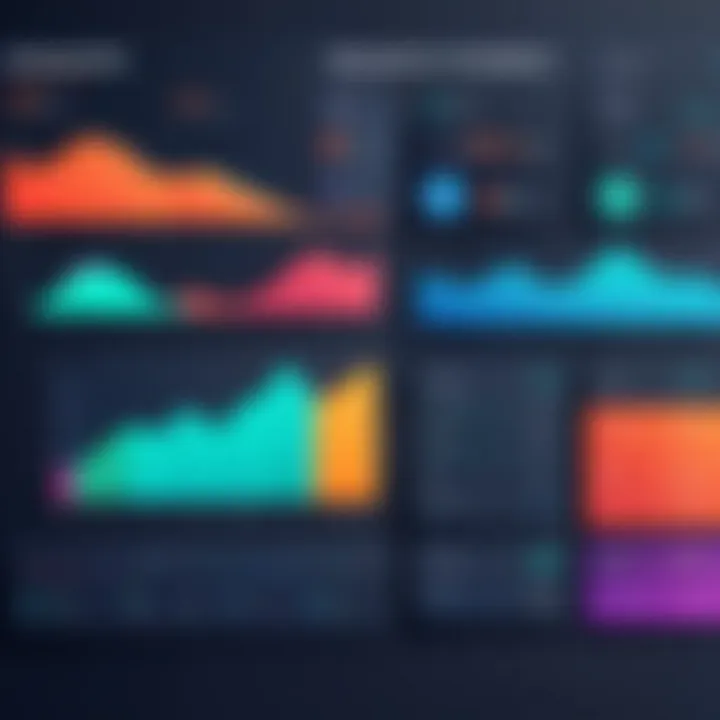
HubSpot CRM
Overview of Features
HubSpot CRM is celebrated for its user-friendly interface. It provides essential tools for inbound marketing and sales automation, making it an appealing choice for organizations focused on growth. A unique feature is its free version, which allows businesses to access basic CRM functionalities without incurring costs.
This accessibility stands out, particularly for startups. The integration with marketing tools also enhances lead tracking and conversion efforts.
Pros and Cons
The main advantage of HubSpot CRM is its ease of use, which simplifies onboarding for teams. Additionally, its free offerings allow businesses to start without a hefty investment. However, as companies grow, they may discover limitations in the free version. They might need to upgrade to access more advanced features, which can lead to increased costs.
Best Suited For
HubSpot is ideal for small to midsize businesses looking to enhance their marketing efforts alongside customer relationship management. Organizations that prioritize usability will find it an excellent option. Larger enterprises may, however, need more advanced functionalities than HubSpot provides.
Zoho CRM
Overview of Features
Zoho CRM offers a wide range of features tailored to various business needs. A standout element is its affordability, with multiple pricing tiers that suit different budget constraints. The platform provides robust automation tools, making it easier for teams to manage tasks efficiently.
Another notable capability is the multichannel communication feature, allowing seamless interaction with clients through email, chat, and social media.
Pros and Cons
The key advantage of Zoho CRM is its cost-effectiveness, appealing particularly to small businesses. Additionally, its extensive customization options enable tailored workflows. However, some users may experience a steep learning curve due to the vast array of features, which can be daunting initially.
Best Suited For
Zoho CRM works well for small to medium-sized enterprises needing a budget-friendly solution. It is also suitable for organizations requiring customized workflows. However, larger businesses with complex operations may find it lacks some high-end functionalities.
Pipedrive CRM
Overview of Features
Pipedrive CRM is focused on sales pipeline management. Its visual pipeline is intuitive and supports sales teams in tracking deals effectively. One significant benefit is its ability to automate repetitive tasks, allowing sales professionals to concentrate on high-value activities.
Another important feature is the goal tracking, which helps teams monitor their sales performance continuously.
Pros and Cons
The primary advantage of Pipedrive is its simplicity and effectiveness in handling sales processes, making it a top choice for sales-driven teams. Yet, it may lack some advanced features that other CRMs offer, such as comprehensive marketing tools.
Best Suited For
Pipedrive is particularly well-suited for small to medium-sized sales teams. It excels for businesses that prioritize pipeline management without needing extensive marketing functionalities. Larger organizations may find it less comprehensive for broader CRM needs.
Microsoft Dynamics
Overview of Features
Microsoft Dynamics 365 integrates CRM and ERP capabilities, offering a comprehensive business solution. One unique aspect is its scalability, making it suitable for businesses of all sizes. The system provides robust analytics and reporting functionalities, which enhance data-driven decision-making.
Also, the integration with other Microsoft products enhances productivity through familiar interfaces and tools.
Pros and Cons
A key advantage of Dynamics 365 is its powerful data insights and integration capabilities with existing Microsoft services. However, the complexity of the software can pose challenges for some users. Additionally, the cost can be higher than some competitors, which may deter smaller enterprises.
Best Suited For
Microsoft Dynamics 365 is best suited for large enterprises seeking an integrated solution that combines CRM with other business processes. Its scalability is a significant attraction for businesses anticipating growth. Smalle businesses might find it unwieldy given its extensive features.
Comparative Analysis of Top CRM Systems
In the realm of customer relationship management, choosing the right tool is pivotal. The comparative analysis of top CRM systems sheds light on the distinguishing features of each option. It helps potential users grasp what to expect from different platforms, allowing them to make informed choices. This section goes beyond surface-level observations, delving into relevant details that can guide decision-makers in selecting the ideal CRM for their account management needs.
Feature Comparison
A thorough feature comparison provides clarity on what each CRM solution brings to the table. Users often seek specific functionalities such as contact management, sales tracking, and customer engagement tools. By evaluating these features side-by-side, businesses can align their requirements with the strengths of each CRM.


For instance:
- Salesforce CRM is known for its powerful automation tools.
- HubSpot CRM excels in user-friendly interfaces and marketing integration.
- Zoho CRM offers diverse customization options.
Each feature must align with the goals of the business, making this comparison a critical step in the decision-making process.
Pricing Comparison
Pricing is always a decisive factor when selecting a CRM system. Each solution presents unique pricing structures, which can vary significantly based on features and the number of users.
Consider the following elements during a pricing comparison:
- Tiered Pricing: Some CRMs like Pipedrive offer tiered plans, catering to different sizes and needs of businesses.
- Per-User Pricing: Solutions such as Microsoft Dynamics 365 charge per user, impacting costs as the user base grows.
- Free Tier Availability: HubSpot CRM stands out by providing a free tier with basic functionalities, making it accessible for small startups.
Understanding these aspects will enable businesses to evaluate long-term financial implications adequately and find a CRM that fits their budget.
User Satisfaction Ratings
User satisfaction ratings serve as a reflection of how well a CRM performs in real-world scenarios. Feedback from current users can provide insight into ease of use, customer support, and overall functionality.
Platforms often get rated on various parameters, such as:
- Ease of Use: A detailed analysis may show that Salesforce has a steeper learning curve compared to others like HubSpot.
- Customer Support: User reviews about Zoho CRM reveal strong emphasis on responsive customer service.
- Overall Satisfaction: Conducting surveys can specify which CRMs consistently receive high ratings for user experience.
By taking into account user satisfaction and experiences, businesses can better assess which CRM systems may positively impact their account management efforts.
The selection of the right CRM is not just about which one has the most features. It is about finding what fits your business strategy and enhances your customer relationships.
Best Practices for Implementing CRM in Account Management
Implementing a Customer Relationship Management (CRM) system effectively can greatly influence an organization’s success in account management. Identifying best practices is crucial as it helps streamline processes and enhances relationship management. With the right strategies in place, businesses can maximize the potential of their CRM, leading to better client interactions and improved operational efficiency. The principles discussed here outline the essential steps for successful CRM implementation.
Setting Realistic Goals
In any project, establishing clear, achievable goals is essential. When implementing a CRM, organization leaders must define what success looks like. This involves identifying specific outcomes they want to achieve, whether it be improved customer satisfaction, streamlined workflows, or increased sales. It is important to set measurable objectives to track progress.
For instance, a goal might be to increase the number of client follow-ups by a certain percentage within a specified time. Achieving this goal will require the CRM to be in place and working effectively.
A practical approach is to involve different departments in the goal-setting phase. This ensures that the system will meet diverse needs across the organization, enhancing buy-in from team members. Setting realistic goals not only focuses the implementation process but also aligns the team towards a common purpose.
Training Staff Effectively
Once goals are established, the next step is to ensure that staff are well-equipped to utilize the CRM software. Training should be comprehensive and tailored to various user levels. Different teams may require different training modules; for example, sales staff may need training focused on lead management and follow-ups, while the support team may need modules about client interaction histories.
A few methods to ensure effective training includes:
- Hands-on Workshops: Conducting interactive sessions allows employees to engage directly with the system.
- User Manuals and Resource Guides: Comprehensive guides can provide ongoing support and information at employees’ fingertips.
- Ongoing Support: Establishing a helpdesk or appointing a CRM champion within the team can assist users in overcoming hurdles as they arise.
Effective training reduces resistance to change and fosters confidence in using the new system, which is crucial for maximizing CRM efficiency.
Continuous Evaluation and Adaptation
The digital landscape is ever-changing, and so are the needs of clients. Therefore, a successful CRM implementation requires ongoing evaluation and adaptation. Organizations should set regular review points to assess how well the CRM is meeting set goals. Feedback from users should be a vital part of this evaluation process.
Key elements to evaluate include:
- User Satisfaction: Are employees finding it easy to use the CRM?
- Feature Utilization: Are users making the most of the available features?
- Client Feedback: Is the CRM helping improve the customer journey?
Based on the evaluation results, changes may be necessary to optimize functionality. This might include training refreshers, updates on software features, or even a redesign of workflows. Adaptation ensures the CRM remains aligned with both user needs and business goals, preserving its value as an essential tool in the account management process.
In summary, implementing a CRM effectively requires setting realistic goals, training staff efficiently, and continuously evaluating the system. By following these best practices, organizations can significantly improve their account management processes, leading to better client relationships and business outcomes.
Finale
The conclusion serves a crucial function in this article by tying together the various insights and analyses presented regarding the best CRM systems for effective account management. Understanding the importance of CRM is not just an academic exercise; it is about integrating this technology into business strategies to optimize client relationships and enhance operational efficiency. As companies increasingly face competition, the need for a cohesive strategy in account management cannot be emphasized enough.
Summary of Findings
Throughout the article, we examined several key aspects that make CRM systems essential tools for businesses. The analysis of specific CRM solutions highlighted their unique features and how they cater to different business needs. Here are the primary findings:
- Functionality: Each CRM system, such as Salesforce CRM and HubSpot CRM, offers distinct functionalities that help streamline processes. Features like contact management, analytics, and sales automation are vital for improving customer interactions.
- Pricing Structures: Different CRM products come with a variety of pricing plans, offering flexibility for businesses of all sizes. Understanding these pricing strategies helps companies make informed financial decisions.
- User Satisfaction: Evaluating user satisfaction ratings offers insight into how effective a CRM system can be. This is critical for minimizing resistance during implementation and ensuring a smooth transition in adopting new technology.
Final Recommendations for Buyers
When choosing a CRM for account management, business leaders should navigate their decision-making with clarity and insight. Here are several recommendations:
- Define Clear Goals: Identify the specific objectives you wish to achieve with a CRM solution. This may include improving lead tracking or enhancing customer engagement.
- Assess Scalability and Customization: Ensure the CRM system can adapt to your growing business needs. A flexible platform allows for future adjustments.
- Trial Options: Most CRM providers offer trial periods. Utilize these opportunities to evaluate user-friendliness and the fit for your organization.
- Prioritize Support Services: Investigate the availability and quality of customer support. Reliable assistance can minimize disruptions in case of issues during use.
- Consider Integration: Evaluate how well the CRM integrates with existing tools your organization uses, such as email platforms or project management software.
Remember, the right CRM is an investment into the future of managing customer relationships effectively and efficiently. Choosing wisely today affects the long-term success of client engagements.















