Choosing the Best Cloud Accounting Software for Medium-Sized Businesses


Intro
In the evolving landscape of finance and technology, the significance of cloud accounting software cannot be overstated. Medium-sized businesses often face unique challenges, requiring robust solutions to manage their finances efficiently. The selection of the right cloud accounting software is paramount, as this decision can impact an organization’s operational efficiency and strategic direction.
The drive towards digitization means that businesses must consider various factors. Understanding these factors aids decision-makers in discerning which software best meets their specific needs.
The purpose of this guide is to provide a structured approach to evaluating cloud accounting solutions tailored for medium-sized businesses. It emphasizes aspects such as key features, pricing models, and factors influencing scalability and security. This resource will equip IT professionals and entrepreneurs with the insights necessary to make informed choices, thus aligning software capabilities with organizational goals.
Key Features and Functionalities
When selecting the best cloud accounting software, it is imperative to understand the key features and functionalities that enhance its utility.
Comprehensive Overview
It is essential for cloud accounting software to offer a variety of features that can cater to different business needs. Here are some core functionalities to consider:
- Automated Bookkeeping: The ability to automate repetitive tasks, like transaction recording and reconciliations, confers significant time savings.
- Real-Time Reporting: Access to real-time financial data and analytics aids in making timely decisions and spotting trends before they become significant issues.
- Multi-Currency Support: If your business operates internationally, the ability to handle multiple currencies is vital for streamlined transactions.
- Integration Capabilities: Cloud accounting software should easily integrate with existing tools such as CRM systems, payment processors, and inventory management applications.
- User-Friendly Interface: A well-designed user interface can drastically improve the user experience, reducing the learning curve for employees.
Target Users
Identifying the target users helps tailor the evaluation of software solutions. The primary users typically include:
- Finance Teams: Individuals who handle day-to-day financial management and reporting.
- Management: Executives who require high-level insights and reporting capabilities to inform strategic decisions.
- IT Departments: Teams responsible for maintaining software systems, ensuring security, and optimizing integration.
Understanding who will use the software aids in determining which features hold the most significance.
Pricing Models and Cost Analysis
Pricing can vary widely based on features and functionalities. Therefore, understanding various pricing models is crucial.
Breakdown of Pricing Tiers
Cloud accounting software usually offers tiered pricing based on features and user access levels. Common tiers include:
- Basic Tier: Often includes essential features suitable for small teams or businesses just starting.
- Standard Tier: Typically adds more advanced functionalities such as reporting tools and improved customer support.
- Premium Tier: This tier usually encompasses all features, premium support options, and is designed for larger organizations with complex needs.
Additional Costs to Consider
Besides the primary subscription fees, businesses should factor in additional costs, which may include:
- Implementation Fees: Charged for setup and configuration of the software.
- Training Fees: Training sessions can be required to help staff adapt to new systems.
- Upgrade Fees: Costs incurred when scaling up to more advanced tiers or features.
- Integration Costs: Fees associated with making the software work with other existing systems.
By scrutinizing the pricing models and additional costs, businesses can ensure they select the most cost-effective solution without compromising essential functionalities.
Understanding Cloud Accounting Software
Understanding cloud accounting software is crucial for medium-sized businesses seeking to enhance their financial management processes. This segment illuminates the foundational concepts, operational mechanics, and the specific advantages tied to these systems. By grasping the essential features and potential benefits, decision-makers are better equipped to select a software solution that aligns with their organization's needs.
Definition and Functionality
Cloud accounting software refers to a digital solution that enables businesses to manage their financial transactions and records online. Instead of relying on traditional desktop software, cloud accounting leverages the internet for data processing and storage. This shift from local installations to cloud-based platforms provides several functionalities:
- Real-Time Access: Users can access financial data from anywhere, facilitating remote work and providing real-time insights.
- Automatic Updates: The software receives updates automatically, ensuring users benefit from the latest features and compliance requirements.
- Data Backup: Regular backups occur in the cloud, alleviating concerns regarding data loss due to hardware failure.
Such functionality streamlines accounting processes, improves collaboration among teams, and enhances overall operational efficiency.
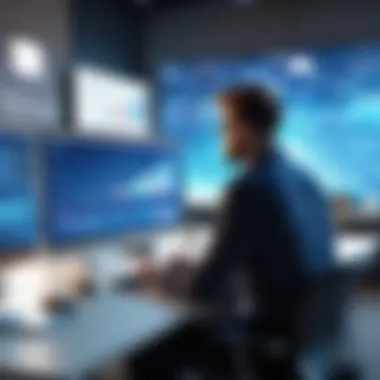

Benefits for Medium-Sized Businesses
Cloud accounting software delivers numerous benefits specifically advantageous to medium-sized enterprises. Here are the key aspects to consider:
- Cost-Effectiveness: By eliminating the need for extensive IT infrastructure and management, companies can either significantly reduce costs or allocate resources to other strategic initiatives.
- Scalability: As medium-sized businesses evolve, their financial needs may differ. Cloud solutions typically offer scalable options, allowing companies to adapt the software functionality as they grow or shift their focus.
- Enhanced Collaboration: Multiple users can access the system simultaneously, fostering a more collaborative environment. This is crucial for businesses that require inputs from various departments in their financial processes.
- Robust Security Protocols: Most providers employ advanced security measures, including encryption and multi-factor authentication, to safeguard sensitive financial information.
"Cloud accounting software not only modernizes accounting practices but also aligns IT and finance strategies for future growth."
Key Features to Look For
When it comes to selecting cloud accounting software, certain features stand out as essential for medium-sized businesses. Understanding these features can help differentiate between the various options available. The right software can streamline operations, save time, and reduce costs, making it crucial to prioritize these key features. Here, we examine several aspects that businesses should consider when evaluating their options.
Scalability and Flexibility
Scalability is a defining feature for businesses intent on growth. Medium-sized businesses often face rapid changes in size or revenue, requiring their accounting software to adapt accordingly. A scalable solution allows for easy upgrades and adjustments without the need for significant additional expenditures. This flexibility not only supports growth but also ensures that businesses do not outgrow their software too quickly.
"An investment in scalable software pays off as businesses evolve, saving costs and time on future upgrades."
Moreover, flexibility extends beyond size adjustments. Some cloud accounting platforms offer modular features, letting businesses cherry-pick tools that align with their specific needs. For instance, a medium-sized firm may need project management integrations or enhanced reporting functionalities that can be added as needed.
User Interface and Accessibility
The user interface can significantly affect how efficiently employees engage with the software. A clean, intuitive layout allows for quicker navigation and easier comprehension of functions. This can lead to improved productivity, as employees do not waste time deciphering convoluted layouts or complex processes.
Accessibility is another vital component. Many cloud accounting software solutions offer mobile access, which is critical for businesses with staff working remotely or on-site at client locations. Teams should have real-time access to financial data, enabling informed decision-making at any moment.
Integration with Other Tools
Integrating cloud accounting software with existing tools fosters a seamless workflow. Medium-sized businesses frequently utilize various applications for customer relationship management, inventory management, or payroll. The ability to connect these tools with accounting software enhances operational efficiency by reducing the need for data re-entry and improving data accuracy.
It is important to evaluate whether the software offers APIs or a predefined set of integrations. This will allow for easier connectivity with other platforms, saving time and resources during implementation.
Security Measures
Given the nature of financial data, security is a paramount consideration. When assessing cloud accounting software, businesses should investigate what security measures are implemented. This includes encryption, multi-factor authentication, and regular security audits.
Many software providers comply with industry standards and regulations such as GDPR or SOC 2, which can offer peace of mind. Before choosing a platform, companies should also consider support for data recovery and backup options, ensuring that sensitive information can be restored in case of an incident.
In summary, evaluating the right key features in cloud accounting software is crucial for medium-sized businesses. Ensuring scalability, user-friendly design, integration capabilities, and strong security measures will help a business make an informed decision that aligns with its unique needs and operational goals.
Cost Considerations
Cost considerations are critical when selecting cloud accounting software for medium-sized businesses. These costs not only influence the budget but also affect the overall efficiency of accounting processes. Understanding the various cost elements helps organizations make decisions that deliver value. It is essential to look beyond the initial purchase price and evaluate ongoing expenses, potential savings, and overall return on investment.
Subscription Models
Most cloud accounting software operates on subscription models. This means businesses pay a recurring fee, either monthly or annually, to use the service. There are different tiers within subscription models, often categorized as basic, standard, and premium. Each tier typically offers varying features, user limits, and levels of support.
Choosing the right subscription model is essential. For example, a basic plan might meet the needs of a small team, but as the business scales, a standard or premium model might become necessary.
- Monthly vs. Annual Billing: Opting for an annual plan often results in substantial savings over monthly payments.
- User Pricing: Some software charges per user, which can add up quickly. It is crucial to assess team size and potential growth.
Hidden Costs
Hidden costs can significantly inflate the actual expense of cloud accounting software. Users often overlook these elements during the decision-making process.
- Implementation Fees: Some companies charge for setup or migration assistance, which can be a significant upfront cost.
- Training Expenses: Investment in employee training for effective software usage can add to overall costs.
- Integration Costs: If your software needs to connect with existing systems, there could be additional costs for integrating those solutions.


Overall, evaluating these hidden fees upfront can prevent unpleasant surprises later.
Return on Investment
Return on investment (ROI) is a crucial measure that organizations must analyze when investing in cloud accounting software. A successful implementation should lead to measurable improvements in efficiency, accuracy, and productivity.
- Cost Savings: The right software can automate routine tasks, reducing labor costs significantly.
- Accuracy: An efficient cloud solution minimizes errors and time-consuming corrections, leading to better financial insights.
- Scalability Benefits: As the company grows, cloud solutions can adapt to increasing bookkeeping demands without necessitating a significant increase in overhead.
Popular Cloud Accounting Software Options
Selecting the right cloud accounting software is crucial for medium-sized businesses. This section evaluates popular platforms available in the market. It examines their distinctive features, strengths, and weaknesses. Understanding these options will aid decision-makers in identifying a solution that aligns with their specific business needs.
Overview of Leading Platforms
Several platforms dominate the cloud accounting software landscape. Notable among them are QuickBooks Online, Xero, and FreshBooks.
- QuickBooks Online: Known for its robust capabilities, it offers features like invoicing, expense tracking, and financial reporting. It scales well for medium-sized businesses. Its interface is user-friendly, making it accessible for non-accountants.
- Xero: This software stands out for its integration capabilities. Xero connects effortlessly with other tools used in business, including point of sale systems and inventory management applications. The collaboration features enhance teamwork among finance teams.
- FreshBooks: Ideal for service-oriented businesses, FreshBooks excels in invoicing and time tracking. Its project management tools also help businesses monitor the financial aspects of their projects effectively.
Each of these platforms offers unique features that can cater to varying needs of medium-sized businesses.
Comparison of Features
When evaluating cloud accounting software, comparing features is essential.
- Pricing Structures: Each platform has different pricing models. QuickBooks Online may appear pricier, but it compensates with advanced features. Xero offers competitive pricing with notable integrations. FreshBooks has straightforward pricing, suitable for service businesses.
- Integration: Xero is often praised for its integration capabilities, while QuickBooks has a vast ecosystem of add-ons. FreshBooks integrates with various productivity tools but may lack some extensive options.
- User Experience: FreshBooks and QuickBooks typically receive favorable feedback for their user-friendly interfaces. Xero, on the other hand, might have a steeper learning curve for new users.
- Reporting and Analytics: QuickBooks Online shines with its robust reporting features. Xero provides solid analytics, but FreshBooks focuses primarily on invoicing without advanced reporting options.
The choice of platform significantly depends on which features align best with business processes.
User Reviews and Feedback
User reviews provide valuable insights into how these platforms function in real-world scenarios. Many users highlight the ease of use of FreshBooks for invoicing mastery. However, they sometimes mention limited features beyond invoicing. QuickBooks Online often receives praise for its comprehensive reporting feature but also criticism for its cost.
In contrast, Xero gets favorable reviews for integration with numerous applications. Some users may express challenges with its interface during the initial learning phase.
"User experiences often reveal hidden gems about software. The functionality that suits your business needs may come from understanding how others use the tools."
Gathering feedback from various sources, such as Reddit, facilitates a broader understanding of each platform's strengths and weaknesses. It is crucial when determining which software resonates best with your business's operational style.
Each of these popular cloud accounting software options offers distinct advantages. Evaluating their functionalities, pricing, and user feedback helps to clarify the best choice for medium-sized businesses.
Implementing Cloud Accounting Software
Implementing cloud accounting software is crucial for medium-sized businesses. The transition from traditional accounting methods to a cloud-based system can seem challenging but is a strategic move. This implementation affects various aspects of the business, including efficiency, accuracy, and financial oversight. A well-executed implementation ensures that the software aligns with the organization’s objectives, leading to improved operational performance.
Preparation and Planning
Preparation is the first step in a successful implementation process. It involves assessing the current accounting structure and defining the desired outcomes. Businesses must identify key stakeholders, such as finance teams and IT personnel, to collaborate on the project. This collaboration fosters a comprehensive understanding of requirements and expectations.
When planning, it is essential to outline timelines, budget constraints, and resource allocation. Establishing a clear project scope helps avoid scope creep, which can derail the process.
Some key elements to consider during preparation include:
- Clear objectives for what the software should achieve.
- Risk assessment to identify potential challenges and develop mitigation strategies.
- Vendor evaluation to ensure the software chosen possesses the right capabilities for the organization's needs.
Training and Support
Once the planning phase is complete, attention shifts to training and support. This aspect is vital as it determines how effectively users can adopt the new software. Training programs should be tailored to different user roles within the company. For instance, accountants may need in-depth training on specific accounting features, while department managers might only require a general overview.


The support structure must also be clearly defined. Continuous technical support enables users to seek assistance when they encounter issues. A robust support system fosters confidence and efficiency in using the new software. Think about these aspects:
- Comprehensive training sessions that engage users.
- Easy access to documentation and online resources.
- Feedback mechanisms to continuously improve training based on user experiences.
Data Migration Considerations
Data migration is a significant step when implementing cloud accounting software. Organizations must ensure a smooth transition of financial data from legacy systems to the new platform. This process involves careful planning, as data integrity is paramount. Any inconsistency can lead to inaccuracies in financial reporting.
Key considerations for effective data migration include:
- Data cleaning to remove any outdated or erroneous information before migration.
- Testing the migration process with sample data to identify potential issues.
- Ensuring compliance with data protection regulations during the transfer.
Successful data migration not only preserves historical data but enables better analysis and decision-making.
In summary, the implementation of cloud accounting software necessitates thorough preparation, strategic training, and meticulous data migration. When done properly, it can transform financial management for medium-sized businesses, leading to improved efficiency and informed decision-making.
Future Trends in Cloud Accounting
The landscape of cloud accounting software is continuously evolving. Keeping abreast of future trends is crucial for medium-sized businesses as they seek to optimize their financial operations. The impact of these trends can not only enhance efficiency but also transform traditional financial workflows. By understanding emerging technologies and their implications, decision-makers can align their strategies accordingly.
Technological Advancements
Technological advancements are shaping the future of cloud accounting. Innovations such as artificial intelligence (AI), machine learning, and data analytics are at the forefront of these changes. AI and machine learning can automate routine tasks, thus allowing accounting professionals to focus on strategic decision-making rather than manual data entry.
Moreover, advanced data analytics tools can provide deeper insights into financial performance. These tools allow businesses to predict trends, manage cash flow more effectively, and make informed financial decisions. Additionally, blockchain technology is making inroads into cloud accounting, offering enhanced security and transparency in transactions. This decentralized approach could minimize fraud risks and provide a more robust audit trail.
"The evolution of cloud accounting software is not just about new features; it's about redefining how businesses perceive their financial data and processes."
Another significant trend is the integration of cloud accounting with other business software. Solutions like CRM and ERP systems can provide a seamless flow of information across departments, improving overall operational efficiency.
Impact on Medium-Sized Businesses
The advancements in cloud accounting technology directly influence medium-sized businesses, particularly in their scalability and adaptability. These enterprises often experience rapid growth and face unique challenges. By leveraging the latest cloud accounting tools, they can easily scale their operations without the need for significant upfront investment.
Furthermore, with the right cloud accounting software, medium-sized businesses can streamline workflows and improve collaboration across teams. Employees can access financial data from anywhere, promoting a flexible working environment. This aspect becomes particularly important in a post-pandemic world where remote work is habitual.
Data security remains a critical concern for medium-sized businesses, and advancements in technology improve these safeguards. Enhanced security measures mitigate risks associated with data breaches, ensuring business owners can focus on core operations without constant worry about financial data safety.
In summary, the future trends in cloud accounting not only drive technological progress but also help medium-sized businesses navigate complex financial landscapes. As they adapt to these changes, they can enhance their decision-making processes, drive efficiency, and maintain a competitive edge in their respective industries.
Finale and Recommendations
The conclusion and recommendations section is pivotal in guiding medium-sized businesses in the selection of cloud accounting software. This phase offers a synthesis of the insights gathered throughout the article while providing clear suggestions based on identified needs and market trends. As organizations face increasingly complex financial environments, the choice of the right software becomes crucial.
Key Elements to Consider
When concluding this evaluation, several elements remain paramount.
- Alignment with Business Goals: The selected software should not only fit current operational needs but also align with future growth objectives.
- User Adoption and Satisfaction: Employee buy-in is essential. Ease of use and functionality may dictate how smoothly the transition to new software occurs.
- Budget and Cost Considerations: Ongoing costs, including any hidden charges, should be projected accurately for informed decision-making.
- Continuous Support and Upgrades: The chosen software must include robust support services and regular updates to mitigate any arising inefficiencies over time.
These considerations contribute significantly to the overarching objective of enhancing productivity and financial accuracy in medium-sized enterprises.
Final Thoughts
A thoughtful selection process for cloud accounting software can transform financial management in medium-sized businesses. As the market for such tools expands, ongoing evaluation of features becomes essential. By focusing on the practical applications of this technology, businesses can leverage data-driven insights to enhance operational efficiencies.
Ultimately, a strategic approach to software selection not only optimizes accounting processes but also fosters long-term growth in a data-centric business landscape.
Recommendations for Specific Needs
Different medium-sized businesses may encounter varied challenges based on industry specifics. Thus, tailored recommendations are necessary:
- For Retail Businesses: Solutions like QuickBooks Online integrate seamlessly with point-of-sale systems, offering real-time insights into inventory and sales trends.
- For Service Providers: FreshBooks offers excellent invoicing capabilities, ensuring that service-based transactions are tracked and managed efficiently.
- For E-commerce: Xero stands out with its multi-currency support, suitable for businesses with online sales across borders.
- For Project Management: Software like Zoho Books allows for efficient monitoring of projects and associated costs, catering to firms juggling multiple projects.
In comprehending software needs relative to business operations, decision-makers will ensure they choose a platform that invests in future financial resilience.















