Top Apps for Personal Trainers to Monitor Client Progress


Intro
In an ever-evolving fitness landscape, personal trainers are tasked with the challenge of not just guiding their clients but also tracking their progress. This aspect can be made much easier through dedicated applications designed specifically for personal trainers. In this article, we'll explore how the right app can significantly enhance efficiency. By focusing on key features, pricing models, and how these tools fit into a trainer's operational ecosystem, we aim to provide valuable insights for decision-makers and fitness professionals alike.
Key Features and Functionalities
When selecting an optimal app, understanding its features is vital. Here’s a closer look at the components that can make or break your choice.
Comprehensive Overview
The best applications for tracking client progress offer a suite of functionalities to cover various training aspects. Some critical features include:
- Progress Tracking: Users should be able to log daily activities, workouts, and physiological changes over time.
- Goal Setting: Many applications allow clients to set short-term and long-term goals, making the journey more manageable.
- Customizable Workout Plans: Options to tailor workout regimens to each client's needs keep personal trainers engaged and proactive.
- Nutritional Monitoring: Some apps extend beyond workouts, helping trainers and clients track dietary habits.
- Client Communication Tools: Messaging features can facilitate ongoing discussions, ensuring consistent motivation and support.
These functionalities significantly enhance client engagement and help maintain motivation over long periods. One might imagine a trainer's role not simply as a guide but as a comprehensive support system, made even more effective by the technology in their hands.
Target Users
Understanding who will benefit from these tools is crucial. Personal trainers often work with a diverse clientele, from beginners to seasoned athletes. Thus, the apps must cater to varying levels of expertise and engagement. The target users typically include:
- Independent Trainers: They seek to optimize their time and client interaction without extensive resources.
- Fitness Studios and Gyms: These establishments require tools that can facilitate multiple trainers tracking various clients simultaneously.
- Wellness Coaches: Beyond physical training, wellness coaches can leverage apps to provide a holistic approach to fitness and health.
"An app becomes an extension of a trainer’s capabilities, enabling them to manage their clients more effectively while fostering a supportive interaction that extends beyond the gym."
Pricing Models and Cost Analysis
Understanding the financial aspect of implementing an app is as important as recognizing its features. If trainers want to maximize their ROI, they need to examine various pricing structures.
Breakdown of Pricing Tiers
Many applications come with different tiers of payment, offering varied functionalities depending on the budget and needs. Common pricing models include:
- Free Version: Basic functionalities with limited features, great for trainers just starting out.
- Subscription Model: Usually monthly or yearly, providing full access to features and upgrade options.
- One-Time Purchase: These apps allow a singular investment without ongoing fees but may lack consistency in updates.
Additional Costs to Consider
Beyond the basic subscription or purchase price, there are often ancillary costs that trainers should factor in:
- In-App Purchases: Some advanced features may require additional payments.
- Integration Fees: Costs might occur if the app needs to integrate with other tools or software.
- Training and Support: Depending on the app, professional training sessions might be necessary to maximize its potential.
Foreword to Client Tracking for Personal Trainers
In the world of personal training, keeping a close eye on client progress is not just a luxury; it's a necessity. Tracking allows personal trainers to tailor their workouts and nutrition plans to meet each individual's unique goals. This practice of meticulous monitoring transforms a generic training plan into a personalized roadmap to success, ensuring clients stay motivated, engaged, and on the right track.
The Importance of Tracking Client Progress
Tracking client progress comes with myriad benefits that ripple across the fitness landscape. Firstly, it fosters accountability. When clients know their trainer is monitoring their progress closely, they're more likely to stay committed to their workouts and dietary plans. Additionally, tracking offers tangible evidence of improvement, whether it’s in terms of weight loss, muscle gain, or improved stamina. This concrete feedback helps reinforce their efforts and can be a powerful motivator when they see the fruits of their labor.
Moreover, it allows trainers to make informed adjustments. They can quickly identify what’s working and what isn’t, adapting strategies swiftly based on the data collected. Imagine a scenario where a client can't seem to break a plateau in their strength training. Through careful monitoring, the trainer might realize that they need to switch up the routine or perhaps focus more on nutrition, leading to better overall results.
The practice of monitoring progress can also enhance communication between trainers and clients. Regular check-ins provide opportunities to discuss achievements and challenges, promoting a deeper trainer-client relationship founded on trust. This communication loop creates a supportive environment, making clients feel valued and understood.
How Technology Influences Personal Training
In recent years, technology has revolutionized the personal training landscape. Gone are the days of solely using pen and paper to record client data. Today, specialized apps and software solutions allow trainers to collect and analyze vast amounts of information effortlessly. These tools offer features to log workouts, track nutrition, and even monitor sleep patterns—all crucial elements contributing to a client’s overall success.
With cloud-based apps, trainers can access client data from anywhere, facilitating remote coaching and meetings. This flexibility is a game-changer, especially for trainers servicing clients who can't make it to the gym regularly. Furthermore, many modern apps come equipped with integration capabilities for wearable devices like Fitbit or Apple Watch. This means trainers can receive real-time updates on their clients’ activity levels, helping them tweak programs even on the go
The rise of social media platforms like Facebook and Reddit has also enhanced the reach of personal training. Trainers can share success stories, create online communities around fitness goals, and provide support to clients beyond gym hours. All in all, blending technology into personal training not only streamlines the tracking process but also enriches the training experience, driving client satisfaction and retention.
"The realm of personal training has evolved—tracking client progress with technology isn't just helpful; it’s essential."
As we delve deeper into app features specifically designed for personal trainers, we'll uncover the tools available that can significantly influence both the trainer's capabilities and the client's journey.
Key Features to Look for in Personal Trainer Apps
When selecting an app to facilitate the tracking of client progress, personal trainers should consider a number of foundational features. The right app can make a significant difference in their ability to enhance training effectiveness, maintain client engagement, and ultimately achieve better outcomes. Here, we delve into the critical components that should be on any personal trainer’s checklist when evaluating an application.
User-Friendly Interface
A user-friendly interface is paramount. At the end of the day, if an app isn't easy to navigate, both trainers and clients can become quickly frustrated. A smooth and intuitive layout can reduce the learning curve, allowing trainers to focus on what they do best: coach and motivate clients. Look for features like drag-and-drop functionality and visually appealing dashboards that streamline the tracking process.
"An interface should not only make operations simple but also feel intuitive to its users - both trainers and clients."
Additionally, a good app should offer clear icons, legible fonts, and customizable layouts. This way, trainers can tailor their dashboards to fit personal preferences and workflows, allowing them to craft a unique experience for each client.
Customization Options


Customization options enable personal trainers to cater the app to fit their individual branding and training philosophies. Whether it’s adjusting workout templates, setting personalized goals, or choosing how to display progress charts, having that flexibility can enhance the trainer's ability to provide personalized service. Different clients may have different needs, so an app that allows trainers to vary their approach can lead to better engagement and results.
Furthermore, offering the ability for clients to input their own data, like daily reflections about their workouts or nutrition, can make the experience more interactive and meaningful for them. Trainers should seek applications that empower their clients to personalize their journey.
Comprehensive Reporting
Comprehensive reporting is crucial for tracking client progress effectively. In the ever-evolving landscape of fitness, personal trainers need access to detailed metrics that illustrate growth and change over time. This includes tracking metrics such as weight loss, strength gain, endurance improvements, and adherence to dietary plans.
An ideal app will offer customizable reports that can be generated easily, showing progress in a format that makes sense not just for the trainer but for the client as well. Visual aids like graphs and charts help convey information in an engaging way. High-quality reports can not only deepen client understanding of their progress but can also provide tangible evidence to celebrate milestones.
Integration with Wearable Devices
As technology advances, integration with wearable devices has become increasingly important. Many clients use gadgets such as Fitbits, Garmin watches, or Apple Watches to monitor their activity levels, heart rates, and sleep patterns. An app that integrates seamlessly with these devices allows trainers to see a more complete picture of their client's daily life and fitness routines.
This can lead to more informed coaching decisions based on real-time data. For example, a trainer can adjust training intensity based on a client's heart rate data collected during workouts. This kind of integration not only enhances accountability but also fosters a holistic approach to fitness that considers all aspects of a client’s lifestyle.
Client Communication Tools
Effective communication is the backbone of successful personal training. Apps that facilitate easy communication are invaluable. Features like in-app messaging, video calls, or calls can make a world of difference in keeping clients engaged and motivated. These tools enable trainers to check in on their clients regularly, offer encouragement, or adjust training plans based on immediate feedback.
Additionally, notifications and reminders for upcoming sessions or milestones can help keep clients on track with their goals. A well-implemented communication tool fosters a supportive community where both trainers and clients thrive. In short, ensuring that each session is a conversation, not merely an exchange of scripts, is vital for long-term success.
In summation, the optimal personal trainer app should encompass these key features to provide trainers with the tools needed to effectively track client progress. By focusing on usability, customization, comprehensive reporting, integration with wearable devices, and robust communication tools, personal trainers can enhance their service and ensure that their clients are set up for success.
Comparative Analysis of Leading Apps
When it comes to selecting the right apps for tracking client progress, a thorough comparative analysis is essential. Personal trainers need to assess various applications based on their specific features, client engagement strategies, and usability. This evaluation helps trainers make informed choices that align with their goals and the needs of their clients.
A well-rounded analysis provides insights into how different apps stack up against each other in key areas such as customization options, reporting capabilities, and ease of use. This, in turn, can lead to better client outcomes, increased retention, and ultimately a more successful personal training business.
Trainerize
Core Features
Trainerize is a formidable contender in this space, boasting functionalities like workout customization, progress tracking, and nutrition logging. The core aspect that stands out is its ability to create tailored workout plans based on individual client goals. This adaptability is a huge draw for trainers. Moreover, the mobile-friendly platform allows clients to log workouts easily, ensuring trainers can stay updated on their progress.
A unique feature of Trainerize is its integration with other health apps, can help consolidate health data, giving a holistic view of client wellness.
Pros and Cons
The pros of Trainerize include its clean user interface and large database of exercises, making it easy to keep clients engaged. However, it does have its downsides. Some users report that the app can be slow at times, especially when uploading large video files for clients.
One interesting advantage is that Trainerize allows trainers to interact with their clients through a messaging system, promoting more direct communication.
User Experience
User experience with Trainerize tends to be positive, as many trainers appreciate the collaborative approach it fosters. The layout is intuitive, but sometimes new trainers may find the vast array of options initially overwhelming. However, the training resources provided help to ease this learning curve.
A distinctive aspect of Trainerize is its gamification features, which can motivate clients to achieve their goals, making their fitness journey more enjoyable.
My PT Hub
Core Features
My PT Hub shines in terms of comprehensive client management tools. With features that cover everything from scheduling to nutrition tracking, it's packed with options. One key advantage is the ability to manage multiple trainers’ schedules within the app, allowing for smooth operation in larger training settings.
Its flexible templating for workout and meal plans is notable, providing easy customization to meet unique client needs.
Pros and Cons
The strengths of My PT Hub lie in its solid reporting tools, which provide trainers insights into client progress over time. This is particularly beneficial when evaluating client patterns and adjusting plans accordingly.
However, the complexity of features can be both a blessing and a curse; new users may feel daunted by the initial setup. Some features may feel redundant for trainers with simpler needs.
User Experience
In terms of user experience, My PT Hub offers a friendly interface, and customer service has been reported as responsive. Some users mention that the app's vocabulary may be industry-specific, which can be confusing for clients just starting out.
One standout benefit is the ability to generate personalized reports for clients, fostering accountability and engagement.
PTminder
Core Features
PTminder focuses on simplifying the personal training process. Its core features include client scheduling, payments, and workout management. The simplicity of design is perhaps its strongest characteristic, allowing trainers to jump right in without a steep learning curve.
Another appealing aspect is the integration with various payment processors, making it easy for trainers to manage finances.
Pros and Cons
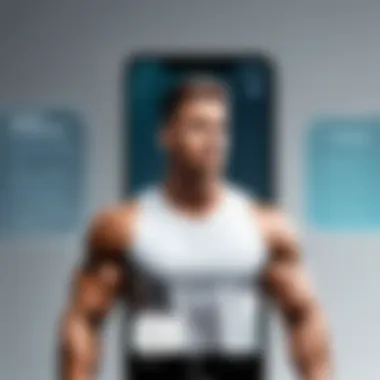

The user-friendly nature of PTminder is definitely a pro, especially for trainers managing only a handful of clients. However, it may lack some advanced functionalities that larger training operations could benefit from.
A unique feature is its built-in invoicing system, which saves trainers' time when looking for efficient billing solutions.
User Experience
User experience is generally smooth, with many trainers appreciating the straightforward interface. The key characteristic that adds to client satisfaction is the seamless communication channel within the app, allowing for quick updates.
One minor downside could be that the limited feature set may not suit the needs of trainers aiming for a more complex operational model.
FitSW
Core Features
FitSW offers an all-in-one solution, allowing trainers to manage workouts, track progress, and maintain nutrition logs, all in one platform. A key feature is the visual progress tracking, which appeals to many clients as they can see changes effectively.
FitSW's integration with wearable technology is becoming increasingly appealing, aiding trainers in staying updated with real-time data.
Pros and Cons
The combination of features allows trainers to streamline their workflows effectively. However, some users find the app’s layout not as intuitive as others. The unique selling point for FitSW is its customizable plans to meet client-specific goals, fostering personalized experiences.
User Experience
FitSW is well-received for its community feel, where trainers can share insights with peers. The hands-on support is a highlight, with many mentioning that customer service is both helpful and responsive.
Yet, the initial learning curve could be a challenge for those unfamiliar with digital fitness tracking tools, making it essential for trainers to invest time in familiarizing themselves with the app.
In summary, each of these apps brings something unique to the table. The comparative analysis not only equips personal trainers with the knowledge they need but also empowers them to choose applications that elevate their practice and foster strong relationships with clients.
Evaluating App Performance
Evaluating the performance of personal training apps is crucial for trainers aiming to get the best out of their chosen tool. The effectiveness of these apps can ultimately influence the quality of training experiences, shaping not just the methods employed but also the trainer-client relationship. It’s not merely about functionality; it’s about ensuring sustained engagement and meaningful outcomes.
When assessing app performance, trainers need to pay attention to several specific elements. Firstly, user feedback and ratings provide invaluable insights into real-world usage. The reviews and ratings from other trainers and clients can shed light on reliability, ease of use, and overall satisfaction. Positive feedback often signals an app's strengths, while consistent complaints about similar issues might indicate significant drawbacks.
Another consideration lies in the app’s impact on client retention. Retaining clients is a pivotal goal for personal trainers. An app that offers features fostering consistent communication, progress tracking, and motivation can lead to lasting client relationships. Thus, understanding how an app performs in these areas directly correlates to long-term business success.
Consequently, evaluating app performance encompasses both analytical and qualitative factors. This evaluation helps trainers make informed decisions that can enhance not only their operational efficiency but also their clients' training journeys.
"A well-rounded app doesn't just track progress, it transforms how trainers and clients interact, building a partnership rooted in trust and motivation."
User Feedback and Ratings
User feedback and ratings serve as a crucial metric in evaluating app performance. A personal trainer considering an app must delve into both the quantitative and qualitative aspects of reviews. High ratings can indicate good functionality, ease of use, and overall satisfaction. For instance, if an app consistently receives glowing reviews for its tracking capabilities or user support, it’s likely a solid contender for adoption.
Analyzing feedback on forums like Reddit can also provide deeper insights. Trainers often share their firsthand experiences, shedding light on aspects like customer service or app updates. This grassroots level of feedback often reveals potential red flags that official reviews might gloss over. Therefore, taking the time to sift through this feedback is not just prudent; it’s an essential part of the decision-making process.
Consider the following key focal points while examining user feedback and ratings:
- Ease of Use: How intuitive is the app? Trainers need apps that don’t come with a steep learning curve.
- Features and Functionality: Are users satisfied with the primary features the app offers?
- Reliability: Does the app malfunction or crash often? Frequent technical hiccups can be a dealbreaker.
- Support Availability: Is there reliable customer support when needed?
Impact on Client Retention
Client retention holds critical significance in the personal training industry. Once clients sign on, the challenge is to keep them engaged and motivated, which ties directly into the app's performance. An app that enhances communication, tracks progress, and provides personalized feedback serves as a catalyst for improved client satisfaction.
A study showed that clients who regularly accessed personalized reports in tracking apps were 40% more likely to continue their training programs. This statistic underscores the point that efficient tracking leads to increased adherence to fitness plans. Additionally, clients appreciate seeing their achievements, fostering a sense of accountability and progress.
Moreover, trainers can leverage features such as interactive reminders, goal-setting tools, and personalized feedback opportunities contained within these apps. By consistently engaging clients through these features, trainers can significantly enhance client loyalty.
It's vital to implement routine assessments of app effectiveness in fostering client retention. This assessment could involve:
- Regular check-ins with clients to gather feedback on their experiences with the app.
- Monitoring metrics such as login frequency and the number of sessions completed.
- Analyzing retention rates before and after implementing the app.
Ultimately, a well-performing client-tracking app not only organizes a trainer's business operations but also cultivates a stronger bond between trainers and clients, encouraging loyalty and long-term relationships.
Integrating Client Tracking Apps into Workflows
Integrating client tracking apps into existing workflows is crucial for personal trainers who aim to provide a seamless experience for their clients. Effective use of technology can significantly enhance both client satisfaction and trainer efficiency. When personal trainers incorporate tracking apps, they essentially bridge the gap between fitness goals and measurable results. This integration not only improves communication but also enables trainers to offer personalized, data-driven insights that foster motivation and accountability. The alignment of these tools with daily operations makes the process smoother and more engaging for all parties involved.
Training Staff to Use the Software
Understanding the software is just the start. Training staff to effectively use client tracking apps is essential to harness the full potential of these tools. Personal trainers should acquire thorough knowledge of the app’s features and capabilities in order to apply them appropriately in client interactions. Staff training sessions can include practical demonstrations and interactive exercises with the software.
Trainers might consider setting up dedicated training modules or workshops to keep everyone on the same page. Key points to cover include:
- Navigating the Interface: Familiarity with the dashboard, navigation menus, and report generation.
- Inputting Data Correctly: Accurate data entry to avoid discrepancies that can misrepresent client progress.
- Utilizing Reporting Features: Learning to extract meaningful insights from the app’s data analytics to drive motivation and engagement.


Staff trained correctly will not only feel more confident in utilizing the app but also more empowered to provide clients with the best possible service.
Establishing a Routine for Data Entry
A well-established routine for data entry can make a world of difference for personal trainers. Consistency is key when capturing client progress, and having a set schedule for data input helps ensure that no crucial information is overlooked.
Personal trainers may opt for daily or weekly data entries, whichever aligns better with their schedules and client engagement patterns. This practice not only streamlines processes but also enhances the accuracy of the information captured, helping trainers draw clearer pictures of client journeys.
Here are some best practices for establishing this routine:
- Automate Where Possible: Certain apps allow for automation of recurring data entries, freeing time for trainers.
- Reminders and Alerts: Utilize apps’ notification features to prompt entries after sessions.
- Review Consistency: Regularly review data for accuracy to maintain high standards in tracking.
Setting Client Expectations
Setting clear expectations is essential when it comes to the integration of client tracking apps. Trainers should communicate openly with clients about the role of the app in their fitness journey, making sure they understand how their data will be used, and what metrics will be tracked. This openness builds trust and encourages clients to engage more deeply with the process.
Here are some talking points to consider when setting expectations:
- Clarify Goals: Discuss specific fitness and health goals that the app will help track.
- Introduce Features: Familiarize clients with the app’s functionalities and how they can benefit from them.
- Encourage Feedback: Be receptive to client thoughts on the app’s use, allowing room for adjustment and improvement.
By fostering this understanding upfront, trainers give clients the necessary context that can enhance their engagement with the app. After all, the ultimate aim is to create a partner-like relationship where clients feel actively involved in achieving their health objectives.
Addressing Common Challenges
In the world of personal training, tracking client progress goes beyond merely recording workouts. There are substantial challenges that trainers face in this evolving landscape. Recognizing these issues is vital for any trainer who wants to maintain a competitive edge and ensure client satisfaction.
Addressing these challenges can lead to enhanced client relationships, improved retention rates, and ultimately, better outcomes for everyone involved. This section delves into two main hurdles that trainers frequently encounter—technical issues and maintaining client engagement—while offering solutions and strategies to surmount them.
Technical Issues and Solutions
Technology is a double-edged sword. It can be a boon for progress tracking but can also present hiccups along the way. Many personal trainers find themselves grappling with software glitches, compatibility issues, and less-than-intuitive interfaces. These technical roadblocks can lead to frustration, both for the trainer and the client.
To effectively address these issues, it’s paramount to keep the following in mind:
- Choose Robust Software: Invest in applications with proven records for stability and support. Look for software that regularly updates and has strong positive user feedback.
- Regular Training: Conduct training sessions for both trainers and clients. By ensuring users know how to navigate the app proficiently, you will curb a lot of the common hiccups that occur.
- Customer Support Access: Select apps that offer responsive customer support. Quick assistance can often resolve technical issues swiftly, minimizing disruption to the training process.
"Properly addressing technical issues requires a commitment to continuous learning and adaptation."
Implementing these strategies can help mitigate problems before they escalate into significant challenges.
Maintaining Client Engagement
Keeping clients engaged is another layer of complexity in personal training. The novelty of working with a trainer can fade, and without proactive strategies, motivation can dwindle. Thus, retaining enthusiasm becomes crucial.
You can enhance client engagement through several effective tactics:
- Personalized Progress Tracking: Use apps that allow you to tailor programs to the specific needs of each client. Seeing tailored data reflections can spark their interest and drive engagement.
- Regular Feedback: Foster open lines of communication. Using communication tools integrated within tracking apps allows clients to share their feelings about their progress, creating a two-way dialogue.
- Challenge and Reward Systems: Introduce gamification within the apps. Systems that reward clients for reaching milestones can rekindle excitement and competition, making workouts more fun.
- Social Integration: Consider apps that offer social features or community boards. Clients often thrive on support from others who share similar goals, and creating a sense of community can bolster commitment.
By facing technical issues head-on and maintaining the engagement of clients, personal trainers can significantly increase the likelihood of achieving the desired outcomes in client growth and satisfaction.
Future Trends in Client Tracking Technology
The landscape of personal training is shifting at a rapid pace, with technological advancements continually reshaping how trainers and clients engage. Focusing on future trends in client tracking technology is not merely academic; it’s crucial for personal trainers looking to stay ahead of the curve. As remote training and digital interactions become more common, understanding these trends can significantly influence how trainers manage their business and enhance client experiences.
AI and Machine Learning Integration
Integrating AI and machine learning into client tracking apps is no longer a far-off hope; it is fast becoming a reality. These technologies have the potential to analyze vasts amounts of data rapidly, providing insights that were once unreachable. For instance, AI can sift through a client's workout history and biometric data to predict future performance, suggesting adjustments and personalized plans tailored to them. This is not just about tracking progress; it’s about optimizing personal fitness journeys at every step.
- Predictive Analytics: Machine learning algorithms predict outcomes based on previous data. If a client regularly peaks after specific training cycles, the app can suggest similar future cycles.
- Adaptive Programming: With AI's input, personal trainers can provide real-time adjustments during training sessions. Suppose a client is struggling with a certain lift; the app can suggest modifying weight or switching certain exercises altogether.
- Enhanced Engagement: Keeping clients motivated is essential. AI can offer insights about their progress that trainers might miss, effectively becoming an ally in client retention. For example, sending personalized reminders or motivational messages based on predicted engagement levels can make a significant difference.
"Integrating AI isn’t just a nice-to-have; it’s the future. Trainers must adapt or risk falling behind."
Virtual Coaching Innovations
The rise of virtual coaching brings exciting new possibilities for client tracking technology. As more people turn to online platforms for workouts and guidance, personal trainers must adapt to these changes to remain relevant. Virtual coaching innovations not only allow for enhanced tracking but also create new opportunities for client interaction.
- Video Analysis Tools: Many apps are starting to include options for trainers to analyze clients' techniques through video. These tools allow trainers to give real-time feedback during virtual sessions, making the remote experience feel much more interactive.
- Gamification: Virtual coaching platforms are increasingly gamifying the training process. Features like leaderboards, challenges, and progress tracking create a more engaging training experience. This can be particularly effective as it taps into human psychology—who doesn't enjoy a friendly competition?
- Virtual Reality Integration: Some apps are exploring the potential of virtual reality to create immersive training experiences. This could revolutionize how clients experience workouts, making them feel as though they’re part of a team session, even from their living rooms.
The future of client tracking is bright, and those who embrace these trends will likely find success in fostering stronger client relationships, improving service offerings, and enhancing client satisfaction. Personal trainers who adapt to these technological advancements position themselves as leaders in the industry.
End
The significance of a well-structured conclusion cannot be overstated, especially in the context of effectively utilizing personal trainer apps to monitor client progress. This moment is not just about wrapping things up; it’s a chance to reinforce key insights and drive home the advantages of integrating technology into the fitness landscape. Understanding what tools are available—and how to leverage them to their full potential—can be the linchpin in a trainer's success.
Summarizing Key Takeaways
- Tech Tools Are Essential: The modern personal trainer operates in an environment where technology can either be an afterthought or a best friend. The right app not only helps in tracking client metrics but also enhances communication and motivation.
- Customization and Usability: An app that adapts to the trainer's individual style and client needs is invaluable. Tracking progress shouldn’t be a chore; a user-friendly interface can make this process seamless.
- Integrative Features Matter: Apps that sync with wearable devices and provide comprehensive reporting are often more effective. This integration means data is collected effortlessly, presenting a clearer picture of a client's journey.
- Ongoing Engagement is Key: The ability to communicate with clients through their app can keep them engaged and motivated. Regular check-ins and progress updates can foster a sense of accountability.
Making an Educated Choice
When selecting the appropriate app, it’s crucial to weigh various factors:
- Identify Core Needs: Trainers should first assess their unique requirements and those of their clients. Are you focusing on weight loss, muscle gain, or overall fitness?
- Test Before You Commit: Most apps offer trial periods. Make use of these opportunities to explore features, gauge user-friendliness, and discern if the app aligns with your fitness philosophy.
- Read Reviews and Ratings: Other trainers can offer valuable insights. Visiting forums or platforms like Reddit and reading reviews can help clarify the strengths and weaknesses of each application.
- Stay Open to Change: The fitness tech landscape evolves quickly. An app that may not meet your needs today might be transformed in a few months. Being adaptable can make all the difference in an ever-changing environment.
In the end, the right app is one that resonates with both you and your clients. By choosing wisely, you can enhance your training effectiveness and elevate client satisfaction. Remember that each click analyzed through such software can lead to validated actions and heightened results.















