Top Adobe Acrobat Pro DC Alternatives Reviewed


Intro
In an increasingly digital world, professionals require reliable software for handling PDF documents. Adobe Acrobat Pro DC has long been the industry standard for PDF management. However, its cost and complexity often lead users to seek suitable alternatives. This article provides a detailed examination of various software options that serve as effective substitutes. Decision-makers, IT professionals, and entrepreneurs must understand the features, pricing, and usability of these alternatives to make informed decisions.
Key Features and Functionalities
Comprehensive Overview
When evaluating alternatives to Adobe Acrobat Pro DC, it is essential to consider the functionalities that different software solutions offer. Features such as editing, annotating, and security are crucial for any document management tool. Here are some key functionalities to look for:
- Editing tools: Allows users to modify text and images within existing PDFs.
- Annotation capabilities: Essential for adding comments, highlights, and notes in collaborative settings.
- Form creation: Some software enables users to create fillable forms, which is a vital feature for businesses.
- Cloud integration: Many alternatives offer the ability to store and access documents from the cloud.
- OCR (Optical Character Recognition): This feature converts scanned documents into editable text, which is valuable for archiving.
Target Users
Understanding the target audience for each software solution helps in determining the right choice. Different options may cater to:
- Freelancers and small businesses: Often look for cost-effective solutions with essential features.
- Large enterprises: Require comprehensive tools that support team collaboration and advanced security.
- Educators and students: Need user-friendly tools for creating and sharing documents easily.
Pricing Models and Cost Analysis
Breakdown of Pricing Tiers
Pricing is a significant consideration when choosing an alternative to Adobe Acrobat Pro DC. Many software options offer tiered pricing based on features and user needs. Here’s an overview of common pricing models:
- Subscription-Based: Many alternatives offer monthly or annual subscriptions, providing a lower entry cost for users.
- One-Time Purchase: Some software requires a one-time payment, which can be more economical in the long run.
- Freemium Models: Certain tools provide basic features for free with optional upgrades available.
Additional Costs to Consider
In addition to standard pricing, users should be aware of potential additional costs, such as:
- Add-ons and plugins: Extra functionalities may require additional purchases.
- Support costs: Some software options may charge for premium support services.
- Training: Learning how to use complex software might incur training expenses for teams.
"Choosing the right PDF software goes beyond just price; it is about the value it brings to your work processes."
Through this careful evaluation of features and pricing, professionals can better navigate their options for managing PDF documents effectively.
Prologue to Adobe Acrobat Pro
Adobe Acrobat Pro DC is widely recognized as a leading tool in the realm of PDF management and editing. This software allows users to perform a wide range of activities, from creating PDFs to highlighting and annotating text, ensuring a comprehensive solution for documents. Many professionals and organizations depend on its robust features to enhance productivity and streamline workflow.
One pivotal aspect of Adobe Acrobat Pro DC is its user-friendly interface. This makes it accessible to professionals with varying levels of technical expertise. Moreover, it offers extensive functionalities such as document conversion, electronic signatures, and collaboration tools that cater to businesses and individual users alike. These features are crucial for efficiency in work environments where document handling is paramount.
However, the reliance on this single software has led to a growing demand for alternatives that can deliver similar or superior capabilities. Choices in software are influenced not just by features, but also by factors such as pricing and customer support. As organizations reassess budgets and explore options, understanding the strengths and shortcomings of Adobe Acrobat Pro DC leads to better-informed decisions.
In this article, we will explore the best alternatives available today, evaluating them against important criteria such as user experience, feature set, pricing models, and customer support. This discussion aims to provide clarity and insights for decision-makers evaluating their options in the landscape of PDF editing software.
Importance of PDF Editing Software
In today's digital workflow, PDF editing software plays a crucial role for both individuals and organizations. As PDF files remain the standard for sharing and presenting documents across various platforms, having the tools to modify, enhance, and secure these files becomes essential. Without reliable PDF editing tools, users may encounter unnecessary barriers when attempting to access and manipulate important information.
Benefits of PDF Editing Software
- Document Accessibility: PDF editing software allows users to make necessary changes to documents. This flexibility enhances accessibility for previous versions of files. It's particularly useful in settings where multiple parties require input on a single document.
- Improved Collaboration: Many professionals work in teams. PDF editing tools often come with features that facilitate comments and annotations. This capability ensures that feedback is collected and integrated efficiently, streamlining the revision process.
- Enhanced Security: Security is paramount in document management. PDF editing software equips users with the ability to encrypt files, add passwords, and control permissions. These features offer peace of mind, especially when dealing with sensitive or confidential information.
- Integration with Other Tools: Many PDF editing solutions integrate well with cloud storage services and productivity software. This compatibility greatly enhances workflows. Users can access, edit and store documents seamlessly, fostering greater productivity.
- Cost Efficiency: Businesses, especially small enterprises, can save significant resources by opting for affordable PDF editing tools instead of investing in high-cost solutions like Adobe Acrobat Pro DC. Cheaper alternatives often provide similar features, making it easier for companies to remain competitive without overspending.
Considerations When Choosing PDF Editing Software
When exploring options, it is important to assess various factors. Users should consider their specific needs, such as the types of documents they often handle and the level of security required. Furthermore, the learning curve of the software can significantly influence its adoption. An intuitive interface may enhance productivity by enabling quicker adaptation.
"The ability to edit PDF files is not just a convenience; it is a necessity for maintaining effective communication in a digital age."
In summary, PDF editing software forms the backbone of efficient document management for professionals today. Understanding its importance helps in selecting the right tools that support organizational goals and enhance individual productivity.
Criteria for Evaluating Alternatives
When exploring alternatives to Adobe Acrobat Pro DC, having a clear set of criteria is essential. The right solution can boost productivity and streamline workflows. Several specific elements come into play when assessing the viability of different PDF editing software. These elements not only help in comparing the tools but also ensure that the selected option aligns with user needs and organizational requirements.
User Interface and Experience
A user-friendly interface is crucial. The design should facilitate easy navigation and quick execution of tasks. Intuitive software saves time and reduces frustration. A complex interface can hinder usability. Therefore, the software should have a clean layout, sensible menu organization, and easy-to-access features. It's also important for the software to be compatible across devices. For instance, many users appreciate solutions that function well on both desktops and tablets.
Feature Set Comparison
Different PDF editors offer various features. It is vital to compare core functionalities, such as editing text, inserting images, and annotating documents. Additional features like document conversion, form creation, and cloud storage integration are also significant. They can enhance collaboration and document management. By analyzing feature sets, users can determine which software meets their specific needs. Ultimately, the presence or absence of crucial features can dictate the software's overall value.
Pricing Models
Cost considerations are often paramount in decision-making. Different alternatives may have varied pricing structures. Some might offer one-time purchases, while others follow a subscription model. Understanding the total cost of ownership, including potential upgrades or hidden fees, is essential. A transparent pricing model allows users to budget effectively. It's wise to consider the total value derived from the features offered relative to the price paid. This comparison often aids in making a strategic financial decision.
Customer Support and Resources
Solid customer support is an indicator of a reliable software provider. Users should assess the quality of support options available. Does the software offer live chat, email support, or a comprehensive knowledge base? Moreover, community forums can be valuable resources for troubleshooting and suggestions. Active user communities often provide insights that are hard to find elsewhere. Effective support ensures a smoother experience in case of technical difficulties.
"When evaluating software, consider both usability and ongoing support as key factors in ensuring a successful adoption in your workflow."


By clearly defining these evaluation criteria, users can methodically assess the alternatives. This structured approach leads to more informed decisions that can ultimately enhance productivity and satisfaction within the PDF editing process.
Top Alternatives to Adobe Acrobat Pro
In an era where digital documentation is pivotal, the need for PDF editing software transcends mere convenience. The alternatives to Adobe Acrobat Pro DC offer unique features that cater to different workflows and business needs. Recognizing these alternatives is essential for professionals seeking flexibility, cost-effectiveness, and specific functionalities not available in Adobe's offering.
Identifying the right PDF solution is not just about finding a substitute; it's about enhancing productivity, improving collaboration, and ensuring efficient document management. Each of the alternatives highlighted below provides notable benefits that can suit varying demands.
Nitro PDF Pro
Overview
Nitro PDF Pro is known for its robust set of tools aimed at boosting productivity. Its intuitive interface contributes positively to user experience. Users often find the drag-and-drop functionality particularly useful, streamlining the workflow.
Key Features
This software excels with features like PDF conversion, e-signatures, and collaboration tools. The integration with cloud services stands out, making it easy to access documents anywhere. These features are critically beneficial for teams that need to collaborate on projects.
Pros and Cons
The pros include a user-friendly interface and comprehensive features that often exceed client expectations. However, some users report performance lag with large files, a potential drawback for those handling extensive documents.
Pricing Plans
Nitro PDF Pro offers competitive pricing. There is a one-time purchase option as well as subscription plans. This flexibility allows businesses to choose what aligns best with their budget and usage requirements.
Foxit PhantomPDF
Overview
Foxit PhantomPDF positions itself as a prime competitor to Adobe. The software is lightweight and fast, ideal for professionals who prioritize efficiency. It’s often praised for its customization capabilities.
Key Features
Features like document collaboration and security settings add considerable value. Users particularly appreciate the OCR functionality, which enhances accessibility and editing accuracy.
Pros and Cons
The major advantage of Foxit is its speed and efficiency. Conversely, some users may find the initial setup slightly complex, which can require a learning curve to navigate fully.
Pricing Plans
Foxit offers multiple pricing tiers, including perpetual licenses and subscription models. This caters to different types of users, from individuals to large corporations.
PDFelement
Overview
PDFelement focuses on delivering a cost-effective solution with robust functionalities. Its simplified interface is appealing for users who may not be tech-savvy but need effective editing tools.
Key Features
Functionality highlights include advanced editing tools, form creation, and batch processing. Users often value the ease of use for creating and modifying PDF forms, which is essential for various administrative tasks.
Pros and Cons
PDFelement is affordable and offers a good range of features without compromising usability. On the downside, some advanced features may lack depth compared to more established software like Adobe.
Pricing Plans
PDFelement provides various pricing plans, including yearly subscriptions and one-time purchases. This versatility allows users to select a plan based on their personal or organizational needs.
Smallpdf
Overview
Smallpdf enters the market as a leading online PDF tool. Its simplicity and focus on essential functions make it a go-to for users who need quick tasks done without software installation.
Key Features
Smallpdf provides efficient tools such as compression, conversion, and signing capabilities. Users value its ability to quickly convert files to and from PDF format, promoting ease of accessibility.
Pros and Cons
The significant advantage of Smallpdf is its convenience for quick tasks. However, its limited advanced features can be a drawback for professionals seeking comprehensive tools.
Pricing Plans
Smallpdf operates on a freemium model. Users can access basic features for free, while premium features are available under a paid subscription, making it budget-friendly for casual users.
PDFescape
Overview
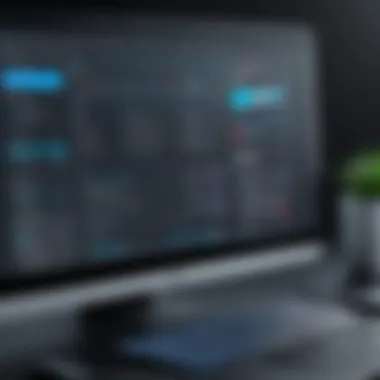

PDFescape serves as a robust online PDF editor. Its primary appeal lies in its accessibility and straightforward functionality, making it ideal for individuals and small businesses.
Key Features
With features like PDF annotation and form filling, PDFescape stands out for basic editing tasks. Users appreciate that it requires no installation, promoting immediate usability.
Pros and Cons
The ease of use is a significant plus for PDFescape. However, it lacks extensive features needed for more complex projects, which could limit its effectiveness for larger organizations.
Pricing Plans
PDFescape offers a free version with basic functionalities. The premium version is affordable and unlocks more advanced editing capabilities, providing a good option for budget-conscious users.
Sejda PDF Editor
Overview
Sejda PDF Editor is unique in its balance between online and desktop capabilities. It targets users looking for an effective range of PDF editing tools available in both formats.
Key Features
The ability to work on documents in the cloud and offline sets Sejda apart. Its tools for editing, merging, and splitting PDFs are particularly robust for users needing flexibility.
Pros and Cons
The flexibility offered by Sejda is a strong advantage. However, some features are limited in the free version, which can be a concern for users with frequent or extensive tasks.
Pricing Plans
Sejda offers monthly and yearly subscription plans, accommodating various usage patterns. The relatively low-cost structure appeals to freelancers and small businesses.
In summary, exploring alternatives to Adobe Acrobat Pro DC enables users to find tailored solutions that meet specific needs. By understanding the unique features and pricing of each software, professionals can make informed decisions.
This examination of alternatives promotes a thoughtful software selection process, allowing individuals and organizations to enhance productivity and efficiency.
Comparative Analysis of Features
A comparative analysis of features is pivotal when evaluating alternatives to Adobe Acrobat Pro DC. It allows decision-makers to understand not only the stand-out attributes of different software options but also how they might meet specific business needs. This section goes beyond surface-level comparisons, delving into essential elements that influence users' choice. The benefits of conducting such an analysis include identifying critical functionalities that could impact workflow, efficiency, and costs. Additionally, it helps in discovering which software truly aligns with the operational demands of their respective organizations.
Document Conversion Capabilities
Document conversion is an essential feature in any PDF editing software. It allows users to transition files from one format to another seamlessly. Efficient document conversion will support a variety of formats such as Word, Excel, and PowerPoint. When evaluating alternatives, it is necessary to check how well each software performs these functions.
Several factors come into play:
- Accuracy: The ability to maintain formatting and layout of the original document is crucial during conversion.
- Speed: Quick turnaround times can enhance productivity significantly, especially in fast-paced environments.
- Batch processing: Users should look for the ability to convert multiple documents simultaneously to increase efficiency.
Software like PDFelement and Foxit PhantomPDF excel in this area, providing robust conversion capabilities that meet varying business needs. Missing nuanced features in this skill set can greatly affect user experience.
Collaboration and Sharing Options
In a world where remote work and team collaboration are the norms, strong collaboration and sharing features are indispensable. These options are vital for teams to work collectively on documents, providing an avenue for feedback and revisions in real time.
Key considerations include:
- Real-time editing: The ability for multiple users to edit a document simultaneously improves teamwork and reduces miscommunication.
- Sharing options: Assessing different platforms for ease of sharing is important. Options should include email, cloud services, or direct links.
- Commenting and annotation tools: Robust commenting systems facilitate discussions directly within the document.
Alternatives like Smallpdf and Sejda PDF Editor provide notable collaboration tools that enhance collective workflows and make sharing documents easy and intuitive.
Security Features
Security is a critical aspect of any software handling sensitive information. Evaluating security features is essential for organizations to protect their data. Different alternatives may offer various layers of security protocols.
Here are some important considerations:
- Encryption: Check whether the software provides options for password protection and encryption to keep documents secure from unauthorized access.
- Digital signatures: This feature adds a layer of legal verification to documents and is increasingly becoming a necessity for many organizations.
- Access permissions: Ability to set restrictions for who can edit, view, or share the document enhances control over shared files.
When assessing security aspects, Nitro PDF Pro and PDFescape stand out by providing solid security measures that cater to an array of business requirements. Companies must prioritize these features to ensure compliance and safeguard sensitive data.
Remember, the right choice hinges not only on features but how those features align with your organization's goals.
This comparative analysis of features empowers decision-makers to make informed choices by highlighting what matters most in effective PDF editing software.
User Feedback and Community Insights
User feedback plays a crucial role in understanding the effectiveness and suitability of PDF editing software alternatives. In today's market, where an array of options exists, decision-makers must rely on insights from actual users rather than solely on marketing claims. This section explores the importance of user experiences and community discussions in evaluating alternatives to Adobe Acrobat Pro DC.
First, user reviews can highlight practical strengths and weaknesses of the software. These insights often reveal how well the software performs in real-world scenarios, which is essential for organizations seeking reliable tools for daily operations. By analyzing feedback, potential users can identify patterns, such as common issues faced by others or features that consistently receive praise. For example, ease of use may be a common theme discussed across multiple reviews, greatly influencing the decision-making process.
Furthermore, community forums and platforms like Reddit serve as vital resources for potential buyers. Users share personal experiences, troubleshoot problems, and provide recommendations based on their specific use cases. Engaging in discussions on these platforms can unveil hidden challenges that may not be apparent in official documentation or promotional materials. Users discussing their needs, such as collaboration features or advanced editing tools, can guide peers in selecting the best software for their purposes.
"The shared knowledge from users helps to create a clearer picture of each software's real-life capabilities and shortcomings."


In addition, certain software may cater better to specific industries or use cases, as reflected in user discussions. For instance, small businesses may emphasize affordability and basic functionality, while large enterprises might focus on robust security features and integration with existing systems. Understanding these nuances through community insights can aid in aligning software choices with organizational needs.
Finally, considering user feedback allows for a balanced view of customer support within an alternative software. Users frequently comment on their experiences with customer service, whether it is prompt and helpful or lacking in responsiveness. Reliable customer support can significantly affect the overall satisfaction and efficiency of using the software, making it a pertinent factor in the evaluation process.
In summary, user feedback and community insights are indispensable when exploring alternatives to Adobe Acrobat Pro DC. They provide essential knowledge that helps assess not only the software's performance but also compatibility with specific business demands. This rich tapestry of information empowers decision-makers to make informed choices backed by real user experiences.
Use Cases for Alternative Software
In the realm of document management, the choice of PDF editing software is critical across various sectors. Understanding the specific use cases for alternative software allows decision-makers to pinpoint the tools that fit their operational needs. The alternatives to Adobe Acrobat Pro DC emerge as viable contenders for distinct scenarios, addressing unique requirements and workflows.
These use cases extend beyond mere cost considerations; they also factor in the particular functionalities that different organizations may prioritize. Small businesses, for instance, may focus on user-friendliness and price, while large enterprises might place higher value on advanced features and robust customer support. By identifying the right software for each scenario, users can enhance productivity and streamline operations.
For Small Businesses
Small businesses often operate with limited budgets and resources. Therefore, they must choose software that is not only cost-effective but also offers essential capabilities without overwhelming complexity.
Many alternatives to Adobe Acrobat Pro DC provide
- intuitive user interfaces,
- essential editing tools,
- seamless integration with existing systems.
Options like PDFelement or Smallpdf cater to these needs effectively. These tools typically come with affordable pricing plans and are designed to support basic PDF editing, conversion, and collaboration functionality without extensive training requirements. Simplicity is crucial here; the software needs to enable users to accomplish tasks efficiently without unnecessary complications.
For small businesses, selecting the right PDF editor can significantly impact overall efficiency. An effective tool can help manage contracts, invoices, and other critical documents more efficiently. Good alternatives focus on features such as:
- PDF form creation: Allowing users to create and fill forms easily.
- Digital signatures: Ensuring documents are legally binding without physical presence.
- Collaboration features: Making it easier for teams to work together on documents, which is particularly useful in remote work situations.
For Large Enterprises
Conversely, large enterprises typically have more complex needs regarding document handling. The stakes are higher in such organizations, as they often deal with sensitive information and larger volumes of paperwork. Hence, a sophisticated PDF editing tool becomes essential.
For enterprises, alternatives like Foxit PhantomPDF or Nitro PDF Pro may prove beneficial. These solutions offer enhanced security features, advanced collaboration tools, and robust support for documentation workflows. Features that large organizations might consider include:
- Advanced security controls: Such as permissions and password protection for sensitive PDF documents.
- Integration capabilities: Seamless connectivity with other enterprise software, which can improve workflow efficiencies.
- Batch processing: Enabling users to edit multiple documents at once to save time and resources.
The choice also leans heavily on customer support and training resources. Larger businesses require reliable assistance as they scale their operations. Ultimately, selecting a suitable PDF editor hinges upon understanding these unique circumstances. With thoughtful consideration of use cases, decision-makers can deploy the most effective tools, fostering a more productive organizational environment.
"Understanding specific use cases leads to informed software selections that enhance operational efficiency."
By evaluating the distinct needs of small businesses and large enterprises, organizations can choose alternative PDF software that aligns with their strategic goals.
Future Trends in PDF Editing Software
The landscape of PDF editing software is continually evolving. As businesses and professionals demand more from their tools, the capabilities and technologies surrounding PDF editing are advancing at a rapid pace. Understanding these future trends becomes crucial for decision-makers, IT professionals, and entrepreneurs. Being aware of these changes can lead to more informed software choices and better alignment with organizational goals.
Cloud Integration
A significant trend is the increasing adoption of cloud-based solutions. Traditional PDF software often requires local installations, which can limit remote access and collaboration. In contrast, cloud-integrated PDF editors facilitate seamless document sharing and editing from anywhere. This integration enhances teamwork and improves workflow, particularly for businesses with geographically dispersed teams. Tools like Nitro PDF Pro and PDFelement are adapting to this trend by offering cloud functionalities that enhance their usability.
AI and Automation Features
Artificial Intelligence (AI) is playing a bigger role in PDF editing software. Automated features are emerging, like document scanning, data extraction, and smart forms that adjust based on user input. This automation not only saves time but also reduces human error, making processes more efficient. Software solutions are increasingly implementing AI to enhance user experience and improve productivity.
Enhanced Security Measures
As the number of cyber threats grows, so too does the focus on security in PDF editing software. Future trends show a greater emphasis on encryption, user authentication, and advanced permissions settings. Users expect robust security measures to protect sensitive documents, especially in industries dealing with confidential information. Software developers are investing in improving security protocols to maintain user trust and compliance with regulations such as GDPR.
Mobile Optimization
With mobile devices becoming ubiquitous in professional settings, the demand for mobile optimization is rising. Future PDF editing solutions need to deliver a consistent and user-friendly experience on both desktops and mobile devices. The ability to edit PDFs on-the-go offers flexibility and convenience. Therefore, companies are likely to prioritize mobile usability in their software development efforts.
Integration with Other Tools
Another important trend is the integration of PDF editing software with other business tools. This includes seamless connections with project management software, email platforms, and cloud storage services. Such integrations streamline workflows, reduce the need for switching between applications, and create a more cohesive work environment. Professionals are looking for solutions that not only facilitate PDF editing but also work well with their existing tech stack.
"The evolution of PDF software will largely depend on how well it can integrate with other tools businesses already use.”
The End
Finale: Making an Informed Choice
In today's digital landscape, selecting the right PDF editing software is crucial for various stakeholders, including decision-makers, IT professionals, and entrepreneurs. Many options like Nitro PDF Pro, Foxit PhantomPDF, PDFelement, Smallpdf, PDFescape, and Sejda PDF Editor offer functionalities that can cater to specific needs better than Adobe Acrobat Pro DC. Making an informed choice involves recognizing the unique requirements of your organization or personal use case before settling on a software solution.
Key Considerations
When evaluating the alternatives, consider key factors:
- User Experience: A software with an intuitive interface can significantly enhance productivity. Many users highlight usability as a priority when selecting their PDF editor.
- Feature Suitability: Identify what features are essential for your tasks. Some may need advanced collaboration tools, while others focus on conversion capabilities. Tailor your selection based on these requirements.
- Cost-Effectiveness: Pricing strategies vary across different platforms. Some offer flexible subscription models or even free usage options that can fit smaller budgets. Finding a balance between price and features is vital.
- Support Infrastructure: Reliable customer support can save time and frustration. Investigate which alternative provides adequate documentation and assistance channels.
Benefits of an Informed Choice
Making a thoughtful decision not only optimizes your workflow but also ensures you invest in software that adds value. When you understand the alternatives:
- You mitigate risks associated with poor software choices.
- You align the software capabilities with your organization’s strategic goals.
- You empower your team with tools that enhance collaboration and efficiency.
Evaluate not just for the present needs, but also for future scalability.
End
Ultimately, exploring alternatives to Adobe Acrobat Pro DC leads to broader possibilities and tailored functionalities that may better fit your specific context. Stay aware of evolving technologies and innovations in PDF editing. An informed choice today can pave the way for seamless digital operations in the future.















