Top Accounts Payable Automation Solutions Reviewed


Intro
In today's fast-paced business environment, managing accounts payable efficiently is essential. Companies, big or small, face pressure to enhance operational efficiency and reduce costs. This has led to a surge in the adoption of Accounts Payable (AP) automation software. These tools help streamline the entire AP process, from invoice receipt to payment.
This guide delves into the crucial aspects of AP automation software, highlighting its key features and pricing models. By understanding these components, industry-specific advisors and software buyers can make informed decisions.
Key Features and Functionalities
Comprehensive Overview
AP automation software offers several features designed to improve efficiency and accuracy. Among the essential aspects are:
- Invoice Processing: Automated data extraction from invoices significantly reduces manual entry errors.
- Approval Workflow: Customizable workflows ensure that invoices are routed to the right approvers in your organization.
- Payment Processing: Integration with various payment systems allows seamless payments to suppliers.
- Reporting and Analytics: Advanced analytics tools provide insights into spending patterns and cash flow management.
These functionalities combine to create a more efficient AP process, enabling businesses to focus on strategic tasks rather than operational minutiae.
Target Users
The target users of AP automation software span various industries. Key audiences include:
- Finance Professionals: Those in charge of managing the company’s finances and ensuring timely payments.
- Operations Managers: Individuals focused on streamlining processes and improving efficiency.
- Small and Medium-Sized Enterprises (SMEs): Organizations seeking to automate their AP functions without excessive overhead.
Understanding the needs of these users can help software developers tailor their solutions effectively.
Pricing Models and Cost Analysis
Breakdown of Pricing Tiers
AP automation software comes with various pricing models, depending on the provider and the level of service offered. Common pricing structures include:
- Subscription-Based Pricing: Customers pay a recurring fee to use the software. This model often includes updates and support.
- Tiered Pricing: This model offers different service levels. Higher tiers typically include more advanced features.
- Pay-Per-Transaction: Users pay based on the number of invoices or transactions processed.
Additional Costs to Consider
When evaluating AP automation software, potential buyers should consider additional costs such as:
- Implementation Costs: Initial expenses related to setting up the software can vary.
- Training Fees: Training staff to use the software efficiently may incur extra costs.
- Integration Expenses: Costs associated with integrating the new software with existing systems must not be overlooked.
"Choosing the right AP automation software is not just about price; it’s about the value it adds to your business’s workflow."
By understanding the pricing structure and all associated costs, decision-makers can make more informed choices that align with their budgets and needs.
Prelims to AP Automation Software
Accounts Payable (AP) automation software has become increasingly important in today's fast-paced business environment. With the need for efficiency, accuracy, and cost-effectiveness, organizations are turning to technology to streamline their processes. This section explores why AP automation plays a vital role in modern business operations, setting the stage for a detailed examination of available software solutions.
Definition of AP Automation
AP automation refers to the use of technology to manage and enhance the accounts payable process. This includes everything from invoice receipt to payment processing. By automating these tasks, businesses can reduce manual work, minimize errors, and speed up payment cycles. The goal is to create a seamless workflow that saves time and resources while providing better control and visibility over financial transactions.
Importance of AP Automation
AP automation is crucial for several reasons. First, it greatly improves efficiency. By digitizing documents and automating approvals, companies can reduce processing times from days to hours. Second, this software enhances accuracy. Manual entry is often prone to mistakes, which can lead to costly errors. Automation mitigates this risk by using pre-set rules and validations.
Additionally, AP automation allows for better data analysis. By capturing relevant data throughout the AP process, organizations can generate reports that inform financial decision-making. This contributes to improved cash flow management and helps identify potential savings.
"In today's digital age, companies that invest in AP automation will likely see significant returns in time and cost savings, enhancing their overall operational efficiency."
Lastly, as businesses grow, handling increased volumes of invoices manually is unsustainable. AP automation scales effortlessly, ensuring that as the business expands, it can maintain or even improve its operational pace without compromising quality. Overall, implementing AP automation software leads to a more resilient and adaptable finance function.
Key Features of AP Automation Software
The key features of accounts payable (AP) automation software are essential. They define how well a solution meets business needs. Selecting the right software requires understanding what features provide real benefits. This section examines the main components that make AP automation tools effective.
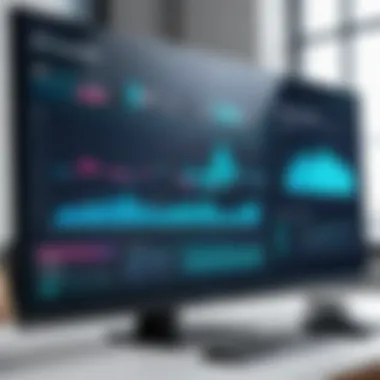

Invoice Processing
One of the primary functions of AP automation software is invoice processing. It manages the receipt and review of invoices efficiently. Modern systems can automate data extraction from invoices using optical character recognition (OCR). This reduces manual entry errors and time used in processing. With effective invoice processing, organizations can speed up payment cycles.
Automatic matching of invoices with purchase orders is also crucial. This helps prevent overpayment or duplicate payments. Organizations save significant amounts of time, leading to improved cash management. In addition, accuracy is enhanced with fewer human errors involved. It is important for companies to consider how well a system integrates with existing accounting practices to maximize effectiveness.
Approval Workflows
Approval workflows are vital for maintaining control over spending. AP automation software designs structured approval processes. Stakeholders can easily approve or reject invoices with just a few clicks. This function speeds up the overall approval time. The ability to customize these workflows according to unique company policies is significant.
Incorporating role-based permissions adds an extra layer of security. It ensures that only authorized personnel can approve payments. This feature is crucial to mitigate the risk of fraud. Companies must assess how scalable these workflows are. A flexible system can adapt as organizations grow or change.
Integration Capabilities
Another key feature to evaluate is integration capabilities. Successful AP automation software links seamlessly with other systems, like ERP or accounting software. This connectivity helps maintain data consistency across platforms. Poor integration can cause complications, making it a point of consideration when making a selection.
The ability to synchronize data automatically reduces duplication of efforts. This also ensures that all departments work with the most current financial information. Advanced systems might even offer APIs to integrate with custom solutions, aligning with specific business requirements.
Reporting and Analytics
The importance of reporting and analytics in AP automation cannot be overstated. Organizations benefit from detailed insights into their financial practices. Software that provides dashboards and reports helps teams make informed decisions. These tools can track spending patterns, payment cycles, and bottlenecks in processes.
This data can lead to strategic improvements. By understanding trends, businesses can refine their processes. Additionally, good reporting can aid compliance and audit readiness. Decision-makers should prioritize software with robust analytic features for ongoing performance assessment.
Top AP Automation Software Solutions
In the realm of accounts payable automation, choosing the right software is crucial for optimizing financial processes. The landscape of AP automation software is diverse and includes various solutions tailored to the unique needs of businesses. This section will provide an overview of leading products in the market and a comparison of their features. This knowledge is essential for decision-makers seeking to enhance their financial operations.
Overview of Leading Products
When considering AP automation software, several leading products stand out for their capabilities and adaptability. Some of the noteworthy solutions include:
- Tipalti: Known for its global payment automation features, Tipalti simplifies the process of managing supplier payments and compliance. The platform is particularly useful for businesses that operate across multiple currencies and regulatory environments.
- Bill.com: This cloud-based platform streamlines invoicing and payment workflows. Its intuitive interface allows users to manage accounts payable seamlessly, offering integrations with various accounting systems.
- SAP Concur: This solution excels in integrating expense and invoice management, making it a top choice for larger enterprises with complex financial processes. SAP Concur provides comprehensive insights into spending, helping businesses manage expenses effectively.
- AvidXchange: AvidXchange focuses on automating invoice processing and payment approvals. The software is particularly revered for its straightforward user experience and robust vendor management capabilities.
- Coupa: Known for its spend management features, Coupa provides an integrated approach to AP automation. The software allows users to gain visibility and control over their accounts payable processes, promoting financial compliance and savings.
These solutions offer a variety of features tailored to enhance efficiency and accuracy in financial operations.
Feature Comparisons
Understanding the specific features of each software is critical for making an informed decision. Here are key features to compare among the leading products:
- Invoice Processing: Evaluate how each software handles invoice receipt, data extraction, and processing. Each platform has its own level of sophistication in managing these tasks efficiently.
- Approval Workflows: The ability to set up customizable approval processes can differ significantly between solutions. A streamlined approval workflow reduces delays and enhances accountability.
- Integration Capabilities: Check how well software integrates with existing financial systems. Seamless integration ensures that all parts of the financial process work together without disruption.
- Reporting and Analytics: Advanced reporting features offer insights into spending patterns and operational efficiency. Solutions with strong analytics are advantageous for improving decision-making processes.
- User Experience: The ease of use and navigation is vital. A user-friendly interface increases user adoption and decreases the learning curve.
"Finding the right AP automation solution involves assessing a business’s unique needs and aligning them with the software's capabilities."
In summary, evaluating the leading AP automation software involves analyzing their distinct features. This informs better decisions for enhancing financial operations, driving efficiency, and improving overall accuracy.
Benefits of Implementing AP Automation
Implementing accounts payable (AP) automation can significantly transform the way businesses manage their financial processes. Organizations often face slow and error-prone manual processes that can hinder productivity and lead to increased operational costs. This section outlines the key benefits of AP automation, which include increased efficiency, enhanced accuracy, and substantial cost savings.
Increased Efficiency
Efficiency is a critical factor for any business. AP automation streamlines the entire invoice processing workflow. Automation software eliminates repetitive manual entry and reduces the time spent on routine tasks. This allows teams to focus on higher-value work.
However, it is not only about saving time. AP automation tools often come with features like intelligent document recognition, which helps in extracting key information from invoices quickly. This further accelerates the approval process. Overall, the workflow becomes more fluid, as automated alerts and notifications improve communication among team members.
Enhanced Accuracy
Manual data entry is inherently prone to errors. These mistakes can lead to payment delays and mismanagement of cash flow. When businesses implement AP automation, they significantly reduce the risk of human errors. Features such as validation checks and automated workflows ensure that data is accurate and reliable.
Moreover, automated matching of invoices with purchase orders helps to identify discrepancies right away, allowing for quick resolution. With accurate data, businesses can make more informed financial decisions. This is especially important for maintaining healthy supplier relationships and ensuring compliance with financial regulations.
Cost Savings


Cost savings is perhaps one of the most significant advantages of AP automation. By reducing the time spent on manual practices, businesses can cut down labor costs. Automation also lowers the expenses related to late payments or processing fees.
In a broader sense, the efficiency gained from automation translates into improved cash flow management. Businesses can capitalize on early payment discounts more effectively, driving additional savings. In addition, with reduced errors and faster processing times, organizations avoid penalties and foster stronger relationships with vendors.
Conclusion: The adoption of AP automation is not merely a tech upgrade; it is a strategic move that positions businesses to operate more efficiently, accurately, and cost-effectively. Investing in the right AP automation software can pave the way for a more streamlined financial operation.
Implementing these benefits creates a compelling case for AP automation as a valuable investment for organizations looking to enhance their accounts payable processes.
Challenges Associated with AP Automation
While automating accounts payable processes offers remarkable benefits, organizations must also navigate certain challenges. Recognizing these obstacles is essential for achieving a successful implementation of AP automation software. Addressing the challenges not only smoothens the transition but also maximizes the long-term advantages of automation.
Integration Issues
One of the primary challenges organizations face is integrating AP automation software with existing financial systems. Companies often rely on various platforms, such as ERP software like SAP or Oracle, to manage their financial data. Without effective integration, data silos can form, limiting the flow of information across departments.
- Compatibility Concerns: Different software solutions may not be directly compatible. Companies should assess whether the automation tool can seamlessly connect to their current systems. This often requires significant technical adjustments, possibly resulting in unexpected costs and extended project timelines.
- Data Migration Complexity: Transferring historical data into the new system can be a daunting task. Organizations need to ensure that critical financial information migrates correctly without losing data integrity.
- Ongoing Maintenance: Post-integration, companies may have to deal with maintenance issues as updates occur on either the automation software or existing systems. Frequent updates can cause disruptions when not managed properly.
Organizations must allocate resources for careful planning and testing to mitigate these integration issues. This proactive approach will ensure smoother data flow and better operational efficiency.
User Resistance to Change
Another significant challenge is the potential for user resistance to change. Employees accustomed to traditional manual processes may find it difficult to adapt to new automated systems. The psychological and emotional responses to such changes can impact overall adoption.
- Training Necessities: Adequate training is crucial to alleviate concerns and improve user confidence. Employees need to understand the benefits of automation, such as reduced workloads and quicker processing times, to motivate their transition.
- Fear of Job Loss: Automation often raises concerns about job security. Employees may worry that their roles will be diminished or become obsolete. This perception can create a significant barrier to embracing new systems.
- Changing Organizational Culture: Transitioning to automated solutions often requires a shift in company culture. Managers should encourage open dialogue regarding concerns and provide support throughout the process. Creating an environment where employees feel valued and engaged is vital for successful adoption.
To facilitate a smooth transition, organizations should prioritize clear communication and provide robust support systems. Highlighting the long-term advantages of automation can help alleviate fears and foster a more supportive atmosphere.
In summary, while the transition to AP automation has lucrative prospects, understanding and addressing challenges such as integration issues and user resistance is important. Organizations should invest time and resources into planning and managing these challenges to fully realize the benefits of automation.
Selecting the Right AP Automation Software
Choosing the right Accounts Payable automation software is vital for any organization aiming to streamline financial processes. The selection process should be systematic, incorporating both internal assessments and vendor evaluations. By focusing on the unique needs of the organization and the capabilities of various software solutions, decision-makers can enhance their financial efficiency and support overall business objectives.
Assessing Business Needs
Before diving into the software options, it is crucial to assess the specific needs of the business. Understanding internal processes and identifying areas for improvement can provide a clear path for selection. Several questions may guide this assessment:
- What are the existing pain points in the accounts payable process?
- How many invoices does the company process on a monthly basis?
- Are there specific integration needs with existing systems like ERP or accounting software?
- What level of automation is desired? For example, is there a need for complete automation or just assistance with specific tasks such as invoice capture?
Gathering input from various stakeholders is essential. Engaging the finance team, IT professionals, and even end users can yield valuable insights. This multidimensional approach ensures that the chosen software aligns with the organization's operational strategy and user expectations.
Evaluating Vendor Options
Once internal needs are clearly defined, the next step is to evaluate potential vendors. The marketplace for AP automation software is diverse, with various vendors offering unique features and functionalities. Key aspects to consider when evaluating options include:
- Vendor Reputation: Research the vendors with a proven track record in AP automation. Review testimonials, case studies, or industry awards to gauge the reliability and performance of the software.
- Feature Set: Ensure that the software addresses the previously identified needs. Compare features such as optical character recognition for invoice processing, approval workflows, and reporting capabilities.
- Customer Support: Investigate the level of customer service and support available. An effective helpdesk can significantly reduce downtime during the implementation phase.
- Cost Structure: Understand the pricing models of each vendor. Some may offer upfront costs while others might function on a subscription basis. Ensure clarity regarding any hidden fees, such as for additional users or feature upgrades.
Ultimately, selecting the right AP automation software entails an alignment of business needs with the functionalities of the software. A thorough evaluation of vendor options, emphasizing reliability and user requirements, sets a strong foundation for successful implementation.
Implementation Strategies for AP Automation
Implementation strategies for AP automation are vital for ensuring success. Without a solid plan, businesses might face various obstacles, leading to ineffective use of software. Therefore, describing the key components of these strategies is important for creating an effective automation system.
Project Planning
Project planning stands at the foundation of an effective AP automation strategy. It involves defining objectives, timelines, and resource allocation. Setting clear goals is essential. You need to understand what processes you aim to automate and what improvements you hope to achieve.
Some elements to consider in project planning include:
- Assessment of Current Processes: Before beginning, it is crucial to evaluate existing workflows. Identify bottlenecks and inefficiencies. This assessment helps in establishing the scope for automation.
- Setting Realistic Timelines: Timelines must be realistic. Underestimating the time required can lead to rushed implementations and inadequate testing.
- Resource Allocation: Properly allocate resources, including personnel and budget. Ensure that the team has the necessary skills or can acquire them through training or hiring.
Remember that the success of your AP automation project largely depends on how well you plan. A detailed project plan will guide the rest of your implementation strategies.


Training Your Team
Effective training is a crucial element in implementing AP automation. The tools may be sophisticated, but if the team using them is not skilled, the advantages of automation won’t be fully realized. Training will help ensure that your team understands how to use the software effectively.
Key considerations for training include:
- Tailored Training Programs: Design training programs specific to the needs of the team. Different roles will require different focuses. For example, the accounts payable team may need in-depth software training, while management may require less detailed interventions.
- Utilize Available Resources: Many software solutions offer comprehensive training resources. Online tutorials, user manuals, and customer support can be very helpful. Make use of these to enhance your training sessions.
- Continuous Learning: Technology and software are ever-evolving. Establish a culture of continuous learning. Provide ongoing training and updates as new features are introduced.
The objective of training is not only to familiarize the team with the software but also to enhance productivity and ensure a smooth transition to new processes.
In summary, strong implementation strategies centered on thorough project planning and effective training of the team can substantially influence the success of AP automation.
Future Trends in AP Automation Software
As the landscape of accounts payable automation evolves, it is essential for organizations to keep pace with future trends. Understanding these trends allows businesses to enhance their operations, optimize resources, and maintain a competitive edge in an increasingly automated world. The rise of new technologies, changing business needs, and customer expectations have created a backdrop for significant transformation in AP automation software. By staying informed about these advancements, decision-makers can align their strategies and invest in software that meets the demands of modern finance departments.
Rise of AI and Machine Learning
Artificial intelligence (AI) and machine learning are at the forefront of the future of AP automation. These technologies streamline invoice processing and significantly improve accuracy. AI algorithms can analyze historical data and learn patterns, making predictive cost forecasting feasible. An example is how machine learning simplifies data extraction from invoices. By recognizing patterns and improving through experience, these systems can reduce the need for manual data entry.
Furthermore, AI can enhance fraud detection efforts. By monitoring transactions in real-time, these systems can identify unusual activities. This proactive approach decreases risks of financial loss from fraudulent actions. Organizations employing AI can thus expect improved security and efficiency in their AP processes.
The integration of AI may also affect employee roles. Workers previously engaged in repetitive tasks may find their roles evolving towards more strategic functions, such as financial analysis or vendor management. This shift can lead to higher job satisfaction and better talent retention.
Mobile Access and Cloud Solutions
Mobile access and cloud solutions are reshaping how businesses manage their accounts payable. The demand for flexibility has increased, and mobile technologies facilitate remote work situations. Employees can access AP systems from anywhere, enabling approvals and processing to occur without geographic restraint.
Cloud-based solutions further enhance these capabilities by providing organizations with scalable resources. With cloud technology, companies no longer need extensive on-premise infrastructure investments. Instead, AP software is accessible via subscription models, allowing for cost-effective scaling as business needs change.
Moreover, cloud solutions support collaboration among different departments. User-friendly interfaces allow employees from finance, procurement, and management to interact seamlessly. This collaboration improves communication and visibility into the payment process, leading to more informed decision-making.
"The future of AP automation lies in technology that supports mobility and flexibility, enabling teams to operate efficiently where they are needed most."
The End
In this article, we explored the various dimensions of AP automation software, emphasizing the necessity of understanding this vital aspect of modern finance. Accounts Payable automation not only streamlines processes but also enhances accuracy and efficiency within organizations. The conclusion serves as a synthesis of the insights gained, consolidating the information presented throughout the piece.
One crucial element discussed is the variety of solutions available in the market. Each software brings distinct features and capabilities, catering to different business needs. Therefore, it is vital for decision-makers to assess their specific requirements before choosing a solution.
Furthermore, we highlighted the benefits of implementing AP automation, which include increased efficiency in invoice processing, enhanced accuracy of financial data, and significant cost savings over time. Organizations that successfully integrate these solutions position themselves for competitive advantages in a rapidly evolving economic landscape.
Considerations regarding potential challenges were also examined. Issues like integration problems can arise, and user resistance to change often poses obstacles during implementation. Therefore, a well-thought-out strategy is essential. Companies must conduct thorough assessments and develop appropriate training programs for their teams.
Ultimately, the key takeaway is that adopting AP automation is not merely a trend but a necessary evolution in managing financial operations. As such, selecting the right software and understanding its impacts are imperative for achieving success in this domain.
Recap of Key Takeaways
- Understanding AP Automation: It is crucial for organizations seeking to streamline their financial operations.
- Uncovering Key Features: Essential features include invoice processing, approval workflows, and reporting capabilities, which all contribute to operational efficiency.
- Recognizing Benefits: AP automation leads to increased efficiency, enhanced accuracy, and considerable cost savings.
- Addressing Challenges: Challenges like integration and user resistance must be proactively managed to ensure smooth implementation.
- Selecting Proper Software: Evaluate business needs and vendor options to find a fitting solution.
AP automation is an investment in the future that promises to bring transformative benefits for organizations willing to embrace it.
Importance of Additional Resources
Additional resources play a crucial role in several respects. They can:
- Offer Diverse Perspectives: Different resources can highlight unique benefits and challenges associated with various AP automation tools, presenting a more rounded view than a single article can provide.
- Facilitate Continuous Learning: The field of AP automation is constantly evolving with emerging technologies, trends, and best practices. Staying updated through recommended reading can enhance one’s competitive edge.
- Enhance Practical Knowledge: Many resources provide practical examples and case studies of successful AP automation implementation, offering lessons learned and strategies that can be directly applied.
In exploring these aspects, readers will find a myriad of information that helps consolidate their understanding. This educational approach will help in assessing the implications of implementing AP automation in their own businesses.
Recommended Reading
For those seeking to enhance their knowledge of AP automation, several recommended readings include both scholarly articles and more accessible content. These resources cover a range of topics from the basics of AP automation technology to advanced case studies illustrating its impact.
Here is a list of some pertinent readings:
- "Automating Accounts Payable: A Guide for CFOs" - This book provides insights from finance leaders on best practices and lessons learned from AP automation.
- "The Accounts Payable Process: Best Practices Explained" - A comprehensive look at standard procedures and how automation is reshaping these roles.
- "Impact of AP Automation on Business Efficiency" - An analytical piece that discusses the measurable benefits and ROI of implementing automation software.
- Articles and discussions on Reddit and Facebook groups related to finance and accounting, where professionals often share their experiences and tools.
Moreover, websites like en.wikipedia.org and britannica.com provide foundational concepts and terminology that can further aid in understanding AP automation.
"Access to up-to-date and comprehensive resources is indispensable for staying informed and making strategic decisions in accounts payable automation."















