Best Accounting Software for Mac Users in 2023


Intro
The realm of accounting software is vast and nuanced. For Mac users, choosing the right program is crucial for efficient financial management. This article seeks to demystify the options available, providing a clear pathway for decision-makers and entrepreneurs. We will solve the complexities of various accounting programs to help you find the best fit for your business. Key features, functionalities, pricing models, and user experiences will be scrutinized, ensuring that every reader leaves with a comprehensive understanding of the subject.
Key Features and Functionalities
Comprehensive Overview
Accounting software for Mac encompasses an array of features tailored to simplify financial tasks. Most programs include essential functions such as invoicing, expense tracking, and tax preparation. Advanced options like payroll management and inventory tracking might also be integrated, depending on the software.
Many Mac users prefer software that offers synchronization across devices. Real-time updates allow users to access their financial data anywhere, enhancing flexibility. Other key features typically include:
- User-friendly interfaces: A clean and intuitive layout fosters ease of use, particularly for those unfamiliar with accounting jargon.
- Automation: Automating repetitive tasks saves time and reduces human error, making financial processes more efficient.
- Reporting capabilities: Comprehensive reports are necessary for informed decision-making. Features like profit and loss statements, balance sheets, and cash flow analyses often play a crucial role.
- Integration with other apps: Compatibility with tools such as customer relationship management (CRM) systems is essential for many businesses.
Target Users
Identifying the target users is equally important. Various accounting programs cater to specific demographics:
- Freelancers and sole proprietors: These users often require simple invoicing and expense tracking capabilities.
- Small to medium-sized enterprises: Companies focusing on growth may need more robust features like payroll and invoicing automation capability.
- Nonprofits: These organizations may benefit from specific financial tools that emphasize grant management and donations tracking.
By understanding the different user groups and their needs, businesses can select software that aligns with their unique requirements.
Pricing Models and Cost Analysis
Breakdown of Pricing Tiers
When evaluating accounting software for Mac, the pricing structures often vary significantly. Many programs offer tiered models based on the features included. A typical breakdown might look like this:
- Basic Tier: This usually includes essential tools like invoicing and basic reporting. It's often priced affordably to attract new users.
- Standard Tier: Here, users can access more advanced features such as expense tracking and enhanced reporting options at a reasonable increase in cost.
- Premium Tier: This tier provides full functionality, including payroll and inventory management. It is suited for businesses with complex financial needs.
Some software follows a subscription model, while others offer a one-time purchase option. Users must consider their long-term needs when choosing a pricing plan.
Additional Costs to Consider
Beyond the initial pricing tiers, there may be additional costs.
- Add-ons: Some software allows users to purchase extra features, which can add to the overall cost.
- Training and support: Professional training sessions or premium customer support often come at a price, particularly for comprehensive tools.
- Updates and upgrades: Ensure to factor in any fees associated with software updates or upgrades to maintain optimal functionality.
Understanding these financial dynamics equips users to make informed choices that align with their budgets and business objectives.
"Selecting the right accounting software is an investment in your business. Evaluating features and costs thoroughly is vital for making the best decision."
In summary, this article will delve into various accounting programs for Mac, providing a detailed analysis that will aid users in optimizing their financial operations.
Prolusion to Accounting Programs for Mac
In the realm of business management, accounting serves as a foundational pillar. The accuracy and efficiency of financial data handling can significantly affect a company’s performance. As many professionals prefer using macOS devices, accounting programs tailored for Mac have become crucial. These tools not only help in maintaining financial records but also support strategic decision-making based on real-time data analysis.
Accounting programs specifically designed for Mac offer various functionalities including bookkeeping, invoicing, budgeting, and tax preparation. They allow for seamless integration with other software widely used in business environments. Moreover, these programs are built with user-friendly interfaces, making them accessible even to those who may lack extensive accounting knowledge.
Key Benefits of Mac Accounting Programs:
- Compatibility: Software designed for Mac ensures optimal performance, security, and compatibility with macOS updates.
- Ease of Use: Many programs offer intuitive designs that cater to both experienced accountants and novices alike.
- Automation: Many accounting programs enable automation of repetitive tasks, thereby saving time and reducing the possibility of human error.
- Cloud Integration: With the rise of remote work, many accounting solutions now offer cloud options, allowing users to access financial data from anywhere.
When choosing an accounting program for Mac, it is essential to consider specific factors including the features required, scalability of the software, and the nature of the business. Not all programs will suit every organization, so a careful evaluation is necessary. Looking into integrations with existing tools, support resources, and user experiences can enhance the selection process.
"Choosing the right accounting software can significantly boost organizational efficiency and accuracy in financial reporting."
Understanding the significance of accounting software is critical for decision-makers, IT professionals, and entrepreneurs. This section lays the groundwork for exploring the various accounting solutions available for Mac users. As we progress through the article, we'll delve into specific programs, their features, and comparative analyses that aid in making informed decisions.
Importance of Accounting Software in Modern Business
In today's business landscape, companies face numerous challenges when it comes to financial management. Accounting software provides a vital tool for businesses of all sizes to streamline their financial processes. It enhances accuracy, improves efficiency, and ensures compliance with regulatory requirements.
One significant benefit of using accounting software is the automation of routine tasks. Manual bookkeeping can be error-prone and time-consuming. With software, tasks such as invoicing, payroll processing, and expense tracking can be automated. This reduces the likelihood of human error and frees up valuable time for more strategic activities.
Moreover, accounting software can provide real-time insights into financial performance. Decision-makers need timely data to make informed choices. With features like dashboards and customizable reports, users can quickly evaluate their financial health. This level of analysis is essential for budgeting, forecasting, and strategic planning.
Another key aspect is data security. Protecting financial data is a major concern for businesses. Reputable accounting software solutions offer robust security measures to safeguard sensitive information. Regular updates and backups are also part of the package, further ensuring data integrity.
Cost management is an essential part of running a successful business. Accounting software can help track expenses effectively, identify cost-saving opportunities, and aid in maintaining budgets. This analytical capability empowers entrepreneurs to make sound financial decisions that align with their goals.
"Investing in effective accounting software is not just an option; it is a necessity for businesses eager to elevate their financial operations."
Furthermore, accounting software can enhance collaboration within teams. Features that allow multiple users to access financial data simultaneously improve communication and teamwork. This integration leads to better decision-making and fosters transparency in financial dealings.
Overview of Mac Compatibility with Accounting Software
In the contemporary business environment, choosing the right accounting software is crucial. Particularly for Mac users, compatibility can significantly affect workflow and productivity. This section navigates through the relevance of Mac compatibility with accounting applications, highlighting essential elements that drive effective accounting processes.
Mac computers, known for their sleek design and stability, require software that not only functions seamlessly but also integrates well with the macOS environment. This is a central consideration for businesses that rely on accounting software for daily operations. Software that is compatible with Mac ensures that users encounter less system-related troubleshooting, allowing focus on core business activities.
One significant aspect of compatibility is the availability of native applications. Several accounting programs have tailored their solutions explicitly for Mac users. These versions often include user interfaces that align with macOS design principles, ultimately enhancing usability. Users can expect functionalities that leverage the Mac’s advanced features, such as multi-touch gestures and Retina displays.
Additionally, the performance efficiency of accounting software on Mac is paramount. Users should evaluate not just whether a program operates on Mac, but how it performs under various business scenarios. High-performance applications can handle extensive financial data sets without lag, which is beneficial for users who require swift processing and reporting capabilities.


Accesibility plays a role, too. Mac users often need solutions that include cloud-based features, enabling access from different devices. This flexibility supports remote work, which has become normalized in many industries. Solutions like QuickBooks Online and FreshBooks cater to such needs, offering robust Mac compatibility along with additional cloud functionalities.
"A well-integrated accounting software on Mac not only enhances efficiency but also contributes to strategic decision-making through timely data access."
Security is another crucial concern. Mac operating systems are known for their robust security features, and thus, it is advantageous when accounting software aligns with these. Programs that offer compatibility with Mac can incorporate security protocols that protect sensitive financial data, which is essential for compliance with regulations such as GDPR and HIPAA.
In summary, understanding the compatibility of accounting software with Mac systems cannot be overstated. By choosing software that is well-matched with Mac's architecture and features, businesses can enhance productivity, gain better security, and streamline their accounting processes. As the landscape of technology evolves, keeping an eye on both existing and emerging compatibility trends will ensure that businesses leverage the full potential of their accounting solutions. This serves as a guiding element for companies seeking to optimize their financial management through effective software tools.
Key Features to Look for in Mac Accounting Software
When choosing accounting software for Mac, evaluating key features is essential to ensure the tool meets specific business needs. The effectiveness of software is often measured not just by its basic functions, but by how well it integrates into existing workflows and enhances operational efficiency. A well-designed accounting program should provide a seamless user experience, comprehensive integration options, advanced reporting capabilities, and robust customer support. Here is an in-depth look at these features:
User Interface and Experience
A key aspect of any software application is its user interface (UI). The UI should be intuitive and user-friendly. Mac users often prefer software that conforms to their operating system's aesthetic while providing a logical structure. In accounting software, this means clear navigation paths for tasks such as bookkeeping, invoicing, and reporting.
Good UI design reduces the learning curve and allows users to focus on financial analysis rather than navigating menus. An example is the dashboard, which should present important metrics at a glance, minimizing the need for excessive clicks.
Integration Capabilities
In today's interconnected business environment, the ability of accounting software to integrate with other tools cannot be overstated. It is critical for systems to work together, allowing for the smooth flow of data. Mac accounting software should seamlessly connect with applications like payment processors, CRM systems, and e-commerce platforms.
Consider tools like QuickBooks Online and Xero, which offer robust API support, allowing for custom integrations. This flexibility can enhance productivity by reducing data entry burdens, thus minimizing human errors.
Reporting and Analysis Tools
Reporting is often the cornerstone of effective financial management. Software should provide a variety of reporting options, ranging from basic income statements to advanced analytical tools. A solid reporting feature enables users to generate insightful reports on cash flow, expenses, and tax obligations, facilitating strategic decision-making.
Tools with customizable reporting capabilities allow businesses to tailor reports to meet specific needs. This feature can prove invaluable for tracking financial performance and complying with regulatory requirements. Users must assess how well the accounting software supports reporting and if it enables easy extraction of data for deeper analysis.
Customer Support and Resources
Quality customer support is a crucial feature in selecting accounting software for Mac. Users need timely assistance when navigating software challenges. Software providers should offer various support channels such as phone, email, and live chat. A solid knowledge base with tutorials and guides enriches user experience.
Businesses should also consider the availability of community support through forums like Reddit. Engaging with a community of users can provide additional insights and troubleshooting methods that enhance software use.
"Robust customer support can significantly impact user satisfaction and software usability."
In summary, these features—user interface, integration capabilities, reporting tools, and customer support—are fundamental when selecting accounting software for Mac. Each element contributes to the overall effectiveness and efficiency of financial management, ensuring businesses can operate smoothly and strategically.
Review of Popular Accounting Programs for Mac
An effective accounting program is pivotal for businesses aiming to maintain financial clarity and manage operations efficiently. This section reviews popular accounting software specifically designed for Mac users. It evaluates crucial elements such as features, pricing, and user experiences, thus aiding prospective buyers in their decision-making process. By understanding the merits and demerits of each software, users can choose the program that fits their operational needs.
QuickBooks Online
Feature Overview
QuickBooks Online provides versatile features suitable for various business types. It supports invoicing, expense tracking, and cash flow management. Its key characteristic is user-friendly navigation, which attracts users across multiple sectors. One unique feature is the automated recurring billing, making it easier for businesses with subscription services to manage invoicing. However, some advanced features may require a more extensive setup process, which could be a disadvantage for new users not familiar with accounting software.
Pricing Structure
The pricing structure of QuickBooks Online is tiered, offering different plans based on user needs. The essential plan is budget-friendly, while advanced packages provide more features like inventory tracking. This flexibility makes it a benefited choice for diverse business demands. However, some users find the incremental increase in price for additional features to be a concern, particularly for smaller businesses.
User Experiences
User experiences with QuickBooks Online are generally positive, praised for its effectiveness and assistance. Users appreciate the help center and community discussions for troubleshooting. However, some express concerns regarding occasional software bugs and the learning curve associated with more advanced functionalities. This feedback can help potential users weigh practicality versus performance in their choice.
FreshBooks
Feature Overview
FreshBooks is known for its invoice capabilities and user-friendly interface. It caters primarily to freelancers and small businesses, allowing efficient expense tracking and time management. Key characteristics include customizable invoices and the ability to accept online payments. A unique feature is its automatic expense importing from bank statements. However, those needing extensive accounting features may find it lacks in comprehensive reporting tools compared to other software.
Pricing Structure
FreshBooks has a competitive pricing structure starting with affordable basic plans. Users often highlight its value for the price, especially for small service-oriented businesses. However, as businesses grow and require additional features, costs can escalate, potentially making it less cost-effective for increasing demands.
User Experiences
Users report high satisfaction regarding ease of use and customer support. The clean interface helps navigate tasks without feeling overwhelmed. Nonetheless, some users mention limitations in functionalities when compared to more robust alternatives. These mixed experiences might influence decisions especially for accounting-centric businesses.
Xero
Feature Overview
Xero stands out with its strong emphasis on collaboration and integration capabilities. Featuring user-friendly dashboards and real-time financial snapshots, it is a sought-after choice for small to medium-sized businesses. Its unique feature includes unlimited users on higher tier plans, which benefit teams working together. On the downside, the learning curve can be steep, particularly for those unfamiliar with accounting software.
Pricing Structure
The pricing model of Xero is clear and based on varying needs, where the growing business plan is a popular option. The tiered plans allow seamless scaling as a business grows. However, the higher price point might deter some small entities, especially those on a tight budget.
User Experiences
Feedback on user experiences reveals satisfaction due to its functionality and ease of teaming with other business applications. Customers appreciate the robust customer service. Conversely, some report frustrations regarding the initial setup and complexity in navigation, particularly for users resourcing without prior experience. This insight highlights the importance of considerating internal capability before making a commitment.


Zoho Books
Feature Overview
Zoho Books is a solid solution with comprehensive features, from tracking expenses to managing invoices. It stands out for its robust integration with other Zoho applications, making it very versatile for users of the whole suite. The unique feature to highlight is the automated workflows that streamline time-consuming tasks. This might, however, be complicated for users accustomed to simpler solutions.
Pricing Structure
Zoho Books presents competitive pricing and offers a free version for small businesses, which makes it an accessible option. The scalable payment structure attracts many users looking for cost-efficiency. Nevertheless, the additional fees for certain integrations can add up over time.
User Experiences
Users applaud Zoho Books for its functionality and customer support. Many appreciate its automation features. However, some experiences are mixed regarding the initial learning period needed to fully utilize its capabilities, which could be a barrier for users looking for an immediate solution.
Wave Accounting
Feature Overview
Wave Accounting shines as a free solution for small businesses and freelancers. It includes tools for tracking income and expenses, invoicing, and receipt scanning. A key characteristic is that all core features are accessible at no cost. Nevertheless, it lacks some advanced features like project management tools, which might not meet the needs of larger companies.
Pricing Structure
Wave's pricing structure is straightforward; it is free for most users. Additional services, such as payment processing, incur fees, which some users find reasonable considering the overall package. Users benefit financially but might occasionally face limitations with the free version in terms of customer support and additional features.
User Experiences
User experiences with Wave are overwhelmingly positive, especially for micro and small enterprises. Most commend its user-friendliness and straightforward setup. However, the limitations in feature set for growing businesses can be a concern, which makes careful consideration crucial for future scalability.
Comparative Analysis of Mac Accounting Software
A comparative analysis of Mac accounting software is essential for decision-makers looking to make informed choices for their business accounting needs. Such an analysis goes beyond recognizing individual software features, by presenting a holistic view that allows users to evaluate and select products based on their specific requirements. In an era where financial management is crucial to business success, being equipped with the right software can lead to improved efficiency and accuracy in bookkeeping.
When examining the software options available for Mac, key elements to consider include total cost of ownership, customer support services, and software compatibility with existing business systems. These factors can significantly influence not only operational workflow but also cost savings and user satisfaction.
Feature-Based Comparison
In the current competitive landscape, features available in accounting software are a primary consideration. A feature-based comparison involves evaluating capabilities like invoicing, expense tracking, and tax preparation tools. Each accounting software has its unique strengths and weaknesses, influencing the user's experience.
For instance, QuickBooks Online offers comprehensive features including integration with various payment systems, while FreshBooks shines with its user-friendly interface tailored for small businesses. An effective comparison takes into account whether the features align with the workflow of potential users, thus enhancing productivity.
Cost Analysis
Cost analysis is another critical factor that businesses should consider when choosing accounting software. Although many options may appear economical at first glance, it is vital to assess the long-term financial impact. Users should scrutinize contracting prices, hidden fees for add-ons or updates, and subscription models.
For example, while Wave Accounting offers a free tier, its cost can escalate with extra services. Conversely, Xero has a transparent pricing structure, but might require consideration of its top-tier pricing for users needing advanced features. An effective cost analysis helps to identify which software provides the best value for the features offered.
User Satisfaction Ratings
User satisfaction ratings serve as a practical indicator of software performance and reliability. These ratings can provide invaluable insights into how well the accounting software meets user expectations and how easy it is to navigate the system.
By exploring user reviews on platforms such as Reddit and feedback from reputable sources, prospective buyers can gauge the unique user experiences associated with each program. A high user satisfaction rating often correlates with better customer support and ease of use, two factors that should not be underestimated in the decision-making process.
"User reviews often highlight things that may not be visible in promotional material, which can be crucial for informed purchasing decisions."
Integrating Accounting Software into Business Operations
Integrating accounting software into business operations is a critical step for any organization aiming to enhance its financial management. Not only does it streamline various accounting tasks, but it also promotes accuracy and efficiency. Today's business environment emphasizes the need for real-time insights into financial data, and integrating accounting solutions helps achieve that.
Many businesses struggle with manual entry and disparate systems, leading to errors and inefficiencies. By leveraging dedicated accounting software, organizations can mitigate those risks. A well-integrated system ensures that data flows seamlessly across departments, providing a holistic view of the financial status. This integration supports better decision-making and strategic planning based on accurate data.
Data Migration Strategies
Data migration is a pivotal part of the integration process. It involves transferring financial data from existing systems to the new software. A careful approach is essential here. First, preparation is key. Assess the data that need to be migrated and identify any inconsistencies or duplications.Cleaning the data before migration reduces errors. Next, a detailed plan must be developed outlining the migration process. This plan should include timelines, responsible staff, and contingency arrangements for potential issues.
Testing the migration process on a small sample of data can reveal issues before full migration occurs. Always ensure backups are in place before proceeding with full data transfers. Post-migration, it is equally important to validate the accuracy of the data in the new system to ensure everything has transferred correctly.
Training and Onboarding
Implementing new accounting software also necessitates effective training and onboarding for staff. This step smoothens the transition and promotes user acceptance. Staff need to be familiar with the new tools to harness their full potential. Training can take various forms, such as workshops, tutorials, and one-on-one sessions.
Providing ongoing support during the initial stages can alleviate frustration and improve productivity. Establishing a dedicated support team for questions and issues can be very beneficial. Furthermore, it is also wise to solicit feedback from users to enhance training efforts and software use.
Best Practices for Utilization
Once the accounting software is integrated and team members are trained, implementing best practices for utilization is crucial. Regularly updating the software ensures access to the latest features and security measures. Scheduled reviews of financial processes can help identify potential bottlenecks or inefficiencies.
Additionally, encouraging data integrity is vital. Establishing protocols for data entry and maintenance can minimize errors significantly. Overall, continuous evaluation and adaptation to emerging needs are essential. This commitment will maximize the benefits of the accounting software and ensure it aligns with evolving business objectives.
Challenges and Considerations in Choosing Software
Selecting accounting software for Mac can be a complex task. The choices available are numerous, and each option presents its own advantages and drawbacks. Therefore, understanding the relevant challenges and considerations is essential for making an informed decision. This section will outline critical elements that influence the selection process.
Cost vs. Benefit Analysis
When evaluating accounting programs, the first consideration is often the cost. Many software options come with varying pricing plans. Some offer subscription-based models, while others require a one-time purchase. It is vital to look beyond initial costs and consider the total cost of ownership. This includes evaluating features that directly impact business operations.
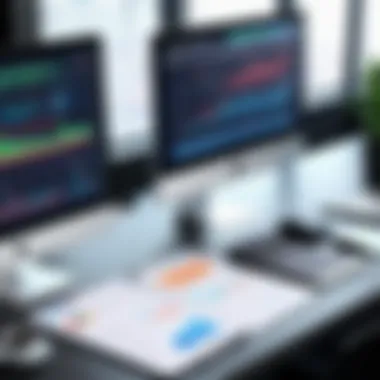

A good approach to this analysis is to compile a list of features necessary for your business. Gauge the potential benefits each program provides against its costs. For instance, if software speeds up reporting processes or improves accuracy, this can translate to significant savings in both time and money. Decision-makers should ensure that the chosen software provides a fair return on investment. To perform a thorough estimation, create a comparison chart listing features, costs, and anticipated benefits.
Reputation of Software Providers
The reputation of software providers significantly influences trust in their products. Many companies invest substantial resources in maintaining a positive image. Therefore, it is reasonable to look for providers with proven track records and positive user testimonials. Online forums, such as Reddit or specialized review sites, can be valuable resources for different perspectives.
Additionally, consider how well-established a provider is in the market. Longstanding companies often have more reliable support systems and extensive resources for software updates. However, newer providers may offer innovative features that could be beneficial. It's important to balance reliability with the need for fresh, effective solutions.
Updates and Maintenance Requirements
Finally, updates and maintenance become vital considerations when selecting accounting software for Mac. Software requires regular updates to stay secure and efficient. Understanding the maintenance commitments of different software must be part of the decision-making process.
Some programs automatically handle updates, while others may necessitate manual intervention. Moreover, evaluate how often the software is updated and the types of updates provided. Regular improvements can ensure that your accounting tools evolve with business needs, while neglect can lead to security vulnerabilities or software obsolescence.
In summary, tackling these challenges with a structured approach can lead to a well-informed decision regarding accounting software for Mac.
Future Trends in Accounting Software for Mac
Understanding the future trends in accounting software is vital for businesses that rely heavily on financial management. The adoption of new technologies not only streamlines processes but also enhances accuracy and efficiency. As more companies shift toward digital solutions, recognizing trends becomes essential for staying competitive. Recent developments signal shifts in how accounting software functions, focusing on user needs and technological advancements. This section examines pivotal trends such as automation, artificial intelligence, and cloud-based services, making them relevant for decision-makers, IT professionals, and entrepreneurs alike.
Automation and AI Integration
Automation is reshaping the landscape of accounting software. Its significance lies in reducing manual tasks that often lead to errors. For instance, automated invoicing helps businesses minimize the time spent on billing processes, which can be daunting without the right tools. AI integration furthers this by providing intelligent insights into business finances, such as predicting cash flow issues based on historical data. This not only optimizes how financial data is processed but also empowers users to make informed decisions rapidly.
Several accounting programs are already implementing AI features. These features include predictive analytics, which can notify accountants of potential discrepancies. Automation also frees up time, enabling professionals to focus more on strategic planning rather than daily bookkeeping tasks. Small businesses especially benefit from such tools, as they often lack extensive accounting departments.
"With automation and AI, accountants can switch from being number crunchers to strategic advisors."
Benefits:
- Error Reduction: With automated entries, the chance of human errors diminishes.
- Time Savings: Less time spent on mundane tasks translates to more time for strategic initiatives.
- Data Insights: AI-driven analytics can highlight trends in financial data that may not be immediately obvious.
Cloud-Based Solutions
Cloud-based accounting software is another essential trend shaping the future of financial management. The shift to cloud solutions offers numerous advantages, especially for Mac users. This technology allows businesses to access their financial data from anywhere, facilitating real-time updates and collaboration. Given today's increasingly remote work culture, cloud solutions provide a natural fit for businesses looking to maintain agility in their operations.
Cloud-based accounting software often comes with automatic updates, which ensure that users are always working with the latest tools and features. Furthermore, security is a growing concern. Reputable cloud solutions incorporate advanced encryption and safeguard protocols, assuring users of data integrity.
Key Benefits of Cloud-Based Solutions:
- Accessibility: Financial data can be accessed anywhere, fostering collaboration and flexibility.
- Cost-Effective: Many cloud solutions follow a subscription model, which can be more budget-friendly for smaller organizations.
- Scalability: Cloud platforms can grow with the business, allowing for easy adjustments based on the company's size and needs.
Finale: Making an Informed Decision
In the ever-evolving landscape of accounting software, making an informed decision is crucial for any business looking to optimize its financial operations. This article has outlined the various options available for Mac users, emphasizing the necessity to select software that not only fits business needs but also aligns with user preferences. A hasty decision can lead to inefficiencies and heightened operational costs, detracting from the overall business performance.
When considering an accounting program, one must evaluate a range of factors including functionality, usability, and integration capabilities. The software should provide features that cater to specific industry requirements. A deep understanding of cost structures and user experiences will enhance the selection process, ensuring that the chosen program delivers tangible benefits without overspending.
Benefits of a Well-informed Choice
A thoughtful decision-making process not only leads to optimal software selection but also promotes long-term operational efficiency. By understanding the strengths and weaknesses of each option presented in this article, businesses can:
- Enhance productivity by selecting software with intuitive interfaces and capable support features.
- Streamline workflows through effective integration with existing tools and systems.
- Improve financial insights by utilizing robust reporting and analysis tools.
Additionally, ongoing support and updates from providers must factor into the equation. Firms should research the reputation of software providers and consider feedback from existing users to gauge reliability and customer service.
"Informed choices lead to better outcomes. Comprehensive understanding reduces risks."
In summary, the path to selecting an accounting software for Mac requires diligence, research, and introspection about the specific needs of the business. By employing strategies for effective evaluation and embracing the insights shared, decision-makers can ensure they choose a solution that not only meets current demands but also adapts to future changes in the business environment. Integration strategies, training modes, and best practices must also be considered for a seamless adjustment. This way, the transition towards adopting accounting software becomes a catalyst for growth rather than a mere tactical shift.
Resources for Further Learning
For individuals considering accounting software for Mac, further education is essential. This section emphasizes why resources for learning matter in the context of selecting and utilizing accounting programs effectively. With various tools, features, and suppliers to analyze, a solid foundation of knowledge helps in making better decisions.
Educating Yourself on Accounting Principles
Understanding the basics of accounting is crucial. Websites like Wikipedia provide informative overviews. These platforms cover core principles and practices that underpin most accounting software. Familiarity with concepts such as assets, liabilities, revenues, and expenses enhances your ability to navigate software features meaningfully.
Exploring Software Documentation
Most accounting software includes comprehensive manuals and online documentation. These resources assist users in grasping software functionalities. Look for:
- User Guides: Step-by-step instructions on features.
- FAQs: Addressing common user concerns.
- Video Tutorials: Visual aids can simplify complex topics.
Engaging with Online Communities
Participating in forums and social media groups about accounting software can be beneficial. Websites like Reddit host discussions where users share experiences, tips, and recommendations. Interacting with seasoned users can reveal insights that a formal education or manual might not cover.
Attending Workshops and Webinars
Various institutions and software companies offer workshops and webinars. These events, often free, provide direct engagement with experts. Topics may range from basic operations to advanced features of software programs. Check for announcements on official websites or related community boards.
Following Industry Trends
Staying updated about emerging trends in accounting software is wise. Industry publications and blogs often cover advancements in features, compliance regulations, and software performance. Following platforms like Britannica can offer a broader perspective on how these changes affect users and businesses.
Learning about accounting software is not just about mastering a product; it’s about understanding its role in your business’s financial ecosystem.
Evaluating Third-Party Reviews
Websites that specialize in software reviews provide critical analysis. They compare different accounting programs based on features, costs, and user satisfaction. These evaluations offer a practical view, essential before investing time and resources.
Networking
Personal connections can yield valuable insights as well. Reach out to local business networks, such as those on Facebook or LinkedIn, to connect with other business owners using similar software. Insights from peers can spotlight what works and what doesn't.















