Understanding Auto Repair POS Software: A Comprehensive Guide


Intro
In the rapidly evolving landscape of the automobile repair industry, the adoption of Point of Sale (POS) software has transformed business operations. Understanding what auto repair POS software entails is essential for decision makers, IT professionals, and entrepreneurs within the sector. This comprehensive guide aims to equip you with the insights necessary to navigate the complexities of this software solution.
An effective POS system streamlines various processes, including inventory management, customer relationship management, and sales transactions. By integrating these functions, repair shops can enhance their efficiency, improve customer satisfaction, and ultimately drive profitability. As we delve into the key features and functionalities of these systems, the article will offer substantial understanding that helps you select the best software for your auto repair business.
Key Features and Functionalities
Comprehensive Overview
Auto repair POS software comes with a range of features tailored to the unique needs of the automotive industry. Some core functionalities include:
- Sales Processing: Facilitates quick and accurate transactions, helping staff manage sales effortlessly.
- Inventory Management: Tracks stock levels, ensures proper ordering, and minimizes surplus inventory.
- Customer Management: Maintains customer records, including service history, preferences, and feedback, allowing for personalized service.
- Reporting and Analytics: Offers insights into sales trends, customer behavior, and business performance, aiding in strategic decision-making.
- Integration with Other Systems: Connects smoothly with other software, such as accounting and marketing tools, providing a comprehensive management approach.
These functionalities create a cohesive ecosystem that supports every aspect of an auto repair business.
Target Users
The beneficiaries of auto repair POS systems are diverse, encompassing various roles within an organization. This software caters primarily to:
- Auto Repair Shop Owners: Seeking ways to maximize efficiency and improve service quality.
- Service Managers: Looking for tools to manage staff workloads, inventory levels, and customer interactions.
- Technicians: Using the system to access customer histories and parts needed for repairs easily.
Understanding who utilizes these features is key to ensuring that the selected system meets the needs of all stakeholders within the business.
Pricing Models and Cost Analysis
Breakdown of Pricing Tiers
When it comes to the cost of auto repair POS software, various pricing models exist. These can often include:
- Subscription-Based: Monthly payments provide access to the software with regular updates.
- One-Time Purchase: A one-off payment gives ownership of the software, though updates may not be included.
- Tiered Pricing: Different feature sets offered at various price points, allowing businesses to select what fits their needs and budget.
Researching these pricing structures aids in making informed financial decisions.
Additional Costs to Consider
A comprehensive cost analysis should consider factors beyond just the software price. Some additional expenses to keep in mind include:
- Training Costs: Employees may require training sessions to effectively use the new software.
- Maintenance Fees: Regular updates and customer support may incur further charges.
- Integration Costs: Connecting the POS system to existing operations might demand additional investment.
Understanding these aspects can help prevent unexpected financial burdens during setup and implementation journey.
"In an industry where efficiency can define success, selecting the right POS software is paramount for auto repair businesses."
The exploration of auto repair POS software does not end here. As we continue, this guide will delve deeper into other critical factors, such as implementation processes and supporting technologies, firng readers with all necessary information to facilitate intelligent choices.
Prologue to Auto Repair POS Software
In the fast-paced world of auto repair, the need for a reliable and efficient point-of-sale (POS) system cannot be overstated. Companies in this sector face unique challenges, from managing inventory to processing customer payments. Auto repair POS software provides solutions that streamline operations, enhance customer service, and improve overall financial management. This introduction serves to elucidate these key aspects.
Importance of Auto Repair POS Systems
The introduction of POS systems in auto repair shops has revolutionized the way business is conducted. It integrates various functions into a single platform, thus eliminating inefficiencies. Handling transactions is just one of the numerous features. These systems are designed to track inventory levels in real-time, simplifying the process of restocking parts and materials.
Moreover, with a customer-focused approach, these systems can store detailed profiles. This information includes customer history, which aids in personalized service. This combined effort enhances customer satisfaction, building loyalty and encouraging repeat business.
Benefits of Using POS Software
- Operational Efficiency: Automating routine tasks decreases the likelihood of human error.
- Comprehensive Data Insights: Businesses can analyze sales trends, customer preferences, and stock levels effectively. This information is crucial for informed decision-making.
- Cost Reduction: Long-term costs can be minimized through improved inventory management and efficient resource allocation.
Considerations for Implementation
Decision-makers must weigh several factors before implementing a POS system. It is important to assess whether the chosen software aligns with the specific needs of the business. Considerations should include:
- Compatibility with existing systems.
- User-friendliness and staff training needs.
- Ongoing support from the vendor.
"A well-chosen POS system transforms transactional management into a strategic advantage."
Understanding auto repair POS software is not merely an operational necessity; it is a key component for those who wish to stay competitive. As we explore the following sections, the focus will shift towards defining POS software specifically for this industry, examining its key features, and understanding the myriad benefits that come with effective implementation.
Defining POS Software in the Auto Repair Industry
POS software, or Point of Sale software, plays an integral role in the auto repair industry. It serves as a hub for sales transactions, tracking, customer management, and inventory control. The definition of POS software within this context goes beyond basic transaction processing. It encompasses systems that streamline operations and enhance customer interactions.
Importance of POS Software
Understanding POS software allows auto repair businesses to optimize various aspects of their operations. Typical functionalities include invoicing, payment processing, and sales reporting. In addition, modern systems provide features tailored specifically for auto repair shops, like service tracking and parts ordering.


This relevance becomes apparent when considering how POS systems affect daily operations. Without effective software, many of the time-consuming manual tasks could lead to errors and inefficiencies. In contrast, integrated POS solutions help automate these processes, allowing staff to focus more on service delivery rather than administrative tasks.
Additionally, a POS system aids in accurate reporting. This functionality ensures managers have access to real-time data regarding sales trends, customer preferences, and inventory levels. Such insights support data-driven decision-making, fostering a more agile business responding to market needs.
Key Benefits
The benefits of employing POS software in the auto repair sector include:
- Efficiency: Automating routine tasks leads to time savings. Automation can help businesses accommodate higher volumes of customers.
- Accuracy: Risk of errors decreases when processes are systematized. This accuracy extends to invoicing and inventory management.
- Customer Insights: Having access to customer purchase histories allows businesses to tailor experiences and improve satisfaction.
A well-implemented POS system can become a critical asset for any auto repair operation, offering a centralized platform for managing complex workflows and customer engagement.
It is clear that defining and understanding POS software within the auto repair industry is not merely an academic exercise. It represents a cornerstone for operational excellence. Decision-makers must recognize the transformative potential of adopting these systems, leading to better overall performance and enhanced customer experiences.
Key Features of Auto Repair POS Software
The realm of auto repair POS software is vast, housing various integral features that facilitate streamlined operations. Understanding these features is imperative for decision-makers in the auto repair industry. A well-chosen POS system can enhance productivity, improve customer interactions, and elevate financial oversight. It is essential to prioritize which features align with your specific business needs.
Inventory Management
Inventory management stands as one of the cornerstones of effective auto repair POS software. This feature aids in tracking parts and supplies, ensuring that stock levels are maintained efficiently. A robust inventory management system can identify when items need reordering and can even forecast demand based on historical data. This not only saves time but also minimizes the risk of overstocking or stockouts. Furthermore, it contributes to cost savings, as businesses can better manage their resources and reduce waste.
Customer Relationship Management
Customer Relationship Management (CRM) features in POS software are invaluable for cultivating lasting relationships with clients. This component allows businesses to store customer information, track service history, and flag important notes about preferences or concerns. A quality CRM system enables personalized interactions, ultimately fostering loyalty among clients. The ability to reach out to customers for follow-ups or special offers is essential for retaining business. Moreover, it helps in understanding customer behavior and tailoring offerings accordingly.
Sales Tracking and Reporting
Sales tracking and reporting are critical for assessing a business's financial health. A comprehensive POS software provides insights into sales trends, peak service times, and performance metrics of individual employees. Utilizing this data can lead to informed decision-making. For example, understanding which services generate the most profit can guide marketing initiatives. Reports can also help in identifying areas that need improvement. Analyzing sales data becomes easier when it is visually represented, allowing for better strategic planning.
Invoicing and Payment Processing
Invoicing and payment processing capabilities are pivotal for any auto repair business. A streamlined invoicing feature eliminates the hassle of manual entries and reduces errors in billing. It allows for the generation of professional invoices quickly, which improves the overall customer experience. Furthermore, the integration of various payment options, such as credit cards, digital wallets, and financing plans, contributes to customer convenience. A seamless payment process enhances the likelihood of repeat business and helps maintain cash flow.
Employee Management
Managing employees is a fundamental aspect in the auto repair sector. An effective POS system incorporates employee management tools to track attendance, performance, and productivity levels. Features such as scheduling and payroll management ensure that operations run smoothly. In addition, tracking sales performance helps in identifying strengths and weaknesses among staff members. This data can guide training and development, leading to a more skilled workforce.
A strong POS system is not just an operational tool; it is an investment in the future of your business.
In summary, the key features of auto repair POS software serve as vital components that enhance day-to-day operations. By leveraging inventory management, CRM, sales tracking, invoicing, and employee management, businesses can streamline processes, improve client interactions, and make informed financial decisions.
Benefits of Implementing POS Software
Implementing a robust POS software system in an auto repair setting carries substantial benefits. It transforms how businesses manage their operations, customer relationships, and overall financial health. Companies that deploy this technology stand to gain in several key areas that enhance performance and increase profitability. The focus here will be on increased operational efficiency, improved customer satisfaction, and enhanced financial management. These elements are essential to the modern auto repair business and can profoundly influence long-term success.
Increased Operational Efficiency
One significant advantage of using POS software is the boost in operational efficiency. Automating daily tasks allows staff to focus on core activities rather than mundane clerical work. For instance, with features like inventory management, businesses can track parts and supplies in real-time, reducing the chances of running out or overstocking. An efficient system helps streamline processes such as repair order management and scheduling, enabling quicker turnaround times for customer service.
With data accessible at a glance, employees can make faster decisions. This leads to shorter waiting times for customers, which enhances the overall service experience. Additionally, automated workflows reduce the likelihood of human error, ensuring accuracy in calculations and record-keeping. In essence, the introduction of POS software often translates not only to time savings but also to a more agile organizational structure.
Improved Customer Satisfaction
The relationship between a business and its customers is crucial, especially in the service industry. POS software plays a vital role in fostering and maintaining this relationship. By offering features such as customer relationship management, auto repair shops can personalize services based on client histories. This personalization can lead to a deeper loyalty among customers.
Today’s customers expect transparency regarding pricing and service timelines. A good POS system provides instant access to these critical details, which can aid in building trust. Moreover, integrated communication tools within the software can enhance outreach, whether it's sending reminders for service appointments or follow-ups after a visit. Satisfied customers are likely to return, further driving repeat business and setting the stage for positive reviews which can attract new customers.
Enhanced Financial Management
Implementing POS software also significantly enhances financial management capabilities. Comprehensive sales tracking and reporting features allow managers to monitor performance metrics in real-time. This visibility into sales trends, customer preferences, and peak business hours helps make informed adjustments to pricing and service offerings.
Additionally, the software facilitates proper invoicing and payment processing. By simplifying billing procedures, businesses can reduce confusion over payments and improve cash flow. Transactions are recorded automatically, which aids in preparing financial statements and tax reports. Overall, effective financial oversight supported by a robust POS system assists businesses in making strategic decisions that can lead to growth.
"Investing in POS software can be transformative for auto repair businesses, leading to optimized operations, enhanced customer interaction, and sound financial management."
Challenges in Using POS Software
Implementing POS software in an auto repair shop can offer many benefits, but it often comes with its own set of challenges. Understanding these challenges is crucial for business owners and decision-makers. This section discusses the significant obstacles that may arise during the implementation and usage of POS software, including cost considerations, data security issues, and integration with existing systems.
Cost Considerations
The initial investment for POS software can be substantial. It is not just the cost of the software itself that needs to be considered, but also the hardware, installation, and ongoing maintenance costs.


- Software Licensing: Different vendors offer various pricing models. Subscription fees often come monthly, while others may require a one-time purchase.
- Hardware Expenses: This can include terminals, barcode scanners, and printers. The cost of these devices can add up quickly, impacting budgeting decisions.
- Ongoing Costs: Regular updates, technical support, and possible training for staff should also be factored into the total cost of ownership.
It is essential for businesses to analyze their budget carefully before committing to a particular software solution.
Data Security Issues
Managing customer and financial data comes with the responsibility of ensuring data security. The auto repair industry handles sensitive information that, if compromised, can lead to serious implications.
- Data Breaches: POS systems are often targets for cyber threats. A breach can harm customer trust and lead to legal consequences.
- Compliance Requirements: Auto repair shops must adhere to various regulations regarding data protection. Failure to comply can result in fines and reputational damage.
- Backups and Recovery: Having a reliable backup system is vital. In case of data loss, shops need to ensure they can recover their information quickly.
"Data security is not just a technical issue, but a comprehensive risk management strategy that every business must take seriously."
Integration with Existing Systems
For auto repair shops that already use other software solutions, integrating a new POS system can be difficult. Smooth integration is essential for maximizing the potential of new technology.
- Compatibility Challenges: Not all software systems are compatible with each other, causing potential issues during integration.
- Training Staff: Employees may already be accustomed to existing systems. Adjusting to a new POS may require significant training and adjustment time.
- Disruption of Operations: Integrating new software may temporarily disrupt daily operations, affecting service delivery and customer satisfaction.
Addressing these challenges requires careful planning. Decision-makers must understand the long-term implications of these issues to navigate their implementation effectively. This ensures that auto repair shops can operate efficiently and secure their data while maximizing their investment in POS software.
Navigating the Selection Process
Choosing the right auto repair POS software is a critical decision for any business in the automotive sector. It goes beyond just liking the interface or the price. The selection process requires a systematic approach to ensure the chosen solution aligns with your business goals. By effectively navigating this process, businesses can enhance productivity, streamline operations, and improve customer satisfaction.
Assessing Business Needs
Before diving into potential software options, it’s crucial to assess your business needs. Understanding what functionalities are essential can prevent investing in a system that doesn’t align with operational goals. Start by listing existing processes within your shop. Identify areas that require improvement, such as inventory control, customer communication, or billing complexities. Engage your staff for insights since they interact daily with these systems and can highlight practical needs.
It may also be beneficial to define specific criteria for selection, including:
- Scalability: Will the software grow with your business?
- Integration capability: How well does it fit with other systems currently in use?
- User-Friendliness: Is it accessible for all staff members?
Researching Available Options
Once business needs are outlined, researching available options becomes the next step. The market offers a wide variety of POS systems, each with unique features tailored to different aspects of auto repair management. Utilize online resources, such as blogs, forums, or trusted industry reviews to gather comprehensive data on potential systems. Exploring platforms like Reddit or Facebook groups can also provide real-world user experiences, which could highlight pros and cons not mentioned in sales pitches.
When researching, focus on:
- Feature Sets: Does it include essential features like inventory management, invoicing, and CRM?
- User Reviews: What experiences have other businesses reported?
- Trial Versions: Can you test the software before committing financially?
Evaluating Vendor Credibility
With a shortlist of potential software solutions, evaluating vendor credibility becomes vital. Select vendors who demonstrate integrity, reliability, and robust support systems. Research their company history and market reputation. Consider the following factors:
- Industry Experience: How long have they been serving the auto repair sector?
- Customer Support: What support options are available post-purchase?
- Future Updates: Are they committed to ongoing improvements and rewrites of the software?
Engage with the vendors directly. Ask questions about their software, support, and any concerns specific to your business needs. A reputable vendor should be transparent about their offerings and excited to assist you in making the right choice.
"The efficacy of your auto repair business can often depend on the technology you choose. Make the decision process a priority and do not rush through it."
By carefully navigating the selection process through these outlined steps, auto repair businesses can secure a POS system that not only meets immediate needs but also supports long-term operational strategies.
Implementation Strategies
Implementing a new auto repair Point of Sale (POS) system can be a transformative step for any auto repair business. The right implementation strategies can maximize the benefits of the software and ensure smooth operations. This section explains the significance of these strategies and breaks down their core elements for clarity and understanding.
Training Staff
Effective training is critical to the successful implementation of POS software. Employees must understand how to use the system to harness its full potential. Training should not be generic; it must address the specific needs and roles of different staff members.
A structured training program can include:
- Hands-On Sessions: Direct, practical experience with the software fosters familiarity.
- User Manuals: Providing comprehensive guides ensures staff have access to resources when questions arise.
- Ongoing Support: Continuous assistance helps resolve issues and improves confidence.
The goal is not just to show how to use the POS software but to empower employees to integrate it into their daily activities seamlessly.
Setting Up the System
Setting up the system involves critical steps that directly impact its functionality. Rigorous planning is fundamental here. This phase includes:
- Data Migration: Transferring existing data into the new system without data loss is essential. This step often requires careful validation to maintain accuracy.
- System Configuration: Tailoring the software settings to fit specific business models and workflows can enhance operational efficiency.
- Integration with Other Software: Ensuring the POS system works with other vital tools, such as accounting software or inventory management systems, is crucial.
By addressing these areas methodically, businesses can prevent further complications and streamline their operations from the start.
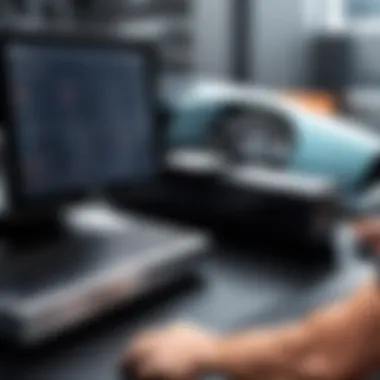

Monitoring Performance Post-Implementation
Once the system is operational, monitoring performance becomes vital. Regular assessments help gauge the effectiveness of the new POS software. Key performance indicators might include:
- Transaction Speed: How quickly transactions are processed can impact customer satisfaction.
- Error Rates: Tracking mistakes can help identify areas where additional training or adjustments may be required.
- Employee Feedback: Gathering input from staff provides insights into how the system affects daily tasks.
Establishing a routine for performance monitoring will help maintain optimal use of the software. This ongoing evaluation serves not only to defend the initial investment but also to enhance the overall business process.
"Successful implementation of a new system requires careful preparation and ongoing commitment to optimize performance."
Future Trends in Auto Repair POS Software
The landscape of auto repair POS software is rapidly evolving. With technological advancement, businesses must stay aware of these changes to remain competitive. Monitoring future trends in this field is crucial for decision-makers, as these trends can significantly influence operational efficiency and customer satisfaction. In this section, we will explore how cloud-based solutions and the integration of artificial intelligence and automation are shaping the future of POS systems in the auto repair industry.
Cloud-Based Solutions
Cloud-based solutions are transforming how POS systems operate. These platforms allow users to access data from anywhere with an Internet connection. The importance of accessibility cannot be overstated. This paradigm shift promotes flexibility and enhances efficiency in daily operations.
There are several benefits to implementing cloud-based solutions:
- Reduced Costs: Businesses can save on hardware expenses as they do not need on-premises servers. Maintenance costs diminish, considering the cloud provider manages the infrastructure.
- Scalability: Companies can easily adjust their plans based on changing business needs. This helps them grow without the fear of technological obsolescence.
- Automatic Updates: Cloud systems generally update software automatically. This means users always have the latest features and security improvements.
Nevertheless, it is essential to be aware of certain considerations. Business owners should ensure their chosen vendor employs robust security measures to protect sensitive data. Additionally, they should consider factors such as Internet connectivity and possible downtime that could impact service delivery.
Integration of AI and Automation
The integration of artificial intelligence and automation into auto repair POS software will create a more streamlined operation. AI enhances a system’s ability to learn from historical data, thus providing valuable insights into customer behavior. This can help businesses tailor their services and marketing strategies effectively.
Some key areas of impact include:
- Predictive Maintenance: AI can analyze data from previous repairs to forecast future service needs. This reduces unexpected breakdowns and increases customer trust.
- Enhanced Customer Experience: Automation can speed up customer interactions, allowing for quicker responses to inquiries. This leads to improved satisfaction.
- Inventory Optimization: AI can track inventory levels and predict demand, ensuring parts are always available while minimizing excess stock.
Yet, integrating these advanced technologies is not without challenges. Businesses must ensure proper training for staff to adapt to the new systems. Moreover, it's vital to select vendors who offer excellent support during the transition process.
"The future belongs to those who prepare for it today." - Malcolm X
Case Studies: Successful Implementations
Case studies are essential in understanding how various auto repair businesses have successfully implemented POS software. They provide practical insights and real-world scenarios that reflect the effectiveness and advantages of these systems. By analyzing both small and large implementations, readers can identify best practices, potential pitfalls, and tailored solutions that fit specific business environments. This section aims to highlight how different POS software applications have positively impacted operations, management, and customer satisfaction across diverse automotive settings.
Small Business Success Stories
Small businesses often lead the charge in innovation and agility when it comes to adopting new technologies. In the world of auto repair, several small shops have leveraged POS software to streamline operations and enhance customer interaction. A case in point is Mike’s Mobile Mechanics, a small service that transitioned from manual processes to an advanced POS system.
By utilizing features like inventory management and customer relationship management, Mike’s business has seen a significant increase in workflow efficiency. Tasks that once took hours are now completed in a fraction of the time. Their invoicing and payment processes have also improved, reducing delays and increasing cash flow. Areas of enhancement include:
- Faster invoice generation, leading to prompt payments.
- Detailed sales reports that aid in inventory decisions.
- Enhanced communication with customers, improving customer loyalty.
Moreover, Mike's team now trains not just on the software but also on leveraging customer data for personalized service. Other small businesses can learn from this example how adopting POS software can yield tangible benefits without overwhelming operational complexities.
Large Scale Applications
Large-scale operations often face unique challenges due to the complexity and volume of transactions. A prime example is AutoNation, one of the largest automotive retailers in the United States. AutoNation embarked on a comprehensive implementation of a sophisticated POS solution that integrates multiple functionalities across all their service centers.
The implementation process involved careful planning and execution, initially testing the system in select locations before full-scale deployment. Key outcomes included:
- Real-time inventory tracking, ensuring that parts are always in stock, thus reducing downtime for repairs.
- Centralized data analytics that allow management to monitor performance across all branches, leading to improved strategic decision-making.
- Enhanced integration with various dealer management systems, allowing seamless operation across sales, service, and parts.
These advancements not only resulted in increased profitability but strengthened their market position. Large-scale businesses can draw from such examples to grasp the importance of choosing a scalable POS solution that is aligned with their operational objectives.
"Implementing POS software is not merely about technology; it's a strategic move that can redefine a business's operational ethos."
In summary, examining case studies of successful implementations assists decision-makers in recognizing the benefits and challenges associated with adopting POS software in the auto repair industry. These narratives underscore the importance of doing due diligence and tailoring solutions to specific business contexts.
Ending: Making Informed Decisions
As we conclude this comprehensive guide, it is crucial to emphasize the importance of making informed decisions when selecting an auto repair POS software. The auto repair industry is unique, with specific operational needs that directly impact customer satisfaction and business performance. An adequate POS system is not just a luxury; it is a necessity that can streamline operations, enhance productivity, and ultimately contribute to a business's long-term success.
Understanding Your Needs
The first step towards informed decision-making lies in a thorough assessment of your business's specific needs. Every auto repair shop operates differently. Some may require advanced inventory management, while others might prioritize customer relationship tools. Recognizing and prioritizing these elements will guide you toward a solution that meets your unique requirements.
Evaluating Options
Once you understand your needs, the next step is researching available options. This involves comparing different software solutions, focusing on key features discussed earlier in the article. Make a list of potential POS systems and evaluate them against your criteria. Don't hesitate to ask for demonstrations or trial periods, as they can provide valuable insight into real-world performance.
Consideration of Costs and Benefits
When making decisions, consider both upfront costs and potential long-term benefits. A more expensive system may offer features and efficiencies that justify the investment. Conversely, cheaper options may end up costing more if they do not scale well or require frequent updates and troubleshooting. It is vital to weigh these aspects carefully.
"The right POS solution not only streamlines operations but also enhances the customer experience, ultimately driving repeat business and loyalty."
Vendor Credibility
Lastly, evaluate the credibility of vendors. Look for reviews and case studies that provide insight into how the software functions in real scenarios. An established vendor with a track record of successful implementations can often provide better support and reliability.
In summary, making informed decisions about auto repair POS software involves a multifaceted approach. Understanding your needs, researching available options, evaluating cost versus benefits, and choosing a credible vendor will collectively enhance your chances of selecting the right system. This decision can lead to significant improvements in operational efficiency and customer satisfaction. Focusing on these elements ensures that your business not only survives but thrives in a competitive landscape.















