Assessing Pipedrive: The Pros and Cons Explained


Intro
Pipedrive has established itself as a significant player in the realm of customer relationship management (CRM) tools. It is specially designed to streamline the sales process, enhancing productivity and organization within sales teams. As companies increasingly adopt CRM solutions, understanding the advantages and pitfalls of platforms like Pipedrive becomes crucial. This examination aims to dissect the core features, pricing structures, and integrations of Pipedrive, comparing them to its competitors. By doing so, it assists decision-makers, IT professionals, and entrepreneurs in determining the suitability of Pipedrive for their unique organizational needs.
Key Features and Functionalities
Comprehensive Overview
Pipedrive excels with its intuitive user interface and functionality tailored to sales teams. Key features include a customizable sales pipeline, enabling users to visualize sales stages effectively. This visualization fosters clarity about where leads stand in the sales funnel.
Furthermore, Pipedrive offers activity reminders and tracking, ensuring that no follow-up is overlooked. The system also integrates with popular communication tools like Slack and email, allowing seamless interaction.
Target Users
The platform primarily attracts small to medium-sized businesses focused on sales efficiency. Sales representatives, team leaders, and sales managers are common user roles within Pipedrive's ecosystem. However, larger organizations also find value in its customization capabilities and robust data insights. The adaptability of Pipedrive makes it suitable for various sectors, ranging from software startups to retail businesses.
Pricing Models and Cost Analysis
Breakdown of Pricing Tiers
Pipedrive employs a tiered pricing model, which reflects the varying needs of its users. The tiers generally include:
- Essential: Covers basic pipeline management and reporting features suitable for small teams.
- Advanced: Adds more comprehensive reporting, email integration, and dashboard customization.
- Professional: Includes advanced sales automation and support for more complex sales structures.
- Enterprise: Tailored for large organizations needing extensive customization and dedicated support.
Additional Costs to Consider
While Pipedrive's transparency in pricing is commendable, potential users should consider additional costs.
- Add-Ons: Features like advanced reporting or additional storage may come at extra charges.
- Integrations: Some integrations with third-party applications could also have associated costs, depending on the services utilized.
Understanding both the pricing and the extra costs is essential for assessing the overall value proposition of Pipedrive.
Intro to Pipedrive
Pipedrive stands out as a leading customer relationship management (CRM) tool known for its emphasis on sales pipeline management. The importance of discussing Pipedrive in this article lies in its growing adoption among businesses seeking to streamline their sales processes. Pipedrive’s intuitive design allows users to navigate the system without extensive training. This user-friendly element is particularly significant for startups and small to medium businesses where time and resources are often limited.
Understanding how Pipedrive operates is vital for decision-makers and IT professionals evaluating CRM solutions. It serves as a pivotal point to not just manage customer interactions effectively but also to analyze sales performance comprehensively.
The core benefits of using Pipedrive include:
- Increased productivity due to ease of use.
- Enhanced visibility into sales pipelines, allowing for better forecasting.
- Automation features that reduce manual tasks.
However, it's essential to consider various aspects before integrating it into existing systems. Factors such as pricing, integrations with other applications, and overall scalability can impact a company's choice.
A quote from a satisfied user encapsulates the sentiment:
"Pipedrive transformed how we manage leads and track sales. Its pipeline view simplifies complex processes, making our team more efficient."
This articulate perspective emphasizes the relevance of Pipedrive, not just as a CRM tool, but as a strategic partner in achieving sales goals. As we delve deeper into the features and functionalities of Pipedrive, it will provide a clearer picture of its suitability for different organizational contexts, ultimately guiding potential users in making informed decisions.
Overview of Customer Relationship Management
Customer Relationship Management, often abbreviated as CRM, plays a vital role in the landscape of modern business. It encompasses strategies, tools, and technologies that organizations use to manage interactions with current and potential customers. The efficiency of a CRM system can significantly influence customer relations and overall business performance.
At its core, CRM systems are designed to streamline processes, enhance customer satisfaction, and ultimately drive sales performance. Some of the key components that contribute to the effectiveness of CRM include:
- Data Management: Centralized storage of customer information allows easy access and enables businesses to glean insights from customer behavior and preferences.
- Sales Automation: By automating repetitive tasks, businesses can focus on building stronger client relationships instead of getting bogged down by administrative duties.
- Customer Insights: Collecting and analyzing data helps in understanding customer needs better, leading to improved service and product offerings.
- Reporting and Analytics: Robust reporting tools enable businesses to track performance metrics, identify trends, and make informed decisions.
Implementing a CRM system can offer substantial benefits, including:
- Improved Customer Satisfaction: Tools that facilitate personalized communication can enhance customer experiences and foster loyalty.
- Enhanced Team Collaboration: With information readily available to all team members, departments can work together more effectively.
- Increased Efficiency: Automation decreases the chances of human error and speeds up processes, benefitting overall productivity.
- Scalability: As businesses grow, a dynamic CRM can adapt to increasing complexity and volume of customer interactions.
However, the selection of a suitable CRM system does come with its own set of considerations. Factors such as budget, specific business needs, level of technology adoption, and the need for staff training must be carefully evaluated. Organizations must also consider how well the CRM integrates with existing systems and processes.
"A well-implemented CRM can be a game changer for customer relationships and sales strategies."
Core Features of Pipedrive
Understanding the core features of Pipedrive is essential for potential users evaluating whether this CRM tool fits their organizational needs. The platform offers a variety of capabilities that streamline sales processes, enhance team collaboration, and foster customer relationships. This section delves into three significant components: pipeline management, contact and lead management, and automation capabilities. Each aspect plays a vital role in utilizing Pipedrive to its fullest potential, helping users navigate their sales funnels more effectively.
Pipeline Management
Pipeline management in Pipedrive is one of its standout features. It lets users visualize their sales process through customizable pipelines. Each stage can be defined to match specific company needs. This flexibility ensures that teams can adapt the system to their workflow rather than conforming to a generic sales process.
A significant benefit of effective pipeline management is the ability to track deals in real-time. Sales teams can easily monitor their progress, identify bottlenecks, and adjust their strategies accordingly. This function empowers decision-makers to make informed choices based on the current state of their sales efforts.


Additionally, Pipedrive supports drag-and-drop functionality for moving deals between stages. This intuitive approach simplifies user engagement, minimizing the learning curve for new users. With clear visual cues, teams can manage opportunities without the complexity often associated with CRM tools.
Contact and Lead Management
Contact and lead management is another critical feature of Pipedrive. This functionality allows users to store and organize information about prospects and existing clients. By having all relevant data accessible in one place, sales teams can tailor their approach to each engagement.
Pipedrive offers tools for segmenting contacts, facilitating targeted marketing and outreach efforts. This segmentation can enhance personalization, improving overall customer satisfaction and potentially increasing conversion rates. Users can also track interactions with leads, documenting emails and calls directly within the platform, creating a comprehensive view of customer relationships.
Furthermore, Pipedrive integrates seamlessly with various communication tools, ensuring that teams can connect with leads through multiple channels. This relationship-building aspect is crucial in today’s fast-paced market where personalized interactions are key to securing deals.
Automation Capabilities
Automation is increasingly important for modern sales teams, and Pipedrive excels in this regard. The platform automates routine tasks, allowing team members to focus on higher-value activities. Automation capabilities include scheduling follow-up emails, updating deal stages, and sending notifications based on user-defined triggers.
By utilizing automation, organizations can increase efficiency and reduce the potential for human error. For instance, if a lead reaches a specific stage in the pipeline, an automated reminder can notify the team to take action. This proactive approach can help keep deals moving forward.
Moreover, Pipedrive's automation features can lead to improved consistency in communication, ensuring that no lead falls through the cracks. Because the system is customizable, teams can tailor automations to suit their unique sales processes. This flexibility is essential for adapting to changing market conditions and customer needs.
In summary, the core features of Pipedrive—pipeline management, contact and lead management, and automation capabilities—work in harmony to create a powerful CRM solution. These functionalities enhance user experience, foster efficiency, and ultimately contribute to better sales outcomes.
Pros of Pipedrive
The advantages of Pipedrive as a customer relationship management (CRM) tool are critical to evaluating its value proposition. Understanding these pros can assist businesses in determining whether this software aligns with their operational needs. The aspects of usability, effectiveness in sales tracking, integration capabilities, and reporting functionalities play a significant role in a company's success. Here, we detail these pros carefully, offering insights that are particularly relevant for decision-makers, IT professionals, and entrepreneurs.
User-Friendly Interface
Pipedrive's user interface is often lauded for its intuitive design. This feature is vital, especially for organizations that may not have extensive technical resources. A clean and straightforward interface reduces the learning curve. Employees can quickly adapt and begin utilizing the software with minimal disruption to daily activities.
The layout allows users to visualize their sales process easily, fostering better workflow management. Task management capabilities are seamlessly integrated, enabling users to stay organized. A user-friendly interface ultimately translates to higher productivity—employees spend less time navigating the tool and more time focusing on clients.
Effective Sales Pipeline Tracking
Pipedrive excels in pipeline management, providing robust tools for tracking leads through various sales stages. This capability is crucial for organizations aiming to streamline their selling processes. Users can customize their sales pipelines to fit unique business models, ensuring an accurate reflection of their sales journey.
Moreover, real-time data visibility helps teams identify bottlenecks. This analysis allows for proactive adjustments in strategy, increasing the likelihood of converting leads into customers. An effective sales pipeline enhances overall efficiency and drives revenue.
Integration with Other Tools
Integrating Pipedrive with other platforms can significantly enhance its functionality. The ability to connect with tools like Mailchimp, Google Workspace, and Slack allows for a more cohesive workflow. This integration is particularly useful for companies that rely on multiple systems to manage marketing, communication, and customer service.
Such interoperability ensures that data flows smoothly between platforms, reducing manual entry. Consequently, organizations gain a holistic view of their operations. Integration capabilities can lead to higher data integrity and a more informed decision-making process.
Customizable Reports and Dashboards
Another noteworthy advantage of Pipedrive is its customizable reporting features. In today’s data-driven environment, having access to tailored reports can guide strategic decisions. Pipedrive allows users to create reports that meet specific needs. This level of customization is critical for monitoring performance metrics that matter most to a business.
Dashboards can also be personalized, presenting relevant data at a glance. Key performance indicators and trends become more accessible for teams and decision-makers, leading to informed strategies. Furthermore, the visual representation of data enhances understanding and communication among stakeholders, facilitating data-driven discussions.
"A user-friendly interface and effective pipeline tracking can dramatically augment business efficiency, as demonstrated by numerous user testimonials."
In sum, the pros of Pipedrive encompass a user-friendly interface, effective sales pipeline tracking, strong integration capabilities, and customizable reporting options. These factors collectively contribute to enhancing operational efficiency, making Pipedrive a viable choice for organizations looking to optimize their CRM effectiveness.
Cons of Pipedrive
Understanding the limitations of Pipedrive is crucial for users considering adopting this CRM tool. While Pipedrive showcases notable strengths, it does possess several shortcomings that can affect user experience and functionality. This section will delve into these disadvantages, emphasizing their potential impact on decision-making processes for businesses. By analyzing aspects like integrations, pricing, and scalability, users can make more informed choices that align with their organizational requirements.
Limited Native Integrations
One significant drawback of Pipedrive is its limited native integrations. While it does connect well with various third-party applications like Google Apps and Mailchimp, the selection is not as extensive as competing CRM platforms such as Salesforce. Businesses that rely on multiple tools for functions like marketing, accounting, and project management may find themselves unable to connect their systems seamlessly, leading to inefficiencies.
Furthermore, users may need to invest time or resources into alternative integration solutions such as Zapier or custom APIs, which potentially increases costs. Therefore, for organizations with complex system architectures, these limitations can lead to additional challenges in streamlining workflows and maintaining data consistency.
Pricing Structure
Pipedrive's pricing structure raises concerns, particularly for smaller businesses and startups. While generally considered affordable at its base level, the cost can escalate significantly as users seek to access premium features or additional integrations. Each tier offers increasingly sophisticated functionalities, but this graduated pricing can place financial strain on organizations with tighter budgets.
Additionally, Pipedrive does not offer a free version, only providing a free trial for a limited time. This situation may lead potential users to perceive the CRM as an expensive commitment without sufficient opportunity to test its full capabilities beforehand. Before making a decision, it's essential for potential users to carefully evaluate the pricing relative to their budgetary constraints and required features.
Scalability Issues
Another point of concern is scalability. Smaller enterprises may find Pipedrive perfectly suited for their needs. However, as organizations grow, they may encounter limitations that hinder their expansion efforts. The platform may struggle to handle increased data volumes, necessitating additional support or even migration to another CRM altogether.
Moreover, features necessary for larger teams, such as advanced analytics or custom workflows, might be insufficiently advanced or harder to implement within Pipedrive. This can pose serious challenges for companies looking to leverage a CRM that evolves with their expanding operations.
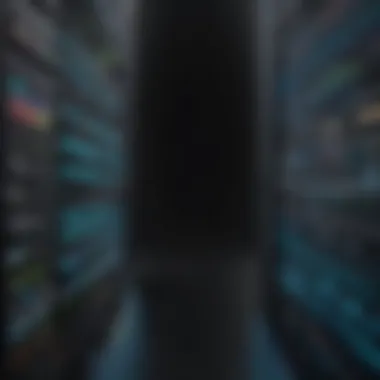

In summary, while Pipedrive indeed presents a solid option for managing customer relationships, its limitations in native integrations, pricing structure, and scalability should be critically examined. Making a decision about CRM solutions involves weighing these factors against the unique needs and goals of one's organization. Users must ensure that any CRM tool they choose supports their long-term strategty without imposing undue constraints as they scale.
Case Studies: Pipedrive in Action
In the evaluations of any tool, especially CRM systems like Pipedrive, the practical application within various businesses provides insights that surpass theoretical advantages or disadvantages. Case studies illustrate real-world functionalities of Pipedrive, showcasing its adaptability and efficiency in diverse contexts. They furnish evidence not just of how well the software performs but also highlight its impact on sales processes and team productivity. For decision-makers, understanding these use cases becomes essential in envisioning how Pipedrive could integrate into their specific operational frameworks.
Small Business Success Stories
Small businesses often possess unique challenges, such as limited resources and the need for efficient customer management solutions. Many small enterprises have reported significant improvements in their operations after adopting Pipedrive.
- Enhanced Lead Tracking: For instance, a boutique marketing agency integrated Pipedrive into their workflow and found improvements in tracking communications with leads. They utilized the pipeline management feature to visualize the sales process, which resulted in a more organized approach to client follow-ups.
- Time-Saving Automation: A small e-commerce business benefited from Pipedrive’s automation capabilities, reducing manual tasks such as data entry. This allowed their sales team to focus on closing deals instead of managing paperwork.
- Customizable Reports: A digital content firm reported that Pipedrive’s customizable reporting tools enabled them to tailor their analytics to fit their specific metrics, leading to informed decision making that directly impacted their growth objectives.
These examples underscore how Pipedrive caters to the distinct needs of small businesses, offering practical solutions that help streamline operations and boost sales efficiency.
Challenges Faced by Larger Enterprises
While Pipedrive excels in many areas for small businesses, larger enterprises often encounter hurdles when implementing this CRM. Unlike small firms, larger organizations generally demand a wider array of integrations and scalability, which Pipedrive does not fully support.
- Integration Complexities: A global tech company faced challenges when trying to integrate Pipedrive with their existing enterprise software. The limited native integrations hampered their ability to merge workflows and streamline their processes, leading to inefficiencies.
- Scalability Concerns: Another enterprise in the finance sector reported that as they expanded, their requirements evolved beyond what Pipedrive was designed to handle. Features designed for nimble teams sometimes proved inadequate for a complex, multi-tiered operation.
- Support Limitations: Additionally, some larger corporations have indicated that the support resources provided by Pipedrive are not as comprehensive as those offered by competitors. They suggested that improved support would facilitate smoother transitions and enhanced training processes.
These challenges reveal the limitations Pipedrive faces under heavy use. Understanding these issues is crucial for larger enterprises evaluating whether Pipedrive aligns with their extensive needs.
Comparison with Competitor CRM Solutions
Understanding how Pipedrive measures up against competing CRM solutions is vital for organizations considering this software. This section will outline key differences and similarities between Pipedrive and its rivals. There are several benefits to performing such a comparison.
First, it allows decision-makers to weigh feature sets against their specific needs. Different organizations prioritize different capabilities, so identifying the CRM that aligns best can optimize operations. Second, the evaluation helps to discern pricing flexibility and overall value for money. Budget constraints play a crucial role in selecting a CRM tool. Lastly, comparing user feedback across services helps to understand possible limitations and advantages of each CRM solution.
By focusing on these comparative elements, we can provide a clearer picture of where Pipedrive stands against major competitors like Salesforce and HubSpot.
Pipedrive vs. Salesforce
Salesforce is often seen as the industry leader in CRM solutions. It provides an extensive array of features, including powerful analytics, customizable options, and a wide range of integrations. In terms of capabilities, Salesforce may have the upper hand due to these additional features. However, it is accompanied by a much steeper learning curve. Organizations might find the time invested in training and setup considerable.
In contrast, Pipedrive’s user-friendly interface makes it accessible to smaller businesses or those without dedicated IT resources. Some initiatives in Salesforce require extensive configuration, leading to potential delays in implementation. On the flip side, Salesforce provides robust reporting tools that some find lacking in Pipedrive. Additionally, Pipedrive’s focus on sales pipeline management can be seen as an advantage for businesses that prioritize this feature above all others.
A brief comparison can outline these points:
- User Experience: Pipedrive is simpler, whereas Salesforce has complexity.
- Integration Options: Salesforce has more integrations available.
- Reporting Capabilities: Salesforce offers in-depth reporting; Pipedrive's is more streamlined.
- Cost: Generally, Pipedrive is more affordable.
Pipedrive vs. HubSpot
HubSpot is another prominent CRM that offers a compelling approach with its free tier. It stands out for its inbound marketing tools, which are integrated directly into its CRM. This is beneficial for organizations looking to enhance their marketing efforts alongside sales processes. However, Pipedrive excels primarily in sales management, focusing its features around this core necessity.
Regarding pricing structures, Pipedrive can also present more clear-cut costs than HubSpot. HubSpot’s comprehensive tools may become costly as organizations scale and require additional features or usage tiers. In contrast, Pipedrive maintains a straightforward pricing model that appeals to small and medium-sized enterprises.
When aligning HubSpot and Pipedrive, consider these differences:
- Core Focus: HubSpot centers on marketing; Pipedrive focuses on sales.
- Pricing Transparency: Pipedrive has a clearer structure; HubSpot's can be convoluted.
- Ease of Use: Pipedrive is considered more intuitive.
- Marketing Features: HubSpot includes built-in tools for marketers.
User Feedback and Ratings
Understanding user feedback and ratings drives significant insights into how a CRM tool like Pipedrive performs in diverse environments. Users’ experiences provide real-world context to the claims made by marketing materials. Feedback reflects both strengths and weaknesses that can influence potential buyers’ decisions. Therefore, analyzing user sentiment helps quantify Pipedrive’s effectiveness and any potential gaps.
Positive User Experiences
Many users appreciate Pipedrive’s simplicity and intuitive design. With a well-organized interface, it is often described as easy to learn, even for those with limited CRM experience. This accessibility increases productivity right from the start. Users frequently highlight the effectiveness of the sales pipeline feature, stating it offers a clear visualization of their sales stages. This capability aids sales teams in managing prospects efficiently.
Another strong point noted is the responsive customer support. Users report timely assistance whenever issues arise, enhancing their overall experience. Features like customizable dashboards and reporting tools also receive praise. These functionalities allow users to tailor their CRM experience to their specific business needs.
Furthermore, integrating Pipedrive with other applications is often mentioned positively. Many users utilize third-party tools alongside Pipedrive, which streamlines their workflow. Overall, these positive experiences demonstrate Pipedrive's ability to support diverse business needs effectively.
Common User Complaints
Despite its strengths, Pipedrive has received criticism from some users. A common complaint is about its pricing structure. While many find the tool effective, some consider the cost relatively high, especially for small businesses. The tiered pricing model can lead to confusion over which plan is the most suitable, causing frustration during the selection process.
Limited native integrations have also been flagged as a drawback. Although Pipedrive connects with numerous apps, some organizations wish for a broader selection of built-in integrations. This limitation can frustrate users who rely on specific tools for their operations.
Lastly, scalability issues are a concern for larger enterprises. Some users mention that as businesses grow, they encounter difficulties in adapting Pipedrive to their expanding needs. This feedback suggests that while Pipedrive works well for small to medium-sized businesses, it may not be as effective for larger organizations.
"User feedback serves as a valuable tool to assess the practical relevance of Pipedrive in various operational settings, informing strategic decisions regarding its adoption."
Implementation Process


The implementation process of Pipedrive is a crucial aspect to consider when evaluating its efficacy as a customer relationship management tool. A successful implementation not only ensures that the tool meets the needs of an organization but also facilitates user adoption and maximizes overall satisfaction with the product. Understanding the steps involved in this process is essential for decision-makers, IT professionals, and entrepreneurs alike. An organized approach allows for smooth integration with existing workflows, minimizes disruptions, and enhances the value derived from the software.
Steps for Successful Adoption
Implementing Pipedrive effectively requires a series of well-defined steps. Here are some essential actions to take:
- Define Your Business Needs: Begin by assessing your organization's specific requirements. Identify the key features and functionalities that Pipedrive offers to address those needs.
- Involve Stakeholders Early: Engage with team members and stakeholders in the decision-making process. Their input can guide customization and ensure that the software aligns with team workflows.
- Prepare Data Migration: Organize existing data for migration to Pipedrive. This includes cleaning up contact lists and ensuring accuracy. An effective data migration strategy prevents disruptions and maintains data integrity.
- Set Up Your Pipedrive Account: Create your Pipedrive account and customize the settings to suit your preferences. This includes setting up pipelines, stages, and any necessary integrations with other tools.
- Pilot Testing: Conduct a pilot test with a small group of users before a full-scale rollout. This allows the team to identify and rectify any issues while gathering feedback for further improvements.
- Full Rollout: Once the pilot phase is successful, proceed with the full implementation. Ensure that all team members have access and understand how to use the software effectively.
Training and Support Resources
Training and support play a vital role in the successful implementation of Pipedrive. Well-structured training can enhance the software's adoption and usage among team members. Here are the main elements to consider:
- Onboarding Resources: Utilize Pipedrive’s onboarding tools to guide users through the initial stages of the platform. Resources may include tutorials, guided tours, and webinars.
- Create User Manuals: Developing user manuals that are tailored to your organization can facilitate learning. These manuals should highlight specific functionalities relevant to your teams.
- Continuous Support: Ensure that there is always access to ongoing support, including a helpdesk or chat feature within Pipedrive. This can resolve queries and reinforce learning.
- Feedback Mechanism: Establish a feedback loop where team members can share their experiences and challenges. This feedback can help to identify areas for improvement in usage and training materials.
"Successful implementation is not just about technology; it is about preparing your teams for a new way of working. Proper training is crucial for maximizing productivity and effectiveness with Pipedrive."
By ensuring that the implementation process is thorough and well-structured, organizations can experience the full benefits of Pipedrive's capabilities. This can lead to improved relationship management, sales processes, and overall operational efficiency.
Best Practices for Maximizing Pipedrive
Maximizing Pipedrive involves implementing strategies that enhance its utility in managing customer relationships and sales processes. For professionals and organizations, understanding best practices is crucial to optimize the features of Pipedrive effectively. This ensures that users derive maximum value from the platform, leading to improved productivity and results.
A vital element of effective usage is awareness of the specific capabilities of Pipedrive, such as its pipeline management, automation tools, and integration features. Adopting best practices can significantly impact how teams interact with potential clients and assess their engagement levels throughout the sales pipeline.
Effective Pipeline Management Techniques
Effective pipeline management is at the core of Pipedrive's offerings. Properly handling the sales pipeline can result in higher conversion rates and a clearer view of business performance. To achieve this, consider these techniques:
- Segmenting the Sales Process: Divide the sales pipeline into distinct stages. This helps in tracking the progress of leads and in identifying at which stage deals often stall.
- Regular Updates: Encourage team members to update the status of deals frequently. This practice leads to real-time data that influences decision-making.
- Setting Milestones: Use milestones to track significant points in the sales process. Achieving these can motivate the team and keep efforts aligned towards closing deals.
"The key to successful sales management is to have a clear view of where each deal stands in the pipeline."
Utilizing Automation Tools
Automation in Pipedrive can lead to improved efficiency and allow sales teams to focus on what truly matters: building relationships and closing deals. To leverage automation tools properly, keep these factors in mind:
- Automated Follow-Ups: Set up automated email reminders for follow-ups with leads. This ensures timely communication, which is essential in nurturing relationships.
- Task Automation: Use Pipedrive's automation features to assign tasks and notifications to team members. This aids in efficiently managing workloads and deadlines.
- Integration with Other Tools: Where possible, integrate Pipedrive with other software tools in use. This can streamline processes and allow for better data handling.
By applying these best practices, organizations can create a structured approach to using Pipedrive, maximizing both the software's features and the team's productivity.
End: Is Pipedrive Right for You?
Determining whether Pipedrive is a suitable CRM solution for your organization requires careful consideration of its features, pricing, and limitations. Each business is unique, with distinct needs and goals. Therefore, the decision should align with the specific context in which the CRM will be utilized.
Pipedrive's strengths lie mainly in its user-friendly design and effective sales pipeline management. This adaptability makes it appealing for small tomedium-sized businesses looking to streamline their sales processes. Its interface is intuitive, making it accessible for users with varying levels of technical expertise. As organizational needs evolve, the ability to customize reports and dashboards means that stakeholders can extract meaningful insights without requiring extensive training.
However, there are notable drawbacks. The pricing structure may become a concern as organizations scale, and any additional features desired might incur higher costs. Limited native integrations can hinder connectivity with other essential tools, which is crucial for businesses that depend on a cohesive tech-stack. Furthermore, larger enterprises might encounter scalability issues, which raises questions about Pipedrive's suitability in extensive environments.
To aid in an informed decision, consider these factors:
- Current needs: What are the immediate CRM needs of your organization?
- Future growth: Will the CRM continue to be relevant if your team expands or your goals change?
- Budget constraints: How does the pricing fit into your financial framework?
- Integration capabilities: Are the tools you already rely upon compatible with Pipedrive?
"A well-informed decision can prevent future complications and ensure the chosen CRM supports your growth effectively."
Ultimately, Pipedrive has distinct advantages that could benefit many businesses, especially those prioritizing straightforward sales processes. However, a thorough evaluation of its pros and cons is essential to ascertain if it is the right fit for your specific organizational landscape. In the end, making the right choice in CRM technology can significantly impact customer relationships and business success.
Call to Action for Potential Users
In today's competitive business environment, selecting the right Customer Relationship Management (CRM) tool is crucial for optimizing sales processes and enhancing customer relationships. The decision to adopt a platform like Pipedrive can significantly shape how teams interact with prospects and clients. Therefore, understanding its features, advantages, and disadvantages equips potential users to make informed decisions.
Encouraging potential users to evaluate Pipedrive's capabilities compared to their specific needs is essential. Knowing the strengths and limitations helps organizations align their CRM requirements with their growth plans.
Benefits of User Engagement
Engaging actively with the available resources on Pipedrive is advisable. Here are significant benefits for potential users:
- Enhanced Understanding: Users can gain insights regarding various features, including pipeline management and automation. Such knowledge can lead to better implementation.
- Cost Optimization: Understanding the pricing structure helps in budgeting and avoiding unnecessary expenses. Prospective users can assess whether the value aligns with their investment.
- Tailored Solutions: Companies will have unique requirements. Recognizing Pipedrive’s customization options can allow businesses to make better informed decisions on their CRM tool.
Key Considerations
When contemplating Pipedrive as a CRM solution, keep in mind:
- Integration with Existing Systems: Evaluate how well Pipedrive can connect with other tools currently in use. This affects workflow efficiency.
- Scalability Options: It's vital to ensure that the platform can grow with your organization. A CRM should adapt as your business expands.
- User Support and Training: Understanding the support structure surrounding Pipedrive can determine the ease of user onboarding and long-term satisfaction.
"A well-informed decision about CRM adoption can set a company on a path to success or lead them into difficulties."
By exploring user feedback and resources, prospective clients can feel confident in whether Pipedrive suits their organizational needs.
The final choice should consider all aspects thoroughly. This approach not only enriches the selection process but also maximizes the potential for successful CRM adoption, setting the stage for future growth and efficiency.















