The Synergy of Asana and Excel for Project Management


Intro
In the world of project management, efficiency and collaboration reign supreme. When you think about it, how can one navigate the labyrinth of tasks, deadlines, and team dynamics without the right tools? Enter Asana and Excel. These two platforms, each robust in their own right, can work in harmony to elevate your project management game. Asana, known for its intuitive task management and team collaboration features, is often the star of the show. Meanwhile, Excel holds the backstage key with its analytical prowess and flexibility for handling data.
This article will embark on a journey to uncover the rich functionalities offered by Asana and Excel. It will dissect how they complement each other, offering a unique synergy that can transform mundane project management into a well-oiled machine. Whether you're a project manager struggling to keep all the balls in the air, or an entrepreneur looking for strategic leverage, this deep dive will provide you with insights that could reshape how you approach your projects.
With practical case studies and detailed analyses, we aim to arm decision-makers, IT professionals, and entrepreneurs with the knowledge to integrate these tools effectively. By the end, you'll understand not just how to use Asana and Excel in isolation, but how to intertwine their capabilities for maximum impact.
Preface to Project Management Tools
In today’s fast-paced business environment, understanding the significance of project management tools is paramount. They serve as the backbone for efficient workflows, ensuring that teams not only meet deadlines but also keep tasks aligned with larger business goals. Asana and Excel, each a powerhouse in its own right, are essential in enabling teams to collaborate effectively and optimize their project execution.
Effective project management hinges heavily on collaboration. This is more than just a buzzword; it’s about creating an environment where team members can easily share ideas, update status, and collectively overcome challenges. When tools like Asana come into play, they help to streamline communication, allowing everyone to be on the same page without the confusion that often plagues projects. It transforms team dynamics—shifting from individual silos to a cohesive force focused on common objectives.
Yet, collaboration isn’t the only pillar in project management. There’s also the need to understand the broader landscape of project management tools that are available today. Both digital and traditional methods exist, and while some might argue that spreadsheets are a thing of the past, others see them as irreplaceable. Tools like Excel bring a level of rigor and analytics to the equation, providing a detailed lens through which performance can be measured—and strategies can be rethought.
In a crowded marketplace, decision-makers must be savvy to choose tools that not only serve immediate needs but also provide long-term adaptability. Integrating these two tools—Asana for project tracking and Excel for data manipulation—can create a synergy that enhances project management efficiency. It's not merely about using one tool over the other; it’s about how both can be harmonized to provide a seamless experience.
Ultimately, the importance of project management tools goes beyond mere task completion; they are about enhancing the collaboration, visibility, and adaptability necessary to drive organizational success.
The Importance of Collaboration
Collaboration is the lifeblood of successful project management. In an era where remote work is becoming the norm, effective communication among team members has never been more critical. When team members collaborate, they tend to share insights, which can result in improved problem-solving and innovation.
For example, within Asana, features such as task assignments, comments, and project updates ensure that everyone is engaged and aware of what others are doing. This transparency ultimately paves the way for shared accountability, which is vital in achieving collective goals.
In addition, using integrated tools like Excel allows project managers to visualize data-driven insights and foster discussions based on solid evidence rather than just assumptions. This data-centric approach enables teams to make informed decisions that can significantly impact project outcomes.
Project Management Landscape Overview
The landscape of project management tools has seen remarkable evolution over the past decade. Traditional methods, like Gantt charts and time-management matrices, are still revered by many, but the digital realm has introduced various modern solutions that cater to diverse project needs. From dedicated project management solutions like Trello and Monday.com to multi-faceted spreadsheets of Excel, options abound.
As organizations gravitate towards methodical results, they increasingly seek tools that can offer comprehensive functionalities. Asana stands out with its user-centric design, enabling teams to manage workloads effectively while maintaining a strong emphasis on team collaboration. Meanwhile, Excel remains irreplaceable for its powerful data manipulation capabilities, allowing project managers to analyze trends and forecast potential pitfalls.
Choosing the right tool means considering the team's dynamics, the type of projects undertaken, and desired outcomes. This understanding is fundamental for maximizing productivity and ensuring that all stakeholders are satisfied with the process.
"Project management tools are not just software; they are catalysts for effective collaboration and strategic execution."
Both Asana and Excel contribute individual strengths that, when combined, lead to greater efficiencies. For any organization serious about refining their project management capabilities, recognizing this evolution and leveraging these tools effectively will define their success.
Asana: A Closer Look
Asana has established itself as a vital tool in the project management landscape, offering teams a platform to collaborate, track tasks, and manage projects more efficiently. The significance of examining Asana in detail stems from its ability to centralize workflows while ensuring that everyone is on the same page. For industry advisors and decision-makers, understanding Asana’s core features and advantages is crucial to leveraging its capabilities in conjunction with other tools, especially Excel.
Core Features and Capabilities
Asana packs a punch with its range of features designed to streamline project management. Here’s a look at some defining aspects:
- Task Management: Users can create tasks with due dates, assignees, and priorities. This helps keep all team members focused on their responsibilities.
- Projects and Timelines: Project managers can lay out their work in a visually appealing manner. The timeline view enables users to see how tasks overlap, thus providing a clearer picture of the project flow.
- Collaboration Tools: Comments and file attachments directly within tasks encourage real-time communication among team members.
- Automation Features: By automating routine tasks, Asana helps eliminate tedious manual processes. For example, repetitive notifications can be set up so team members are reminded of upcoming deadlines without manual intervention.
The capabilities of Asana allow teams to operate more cohesively, enabling a workflow that encourages productivity and reduces miscommunication.
Benefits for Teams
The advantages of using Asana are manifold. Here's why teams integrate it into their project management processes:
- Increased Visibility: Everyone has access to project progress and tasks, ensuring that each member is aware of what is expected, and when.
- Enhanced Accountability: With tasks clearly assigned, individuals can take ownership of their responsibilities, fostering a sense of accountability.
- Remote Collaboration: As workplaces evolve towards more flexible arrangements, Asana provides tools that support remote teams in maintaining productivity.
- Custom Workflows: The ability to create customized workflows to suit specific team dynamics or project requirements means users can mold Asana to meet their unique needs.
By capitalizing on these benefits, teams can navigate complexities with greater ease, ultimately leading to improved project outcomes.
Use Cases in Various Industries


Asana’s versatility makes it applicable across different sectors. Let’s explore a few examples:
- Marketing: A marketing team might use Asana to coordinate campaigns, track deadlines for deliverables, and streamline client communications.
- Software Development: Agile software teams can manage sprints, document user stories, and keep track of coding tasks, all within Asana.
- Education: In academic settings, instructors can utilize Asana to plan curriculum pathways and track student projects.
- Non-profit Organizations: Non-profits can effectively manage fundraising campaigns while tracking volunteers’ tasks, ensuring that resources are allocated efficiently.
In summary, Asana’s application is widespread, marking it as an essential tool for teams seeking to enhance their project management capabilities.
Excel: An Indispensable Tool
When it comes to project management, Microsoft Excel stands as a cornerstone, almost like the unsung hero in the toolbox of many professionals. Its robust features not only facilitate the management of data but also serve as a platform where ideas and strategies can materialize. Many might view Excel just as a place to crunch numbers, but let’s peel back the layers and explore what makes it indispensable in project management.
Data Analysis and Visualization Features
One of Excel's standout traits is its capacity for data analysis. It offers incredibly powerful functions, pivot tables, and the ability to create diverse charts that can turn raw data into insightful visuals. Think of this as putting information through a magic lens – it helps teams make sense of overwhelming amounts of information quickly. For instance, when managing projects, one can easily track progress or measure performance metrics using simple graphs.
Excel empowers users to:
- Conduct statistical analysis using formulas like AVERAGE, MEDIAN, and STDEV.
- Create visual representations of data with bar charts, scatter plots, and pie charts that help stakeholders grasp performance at a glance.
- Use conditional formatting to highlight important information, enabling quicker responses to emerging issues.
In summary, the analytical prowess of Excel transforms it into a powerhouse for any project manager striving for clarity and actionable insight.
Integration with Other Applications
Another feather in Excel’s cap is its compatibility with other software, which is crucial for ensuring streamlined operations. As teams often juggle multiple tools like Asana, Slack, or Salesforce, Excel allows for seamless integration, thereby enhancing collaborative efforts.
When utilized effectively, this integration can:
- Facilitate data transfer between tools, thereby reducing manual entry and the risk of errors.
- Serve as a hub for data aggregation, allowing one to compile related data from various sources into one accessible format.
- Promote consistency in reporting, ensuring everyone is on the same page with up-to-date figures, regardless of the application being used.
This interconnectedness clearly demonstrates how Excel is not just a standalone tool but rather a vital link that enhances the performance of other project management applications.
Advanced Excel Functions for Project Management
Excel shines brightest when champions of project management harness its advanced capabilities. Functions like VLOOKUP, HLOOKUP, INDEX, and MATCH can help locate data across sprawling datasets, saving time and enhancing accuracy. Imagine a scenario where project timelines and resource allocations are intertwined across several sheets; these functions allow for quicker retrieval and analysis of information.
Moreover, Excel's ability to handle macros enables users to automate routine tasks. This can result in significant time savings, allowing project managers to focus on more strategic aspects instead of getting bogged down by repetitive data entries.
Here’s a quick look at some advanced functions that lend themselves well to project management:
- VLOOKUP: Find data in large datasets based on a matching criteria.
- Pivot Tables: Summarize extensive tables into concise reports, allowing deeper insights.
- Conditional Formatting: Highlight key metrics dynamically based on set criteria, streamlining monitoring.
In essence, Excel’s advanced functionalities morph it into more than just a spreadsheet; it becomes a refined project management ally, propelling efficiency and clarity.
Excel is not merely a tool for entering and calculating data; it's about interpreting that data efficiently to foster decision-making across all levels of an organization.
Integrating Asana and Excel
Integrating Asana with Excel is more than just a technical feat; it’s about enhancing the workflow of modern teams. Both platforms are robust in their own rights but can achieve extraordinary results when combined. The intersection of Asana’s project management capabilities with Excel’s data handling prowess unlocks a level of efficiency that can take project management up a notch.
Collaboration becomes a breeze. Asana allows teams to assign tasks, set deadlines, and monitor progress in real-time. In parallel, Excel offers powerful analytical tools and customizable templates that can handle vast amounts of data. When team members can seamlessly share and manipulate information across both platforms, decisions can be made faster, and alignment on project status can improve significantly.
Moreover, this integration creates a single source of truth. Teams can pull data from Asana into Excel for deeper analysis, ensuring everyone is on the same page. The blend of visual project management and analytic rigor can turn the tide on productivity, making it ripe for exploration by decision-makers.
Benefits of Integration
Integrating Asana with Excel brings several benefits that can transform how teams operate:
- Enhanced Visibility: Teams gain clearer insights into project progression. Visualizing data from Asana in Excel can uncover trends and bottlenecks that may not be as apparent when viewed in Asana alone.
- Improved Data Analysis: Excel's advanced formula options allow for complex calculations and data transformations, supporting decision-making based on empirical data rather than gut feelings.
- Streamlined Reporting: Generating reports becomes much simpler. With Excel's formatting and filtering capabilities, teams can produce customized reports that reflect the most crucial project metrics without reinventing the wheel each time.
Integrating has its upsides, yet it requires an understanding of both platforms and their interoperability. Companies need to evaluate how these features align with their specific goals. If they tap into the power of integration, it can substantially change the project landscape.
Practical Integration Scenarios
In practice, there are numerous scenarios where integrating Asana and Excel shines:


- Tracking Project Metrics: A marketing team might use Asana to manage campaign tasks while exporting the campaign results into Excel to conduct A/B testing analysis. This combination allows for specific data capture alongside task management, facilitating better future campaigns.
- Resource Allocation: A construction firm could leverage Asana for scheduling and Excel for resource tracking. Keeping track of materials and labor costs using Excel, while monitoring task progress in Asana, can lead to more accurate budgeting and forecasting.
- Client Reporting: A consultancy may run their projects in Asana and generate client reports in Excel, allowing for tailored insights to be delivered while ensuring all data reflects current progress and future needs.
These scenarios highlight how fluid the systems can work together. When actions demand data and project updates cooperatively, the results can be beneficial for any organization.
Tools and Plugins for Seamless Integration
To facilitate integrating Asana and Excel, several tools and plugins can bridge the gap effectively:
- Zapier: This tool connects hundreds of applications, including Asana and Excel. With Zapier, users can automate repetitive tasks without coding, such as updating an Excel sheet when an Asana task status changes.
- Integromat (Make): Similar to Zapier, Integromat allows for more complex integrations and custom workflows, acting as a middleman to transfer data securely between Asana and Excel.
- Asana's API: For tech-savvy users, Asana's API offers more control over integrations, allowing tailored applications specific to business needs.
Integrating both Asana and Excel can appear daunting at first, but these tools simplify the process. They make data flow effortlessly between the two platforms, slashing away the administrative burden and paving the way for enhanced productivity.
"Simplifying processes lets you focus on what really matters: achieving goals and driving results."
Adopting an integrated approach not only enlivens project management but also positions companies to remain competitive, particularly as digital transformation continues to evolve.
Case Studies: Successful Implementations
In the realm of project management, case studies serve as vital exemplars, showcasing how theoretical concepts are applied to real-world scenarios. They act like a compass for decision-makers and IT professionals, offering insight into what works—and what doesn't. Through the lens of successful implementations, organizations can delineate the tangible benefits of integrating Asana and Excel.
Not only do case studies elucidate distinct methodologies and frameworks that lead to project success, but they also highlight critical components like team dynamics, technical challenges, and the overall impact of collaboration tools. By providing a closer look at both small businesses and large enterprises, we can paint a vivid picture of the synergy gained from these platforms.
Small Business Success Stories
Small businesses often operate under strict constraints, making efficiency a priority. Take, for example, a boutique marketing agency. By leveraging Asana for task and project tracking alongside Excel for data analysis, this agency streamlined its workflow dramatically. The project manager could assign tasks through Asana while simultaneously using Excel to assess performance metrics. This dual-approach not only saved time but also enhanced accountability among team members.
- Key Elements of Success:
- Quick setup and ease of use encouraged team adoption.
- Regular updates in Asana aligned with Excel data analytics led to proactive decision-making.
"When we combined Asana and Excel, it felt like a light switch flipped. Suddenly, my team was no longer stumbling in the dark, but instead, we navigated our projects with pinpoint accuracy." - Project Manager, Boutique Marketing Agency
This small agency’s example illustrates that the blend of qualitative insights from Asana with quantitative data from Excel can lead to a more informed approach to project execution.
Enterprise-Level Efficiencies
At the enterprise level, the stakes are even higher. A major tech firm demonstrated a sophisticated integration between Asana and Excel that not only propelled project management but also bolstered cross-departmental collaboration. Here, the IT department utilized Excel for detailed resource allocation and budget tracking while the marketing team communicated progress through Asana.
- Efficiency Gains:
- Automatic data updates across both platforms reduced the need for duplicated efforts.
- Increased visibility into project timelines and resource usage improved overall project forecasting.
Such strategic use of these tools facilitated not just operational efficiency but also fostered a culture of transparency. Teams could see how their work contributed to larger business objectives, creating a sense of purpose and boosting morale.
Best Practices for Using Asana and Excel Together
When it comes to project management, the synergy between Asana and Excel can create a powerful dynamic. The way these two tools work together enhances collaboration, improves visibility, and solidifies progress tracking. With the right practices in place, teams can intelligently harness the strengths of both platforms to drive efficiency and achieve objectives.
Establishing Clear Objectives
Clarity is the name of the game in project management. Without well-defined objectives, projects can drift like a ship lost at sea. When using Asana and Excel, the first step is to set specific, measurable goals. This involves breaking down overarching project aims into smaller, actionable tasks in Asana, while simultaneously documenting these goals in Excel for detailed tracking.
Utilizing Excel allows teams to create structured spreadsheets that outline goals against deadlines, responsibilities, and expected outcomes. This dual-layered approach creates transparency and ensures everyone is on the same page. To enhance this further, consider utilizing the SMART criteria (Specific, Measurable, Achievable, Relevant, Time-bound). Not only does this make it easier to get things done, but it also fosters a sense of accountability throughout the team.
Monitoring Progress Effectively
Just as a pilot constantly checks their instruments, keeping an eye on progress in projects is crucial. Asana provides an intuitive way to visualize progress through lists, boards, and timelines. But by integrating these updates with Excel, you can achieve richer insights through more complex data analysis.
In Excel, you can create dashboards that pull in data from Asana, allowing you to generate reports that show where the project stands at any given moment. This level of monitoring can help identify potential bottlenecks and adjust timelines proactively. Additionally, ensuring there's a regular rhythm to check-ins — whether weekly or bi-weekly — allows teams to recalibrate and stay focused on their objectives.
Iterating on Feedback and Outcomes
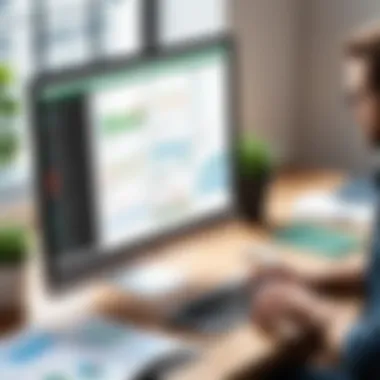

In any project, feedback is gold. It’s crucial to collect input continuously and make iterative adjustments to improve efficiency and outcomes. Both Asana and Excel should promote this feedback loop effectively.
When teams gather feedback, whether through meetings or surveys, documenting these insights in Excel can help track changes and their impact on the project. Using Asana, follow-up tasks can be created based on feedback, making it an ongoing process. Establishing a formal review cycle enhances the project’s adaptive capability — allowing teams to pivot and refine based on real-time insights.
Doing this not only improves the current project but also informs future initiatives, creating a culture of continuous improvement that can significantly enhance productivity over time.
"The greatest threat to success is not failure but complacency; always iterating is key to keeping your edge."
Challenges in Integration
Integrating Asana and Excel can greatly enhance project management efficiency. However, there are challenges that organizations need to navigate. Understanding these challenges is crucial for both the successful adoption and seamless implementation of these platforms together. Recognizing the technical and user-related obstacles can help in establishing a smoother path towards integration and ultimately lead to better functionality and productivity.
Technical Barriers
When discussing technical barriers, one must consider the differences in software environments and data formats. Asana typically operates in a cloud-based system, while Excel is often used as a desktop application, although it also has web capabilities. This discrepancy can result in difficulties when trying to sync data between the two platforms.
Moreover, file compatibility can pose significant issues. Users might face challenges when transferring large datasets from Excel to Asana or vice versa. Data integrity during this transfer is paramount—any inconsistencies can turn a straightforward integration into a headache. Additionally, API limitations could dictate how much data can be pulled or pushed between the tools, creating frustration for businesses that want a smoother workflow.
To overcome these hurdles, it might be beneficial to invest in middleware solutions designed specifically for integrating applications. Utilizing APIs effectively can also aid in connecting Asana and Excel without losing valuable project data.
User Adoption Issues
The next hurdle involves user adoption. Even when the technical challenges are tackled, getting team members to embrace new tools and their integrations can be just as difficult. Resistance to change is a natural human instinct. Many employees may feel comfortable with established workflows and wary of adopting new solutions, fearing it might disrupt their productivity.
Training sessions become vital in this context. Providing interactive sessions where users can familiarize themselves with the integration can help overcome some of the hesitations. Furthermore, involving key stakeholders early in the integration process serves to create advocates within the organization. As these individuals demonstrate the benefits of using Asana alongside Excel, it can help to ease the transition.
"You can lead a horse to water, but you can't make it drink." This adage highlights that even the best tools won't yield results if users are not on board. Encouraging a culture that embraces change is essential for maximizing the benefits of any integrated system.
Both technical barriers and user adoption issues are fundamental challenges that organizations must address. By acknowledging these difficulties and strategizing accordingly, businesses can set themselves up for greater success in leveraging the full potential of Asana and Excel in tandem.
Future Trends in Project Management Software
The landscape of project management is constantly evolving. As companies strive to become more agile and responsive, understanding future trends in project management software is essential. These trends shape how tools like Asana and Excel can be used to boost efficiency and align project goals with broader organizational objectives.
Emerging Technologies
Technology is the backbone of project management, impacting collaboration, communication, and data management. Some emerging technologies that are gaining traction include:
- Blockchain: While often associated with cryptocurrencies, blockchain can enhance transparency in project contracts and secure data sharing among teams.
- Augmented Reality (AR) and Virtual Reality (VR): These technologies can be used for training, project simulations, and creating immersive environments for team collaboration.
- Internet of Things (IoT): IoT facilitates real-time data collection from devices, which can inform decision-making processes in project management.
These technologies offer considerable benefits, such as higher degrees of accuracy and better stakeholder engagement. Integrating these tools with Asana and Excel could potentially streamline processes, enhancing coordination across teams.
The Role of Artificial Intelligence
Artificial Intelligence is increasingly becoming a game-changer in project management. AI systems can analyze past projects, identify trends, and offer predictive insights. Key areas in which AI can impact the world of Asana and Excel integration include:
- Automated Task Assignments: AI can assign tasks based on team members’ workloads and skills, ensuring that work is evenly distributed.
- Enhanced Data Analytics: With AI-driven analytics, teams can draw insights from large datasets, making it easier for project managers to make data-informed decisions.
- Predictive Project Management: AI tools can forecast project outcomes based on various metrics, allowing for proactive adjustments before potential issues become major obstacles.
As organizations look to optimize their project management practices, embracing AI could be the linchpin in their strategy, determining not just how well projects are executed, but also how resilient those projects are to changes in their environment.
The combination of emerging technologies and artificial intelligence will certainly redefine project management software. Leveraging these advancements alongside traditional tools like Asana and Excel can foster a more responsive and data-driven approach to managing projects. By keeping an eye on these trends, businesses can position themselves to harness the full potential of their project management systems.
Culmination: The Impact of Asana and Excel on Productivity
In the ever-evolving landscape of project management, the fusion of Asana and Excel stands out as a force multiplier. Each tool, with its distinctive strengths, enables teams to bolster productivity, streamline operations, and enhance overall project performance. The significance of integrating Asana and Excel can’t be overstated; it’s not just about using two tools, but leveraging their combined capabilities to create a holistic project management ecosystem.
The collaboration functionalities in Asana paired with the analytical prowess of Excel can lead to remarkable achievements. Teams find themselves better equipped to manage their workflows efficiently, gaining invaluable insights that lead to more informed decision-making. Whether it's tracking project milestones, analyzing team performance data, or adjusting resource allocation in real-time, this partnership empowers organizations to navigate complexities with ease and precision.
"The synergy of Asana and Excel paves the way for a more agile, responsive, and intelligent approach to project management."
Summarizing Key Takeaways
To wrap it up, the integration of Asana and Excel presents multiple advantages:
- Enhanced Collaboration: Real-time updates and task assignments in Asana enable teams to stay aligned and engaged.
- Robust Data Analysis: The analytical capabilities of Excel allow for in-depth assessments of project progress and outcomes.
- Better Decision Making: Combining data from both platforms fosters a clearer picture, leading to improved strategic choices.
- Increased Productivity: With streamlined workflows and reduced manual data entry, teams can devote more time to high-value tasks.
- Versatile Application: Whether for a small startup or a large organization, the combined tools offer flexibility that adapts to various project needs and scale.
Final Thoughts on Integration
The road to integrating Asana and Excel isn’t without its bumps, but the potential rewards far outweigh the obstacles. Organizations should approach this integration with careful planning and open communication amongst teams. Understanding the specific needs of the project and appropriately leveraging both platforms will ultimately define success. As the project management paradigm continues to shift, embracing tools that complement each other will almost certainly be the way forward.















