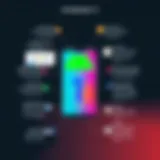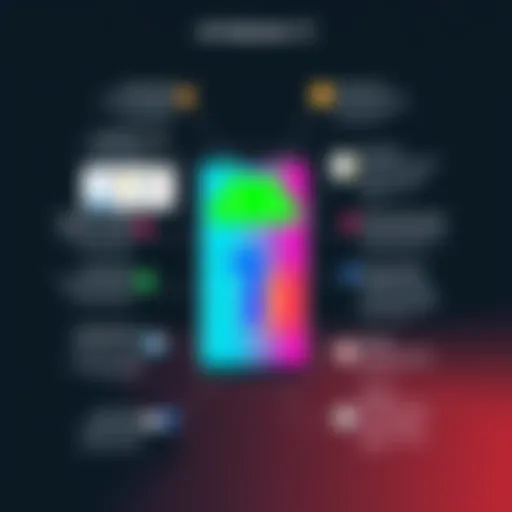Architecture Software: Choosing the Right Tools


Intro
In the rapidly advancing world of architecture, selecting the right software is more crucial than ever. Architects today aren't just sketching on paper; they're navigating a digital universe filled with diverse tools tailored for various needs. With countless options at their fingertips, decision-makers must sift through these programs to find what best matches their specific contexts and aspirations.
Choosing architecture software is not just about picking tools but understanding the impact these tools can have on project workflows and overall efficiency. From the user experience to integration capabilities with other platforms and technologies, several factors play into making the optimal choice. As the industry evolves, so do the features and functionalities offered by various software, making it essential for professionals to stay informed.
In the following sections, we will delve deep into essential features, pricing models, and user profiles of leading architecture software to help streamline the decision-making process. This comprehensive guide is designed not only to showcase available options but also to clarify their advantages and limitations.
This nuanced approach empowers architects and industry stakeholders to make informed choices that elevate productivity, enhance project outcomes, and, ultimately, contribute to a more efficient architectural practice.
Prolusion to Architecture Software
In our ever-evolving world of architecture, embracing technology is no longer a luxury but a necessity. Architecture software plays a pivotal role, shaping how patterns, structures, and spaces are envisioned and created. This section aims to underscore the significance and impact of architecture software in today’s design landscape, shedding light on its various facets, benefits, and considerations.
Defining Architecture Software
Architecture software encompasses a wide variety of programs and applications tailored specifically for architectural design and construction management. These tools range from simple drafting software to sophisticated Building Information Modeling systems. The primary purpose of such software is to enhance the efficiency and precision of design processes, enabling architects and planners to bring their visions to life with exceptional accuracy.
To put it simply, when we refer to architecture software, we are talking about any digital tool that aids in the design, planning, and management of architectural projects. This includes, but is not limited to, Computer-Aided Design (CAD), Building Information Modeling (BIM), and rendering applications. Essentially, these tools help professionals visualize a project before any brick is laid or beam is erected, allowing a clear blueprint for what lies ahead.
The Role of Software in Modern Architecture
With the integration of software into architectural practices, the industry has transformed significantly. Gone are the days when architects relied solely on pencil and paper; nowadays, the digital age has ushered in an era where software solutions streamline workflows, improve collaboration, and enhance creativity. Here are several reasons that showcase how essential software has become:
- Efficiency Gains: Software automates mundane tasks—whether it's generating complex calculations or producing various drawings. This efficiency not only reduces errors but also saves valuable time.
- Enhanced Collaborative Efforts: Many software solutions allow for real-time collaboration between various stakeholders, including architects, engineers, and clients. This facilitates effective communication and a smoother workflow from conceptualization to execution.
- Visual Realism: Modern tools provide architects with the ability to create stunning visualizations, allowing them to present their ideas more convincingly. This can make a world of difference when it comes to gaining client approvals or securing funding.
- Sustainability Considerations: Effective software tools can provide insights on energy efficiency and resource management, helping architects design with sustainability in mind, thus addressing contemporary environmental challenges.
As we delve deeper into the world of architecture software, it becomes clear that these technological advancements are not just optional add-ons but integral components of successful project execution. The adoption of appropriate architecture software ensures that architects remain competitive in a landscape filled with both opportunities and challenges.
Key Software Categories
In the realm of architecture, pinpointing the right software is more than just a matter of preference; it can actually shape the outcome of a project. The importance of software categories cannot be understated, as they allow professionals to harness the right tools for specific tasks, enhancing productivity, accuracy, and ultimately, profitability. When evaluating various software options, understanding these key categories is crucial for making educated decisions.
Building Information Modeling (BIM)
Building Information Modeling, often referred to as BIM, is a savvy approach to architectural design that incorporates digital representations of physical and functional characteristics of places. It puts what was once a tedious process into a powerful, cohesive package, allowing architects to visualize a project from the ground up. BIM becomes the backbone for collaboration among stakeholders, such as engineers and contractors.
With BIM, the management of data is unprecedented. The creation of a 3D model allows for real-time modifications, ensuring that every change is tracked meticulously throughout the project. Consider this: a structural engineer can update load specifications, and that information reflects across the entire model almost instantaneously.
Moreover, BIM goes beyond mere design; it enables multiple simulations, such as energy consumption and sustainability analysis. This emphasis on proactive problem-solving leads to reduced waste and a healthier bottom line. As architects find themselves more accountable for their design choices, BIM appears as a pivotal player in modern architectural practices.
Computer-Aided Design (CAD)
Computer-Aided Design software, or CAD, has long been a staple in architectural practices. When it comes to producing detailed drawings and blueprints, CAD systems reign supreme. These tools allow for precision that hand-drafting simply cannot match.
Architects often turn to CAD for its versatility in representing both 2D and 3D designs. Consider AutoCAD, for instance; it has excelled at providing architects and designers the means to translate their visions into technical renditions. This movement from concept to reality is seamless and often incorporates layers of detail for presentation and construction analysis.
However, while CAD is indispensable, it is important to be aware of its limitations. It primarily focuses on the geometric attributes of projects, often neglecting the functional interrelationships seen in BIM. Thus, while CAD is crucial for generating the detailed, technical aspects of designs, architects are increasingly finding themselves adopting BIM for its holistic approach.
3D Rendering and Visualization Tools
To stand out in a competitive market, architects must communicate their ideas effectively. This is where 3D rendering and visualization tools come into play. By creating lifelike representations of architectural designs, architects can convey a sense of space and atmosphere that mere plans and sketches often fail to achieve.
Tools like Lumion and V-Ray allow artists to produce stunning visuals that elevate the client experience. Whether it's through realistic lighting, textures, or details in landscaping, these programs make designs more tangible. It’s not just about aesthetics; convincing clients of a vision can often mean the difference between securing or losing projects.
Architects can use these tools to generate walkthroughs or flyovers of the spaces, giving potential clients a sustainable grasp of how the final project will look and feel. This leads to improved feedback loops and minimizes the likelihood of revisions later on.
Project Management Software


In the whirlwind of architectural projects, keeping every moving part in sync can be challenging. Enter project management software, a category designed to streamline planning, execution, and monitoring of project timelines and resources. In light of tight deadlines and client specifications, tools like Trello or Asana help commit roles, deadlines, and tasks into a shared digital space.
These software solutions foster collaborative efforts by allowing teams to communicate effectively, share updates, and document progress, ensuring that all hands are on deck. The transparency offered by such tools is invaluable and promotes a culture of accountability among team members.
Managing budgets and costs can be simplified through project management software, which integrates closely with financial tracking tools. Thus, architects can not only focus on designs but also on maximizing their returns and reducing unnecessary expenditures.
Overall, recognizing and understanding these key software categories gives architects and decision-makers a leg up in selecting the right tools for specific tasks, paving the way for successes in their projects.
"Choosing the right architectural software is not just nice to have; it’s a necessity these days. It's akin to choosing the right tools for a craftsman—essential for any project’s success."
For further information and detailed insights into these software options, please refer to industry's standards on sources such as Wikipedia, Britannica and community discussions on Reddit.
Factors to Consider When Choosing Software
Choosing the right architecture software is no small feat. In the bustling world of design and construction, the stakes are high. One small oversight in software selection can lead to frustrations down the line that can spiral out of control. Therefore, understanding the various factors at play when picking software can save time, resources, and headaches. It's like trying to find the perfect tool to fix a complicated problem; getting it wrong can lead to a lot of frustration.
Functionality and Features
When evaluating software, the primary concern should be its functionality. You need to ask yourself: Does it meet the specific requirements of my projects? Most modern software includes a variety of features that cater to different aspects of architecture, from drafting to modeling and visualization.
For architects, having tools that can produce accurate and detailed building plans is essential. Software that provides advanced features like parametric modeling can offer greater flexibility in design compared to traditional drafting tools. Additionally, consider the ability to create tailored templates, automated reporting features, and tools that can facilitate seamless collaboration.
- Key Considerations:
- Does it support multi-platform usage?
- Are there features tailored for sustainability and energy efficiency?
- How well does it integrate with other products you already use?
Ease of Use and Learning Curve
Adopting new software often comes with a steep learning curve. If the software is overly complex or not intuitive, it can hamper a team's workflow, causing productivity to plummet. Think of it as a door that’s hard to open; you'll spend more time figuring it out than actually getting the job done. Ease of use refers to how quickly a team can become proficient in the software.
An ideal software should provide robust documentation, tutorials, and a supportive user community. Options that allow for customization can enhance user experience, enabling professionals to set the software up in a way that best meets their workflow needs.
- Tip: A user-friendly interface combined with ample training resources can often be a determining factor in software success.
Interoperability with Other Systems
In today’s interconnected environment, interoperability is key. The last thing an architect wants is to deal with the headache of data silos and software that can't communicate with one another. When you’re juggling multiple tools, smooth data exchange is crucial for maintaining accuracy and efficiency.
Look for software that supports commonly used file formats and integrates with other tools seamlessly. For instance, if you’re using Revit for your modeling, ensure that your project management software can easily import and process those files without causing data loss. This can streamline communication across different platforms, allowing for better project coordination and fewer errors.
- Benefits:
- Reduced risk of data errors
- Improved team collaboration
- Enhanced project timelines
Cost Considerations
Cost is always a critical factor in any software decision. While it's tempting to go for the cheapest option, this can often lead to regrettable trade-offs in functionality or support. Think about the total cost of ownership over time. Licensing fees, maintenance costs, and upgrades can all add up and should play a significant role in your evaluation.
It’s wise to compare not just the sticker prices but consider what you’re getting for your investment. Are you paying for features you'll never use? Are training resources included? It’s important to weigh the value offered against the cost to make a well-informed decision.
- Checklist:
- Initial costs: Upfront licensing fees.
- Ongoing costs: Maintenance and upgrade fees.
- Support: Availability of customer support and training.
Making an informed choice isn't as simple as it seems, but by carefully considering these factors—functionality, ease of use, interoperability, and cost—architects can equip themselves with the right tools to navigate the complexities of their projects. The right software will not just facilitate their work; it can transform their approach to design entirely.
In-Depth Analysis of Popular Software Solutions


An in-depth analysis of popular software solutions is crucial in today's architecture landscape. It provides architects and design professionals the insight they need to align tools with their project requirements. Each software carries its own set of strengths and weaknesses. Highlighting these elements can help decision-makers avoid unnecessary frustration down the line.
While some software may shine in 3D modeling, others might excel in Project Management features. Knowing what each solution brings to the table leads to more informed decisions. Therefore, examining popular solutions like AutoCAD, Revit, SketchUp, Archicad, and Lumion becomes paramount. All play significant roles in optimizing workflow, reducing costs, and improving collaboration. It's not just about features; it’s also about how each fits into the architect's or firm’s specific needs.
AutoCAD: Industry Standard for CAD
AutoCAD has long been recognized as a heavyweight in the CAD arena. For many, it is synonymous with architectural drafting and design. This software carries a reputation for precision, detailed 2D drafting, and 3D modeling capabilities. Users appreciate its extensive toolset which caters to a variety of industries, not just architecture. The compatibility of AutoCAD with other platforms also stands out, making it easier to share and work collaboratively.
However, the learning curve can be steep for newcomers. Many users find themselves overwhelmed by the multitude of features. Furthermore, while it excels at crafting detailed designs, it may not offer the same level of integration with BIM processes as tools like Revit do. This can influence firms that place a premium on a collaborative workflow.
Revit: Advancements in BIM
Revit is widely regarded as the go-to software for Building Information Modeling. Its integrated approach facilitates holistic project management, allowing architects to visualize building components as interconnected systems. The dynamic nature of Revit allows for real-time changes, which streamlines communication between team members and disciplines.
One notable aspect of Revit is its emphasis on sustainable design practices. It provides tools that support energy analysis, which can appeal to firms focused on minimizing environmental impact. However, even as it stands out in BIM, some professionals criticize its complexity, especially for those accustomed to traditional methods. Yet, it remains a strong contender for firms looking to shift toward a more modern, collaborative approach to architecture.
SketchUp: User-Friendly 3D Modeling
SketchUp shines in its simplicity and user-generated content. Its intuitive interface makes it approachable for novices, meaning that even those with little prior experience can dive right into 3D modeling. This software appeals particularly to small firms and independent designers who require a straightforward yet powerful tool.
Despite its ease of use, it has its limitations regarding detail and precision when compared to AutoCAD or Revit. While it may not serve complex projects as effectively, it is a perfect fit for conceptual designs. That’s its sweet spot. Being able to visualize ideas quickly can lead to better stakeholder engagement early in the process.
Archicad: Comprehensive Architectural Solutions
Archicad has carved a niche for itself as a BIM solution aimed not just at architects but also at project teams. Its flexible workflows cater to diverse client needs, and its strong emphasis on collaboration makes it suitable for multidisciplinary teams.
What really sets Archicad apart is its capability to manage large sets of data collaboratively. Users can benefit from real-time visuals, and the information backbone helps in maintaining project timelines. However, similar to other solutions, it can come with a relatively high cost. Firms must balance its advanced features against budget constraints to determine if it fits their financial plans.
Lumion: Elevating Visualization Capabilities
Lumion focuses on visualization. Its emphasis on rendering provides architects with the ability to transform designs into engaging presentations within minutes. This software is particularly noted for its realistic renderings and an extensive library of materials and objects.
The capacity to showcase projects allows architects to tell compelling stories to clients. But, while it excels in creating stunning visuals, it doesn't cover all aspects of design management or project planning. Users typically discover that Lumion must be used in conjunction with other software for full project lifecycle management. The investment into Lumion can pay dividends in client communications and presentations.
As you can see, each software solution brings both strengths and weaknesses. Being aware of these elements helps architects and design professionals make educated choices that can ultimately enhance project outcomes and workflow efficiencies.
Emerging Trends in Architecture Software
In a world where the architectural landscape is continuously shifting, emerging trends in architecture software are vital to understanding how to stay competitive and efficient. These trends not only shape the way projects are designed and executed but also influence how firms operate and adapt to market demands. With the increasing complexity of projects and the need for sustainability, it's imperative that decision-makers recognize these developments to enhance their software strategies.
Integration of Artificial Intelligence
Artificial Intelligence (AI) is no longer just a buzzword; it’s becoming a game-changer in architecture software. Integrating AI tools can streamline design processes and offer unprecedented insights into project outcomes. For instance, generative design algorithms can analyze vast datasets to suggest optimal solutions for specific parameters, such as materials, cost, and environmental impact.
- Such enhancements can lead to significant time savings and innovative designs, enabling architects to focus on more creative aspects of their work. However, it raises considerations about data privacy, the need for new training, and adjustments in workflows. With AI, architects might discover new potentials but must also invest in understanding these tools to harness their full capabilities.
Cloud-Based Solutions
As the architecture industry embraces remote collaboration, cloud-based solutions are coming to the forefront. These platforms allow multiple stakeholders to work simultaneously on a project, regardless of their physical location. Cloud computing enables real-time updates, smoother communication, and easy document sharing, breaking down silos within teams.
- Not only does this approach enhance productivity, but it also simplifies version control and data backup—a critical feature when working on large and complex projects. However, transitioning to a cloud platform necessitates considerations around data security and continuity planning. Firms must evaluate their existing infrastructure to ensure compatibility and reliability with these innovative solutions.
Sustainability and Green Building Tools
Amid growing environmental concerns, sustainability has emerged as a critical focus in architecture. Consequently, tools that support green building practices are gaining popularity. Software incorporating sustainability features, such as energy modeling and life cycle assessments, can aid architects in making informed decisions that benefit the environment as well as the building's occupants.
- For example, programs like Sefaira and Green Building Studio allow professionals to evaluate energy consumption and design choices early in the planning stage. Implementing these tools is not just about meeting regulations; it also enhances a firm’s brand reputation by aligning with global sustainability goals. Nonetheless, training staff on these tools and integrating them into the existing workflow can be a challenge that requires strategic planning.


User Experiences and Feedback
Understanding user experiences and feedback is integral to the conversation around architecture software. As firms embrace various tools in modern architectural practices, the insights gathered from these experiences can guide both prospective buyers and seasoned users in optimizing their software choices. This section dives into two crucial elements: real-life case studies and the perspectives shared by industry professionals.
Case Studies in Architecture Firms
Case studies are a treasure trove for those aiming to grasp the practicalities of architecture software in action. Looking at how firms utilize tools like AutoCAD or Revit provides clarity on what to expect in terms of functionality and user experience.
For instance, consider XYZ Architects, a mid-sized firm known for its sustainable design approach. They recently integrated Revit into their workflow to enhance their Building Information Modeling (BIM) processes. As a result, they reported a 30% reduction in project timeline, as Revit allowed for easier collaboration across teams and facilitated real-time updates. Such improved efficiency not only saved the firm time but also increased client satisfaction, leading to repeat business.
Moreover, in a contrasting example, ABC Design Group faced significant challenges when transitioning to a new software. Users complained about the steep learning curve associated with SketchUp, causing delays in project delivery. However, through dedicated training sessions, the firm managed to ease this transition. Their feedback highlighted the critical importance of team support and user training in making the software work effectively.
These case studies illuminate how user experiences can shape the adoption and success of architecture software. They also remind us that software is not merely a tool, but a catalyst that can alter workflows.
Feedback from Industry Professionals
Listening to voices from the field offers a wealth of insights that often go unexamined in generic reviews. Industry professionals share perspectives based on real challenges and outcomes associated with architecture software.
- Michelle Turner, an architectural project manager, emphasizes the need for software to be intuitive. "If it takes me longer to learn the tool than to execute my designs, then there's a fundamental flaw in the software choice," she stated during an industry panel last year. Her experience with various CAD tools underlines the importance of an easy interface for productivity.
- James Lee, a BIM specialist, echoes similar sentiments regarding AutoCAD. He pointed out that while AutoCAD remains an industry standard, it's the updates and user support that make a significant difference. His suggestion? "A robust community and accessible customer service can be the difference between frustration and success when dealing with software quirks."
Moreover, professional forums like Reddit and LinkedIn allow for an exchange of practical experiences. Engaging discussions reveal that many users prioritize software that not only meets their technical needs but also comes with a supportive user community.
In sum, feedback from industry professionals serves as a guiding light, helping firms navigate their choices while aligning with current market trends. By drawing on collective experiences, decision-makers can not only identify reliable software solutions but also anticipate potential pitfalls during the adoption phase.
"The most valuable software is one that complements the creative process rather than hinders it."
— An Industry Professional
Through this lens, user experiences and feedback offer significant invaluable context in the architectural software landscape, illuminating the benefits and challenges faced in real-world applications.
Best Practices for Implementation
Implementing architecture software is not the end of the journey; it's just the beginning. The effectiveness of any tool is contingent on the strategies adopted during its integration into daily operations. By embracing best practices for implementation, firms can set themselves up for success, minimizing disruptions and maximizing productivity.
Successful Software Deployment Strategies
When it comes to deploying architecture software effectively, a well-thought-out strategy is crucial. This process is not merely technical but also deeply relational. Architects and their teams must work together to ensure that everyone's on the same page, from initial planning to final execution. Here are several strategies that can enhance the deployment process:
- Set Clear Objectives: Before diving in, teams should clarify what they aim to achieve with the new software. Whether it's improved efficiency in project workflow or enhanced collaboration, clear goals will guide the team throughout the implementation.
- Pilot Testing: Before fully rolling out the software, conducting a pilot test can save the day. This allows a select group to explore the software’s features while offering insights into potential pitfalls—making it easier for wider teams to adapt later on.
- Establish a Timeline: A definitive timeline that includes phases for testing, feedback, and adjustments should be created. This helps keep everyone accountable and aware of their roles throughout the journey.
- Gather Feedback: During the deployment phase, it's essential to seek out and listen to user feedback. This may highlight areas for improvement that hadn’t been initially considered and allows for adjustments to better suit user needs.
- Be Adaptive: Flexibility is key. Sometimes things don’t go as planned, and being able to pivot during deployment can lead to better long-term outcomes. Teams should remain open to making changes based on their experiences with the software.
By keeping these strategies in mind, firms can navigate the complexities of software deployment with much smoother sailing.
Training and Support for Teams
Even the most sophisticated software is only as powerful as its users. Adequate training and continuous support are indispensable for successful software implementation. Teams must be equipped with the skills necessary to utilize the tools effectively, allowing them to maximize their capabilities.
- Tailored Training Sessions: Each team member will bring unique skills and previous experiences to the table. It’s vital to adjust training sessions to fit the specific needs of each group. These sessions can include discussions, hands-on exercises, and real-life scenarios to make learning more engaging and applicable.
- Documentation and Resources: Comprehensive documentation should be readily available, covering everything from quick-start guides to in-depth manuals. Users should also be aware of online communities and forums where they can seek help and share experiences with others.
- Continuous Learning Opportunities: Technology evolves rapidly. To keep pace, businesses should offer ongoing training sessions and workshops, which provide opportunities for teams to deepen their understanding of the software and its new features.
- Dedicated Support Channels: Establishing specific support channels, whether through internal expertise or external user communities, can help address user concerns swiftly. It's crucial for teams to feel supported and know assistance is readily available when challenges arise.
- Encouragement of Peer Learning: Fostering an environment where team members are encouraged to share knowledge can enhance learning. This can be done through regular meetings, internal forums, or collaborative projects that allow individuals to teach each other what they have learned.
End: Making Informed Decisions
In the fast-paced world of architecture, selecting the right software is not just a matter of convenience; it's a necessity for staying competitive. Making informed choices about architecture software involves understanding not only the available options but also the specific needs of a firm or project. Mistaking the bells and whistles of flashy software for genuine functionality can lead to pitfalls that cost time and resources. If you don't do your homework, you could end up sailing in choppy waters without a compass.
The Importance of Research
The cornerstone of making sound software decisions lies in thorough research. With an ocean of architecture software out there, due diligence is non-negotiable. This means diving deep into user reviews, attending webinars, and participating in forums to gather diverse perspectives. It's a bit like choosing a restaurant: you wouldn’t just pick the flashiest place you see; instead, you'd look at reviews, consider various cuisines, and learn what previous customers have said about their experiences.
- Understand Key Features: Identify what specific tools or functionalities your projects truly require. Not every popular software needs to fit your bill. Sometimes lesser-known options can tick the boxes much better.
- Trial and Error: Take advantage of free trials. Getting hands-on experience, even if it’s brief, can provide insights that brochures just can’t convey.
- Consult Peers: Engage with colleagues or mentors who have navigated similar waters. Their real-life insights can be invaluable.
"The best software is one that not only caters to your current needs but also anticipates your future requirements."
Future Outlook for Architecture Software
As we look ahead, the landscape of architecture software is poised for transformative change. We live in a time where technology evolves quicker than the blink of an eye. Hence, staying ahead of the curve is essential. Software that might seem cutting-edge today could be old hat in just a year or two.
- Integration with Emerging Technologies: As advancements like augmented reality and artificial intelligence become mainstream, the architecture software we choose must be adaptable. The potential for these tools to enhance design processes is enormous, enabling more immersive and effective presentations of concepts.
- Focus on Collaborative Platforms: Remote work has reshaped how architecture firms operate. Software that fosters real-time collaboration among team members and clients is on the rise. Look for solutions that emphasize cloud capabilities and ease of access.
- Sustainability Features: Given the global push towards greener building practices, software that helps track and optimize for sustainability metrics will likely become more sought after. Being able to model the environmental impact of designs could be a game changer in the planning phases.
Navigating the plethora of architectural software options ultimately leads back to the critical practice of informed decision-making, blending thorough research with vigilance toward emerging trends. By taking a thoughtful approach, one can not only enhance project efficiency but also align with future demands, ensuring that you’re not left in the dust while others charge ahead.