Analyzing the Costs of Microsoft Planner: Insights & Value
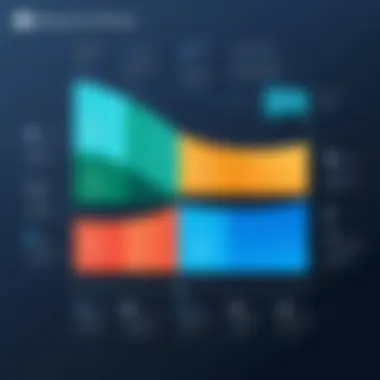

Intro
Navigating the waters of project management tools can be a daunting task, especially when trying to pin down the costs associated with Microsoft Planner. This platform stands out as a valuable asset for organizations looking to streamline collaboration, not just for its features but also for its pricing structure. What often lurks beneath the surface are the various costs that can catch businesses off guard. As organizations increasingly enroll in the Microsoft 365 ecosystem, understanding how Microsoft Planner fits into their budgeting strategy is more pertinent than ever. This article endeavors to unpack these pricing nuances, shedding light on key functionalities as well as overall value.
Key Features and Functionalities
Comprehensive Overview
Microsoft Planner is more than just a task management tool; it's part of the broader Microsoft 365 suite, offering seamless integrations with other applications like Microsoft Teams and SharePoint. Among its features, users can create organized task boards, assign tasks to team members, set deadlines, and visualize progress with charts. The interface is designed to foster transparency and accountability within teams of all sizes.
For instance, imagine a marketing team that has a campaign launching next month. They can set up a plan in Microsoft Planner to track tasks like content creation, social media coordination, and performance tracking. This visibility not only helps in keeping team members in the loop but also aids managers in allocating resources effectively.
Target Users
The flexibility of Planner makes it appealing to a diverse range of users. Among them:
- Project Managers: These folks will find Planner essential for maintaining oversight of various projects. Its interactive boards and visual tools make it easy to monitor progress at a glance.
- Teams: Whether you're in IT, marketing, or sales, any team can leverage this tool to coordinate efforts and track responsibilities.
- Freelancers and Entrepreneurs: Independent professionals benefit from Planner’s simplicity while managing multiple clients. The ability to visualize tasks is invaluable.
In essence, whatever your role, Microsoft Planner can be adapted to fit into your workflow, but how much will it set you back?
Pricing Models and Cost Analysis
Breakdown of Pricing Tiers
The cost structure of Microsoft Planner is nested within the broader Microsoft 365 subscription model. Here’s a snapshot of what to expect:
- Microsoft 365 Business Basic: This plan costs around $6 per user per month and includes Planner along with essential applications like Outlook and Teams.
- Microsoft 365 Business Standard: At about $12.50 per user per month, this tier adds more functionality, suitable for organizations that require additional tools.
- Enterprise Plans: These start at $32 per user per month, featuring advanced security and management options.
It's important to note that companies typically choose plans that align with their operational requirements, and not all tiers may be necessary for every organization.
Additional Costs to Consider
While the base subscription provides a straightforward cost framework, hidden fees can creep in.
- Add-Ons: If a company requires more storage or additional service integrations, it may have to purchase upgrades, driving costs higher.
- Training and Support: Implementing a new tool comes with training costs. Ensuring staff are comfortable with Microsoft Planner could necessitate investing in external resources or training programs.
- Maintenance Costs: Regular use might reveal needs for ongoing support, which can sometimes translate to additional expenditures.
To put it succinctly, while Microsoft Planner holds promise, it's wise to analyze both direct and indirect costs before making a jump.
Thus, understanding the financial landscape surrounding Microsoft Planner—its features, pricing, and ancillary costs—is crucial for decision-makers. This toolkit can potentially elevate project management practices, but ensuring it's a fitting choice for your organization requires a granular look at all financial facets.
Prologue to Microsoft Planner
In today’s fast-paced world, managing projects efficiently is crucial for businesses of all sizes. Microsoft Planner emerges as a key player in this field, allowing teams to stay organized and focused. Understanding Microsoft Planner is not only about learning its features but also about grasping its cost implications, particularly how that fits into an organization’s strategy. This section lays the groundwork for understanding why every decision-maker, IT professional, or entrepreneur should consider the economic factors of incorporating Microsoft Planner into their workflow.
Overview of Microsoft Planner
Microsoft Planner is a web-based project management tool that integrates seamlessly with Microsoft 365. It provides an intuitive interface for creating plans, organizing tasks, assigning team members, and tracking progress. One could say it’s like giving a project a GPS to ensure it stays on course. With Planner, users can set up different boards for various projects, which simplifies oversight and fosters accountability.
Working with Planner isn't just about task allocation; it’s about teamwork. It centralizes efforts on a single dashboard, easing communication among team members. This alleviates chaos and confusion, especially when various tasks and deadlines converge.
Key Features and Functionality
The strength of Microsoft Planner lies in its robust features, designed to enhance productivity.
- Task Management: One of the standout features is its ability to create tasks that can be assigned to team members. Each task can have subtasks, due dates, attachments, and comments, streamlining the collective effort needed to achieve project goals.
- Visual Planning: The visual dashboard allows users to see tasks in lanes, which can be customized to fit the project’s workflow. This flexibility ensures that even when unexpected turn of events happen, teams can adapt their strategies.
- Integration with Microsoft 365: Planner is part of the Microsoft ecosystem. This means that it works fluidly with other applications like Teams and Outlook, enabling notifications and updates that keep everyone in the loop.
- Collaboration Tools: The commenting sections on tasks allow for easy back-and-forth discussions. This fosters collaboration and can lead to innovative solutions to hurdles encountered during projects.
In essence, understanding these features lays a solid foundation for evaluating costs associated with Microsoft Planner. The value derived from these functionalities must never be underestimated, as they can significantly affect the efficiency and success of a project, thereby impacting the bottom line.
Pricing Structure of Microsoft Planner


Understanding the pricing structure of Microsoft Planner is crucial for organizations looking to leverage this powerful project management tool. Pricing influences not only the direct expenses associated with utilizing the software but also the overall return on investment. By unpacking the various pricing models available, organizations can better assess their budgetary needs and evaluate the cost-benefit ratio of adopting this platform.
In today's competitive environment, making informed decisions regarding software investment can significantly impact an organization’s efficiency and productivity. The right price point can open up access to essential features and integrations that drive teams toward achieving their goals.
Standard Pricing Tiers
Microsoft Planner is often bundled with Microsoft 365, but it’s important to have clarity on the specific pricing tiers. Typically, these tiers range from basic to more comprehensive offerings, crafted for different types of organizations.
- Basic Tier: This tier provides fundamental functionalities suitable for smaller teams or startups. It covers essential project management tools without the added features of premium plans, catering to organizations looking to manage simple tasks efficiently.
- Standard Tier: Larger organizations or those requiring more advanced features generally opt for this tier. It includes enhanced collaboration tools, integrations with other Microsoft applications, and greater administrative control, making it fit for medium to large enterprises.
- Premium Tier: This is designed for teams with extensive project management and analytical needs. It includes all features from the previous tiers, along with more advanced security options and integrations tailored for complex organizational structures.
Each tier caters to a range of operational requirements, thus allowing flexibility in how organizations use Microsoft Planner, depending on their size and project complexities.
Bundled Offers with Microsoft
Microsoft Planner is part of the Microsoft 365 suite, and this relationship plays a pivotal role in its pricing structure. Choosing a bundle can lead to cost savings while providing a broad array of tools beyond just project management.
- Full Suite Access: When organizations choose the Microsoft 365 business bundle, they gain access to a suite of productivity tools including Word, Excel, and Teams alongside Planner. This integrative approach encourages a seamless workflow, as teams can easily transition between different applications.
- Educational Discounts: Microsoft offers significant discounts for educational institutions, which can lower the overall cost of using Planner as part of a larger suite of tools aimed at enhancing learning and collaboration among students and faculty.
- Enterprise Agreements: For larger organizations, enterprise agreements can further reduce costs and provide additional customization options. Organizations can negotiate terms and tailor access based on their specific needs, effectively optimizing their investment in Microsoft solutions.
By utilizing these bundled offers, organizations can maximize their software expenditure while ensuring that teams have access to a comprehensive set of tools necessary for efficient project management.
"Understanding pricing tiers and bundled offers can drastically change how you perceive the cost versus benefits of Microsoft Planner."
Assessing the effective cost of Microsoft Planner requires more than just a glance at the numbers. It’s about understanding how various tiers and packaging options align with your organizational goals. By doing so, decision-makers can grasp the full potential of this platform, leading to better project outcomes.
Cost Considerations for Organizations
Understanding the expenses associated with Microsoft Planner is crucial for organizations considering its adoption. It goes beyond just the sticker price or monthly fees. Several elements must be taken into account to really grasp the full financial picture. These costs can influence budgeting decisions, allocate resources efficiently, and contribute to overall project success.
Initial Setup Costs
When launching any new tool, the initial setup costs can set the tone for how smooth the integration goes. For Microsoft Planner, this could entail various expenses that, while not always apparent upfront, should be deeply analyzed.
Setting up Microsoft Planner may require IT infrastructure adjustments or additional hardware if your organization is not already equipped with necessary systems. Furthermore, there can be costs related to software licenses, especially if you're looking to integrate this tool within Microsoft 365. You might also find it beneficial to perform a thorough evaluation before rollout, which might necessitate involving consultants or additional staff temporarily.
Moreover, consider data migration expenses, particularly if you're shifting from another project management tool. Ensuring old files transfer without a hitch requires proper planning and may demand additional resources. Thus, taking a step back to calculate these costs upfront could save your organization a heap of trouble down the road.
Training and Onboarding Expenses
Now, let’s face it, even the priciest tools won’t contribute much if users don’t know how to use them. Here’s where training and onboarding come into play. Microsoft Planner offers a user-friendly interface; however, there's still a learning curve. If your team isn’t accustomed to agile management techniques or digital collaboration tools, they might struggle at first.
Many organizations opt for formal training sessions, which can range from internal workshops to hiring external trainers specializing in Microsoft tools. These sessions can often be a bit of an investment, but they can pay off in the long run. Another approach could be offering self-paced online courses or tutorials, but this often requires a structured environment to encourage completion.
One important consideration is the opportunity cost of staff time during training. Employees might be pulled away from their core tasks, which can have knock-on effects on productivity. Balancing these factors is crucial to efficiently manage training investments versus the benefits achieved.
Ongoing Maintenance and Support Costs
Once Microsoft Planner is up and running, it isn’t a “set it and forget it” scenario. Ongoing maintenance and support costs are often overlooked but can accumulate over time. Regular updates, potential new feature rollouts, and troubleshooting are all part of keeping the tool operational. This can mean dedicating IT resources who can support the app and ensuring that you have funds set aside for potential issues.
Support contracts can vary significantly, with some companies choosing to go for in-house support while others may prefer engaging third-party vendors. If you opt for the latter, always read the fine print; the seemingly lower rates can sometimes lead to high costs during emergency situations.
Lastly, if your organization grows or changes direction, scaling up your Microsoft Planner usage can also induce additional costs. Adding users or resources may necessitate additional budgeting to accommodate new access levels or features.
"In the world of project management, understanding the invisible costs is just as crucial as the visible ones. Every penny counts!"
Comparative Analysis of Costs
In the sea of project management tools, understanding how Microsoft Planner stacks up against its competitors is crucial. A comparative analysis of costs provides insights that go beyond mere price tags. It equips decision-makers with information on features, benefits, and potential pitfalls, enabling them to make informed choices that align with organizational needs and budget constraints.
Cost isn’t just a number; it’s a factor that dictates usability, efficiency, and productivity. By examining how Microsoft Planner compares to other project management solutions, organizations can gauge the overall value they are receiving. Here’s a closer look at some pivotal aspects worth considering in this analysis.


Comparison with Other Project Management Tools
When assessing Microsoft Planner, it's essential to compare its offerings with other project management systems such as Trello, Asana, or Jira. Each of these tools brings different pricing structures and feature sets.
- Pricing Models:
- Feature Comparison:
When examining functionality: - User Experience:
User feedback often highlights the ease of use versus complexity. While many users find Microsoft Planner's integration capabilities valuable, others may feel it lacks certain depth when it comes to user customization that some competitors offer.
- Microsoft Planner is typically offered as part of Microsoft 365 subscriptions, which provides a streamlined cost for those already engaged with other Microsoft services. This bundling makes it convenient but less clear when isolated for cost analysis.
- Trello, on the other hand, utilizes a freemium model, allowing basic use at no cost but charging for premium features like automation and advanced integrations. The underlying trade-off between functionality and cost must be a key focus for decision-makers.
- Asana offers tiered pricing, primarily catering to businesses that need more advanced project features but might seem expensive for smaller teams.
- Microsoft Planner excels in integration with other Microsoft applications, enabling a seamless experience for those within the Microsoft ecosystem.
- Trello shines in its intuitive card-based layout, which is visually appealing and easy to use, catering well to teams prioritizing flexibility.
- Asana has advanced reporting features that can be useful for data-driven decision-making, potentially justifying its higher cost.
When scrutinizing these tools, weighing not just their initial cost but also the total cost of ownership is imperative. Hidden costs such as training, needed integrations, or time investments may influence the real expenses involved in adopting a tool.
Value Proposition of Microsoft Planner
The value proposition of Microsoft Planner goes beyond price—it encompasses the expected outcomes and benefits derived from using the tool. Below are some key elements that illustrate why Microsoft Planner may hold significant appeal for certain organizations:
- Integration Benefits:
One of the strongest points in favor of Microsoft Planner is its seamless integration with Microsoft Teams and other 365 applications. This can lead to significant productivity gains, as users can manage their projects within a familiar interface, reducing the learning curve. - Simplicity and Efficiency:
Planner is designed with an emphasis on straightforward usability. While it doesn't compete in complexity with some specialized tools, its minimalist approach can enhance workflow efficiency for teams that appreciate simplicity without drowning in features. - Cost-Effectiveness for Microsoft 365 Users:
For organizations already utilizing Microsoft 365, adding Planner often feels like getting a premium tool at no added cost, making it a financially savvy choice. This bundling can result in operational savings that enhance ROI.
"Understanding the real value of a tool means considering not just the features but how they contribute to the overall business goals. A fitting project management tool can be the difference between chaos and clarity in your projects."
The Impact of Integration on Costs
Understanding how Microsoft Planner integrates with other services is crucial for organizations weighing its cost. The topic of integration touches on many elements that can impact the overall expenditures associated with adopting Planner. As businesses navigate the labyrinth of project management tools, knowing how seamless integrations can affect operational costs provides clarity.
Integration with Microsoft Teams
Microsoft Teams acts as a powerful hub for collaboration, and its integration with Planner is a game-changer. By allowing teams to collaborate in real-time, the integration eliminates bottlenecks that could otherwise cause delays and extra costs. With tasks and plans accessible directly within Teams, users can manage their projects without jumping between different apps. This reduces the learning curve and promotes teamwork.
Some key benefits include:
- Efficiency Gains: Having all necessary tools in one place can save hours of productivity that would have been spent switching tools, cutting down on man-hours.
- Enhanced Communication: Real-time updates foster a communication flow that reduces miscommunication, which can often lead to costly errors.
- Simplified Project Management: Teams can create, assign, and track tasks right within the Teams platform, which streamlines project workflows and minimizes overhead.
However, organizations need to consider the training required to leverage this integration fully. Investing time and resources into training can help teams avoid the pitfalls of misusing the tools and ensure that the integration effectively meets the organization's needs. In practical terms, less time spent learning to use disparate tools translates to more time focusing on actual project deliverables.
Compatibility with Other Microsoft Apps
Beyond Teams, Microsoft Planner's compatibility with other Microsoft applications—like OneNote, SharePoint, and Outlook—brings additional cost considerations into play. These integrations allow users to enhance their productivity without incurring extra costs associated with adopting new software.
Consider these points:
- Cost-Effective Ecosystem: Organizations already using Microsoft 365 can tap into Planner without the need for additional licenses or tools, keeping the budget in check.
- Holistic Solutions: Planner’s compatibility with apps like SharePoint allows project documents to be managed side by side with project tasks, reducing the friction of tracking down files or requirements.
- Automated Workflows: Integrating Planner with Power Automate can further streamline processes by automating repetitive tasks, which can lead to potential savings in labor costs.
"Integration with other Microsoft tools not only enhances workflow but can significantly decrease the total cost of ownership for organizations already invested in the Microsoft ecosystem."
User Experiences and Case Studies
Exploring the perspectives of users offers a grounding in the realities of Microsoft Planner's costs and functionality. Whether through first-hand experiences of small to medium enterprises or broader feedback from large organizations, examining these insights provides valuable lessons about the tool’s cost-benefit balance.
User experiences and case studies stand at the crossroads of theory and practice. They reveal not just how pricing structures function on paper but how they translate into real-world applications. With costs being a significant concern for decision-makers, analyzing these experiences can highlight potential pitfalls or unseen advantages that might otherwise escape notice.
Insights from Small to Medium Enterprises
Small to medium enterprises (SMEs) often operate within tight budgets, making every dollar count. When SMEs adopt Microsoft Planner, they frequently cite ease of use and * cost-effectiveness*. One small marketing agency in a bustling city noticed a remarkable shift in productivity soon after integrating Planner. With a team of ten, they discovered that the visual tool helped assign tasks clearly, allowing everyone to gaze at their responsibilities at a glance.
However, the cost aspect was not merely about subscriptions. Many SMEs share stories about hidden expenses. For instance, one firm faced unexpected charges when trying to integrate Planner with third-party applications that didn’t mesh well with Microsoft’s ecosystem.
- Benefits of Planner:
- Considerations:
- Increased team collaboration
- Efficient task assignment
- Visual progress tracking


- Licensing fees
- Potential costs from integrations
- Training time for staff
Feedback from Large Organizations
The feedback from larger organizations paints a broader picture of Microsoft Planner’s cost dynamics. A well-known multination corporation, managing thousands of employees across continents, shared their insights. They found Planner invaluable for aligning teams across varying time zones but faced a different set of challenges regarding price justification.
For large organizations, using Microsoft Planner is often a bit like buying a loaf of bread – straightforward on the surface but nuanced underneath. Hidden costs can emerge in the forms of extended training sessions and implementation processes. This organization reported an investment that greatly overshadowed the base subscription price. They realized proficient use required substantial upfront training costs, which sometimes left their team wanting in terms of immediate ROI.
In essence, they determined that while Planner offered significant value, clear budget frameworks were essential to manage overall spending effectively.
- Organization Benefits:
- Challenges:
- Enhanced project tracking
- Integration with existing workflows
- Scalable collaboration solutions
- Higher initial costs associated with training
- Complexity of managing larger data sets
- Potential hidden costs in integration with legacy systems
"In the digital age, adapting quickly can set your organization apart, but understanding your tools can save your budget and sanity in equal measure."
The insights derived from user experiences, whether coming from SMEs or large institutions, emphasize the necessity for a careful consideration of Microsoft Planner's total cost of ownership. Each organization showcases unique pathways to achieving results, yet all underline one critical reality: budgeting must be strategic and transparent for success.
Strategic Budgeting for Microsoft Planner Adoption
Strategic budgeting for Microsoft Planner adoption is a crucial step in aligning project management tools with organizational goals. It goes beyond mere numbers; it's a roadmap that guides decision-makers through the intricacies of choosing the right features and services that fit their needs. This is especially relevant today, as companies seek efficient ways to manage tasks and projects while watching their bottom line.
When organizations consider adopting Microsoft Planner, there are multiple elements at play. Firstly, understanding the total cost of ownership is vital. This means looking at not just the subscription costs but also evaluating the time and resources needed for training, integration, and ongoing support. Furthermore, a well-thought-out budget framework enables organizations to anticipate these costs and plan their expenditures more accurately.
By establishing a clear budget, companies can avoid unexpected expenses that may arise during implementation. This proactive approach ensures transparency among teams and provides a reliable foundation for project managers to operate effectively. With a hint of foresight, businesses can also weigh the benefits against the potential pitfalls, making sure they’re not just penny-wise and pound-foolish.
Establishing a Budget Framework
Creating a budget framework specifically for Microsoft Planner involves assessing various factors. The first step is to identify all components that will incur costs. Here’s a breakdown of areas to consider:
- Subscription Costs: Knowing the pricing tiers helps organizations decide which plan best suits their needs.
- Training Needs: Allocating funds for training employees ensures that they can efficiently use Microsoft Planner, maximizing utility.
- Integration Costs: Integrating Planner with existing systems may incur additional costs.
- Support Expenses: Ongoing support for users should also be factored into the budget.
Next, organizations should create a timeline for evaluating these costs. Establishing a phased approach allows for adjustments based on initial usage and feedback. This way, adjustments can be made without throwing the entire budget off balance.
Evaluating Return on Investment
Evaluating the return on investment (ROI) for Microsoft Planner can be a complex, yet vital exercise. It’s essential to consider the qualitative and quantitative benefits gained from the tool. On the surface, ROI might seem purely numerical, but it often digs deeper into aspects like increased team collaboration and improved task completion rates.
To measure ROI, organizations can adopt various strategies:
- Setting KPIs: Establishing key performance indicators relevant to project completion and team efficiency can serve as benchmarks for success.
- Surveys and Feedback: Collecting qualitative data through surveys can provide insight into user satisfaction and areas for improvement.
- Cost Savings: Calculating the reduction in time and resources otherwise spent on managing tasks without Planner can show tangible benefits.
As companies embrace digital tools, a strategic approach to budgeting and ROI evaluation can significantly affect overall satisfaction and efficiency.
Ultimately, aligning Microsoft Planner's costs with an organization's comprehensive budget strategy is a matter of strategic foresight. By taking the time to meticulously craft an approach that anticipates needs and evaluates proper returns, organizations can set themselves on a path to not only save costs but also enhance productivity.
Culmination: Making an Informed Decision
In the realm of project management tools, the importance of making an informed decision cannot be understated. When organizations consider integrating Microsoft Planner into their operations, understanding the cost implications is crucial. This conclusion synthesizes the findings from previous sections and emphasizes that being well-informed allows decision-makers to weigh the benefits against potential costs accurately.
Summary of Key Findings
Throughout this analysis, we've uncovered several key insights regarding Microsoft Planner:
- Price Structure: The pricing tiers, while seemingly straightforward, may hide additional costs such as training and customization fees that companies should anticipate.
- Value Analysis: Microsoft Planner offers value not just through its features but also via integration with other Microsoft 365 services, which can enhance productivity and efficiency.
- User Experience: Feedback from users across different company sizes reveals that small to medium enterprises often find Planner to meet their needs effectively, while larger organizations appreciate its scalability and integration potential.
In essence, the financial implications of adopting Microsoft Planner extend beyond mere pricing.
Final Recommendations
To make an informed decision regarding Microsoft Planner, organizations should consider the following recommendations:
- Conduct a Cost-Benefit Analysis: Before deciding, assess how Planner's features align with your organizational needs and consider the total cost of ownership, including all potential hidden fees.
- Involve Stakeholders: Engage various team members in the evaluation process, as their insights can help uncover specific requirements and challenges that may arise with tool adoption.
- Plan for Onboarding and Training: Allocate budget for training sessions to maximize user adoption and minimize disruptions during the transition.
- Monitor and Evaluate Costs Post-Implementation: After adopting Microsoft Planner, keep an eye on actual usage and expenses, ensuring that it continues to meet your organization's financial expectations.
By carefully considering these elements, organizations can navigate the complexities of Microsoft Planner's cost structure and make decisions that ultimately contribute to their operational success.













