Analyzing Mailtrack Competitors: An In-Depth Review


Intro
Email tracking has become a significant tool in the business environment, enabling organizations to gauge engagement with their communications. As companies increasingly rely on electronic correspondence, understanding which tools offer the best insights and functionalities is crucial. Mailtrack, a popular solution, has carved a niche by providing straightforward email tracking. However, an expanding market presents numerous alternatives that deserve attention. This article dives into the landscape of email tracking solutions, specifically focusing on those that compete directly with Mailtrack.
By examining various competitors, we will explore their features, functionalities, advantages, and limitations. Decision-makers and IT professionals will find this analysis beneficial for selecting the right email tracking software tailored to their organizational needs. Understanding these tools not only aids in making informed decisions but also enhances the overall email communication strategy.
Key Features and Functionalities
Comprehensive Overview
The features of an email tracking tool directly contribute to how effectively it can serve its users. Most tools, including those that compete with Mailtrack, offer similar basic functionalities. These often include real-time notifications when emails are opened, tracking link clicks, and integration capabilities with popular email clients like Gmail and Outlook. However, the differentiation comes in advanced features, such as detailed analytics, customizable tracking options, and reporting functionalities.
Some alternatives provide email templates with tracking integrated into the design, allowing users to create more engaging content while still keeping track of their communications. Moreover, certain tools have introduced AI-driven insights to enhance user understanding of engagement patterns, which can significantly inform marketing strategies.
Target Users
The user demographic for email tracking tools can vary widely. While Mailtrack primarily serves small to medium-sized enterprises seeking straightforward tracking solutions, competing products may target diversified user bases. For instance, tools like Yesware and HubSpot are designed not only for individual users but also for larger teams needing extensive analytics and reporting functionalities. These platforms often cater to sales teams, marketing departments, and even customer service units, integrating seamlessly into their workflow to enhance efficiency and decision-making.
Companies utilizing advanced CRM systems might lean towards options like SalesHandy or ContactMonkey, which can complement their existing tools. Understanding this segmentation is critical for organizations to choose a tool that aligns with their operational needs and user expectations.
Pricing Models and Cost Analysis
Breakdown of Pricing Tiers
When selecting an email tracking solution, cost considerations are paramount. Mailtrack offers a freemium model, providing basic functionality at no cost, with premium features available through subscription plans. Competitors adopt varied pricing structures, often reflective of the features offered.
For example, tools like Yesware and HubSpot utilize tiered pricing models, with packages tailored for individual users and larger teams. Typically, these packages range from approximately $15 to $200 per user per month, depending on the features included. In contrast, services like Mixmax offer a flat-rate pricing plan along with a trial period that helps users assess the tool before full commitment.
Additional Costs to Consider
Aside from the quoted pricing, decision-makers should also factor in possible hidden costs. Some email tracking tools may charge extra fees for advanced features or integration with other software. Hidden fees can arise from exceeding usage limits or including additional users beyond a certain point. Furthermore, consider the costs associated with potential downtime or learning curves when adopting a new tool, particularly for teams transitioning from one system to another.
By evaluating these aspects, businesses can achieve a more comprehensive understanding of the true financial commitment involved in adopting an email tracking solution. Careful analysis of features, pricing, and potential additional costs will inevitably aid in selecting the most fitting solution tailored to specific organizational needs and budgets.
In the crowded landscape of email tracking solutions, understanding the unique features and pricing models can significantly impact operational efficiency and user satisfaction.
Prelude to Email Tracking Software
Email tracking software has emerged as an essential tool for businesses and individuals looking to enhance their communication strategies. In an increasingly digital environment, understanding how recipients interact with emails can provide insightful data for optimizing future outreach efforts. Hence, this section examines the underpinnings of email tracking software, focusing on its significance and the specific elements that make it an important asset for various users.
Understanding Email Tracking
Email tracking refers to monitoring and analyzing the engagement of recipients with email communications. This includes metrics such as open rates, click-through rates, and responses, often visualized through analytics dashboards. Understanding email tracking is vital as it allows users to gauge the effectiveness of their email campaigns. By analyzing this data, professionals can identify patterns, adjust strategies, and ultimately enhance their outreach effectiveness. Moreover, insights gained can inform not only future email communications but also broader marketing strategies, ensuring a data-driven approach.
Importance of Email Tracking Tools
Utilizing email tracking tools provides several benefits. Primarily, these tools enable users to make informed decisions based on real-time data. Knowing who opened an email and when can help in determining the best times to send follow-ups. Here are key points regarding the importance of these tools:
- Boosts Engagement: By tracking recipient actions, users can tailor their messages based on engagement trends.
- Enhances Strategy: Analyzing data leads to better campaign strategies and improved return on investment (ROI).
- Improves Customer Relationships: With insights into client interactions, businesses can nurture relationships more effectively, thus increasing customer satisfaction.
Overall, the ability to track email interactions fosters a culture of accountability and continuous improvement, critical for any organization.
Overview of Mailtrack
Mailtrack is a specific example of email tracking software that has gained popularity for its simplicity and effectiveness. Designed primarily for Gmail users, Mailtrack offers the functionality to see exactly when emails are opened. One of its standout features is a double-check mark system similar to that found in messaging apps. This visual cue informs users whether their email was read, allowing for timely and relevant follow-up communications.
While it offers a free version, Mailtrack also provides premium features that include advanced tracking and integration capabilities with CRM platforms. Its intuitive interface makes it accessible for those less tech-savvy, yet powerful enough for advanced users who seek detailed reporting.
"Mailtrack simplifies the way individuals and businesses understand their communication impact."
As a stepping stone into the world of email tracking solutions, Mailtrack exemplifies key aspects of effective software in this domain. Understanding Mailtrack and its operation is crucial as we delve deeper into the landscape of email tracking tools and the evolving competitive alternatives available.
Key Competitors of Mailtrack
In the sphere of email tracking, identifying key competitors is vital. This segment sheds light on how these alternatives compare with Mailtrack. Understanding the competitive landscape allows end-users to make informed choices about which email tracking software aligns with their specific needs. Organizations must assess the features, usability, and overall effectiveness of different tools in this space, as preferences and requirements can vary significantly among users.
Preamble to Competitor Analysis
Competitor analysis serves as a foundation for decision-making in any market. In emailed tracking, this analysis allows users to identify which tools meet their goals. By comparing various solutions, organizations can pinpoint not only the most functional options but also those that provide the best value for the investment.
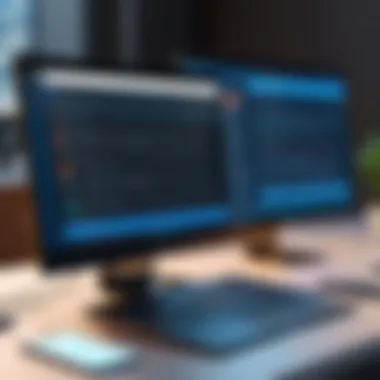

Conducting a thorough competitor analysis involves collecting data on features, systems of usability, pricing structures, and customer reviews. This information supports identifying gaps in the market and opportunities for improvement. Moreover, many companies do not fully leverage the analytics capabilities that modern email tracking software can offer. It is crucial for businesses to consider their unique requirements when evaluating potential email tracking tools.
Comparing Email Tracking Features
When choosing between email tracking competitors, features play a significant role. These functionalities can range widely from basic open tracking to advanced capabilities such as link tracking and integration with CRM systems. Here are common features to evaluate:
- Open Tracking: Essential for knowing when your emails are read.
- Click Tracking: Helps in understanding user engagement with links within emails.
- Reply Tracking: Offers insights into the effectiveness of calls to action.
- Integration Capabilities: Allows compatibility with other software like CRM for seamless operation.
Each tool differs in the depth and scope of features, which is why businesses must analyze the specific functionalities that align with their user needs.
Identifying Strengths and Weaknesses
An effective competitor analysis will highlight both strengths and weaknesses across various tools. Each application varies in performance metrics, user interface design, and customer support features.
Here are typical strengths to look for in mail tracking software:
- Intuitive User Interface: A user-friendly design helps in ease of navigation.
- Robust Analytics Tools: Prospective users should assess how these tools visualize data for better decision-making.
- Responsive Customer Support: Having ready access to assistance is essential for troubleshooting issues.
Conversely, common weaknesses may include limitations in integration options and insufficient customization. By identifying both aspects, businesses can select tools that not only meet their requirements but also address any potential barriers that may impact their functionality in practice.
In gaining a holistic view over competitive options, businesses can strategically utilize email tracking to enhance their communication effectiveness.
Detailed Overview of Competitor Tools
In this section, we delve into the myriad of tools that compete with Mailtrack in the email tracking arena. Understanding these competitors is crucial for users looking to optimize their email management strategies. A thorough comparison of features, user experience, and market positioning of these alternatives highlights their significance and informs decision-making processes.
Examining competitor tools provides insights into how each option can cater to different needs and preferences. Users can gauge which features resonate most with their operational goals. Furthermore, this deep dive allows businesses to uncover possible strengths and weaknesses in the tools they may consider adopting.
SalesLoft
Features
SalesLoft offers a suite of features designed to enhance sales outreach and engagement. Key characteristics include email templates, automated follow-ups, and real-time analytics. This flexibility makes it a beneficial tool for sales teams. Its unique feature is the integration with customer relationship management systems, which allows users to streamline communication and track engagement effectively. However, the learning curve can be steep for new users.
Target Audience
SalesLoft primarily targets sales teams and professionals looking for advanced management capabilities. Its robust features cater especially well to mid-sized to large enterprises, which often have complex sales processes. This focus makes SalesLoft a powerful choice for organizations seeking to improve conversions, though small businesses may find it excessive for their needs.
Pros and Cons
The strength of SalesLoft lies in its comprehensive analytics and integration capabilities. However, its complexity and cost can be drawbacks. Users often appreciate the detailed insights for performance evaluation but may feel overwhelmed by the array of features available.
Yesware
Features
Yesware's standout features include email templates, tracking notifications, and seamless integration with Gmail and Outlook. These functionalities enhance user productivity and focus on improving communication effectiveness. A unique feature of Yesware is its ability to automate scheduling and reminders. This provides users with substantial benefits, though the platform can be limited for users needing extensive customization options.
Target Audience
Yesware caters to professionals in sales and marketing who rely on email communication. The platform is appealing to small to mid-sized businesses aiming for efficiency in outreach strategies. This alignment makes it a popular choice for teams with straightforward needs, yet some enterprises might require more sophisticated functionalities.
Pros and Cons
Yesware brings significant advantages with its ease of use and integration features. Its drawbacks include potential limitations in advanced functionalities, making it less suitable for teams requiring more specialized tools. Users appreciate its simplicity, but some may find the lack of depth in features restrictive for their ambitions.
HubSpot Sales
Features
HubSpot Sales provides a comprehensive range of tools for sales automation, email tracking, and pipeline management. Key characteristics include advanced analytics, customizable templates, and a user-friendly interface. A pivotal feature is its free version, which serves as a stepping stone for businesses looking to grow. However, some users may encounter limitations with the free features.
Target Audience
HubSpot Sales is suited for businesses of all sizes, from startups to large corporations. Its extensive functionality appeals to sales and marketing teams seeking integrated solutions. This versatility positions HubSpot as an advantageous choice, although startups may feel overwhelmed by the comprehensive feature set.
Pros and Cons
The benefits of HubSpot Sales include its extensive toolset and user-friendly interface. Yet, users might struggle with costs as they move to more advanced features. Many appreciate its robust capabilities but may hesitate due to financial considerations involved in scaling.
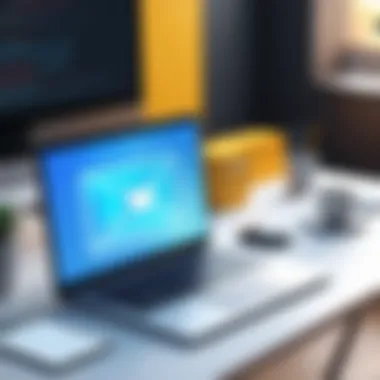

Boomerang
Features
Boomerang focuses on scheduling emails and setting reminders to manage follow-ups efficiently. This specialized feature helps users stay organized and timely in their communications. Its unique scheduling capability is advantageous for those managing multiple contacts, but some users find the lack of advanced analytics a limitation.
Target Audience
Boomerang primarily targets individual professionals and small teams who prioritize scheduling. This focus makes it beneficial for freelancers and independent contractors. However, businesses with larger teams demanding complex solutions may find that Boomerang lacks the necessary features.
Pros and Cons
Boomerang excels in its simplicity and niche focus on email scheduling. The downside is it does not offer a comprehensive suite of tracking features seen in other tools. Users typically enjoy its ease of use, but may miss out on more advanced insights for email performance.
Mailgun
Features
Mailgun is primarily a transactional email service. Key features include email validation, tracking, and analytics. One of its unique advantages is the high deliverability rates it offers for critical emails. However, this focus on transactional emails may not cater well to all marketing needs.
Target Audience
Mailgun targets developers and businesses needing reliable transactional email services. It suits tech-oriented firms with specific email delivery requirements. Yet, marketing teams seeking more robust interactive features may find Mailgun insufficient.
Pros and Cons
The major strength of Mailgun is its impressive deliverability and reliability. However, users might find it lacks some of the more user-friendly features found in other email tools, making it less appealing for non-technical users. Organizations appreciate its dependability, while others may crave more versatility.
Mailchimp
Features
Mailchimp is well-known for its marketing automation capabilities, including email tracking, segmentation, and reporting. Its key feature is the extensive range of templates that enhance the aesthetics of email campaigns. With robust analytics, Mailchimp becomes a beneficial platform for users interested in marketing insights. However, its complexity can pose challenges for new users attempting to navigate the many options.
Target Audience
Mailchimp serves a broad audience, from small businesses to large enterprises, emphasizing marketing teams. The platform is particularly useful for those focusing on email marketing as part of an overall strategy. However, individuals seeking purely email tracking may feel it is overly complex for their needs.
Pros and Cons
With Mailchimp, users gain access to a multitude of marketing tools. However, its extensive features can be daunting for newcomers. Additionally, some users may perceive it as pricier compared to other dedicated email tracking apps. It is effective for those committed to marketing campaigns, yet those needing solely tracking may look elsewhere.
Evaluating User Experience
Evaluating user experience is crucial when analyzing email tracking tools. It extends beyond the mere functionality of the software; it encompasses how users interact with the system, how intuitive the design is, and how easily users can achieve their objectives. Each of these elements can significantly impact an organization’s workflow, influencing overall productivity.
A streamlined user experience can reduce the learning curve, enabling teams to adopt tools more swiftly. An effective tool allows professionals to focus on their core responsibilities rather than wrestling with software quirks. Thus, understanding user experience is essential to determine not only how comfortable users feel while utilizing the tool but also how efficient their interactions are.
Key considerations when evaluating user experience include intuitive design, seamless onboarding, and robust customer support. These factors collectively determine how well a system adapts to its users.
User Interface Comparisons
User interface comparisons reveal vital differences among competitors of Mailtrack. A well-designed interface promotes ease of navigation and accessibility. When users can quickly locate features such as tracking notifications or analytics dashboards, they can maximize the utility of the software.
- Clarity: The layout should display information clearly without overwhelming users.
- Customization: Users should have options to customize the interface to meet their personal preferences.
- Visual Hierarchy: Important elements must stand out, guiding users naturally toward their goals.
For example, SalesLoft offers a visually appealing interface with an emphasis on user-friendly navigation, which can cater well to sales teams. On the other hand, tools like Mailgun may prioritize functionality over design aesthetics, impacting user satisfaction in a different manner.
Implementation and Onboarding Processes
Implementation and onboarding processes are critical in shaping user experience. A smooth transition from one tool to another boosts user confidence and encourages adoption. Effective onboarding simplifies the complexities of software, offering comprehensive guidance.
- Training Resources: High-quality training materials, including videos and tutorials, enhance onboarding.
- Step-by-step Guides: Clear instructions during setup can alleviate frustration.
- Feedback Mechanism: Users should have channels to provide feedback on their onboarding experience.
For instance, HubSpot Sales provides an extensive knowledge base, allowing users to explore its features in detail. In contrast, some competitors might lack structured onboarding, leading to confusion and possible disengagement.
Customer Support and Resources
The availability of customer support and educational resources is vital for a positive user experience. Users often encounter issues or have questions that require immediate answers. Efficient support can significantly mitigate frustrations and increase user satisfaction.
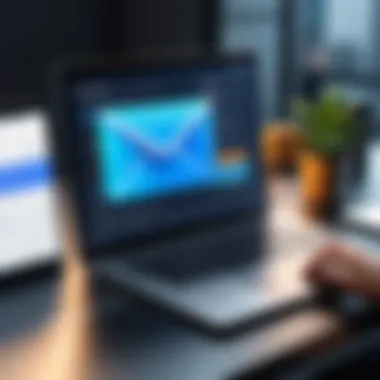

- Response Times: Prompt responses to support inquiries reflect a company's commitment to user satisfaction.
- Multi-channel Support: Offering support through email, chat, and phone enhances accessibility.
- Documentation: A well-maintained help center with FAQs and troubleshooting guides can empower users to resolve minor issues independently.
For example, Yesware is recognized for its responsive customer support, which can help users quickly resolve technical issues. This is in contrast to other tools, where lackluster support efforts might result in a less favorable user experience.
Pricing Analysis of Competitor Tools
Pricing is a critical factor when choosing an email tracking tool. Understanding how each competitor structures its pricing can illuminate not only the affordability of various options but also the value offered in relation to features provided. In this article fragment, we will analyze two essential elements: pricing models and subscription rates.
First, a thorough pricing analysis offers insights into the market's competitive landscape. Software-focused decisions often hinge on the balance of price versus functionality. For this reason, decision-makers and IT professionals must be aware of what different tools offer at various price points. This knowledge makes it easier to evaluate potential investments logically and strategically.
When we talk about considerations for pricing, several aspects come into play. Buyers must consider the initial costs, term lengths, and possible additional fees that might arise during the usage of a product. This includes transaction fees for email sending, costs for extra features, or customer support. Clarity in pricing allows organizations to plan budgets effectively and avoid unexpected expenses.
Additionally, understanding how competitors position their products in terms of value can assist in making objective choices. When the pricing model is transparent, it significantly enhances trust between providers and users. A well-defined pricing structure can also serve as an indicator of the software’s potential performance and reliability.
"The cost of an email tracking tool may seem secondary, but it often reflects the level of support and subsequent evolution of that tool in the market."
Understanding Pricing Models
Pricing models differ widely among email tracking software. Some are straightforward, such as flat-rate pricing, while others might feature tiered models based on the number of users, emails tracked, or additional functionalities. Here’s a brief overview of common pricing models:
- Flat Rate: A single fee regardless of usage. Simple and predictable.
- Tiered Pricing: Offers different packages based on levels of features, with ascending costs.
- Pay-As-You-Go: Charges based on usage metrics, ideal for those who need flexibility.
- Freemium: Basic features are free, with charges for advanced capabilities.
An understanding of these models is crucial as they impact long-term budgeting decisions and operational efficiency. For instance, companies with large teams might find tiered pricing more suitable as it offers a scalable solution.
Comparing Subscription Rates
When comparing subscription rates, attention should focus not only on the headline prices but also on what is included in each plan. Here are key components to assess:
- Features Provided: Ensure that the subscription you consider aligns with your requirements.
- User Limits: Look out for how many users can access the tool under each plan. This is significant for team-based environments.
- Contract Duration: Annual versus monthly contracts cover different financial commitments.
- Discounts or Promotions: Many companies offer discounts for long-term commitments or promotional rates for new customers.
Such details can point to the most cost-effective solution that meets both budgetary constraints and functional needs. By methodically analyzing these factors, users can confidently pursue an email tracking tool that complements their operational requirements without exceeding financial limits.
Market Trends in Email Tracking Software
The landscape of email tracking software is continuously evolving. Understanding market trends is essential for both users and developers in navigating this competitive field. Trends offer insights into emerging technologies, user demands, and potential growth areas that can shape future products.
A key element of market trends involves recognizing the shift towards automation and the incorporation of artificial intelligence. These advancements streamline processes, making email tracking more intuitive and less time-consuming for users. With AI, tools can provide more nuanced insights, such as predicting the best times to send emails for optimal engagement. Additionally, automated tracking means users spend less time on administrative tasks and more on productive engagements.
In this ever-changing environment, decision-makers and IT professionals must consider not only the current functionalities of email tracking tools but also anticipate future developments. This ensures they choose products that will remain relevant and effective.
Emerging Technologies
Innovative technologies are at the forefront of enhancing email tracking capabilities. One significant development is the integration of machine learning into email platforms. This technology can analyze user behavior to offer personalized insights, thereby improving engagement strategies.
Another promising technology is the rise of cloud-based solutions. These systems provide users access to their data from any location, improving collaboration and flexibility for teams spread across different regions. Furthermore, they often allow for easy integration with other software, streamlining workflows for users.
Blockchain technology is also beginning to find its place in email tracking. Its potential for ensuring data integrity and security can be leveraged to build trust among users, especially in industries that handle sensitive information. This could be a game-changer for organizations concerned about privacy and compliance.
User Demand Shifts
User demand in the email tracking space is shifting towards more user-friendly interfaces and intuitive features. Today's users prefer solutions that require minimal effort to understand and utilize effectively. This trend pushes providers to invest in UX design and ensure their tools are accessible to non-technical users.
Another discernible demand is for integration capabilities. Businesses are looking for tools that can seamlessly connect with their existing systems, such as CRM and project management platforms. This integration ensures that data flows smoothly and provides a holistic view of customer interactions.
There is also an increasing emphasis on data privacy and compliance with regulations. Users want to know that the tracking software they use respects privacy laws and safeguards their information. Companies that prioritize transparency and security will likely gain a competitive edge in the market.
"Understanding trends in email tracking can lead to smarter, more informed choices that align with user needs and expectations."
As trends continue to evolve, it’s imperative for industry professionals to stay informed. By doing so, they can make decisions that not only benefit their immediate needs but also position them well for the future.
Ending and Recommendations
The conclusion and recommendations section serves as a pivotal element in this article, as it synthesizes the comprehensive analysis provided throughout the text. This part not only consolidates essential insights but also guides users in making informed decisions regarding their email tracking software needs. Understanding the nuances of each tool discussed can empower decision-makers, whether they are IT professionals or entrepreneurs.
It is critical to recognize the various features and benefits of the email tracking tools. Solutions like SalesLoft, Yesware, and others come equipped with different strengths. Each tool has a unique target audience, making it essential to reflect on one's specific requirements before making a selection. Likewise, financial considerations such as pricing models and available support can significantly impact the choice. Thus, this section distills these insights into actionable recommendations.
Key Takeaways
- Variety of Solutions: There are numerous email tracking tools available, each with distinct features and target markets. This diversity allows users to find solutions best suited to their business needs.
- User Experience Matters: User interface and support are critical aspects that can affect the overall satisfaction and effectiveness of email tracking software.
- Pricing Considerations: Different pricing structures exist. Users must evaluate their budgets against the features offered to get the most value.
- Emerging Trends: Being aware of the latest trends in email tracking technology can help users stay ahead in a competitive market.
Final Recommendations for Users
- Assess Specific Needs: Before adopting any tool, identify your requirements and those of your team. Consider what features—like analytics or integrations—are essential.
- Trial Offers: Take advantage of free trials whenever possible. This allows for hands-on experience with the interface and functionality of the tools.
- Community Feedback: Engage with online forums and platforms such as Reddit to gather insights and feedback from current users of the tools you are considering, which can provide real-world insights into their effectiveness.
- Long-Term Outlook: Look at the long-term capabilities of the tools to ensure they can grow with your business, especially as the market for email tracking software continues to evolve.
- Stay Informed: Regularly review updates and new features from the providers. This can enhance your usage of the software and potentially introduce efficiencies that benefit your workflow.
The final choice in email tracking software can lead to significant advantages in communication strategies and overall productivity. Each recommendation is intended to support users in ensuring they make the right choice that aligns with their organizational goals.















