Analyzing Movavi Ratings: Performance and User Insights
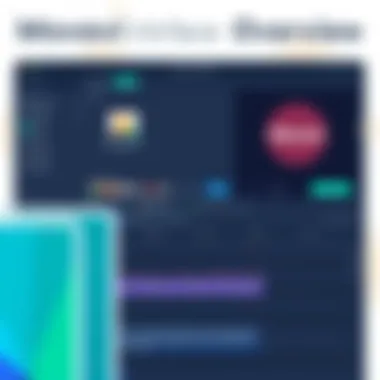
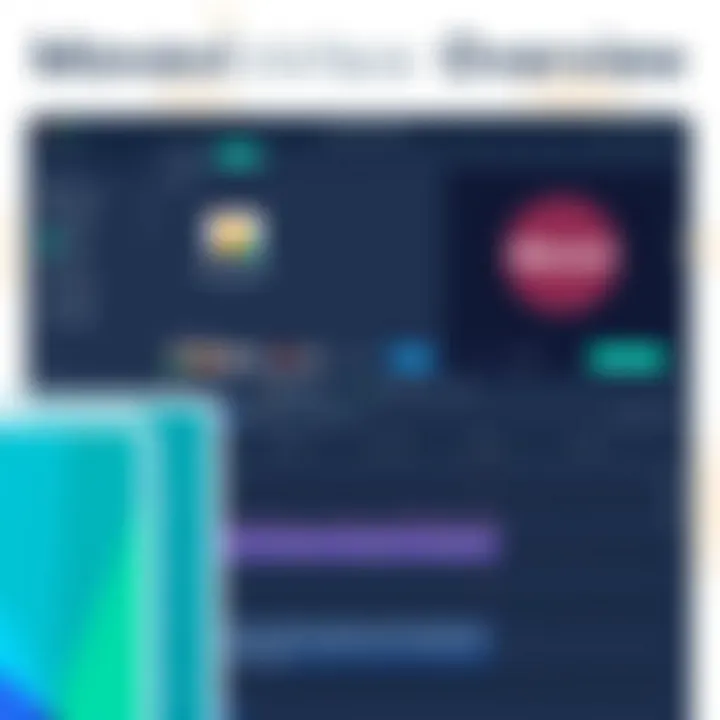
Intro
Movavi has carved out a significant niche in the software market, especially in the domains of video editing, screen recording, and multimedia conversion. Its user ratings and reviews are critical in helping potential customers and industry professionals gauge the software's performance and suitability for their needs. In this article, we will dissect the various aspects of Movavi, focusing on its ratings and reviews from real users. By exploring user feedback and software features, we aim to provide a clear picture of what one can expect from Movavi's range of products.
Understanding how Movavi is perceived in the marketplace can play a pivotal role in decision-making for those looking to enhance their multimedia capabilities. This analysis will not only highlight what users find valuable but will also expose any shortcomings that could affect your choice in software. Armed with this knowledge, software buyers and IT professionals can approach their procurement strategies with confidence.
Key Features and Functionalities
Comprehensive Overview
Movavi offers a suite of products that cater to a variety of multimedia needs. At its core, the software is designed for ease-of-use while still providing a robust set of features that can meet the demands of both novice users and professionals. Some of the key features include:
- User-Friendly Interface: The design is intuitive, allowing even those with minimal technical skills to navigate the software with ease.
- Versatile Editing Tools: Users can trim, cut, and merge video clips effortlessly. Movavi's editing tools come with various effects and filters that enhance video quality and aesthetic appeal.
- High-Quality Output: Movavi supports a wide range of formats, ensuring compatibility across different devices.
- Screen Recording Capabilities: It's equipped with tools that enable users to capture their screen for tutorials or presentations, adding significant value for educators and corporate users.
Target Users
Movavi is not just for content creators; its versatility makes it appealing to a broader audience. The target users encompass:
- Educators: Teachers can create engaging video content to aid learning.
- Small Business Owners: Those who need promotional materials can leverage its ease of use for marketing.
- Social Media Enthusiasts: Ideal for individuals looking to enhance their video capabilities for platforms like YouTube and TikTok.
In summary, Movavi positions itself as a comprehensive multimedia solution that caters to a diverse array of users.
Pricing Models and Cost Analysis
Breakdown of Pricing Tiers
Movavi's pricing structure is designed to be as transparent as possible, allowing users to identify which plan suits their needs without getting lost in the fine print. The main offerings typically include:
- Free Trial: A limited version that lets potential buyers test out features before committing to a purchase.
- One-Time Purchase: Users can buy licenses for individual products, which is often viewed favorably against subscription models.
- Bundle Packages: These often combine various Movavi products at a discounted rate, providing excellent value for those who need multiple functionalities.
Additional Costs to Consider
While Movavi's pricing might initially appear budget-friendly, factors such as:
- Upgrades: Major updates may require additional fees.
- Add-Ons: Certain features might not be included in the base package, leading to extra costs.
- Technical Support: Opting for premium technical support incurs further expense.
In closing, being aware of these additional costs can help budget-conscious users avoid unwelcome financial surprises.
"User feedback often highlights value-for-money as a strong point for Movavi, although some express concerns over hidden costs when accessing certain features."
By duly weighing the features and pricing, prospective buyers can make an informed decision about whether to integrate Movavi into their software toolkit.
Overview of Movavi Software
Understanding Movavi Software serves as a vital cornerstone of this comprehensive analysis. It provides the context and framework for evaluating its products, strengths, and market position. Movavi has carved out a niche for itself in the realm of multimedia applications, primarily focusing on video and photo editing solutions, screen recording tools, and multimedia converters. Knowing its history and product offerings allows potential buyers and industry experts to gauge whether Movavi aligns with their needs.
History of Movavi
Movavi was founded back in 2004, and since its inception, the company has been a steadfast innovator in the multimedia software landscape. Having started with just a handful of tools aimed at video capturing and editing, the company has broadened its horizon over the years. It has expanded its portfolio extensively, continually adapting to emerging technology trends and user demands. This agility has helped Movavi maintain relevance and popularity among various user demographics, from casual enthusiasts to professionals.
Product Range
Movavi’s extensive array of products underlines its commitment to delivering quality multimedia solutions. Each product is tailored to fit specific user needs, making it a versatile choice for both amateurs and professional creatives.
Video Editing Software
Movavi's video editing software is among its flagship products. It simplifies the editing process, making it accessible for beginners while still offering powerful tools for seasoned editors. The intuitive user interface is one of its standout features. This design simplifies navigation, which allows users to focus on creativity rather than technicalities. The software includes a unique feature called Movie Maker, which automates the creation of professional-looking videos with minimal effort. This makes it a popular choice for content creators and marketers aiming to produce engaging visual content quickly.
Screen Recording Tools

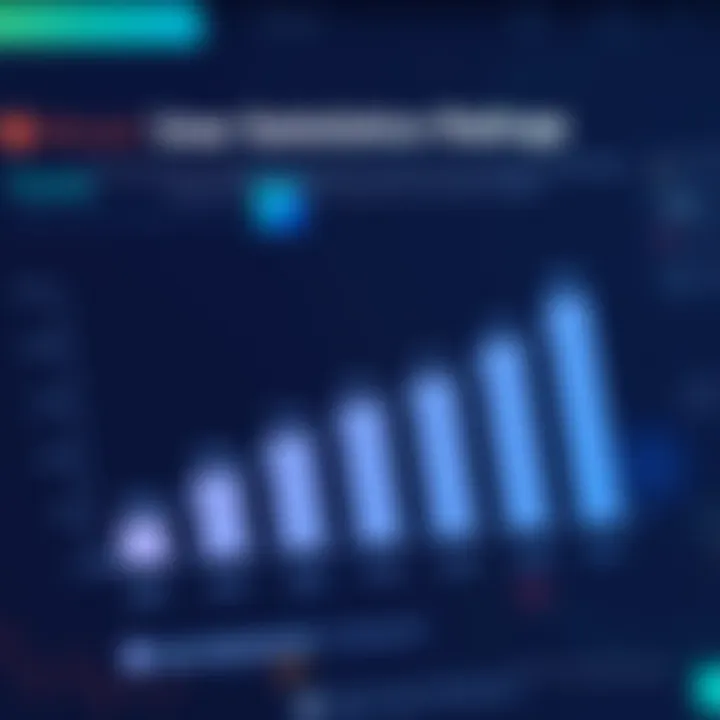
Movavi’s screen recording tools offer a robust solution for users needing to capture their computer screens. This capability is invaluable for educators, gamers, and business professionals alike. The key characteristic of these tools is their ability to record high-quality videos without performance lags, which is essential during screen capture sessions. One such unique feature is the Webcam Recording, enabling users to include facial video overlays while recording the screen. This can enhance presentations and instructional content, although some users might find the lack of advanced editing options a disadvantage if they prefer more control.
Photo Editing Solutions
When it comes to photo editing, Movavi delivers a solid lineup of tools designed for ease of use. It enables users to enhance photos with one-click filters and automatic adjustments. The interface is clean and straightforward, ensuring that even the less-tech-savvy can navigate it without headaches. A notable feature is Magic Enhance, which automatically optimizes photo quality. While it's a beneficial option for quick fixes, some professionals may feel limited by the lack of granular control over adjustments, preferring more comprehensive software.
Multimedia Converters
Lastly, Movavi's multimedia converters excel at transforming various file formats efficiently and quickly. This aspect is crucial for users juggling diverse media types, whether for personal projects or professional needs. The ease of conversion and broad format support is a key attribute. One popular feature is the Ready-Made Presets, allowing users to optimize videos for specific devices seamlessly. The downside may be that while fast and user-friendly, it might not meet the needs of advanced users seeking deeper customization options.
Rating Criteria for Movavi Software
When evaluating software like Movavi, it's crucial to establish a solid foundation based on specific criteria that help potential users gauge the product’s effectiveness and suitability for their needs. This section focuses on essential evaluation standards that provide insight into the overall quality and value of Movavi’s offerings. By understanding these criteria, decision-makers can better navigate their software choices and make informed recommendations.
The significance of establishing rating criteria lies in the fact that each aspect contributes to the user's journey and effectiveness of the software. Each software application has its strengths and weaknesses and being aware of these can save time and resources.
User Experience
User experience (UX) encompasses the total interaction a person has with a product, including ease of use, accessibility, and overall satisfaction. In Movavi's case, user experience plays a leading role in how effectively users can achieve their goals.
A well-designed interface often separates the wheat from the chaff, making a user’s first encounter with the software less intimidating. Movavi is known for its intuitive layout, which helps the average user navigate through its settings without breaking a sweat.
Moreover, feedback from users frequently highlights elements such as tutorial accessibility, which proves vital for first-time users. To further enhance user experience, Movavi's software allows for personalization, adapting to users' preferences and workflows.
Performance Metrics
Performance metrics inform potential buyers about how well Movavi software performs under various conditions. Metrics in this context often include processing speed, resource consumption, and output quality. For instance, users who edit videos with Movavi often praise its rendering speed, which enables projects to come to life quicker than they may have anticipated.
Additionally, how the software utilizes system resources plays a big role; Movavi aims to keep resource usage balanced, preventing slowdowns during operation. Therefore, potential users should keep an eye on benchmarks and user reports regarding performance, as this data helps clarify what experience may be expected in real-world applications.
Feature Set Evaluation
When considering Movavi, the range and depth of features available are key factors determining its attraction and utility. Movavi products come packed with a variety of tools tailored to different tasks, such as video editing, screen recording, and photo manipulation.
Users might find useful features like filters and transitions valuable, while others might prioritize advanced options such as green screen features or audio editing capabilities. The capability to customize these features often enhances the user experience as well.
A feature set evaluation can help users identify whether Movavi has the necessary tools to fit their specific needs, particularly when compared to competitors. A thorough assessment allows decision-makers to see if the software’s attributes align with their intended application.
Customer Support Analysis
Customer support should never be overlooked as it serves as a safety net for users experiencing issues or needing guidance. A solid customer support framework can make or break the user experience, especially when technical hiccups arise. Movavi offers an array of support options, including an extensive knowledge base, FAQs, and direct customer service channels.
Evaluating the response times and quality of assistance provided by customer support can be beneficial in establishing satisfaction levels among existing users. Feedback on customer service submissions often reveals insights into potential pain points and highlights areas where users might feel neglected.
In summary, the criteria for evaluating Movavi software delve deep into various aspects that contribute to a comprehensive understanding of the product. Exploring user experience, performance metrics, feature sets, and customer support can furnish potential buyers with the necessary insights to make informed purchasing decisions.
Analysis of User Feedback
Understanding user feedback is like peering into the soul of a product. It reflects real experiences, uncovering not just the shining moments but also the shadowed corners that might be obscured in marketing pamphlets. In this section, we delve deeply into what users have to say about Movavi software, opening a window into the grassroots opinions that can guide potential buyers and industry professionals alike.
Feedback from users provides vital clues about performance, usability, and the overall value that Movavi products deliver. It paints a realistic picture that can support or contradict the claims made by the company. Analyzing these insights allows decision-makers, particularly in IT and entrepreneurship, to weigh the pros and cons of the software in an informed manner.
Positive User Experiences
Movavi has certainly garnered praises from its user base. Many users rave about the intuitive user interface that simplifies the learning curve, allowing newbies and seasoned pros alike to jump into video editing or screen recording with ease. For instance, a user from Reddit shared, "I was surprised how quickly I could create stunning videos. It’s as if the software anticipates my next step—pretty slick, if you ask me!"
Features such as the drag-and-drop functionality have been highlighted as game-changers, making the editing process feel seamless. Users frequently highlight the high-quality output that Movavi produces, which often surpasses their expectations. This positive feedback circles back to loyalty, with numerous reviewers mentioning that they’d recommend Movavi to peers looking for effective and user-friendly software tools.
Moreover, the software’s versatility stands out. Whether it’s converting files, editing photos, or capturing screen content, users appreciate the all-in-one approach, saving them from having to juggle multiple apps. It makes a compelling case for utilizing Movavi as a central hub for media creation and editing.
Common Critiques
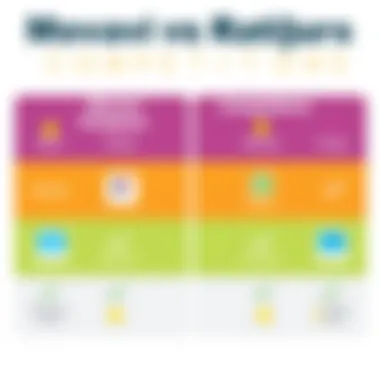
However, not all that glitters is gold. Movavi does have its share of critiques that cannot be brushed aside. Among the recurring mentions in user reviews is the concern over customer support. Many users express frustration about the response times and the clarity of guidance provided by Movavi’s support team. A user from a review site noted, "When I hit a snag, I expected help to be just a click away, but it took longer than I hoped. It’s like waiting for a bus that never comes."
Additionally, while the software boasts a plethora of features, some users argue that a number of advanced options could feel overwhelming for beginners. It’s crucial for potential users to recognize that while the bells and whistles are appealing, they might not all be familiar with or necessary for entry-level projects.
Last but not least, several critiques have pointed towards the pricing model. Some users feel that while Movavi provides good value, the costs associated with updates and additional features can pile up, asking them to think twice about the long-term commitment to the software.
In essence, user feedback offers a window into both the promising features and the pitfalls of Movavi. By weighing these insights, professionals can make better-informed decisions, balancing high hopes with a cautious understanding of what the software truly offers.
Comparative Ratings in the Market
In the realm of software solutions, understanding how tools stack up against one another is pivotal. Comparative ratings offer essential insights that inform decisions, helping potential users navigate their options. Whether you're a seasoned IT professional or a budding entrepreneur, being aware of the competitive landscape allows for better assessments of value and functionality. This segment delves into Insights from competitor evaluations, emphasizing critical characteristics, market presence, and unique features.
Review of Competing Products
Adobe Premiere Pro
Adobe Premiere Pro stands tall as one of the industry giants in video editing software. Its ability to handle complex editing tasks with finesse is unmatched. Users often commend its advanced tools like multi-cam editing and color grading capabilities. These features contribute significantly to professional-grade video production, making it ideal for filmmakers and content creators.
A standout trait of Adobe Premiere Pro is its integration with other Adobe programs like After Effects and Photoshop. This seamless interaction empowers users to create high-quality content more efficiently. However, the high price point can be a stumbling block for smaller outfits or casual users.
To summarize, Premiere Pro’s advantage lies in its comprehensive feature set, albeit at a premium cost.
Filmora
Filmora offers a more accessible entry point for those new to video editing. Its user-friendly interface and intuitive controls entice many beginners and casual users. Filmora’s vast library of pre-set effects and templates makes it a favored choice for those looking to create engaging videos without a steep learning curve.
What sets Filmora apart is its affordability. Compared to high-end software, it provides a solid feature set at a fraction of the price. However, as users grow more advanced in their skills, they may find Filmora lacking in more sophisticated features that competing systems boast. Thus, it's an excellent choice for novices, but may eventually frustrate users craving advanced capabilities.
Camtasia
Camtasia shines in the realm of screen recording and instructional video creation. It’s designed primarily for educators and corporate trainers. The ability to easily record on-screen activities and supplement them with engaging annotations adds significant value to Camtasia. This makes it a preferred tool for creating tutorials and informational content.
The unique feature that Camtasia brings to the table is its simplicity in combining screen captures with video editing. This integration ensures that even those with minimal technical skills can produce polished presentations. However, the software's primary focus means that it misses out on advanced editing features that other competitors like Adobe Premiere Pro may offer.
In summation, Camtasia's simplicity and focus on educational use make it an excellent choice for trainers, but it may not suffice for professional filmmakers.
Market Positioning of Movavi
Movavi holds its own in this competitive market landscape. Positioned as a versatile and user-friendly platform, it attracts users who seek both functionality and accessibility. Its well-rounded product offerings, ranging from video editing to multimedia converters, present a tempting option for diverse user needs. In contrast to its competitors, Movavi manages to strike a balance between advanced features and an approachable cost structure, making it attractive for those on varying budgets.
Another essential factor in Movavi's market positioning is its frequent updates and commitment to user feedback. The software adapts to trends, ensuring its relevance in an ever-evolving tech environment. This adaptive nature makes Movavi a contender worth serious examination for potential buyers.
Key Features of Movavi Software
Movavi's software suite stands out in a saturated market due to its carefully crafted features. This section highlights the importance of these features, examining how they benefit users and enhance their experience. When evaluating any software, the features are often the heart of the matter, as they determine usability and overall satisfaction. Movavi's offerings cater to a broad audience - from novice users to seasoned professionals - making it crucial to understand what these features encompass.
User Interface Design
The design of Movavi's user interface serves as a cornerstone for its success. A well-organized interface can drastically reduce the learning curve for new users, while also offering time-saving shortcuts for seasoned experts. The clean layout, with straightforward menus and an intuitive workflow, is a warm welcome for users who may feel overwhelmed with more complicated software options. Each icon has been thoughtfully placed, making it easy to navigate through different functionalities. As one phrase goes, 'the devil is in the details,' and Movavi certainly seems to understand this, with subtle touches that enhance usability. For example, the drag-and-drop capability allows users to seamlessly import media, which can save precious time during editing sessions.
Customization Options
Customization possibilities can turn a good software package into a great one. Movavi excels in offering users a variety of options to tailor their experience. From skin themes to adjustable toolbars and hotkeys, these choices cater to personal preferences, enabling users to optimize how they interact with the software. This level of customization doesn’t just satisfy individual preferences; it also allows users to create a workflow that fits their specific needs, whether they’re in video editing, photo manipulation, or screen recording. Furthermore, the ability to save custom presets can simplify repetitive tasks, allowing users to apply the same settings across multiple projects in one fell swoop. Understanding your editing style can make a real difference, and Movavi provides the tools to help users find their rhythm.
Integration Capabilities
In today’s interconnected world, the ability to integrate with other tools and platforms can be a game changer. Movavi’s software is designed to work harmoniously with an array of other applications, which amplifies its functionality. For instance, compatibility with Adobe products and a range of online platforms enhances the user experience. This seamless integration means that users can easily incorporate elements from other software, speeding up their workflows significantly. Furthermore, Movavi’s software supports exporting to various formats and platforms like YouTube and Vimeo, broadening the audience reach for users’ content. This adaptability ensures that Movavi is not just a standalone solution, but instead part of a broader ecosystem that allows users to work efficiently.
"Software without good features is like a car without wheels. It might look good but it won’t take you anywhere."

From the user interface to customization options and integration capabilities, Movavi delivers a robust set of features that enhance both the functionality and the user experience. This selection not only empowers creators but does so in a way that feels accessible and manageable. Understanding these features is key for any potential user aiming to make an informed decision. As you consider Movavi for your software needs, remember that these elements play an instrumental role in defining the overall efficacy of the product.
Pricing and Licensing of Movavi
In today's fast-paced digital landscape, understanding the pricing and licensing structure of software like Movavi is no small matter. For decision-makers, IT professionals, and entrepreneurs, the cost-effectiveness and the terms of use can be crucial factors in determining whether to adopt a particular software solution. Movavi offers a range of products that cater to different needs, and its pricing model reflects the flexibility that users may be looking for. This section explores the various pricing models Movavi employs, as well as the overall value they deliver to customers.
Comparison of Pricing Models
Movavi's pricing strategy revolves around offering several options tailored to diverse user requirements. This means that whether an individual is looking to edit a single video or a full multimedia project, there's likely a fitting product, with pricing structures to match. Each product typically comes in different tiers, which can include:
- Single License: Best suited for individuals, allowing use on one device.
- Family License: Designed for households, which allow multiple users under one license.
- Business Solutions: Aimed at companies with significant needs in video creation or editing, often bundled for multiple users.
Prices vary significantly between these models. For instance, a single-use license may cost less upfront, while a family or business package offers savings for multiple users. Moreover, promotional offers and discounts are not uncommon, which can make an already competitive pricing model even more attractive. In terms of software updates, Movavi typically provides upgrades at individual pricing options, which can factor into long-term costs. This tiered approach provides users flexibility through the choice of licenses depending on their specific circumstances.
Value for Money Analysis
When gauging the value for money that Movavi offers, it's pivotal to weigh the features and performance against the cost. A software may be budget-friendly, but if it lacks key capabilities or offers a poor user experience, it may not be worth the investment in the long run.
Movavi strikes a commendable balance in this arena. For individuals seeking to create content, the software often brings a range of features that can rival those found in much pricier options. This is particularly noticeable in:
- User-Friendly Interface: Even beginners find it easy to navigate, saving time on learning curves.
- Robust Feature Set: Many editing tools and multimedia capabilities, often presented in simpler terms without compromising functionality.
- Customer Support: Generally well-reviewed support services, which add to the overall satisfaction of users and influence their perception of value.
Given these attributes, many users report feeling that Movavi software delivers stronger capabilities and support than what they might find in similarly priced competitors. This unique blend of affordability and robust offerings underscores the importance of evaluating pricing in conjunction with user experience and features.
"Movavi's pricing is not just about costs; it's about the comprehensive value you gain when you choose their products."
For more on software pricing strategies, check out Wikipedia.
Future Directions for Movavi Software
As Movavi positions itself in an ever-evolving landscape of digital media solutions, understanding the future directions of its software becomes paramount for decision-makers considering its utilization. This section casts an eye towards possible innovations and enhancements that may shape the software's trajectory in the coming years. The implications of these developments hold potential benefits not just for the users, but for the software’s competitive edge in the marketplace as well.
Upcoming Features
The anticipation surrounding upcoming features within Movavi's suite is palpable among its user community and potential investors. Adding capabilities such as AI-driven editing tools could revolutionize video and photo manipulation. These enhancements may also include:
- Improved Collaboration Tools: As remote work becomes more prevalent, features enabling seamless teamwork could attract businesses seeking efficient solutions.
- Customization Options: New templates and preset options for video and photo editing can cater to various user needs, making the software more versatile.
- Cloud Integration: Expanding cloud-based services would allow users to store and access their projects from any device, enhancing flexibility and convenience.
These new features reflect Movavi's understanding of market demands and user's expectations, which can significantly influence customer loyalty and brand reputation.
Anticipated Market Trends
In forecasting the future of Movavi, it’s essential to align with broader market trends affecting multimedia software. Key trends influencing the development of products include:
- Increased Demand for User-Friendly Interfaces: As software mutates, there's a relentless push towards simpler interfaces that facilitate quick learning for newcomers while satisfying experienced users.
- Growth of Online Education and Content Creation: The pandemic underscored the need for online learning tools, potentially positioning Movavi to be a go-to resource for educators as well as students.
- Sustainability Practices: Software developers are now expected to reduce their carbon footprints. Movavi could enhance its marketability by adopting greener practices in software operations.
These trends offer a glimpse into how Movavi can strategically pivot to not just survive but thrive in the competitive landscape of multimedia solutions. For anyone considering a venture into using Movavi, keeping an eye on these evolving features and market dynamics will aid in making informed decisions.
The End on Movavi Ratings
In any software ecosystem, understanding the ratings and evaluations of tools plays a pivotal role for potential users. When it comes to Movavi, the conclusion drawn from its raised ratings sheds light on its market presence and performance capabilities. This synthesis not only grants insight into how Movavi meets user expectations but also highlights the software’s strengths and weaknesses as perceived by a diverse user base.
The effectiveness of Movavi lies in the practical experiences of its users, as well as the overall satisfaction derived from its various functionalities. With a tapestry of feedback ranging from commendations to critiques, this assessment equips prospective buyers with a detailed understanding of what they can expect.
Summative Insights
Movavi stands out in the multimedia software landscape due to its ease of use and a suite of powerful features that can cater to both novices and seasoned professionals alike. Some key insights include:
- User Friendliness: Many users have praised the intuitive interface. It does cater to those who might not have a technical background, making it accessible for individuals seeking an entry point into video editing or graphic design.
- Variety of Features: Movavi's product range—from video editing software to screen recording tools—offers a comprehensive solution. The blend of both basic and advanced editing capabilities addresses a wide array of user needs.
- Cost-Effectiveness: Among similar software options, Movavi often emerges as a compelling choice in terms of pricing, balancing features and affordability, which is greatly appreciated by entrepreneurs and IT professionals.
While there are potential downsides reported, like limited advanced editing features compared to competitors, these are often overshadowed by the positive aspects. Overall, the ratings reflect a strong market position for Movavi, marked by an ongoing development to adapt to user needs and trends.
Recommendations for Potential Buyers
For decision-makers considering Movavi, weighing specific needs against the features offered is crucial. Here are some recommendations:
- Assess Needs Thoroughly: Evaluate what specific functionalities are necessary for your projects. If you're mainly editing videos for social media, Movavi provides straightforward tools that may fit well. However, for in-depth film production, alternatives like Adobe Premiere Pro might be needed.
- Take Advantage of Trials: Before committing to a purchase, utilize Movavi’s trial versions to explore its interface and capabilities. This hands-on experience can clarify if the software aligns with your workflow.
- Stay Updated on Features: Given that software development is ongoing, keep an eye on Movavi’s updates. Upcoming features may enhance usability and further improve the product's standing in the market.
- Review User Feedback: Regularly check forums and user feedback on platforms like Reddit or specific software review sites. This can offer updated insights into any current issues or newly introduced advantages relevant to potential buyers.















