Alternatives to Tableau for Effective Data Visualization


Intro
In the domain of data visualization, Tableau has long been a prominent choice for professionals across industries. Its robustness and versatility have made it a staple for conveying complex data insights visually. However, as businesses evolve, there arises a need to explore alternatives that may better cater to specific requirements or budget constraints. This article aims to delve into the diverse tools available that can serve as viable substitutes to Tableau, focusing on features, strengths, and limitations.
Understanding the spectrum of data visualization tools provides valuable insights for decision-makers in various sectors. Different organizations have unique needs, and finding the right tool can dramatically enhance productivity and decision-making capabilities. This exploration will equip industry-specific advisors and IT professionals with the information necessary to make informed software selections in today's fast-changing digital environment.
With a keen focus on the nuances of each tool, we will navigate through crucial aspects such as functionalities, pricing models, and target users.
Prolusion to Data Visualization Tools
Data visualization tools play a critical role in the modern landscape of data analysis. In an age where data drives decisions, the need for clear and effective presentation is paramount. These tools enable users to transform complex datasets into visual formats that are easy to understand and interact with. Not only do they aid in the identification of trends and patterns, but they also facilitate communication among stakeholders by providing clear insights.
Importance of Data Visualization
Data visualization is essential for several reasons. First, it transforms raw data into a format that is accessible and interpretable. When data is visualized, trends become apparent, and relationships can be easily understood. This immediacy is particularly valuable in time-sensitive situations where rapid decision-making is needed.
Secondly, visuals engage audiences in ways that text or numbers alone cannot. An impactful chart or graph can simplify complex information, making it more relatable. Furthermore, data visualization supports better memory retention, helping stakeholders recall and discuss findings more effectively.
Lastly, the use of visualization tools promotes data literacy within organizations. When teams have the ability to visualize data, it empowers them to ask questions, explore answers, and advocate for data-driven strategies. In this context, the selection of an appropriate visualization tool becomes crucial for fostering a data-centric culture.
Overview of Tableau
Tableau is a prominent player in the field of data visualization. Known for its user-friendly interface, it allows users to create interactive and shareable dashboards. These dashboards depict key business metrics in real time, which supports responsive decision-making. Tableau’s strength lies in its ability to connect with various data sources, ranging from spreadsheets to databases, which enables comprehensive data analysis.
Despite its robustness, Tableau is not without limitations. The steep learning curve for advanced features can be daunting for new users. Additionally, its pricing model may not be feasible for smaller organizations or startups, making it vital for decision-makers to explore alternative solutions that might better align with their financial and operational constraints. Ultimately, understanding Tableau’s offerings and challenges sets the foundation for evaluating other tools in the data visualization landscape.
Criteria for Evaluating Data Visualization Tools
Evaluating data visualization tools is essential for organizations aiming to make data-driven decisions. With a plethora of options available in the market, understanding specific criteria helps organizations choose the right tool that not only meets their needs but also enhances overall productivity. This section outlines the main criteria that should be considered when assessing different data visualization tools.
User Interface and Usability
A user-friendly interface is vital for effective data visualization. Users should be able to navigate the tool with ease, as this directly impacts how effectively they can analyze and present their data. The more intuitive the design, the less training and support will be necessary. Tools that offer drag-and-drop functionalities, clear menus, and customizable dashboards tend to receive higher satisfaction ratings. Users often appreciate clear documentation and responsive customer service that can assist them in resolving any issues swiftly.
Integration with Other Software
In today’s digital ecosystem, the ability to integrate with existing software is a critical factor in evaluating visualization tools. Organizations use various systems for data acquisition, storage, and analysis. If a visualization tool cannot seamlessly integrate with these systems, the user experience may suffer. Consideration must be given to how well a tool works with databases, other software applications, and cloud services. Popular tools like Microsoft Power BI and Google Data Studio highlight strong integration capabilities, allowing users to merge functionality with their current workflows.
Data Handling Capabilities
The data handling abilities of a visualization tool are crucial. Tools must quickly process large volumes of data to generate real-time insights. While many tools perform basic visualization functions, the capability to handle complex datasets is what separates the leaders from the rest. This might include advanced filtering options, support for various file types, or capabilities to clean and prepare data before visualization. Organizations should prioritize tools that enhance productivity through efficient data handling.
Cost-Effectiveness
Finally, the cost of a data visualization tool can significantly influence decision-making. Tools are available in various pricing structures, including subscription models and one-time purchases. Each option comes with its own advantages and disadvantages. Users need to assess the features they receive for the price they pay. Sometimes, a more expensive tool may provide greater value through enhanced features or integrations, while a cheaper option might suffice for simpler tasks. Organizations should also consider potential hidden costs like training or supplementary services.
"Choosing the right data visualization tool is not just about features, but understanding how it fits within the organizational context."
In summary, evaluating data visualization tools through these criteria helps organizations align their choices with their strategic goals. Ensuring usability, integration, data handling, and cost-effectiveness will guide decision-makers toward the ideal solution.
Leading Alternatives to Tableau
When exploring data visualization tools, it is essential to consider a range of alternatives to Tableau. This ensures that decision-makers can find a solution that best meets their specific needs. Alternatives provide diverse features, pricing structures, and integrations, which can greatly benefit organizations in terms of efficiency and effectiveness in visualizing data. Making an informed choice in this area can lead to better data-driven decisions and improved business outcomes.
Microsoft Power BI
Features and Benefits
Microsoft Power BI stands out for its powerful data connectivity options and seamless integration with other Microsoft products like Excel and Azure. Its user-friendly interface allows users to easily create interactive reports and dashboards. A significant feature of Power BI is the ability to handle large datasets efficiently, which makes it a preferred choice for businesses with extensive data sources. Additionally, it offers real-time data access, enabling organizations to make timely decisions based on the latest information.

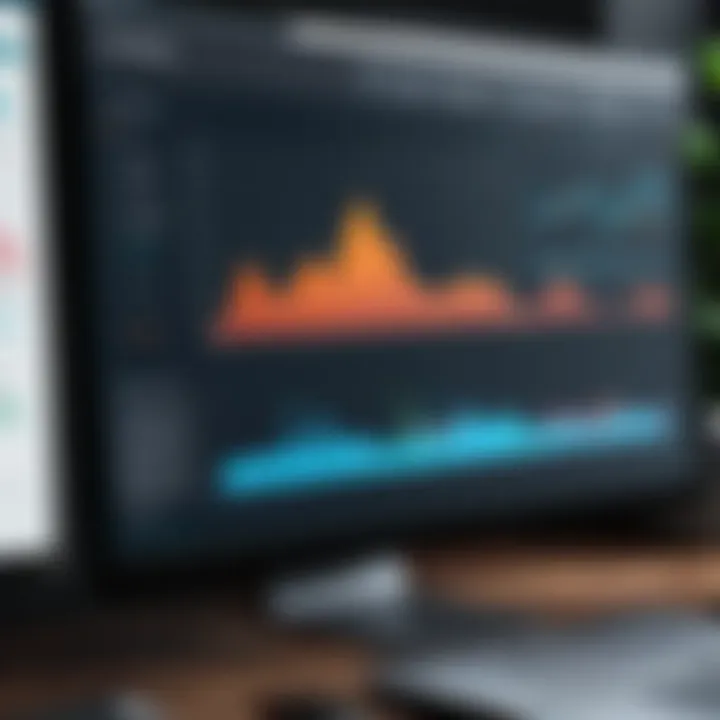
Limitations
Despite its strengths, Power BI does come with some limitations. One common drawback is its steep learning curve for new users unfamiliar with Microsoft’s ecosystem. Furthermore, while the basic version is free, advanced features often require a premium subscription. This can be costly for small businesses. Complexity in data modeling can also pose challenges for users who desire simple visualizations.
Use Cases
Power BI shines in various sectors, including finance, sales, and marketing. Organizations commonly use it to track key performance indicators, creating dynamic reports that illustrate trends. Additionally, businesses leverage Power BI for data analysis, enabling in-depth insights into customer behavior and sales performance, which helps inform strategic decisions.
Qlik Sense
Features and Benefits
Qlik Sense is known for its associative data analytics capabilities. Its unique engine allows users to explore data from multiple sources without the need for predefined queries. This flexibility provides a comprehensive view of business metrics. The drag-and-drop feature makes creating visualizations straightforward, appealing to both technical and non-technical users. Its mobile capabilities also ensure that users can access insights on the go.
Limitations
Challenges with Qlik Sense include potential performance issues when handling extremely large datasets, which can slow down the analysis process. Also, while its visualizations are compelling, the customization options can sometimes be limiting compared to other platforms. For users who need extreme flexibility in their visuals, this can be a significant factor.
Use Cases
In sectors like retail and logistics, Qlik Sense is frequently employed for real-time monitoring of operations. Businesses can quickly respond to supply chain disruptions or analyze consumer purchasing trends effectively. Its powerful analytics capabilities are ideal for organizations needing deep insights into complex data relationships.
Looker
Features and Benefits
Looker excels in modeling data in a way that empowers teams to explore information independently. Its LookML language allows data teams to create reusable data models, which enhances collaboration between technical and non-technical users. The platform also provides robust reporting tools and customizable dashboards, enabling users to tailor their data views as needed. Additionally, Looker's strong integration capabilities with other cloud services enhance its usability in various environments.
Limitations
A notable limitation of Looker is its pricing model, which can be prohibitive for smaller organizations. The requirement to learn LookML may also frustrate some users who are not familiar with coding or technical terms. Without strong support or training resources, mastering Looker can take time. For some businesses, the investment may not yield enough immediate returns.
Use Cases
Looker is particularly popular in the tech industry, where businesses require fast, data-driven decisions. Companies utilize it for performance tracking and cohort analyses to optimize marketing strategies and enhance user engagement. Its visualization options facilitate thorough data exploration, making it easier to derive actionable insights.
Domo
Features and Benefits
Domo focuses on providing an all-in-one platform for business intelligence. It integrates data from various sources and allows for real-time updates across its visualizations. The cloud-based nature of Domo allows for easy sharing and collaboration, making it popular in teams that require frequent updates on performance metrics. Its user-friendly interface caters to users with varying technical expertise, striking a balance between simplicity and depth of function.
Limitations
Domo's limitations include its relatively high cost, which may limit its accessibility for small or mid-sized companies. Additionally, while it offers a breadth of visualizations, some users may find specific customization options lacking. Users can sometimes encounter difficulties with data security and governance compliance, which can pose risks depending on the sector.
Use Cases
For industries requiring rapid decision-making, such as e-commerce and marketing, Domo serves well with live data feeds that inform campaigns and inventory management. Organizations often use Domo dashboards to visualize campaign performance and sales analytics, driving strategic pivots as needed.
Sisense
Features and Benefits
Sisense is acclaimed for its data fusion technology, which allows users to combine large volumes of disparate data into one cohesive view. Its in-chip technology accelerates data processing, enabling faster insights. Furthermore, Sisense offers a significant degree of customization in both visualizations and reports. The platform is equipped to handle complex data relationships, making it suitable for detailed analytics.
Limitations
On the downside, users sometimes find that Sisense's setup and initial implementation can be complex and time-consuming. Customization may also lead to high maintenance requirements, increasing overhead for technical teams. User training can be necessary to unlock its full potential, which may pose challenges for organizations without dedicated analytics teams.
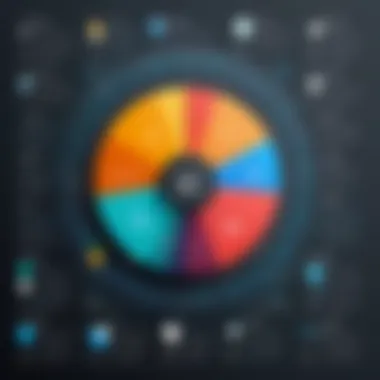
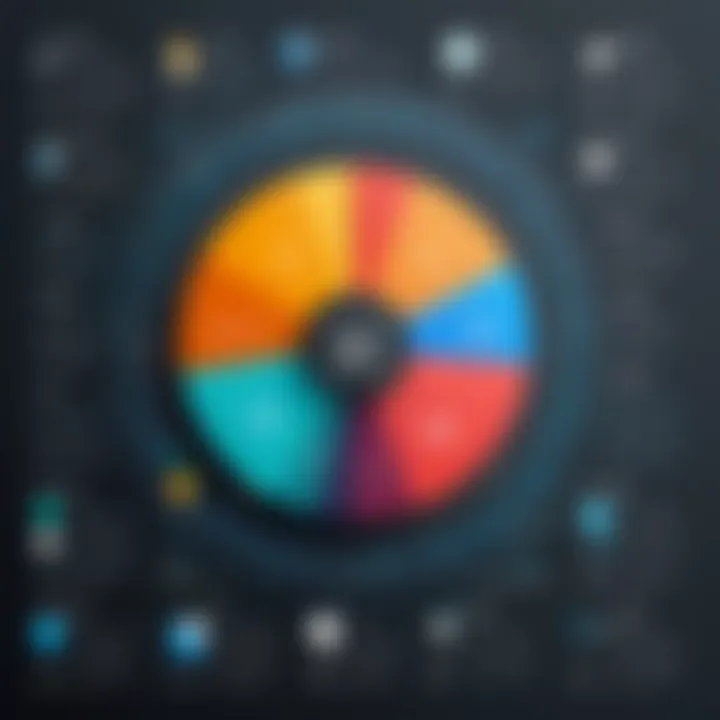
Use Cases
Sisense is prevalent in healthcare and finance, where data complexity is considerable. Companies can conduct detailed risk assessments and operational dashboards to drive compliance and optimization. Its robust analytics support critical business operations that depend heavily on data accuracy.
Apache Superset
Features and Benefits
Apache Superset is an open-source data visualization tool that provides powerful capabilities without the high costs of commercial software. It supports a wide range of data sources and allows for good customization of dashboards. Its intuitive interface makes it relatively easy to use for users familiar with basic data operations. The active community around this tool also adds to its robustness and support.
Limitations
However, Apache Superset may not be feature-rich compared to premium tools. User support can be inconsistent, as the community-driven model may limit immediate assistance. Furthermore, organizations might face challenges in deploying and maintaining the software since it requires some technical knowledge.
Use Cases
For startups and technology firms, Apache Superset serves well in project tracking and performance analysis without incurring high costs. Companies can create visualizations quickly to assess development cycles and measure user engagement metrics.
Zoho Analytics
Features and Benefits
Zoho Analytics offers an array of features designed for small to medium enterprises. Its drag-and-drop interface is user-friendly, enabling users to generate reports without deep technical skills. The integration capabilities with other Zoho products and third-party tools provide flexibility for organizations with existing infrastructure. Its AI capabilities can also assist in generating insights automatically.
Limitations
Nonetheless, the platform may struggle with very large datasets or complex analytical requirements as compared to more robust systems. Users often report that while it is suitable for basic analytics, the depth needed for sophisticated data science needs may be lacking. Furthermore, some aspects can feel less intuitive, requiring time for adjustment.
Use Cases
Zoho Analytics is often used in small businesses for tracking sales performance and customer insights. Teams leverage it to streamline reporting processes, ensuring critical information is readily available for teams’ decision-making.
Google Data Studio
Features and Benefits
Google Data Studio provides an accessible option for users, given that it is free and integrated with Google's suite of tools. Its interface allows users to create detailed reports and dashboards easily. The real-time data options facilitate up-to-the-minute reporting, which is vital for dynamic business environments. The collaboration features enable teams to work together seamlessly on projects.
Limitations
A downside to Google Data Studio is that it may not be as powerful for extensive data manipulation, compared to bespoke tools. Its reliance on other Google services may create obstacles for businesses using non-Google software. Some users may also find that certain visualization features lack depth or flexibility.
Use Cases
Tech startups and marketing teams often use Google Data Studio to visualize campaign results and website traffic. It is particularly favored for its ease of use and accessibility, allowing non-technical users to glean meaningful insights from their data.
Comparison of Alternatives with Tableau
In the realm of data visualization, comparing alternatives to Tableau holds substantial significance. This comparison enables organizations and decision-makers to understand the strengths and weaknesses of various tools. Each tool may offer unique features tailored to different operational needs, making it crucial for users to evaluate these elements closely.
In the following sections, we will break down the features, performance metrics, and cost considerations of leading alternatives to Tableau. Understanding these aspects is vital for decision-makers who aim to find the most fitting tool that aligns with their specific requirements.
Feature Comparison
When it comes to the feature set, each data visualization tool presents a different value proposition. Whereas Tableau is well-regarded for its visualization capabilities and user-friendly interface, other tools may shine in areas like real-time data updates or collaboration features.
For instance, Microsoft Power BI emphasizes integration with the Microsoft ecosystem, providing seamless connectivity with Excel and Azure. Similarly, Qlik Sense offers associative data modeling, which enables users to explore vast datasets intuitively. By evaluating features side-by-side, organizations can determine which tool best meets their visualization needs and provides flexibility.
Some key features to compare include:

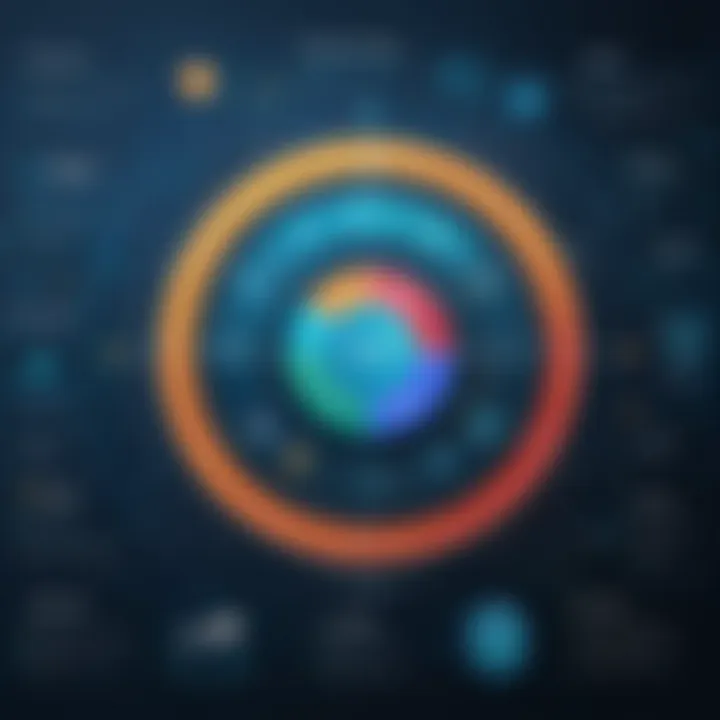
- Ease of use: How quickly can a new user become proficient?
- Integration capabilities: How well does the tool work with existing data sources?
- Collaboration features: Can users easily share insights and dashboards?
Performance Metrics
Performance metrics are crucial in evaluating any software solution. With data visualization tools, speed, responsiveness, and reliability directly affect the user experience. Tableau has garnered attention for its quick rendering of graphs and charts, but alternatives also have compelling performance records.
Google Data Studio, for instance, allows users to create interactive dashboards, benefitting from a backend designed for speed. Meanwhile, Zoho Analytics provides strong performance even when working with large datasets. Performance metrics to examine include:
- Loading times: How fast do dashboards load?
- Data processing speed: How quickly can the tool handle and transform large datasets?
- Response time: Are the interactions smooth and lag-free?
Cost Analysis
Cost is often a decisive factor for businesses when adopting new software. Tableau offers premium features but at a premium price, which may not be within reach for smaller organizations. Evaluating the cost structures of alternatives helps in understanding not only their affordability but also the value they provide.
Sisense and Domo, for example, might present a range of pricing tiers, making them suitable for various budget sizes. Furthermore, it is important to consider what is included in the subscription price. Some tools, like Apache Superset, might be open-source, potentially lowering costs while providing extensive customizability.
Key cost factors to assess:
- Subscription fees: Are there monthly or yearly costs?
- Hidden costs: Are there additional fees for additional features or users?
- Return on investment: Will the tool’s capabilities lead to increased efficiency or revenue?
"An informed choice in data visualization tools can significantly enhance your organization’s analytical capability and drive better decision-making."
By thoroughly analyzing these components, businesses can make informed choices. They can identify the right tool that aligns with their operational needs and objectives, ultimately supporting their data visualization strategy.
Industry-Specific Considerations
In the realm of data visualization, industry-specific considerations play a pivotal role in determining the suitability of various tools. Each sector has unique requirements and challenges that demand tailored solutions. Understanding these elements assists decision-makers in selecting the most effective data visualization tool that aligns with their organizational goals and sector-specific needs.
By focusing on industry-specific considerations, organizations can leverage data in ways that drive strategic decisions. In particular, the choice of a data visualization tool can influence operational efficiency, enhance decision-making processes, and ultimately lead to better business outcomes.
Healthcare Sector
In the healthcare sector, data visualization tools must address complex data sets that include patient records, clinical data, and operational metrics. These tools need to ensure data privacy and comply with regulations like HIPAA. Visuals must present patient outcomes clearly, facilitating insights into treatment efficacy and operational efficiency. Tools like Microsoft Power BI and Tableau can help healthcare professionals visualize clinical data to improve patient care.
Another critical consideration is real-time data reporting. Healthcare decisions often depend on timely insights. A visualization tool that provides live data updates can enable immediate response to patient needs. Furthermore, visualizations should be designed to meet the diverse needs of healthcare staff, from executives to practitioners.
Retail Sector
The retail sector thrives on data insights to enhance customer experience and operational efficiency. Data visualization tools facilitate the analysis of consumer behavior, inventory management, and sales forecasting. Retailers must choose tools that can process large volumes of transactional data and visualize patterns in customer preferences.
Tools like Looker can provide insights into customer trends, while Domo can be useful for supply chain optimization. Retail-specific considerations include visualizing data in a user-friendly manner that supports quick decision-making. Dashboards displaying key performance indicators (KPIs) such as sales per square foot or conversion rates can drive targeted strategies.
Finance Sector
In finance, data visualization is critical for risk analysis, compliance reporting, and performance assessment. The ability to present complex financial data in an intuitive manner is essential for stakeholders who require rapid insights. Financial institutions benefit from tools like Qlik Sense for deeper data exploration and Sisense for simplifying analytics through easy-to-understand visuals.
Moreover, security and data integrity are paramount in finance. Tools must offer strong security features to protect sensitive financial information. Regulatory compliance is another concern; thus, the ability to produce reports that meet compliance standards through effective visualization becomes essential.
Ultimately, each industry must assess its specific needs when selecting data visualization tools. This assessment ensures that organizations utilize the relevant features and capabilities that best serve their operations while navigating the complexities of their field.
Epilogue
The conclusion is an important part of this article, as it synthesizes the insights gathered from exploring alternatives to Tableau. It emphasizes the relevance of these tools in today's data-driven landscape. Selecting the right data visualization tool can significantly impact how organizations interpret and act on their data.
Key Takeaways
In summary, the investigation into different data visualization tools reveals several key aspects that decision-makers should consider:
- Functionality: Each tool varies in its feature sets. Understanding the unique offerings is essential to find a fitting solution.
- User Experience: Usability is critical. A user-friendly interface can enhance productivity and reduce training time.
- Integration: Compatibility with existing systems is vital. Tools that seamlessly integrate with other software can streamline workflows.
- Cost: Financial considerations are unavoidable. Comparing pricing structures can reveal the most cost-effective solutions for the organization.
- Industry Fit: Each sector may have specific requirements. Knowing these needs helps pinpoint effective tools for particular use cases.
Guidance for Software Buyers
For organizational leaders evaluating their options for data visualization tools, several strategies can inform better decisions:
- Assess Needs: Clearly define what your organization needs from a data visualization tool. This includes understanding the types of data being analyzed and the audience for the visualizations.
- Trial Versions: Many tools offer free trials. Take advantage of these to evaluate how well a tool meets your expectations in real scenarios.
- Solicit Feedback: Involve end-users in the evaluation process. Their feedback is invaluable in assessing usability and overall satisfaction with the tool.
- Research and Reviews: Look for insights from online communities and platforms. Reviews on sites like Reddit or industry-specific forums can provide candid perspectives on various tools.
- Long-term Viability: Consider not just the current capabilities but also future developments. A tool that evolves and adapts to changing technology can offer more significant value over time.
By taking these points into consideration, software buyers can make informed choices that align with their organization's data visualization needs.















