Understanding Adobe Products Pricing Analysis


Intro
Understanding the nuances of Adobe's pricing system can present challenges for potential buyers. The diversity of products and services Adobe offers means that its pricing is not uniform. Various plans cater to different needs, skill levels, and business contexts. Whether you are an individual freelancer, a small business owner, or part of a large enterprise, knowing the pricing structure helps in determining the financial commitment required.
This analysis will dissect key features, pricing models, and user segments related to Adobe products. In doing so, we aim to empower decision-makers and IT professionals with the necessary insights to navigate Adobe's options effectively. The discussion will culminate in actionable recommendations tailored to specific user profiles, ensuring practical applications of the information presented.
Key Features and Functionalities
Comprehensive Overview
Adobe products are not just tools; they are integral to creative workflows across various industries. Each product serves a distinct function, ensuring that users can address specific requirements effectively. The array includes:
- Adobe Photoshop: Leading software for image editing and graphic design.
- Adobe Illustrator: Vector graphics software ideal for creating logos, illustrations, and more.
- Adobe Premiere Pro: A powerful tool for video editing, widely used in media production.
- Adobe After Effects: Software for motion graphics and visual effects, enhancing video presentations.
- Adobe Acrobat: Essential for PDF creation and management.
The interaction between these products allows for a seamless flow in creative tasks. Many users take advantage of Adobe Creative Cloud, which grants access to a broader suite of applications at a set fee, creating a cohesive work environment.
Target Users
Adobe products appeal to a diverse range of users including:
- Freelancers: Often need versatile tools for various projects.
- Small and Medium Enterprises (SMEs): Require reliable software to support branding and marketing efforts.
- Corporate Teams: Focus on collaborative features and integrations across departments.
Understanding these target users is crucial for realizing how pricing impacts their decisions. Each segment utilizes Adobe products in unique ways, influencing their willingness to invest in different plans and products.
Pricing Models and Cost Analysis
Breakdown of Pricing Tiers
Adobe employs a tiered pricing system which varies based on product functionality and user type. Here are the primary options:
- Individual Plans: Targeted towards solo users, offering specialized monthly subscriptions for individual products.
- Business Plans: Ideal for teams, these plans provide enhanced collaboration tools and administrative features.
- Enterprise Plans: Designed for large organizations requiring extensive deployments and advanced management.
Prices fluctuate based on factors such as subscription length and add-on services. Some products may also offer discounts for annual commitments versus monthly payments.
Additional Costs to Consider
While evaluating Adobe's offerings, users must remain aware of potential extra charges, including:
- Cloud Storage Fees: Higher tiers of cloud storage come at an additional cost.
- Training and Support: Optional training can incur extra fees, depending on service levels desired.
- Add-On Products: Users may require additional tools not included within their primary subscription.
Understanding these additional costs is essential to avoid budget overruns and enhance value from the investment.
"By dissecting the pricing structure of Adobe, users can avoid costly mistakes and make informed choices that align with their needs."
Overview of Adobe Products
Understanding the diverse range of Adobe products is crucial for anyone considering their comprehensive suite of software. Adobe offers a broad array of tools that cater to different professional needs. These include design, video editing, document management, and marketing solutions. With various applications tailored for specific tasks, it becomes essential to have a clear overview of what Adobe offers. Knowing the product range allows users to identify which tools best fit their requirements and workflows.
In this section, we will discuss the importance of being familiar with Adobe’s product lineup. Recognizing the capabilities and intended uses of each product can aid in making informed decisions. For example, someone engaged in graphic design will likely prioritize Adobe Photoshop and Adobe Illustrator over other products, while a video editor might focus on Adobe Premiere Pro.
Understanding how these tools function together can enhance workflow efficiency, leading to better project outcomes. The choice of application also plays a role in pricing, as some products may be bundled together in subscription packages. Therefore, a thorough comprehension of Adobe's product range supports smarter investments, alongside the assessments of long-term needs and scalability.
Preface to Adobe's Product Range
Adobe provides a vast collection of products, with applications ranging from graphic design software to document management solutions. Each product targets a specific aspect of creative work. Notable entries include Adobe Photoshop for image editing, Adobe Illustrator for vector graphics, and Adobe Acrobat for document management.
Users often seek applications that offer intuitive user interfaces and powerful features, which Adobe has consistently delivered. For instance, Photoshop is widely known for its advanced editing capabilities, while Illustrator is favored for its precision in creating scalable graphics. Understanding these fundamental characteristics prepares users to select the most useful applications for their tasks.
Adobe also emphasizes integration between products. This interoperability allows users to move projects seamlessly between applications, enhancing creativity and productivity.
Market Position and Reputation


Adobe maintains a dominant position in the software market. Its reputation stems from over three decades of innovation and dedication to quality. Professionals across various industries have come to rely on Adobe tools as industry standards.
The company has effectively established trust among professionals and creatives, recognizing the importance of continual software updates and enhancements. This reputation is not only built on quality but also on customer support and vast educational resources available for users. Many educational institutions incorporate Adobe products into their curricula, further solidifying their status in the market.
Categories of Adobe Products
Understanding the categories of Adobe products is essential for discerning the diverse functionalities they offer and for aligning these with specific business needs. Adobe's offerings can be grouped into several main categories, each designed for particular applications and target audiences. This classification simplifies the selection process for users, ensuring they choose the right tools for their requirements. Moreover, the categorization helps in understanding the pricing structures, as different categories may come with different subscription models and pricing plans.
Creative Cloud Applications
The Creative Cloud encompasses a robust suite of applications designed for creative professionals and enthusiasts. This includes software like Adobe Photoshop, Illustrator, and Premiere Pro. Each application serves a distinct purpose in areas such as graphic design, photo editing, video production, and more. The importance of Creative Cloud applications lies in their integration capabilities, which allow users to leverage various tools simultaneously, enhancing efficiency and creative output.
- Key Features: Each application boasts tailored features that cater to industry standards. For example, Adobe Photoshop offers advanced image editing tools, while Illustrator specializes in vector graphics.
- User Base: Creative professionals in sectors like marketing, film, and art heavily depend on these applications. Understanding their needs is crucial in setting appropriate pricing.
Document Cloud Services
Document Cloud Services provide a suite of tools focused on document creation, editing, and management. Adobe Acrobat stands out in this category, allowing users to create, edit, sign, and share PDF documents seamlessly. The efficiency gained from using Document Cloud Services translates into significant time savings and increased productivity, making it essential for businesses that handle numerous documents daily.
- Workflow Integration: These services often include integration with other Adobe products, promoting a cohesive workflow.
- Security Features: With features such as electronic signatures and document protection, security is a key consideration for users handling sensitive information.
Experience Cloud Solutions
Experience Cloud Solutions are geared towards digital marketing and customer engagement. This category includes tools that support data analytics, content management, and campaign management. The focus here is on optimizing customer interactions across various channels, which is increasingly vital in today’s market.
- Data-Driven Decisions: Users can gather insights from customer data, allowing for more informed strategies to enhance marketing efforts.
- Cross-Channel Integration: Experience Cloud solutions facilitate seamless engagement across different platforms, ensuring a cohesive experience for users.
In summary, understanding these categories of Adobe products enables prospective buyers to make educated decisions regarding their software investments. The distinctions among Creative Cloud, Document Cloud, and Experience Cloud not only inform potential customers of their choices but also illustrate the complexity of pricing structures behind them.
Pricing Models of Adobe Products
Understanding the pricing models of Adobe products is critical for stakeholders who wish to make informed purchasing decisions. Different users have varying needs and budgets, and Adobe has structured its pricing to cater to these diverse segments. The choice of pricing model can affect not only the overall cost incurred but also the experience and flexibility of using the software. Thus, assessing these models helps users identify which options align best with their specific requirements and financial strategies.
Subscription-Based Pricing
Adobe has moved predominantly to a subscription-based pricing model, especially with the introduction of Creative Cloud. This model allows users to pay monthly or annually for access to its suite of products. Several benefits come with this approach:
- Lower Initial Investment: Users do not need to pay the full price of the software upfront. This is especially advantageous for freelancers or small businesses with limited cash flow.
- Regular Updates: Subscribers receive continuous updates and access to the latest features without the need for additional purchase, ensuring they stay current with industry standards.
- Flexibility: Users can choose plans that fit their project needs. For instance, a freelance graphic designer may subscribe to Photoshop and Illustrator only during peak months.
However, there are considerations. Over time, the total costs can add up, making it potentially more expensive than a one-off purchase. Also, the ongoing commitment can be seen as a financial burden by some users who may prefer purchasing a perpetual license instead.
Perpetual Licensing
Perpetual licensing is a traditional model, offering users the ability to purchase licenses outright. With this model, users pay a one-time fee to gain ownership of the software. Each license lasts indefinitely, although this model is becoming less common among Adobe products. Still, it has some notable advantages:
- Cost Predictability: After the initial payment, there are no further costs unless users wish to upgrade to a newer version.
- Ownership: Users have full ownership of the software, which means they can continue using it as long as their hardware supports it.
On the downside, users would miss out on the frequent updates and new features that come with the subscription model. Thus, maintaining the software and its relevance can be challenging without additional investments over time.
Enterprise Pricing Structures
For larger organizations, Adobe offers tailored enterprise pricing structures. These models provide extensive options designed to accommodate the vast needs of businesses. Key features often include:
- Volume Licensing: Companies can purchase licenses in bulk, often at discounted rates, saving considerable costs.
- Custom Plans: Organizations can negotiate pricing based on their specific needs, which is particularly beneficial for those with varying user levels and departments.
- Comprehensive Support: Enterprise users typically enjoy enhanced support and consultation services.
This flexibility makes enterprise pricing attractive for larger companies that require multiple licenses and additional features not available in standard plans. Overall, choosing the right pricing model is essential for businesses to both optimize their budgets and ensure they are gaining the necessary tools for productivity.
"The right choice of pricing model is not just about saving costs—it's about aligning the software capabilities with business objectives."
Understanding these various models equips decision-makers, IT professionals, and entrepreneurs with the necessary insights to navigate Adobe's pricing landscape effectively.
Individual Product Pricing Analysis
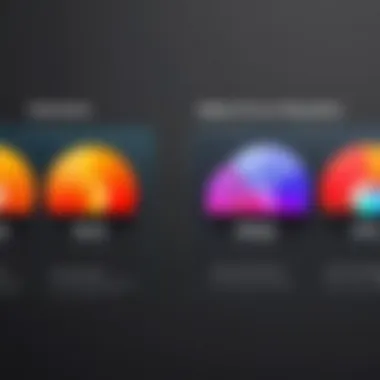

In the broader context of Adobe's pricing strategies, analyzing the individual product pricing is crucial. Each Adobe product serves different user needs and functionalities, which in turn influences its cost. Understanding these distinctions can aid buyers in determining which products provide the best value relative to their specific requirements. This section takes a closer look at the pricing of prominent Adobe products such as Photoshop, Illustrator, Premiere Pro, Acrobat, and After Effects. By examining the pricing structures of these products, users can make well-informed choices that align with their budget and usage expectations.
Adobe Photoshop Pricing
Adobe Photoshop remains one of the most sought-after image editing tools globally. Its pricing is primarily subscription-based, with users typically offered monthly or annual plans. As of October 2023, the standard monthly subscription for Adobe Photoshop is approximately $20.99 when billed annually. The annual plan allows for a slight discount compared to month-to-month subscriptions. Users can also opt for a package that includes Photoshop along with other Creative Cloud apps, which may provide additional savings for those needing multiple tools.
Adobe Illustrator Pricing
Adobe Illustrator, known for its vector graphic capabilities, mirrors the pricing structure of Photoshop. The monthly cost for a single subscription is also $20.99 when choosing the annual plan. Like Photoshop, Adobe provides a bundled offer that combines Illustrator with other applications, catering to professionals who require comprehensive design software. This flexibility in pricing ensures that users can customize their subscription based on their specific design needs.
Adobe Premiere Pro Pricing
For video editing professionals, Adobe Premiere Pro is a preferred option. The pricing for Premiere Pro is set at around $20.99 per month with an annual commitment. Users benefit from access to advanced editing features and regular updates that enhance functionality. This price point also aligns with the overall market for professional video editing software, giving users a competitive tool for their projects.
Adobe Acrobat Pricing
Adobe Acrobat's pricing tends to be a bit different as it focuses on PDF editing and manipulation. The standard plan for Adobe Acrobat is approximately $14.99 per month when billed annually. However, business packages are also available, allowing team access at a higher cost. Many users find value in Acrobat's ability to streamline documentation processes, making it a worthy investment for professionals dealing with electronic documents.
Adobe After Effects Pricing
Adobe After Effects, utilized for motion graphics and visual effects, similarly offers a subscription plan at around $20.99 monthly when billed annually. Users who also subscribe to Premiere Pro can access discounts when bundled, thus incentivizing the use of multiple Adobe products. The continuous updates and extensive plugin support add to the overall value given its price.
Understanding the pricing of individual products helps potential users assess their financial commitment while aligning with their specific software needs.
This comprehensive analysis of individual product pricing equips businesses and professionals to make educated decisions suited to their financial and operational requirements.
Comparison of Pricing Plans
Understanding the [Comparison of Pricing Plans] is essential for making informed choices in software procurement. Adobe offers a range of pricing structures across its suite of products, making it vital to evaluate the costs and benefits of each plan available. Users need to assess how these options align with their specific needs whether they are individuals, small businesses, or large enterprises. This comparison ensures that users do not overpay for services they may not fully utilize while maximizing the features available within their budget.
Monthly vs Annual Subscriptions
One significant factor in Adobe's pricing comparison is the distinction between monthly and annual subscriptions. Monthly subscriptions provide flexibility, allowing users to pay for only the time they need. This model is beneficial for freelancers or those who may use Adobe products sporadically. However, the flexibility comes at a premium; monthly pricing is generally higher than annual rates.
On the other hand, annual subscriptions offer a more attractive pricing model for users with ongoing needs. While they require a commitment, the upfront cost is often lower when broken down monthly, resulting in potential savings. Additionally, annual subscribers may receive exclusive features or updates that are not available to monthly subscribers.
Educational Discounts
Adobe recognizes the significance of education and offers educational discounts for students and teachers. These discounts can reduce costs significantly, making powerful creative tools more accessible to the educational community. These tailored plans not only enable learners to develop their skills but also serve as a bridge into professional environments where these software products are standard.
The eligibility criteria are typically straightforward, requiring proof of status through valid student ID or institutional credentials. Users in this category should evaluate their options carefully to ensure that they are receiving the best potential pricing available to them.
Non-Profit and Business Discounts
Another essential aspect of Adobe's pricing plans is the special arrangements it offers to non-profit organizations and businesses. Non-profits often operate under strict budget constraints, making cost-effective software solutions crucial for their operational needs. Adobe provides pricing plans specifically for non-profit entities, offering significant reductions that can enhance their ability to utilize the software for advocacy and service delivery.
For businesses, discounts may be available through volume licensing agreements. Organizations that require multiple licenses can negotiate customized pricing options to meet their needs. Understanding these discount structures can lead to substantial overall savings, especially for larger teams needing access to Adobe’s extensive product lineup.
"When considering Adobe's pricing plans, evaluate your usage to make the most of your investment. What works for one user may not be ideal for another."
In summary, comparing these pricing plans helps users tailor their software choices to their unique circumstances. Whether one opts for a monthly or an annual plan, takes advantage of educational discounts, or leverages special offers for non-profits and businesses, each choice impacts the overall cost and value derived from Adobe's suite.
Factors Influencing Adobe Pricing
The pricing of Adobe products is shaped by various elements that reflect the complexity of the software market. It is crucial to understand how these factors interact to determine the final cost users pay. This section provides an in-depth look into the ways these elements can influence pricing decisions. Understanding these factors can aid decision-makers in evaluating the financial implications of choosing Adobe products for their needs.
Market Demand Analysis
Market demand plays a vital role in establishing Adobe’s pricing strategy. When demand surges for specific products, Adobe may adjust pricing to reflect this trend. For instance, Adobe Photoshop is often in high demand among creative professionals. A better understanding of demand can inform potential buyers about possible price fluctuations.
Factors to consider in market demand analysis include:


- Trends in Creative Industries: As industries evolve, new functionalities become popular, increasing the usage of certain products.
- User Segmentation: Understanding who uses the software—graphic designers, students, or businesses—enables Adobe to cater services to different segments effectively.
- Global Markets: Different regions may exhibit varying levels of demand, which can lead to differential pricing strategies.
Feature Set and Updates
The feature set of Adobe products significantly influences their pricing. As Adobe continues to innovate, they frequently introduce new features. These upgrades can justify periodic price increases. Regular updates enhance user experience but also add to the operational costs for Adobe.
Several considerations include:
- Innovative Tools: New features that address the latest technological advancements can warrant a higher price. For example, AI tools in Adobe Lightroom enhance photo editing capabilities.
- User Feedback Incorporation: Regular updates based on direct user input can increase the perceived value of a product, leading to a higher price point.
- Integration with Other Services: The ability to seamlessly integrate with other software can add value, validating higher costs for users.
Competitor Pricing Strategies
Adobe operates in a competitive landscape where rival software solutions also offer similar functionalities. The pricing strategies of competitors greatly influence Adobe’s approach to setting prices. To maintain market share, Adobe must stay price-competitive while still providing superior value.
Here are a few competitors to consider:
- Corel: Known for its graphic design software, often priced lower than Adobe’s offerings.
- Affinity: Offers a one-time purchase model which appeals to users seeking alternatives to subscriptions.
- Canva: A rising competitor focused on simplicity and accessibility, attracting a broader non-professional audience with lower pricing.
In sum, Adobe's pricing is informed by ongoing market demand, the continual evolution of product features, and the need to remain competitive. These elements together form a complex ecosystem that decision-makers should carefully analyze when considering Adobe solutions.
Implications for Users
Understanding the implications of Adobe's pricing structure is crucial for various user segments, including small businesses, large enterprises, and individual users. This section examines key considerations that can impact financial decisions and overall satisfaction with Adobe products. The evaluation of pricing can determine not only the upfront costs but also the long-term value derived from the software.
Cost-Benefit Analysis for Small Businesses
Small businesses operate under budget constraints yet require robust software solutions to maximize productivity. When assessing Adobe's offerings, business owners must conduct a thorough cost-benefit analysis. This involves comparing the pricing plans available with the potential return on investment. Consider the following aspects:
- Budget Alignment: Ensure that the chosen Adobe product fits within the fiscal parameters of the business. Every dollar spent should contribute to productivity or revenue generation.
- Feature Relevance: Identify features within Adobe products that deliver significant operational advantages. Investing in software that aligns with core business needs is essential.
- Scalability: Consider how the pricing model aligns with future growth. Some subscription plans offer flexibility that can accommodate increasing demands without incurring steep extra costs.
Understanding these factors allows small businesses to make informed choices that support not just immediate needs but also future aspirations.
Decision Factors for Large Enterprises
For large enterprises, the decision-making process regarding Adobe products is often multifaceted. Companies must navigate complex organizational requirements and broader strategic goals. Key decision factors include:
- Enterprise Licensing Solutions: Larger organizations often benefit from dedicated enterprise agreements, which provide bulk pricing and unique licensing terms tailored to company needs.
- Integration with Existing Infrastructure: The compatibility of Adobe products with current software solutions is paramount. A thorough evaluation of integration capabilities can alleviate headaches during implementation.
- Training and Support: Investing in software is only part of the equation. Large entities must factor in the cost of training employees and securing ongoing support. This is essential for achieving desired outcomes from the software.
Being aware of these factors equips decision-makers to select Adobe solutions that align well with both operational needs and budget strategies.
User Experience Considerations
User experience profoundly affects software utilization, and Adobe products are no exception. Understanding the experience can lead to higher satisfaction and better performance. Here are some considerations:
- Ease of Use: The user interface and functionality should be straightforward, minimizing the learning curve. This translates into quicker onboarding and efficiency.
- Accessibility and Collaboration: Evaluate how Adobe tools facilitate teamwork and remote collaboration. Accessibility from various devices can enhance productivity significantly.
- Feedback and Evaluation: Continuous improvement is vital. Organizations should implement feedback mechanisms to assess user satisfaction and areas needing enhancement.
Ending and Recommendations
The concluding segment of this analysis plays a crucial role in synthesizing the information uncovered regarding Adobe products pricing. Here, we will distill key findings and provide actionable suggestions for various users of Adobe software. This section aids in reinforcing the most pertinent details discussed earlier, emphasizing their implications for different user groups.
It is essential to recognize that Adobe's pricing model is not merely a set of numbers; it reflects the value, features, and market position of each product. Therefore, understanding this structure is vital for making sound financial decisions.
Summary of Key Findings
In summary, the most critical insights gathered throughout this analysis include:
- Diverse Pricing Models: Adobe offers a variety of pricing structures including subscription-based plans and perpetual licensing options, aimed at different segments of the market.
- Individual Product Pricing: Each Adobe product has its pricing dynamics influenced by features, demand, and competition.
- Market Position: Adobe maintains strong market presence due to its reputation for high-quality products but users must weigh this against the costs involved.
- User Segmentation: Different users, such as small businesses, large enterprises, or educational institutions, experience varied implications from Adobe's pricing strategies.
- Informed Decision-Making: Potential buyers are encouraged to analyze features, pricing plans, and discounts available geared towards specific user types.
These findings highlight the significance of thorough research prior to any purchase decision, enabling users to evaluate both the costs and benefits of Adobe products effectively.
Advice for Potential Buyers
For prospective purchasers, several recommendations arise from the findings of this analysis. Consider the following:
- Assess Needs: Identify specific requirements based on your work. Different Adobe products serve different functions, so clarity here will guide the right choice.
- Evaluate Pricing Plans: Look at both monthly and yearly subscription options to decide what fits your budget. Monthly plans offer flexibility, while annual subscriptions might present savings in the long term.
- Leverage Discounts: Educational, non-profit, and business discounts can significantly reduce costs. Investigate eligibility and apply these savings effectively.
- Stay Informed: Regularly check for updates on pricing and product offerings. Adobe frequently adjusts its pricing structure and may introduce new plans or promotional offers.
- Trial Before Purchase: Many Adobe products come with free trials. Utilize these to evaluate the software's suitability before committing financially.
By following these insights, prospective buyers can navigate Adobe's pricing landscape with greater confidence and make informed choices that align with both their financial and functional requirements.













