Acorn LMS Evaluation: Insights for Decision-Makers


Intro
Deciding on a learning management system (LMS) is an important task for organizations looking to enhance their training and education infrastructure. In this expansive evaluation, we will focus on Acorn LMS, a system designed for various educational contexts. From its core features to user experiences, every aspect will be examined in detail. This informative journey will assist decision-makers in determining the suitability of Acorn LMS for their needs and objectives.
Key Features and Functionalities
Comprehensive Overview
Acorn LMS provides a range of functions essential for educational and training environments. At its core, the platform supports course creation, user management, and assessments. Administrators can design custom courses, track learner progress, and generate detailed reports. The user interface is intuitive, reducing the learning curve for both educators and learners alike. Additionally, Acorn LMS is scalable, making it suitable for organizations of varying sizes, from small businesses to large educational institutions.
Another important aspect of Acorn LMS is its integration with various third-party tools. This flexibility allows institutions to utilize existing resources, enhancing the overall educational experience. Features such as gamification and mobile compatibility further improve engagement among learners, keeping them motivated throughout their learning journey.
Target Users
The ideal users of Acorn LMS are diverse. Educational institutions, corporate training departments, and non-profit organizations all can find value in its extensive capabilities. The platform caters to educators who need robust course design tools and training managers focused on employee development.
Organizations that prioritize consistent tracking of learner outcomes will greatly benefit from Acorn LMS’s analytical capabilities. Its adaptability to different contexts makes it an attractive option for various entities, ensuring its relevance across sectors.
Pricing Models and Cost Analysis
Breakdown of Pricing Tiers
Acorn LMS operates on a tiered pricing model. Typically, pricing plans vary based on the number of users and specific features included. Basic packages may offer essential course management and tracking capabilities, while advanced packages include enhanced analytics and integration options. Organizations should carefully evaluate which features align with their needs, ensuring they do not pay for unnecessary functionalities.
Additional Costs to Consider
While the initial pricing tier may appear attractive, it is crucial to consider additional costs that might arise. For instance, there could be expenses related to training staff on how to effectively use the LMS. Additionally, organizations might need to invest in supplementary tools for video conferencing or advanced reporting. Recognizing these potential expenses helps in understanding the total cost of ownership related to Acorn LMS.
"A well-informed decision about an LMS not only enhances learning but also optimizes organizational resources."
In summary, Acorn LMS presents compelling features and flexible pricing. Decision-makers should weigh this information thoughtfully against their unique requirements and circumstances.
Prelims to Acorn LMS
Acorn LMS has emerged as a key player in the realm of learning management systems, with a particular focus on providing a tailored educational experience. Understanding its functionalities is essential for professionals tasked with making software decisions. This section imparts a foundational understanding necessary for evaluating Acorn LMS, emphasizing its importance in diverse educational and training contexts.
Overview of Learning Management Systems
Learning Management Systems (LMS) are software applications designed to administer, document, track, and deliver educational courses or training programs. They serve various establishments ranging from universities to corporate training environments. The importance of LMS cannot be understated. They facilitate the learning process by providing an organized framework for course creation, learner engagement, progress assessment, and reporting.
In recent years, many organizations have turned to LMS to streamline their training initiatives. These systems allow institutions to reach a broader audience while ensuring consistency in content delivery. An effective LMS can enhance learner retention and satisfaction, thus optimizing educational outcomes.
What is Acorn LMS?
Acorn LMS is a modern learning management system that focuses on usability and functionality. It caters to a diverse user base, offering tools that support educators, trainers, and learners alike. With features that prioritize user experience, Acorn LMS aims to make learning easy and accessible for all.
The system includes course creation tools, robust reporting mechanisms, and various integrations to fit into existing infrastructure. By utilizing Acorn LMS, organizations can enhance their training processes and improve knowledge retention among participants. The aim is to make learning a seamless experience that adapts to the needs of its users.
Key Features of Acorn LMS
The key features of Acorn LMS play a significant role in determining its value as a learning management system. These features can enhance the overall user experience, streamline course management, and ultimately support educational and training needs. Understanding these attributes is essential for decision-makers who seek efficient and effective solutions in managing their training programs. In this section, we will dissect the core elements that define Acorn LMS, focusing on user interface design, course creation, assessment tools, integration capabilities, and mobile accessibility.
User Interface Design
The user interface (UI) of Acorn LMS is a critical aspect of its usability. A well-designed interface can significantly impact learner engagement and satisfaction. Acorn LMS boasts a clean and intuitive interface that facilitates easy navigation. Users can effortlessly access course materials, assessments, and reporting tools without technical confusion.
Key considerations of the UI design include visual clarity and simplicity. An effective UI reduces the learning curve for new users and provides tools that are easy to locate and use. The dashboard is often customizable, allowing users to prioritize their key tools. This focus on user-centric design helps educators and students concentrate on content rather than getting lost in complex menus.
Course Creation and Management
Course creation and management are at the heart of Acorn LMS. This feature allows instructors to build courses that cater to diverse learning styles. The platform supports various multimedia formats, making it possible to incorporate videos, documents, and interactive elements into course materials. Users can curate content and structure courses to promote logical progression.
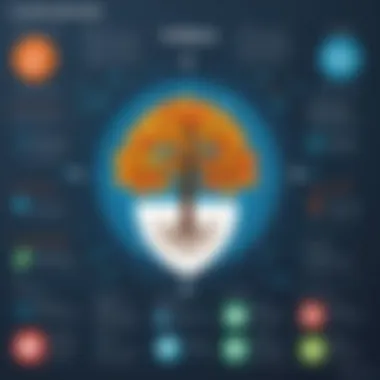

Management functionalities empower administrators to track enrollment, monitor participation, and manage deadlines effectively. This streamlining of administrative tasks allows educators to focus more on teaching and student interaction. Moreover, bulk course creation options simplify the scaling of educational programs, which is particularly useful for organizations with numerous learners.
Assessment and Reporting Tools
Assessment and reporting tools in Acorn LMS provide essential functionality for measuring learner progress and course effectiveness. These tools enable instructors to design quizzes, tests, and assignments that align with learning objectives. Various question types enhance the assessment capacity, catering to different evaluation methods.
Reporting features deliver detailed insights into learner performance. Instructors can generate reports that highlight trends in completion rates, grades, and engagement metrics. This data-driven approach allows organizations to make informed decisions regarding curriculum adjustments and student support initiatives. Furthermore, the potential for automated grading eases the workload on educators, saving time for more direct student interaction.
Integration Capabilities
Integration capabilities are a vital component of any contemporary LMS. Acorn LMS supports integration with various third-party tools and software, which enhances its functionality and interoperability with existing systems. For example, it can connect seamlessly with platforms such as Zoom for live classes or Google Drive for resource sharing.
This flexibility ensures that organizations can maximize their investment in existing technology while enhancing their learning ecosystem. Additionally, user authentication and Single Sign-On (SSO) features simplify the login process and improve security for users. This focus on integration reflects a modern understanding of the diverse tools organizations might need in their educational frameworks.
Mobile Accessibility
In today's mobile-centric world, accessibility is paramount. Acorn LMS offers mobile access that allows learners to engage with course materials on various devices, including smartphones and tablets. This feature is crucial for on-the-go learners who may not always have access to a computer.
Mobile accessibility ensures that learning can continue outside traditional settings, thereby increasing engagement and convenience. The responsive design allows for an optimal viewing experience, ensuring that all functionalities remain intact regardless of the device used. This adaptability emphasizes flexibility in learning, catering to modern educational demands.
"Incorporating robust features within the user experience is crucial for maximized engagement in learning environments."
User Experience and Feedback
User experience and feedback play a crucial role in assessing the overall effectiveness of Acorn LMS. This section seeks to unpack the relevance of user experience in the learning management system's implementation and ongoing interactions. When evaluating a platform like Acorn LMS, the user experience encompasses the usability of the interface, the efficiency of support resources, and the overall satisfaction of its user base. A robust user experience can enhance the learning process, increase engagement, and improve retention rates. It's this multifaceted importance that makes understanding user experience and feedback essential for decision-makers in selecting a suitable learning management system.
Training and Support Resources
Acorn LMS invests significantly in its training and support resources. This investment is crucial for organizations to maximize their utilization of the platform. The resources available include comprehensive documentation, detailed user guides, and video tutorials.
Additionally, Acorn LMS provides a responsive customer support team, which assists users in troubleshooting and optimizing usage. The training programs can cater to various user roles, from administrative staff to instructors, ensuring everyone receives the requisite knowledge needed to operate the system effectively.
A well-rounded training initiative fosters confidence among users, encouraging adoption and engagement with the software. Training resources not only support initial setup but also facilitate ongoing development as new features are implemented.
User Feedback and Case Studies
User feedback is one fundamental aspect that reflects the real-world performance of Acorn LMS. By analyzing user feedback, potential buyers gain insight into the system's strengths and weaknesses. Many institutions share case studies highlighting specific use cases, detailing how Acorn LMS meets their unique needs.
These case studies often showcase benefits such as improved administrative efficiency, enhanced learner engagement, and effective reporting mechanisms. Feedback from users points to features that they find particularly useful, helping potential adopters weigh practical functionality against their requirements.
Moreover, user forums and online discussion platforms, such as Reddit and Facebook groups, serve as excellent venues for collecting honest perspectives from a diverse range of users. This organic feedback can guide decision-makers toward making informed procurement decisions based on peer experiences rather than solely marketing claims.
"Real user experiences point to the actual impact of a learning management system on an organization’s objectives and goals."
In summary, the importance of user experience and feedback cannot be overstated. It influences not only user satisfaction but also the overall effectiveness of Acorn LMS in educational and professional environments.
Competitive Analysis
In the realm of software decision-making, particularly with Learning Management Systems (LMS), a thorough competitive analysis is essential. This section focuses on how Acorn LMS compares to other leading LMS options and its current market position. Understanding these elements provides insights into the system's unique advantages and areas for improvement.
A competitive analysis helps decision-makers identify key differentiators among various LMS products. By examining Acorn LMS within the broader market landscape, one can assess its strengths, weaknesses, and overall viability for specific organizational needs. Not only does this allow organizations to make informed choices, but it also ensures they are investing resources into a solution that aligns with their strategic objectives.
Comparison with Leading LMS Options
When comparing Acorn LMS to industry frontrunners, such as Moodle, Blackboard, and Canvas, several factors come to play. Acorn LMS offers a user-friendly interface, facilitating smoother navigation and a more intuitive experience than some alternatives, which can be cluttered.
- User Experience: Acorn LMS stands out with its clean design, which promotes user engagement.
- Customization: While platforms like Moodle offer extensive customization, Acorn LMS balances this with ease of use, appealing to organizations lacking IT resources.
- Pricing Structure: Acorn LMS may present a more competitive pricing model, particularly for small to mid-sized organizations, making it a prominent choice for budget-conscious buyers.
However, some may argue that Acorn lacks certain advanced features found in more established systems. For example, three areas where Acorn LMS may trail behind competitors are:
- Advanced Analytics: Platforms like Blackboard provide comprehensive analytical tools, which Acorn LMS might not fully support yet.
- Community and Support: Larger LMS options often come with extensive support and community forums that Acorn is working to expand.
- Integration Options: The ability to integrate with external tools and platforms varies, with larger competitors having a more robust ecosystem.
Overall, the user experience and cost-effectiveness of Acorn LMS position it as a worthy contender in the LMS market.


Market Position of Acorn LMS
Acorn LMS operates in a competitive landscape dominated by several key players. Its market position reflects a promising growth trajectory. Currently, it attracts attention from educational institutions and corporate training programs looking for flexibility and affordability.
- Target Audience: Acorn LMS caters primarily to small and mid-sized organizations, who often feel underserved by more complex platforms.
- Adoption Rate: The adoption rate has been increasing, indicating a growing confidence in its capabilities and performance. This growth can often be attributed to positive user reviews and case studies highlighting successful implementations.
- Strengths in Niche Markets: Acorn has effectively carved out a niche within specific sectors, particularly where rapid deployment of training is necessary, such as healthcare and technology firms.
Reducing barriers to entry for new users can significantly boost Acorn's visibility and market share. However, it must continuously evolve and adapt to maintain relevance. Ensuring that it meets the changing needs of its customer base will be critical for sustaining its market position and competing against larger, well-established platforms.
"In a market where educational technology is evolving rapidly, Acorn LMS could leverage its strengths by focusing on user engagement and cost efficiency, but must be aware of its limitations regarding advanced features and integrations."
Cost and Pricing Structure
Understanding the cost and pricing structure of Acorn LMS is crucial for software decision-makers. The financial implications of adopting a learning management system are significant, and this section helps clarify various aspects of pricing. It is essential to evaluate different models and the overall cost-effectiveness of Acorn LMS to make informed decisions. A thorough consideration of pricing can guide organizations in budgeting for technology investments while aligning with their educational or training needs.
Pricing Models Offered by Acorn LMS
Acorn LMS provides multiple pricing models to accommodate diverse organizational requirements. This flexibility is a key factor for many businesses when choosing a learning management system. The primary pricing models include:
- Subscription-Based Pricing: This is a common model where organizations pay a monthly or annual fee. It scales well with the size of the user base and can be more manageable for budgeting.
- Pay-Per-User Pricing: Organizations are charged based on the number of active users. This can be advantageous for companies with fluctuating training needs, allowing them to adjust their costs according to usage.
- Tiered Pricing: Acorn LMS may offer different tiers that unlock additional features as organizations pay more. Each tier comes with a predefined set of capabilities, which allows businesses to choose based on their specific needs.
- Enterprise Licensing: Larger organizations might opt for an enterprise solution, which can include customized features and support, typically at a negotiated rate.
Evaluating these pricing models helps organizations align their choice with their operational strategies and financial constraints.
Cost-Effectiveness Assessment
When analyzing cost-effectiveness, decision-makers must go beyond initial fees to consider the overall value of investing in Acorn LMS. Key aspects to assess include:
- Return on Investment (ROI): Organizations should estimate potential ROI by considering improved training outcomes, employee performance, and retention rates resulting from using Acorn LMS.
- Long-Term Savings: Investing in a robust LMS like Acorn can result in long-term cost savings by reducing training time and materials, enhancing efficiency across training programs.
- Support and Maintenance Costs: Understanding what support is included in the pricing will help organizations anticipate future expenses. Many LMS providers bundle support services, which can reduce additional costs later on.
- Scalability Features: Acorn LMS' ability to grow with an organization without requiring significant additional investment can be a substantial cost factor. Organizations must consider potential growth when assessing whether the LMS can continue to meet their needs without incurring extra costs.
In considering the above factors, decision-makers can gain a clearer picture of the cost-value ratio of Acorn LMS within their operational framework.
"A thorough understanding of pricing and its implications ensures that organizations do not inadvertently overcommit their resources while selecting a learning management system."
Implementation Considerations
Implementing a Learning Management System (LMS) like Acorn LMS is a critical step for any organization looking to enhance its educational and training frameworks. This section underscores the importance of understanding the aspects involved in the implementation of Acorn LMS. It affects not just operational efficiency but also the overall user experience. Addressing implementation considerations adequately can result in better user adoption rates, smoother transitions, and ultimately, more successful educational outcomes.
There are specific elements that organizations must consider during implementation:
- Initial Setup: This involves configuring the LMS to meet the unique needs of the organization.
- Migration: Transitioning data from existing systems is crucial to ensure continuity.
- Training: Proper training for users ensures that the system is effectively utilized and maximizes return on investment.
Addressing these key areas can foster a more efficient learning environment.
Initial Setup Process
The initial setup of Acorn LMS is a foundational step that determines how effectively the system will function within an organization. This process typically involves several components:
- System Configuration: Admins must define user roles, access levels, and permissions. Customization is often necessary to align the LMS with organizational goals and workflows.
- Content Upload: Uploading course materials, documents, and multimedia resources is essential. A clear plan needs to be established to organize and manage this content efficiently.
- Integration: Integration with other systems, such as HR or CRM platforms, is necessary for seamless operation. This step ensures that data flows smoothly between various functions within the organization.
During this phase, involvement of IT staff and end-users in discussions about needs and preferences is vital.
Migration from Existing Systems
Migrating from existing systems to Acorn LMS can be a complex but necessary process. This is often the most challenging phase in implementation. Key considerations include:
- Data Integrity: Ensuring that all user data, course history, and records are accurately transferred is paramount. Organizations should conduct thorough checks before, during, and after migration to safeguard integrity.
- User-Friendly Processes: The migration should be as transparent and unobtrusive as possible for users. Maintaining access to old systems during the transition can help minimize disruption.
- Timeframe: Adequate planning should be made for the migration timeline. Rushed migrations can lead to significant errors and data loss.
Ultimately, taking a structured approach to migration minimizes risks and foster smooth operations with Acorn LMS moving forward.
Privacy and Security Features
In the realm of learning management systems, privacy and security features serve as a cornerstone for user trust and data integrity. Given the sensitive nature of educational and training environments, Acorn LMS prioritizes safeguarding personal information and learning content. As organizations make software decisions, the reliability of security measures becomes critical. A secure LMS not only protects sensitive data but also enhances user confidence and aids in complying with legal frameworks.
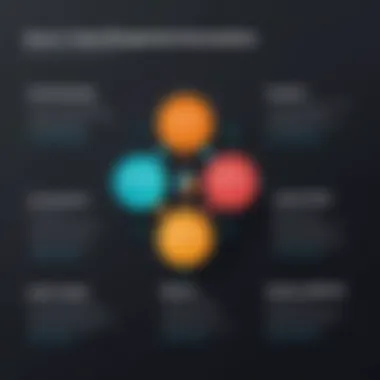

Data Protection Protocols
Acorn LMS implements robust data protection protocols designed to ensure that user information is both secure and confidential. Key aspects include:
- Encryption: All data in transit and at rest is encrypted, which significantly reduces the risk of data breaches. This encryption ensures that unauthorized parties cannot access sensitive information.
- Access Controls: The system incorporates granular user roles and permissions. This means organizations can control who accesses specific resources, limiting exposure to only those that need it.
- Regular Backups: Data integrity is maintained through automated and scheduled backups. Regular backups protect against data loss due to technical failures or cyber incidents.
These protocols combine to create a layered defense against potential threats. By adopting such comprehensive measures, Acorn LMS aligns itself with best practices in data management.
Compliance with Regulations
In addition to internal protocols, Acorn LMS emphasizes compliance with applicable regulations that govern educational technologies. Regulatory frameworks such as the General Data Protection Regulation (GDPR) and the Family Educational Rights and Privacy Act (FERPA) establish strict guidelines regarding data usage and user privacy. Acorn LMS meets these standards by:
- User Consent: The platform ensures that user consent is transparently obtained before collecting any personal data. Users are informed about what data is collected and how it will be used, empowering them to make informed choices.
- Right to Access and Deletion: Users have rights to access their data and request its deletion. This aligns with regulations aimed at protecting user privacy and granting control over personal information.
- Regular Audits: Compliance does not end with initial implementation. Acorn LMS conducts regular security audits to remain compliant with evolving regulations and to ensure that their data protection practices are effective.
By addressing these compliance issues, Acorn LMS not only protects itself but also its clients from potential penalties associated with non-compliance.
"Privacy and security are not just features; they are an integral part of building user trust in any learning management system."
In summary, the privacy and security features of Acorn LMS are not just operational necessities; they are strategic differentiators that contribute to its overall value proposition in the market.
Future Developments and Enhancements
The realm of technology, especially in learning management systems like Acorn LMS, is ever-evolving. When considering the future developments and enhancements of Acorn LMS, there's a critical need for decision-makers to understand how ongoing updates can align with their organizational strategies and goals. The potential for innovation not only enhances user experience but also ensures the platform remains competitive and meets the needs of diverse learners.
Planning ahead allows organizations to leverage the advancements in technology effectively. This means Acorn LMS must stay responsive to trends like artificial intelligence, personalization, and adaptive learning environments. As such, the focus on future developments is not merely about new features but also about integrating these advancements into the existing framework more seamlessly.
Planned Features and Updates
Acorn LMS has a well-defined roadmap for future updates aimed at addressing user needs and market demands. These planned features encompass several areas:
- Enhanced Analytics: Aiming to provide deeper insights into learner engagement and performance. Advanced data analytics tools can help institutions better monitor progress and modify course materials accordingly.
- User Customization Options: Users will have increased autonomy to tailor their learning environments. This includes choosing interfaces, themes, and even modifying course elements to suit specific audience needs.
- Gamification Elements: Integrating game mechanics into learning modules is a priority. This approach fosters greater learner engagement and enhances the overall educational experience.
- Improved Mobile Functionality: With a growing shift towards mobile learning, Acorn LMS plans to expand its mobile capabilities, ensuring seamless access to courses and resources on various devices.
These planned updates signal a commitment to continuous improvement and adaptation, ensuring that Acorn LMS remains a relevant choice for organizations.
Long-term Vision for Acorn LMS
Acorn LMS's long-term vision is rooted in creating a platform that not only addresses current educational challenges but also anticipates future demands. This vision involves several key elements:
- Sustainability: Emphasizing development practices that minimize environmental impact while maximizing resource efficiency.
- Global Expansion: Aiming to extend its reach into diverse markets worldwide, making language localization and cultural relevancy high priorities.
- Interoperability: Striving for compatibility with other educational tools and platforms, which allows organizations to integrate Acorn LMS into their existing systems without friction.
- User-Centric Development: Continuous solicitation of user feedback to shape future directions for enhancements and features. This engagement is crucial for ensuring the software evolves in accordance with user requirements.
Ultimately, this vision underscores a proactive strategy that focuses on long-term growth and adaptability in an increasingly competitive learning management landscape.
"The future of learning is not just about new features, but about creating environments where learners can thrive."
By understanding these planned features and long-term visions, decision-makers can make informed choices regarding the adoption or further investment in Acorn LMS.
Culmination
The conclusion of this article on Acorn LMS serves as a crucial element, synthesizing the analysis and providing readers with a holistic view of the learning management system. It encapsulates the key insights discovered throughout the evaluation, reinforcing the significance of making informed software decisions for educational and training representatives. For decision-makers, the importance of understanding Acorn LMS lies in its potential to address unique learning challenges while offering flexibility and adaptability within diverse organizational contexts.
Every section examined in this article contributes to a comprehensive understanding of Acorn LMS. The detailed exploration of features shows how the platform caters to the needs of users. Highlights such as course creation and reporting tools illustrate the functionality that can improve learning outcomes. Additionally, knowing the cost structure is essential for evaluating whether the LMS aligns with budget constraints.
Moreover, implementation considerations, user feedback, and competitive analysis present a thorough assessment of how Acorn LMS stacks against leading alternatives. This information is vital for organizations looking for reliable solutions that deliver value over time. By recognizing both the strengths and weaknesses of Acorn LMS, decision-makers can approach their procurement choices with confidence.
Ultimately, the conclusion ties together the strands of information explored, guiding readers toward making sound decisions based on their specific requirements and organizational goals.
Final Thoughts on Acorn LMS
Acorn LMS has positioned itself as a robust contender in the competitive landscape of learning management systems. It offers diverse features suited for various educational settings, allowing organizations to tailor their learning experiences effectively. The user interface, for example, enhances usability, making it easier for educators and learners alike to navigate the platform without a steep learning curve.
The LMS also excels in integration capabilities, which can be particularly advantageous for organizations already using existing systems. This aspect promotes a seamless transition and ensures that users can benefit from both Acorn LMS and their pre-existing infrastructure. User feedback indicates satisfaction with the platform, reaffirming its role in fostering positive learning experiences.
It's also important to note the potential challenges, such as the initial setup and migration processes. These factors should be considered carefully before adopting Acorn LMS to ensure that organizations can manage these transitions smoothly.
Recommendations for Potential Users
For organizations considering the adoption of Acorn LMS, several recommendations may enhance the implementation and user experience:
- Assess your specific needs. Before deciding, evaluate your educational goals and the functionalities required from an LMS. Acorn LMS provides a range of features, but aligning them with your needs can maximize its impact.
- Involve key stakeholders. Engage educational leaders, IT staff, and end users in the decision-making process. Their insights and experiences will add value and create a sense of ownership over the platform.
- Utilize the training resources. Take advantage of the training and support available through Acorn LMS. This will ensure that users can navigate the system efficiently, minimizing resistance to change.
- Monitor and evaluate. After implementation, regularly assess the effectiveness of Acorn LMS in achieving learning objectives. Collect feedback from users to identify areas for improvement and adapt your approach accordingly.















