Navigating Accounting Software Purchases Effectively


Intro
Choosing accounting software is no small feat. As businesses grow, their financial management demands become more complex. The right software can make the difference between seamless operations and a tangled mess of numbers. This section introduces you to the essential elements of accounting software purchases, ensuring you know what to consider before diving into the market. It's not just about numbers; it's about understanding your needs and making a choice that aligns with your business objectives.
Understanding the landscape of accounting software requires deliberate thought. The broad spectrum of options available—ranging from cloud-based solutions that offer flexibility to traditional on-premises setups—can confuse even the most seasoned decision-makers. Grasping the key features of these software solutions is crucial. It not only aids in making a sound decision but also lays the groundwork for successful implementation.
As you venture into the world of accounting solutions, pay close attention to specific aspects that gear towards your unique business model. Do you require intricate reporting capabilities? Or perhaps user-friendliness trumps all for your team? These questions will guide your quest for the appropriate tool that fits your company's budget and workflow.
The next sections will explore key features and functionalities, pricing models, and strategies for effective implementation. A thorough understanding of these elements will empower you to navigate the multifaceted terrain of accounting software purchases confidently.
Prelude to Accounting Software
Accounting software has become a cornerstone of modern business operations. As enterprises of all sizes strive to enhance their efficiency and streamline their financial processes, finding the right accounting software can feel like a maze. This section serves to shed light on what accounting software truly is and why it is indispensable in today's fast-paced business environment.
Accounting software is not just a tool; it represents a crucial framework for financial management. It aids businesses in tracking income, expenses, and making sense of complex financial data. In an age where every second counts, utilizing proper accounting software can save time and, more importantly, reduce errors that can cost organizations dearly.
Understanding accounting software also means grasping its varied functionalities and types. There's a spectrum that encompasses everything from basic bookkeeping applications to sophisticated enterprise solutions that integrate with other business functions. It's not merely about crunching numbers; it’s about providing insights through reporting, driving informed decision-making, and ensuring robust compliance with financial regulations.
Benefits of accounting software range from increased productivity to improved accuracy. Moreover, it allows businesses to scale operations without losing financial oversight. However, with various options available on the market today, knowing how to choose the right fit is critical. This guide will make your path clearer.
Defining Accounting Software
Accounting software can be defined as any application that helps businesses manage their financial transactions and related processes. From tracking invoices to managing payroll, these tools are designed to automate various accounting functions, making tasks simpler and more efficient.
The core elements of accounting software typically include general ledger, accounts payable and receivable, and reporting modules. Each of these facets contributes to an organization's overall financial health, ensuring accurate records are maintained.
Importance in Modern Business
In today's business landscape, the significance of accounting software cannot be overstated. It allows for timely decision-making, enhances financial visibility, and ensures legal compliance. With regulations constantly evolving, having robust accounting software that adapts can mitigate potential risks.
Furthermore, accounting software offers insights into budgeting and forecasting, which is crucial for planning future business ventures. These tools help businesses stay ahead of financial trends, allowing them to pivot strategies effectively based on real-time data analysis.
Overview of Software Types
Now, let’s delve into the various types of accounting software available, which can be broadly categorized into three distinct models: On-Premises Software, Cloud-Based Solutions, and Hybrid Models. Each type has its own advantages and may suit different organizational needs based on factors such as size, industry, and specific requirements.
On-Premises Software
On-premises accounting software, as the name suggests, is installed locally on a company’s servers. This approach often comes with a hefty upfront cost but can offer unparalleled security and control. Companies with specific regulatory or compliance needs may prefer on-premises solutions, as data can be kept behind their own firewalls.
A key characteristic of on-premises software is that it allows for customization. Companies can tailor features to perfectly align with their operational needs. However, it may require ongoing maintenance and updates, which can be resource-intensive. In some cases, particularly smaller businesses, the rigidity of such systems might prove to be a disadvantage, especially when compared to more adaptable options.
Cloud-Based Solutions
Cloud-based accounting solutions have exploded in popularity and for good reason. These services are hosted on external servers and accessed via the internet, providing businesses with a flexible and scalable approach to accounting.
The key benefit here is accessibility; users can operate from anywhere and at any time, as long as they have an internet connection. This fosters greater collaboration, as multiple users can access and input data simultaneously. However, reliance on a stable internet connection can be a drawback for some organizations. Another consideration is data security since sensitive financial information is housed off-premises.
Hybrid Models
Hybrid models attempt to blend the best of both worlds by combining aspects of on-premises and cloud-based solutions. Organizations that operate both in the physical realm and online can benefit from this flexibility.
The uniqueness of hybrid models is in the ability to tailor usage based on real-time needs. Businesses can choose what data to store locally versus in the cloud, optimizing efficiency while addressing security concerns. Yet, it’s important to evaluate the potential complexity this may introduce, as managing two systems can lead to confusion if not handled properly.
Identifying Your Needs
Identifying your needs in the realm of accounting software is akin to charting a course before setting sail. Understanding the unique requirements of your business not only steers you away from costly mistakes but guides you towards a solution that will truly enhance your operations. Whether you’re a small start-up or an established firm, pinpointing what you need is essential for maximizing your investment. This stage is not just about gear and gadgets; it’s about aligning software capabilities with business objectives.
Assessing Business Requirements
When assessing your business requirements, it's important to look beyond mere numbers. You have to dive into various factors that might influence your decision. Consider what specific tasks you need the software for. Are you looking to streamline invoicing? Maybe you need real-time financial reporting, or perhaps managing payroll efficiently is high on your list.
A detailed feature requirement analysis should include:
- Core Functions: Look closely at what fundamental functionalities you cannot live without. This could be anything from basic bookkeeping to advanced tax calculations.
- Regulatory Compliance: Different industries have varying regulations that might dictate specific software features.
- Scalability: As your business grows, ensuring that your software can grow with it is crucial. What’s future-proof in the fast pace of today’s business world?
Make sure to ask the right questions to unravel these requirements. Involve key players in discussions. They might have insights that can shape your final decisions significantly.
Understanding User Needs
The next step after assessing your own business requirements is to focus on understanding user needs. Users are the ones who will interact with the software daily, and their comfort and efficiency matter. A software that meets business needs but frustrates employees will soon become a ticking time bomb.
Engaging your team can aid in identifying what they require from the software. Some considerations to keep in mind:


- User Experience: Are they tech-savvy or do they need something more intuitive? The interface should not give them a headache.
- Training Needs: How much training will they require to get up and running? Choose software that aligns with their skill levels.
- Collaboration Tools: If your team collaborates often, selecting software with these capabilities should be a priority.
Both qualitative and quantitative data from your team can paint a comprehensive picture of user needs, pushing your decision toward a fitting solution.
Budget Considerations
Now, let's get down to the nitty-gritty. Budget considerations can make or break your software acquisition. It is crucial to have a solid number in mind before you begin looking at options.
Here are a few key areas to contemplate:
- Initial Cost vs. Long-Term Value: Look at both the upfront cost of the software and any recurring fees. Balance the two to judge which option offers the best value over time.
- Hidden Costs: Don’t forget about add-ons, training, maintenance, and support. These could sneak up on you and blow the budget out of the water.
- Return on Investment (ROI): It’s worth spending time calculating how much time or money the software will save your business. What happens if you pierce a hole in your budget and future profitability?
Ultimately, when identifying your needs, be equipped with clarity. The clearer you are about what you require, the better the chance of finding software that meets your expectations.
"A solid understanding of your needs lays the foundation for effective purchasing decisions, leading to successful software implementation and utilization."
By approaching software selection thoughtfully, you can more confidently create a tailored solution that caters to your business's unique needs.
Key Features to Consider
When diving into the realm of accounting software, understanding the key features that can make or break the choice is vital. Each software program offers a unique set of functionalities, but not all will directly benefit your organization. Here, we will focus on specific elements, their benefits, and considerations that can help you make a robust decision.
Basic Accounting Functions
At its core, accounting software must offer solid basic accounting functions. This typically includes accounts payable, accounts receivable, general ledger, and bank reconciliation. These basics form the backbone of any accounting operation. Without them, it's like trying to build a house without a foundation.
For example, if your business issues invoices, ensure that the software has a dependable invoicing feature. A system that automates recurring invoices can save time and reduce errors. Similarly, tracking payments received allows for accurate cash flow management, which is crucial for business health.
Integration Capabilities
In today's interconnected digital landscape, integration capabilities cannot be overlooked. The ideal accounting software should play well with other applications, whether it’s your CRM, inventory management, or payroll systems. The smoother the integrations, the more streamlined your operations become.
When assessing integration options, calculate the time required to sync data. A software option that requires less manual entry not only saves hours but directly minimizes the risk of human error. QuickBooks, for instance, has integrations that allow it to connect seamlessly with many popular third-party applications. This can be a game-changer for your workflow!
User Interface and Experience
User interface and experience are sometimes underestimated yet can significantly affect adoption rates among staff. If employees find the interface convoluted or hard to navigate, they may resist using the software effectively. This resistance can lead to poor data entry and inconsistent financial records.
Look for features like dashboard customizations or easy navigation bars. Intuitiveness is key. You want to be able to get your information without diving through layers of menus. A software like Xero has gained popularity partly due to its clean interface that enhances user engagement and training efficiency.
Reporting and Analytics Tools
Lastly, robust reporting and analytics tools are paramount. The ability to generate reports on demand can aid decision-making processes significantly. A comprehensive software solution should offer customizable reporting features that can track everything from financial health to sales trends.
Real-time data analysis can give a business the agility to adjust strategies swiftly, staying ahead of the competition. For instance, Sage Intacct provides deep reporting capabilities that can break down financial data into digestible chunks, helping leaders make informed decisions.
When evaluating accounting software, remember to not just look at features but also how those features align with your business objectives.
In summary, while choosing accounting software, prioritize these key features. Basic functions set the groundwork, integration capabilities bind systems together, user experience aids staff adoption, and comprehensive reporting provides insights for strategic decisions. By focusing on these elements, you’ll be better equipped to select software that not only meets your needs but also propels your business forward.
Evaluating Software Options
When delving into the realm of accounting software, evaluating your various software options is integral. It sets the groundwork for making informed decisions that align with both your business needs and your goals. In this section, we focus on critical elements such as vendor comparisons, trial periods, and user reviews, which serve as stalwarts in the selection process. Each area demands careful consideration, as the right choice can streamline operations while the wrong choice may become a cumbersome burden.
Comparing Vendors
At the heart of evaluating software options is the comparison of vendors. Each vendor brings something unique to the table. Companies often bandy about features like customer support or user-friendly interfaces, but it’s essential to dig deeper. Consider factors such as:
- Experience and Reputation: Research vendors' histories. Have they established themselves in the market?
- Scalability: As your business grows, will the software adapt to increasing demands?
- Support Availability: Ensure they provide timely help, especially during critical periods.
- Customization Options: Look into whether the software can be tailored to your specific needs.
It's worth reaching out to existing customers to get the real scoop on their experiences. This firsthand information can save you from potential pitfalls. Ultimately, thorough vendor evaluations ensure you're choosing a partner rather than just a product.
Trial Periods and Demos
Many accounting software companies understand the need for hands-on experience before a purchase is made. This is where trial periods and demos come into play. They allow businesses to fully dive into the functionalities of a product before signing on the dotted line. Consider the following benefits:
- Understanding Usability: Get a feel for the interface and ease of use. An intuitive design can enhance productivity.
- Feature Trials: Utilize all aspects of the software. Explore its core functionalities and advanced features.
- Integration Testing: Check if the software meshes well with your existing systems.
A word of caution: don’t just skim through. Devote time during the trial period for thorough exploration. If it doesn’t click during this phase, it probably won’t after purchase.
User Reviews and Case Studies
Another indispensable part of software evaluation is scrutinizing user reviews and case studies. It's vital to understand how the software has performed for other businesses similar to yours. Here’s what you should focus on:


- Contextual Relevance: Look for case studies from businesses in the same industry. Their challenges and solutions might mirror yours.
- Platforms: Dive into online reviews on platforms like Reddit or niche accounting forums for a broader range of opinions.
- Long-term Use: Seek feedback on the software’s performance over time, not just the initial experience. Issues that show up later can severely impact operations.
- Response to Problems: Assess how vendors handle issues as highlighted in user reviews. Good support can make a world of difference.
By weaving together vendor comparisons, exploring trials, and delving into user insights, businesses can make informed decisions that not only enhance their efficiency but also fit seamlessly into their unique operational frameworks.
Purchasing Process
The purchasing process in the acquisition of accounting software isn’t just a minor phase; it’s pivotal in shaping the overall success of the investment. As organizations strive for efficiency and accuracy in their financial dealings, well-thought-out purchasing strategies can lead to substantial operational benefits. It primarily involves defining the procurement needs, assessing vendor offerings, and negotiating terms that align financial capabilities with functional requirements.
One of the key elements that underline this process is clearly defined objectives. What does your organization aim to achieve with the new software? Whether it’s streamlining bookkeeping tasks, improving reporting accuracy, or integrating other systems, having such goals in mind helps in narrowing down choices.
Negotiating Terms and Pricing
Negotiating terms and pricing can often feel like walking a tightrope. On the one hand, it’s essential to secure favorable pricing without compromising on quality or future support. A hefty price tag does not automatically equate to superior software; sometimes, it’s the hidden costs that tip the balance.
When you enter negotiations, do your homework. Start by gathering ample market intelligence and understanding competitor pricing. A few easily overlooked factors can affect the final cost:
- Volume discounts
- Bundled services
- Long-term commitments versus short-term engagements
Being prepared to discuss these aspects can empower you greatly in negotiations. Try to frame open-ended questions while negotiating; instead of just asking for a discount, inquire about additional services or support that can add value without inflating the cost.
"In analogies, just like one wouldn’t buy a car without a test drive, don’t commit to software without negotiating every possible detail."
Work toward defining terms mutually beneficial for both parties, like payment plans or trial periods. It’s not unusual for vendors to be flexible, especially if they recognize a genuine commitment from your side.
Understanding Licensing Agreements
Licensing agreements often get overlooked amid the excitement of purchasing new software. However, this component can harbor crucial stipulations that could impede usability if not thoroughly understood. At its core, a licensing agreement lays out how the software can be used, which can vary significantly from one vendor to another.
Key components to focus on include:
- User limits: Check if there's a cap on the number of simultaneous users or devices that can access the software, which might hinder scalability.
- Renewal terms: Understand the period of validity and costs associated with renewal. Unanticipated price hikes can arise if you're unaware of the timelines.
- Modifications and upgrades: Some agreements restrict customization or require hefty fees for upgrades, while others may include these in the initial price.
Make sure to review the terms with due diligence. If there's something you don't understand, seek clarification. Not doing so may render the software impractical or costly in the long run.
By taking these steps in negotiating terms and thoroughly understanding licensing agreements, businesses can streamline their purchasing process while paving the way for successful deployment and sustained usage.
Implementation Strategies
Understanding how to effectively implement accounting software is crucial for any organization aiming to streamline its financial processes. This section highlights key strategies that ensure successful deployment and integration of the chosen accounting solution while maximizing its benefits for the business.
Project Management in Deployment
Successful deployment of accounting software doesn’t just happen overnight; it demands careful planning and management. Effective project management in this context involves several structure phases to ensure that the software is installed, configured, and adapted to fit the unique needs of a business. Before commencing the deployment, it’s imperative to develop a detailed project plan that outlines the timeline, resources required, and specific milestones to hit.
Key Tasks in Project Management:
- Define Scope: Set clear boundaries on what the project will entail and what constituently falls outside.
- Assign Roles and Responsibilities: Making sure everyone knows their tasks can uncover potential issues before they become real problems.
- Regular Updates: Keeping stakeholders notified about progress can ease any concerns and align views on what success looks like.
- Risk Assessment: Identifying potential hiccups in advance is vital. You want to be proactive rather than reactive.
- Documentation: Documenting every step helps in assessing the effectiveness of the deployment process and offers valuable insights for future projects.
These strategies, once effectively executed, can prevent scope creep, minimizing disruptions during the integration phase. Having a solid pipeline for project management paves the way for smoother operations and comfort with the new system.
Training and Support for Staff
A shiny new accounting software is only as good as its users. Staff training is vital to ensure that everyone is comfortable navigating the new system. Without proper training, even the most advanced features may not be utilized to their full potential.
The Importance of Tailored Training:
- Each department may use the accounting software differently, so training should be custom-fit to various roles within the company. A generic training program won’t do the trick.
- Information should be conveyed clearly, without bamboozling staff with jargon. This fosters a more engaging learning environment.
- Offering hands-on training sessions can solidify understanding and make learning more practical.
Support Structures:
- After initial training, ongoing support is equally essential. Staff may have questions or face challenges even weeks after the software goes live. Quick access to a knowledgeable support team can alleviate frustrations.
- Regular check-ins can provide an avenue for feedback from users, allowing for adjustments to training programs where necessary.
With robust training and a solid support structure in place, users are more likely to adopt the system faster, resulting in faster productivity. It’s a win-win for all.
"Effective implementation is not just about installing software; it’s about getting people to embrace it."
In summary, well-organized project management coupled with comprehensive training and support will greatly enhance the success of your accounting software implementation, ensuring the business reaps the benefits it was meant to.
Maximizing Software Utility
To get the most bang for your buck when investing in accounting software, it’s essential to focus on Maximizing Software Utility. This involves not just having the software up and running but truly unleashing its full potential. In today’s fast-paced business world, harnessing the features of your accounting software can lead to significant operational efficiencies and better financial insights. The truth is, many companies purchase potent software but fail to integrate it effectively into their workflows. This is where diligence, ongoing training, and proactive maintenance come into play.
When business leaders take the time to fully leverage the capabilities of their accounting software, they can reap several benefits:
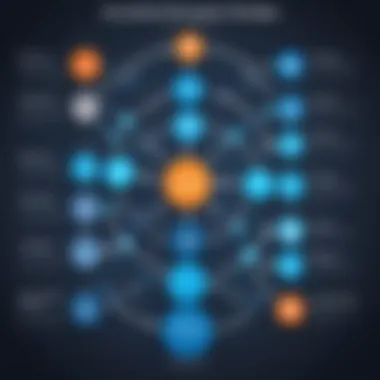

- Enhanced Data Accuracy: By utilizing the software’s ability to automate various processes, mistakes from manual inputs can be significantly reduced.
- Streamlined Operations: Integrating software features across departments minimizes silos and encourages collaboration.
- Informed Decision-Making: With comprehensive analytics and reporting tools, businesses can make data-backed decisions that propel growth and efficiency.
- Future-Proofing: Staying current with updates avoids obsolescence and keeps the company competitive.
Taking a strategic approach to maximizing utility not only boosts productivity but positions your firm to adapt swiftly to changing market conditions.
Regular Updates and Maintenance
In the world of accounting software, keeping your system current is not just a suggestion; it’s a necessity. Regular updates and maintenance are critical to ensuring your software stays functional and secure. Software vendors frequently release updates that patch any flaws, improve functionality, or introduce new features, all of which contribute to better performance and user satisfaction.
Incorporating a plan for regular updates means embarking on a scheduled review process. Here are some key points to keep in mind:
- Security: Outdated software can become a gateway for cyber threats. Regular updates can provide necessary security fixes that protect your sensitive financial data.
- Compliance: Changes in regulations can affect how your accounting software needs to operate. Regular updates ensure compliance and reduce the risk of penalties.
- Feature Utilization: Many updates come with enhanced features that can further automate tasks or provide advanced reporting options. Who wouldn’t want a little extra help in managing the books?
Taking a proactive approach to maintenance also involves routinely checking backups, user access, and integration with other business systems. Just like a well-tuned engine, regular upkeep on your accounting software ensures it runs smoother and more efficiently.
Leveraging Advanced Features
Most accounting software packages come jam-packed with advanced features that often go unnoticed by users. Understanding how to leverage these functionalities can drastically improve your business processes. Ignoring these tools would be akin to buying a fancy new sports car but just driving it in first gear.
Here’s how to uncover the full potential of your accounting software:
- Automated Workflows: Set up rules for routine tasks such as invoicing, expense tracking, and payroll processing. Automation enhances efficiency and allows staff to focus on more strategic tasks.
- Business Intelligence Tools: Dive deep into analytics. Advanced reporting capabilities can help you uncover trends and insights that inform your financial strategies. Make data-driven decisions rather than relying on gut feelings alone.
- Integration with Other Tools: Most software can integrate with other business systems such as Customer Relationship Management (CRM) and project management tools. This seamless connectivity ensures a holistic view of operations.
- User Customization: Familiarize yourself with customization options to tailor the software experience to your specific business needs. From personalized dashboards to specialized report formats, having the right data at your fingertips can be transformative.
By focusing on not just the basic functions but the advanced features of your accounting software, you are setting your business up for long-term success. The nuances of technology can drive immense value and competitiveness in a bustling marketplace.
"Regular maintenance and an eye on advanced capabilities can mean the difference between stagnation and growth in today’s accounting landscape."
Maximizing your software's utility ensures that you aren’t merely using accounting software, but that you’re becoming fluent in its language, opening doors to accelerated business prosperity.
Avoiding Common Mistakes
In the intricate landscape of accounting software purchases, steering clear of pitfalls can make the difference between a successful implementation and a frustrating experience. Recognizing common mistakes is crucial for decision-makers, entrepreneurs, and IT professionals who don’t want to fall into traps that may lead to increased costs and inefficiency.
Getting it right the first time saves not only money but also time and resources that can be better allocated elsewhere. With the rapid pace of technological advancement, being aware of what not to do could bolster your firm's financial management capabilities.
Underestimating Integration Time
One of the most prevalent missteps businesses make is underestimating the integration time required for new accounting software. Oftentimes, organizations believe that simply purchasing a new system will magically solve their accounting woes overnight. However, the truth is a bit more nuanced. The integration process often involves aligning existing systems, training staff, and migrating data—all of which can take considerable time and effort.
When fixing on a new software solution, it is crucial to conduct a detailed assessment of how it will fit into your current infrastructure. This means meticulously planning the integration phase and allotting sufficient resources. Lack of foresight in this area can lead to delays that disrupt workflows, or worse, data loss.
For example, if a company decides to migrate from QuickBooks to FreshBooks without careful planning, they might face unexpected hitches—like missing invoices, incompatible data formats, or a steep learning curve for employees. These issues could cause a backlog in accounting tasks, ultimately affecting the company’s bottom line.
- Establish a Realistic Timeline: Be specific in outlining the phases of integration.
- Allocate Resources Wisely: Make sure you have a dedicated team to oversee the process.
- Involve Key Stakeholders: Engage teams whose functions will interact with the software, ensuring everyone's on the same page.
Ultimately, the integration process can take longer than anticipated, so it is wise to approach it with patience and careful strategy.
Ignoring Data Security
The second significant pitfall is ignoring data security. With cyber threats looming large, neglecting this vital aspect can turn into a monumental disaster for any organization. It's tempting to focus solely on the functionalities of the software while overlooking how well it safeguards sensitive financial data.
Choose software providers that prioritize security; after all, entrusting them with your data should not be taken lightly. A breach could lead to severe reputational damage and financial losses. Moreover, adhering to compliance regulations, such as GDPR or CCPA, will also become a stepping stone toward your business's credibility.
Among the security practices to consider:
- Encrypted Data Transmission: Ensures that the data transferred between systems cannot easily be intercepted.
- Regular Software Updates: Without regular updates, software may become vulnerable over time.
- Access Controls: Not everyone in your organization needs access to sensitive financial data. Limit access based on roles.
Foreseeing these risks and actively working to mitigate them allows organizations not only to protect valuable data but also foster trust with clients and partners.
"Incorporating robust security measures is not just a precaution—it's a business imperative."
By paying attention to these common mistakes—underestimating integration timelines, and ignoring data security—organizations can dramatically improve their software purchase decisions, leading to better efficiency and trust in their accounting operations.
Epilogue
In the realm of accounting software, making well-informed decisions is not merely a necessity; it's a cornerstone that can sculpt the future direction of a business. As we wrap up this article, let's highlight why grasping the significance of informed choices is crucial.
Reiterating Importance of Informed Decisions
Each step of the accounting software purchasing process holds its own weight. When organizations approach the decision-making phase with a solid understanding, they are not just looking for a product, but a partner that can sustain growth and flexibility in an ever-evolving landscape.
Here are some specific elements that underline this importance:
- Alignment with Business Goals: By clearly identifying needs aligned with overall business objectives, companies can select software that scales with their aspirations. This prevents the costly mistake of purchasing systems that offer more than what is necessary or, conversely, solutions that barely scratch the surface of their needs.
- Cost-Efficiency: Understanding licensing agreements and total cost of ownership ensures that businesses do not get swindled by hidden fees. Keeping a keen eye on budget considerations helps maintain financial health while also tapping into advanced functionalities when needed.
- User Adoption: Software that meets user requirements invariably fosters a smoother transition and enhances productivity. When employees find interfaces they are comfortable with and features that genuinely assist them, it translates to greater job satisfaction and lower turnover.
"It is not about picking the first shiny product that comes up; it’s about finding the right fit for your needs."
- Risk Management: Ignoring data security and integration aspects can spell disaster. A deep understanding of these factors helps organizations mitigate risks associated with data breaches and ensure seamless operation across different platforms.
- Long-Term Benefits: Investing time in trial periods and gathering user feedback results in long-term advantages. Employing this feedback loop allows for ongoing refinements and adjustments to how the software is utilized, maximizing its utility.
To sum it all up, an informed decision isn’t just a single act; it’s a continuous journey. Each consideration, from initial need assessments to the final integration, shapes the overall effectiveness of the tool and its role within the business. With careful navigation through each stage, organizations can secure not just software but a strategic ally that propels them forward into the future.















