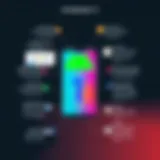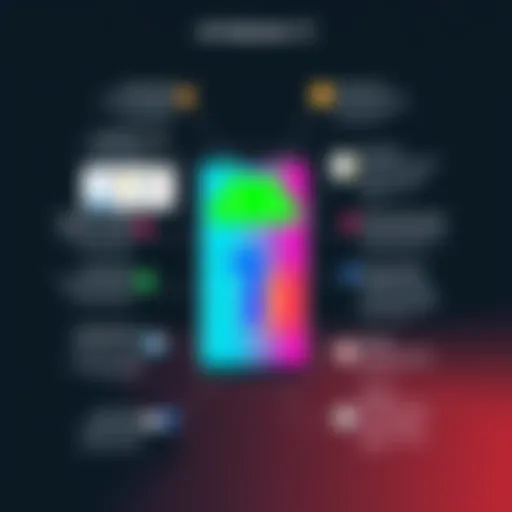Unlocking the Potential of Zoho Online Store Solutions


Intro
In today's competitive e-commerce landscape, selecting the right online store solution is paramount for businesses. Zoho's online store platform emerges as a compelling option, providing various features tailored to enhance the digital shopping experience. This article presents an in-depth analysis of Zoho's online store, focusing on its functionalities, pricing structures, and integration capabilities to inform decision-makers in their quest for an effective business solution.
Key Features and Functionalities
Comprehensive Overview
Zoho's online store showcases a wide array of features designed to cater to diverse business needs. From product listing to payment processing, the platform offers tools that facilitate seamless transactions. Key functionalities include:
- User-friendly Interface: The platform includes an intuitive dashboard that simplifies navigation and management of the online store.
- Customizability: Users can tailor their store’s design with templates and customization options to reinforce brand identity.
- Responsive Design: It ensures that the online store functions optimally on both desktop and mobile devices.
- SEO Optimization Tools: Built-in features enhance the visibility of products on search engines, driving more traffic to the store.
- Inventory Management: Businesses can efficiently manage stock levels, track sales, and receive notifications for low inventory.
Target Users
The primary audience for Zoho's online store includes entrepreneurs, small to medium-sized enterprises, and industry advisors. The platform is particularly well-suited for:
- E-commerce Startups: New businesses seeking an affordable yet robust online presence.
- Established Retailers: Companies looking to expand their sales channels without a complete overhaul of existing systems.
- Service Providers: Businesses that offer digital or physical services alongside products.
"Zoho’s online store offers a blend of efficiency and flexibility, catering to a wide range of users aiming to enhance their online sales strategies."
Pricing Models and Cost Analysis
Breakdown of Pricing Tiers
Understanding the pricing structure of Zoho's online store is essential for any business. Zoho typically offers various tiers that accommodate different needs and budgets. Common layers include:
- Standard Plan: Suitable for startups, offering essential features at a low base cost.
- Professional Plan: Includes advanced analytics and marketing tools aimed at growing businesses.
- Enterprise Plan: Designed for larger companies, this tier provides extensive customization and integration options.
Additional Costs to Consider
While pricing tiers provide a solid foundation, additional costs may arise. Businesses should account for:
- Transaction Fees: Depending on the payment gateways chosen, transaction fees may apply.
- Custom Development: Any need for unique features that go beyond standard offerings could incur extra costs.
- Third-party Integrations: Integration with platforms like Facebook or additional software solutions may require further investment.
Prologue to Zoho Online Store
An online store has become a necessary component for businesses aiming to reach customers effectively in the digital landscape. In this section, we will explore the significance of the Zoho Online Store and its features that cater to modern e-commerce needs.
Overview of Zoho
Zoho Corporation, founded in 1996, has established itself as a reliable name in cloud-based software solutions. It offers a range of services, including customer relationship management (CRM), project management, and productivity applications. Zoho's commitment to providing innovative tools makes it a favorable choice for many organizations. The Zoho Online Store is part of its broader suite of applications designed to enhance business operations.
With its robust features, Zoho Online Store allows businesses to create a customized shopping experience for their customers. Users can easily manage products, process orders, and streamline communication. Furthermore, Zoho's integration capabilities ensure that businesses can connect with existing tools to create a seamless workflow.
Importance of Online Store Solutions
Online store solutions, like the one provided by Zoho, are crucial for businesses looking to succeed in a competitive digital market. The ability to reach customers anywhere, anytime is invaluable. Having a well-structured online store not only helps in brand visibility but also enhances customer engagement.
Some specific benefits of using an online store include:
- Broader Reach: Many people shop online, expanding market potential.
- Cost-Effectiveness: An online store typically requires lower overhead compared to a physical location.
- Customer Insights: Analytics tools enable understanding consumer behavior.
- 24/7 Availability: Customers can shop at their convenience.
Implementing solutions like Zoho's Online Store can assist in leveraging these advantages effectively. Adapting to online shopping behaviors and preferences can often determine a business's longevity and success.
In this comprehensive overview, we will delve deeper into the core features, set-up process, pricing models, and support mechanisms of Zoho's Online Store, providing valuable insights for decision-makers aiming to enhance their e-commerce capabilities.
Core Features of Zoho Online Store
Understanding the core features of Zoho Online Store is crucial for anyone aiming to enhance their e-commerce capabilities. These features serve not only as the backbone of the online store but also empower users to manage and optimize their business operations efficiently. By leveraging these elements, businesses can improve customer satisfaction, streamline processes, and ultimately, drive sales. Each feature is designed with the user in mind, ensuring that both the store operators and their customers benefit from seamless functionality.


Product Management
Zoho Online Store's product management functionality is robust, allowing users to add, edit, or categorize their products with ease. This feature supports bulk uploads, meaning users can manage many products at once, saving valuable time. Attributes such as pricing, inventory levels, and product descriptions can be updated quickly to reflect real-time changes in the business.
Additionally, the platform supports various product types, including physical items, digital goods, and services. This versatility ensures that businesses can cater to diverse markets and consumer needs. Furthermore, advanced features like product variants enable users to offer different versions of a product (like size or color) without cluttering the interface. Accurate product management can enhance the shopping experience, making it more likely for customers to finalize their purchases.
Order Processing
Efficient order processing is fundamental for any online retailer, and Zoho Online Store excels in this aspect. Once a purchase is made, the system automatically takes over. Inventory levels are adjusted, and confirmation emails are sent to customers instantly. This automation reduces the manual workload and decreases the possibility of human error.
The order management system also includes tracking capabilities, allowing customers to stay informed about their order status from dispatch to delivery. Integration with shipping services further streamlines the fulfillment process. Users can access shipping rates, print labels, and handle returns directly through the platform. This feature not only enhances operational efficiency but also fosters trust and transparency with customers, which is crucial in today's competitive e-commerce landscape.
Customer Management
Effective customer management is key to long-term business success, and Zoho provides a comprehensive suite of tools for this purpose. The platform allows users to maintain detailed customer profiles, including purchase histories and preferences. This information enables businesses to tailor their marketing strategies and offers to meet specific needs, enhancing customer loyalty.
Zoho’s customer relationship management (CRM) system can be integrated to provide further insights into customer interactions and feedback. This connection not only enhances service quality but also aids in developing targeted campaigns. Businesses can segment their customer base and send personalized communications, ensuring a more relevant engagement with their audience.
Integrated Payment Solutions
The success of any online store heavily relies on secure and convenient integrated payment solutions. Zoho Online Store supports various payment gateways, such as PayPal, Stripe, and more, providing customers with multiple options to complete their purchases. This flexibility is an important component in reducing cart abandonment rates.
Security is also a top priority, with measures like PCI compliance and encrypted transactions protecting sensitive data. Customers can shop confidently, knowing their information is secure. Moreover, the platform supports handling refunds and chargebacks, making the financial elements of running an online store more manageable for users.
Customization Options
Customizing an online store to reflect the brand identity is vital for standing out in a crowded market. Zoho Online Store makes it easy to tailor the look and feel of the site without extensive technical knowledge. Users can choose from a range of templates and themes, along with adjustable layouts and color schemes that match their brand style.
Moreover, Zoho allows for the integration of third-party apps and tools. This functionality means that users can enhance their store with plugins for marketing, SEO, and analytics, tailoring the experience to their specific business goals. Ultimately, the customization options not only improve the aesthetic of the store but also drive better customer interactions.
Setting Up Zoho Online Store
Setting up an online store is a pivotal step for any business looking to expand its reach and sales functionality. Zoho Online Store provides a comprehensive platform that supports a variety of e-commerce needs. Understanding the setup process can be overwhelming but is essential for ensuring a successful launch. Proper setup influences user experience, functionality, and ultimately, sales performance.
Step-by-Step Setup Guide
To begin with setting up Zoho Online Store, follow these steps to streamline the process:
- Create an Account: Start by signing up on the Zoho website. This step will require inputting basic information and verifying your email.
- Choose a Template: Select a visual design template that aligns with your brand. Zoho offers numerous customizable templates to suit various industries.
- Add Products: Begin adding products to your store. Include detailed descriptions, images, and set prices. This information is critical for customers making purchasing decisions.
- Configure Payment Options: Choose the payment processors you want to use. Consider options like PayPal, Stripe, or direct bank transfers. Customers value variety.
- Set Up Shipping: Input your shipping information. You can configure rates and methods based on the destinations you wish to deliver to.
- Launch Your Store: Review all settings and go live. Ensure that everything works smoothly by testing the purchasing process.
Key Considerations for Configuration
When configuring your Zoho Online Store, keep the following points in mind:
- User Experience: A smooth and intuitive user experience is critical. Organize your navigation clearly, making products easy to find.
- Compliance and Security: Ensure that all transactions are secure. It is crucial to comply with regulations such as GDPR if you operate in or ship to Europe.
- Analytics Setup: Integrate tools like Google Analytics to track user behavior on your site. This data is essential to improve the store over time.
- Mobile Compatibility: Ensure your store functions well on mobile devices. Many users shop from their phones, and a friendly mobile interface can increase sales.
Integration with Other Zoho Products
One of the robust features of the Zoho ecosystem is the seamless integration with other Zoho products. This integration enhances the functionality of your online store significantly.
- Zoho CRM: Utilize Zoho CRM to manage customer relationships better. Sync your store data to enhance customer service and follow up on leads more effectively.
- Zoho Inventory: This tool helps you manage your inventory in real time. It prevents overselling and allows for better tracking of stock levels.
- Zoho Marketing Automation: Streamline your marketing efforts by using this tool to send targeted emails and promotions to specific customer segments.
Pricing Models for Zoho Online Store
Pricing models are critical when assessing the Zoho Online Store. They affect how businesses manage their budgets and allocate resources for e-commerce operations. Understanding these models allows managers to make informed decisions about investing in online store solutions. This section discusses the differences between monthly and annual pricing plans and highlights the value proposition of the various plans available.
Monthly vs. Annual Pricing Plans
When considering the pricing structure, businesses often face the choice between monthly and annual payment options. Each plan comes with its own set of advantages and disadvantages.
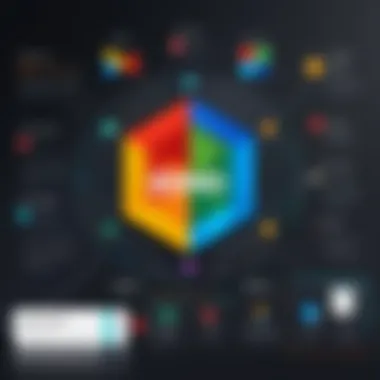

- Monthly Plans:
- Annual Plans:
- Provide flexibility for new or smaller businesses.
- Allow companies to assess the platform without long-term commitment.
- Facilitate easier budgeting on a month-to-month basis.
- Often offer significant savings compared to paying monthly.
- Ensure uninterrupted access to services for a year, which can lead to better planning in business strategies.
- Typically provide additional features or better customer support, enhancing overall value.
Many businesses consider how quickly their operations can scale. If rapid growth is expected, an annual plan may be more beneficial, providing stability and cost efficiency. However, for those still testing the waters, a monthly plan might suffice until growth stabilizes.
Value Proposition of Different Plans
Different pricing plans for the Zoho Online Store offer various features that can appeal to businesses at different stages. Companies must consider factors such as scale, required features, and budget constraints.
- Standard Plan:
- Professional Plan:
- Enterprise Plan:
- Typically includes core features necessary for an online store.
- Suitable for small businesses with basic needs.
- Offers enhanced capabilities like advanced analytics and additional customization.
- Often fits growing businesses aiming for more sophisticated operations.
- Includes comprehensive features tailored for large organizations.
- Supports increased traffic and provides specialized technical support.
Choosing the right plan can lead to improved efficiency and profitability. Each pricing model should align with the business goals and customer expectations. This assessment can be the defining factor for long-term success in an e-commerce environment.
An informed choice in pricing not only affects immediate financial outlays but also shapes the overall operational performance and customer satisfaction across platforms.
Understanding the implications of each pricing model is imperative for success in leveraging the Zoho Online Store effectively.
User Experience and Interface Design
In the digital age, effective user experience (UX) design is paramount for any online store solution. It directly influences customer satisfaction, engagement, and retention. When users can navigate an online store seamlessly, they are more likely to complete purchases and return in the future. Therefore, understanding the critical components of UX and interface design in Zoho's online store becomes essential for decision-makers and entrepreneurs alike.
Designing user experiences involves focusing on several key elements, including usability, accessibility, and aesthetic appeal. A clean and intuitive interface can greatly reduce the friction in customer interactions, guiding users toward their goals with minimal confusion. Furthermore, the layout should be visually engaging while remaining functional, ensuring that the audience perceives the brand positively. In addition to usability, it is crucial to consider how various user demographics interact with the platform, tailoring elements to meet the needs of diverse audiences.
Here are some specific benefits of strong user experience design:
- Improved Conversion Rates: A well-designed interface can lead to higher sales through efficient navigation and easier checkout processes.
- Reduced Bounce Rates: User-focused design leads to longer sessions on the site, as visitors find what they want quickly and easily.
- Increased Customer Loyalty: Positive experiences encourage customers to return, fostering loyalty and repeat business.
Considering these advantages, businesses that invest in UX design for their online stores are likely to see tangible returns.
"The design is not just what it looks like and feels like. The design is how it works."
User Interface Overview
The user interface (UI) of Zoho's online store is crafted with the end-user in mind. It encompasses everything that a user encounters when interacting with the site—from buttons to fonts to color schemes. A straightforward UI ensures users can engage with the platform without encountering difficulties.
One notable aspect of Zoho's UI is its simplicity. Menus are organized logically, making navigation straightforward for both new users and seasoned shoppers. Each section of the store has clearly marked categories, allowing for easy exploration of products, services, and offers.
Moreover, prominent search functionalities enable users to quickly find what they seek without scrolling through multiple pages. Additionally, Zoho provides customizable templates, enabling businesses to adjust UI elements to match their branding. This flexibility is pivotal for maintaining brand identity while enhancing user engagement.
Mobile Responsiveness
Given the rising trend of mobile shopping, mobile responsiveness in Zoho’s online store is critical. A responsive design adapts to various screen sizes without losing functionality or aesthetic appeal. Mobile users should have a seamless experience similar to that of desktop users.
Features such as fluid grids and flexible images ensure that all elements of the online store adjust according to the device type. For example, buttons remain clickable without difficulty, and text is legible without requiring zooming.
Employing mobile responsiveness enhances the user experience significantly. Users are less likely to abandon their carts if they can complete transactions effortlessly on their mobile devices. This is especially vital considering that a significant proportion of online sales now comes from mobile traffic. By optimizing the mobile experience, Zoho facilitates better customer journeys and supports higher conversion rates.
In summary, the significance of user experience and interface design in Zoho's online store cannot be overstated. Prioritizing these elements results in a platform that is not only functional but also appealing to today's discerning consumers.
Customer Support and Resources
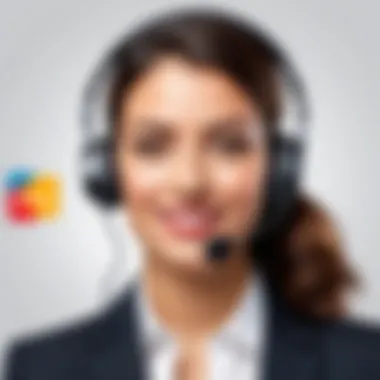

Customer support is a critical component of any online store solution. In the context of Zoho Online Store, effective support can significantly enhance user experience and business operations. Customers expect accessible, timely assistance, especially when managing an e-commerce platform that can impact their income. Therefore, understanding the resources available for support can help users navigate any potential obstacles or questions regarding their operations.
Available Support Channels
Zoho Online Store offers multiple support channels tailored to meet diverse customer needs. This breadth of options ensures that users can find help in a manner that suits their preferences. The primary support channels include:
- Email Support: Users can reach out via email for assistance with more complicated issues. A well-structured ticket system allows for tracking the progress of user queries.
- Live Chat: This feature offers real-time communication with support agents. It is particularly beneficial for urgent inquiries.
- Phone Support: For users who prefer voice communication, Zoho provides phone support. This allows for direct dialogues, facilitating quicker resolutions.
These channels ensure users have reliable access to support, addressing their concerns effectively and efficiently.
Community Forums and Documentation
Zoho also hosts community forums where users can connect with one another. These forums serve as a platform for sharing best practices, troubleshooting common issues, and discovering innovative ways to use the online store. Additionally, users can find valuable insights from seasoned professionals and enthusiasts.
Moreover, the documentation provided by Zoho is extensive. It includes:
- User Manuals: Detailed guides help users understand each feature of the platform, from setup to advanced configurations.
- FAQs Section: This section addresses common inquiries, providing quick solutions to frequent problems.
- Video Tutorials: These visual aids assist users in understanding complex functionality through step-by-step instructions.
By leveraging both community input and detailed documentation, users can enhance their experience with Zoho Online Store, making the platform more effective for their business needs.
Effective customer support is not just about solving problems; it is about empowering users to maximize the potential of the tools they use.
Real-World Application Cases
Understanding how Zoho Online Store functions in practical settings is essential for decision-makers. Real-world application cases provide insights into the adaptability and scalability of the platform. They illustrate the effectiveness of Zoho Online Store's features in various business environments. These case studies highlight key benefits, including improved operations, enhanced customer engagement, and increased sales performance.
Case studies not only validate the platform's claims but also reveal potential challenges and solutions. They offer a comprehensive view of how businesses can customize Zoho's capabilities to meet their specific needs. Additionally, evaluating different implementations can inform organizations about best practices and strategic approaches when considering the adoption of an online store solution.
Case Study: Small Business Implementation
In this case study, a local artisan bakery decided to implement Zoho Online Store to increase its sales channels. Prior to this, the bakery primarily relied on foot traffic and word-of-mouth advertising. The owners saw an opportunity in leveraging online capabilities to reach a broader audience.
Benefits realized:
- Increased Visibility: The online store allowed them to showcase their products visually to a wider network.
- Order Management: Efficient order processing features helped the bakery manage customer orders without overloading their staff.
- Easy Integration: Integrating Zoho with social media platforms improved marketing efforts and customer outreach.
The bakery's experience showed that a tailored online presence not only improved sales but also fostered customer loyalty. They reported a significant uptick in orders, especially during seasonal promotions.
Case Study: Enterprise Level Use
Conversely, a large manufacturing company adopted Zoho Online Store to support its wholesale operations. They required a robust solution to manage extensive product catalogs and large order volumes. This enterprise needed a platform that could scale with their business and streamline operations effectively.
Key outcomes from their implementation included:
- Scalability: The online store could handle a vast array of products while keeping the user interface organized.
- Real-Time Data: Insightful analytics provided real-time data on sales and customer behavior, improving stock management decisions.
- Client Portal Features: Offering a dedicated portal for regular clients enhanced their purchasing experience.
The enterprise reported streamlined processes, reduced order fulfillment time, and a noticeable improvement in customer satisfaction. Their case illustrates the strength of Zoho Online Store in a competitive market.
These real-world applications reveal that Zoho Online Store is flexible enough to cater to different business sizes. The ability to tailor the platform to meet unique needs is a significant advantage for users.
Finale
The conclusion serves as a critical summary of the insights presented throughout this article about Zoho Online Store. It encapsulates the strengths and potentials of the platform while addressing essential considerations for practitioners and decision-makers.
Final Thoughts on Zoho Online Store
Zoho Online Store stands out due to its robust feature set, customization options, and strong integration capabilities with other Zoho products. This makes it an appealing option for businesses looking to establish or enhance their online presence. The platform is designed with various users in mind, from small enterprises to larger organizations. Users can leverage its flexibility to tailor solutions that align with their individual needs. Moreover, the accessibility of customer support and resources can streamline the process of addressing any challenges that may arise.
Considerations for Potential Users
When contemplating the adoption of Zoho Online Store, several factors should be evaluated closely. These include:
- Business Size and Scale: Smaller businesses might find the pricing and features more accessible, while larger firms may benefit from more customized options.
- Integration Needs: Consider how well the platform integrates with existing systems.
- User Experience: Analyze how user-friendly the interface is for both admin management and consumers.
- Cost Analysis: Evaluate if the pricing model offered aligns with the expected return on investment.
In summary, a thorough understanding of the features and implications of using Zoho Online Store can empower potential users to make informed decisions. The platform represents a maturity in e-commerce solutions, and its applications can meaningfully impact businesses aiming to thrive in a digital marketplace.