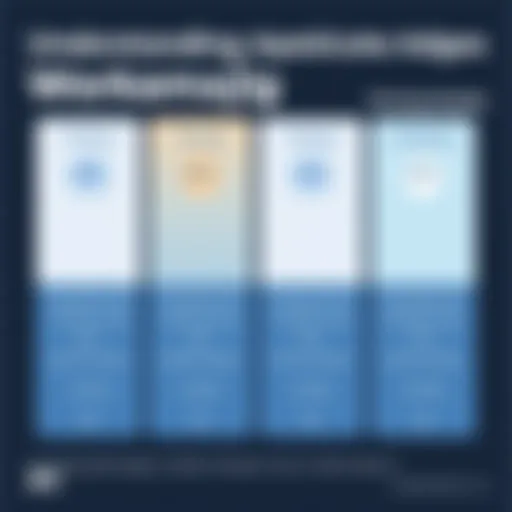An In-Depth Review of Zendesk CRM Features and Limitations


Intro
When exploring customer relationship management (CRM) solutions, one name that often comes up is Zendesk. For many businesses, choosing the right CRM is akin to picking the right vehicle; it needs to match your style, speed, and capacity. Zendesk provides a suite of tools designed to enhance customer engagement and streamline support processes. Understanding the nitty-gritty of this software can reveal whether it's the right fit for your business.
From small startups to large enterprises, Zendesk claims to cater to all. It's essential to dig deeper into its features, functionalities, and pricing models to equip decision-makers and IT professionals with valuable insights that go beyond surface level. This review aims to give you a close look at Zendesk, including who stands to gain the most from it and whether its pricing setup tackles the diverse needs of different users.
Key Features and Functionalities
Comprehensive Overview
Zendesk CRM is packed with a variety of tools that serve distinct purposes. With a user interface that strikes a balance between simplicity and functionality, users can easily navigate through its features. What stands out are the following components:
- Ticketing System: This tool allows businesses to track customer queries efficiently. Customers can submit tickets that represent requests, complaints, or inquiries that need resolution.
- Automation Features: With automation, repetitive tasks can be handled with minimal human intervention. For example, responses can be pre-programmed based on common queries, allowing team members to focus on more complex issues.
- Multi-channel Support: Customers can reach out through various channels, whether it’s email, chat, social media or more. This ensures that no matter where the contact originates, the conversation is centralized within the Zendesk platform.
- Reporting and Analytics: One major advantage is the robust reporting capabilities. Users can generate detailed performance reports that illustrate trends over time, providing insights that can shape strategic decisions.
Target Users
Who exactly can benefit the most from Zendesk? The answer is varied, but generally, it targets:
- Small to Medium-Sized Enterprises (SMEs): Many SMEs appreciate the scalability of Zendesk. As their customer base increases, they can easily adjust their plans and features.
- Large Corporations: Big businesses also utilize Zendesk for its ability to coordinate support across numerous departments and locations while maintaining cohesive and consistent customer interactions.
- E-commerce Entities: Firms involved in online retail often rely on Zendesk to handle customer inquiries in real time, ensuring that shoppers receive timely responses.
In this sense, Zendesk positions itself as a versatile tool that can adapt to different business sizes and models.
Pricing Models and Cost Analysis
Breakdown of Pricing Tiers
With any CRM solution, understanding the cost structure can make or break your decision. Zendesk offers several plans:
- Essential Plan: This is intended for startups that need basic support. It offers essential features at a lower price point.
- Team Plan: This plan is designed for small teams, providing more functionalities such as automation and integrations.
- Growth Plan: Medium-sized enterprises can find value here, as it combines various advanced features, including analytics and reporting tools.
- Enterprise Plan: For larger organizations, this customizable plan includes all features, also allowing for tailored solutions based on specific requirements.
Additional Costs to Consider
While it’s important to note the base pricing, there are additional costs worth considering:
- Integration Fees: If one plans to integrate other software with Zendesk, there may be fees involved.
- Training and Onboarding: New users may need assistance during the setup phase, which could incur extra costs.
- Add-Ons: Certain premium features or additional add-ons will require further investment.
Understanding these financial commitments helps in curating a realistic budget that encompasses all aspects of adopting Zendesk as a solution.
"Knowing your costs upfront saves headaches down the line."
In short, while Zendesk may offer significant benefits, it's vital to evaluate your existing needs, potential growth, and total cost of ownership to determine if it aligns well with your operational objectives.
Prologue to Zendesk CRM
In the ever-evolving world of customer relationship management (CRM), organizations are continuously on the lookout for solutions that not only simplify processes but also offer a robust engagement platform. Enter Zendesk CRM, a comprehensive tool designed to enhance customer interactions and streamline business operations.
Understanding the intricacies of Zendesk CRM is vital for decision-makers and IT professionals wanting to foster better client relationships while also driving efficiency. At its core, CRM systems like Zendesk serve as the linchpin in managing customer data, facilitating communication, and ultimately bolstering customer satisfaction.
Understanding CRM Systems
CRM systems are the bread and butter of modern business practices, uniting various customer data streams into a cohesive view. These platforms help organizations monitor interactions at every touchpoint—from the initial inquiry to after-sales support. A well-implemented CRM system can significantly alter a business's trajectory by enhancing customer engagement levels, providing insights into customer behavior, and enabling personalized marketing strategies.
Sometimes, the sheer plethora of features can leave potential users scratching their heads, which is where a detailed examination of Zendesk CRM comes into play. It’s essential to grasp how a powerful tool can align with your specific needs, fostering relationships that go beyond transactional interactions.
Overview of Zendesk
Founded in 2007, Zendesk has grown from a helpdesk software into a full-fledged CRM powerhouse. One of its standout qualities is its adaptability. The platform can be utilized across various sectors including retail, technology, and healthcare, each utilizing the tool in ways that best suit their clients' needs.
Moreover, what sets Zendesk apart are its intuitive design and seamless integration capabilities, making it a go-to choice for businesses of all sizes.
With Zendesk, users have access to a suite of tools including ticketing systems, customer service options, and performance analytics. These features not only centralize customer information but also help in nurturing those relationships through effective communication and follow-ups. Clients become more than just numbers; they become valued partners in the growth journey.
"A CRM isn’t just a system; it’s a philosophy on maintaining relationships with your most valuable assets—your customers."
As we move forward, we will delve deeper into the key features of Zendesk, understanding how each contributes to its standing as a leading CRM solution in a competitive marketplace. From user-friendly interfaces to astonishing integration options, this exploration will illuminate just how Zendesk can transform customer relationship strategies.
Key Features of Zendesk CRM
In this digital age, customer relationship management systems are vital for businesses to thrive. Zendesk CRM stands out with its array of features tailored to enhance customer engagement and streamline internal processes. Understanding these key elements not only aids in decision-making but also helps businesses capitalize on CRM functionalities that align with their goals.
User-Friendly Interface
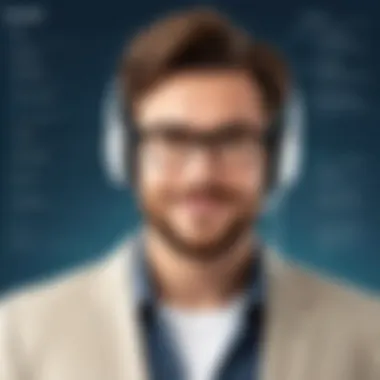

A standout feature of Zendesk CRM is its user-friendly interface. From the moment you log in, it’s clear this platform prioritizes usability. Users navigate through the dashboard with ease, meaning less time is spent trying to find functions and more time focusing on meaningful customer interactions.
The layout is clean and organized, presenting information in a way that’s straightforward and intuitive. Tooltips and guided tours assist new users, providing a seamless onboarding experience. This accessibility is crucial; a complicated interface can deter employees and hinder productivity. A well-designed interface fosters efficiency and satisfaction, key ingredients for any successful CRM application.
Integration Capabilities
Integration is essential in today’s interconnected software ecosystem. Zendesk CRM shines in this regard, with robust integration capabilities. It allows users to connect with several other platforms, from email marketing solutions to e-commerce tools.
This flexibility supports a more comprehensive view of customer interactions. For instance, linking Zendesk with Mailchimp can streamline not only customer support but also marketing efforts. Seeing all relevant information in one place—such as customer support tickets and marketing responses—enhances decision-making and strategy. Furthermore, the ability to adapt to existing workflows is a testament to Zendesk's commitment to creating a truly integrated environment.
Customizable Dashboards
Customization is a cornerstone for tailoring CRM solutions to unique business needs, and Zendesk does not disappoint. Users can craft dashboards that display metrics most pertinent to their roles and industries. This level of personalization is a game changer.
For example, a sales team can prioritize lead generation data, while a customer support team can focus on resolution times and ticket volume. This targeted approach enables teams to concentrate on their specific objectives, optimizing performance. By customizing their dashboards, users can manage tasks more effectively and ensure that their time is spent where it matters most.
Automated Workflows
Automation in CRM systems is like adding turbo to your engine; it speeds up processes and reduces the potential for human error. Zendesk CRM offers robust automated workflows that can manage repetitive tasks without needing constant manual input. For instance, automated responses for common inquiries can free up support agents to focus on more complex issues.
Moreover, businesses can establish triggers that generate actions based on customer behavior, enhancing the customer experience significantly. If a customer’s query remains unresolved for a specific timeframe, an automated follow-up can ensure they aren’t left in the dark. This kind of proactive engagement not only builds trust but strengthens customer relationships.
The power of automation in Zendesk CRM cannot be overstated; it’s a crucial component that can propel team productivity.
By exploring these key features, it’s clear that Zendesk CRM has established itself as a front-runner in the CRM landscape. Its user-friendly interface, cutting-edge integration capabilities, customizable dashboards, and automated workflows equip businesses with the tools needed to foster strong customer relationships and improve overall operational efficiency.
Strengths of Zendesk CRM
When considering any customer relationship management solution, understanding its strengths is essential for informed decisions. For businesses looking to enhance their customer engagement, Zendesk CRM offers several significant advantages that can directly impact efficiency and user satisfaction. This section will delve into four core strengths: scalability, robust analytics tools, product support, and mobile accessibility. These elements are pivotal not just for user experience but also for aligning the CRM with long-term business goals.
Scalability
Scalability stands as one of the most appealing features of Zendesk CRM. As businesses evolve, their needs change, and a CRM must be able to grow alongside them.
- Flexible Plans: Zendesk offers a variety of subscription plans tailored to accommodate different business sizes, from startups to enterprises. This flexibility allows organizations to select a plan that aligns with their current operations while retaining the possibility to upgrade as they expand.
- Adaptable Features: The software can adjust features based on the organization’s demands. For instance, a small team may utilize basic ticketing functions, while larger enterprises might require advanced reporting and custom workflows. This adaptability means users don't pay for what they don't need, making it a cost-effective choice.
- Cloud-Based Infrastructure: Being cloud-based adds an extra layer of resilience, enabling organizations to increase their user base without worrying about hardware limitations.
Robust Analytics Tools
Having solid analytics tools can make all the difference in refining user experience and improving business strategies. Zendesk CRM excels in this area, offering users a myriad of ways to scrutinize and interpret data.
- Real-Time Insights: Analytics dashboards provide real-time insights into customer interactions, helping businesses to quickly identify trends and areas needing improvement. The ability to swiftly act on data can enhance decision-making processes significantly.
- Custom Reports: Users can create customized reports tailored to their specific metrics, be it customer satisfaction scores or ticket resolution times. Such granularity enables teams to set and measure key performance indicators effectively.
- Predictive Analytics: This feature helps in forecasting potential sales and identifying future customer needs, which can ultimately shape marketing strategies.
Product Support
Effective support is crucial, especially in the tech landscape that is ever-evolving. Zendesk CRM provides its users with various support mechanisms to navigate challenges efficiently.
- Documentation and Tutorials: Users have access to comprehensive documentation and tutorials that cover everything from basic setup to advanced features. This ensures that both new and existing users understand how to leverage the platform's capabilities.
- Community Forums: The Zendesk community is robust and active, where users can exchange ideas and troubleshoot issues together. This peer support can often provide insights not covered in the official documentation.
- Customer Support: Zendesk offers multiple layers of customer support, from live chats to emails, ensuring assistance is readily available. This focus on customer care can help prevent downtime and maintain productivity.
Mobile Accessibility
In this fast-paced world, having mobile access to your CRM can be a game changer. Zendesk CRM scores high on mobile accessibility, making it easier for teams to stay connected.
- Mobile Application: The Zendesk mobile app is designed intuitively, allowing users to handle customer queries, track conversations, and manage workflows from anywhere. This is particularly vital for teams that operate remotely or travel frequently.
- Push Notifications: Instant alerts keep users updated in real-time, ensuring they never miss an important customer interaction, regardless of their location.
- Offline Functionality: The ability to perform certain tasks offline helps maintain workflow even in areas with poor internet connectivity. This feature can be a lifesaver for field agents or remote workers.
In summary, the strengths of Zendesk CRM, including scalable plans, powerful analytics, dedicated support, and mobile accessibility, create a formidable package for organizations seeking to improve their customer relationship management practices. Understanding these strengths can help decision-makers align Zendesk CRM with their operational goals and ultimately drive success.
Limitations of Zendesk CRM
When it comes to evaluating Zendesk CRM, it's crucial to acknowledge certain limitations that could influence a business's decision-making process. While this platform boasts a solid set of features and strengths, no system is without its shortcomings. An honest look at these limitations can save an organization from potential pitfalls, ensuring that Zendesk aligns with specific operational needs.
Pricing Structure
One of the primary constraints is the pricing structure. Although Zendesk CRM positions itself as an affordable option for many businesses, the reality can be a bit more complex. The subscription plans can escalate quickly, especially as companies grow and require additional features. Not only do pricing tiers fluctuate based on the functionalities chosen, but also based on the number of agents. This generally means a steady increase in costs, which often catches growing businesses off-guard. For instance, if a start-up initially chooses a basic plan to keep expenses low, scaling up can lead to unexpected financial strain.
Learning Curve
Another learning curve often surfaces when diving into Zendesk CRM. Despite its user-friendly interface, new users may find it daunting at first. Getting acquainted with the multitude of features, integration tools, and customizations can be overwhelming, especially for those who aren't tech-savvy. User feedback indicates that while some individuals can navigate the system with relative ease, others might struggle. Training resources exist, but the time and effort required to reach full proficiency is significant. Organizations must factor in this learning curve when implementing Zendesk in their operations, as inefficient onboarding can lead to disruptions and reduced productivity.
Customization Constraints
Finally, there are customization constraints to consider. While Zendesk does allow some degree of personalization, certain limitations exist that can be a headache for businesses needing tailored solutions. For instance, companies within niche markets may find that out-of-the-box configurations don’t completely suit their specific needs. There can be restrictions on the extent to which workflows and dashboards can be customized, prompting users to adapt to the system rather than shape it to their processes. This rigidity may inhibit a business from achieving optimal efficiency and could lead to frustration among users.
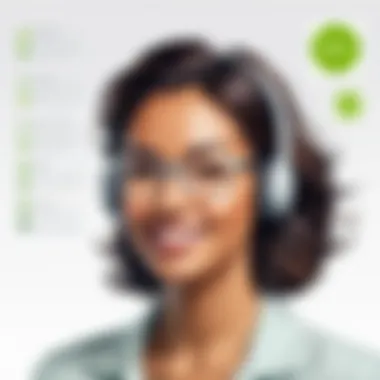

User Experiences and Testimonials
Understanding user experiences and testimonials is crucial for any review of Zendesk CRM. These narratives not only paint a vivid picture of how the software performs in real-world situations but also highlight the practical benefits and challenges encountered by end-users. Often, decisions about adopting a CRM system are heavily influenced by peer recommendations and personal accounts. Therefore, understanding these experiences can be an invaluable resource for decision-makers, IT professionals, and entrepreneurs looking to gauge the software’s alignment with their needs.
Positive Feedback
The resounding praise for Zendesk CRM comes from many users who report a noticeable improvement in their customer relationship management processes. A common sentiment expressed is the user-friendly interface. Customers often mention how intuitive the navigation is, allowing newcomers to adapt and familiarize themselves with the platform swiftly. This ease of use minimizes onboarding time, empowering teams to get to work almost immediately.
Furthermore, users frequently tout the powerful integration capabilities of Zendesk CRM. The ability to connect seamlessly with various third-party applications, such as Slack or Shopify, enhances productivity. Organizations appreciate how this feature allows them to centralize communication and data tracking. For instance, a small e-commerce business indicated that integrating Zendesk with their existing tools helped them reduce response times and improve customer satisfaction ratings significantly.
Also, many customers find the analytic tools included in Zendesk particularly helpful. They allow businesses to extract valuable insights about customer behavior and engagement, which drive better decision-making. Users report that the data visualization features help in demonstrating performance metrics, identifying opportunities, and refining marketing strategies effectively.
"Zendesk CRM transformed how we interact with our customers; the insights we gain help us respond faster and smarter," noted a marketing director from a mid-size technology firm.
Common Complaints
Despite the positive sentiment, not everyone has had a smooth sailing experience with Zendesk CRM. One area of criticism is often its pricing structure. Users have noted that as their businesses grow and require more advanced features, the costs can skyrocket. This has led to frustration among smaller companies who feel they are priced out of necessary capabilities, limiting their ability to scale effectively.
Another issue that comes up frequently is the learning curve for more advanced functionalities. While the basic operations can be mastered quickly, users have described more complex features, such as advanced reporting and automation settings, as challenging to understand at first. This can lead to underutilization of the platform’s full potential, with some users settling for basic usage rather than making the most of what is available.
Lastly, a few voices have raised concerns regarding customization constraints. Some users wanted more flexibility to mold the platform precisely as per their needs. Particularly in industries with specific workflows, the need for tailored solutions can sometimes feel unmet within the standard framework provided by Zendesk.
In summary, while user experiences reveal a mostly positive picture of Zendesk CRM's influence on enhancing customer relationship management, it's necessary to consider the feedback on pricing, learning curves, and customization options to make a well-informed decision.
Comparison to Competitors
In the world of customer relationship management, it’s not just about having a set of features; it’s about how those features stack up against what the competition offers. When evaluating Zendesk CRM, understanding its position vis-à-vis competitors is critical for decision-makers who aim to choose the right solution for their organizational needs. This section aims to clarify this aspect by examining leading CRM alternatives and the overall market positioning of Zendesk.
Leading CRM Alternatives
Several CRM platforms vie for attention in today’s saturated market. Here are a few notable alternatives:
- Salesforce: Known as a heavyweight in the CRM arena, Salesforce brings extensive customization and robust analytics. However, this plethora of features often comes with complexity.
- HubSpot CRM: Famed for its user-friendly interface, it’s a go-to choice for startups and smaller businesses. While free to start, it may lack depth in advanced functionalities compared to higher-tier options.
- Freshsales: This tool is praised for its intelligent automation, but might not have the extensive third-party integrations that Zendesk offers.
- Pipedrive: Marketed mainly towards sales teams, it excels in lead management. Still, it may not cater as comprehensively to customer support as Zendesk does.
When dissecting these alternatives, it becomes evident that while each offers unique benefits, they also have their respective limitations. Zendesk’s strength lies in its seamless integration with support tools and user experience, which can fulfill specific needs that competitors might not.
Positioning in the Market
Zendesk CRM has carved out a distinctive niche. Known predominantly for its customer support functionalities, Zendesk appeals not just to businesses wanting CRM but also to those seeking robust support solutions. This focus allows Zendesk to offer:
- Superior ticketing systems that streamline queries effectively, making it a preferred choice for customer service departments.
- An array of integrations that allow businesses to tailor their systems, ensuring they can connect with their existing tools.
- A community-backed ecosystem, rich in resources and peer support, which many users find invaluable.
As the market evolves, businesses are now looking for CRMs that not only manage customer interactions but also enhance the overall customer experience. Zendesk positions itself as a competent entity in this respect, providing a blend of functionalities oriented towards both support and relationship management.
"In a world where customer experience drives success, having a CRM that integrates this aspect can indeed be a game-changer for businesses of all sizes."
While considering Zendesk against its competitors, it’s essential to align the features offered with the strategic goals of your organization. In doing so, one can discern whether the strengths of Zendesk’s offerings fit like a glove or if another CRM could serve their needs better. The ultimate decision often hinges on the specific use-cases and operational requirements each business faces.
Practical Applications of Zendesk CRM
Understanding the practical applications of Zendesk CRM is crucial for business leaders and IT professionals who want to leverage customer engagement tools effectively. This section focuses on how Zendesk CRM can seamlessly fit into daily operations, helping businesses enhance customer relationships while improving overall workflow efficiency. When companies consider what CRM solution to adopt, it's vital to analyze these applications to see how they can be utilized across various scenarios and industry needs.
Best Use Cases
Zendesk CRM shines in diverse environments. Here are notable use cases:
- Customer Support Management: Zendesk offers robust ticketing features allowing support teams to track, prioritize, and resolve inquiries. This ultimately leads to improved customer satisfaction as issues get resolved without delay.
- Sales Pipeline Tracking: With its customizable dashboards, sales teams can monitor their pipelines in real-time. This helps in spotting potential bottlenecks and taking proactive measures, enabling higher close rates.
- Integration with Marketing Tools: The CRM doesn't work in isolation. It integrates with platforms like Mailchimp, allowing for synchronized marketing campaigns. This intersection is where sales and marketing efforts can align for maximum efficiency.
- Feedback Collection and Analysis: Companies can use Zendesk to gather and analyze customer feedback through surveys and analytics tools. This feedback loop is invaluable for refining products and services.
"Integrating Zendesk into daily operations allows businesses to create a feedback-driven culture, positioning themselves as customer-centric organizations."
Industry-Specific Implementations
Zendesk CRM caters to various industries by providing tailored features and functions that tackle sector-specific challenges. A few implementations worth mentioning:
- E-commerce: Retailers can employ Zendesk to manage customer inquiries, returns, and post-sale support. The ability to track customer interactions helps in creating personalized experiences, which are key in the e-commerce space.
- Healthcare: Patient engagement is vital. Healthcare providers can use Zendesk to manage appointments and follow-ups, ensuring that patients have easy access to the information they need.
- Education: Institutions can utilize the CRM for student support services, tracking inquiries related to admissions, courses, and other inquiries that may arise throughout the academic year.
- Real Estate: Real estate agents can benefit from Zendesk by tracking leads and managing client relationships. The CRM's ability to automate follow-ups and reminders means no opportunity is left behind.
Cost Considerations
Understanding the financial implications of implementing any software in a business environment is crucial, and Zendesk CRM is no exception. Cost considerations can significantly influence decision-makers' choices and perceptions about the overall value of the tool. In this section, we will explore the subscription plans and the total cost of ownership, ensuring that potential users have a clear picture of what to expect from their investment in Zendesk CRM.
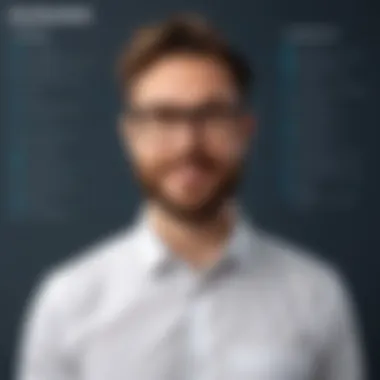

Subscription Plans
Zendesk offers a variety of subscription plans designed to meet different needs and budgets. These plans range from basic options suitable for small businesses to more comprehensive packages tailored for larger enterprises. Knowing the details of each plan helps businesses determine where they fit in.
- Essential Plan: This is the entry-level tier. It's a good starting point for smaller teams who need basic functionalities without breaking the bank.
- Team Plan: This tier adds collaborative features, making it a fit for teams looking to enhance customer engagement and communication.
- Professional Plan: As businesses grow, this plan provides advanced features such as sophisticated analytics, automation tools, and integrations with third-party apps, which can streamline various processes.
- Enterprise Plan: This most robust option is aimed at large organizations with complex needs, featuring customization and premium support, which can be a game changer for businesses operating at scale.
Selecting the right plan is critical, as businesses often need to weigh the features against the costs carefully. Comparatively, the monthly and annual bills differ, with annual commitments usually resulting in discounts. The available options ensure that companies of any size can engage with Zendesk based on their specific needs and budget.
Total Cost of Ownership
Beyond the surface-level subscription fees, it's essential to delve into the total cost of ownership (TCO) which includes all associated costs over time. Here are some factors impacting TCO:
- Implementation Costs: Setting up Zendesk is not just about subscribing; there are often associated costs with integrating it into existing systems, training staff, and customizing the tool for specific business processes.
- Ongoing Maintenance: This includes costs related to IT support, regular updates, and any additional software that may need to be purchased to enhance functionality. For instance, if a company incorporates additional third-party applications, these will also add to the ongoing expenses.
- Training and Onboarding: As with any CRM, there’s a learning curve. Investments in training programs can ensure that staff is competent, which may not seem like a direct cost but is vital for maximizing the return on investment.
- Scaling Costs: As businesses grow, they may find that higher-tier features from Zendesk create more value. Costs could increase as teams add more users or require more advanced capabilities over time.
Integration and Compatibility
When enterprises assess a CRM solution, the focal point often lies with how well it plays with the software ecosystem already in place. Integration and compatibility are not just buzzwords; they stand as essential pillars supporting a streamlined operation. For Zendesk CRM, this aspect becomes more than just connecting software—it enables organizations to create fluid workflows that can drive productivity and enhance user experience. The beauty of a CRM like Zendesk is that it doesn’t exist in a bubble; rather, it’s part of a larger tech environment. Understanding how it integrates with existing tools can be the difference between success and frustration.
Third-Party Integrations
Zendesk takes pride in its extensive range of third-party integrations. Whether it’s to connect with Salesforce, Google Workspace, or even niche tools tailored for specific industries, the options are aplenty. Such integrations can boost the capabilities of Zendesk, letting organizations tailor their customer interactions based on accumulated data from various sources. This aggregation of information helps businesses provide timely and personalized responses, which can significantly improve customer satisfaction.
- Streamlined Communication: Integrating email clients and messaging platforms can ensure that no customer inquiry slips through the cracks, maintaining consistent and prompt communication.
- Data Synchronization: Keeping records synchronized across platforms reduces the risk of errors and miscommunication. Every department has access to the same up-to-date information.
- Enhanced Productivity: With the right integrations, a user can resolve customer issues without jumping back and forth between different applications, making their tasks more efficient.
Yet, integrating third-party tools comes with its challenges. Companies have to consider compatibility issues, potential downtime during updates, and the cost associated with additional plugins. It’s this balance between the advantages and drawbacks that organizations must weigh carefully.
API Capabilities
On a more technical front, API capabilities serve as the backbone for any integration effort. Zendesk's API provides a robust way for developers to connect other applications that matter most to their business. This flexibility allows businesses to create customized solutions tailored to their specific workflow needs.
The Zendesk API can facilitate a variety of functions:
- Custom Solutions Development: If a business has unique requirements that off-the-shelf applications can’t meet, the API offers a way to build bespoke solutions.
- Automated Data Entry: With API integrations, repetitive tasks can be automated, reducing human error and saving valuable time that can be better spent engaging with customers.
- Real-Time Updates: The API enables real-time data exchange, ensuring that sales and support teams can make informed decisions based on the latest data without delay.
"A sophisticated API can be your best friend. It connects everything, meaning the left hand knows what the right hand is doing." This statement rings true in the context of Zendesk, showcasing the critical role APIs play in facilitating integrations.
Filling the gaps between Zendesk and other systems not only enhances operational efficiency but also enriches the user experience. Decision-makers should consider how well the integration capabilities align with their strategic goals, ensuring that Zendesk is a part of a broader, cohesive technological ecosystem.
Best Practices for Zendesk CRM Users
Implementing best practices in any software system, particularly in Zendesk CRM, serves to streamline operations and maximize benefits. Understanding how to utilize the features at your disposal not only improves efficiency but also enhances user satisfaction. If you’re aiming for operational excellence with Zendesk, keeping a few key best practices in mind can help pave the way for success.
Optimizing Workflows
One of the hallmarks of Zendesk CRM is its ability to tailor workflows to fit various business models. Optimizing workflows entails understanding your organization's unique processes and how Zendesk can support them.
Start by mapping out customer interaction points—knowing where users engage with your services allows for targeted automation. For instance:
- Trigger Automations: Utilize triggers to automate responses based on specific customer actions. If a customer submits a ticket about a forgotten password, an immediate automatic email with instructions can increase resolution speed.
- Macros for Frequent Issues: Create macros for commonly encountered problems. This can prevent support agents from reinvention when faced with the same questions repeatedly.
- Skill-Based Routing: Use skill-based routing to align the right agents with appropriate queries. This helps in resolving customer issues faster since they get connected to knowledgeable staff right off the bat.
These nuanced adjustments to workflows not merely enhance productivity but also create a smooth experience for customers, resulting in improved satisfaction levels. Always remember that optimizing is an ongoing process; periodic reviews help in refining practices based on evolving customer needs and emerging technology.
Effective Training Strategies
Investing in effective training strategies is essential for any organization using Zendesk CRM. New software can often be met with resistance or confusion, which is why structured training is non-negotiable. Here are a few approaches to consider:
- Hands-On Training: Whenever possible, practical training sessions should be arranged rather than relying solely on manuals or online guides. People tend to learn better by doing things directly rather than by passive learning.
- Role-Specific Modules: If your team encompasses various roles—like customer support, IT, and management—consider tailoring training sessions to address specific needs relevant to each group. This focus on particular functions will make the training content relatable.
- Ongoing Learning Opportunities: Just because the initial training is over doesn't mean learning stops. Encourage users to participate in ongoing workshops or refresher courses. Having access to an up-to-date knowledge base can help enhance confidence when using the CRM.
- Feedback Mechanism: After training sessions, obtain feedback from participants. Their insights on the training’s effectiveness can be beneficial for improving future training methods.
Emphasizing learning as a continuous journey fosters a culture of improvement and confidence in utilizing Zendesk CRM.
By prioritizing workflow optimization and adopting effective training strategies, organizations can harness the full potential of Zendesk, ensuring a smoother user experience and better customer interactions. It becomes less about merely using the tool and more about mastering it, ultimately translating into increased organizational efficiency.
The End
As we reach the end of our exploration into Zendesk CRM, it becomes clear that understanding its full scope and implications is vital for decision-makers in any organization. The discussion around this kind of software is not merely about selecting a tool but rather ensuring that it integrates seamlessly with your business needs. The realm of customer relationship management is vast, and having a reliable solution like Zendesk CRM can make a world of difference in managing client interactions effectively.
Final Thoughts
In a competitive landscape, Zendesk CRM stands as a testament to how a well-structured platform can enhance customer relationships. Its user-friendly design, robust features, and adaptability make it attractive for businesses across various sectors. However, one must not overlook the limitations that come with it, such as the potentially steep learning curve for new users and the considerations around cost. Businesses that invest the time to create a tailored approach to using this tool often find themselves reaping rewards in customer satisfaction and loyalty.
Future Outlook for Zendesk CRM
Looking ahead, the trajectory of Zendesk CRM appears promising. As businesses increasingly embrace technology to maintain relationships with clients, the demand for innovative solutions will only grow. Zendesk's ongoing development suggests that they will continue to expand their features, possibly by enhancing AI capabilities for customer service, which is a hot topic today.
Moreover, as consumer preferences shift towards more personalized experiences, Zendesk’s ability to adapt and evolve with these changes will be crucial. If they can integrate advanced analytics or maintain strong third-party collaborations, their platform will likely solidify its position in the market, helping organizations not just to keep up but to get ahead.
The future of CRM systems, particularly Zendesk, hinges on their commitment to innovation and user experience, underscoring the need for businesses to remain agile and informed as the market evolves.