Exploring the WPLMS Theme for Educational Success
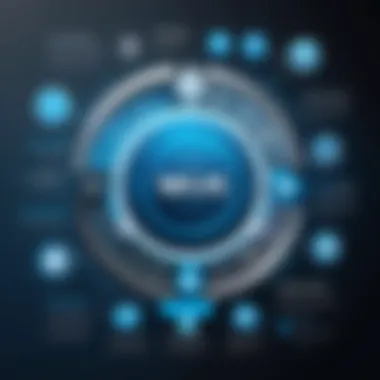

Intro
The WPLMS theme is designed specifically for creating and managing Learning Management Systems (LMS). This article offers a detailed exploration of this theme’s capabilities, assessing how it meets the diverse needs of educational institutions. We will analyze its features, usability, integration potential, customization options, and user feedback. Each of these aspects contributes to understanding the WPLMS theme as a viable solution for modern educational needs.
Key Features and Functionalities
Comprehensive Overview
WPLMS comes loaded with extensive features that cater to a wide range of educational requirements. The dashboard is user-friendly, making it accessible to both educators and learners. Course management is a key aspect; educators can create courses easily, incorporating multimedia elements such as videos, quizzes, and downloadable resources. Interactive elements such as forums and social networking capabilities enhance student engagement.
Another important feature is the built-in e-commerce integration, allowing institutions to sell courses online. This includes various payment gateways, giving flexibility to administrators. The theme is also responsive, ensuring that users can access it seamlessly across devices of different sizes.
Target Users
The WPLMS theme is primarily directed toward a variety of educational institutions. These include universities, colleges, and even small training centers. Besides, individual educators looking to create and deliver online courses can benefit from its capabilities. The theme is versatile enough to suit traditional educational environments as well as modern e-learning platforms.
Pricing Models and Cost Analysis
Breakdown of Pricing Tiers
Understanding the pricing structure is vital for potential users. WPLMS offers various pricing plans. Typically, the basic plan provides essential features. This suite includes theme updates and basic support. The higher-tier plans incorporate advanced features like additional plugins and extended support. It is important for educators and administrators to evaluate what features they will need before committing to a specific tier.
Additional Costs to Consider
In addition to the base cost of the theme, there may be other expenses. For instance, the cost of premium plugins that expand functionality might be necessary. Custom development might also be considered to tailor the theme to specific institutional needs. Users must factor in ongoing costs related to maintenance and updates to ensure the LMS runs smoothly.
"Investing in the right LMS theme can significantly impact the overall learning experience. Choosing a theme like WPLMS ensures comprehensive learning management with a robust feature set."
In summary, evaluating the WPLMS theme involves understanding its rich features and associated costs. The combination of those elements makes it a competitive option for institutions looking to enhance their educational offerings.
Prologue to WPLMS Theme
The WPLMS theme holds significant importance in the domain of educational web development. It serves as a comprehensive solution for institutions aspiring to deliver engaging and effective learning experiences. With the evolution of technology, Learning Management Systems (LMS) have become indispensable for educational organizations, aiding in the organization and delivery of learning materials to diverse audiences. The WPLMS theme differentiates itself through its strong features tailored specifically for learning facilitation.
Educators and administrators benefit from WPLMS as it provides a user-friendly interface and extensive functionality. This fosters an environment where teaching and learning can thrive. As educational demands change, the capacity to adapt becomes crucial, making WPLMS an essential choice for many.
Overview of Learning Management Systems
Learning Management Systems are designed to streamline the educational process. They facilitate course creation, user enrollment, tracking progress, and assessing performance. Such systems enable instructors to manage classroom dynamics more effectively and allow learners to engage with content at their own pace.
Key features of LMS include:
- Course content management
- Assessment tools
- User management and analytics
An effective LMS can help improve student engagement and retention. With many LMS available, choosing the right one requires a careful consideration of specific organizational needs and challenges.
Origin and Development of WPLMS
WPLMS has its roots in the growing need for personalized learning environments. It was developed to meet the demands of educators who sought functionality combined with ease of use. The theme is built on the WordPress platform, which offers scalability and flexibility.
Since its inception, WPLMS has undergone significant updates. Each update includes enhancements aimed at improving user engagement and educational outcomes. The development of this theme reflects the changing landscape of education and the integration of technology in teaching methodologies.
With continuous improvements and dedicated community support, WPLMS adapts to new educational paradigms. This makes the theme a vital choice for modern educational institutions aiming to deliver quality online education.
Key Features of WPLMS
The WPLMS theme is specifically designed to address the needs of learning management systems. Its features play a crucial role in facilitating effective online education. This section investigates the core attributes of WPLMS, discussing how they cater to the unique requirements of educators and institutions. Understanding these features can enable decision-makers and IT professionals to assess how the theme aligns with their goals.
Course Management
The course management system in WPLMS is robust and user-friendly. It allows instructors to easily create, modify, and configure courses. Detailed options enable the inclusion of various multimedia elements. Assignments can be efficiently managed, as students can submit them directly within the platform.


In addition, WPLMS supports various course types, such as video courses, quizzes, and even blended formats that combine online and offline learning. This flexibility is essential for educational institutions looking to diversify their teaching methodologies.
Moreover, the theme manages prerequisites and course scheduling, ensuring a structured learning path for students.
User Management
User management is another key feature of WPLMS, which facilitates seamless handling of educational stakeholders. Administrators can easily create and manage user accounts, assigning roles such as instructor, student, or admin. These role-based permissions help maintain a secure and organized environment.
Tracking user progress is straightforward. Administrators can view each user’s activity logs, ensuring accountability and enhancing engagement. This transparency aids in identifying students who might need additional support. Moreover, integrating social media logins eases the registration process, as it allows users to join using existing accounts from platforms like Facebook.
Assessment Tools
Effective assessment is vital in any educational setting, and WPLMS offers several tools for this purpose. The theme includes features for quizzes, assignments, and exams. Instructors can craft assessments using various question formats, like multiple choice or essay questions, tailored to their course requirements.
The automatic grading system saves time for educators, allowing for rapid feedback. Furthermore, a detailed analysis of assessment results helps identify areas of improvement, both for the instructors and the students. This comprehensive assessment framework enhances the learning experience and supports continuous improvement.
Reporting and Analytics
Reporting and analytics features within WPLMS provide invaluable insights into user performance. Detailed reports are generated for courses, quizzes, and overall user activity. Utilizing these analytics, instructors can gauge student engagement levels and course effectiveness.
The direct observation of pass rates, completion times, and assignment submissions enables data-driven decision making. Thus, educational institutions can adjust course content and delivery based on empirical evidence, enhancing the overall learning experience.
"WPLMS empowers educators to make informed decisions through comprehensive reporting tools."
Usability of the WPLMS Theme
Usability is a critical aspect of any software, especially in the context of a Learning Management System (LMS) theme like WPLMS. It concerns how user-friendly the interface is and how easily users can navigate the platform. A theme that is easy to use enhances the learning experience for both educators and students. Good usability leads to higher satisfaction and retention rates among users. Therefore, it is essential to analyze the usability features in WPLMS.
User Interface Design
The user interface design of WPLMS plays a significant role in its overall usability. It aims to present information clearly and visually appeal to users. A well-organized interface should make intuitive sense to new users. The design includes menus, buttons, and icons that guide the user through the platform without confusion. Modern design principles, such as responsive design and mobile compatibility, are also part of WPLMS.
WPLMS offers a visually appealing dashboard that simplifies access to various functionalities. Important elements like course creation, user management, and reporting are prominently displayed. This organization ensures that educators can manage their classes efficiently without extensive training.
Moreover, WPLMS includes customization options. This allows institutions to modify aesthetics and align the platform with their branding. A consistent visual identity can enhance user engagement, making the learning environment more inviting.
Navigation and Accessibility
Navigation is an essential aspect of usability. In WPLMS, the navigation structure is designed to be logical and user-friendly. Effective navigation minimizes the time users spend searching for the features they need.
The main menu is easy to locate and includes direct links to different sections like courses, users, and assessments. Sub-menus further divide content, allowing users to drill down as needed. This hierarchical structure aids in a smoother user journey.
Accessibility considerations are vital in education, and WPLMS does take this into account. Features such as keyboard navigation and screen reader compatibility are necessary to ensure that all users can access course materials, regardless of disability. Making these features prominent demonstrates WPLMS's commitment to inclusivity.
"A user-friendly interface is the first step to a successful learning management system. It can significantly impact the engagement levels of students and faculty alike."
Customization Options
Customization is a vital component of the WPLMS theme. The ability to tailor the theme according to specific needs enhances its appeal among educational institutions and individual users. Proper customization ensures that the platform aligns with the institution's branding and educational objectives. Moreover, users who want distinct experiences can easily adapt the theme.
A strong emphasis on customization provides significant advantages. First, it allows for an effective representation of the educational institution's identity. Second, it facilitates the integration of specific educational practices and methodologies into the platform. This adaptability is an essential feature, as it helps in addressing unique educational requirements.
Moreover, customization options can lead to better user engagement. When learners see a learning platform that resonates with their educational environment, they are likely to engage more. Therefore, it is not just about making aesthetic changes but ensuring functional alignment with the institution's goals.
Theme Customizer
The Theme Customizer provided by WPLMS is a powerful tool. It offers a user-friendly interface, enabling users to make modifications easily. This includes options for adjusting colors, fonts, and layout configurations. Each change can be previewed in real-time, which simplifies the editing process. Using the Theme Customizer means that even those with limited technical knowledge can personalize their learning management system effectively.
In addition to basic design elements, the Theme Customizer allows for advanced settings, such as header and footer adjustments. With this level of flexibility, institutions can maintain a consistent look and feel across their digital platforms.
Plugins and Integrations
WPLMS excels in its capacity to integrate with various plugins. This is particularly crucial for expanding the theme’s functionality beyond its native features. For instance, compatibility with popular plugins like WooCommerce enhances e-commerce capabilities, allowing institutions to sell courses directly through their website. Furthermore, integrations with social media platforms enable seamless sharing of course achievements and announcements. This not only improves visibility but also encourages user engagement.


Also, WPLMS supports various third-party applications which can function like add-ons. These applications may assist with specific educational tasks such as video conferencing, student management, or advanced reporting. The versatility in integrations ensures that each institution can build a tailored educational experience that meets its unique requirements.
Performance and Scalability
Performance and scalability are crucial aspects when evaluating the WPLMS theme. These factors ensure that the system not only runs efficiently but can also grow alongside the user base and their educational needs. A well-performing LMS can significantly enhance the learning experience, while scalability guarantees that as institutions expand, the platform remains robust and capable of meeting increasing demands.
Load Times and Optimization
Load times have a direct impact on user satisfaction. Research indicates that users expect a website to load in under three seconds. When a learning management system experiences slow load times, it can frustrate users, which may lead to decreased engagement and higher dropout rates.
WPLMS offers several optimization features to ensure quick load times. These include:
- Caching: Implementations like browser caching can store frequently accessed data, reducing load times for returning users.
- Content Delivery Network (CDN): Integrating a CDN allows content to be delivered from servers closest to the users, speeding up access times.
- Image Optimization: Image size reduction techniques can effectively improve page load speed without sacrificing quality.
It’s essential to regularly audit the performance of any LMS, including WPLMS, to identify bottlenecks and areas for improvement. Various tools, such as Google PageSpeed Insights, are readily available to provide insights into optimization opportunities.
Handling High Traffic
High traffic is a common scenario for successful learning platforms, especially during peak enrollment periods or when launching new courses. WPLMS can effectively handle increased traffic due to its inherent design and features. There are several strategies that can enhance its ability to manage high loads:
- Load Balancing: Distributing incoming traffic across multiple servers improves reliability and prevents any single server from becoming overwhelmed.
- Database Optimization: As users generate data, efficient management becomes paramount. Regular maintenance ensures the database performs well, even with a large number of concurrent users.
- Scalable Hosting Options: Choosing a hosting solution that offers scalable resources allows institutions to adapt to changing traffic patterns easily. This means they can increase server capacity during peak times and scale down during off-peak periods.
"A high-performing LMS not only enhances user satisfaction but also strengthens the institution’s credibility and capability to deliver quality education."
When selecting or managing WPLMS, understanding performance and scalability is vital. Institutions that prioritize these aspects can ensure their learning management system remains a valuable tool for students and educators alike.
User Feedback and Community Support
Understanding user feedback and community support is vital for evaluating the WPLMS theme's effectiveness. The experiences and opinions of existing users provide valuable insights into how the theme performs in real-world scenarios. These perspectives highlight both strengths and potential weaknesses that a newcomer may encounter.
User Reviews and Testimonials
User reviews and testimonials offer an unfiltered glimpse into the daily use of the WPLMS theme. Many users express satisfaction with the theme's versatile features and user-friendly interface. Positive reviews often cite the effectiveness of course management tools and the robust assessment features, which enhance the online learning experience. Moreover, users appreciate the ability to customize the theme to fit their organization's branding, enhancing the overall aesthetic and usability.
On forums and social media platforms like Facebook and Reddit, testimonials reveal how institutions have successfully implemented WPLMS in diverse educational settings. Users often share success stories about increased enrollments and improved student engagement due to the effective functionalities of the theme. However, it is also essential to consider critical feedback. Users occasionally mention concerns regarding the learning curve, particularly for individuals not highly tech-savvy. Reading through these testimonials can prepare prospective users for both the advantages and challenges of adopting WPLMS.
Support Forums and Resources
Community support plays a significant role in addressing user issues and enhancing the learning curve. The presence of support forums and dedicated resources provide an invaluable network for new users. The WPLMS community often engages in discussions about troubleshooting, customization tips, and sharing educational practices.
The WPLMS support forum is a centralized location where users can seek answers to queries related to the theme. Experienced users often take the time to respond and offer insights based on their own experiences. Having such a resource can significantly reduce apprehension for new users, as they can find guidance on common problems, setup instructions, and best practices.
Additionally, many online resources, including blogs and tutorials, cater to WPLMS users. These can range from detailed guides on specific features to video tutorials that illustrate customization techniques. Accessing such material can enhance one’s knowledge and help leverage the full potential of the WPLMS theme.
"Active community forums not only provide solutions to bugs and issues but also foster a collaborative learning environment, enhancing users' overall experience."
In summary, user feedback and community support are essential components in understanding the viability of the WPLMS theme. The comprehensive reviews and active support forums contribute to a more informed decision-making process for potential users.
Potential Drawbacks of WPLMS
While the WPLMS theme offers numerous benefits, it is essential to address the potential drawbacks that new users might encounter. Understanding these limitations is crucial for decision-makers and IT professionals as they evaluate whether this theme meets their educational organization's requirements. Addressing these concerns helps provide a balanced view, ensuring that users are well-informed before making a commitment to the WPLMS theme.
Learning Curve for New Users
The learning curve associated with WPLMS may be a barrier for some new users. This theme is rich in features and customization options, which can initially overwhelm those who are not familiar with WordPress or learning management systems. For organizations that prioritize easy onboarding, it may take some time for users to grasp all functionalities effectively.
Training resources are available, but users need to invest time to fully leverage the theme's potential. Independent users often praise forums and community support for helping them overcome initial challenges. However, the requirement for additional training can lead to delays in implementation.
- Complex Interface: The user interface, while functional, might seem complicated at first glance.
- Time Investment: Users may need to allocate significant time to learn how to navigate and customize their learning environment.
- Dependency on Documentation: Comprehensive documentation is provided, but users might find it insufficient for specific queries.
Limitations of Free Version
The free version of WPLMS has its restrictions, which should be understood before choosing this platform as your learning management solution. Although the free option provides viable entry into the world of e-learning, it doesn't come without limitations that could hinder growth or usability in the long term.


Users often report several key limitations:
- Feature Restrictions: Many advanced features, such as the integration of certain plugins and premium support, are locked behind a paywall.
- Customization Limitations: The degree of customization is significantly reduced in the free version. This can hinder organizations aimed at tailored user experiences.
- No Premium Support: Users of the free version may find it challenging to access immediate help. This can lead to frustration.
WPLMS Pricing Structure
Understanding the pricing structure of the WPLMS theme is essential for decision-makers, IT professionals, and entrepreneurs contemplating its acquisition. This theme not only provides essential functionalities for learning management systems but also represents a long-term investment in educational technology. Examining the costs associated with WPLMS will reveal critical details about its licensing, associated benefits, and potential return on investment.
Initial Costs and Licensing
When looking into WPLMS, the initial costs associated with the theme can be divided into different components. Primarily, one needs to consider the purchase price of the theme itself, which typically involves a one-time fee. This cost usually comes with access to updates and support for a specified period.
- Purchase Price: The WPLMS theme can range from $59 to $99, depending on the features and support options you choose. Additional costs may arise from plugins or extensions that enhance the theme's capabilities.
- Licensing: WPLMS is usually licensed under the GNU General Public License, allowing for usage and modifications. However, for full access to premium features and ongoing updates, a valid license is necessary. Failure to renew can limit access to critical updates and support, impacting performance and security.
In this context, it’s vital to assess the overall budget, taking into consideration all these aspects before committing to the purchase.
Long-term Value Analysis
Evaluating the long-term value of WPLMS requires a critical analysis of its total cost of ownership compared to the benefits it provides throughout its usage. A few key points to consider include:
- Support and Updates: Regular updates not only ensure the theme remains compatible with the latest version of WordPress but also provide security enhancements. This ongoing support adds value to the initial investment.
- Scalability: As educational institutions grow, their needs change. WPLMS is designed to be scalable, meaning it can adapt to increasing student numbers or course offerings without significant additional costs.
- Customization Potential: With its robust customization options, WPLMS allows institutions to tailor their learning environment. This flexibility often means that institutions will not need to switch themes as their requirements evolve, saving future costs.
"Investing in WPLMS offers not just immediate functionality but long-lasting benefits that can outweigh initial costs."
The long-term analysis reveals that while initial expenditures might seem substantial, the potential savings and enhancements in educational delivery can provide an excellent return on investment. Thus, choosing WPLMS provides potential for future growth and efficiency in managing educational frameworks.
Comparative Analysis with Other LMS Themes
In the crowded market of learning management systems, choosing the right theme is not a trivial task. The comparative analysis of WPLMS with other LMS themes provides valuable insight for decision-makers, IT professionals, and entrepreneurs. Understanding the strengths and weaknesses of WPLMS relative to its competitors can influence purchasing decisions significantly, helping organizations to deploy the best solution for educational needs.
Feature Comparisons with Popular Themes
When it comes to features, WPLMS has a strong standing in several categories. Here’s how it stacks up against some notable competitors:
- LearnDash: While LearnDash is known for its extensive course-building features, WPLMS offers a more integrated approach with its social networking capabilities. This helps create a community-like environment.
- Teachable: Teachable is user-friendly for beginners but lacks the depth in customization that WPLMS provides. This can be a critical drawback for institutions needing tailored solutions.
- Moodle: Moodle is an open-source platform, which gives it flexibility, but WPLMS's premium structure often means better support and faster updates with built-in features.
The comparison of pricing structures is also relevant. WPLMS’s tiered pricing options allow for a range of budgets, helping institutions of various sizes to find suitable plans without compromising quality.
Market Positioning
The position of WPLMS in the marketplace reflects its strategic choices in both product development and marketing. Currently, it is seen as a comprehensive solution that caters to both small and large educational institutions. Its strengths include:
- Versatility: It can easily adapt to various learning needs, whether for corporate training or academic institutions.
- Community Engagement: Its features promote a higher degree of interaction between users. Other themes may focus more on content delivery without the social interaction.
- SEO Capabilities: Built-in SEO tools are also attractive. For organizations aiming to make their courses discoverable online, this functionality plays a crucial role.
The competitive landscape requires themes like WPLMS to continuously evolve. New features must be added steadily to maintain market relevance.
In summary, a comparative analysis of WPLMS with other LMS themes underscores its strengths in community engagement and customization while highlighting areas for potential growth. Understanding these dynamics allows stakeholders to make informed decisions in an increasingly competitive e-learning marketplace.
Future Prospects of WPLMS
The future prospects of WPLMS are vital to understanding its position and relevance in the education technology landscape. As e-learning continues to evolve, the need for adaptable and robust Learning Management Systems becomes imperative. WPLMS, designed specifically for educational institutions, holds potential for further defining how learning environments can be improved and expanded.
Upcoming Features and Updates
Continuous improvements are key to maintaining WPLMS's competitive edge. The developers are committed to integrating features that cater to modern educational needs. Some noteworthy upcoming updates include:
- Enhanced Mobile Functionality: As mobile learning increases, updates are focusing on optimizing user experience across devices.
- Advanced Analytics Tools: These will provide educators with deeper insights into student performance and course effectiveness.
- Increased Integration capabilities: Future updates aim to expand compatibility with a broader range of third-party applications, allowing for smoother workflows across platforms.
These advancements are crucial. They not only enhance user experience but also ensure WPLMS remains a relevant choice for institutions.
Long-term Viability in a Changing Market
The landscape for Learning Management Systems is constantly shifting. Factors like technological advancements and changing educational paradigms challenge existing platforms. WPLMS needs to stay attuned to these changes to ensure long-term viability.
Considerations for its sustainability include:
- Flexibility: The ability to adapt to new educational trends is vital. WPLMS will need to incorporate features that support diverse teaching methods and learning styles.
- Community Engagement: Maintaining a strong user community can provide insights into user needs and help in timely updates.
- Competitive Pricing Models: As more LMS options appear, potential users will compare features and costs closely. Offering various pricing plans can attract different segments of educational institutions.
In summary, the future of WPLMS hinges on its ability to innovate and respond to market needs. Institutions look for solutions that will grow with them, making adaptability and customer alignment essential for sustaining its market presence.















