WordStream vs SEMrush: A Comprehensive Comparison
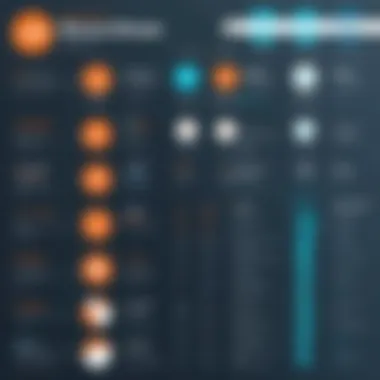

Intro
In the vast ecosystem of digital marketing, choosing the right tools can significantly impact success. Two platforms that stand out in this domain are WordStream and SEMrush. Each boasts unique features that cater to different aspects of online marketing. A careful evaluative approach to these tools helps users determine which aligns best with their specific goals and needs. In this analysis, we will explore what both WordStream and SEMrush offer, highlighting their features, pricing, and ideal users.
Key Features and Functionalities
Comprehensive Overview
WordStream specializes mainly in paid search marketing. Its standout features include a user-friendly interface for managing pay-per-click (PPC) campaigns across platforms like Google Ads and Bing Ads. WordStream also provides recommendations based on performance data to optimize ad spend, improve click-through rates, and enhance conversions.
Conversely, SEMrush is a more comprehensive suite aimed at optimizing various aspects of digital marketing, including search engine optimization (SEO), content marketing, and social media analytics. It provides tools for keyword research, competitive analysis, and backlink tracking. Users can access a greater depth of data, allowing for extensive competitor insights and a more holistic approach to marketing strategies.
Target Users
WordStream primarily appeals to small to medium-sized businesses or advertisers focusing on PPC advertising. Its intuitive interface and streamlined features make it suitable for users who may not have extensive technical expertise. The platform assists these users by automating many aspects of campaign management, thus saving time and maximizing ROI.
On the other hand, SEMrush targets a broader audience, including marketing agencies, experienced SEO professionals, and large enterprises. Its feature set is extensive, catering to advanced users who require in-depth analytics and tools for comprehensive digital marketing strategies. SEMrush supports users looking to engage in more technical SEO and competitive research, thus broadening its appeal in the market.
Pricing Models and Cost Analysis
Breakdown of Pricing Tiers
WordStream offers a tiered pricing plan, which includes a free trial for new users. After the trial, its pricing starts at a competitive rate, allowing users to select plans that fit their budget and advertising needs. It allows users to manage their ad spend effectively while gaining insights into performance without excessive costs.
SEMrush features a more complex pricing structure, divided into several tiers: Pro, Guru, and Business. Each tier unlocks additional capabilities, with the higher tiers providing enhanced features suited for larger businesses or agencies. Its cost reflects the breadth of the tools offered, catering to users looking for a comprehensive marketing suite.
Additional Costs to Consider
When using WordStream, users must also consider potentially increased ad spend, as the platform optimizes campaigns aimed at better returns. Moreover, while WordStream includes many useful features, specific advanced analytics may require additional investments depending on the advertising goals.
For SEMrush, aside from the subscription fee, users may incur additional costs if they require advanced features such as branding tools or data exports. As a full-service suite, its pricing can escalate depending on the tools and reports the user needs, thus necessitating a careful consideration of which features are essential.
"Selecting a marketing tool should be based on balanced evaluation of the unique features, pricing, and compatibility with specific user needs."
This comparison between WordStream and SEMrush encapsulates essential insights for decision-makers and entrepreneurs. The right choice can enhance marketing strategies, drive success, and ultimately lead to better returns on investment in the digital landscape.
Prolusion to Digital Marketing Tools
Digital marketing tools play an essential role in shaping the strategies and effectiveness of marketing campaigns in today’s technology-driven environment. These tools allow businesses to analyze data, optimize campaigns, manage budgets, and enhance engagement with target audiences. Understanding how to leverage these technologies is critical for success.
The vast landscape of digital marketing tools presents numerous options for marketers, from automated social media managers to comprehensive analytics platforms. When selecting a tool, decision-makers must consider unique business needs, budget constraints, and overall marketing goals. The right software enhances efficiency, enabling teams to focus on creative strategies rather than manual tasks.
As we delve into this article, we will compare WordStream and SEMrush. Both platforms offer core features that cater to different aspects of digital marketing. Whether focusing on Pay-Per-Click (PPC) advertising, search engine optimization, or integrated marketing efforts, understanding these tools can help organizations make informed decisions.
Insights derived from this comparison not only highlight functionality but also underscore the practical considerations businesses must keep in mind when investing in a digital marketing tool.
The Role of Software in Marketing
Software serves as the backbone of modern marketing strategies. It supports all phases of marketing, from planning to execution and evaluation. Reliable software enhances the ability to track conversions, segment audiences, and measure campaign performance. Additionally, integration capabilities with other platforms are crucial, as they allow marketers to streamline their workflows, fostering a more cohesive understanding of their marketing environment.
In terms of functionality, digital marketing software typically offers:
- Analytics and Reporting: Gather data on customer behaviors and campaign performance.
- Automation: Reduce manual workload for repetitive tasks such as scheduling posts or sending emails.
- Optimization Tools: Aid in improving ad campaigns or content strategies to achieve better results.
- Collaboration Features: Allow teams to share insights and coordinate efforts efficiently.
The impact of software on marketing can be profound. Modern marketers must understand how to navigate and utilize these tools to stay competitive in the ever-evolving digital landscape.
Overview of WordStream and SEMrush
WordStream and SEMrush represent two powerful assets in the digitla marketing toolkit. While they share some functionalities, their primary focus areas differ, catering to various marketing strategies.
WordStream is primarily designed for PPC management, providing tools that help businesses create, optimize, and manage ad campaigns effectively. Its ease of use makes it appealing to small and mid-sized businesses, as it allows for quick implementation of advertising strategies without extensive technical know-how.
On the other hand, SEMrush serves as an all-encompassing SEO and content marketing platform. It offers in-depth insights into search engine rankings, keyword research, and backlink analysis. This makes SEMrush particularly valuable for larger enterprises or businesses heavily invested in content-driven marketing strategies.
In essence, the choice between WordStream and SEMrush should be based on specific marketing objectives and the scale of operations. Awareness of both platforms’ strengths and weaknesses will better inform users’ decisions, ensuring they select the tool best suited for their unique needs.
Core Features of WordStream
The core features of WordStream are essential for understanding its value in digital marketing. This platform offers capabilities that directly address the needs of businesses looking to enhance their online advertising efforts. From PPC management to keyword research, understanding these features can help users leverage WordStream to achieve greater levels of efficiency and productivity.
PPC Management Tools
WordStream excels in providing PPC management tools tailored for businesses of various sizes. These tools support users in creating and managing pay-per-click campaigns across multiple platforms, such as Google Ads and Bing Ads. The platform features a streamlined interface that simplifies the campaign setup and monitoring process. Notably, its intuitive dashboard offers real-time data analytics, enabling users to track campaign performance effectively.
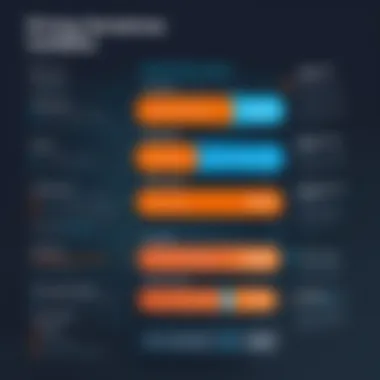

Efficient budget management is another critical aspect. With automation features, users can set up rules to manage bids and budgets consistently. This leads to optimized ad spending, ensuring that every dollar spent contributes to achieving marketing goals. Overall, the PPC management tools enhance strategic decision-making through actionable insights.
Ad Creation and Optimization
Creating compelling ads is vital for digital marketing success. WordStream provides users with advanced ad creation and optimization tools that allow for the efficient generation of high-quality advertisements. Users can access templates and suggestions tailored to their specific audiences and industries. The platform also uses data-driven insights to recommend changes in wording, bidding, or target demographics to boost performance.
Moreover, A/B testing functionality allows marketers to experiment with several ad variations. By analyzing which version resonates more with the audience, users can incrementally improve their campaigns over time. This optimization process helps maximize return on investment (ROI), an essential consideration in today's competitive digital environment.
Keyword Research Capabilities
Keyword research is a fundamental aspect of any digital marketing strategy. WordStream provides robust keyword research capabilities that assist users in identifying high-potential keywords for their PPC campaigns. The tool offers insights on search volumes, competition levels, and suggested bids, enabling users to choose keywords that align with their marketing objectives.
Additionally, the platform's comprehensive keyword grouping feature helps organize keywords into manageable segments. This supports more focused advertising efforts and reduces wastage of resources. By utilizing WordStream’s keyword research tools, businesses can connect more effectively with their target audience, leading to increased engagement and conversions.
"Effective keyword research and optimization can lead to a substantial increase in campaign performance." - Digital Marketing Expert
Core Features of SEMrush
The importance of the core features of SEMrush cannot be overstated in the context of effective digital marketing. As a comprehensive platform, SEMrush offers a wealth of tools that cater to various aspects of SEO, ensuring users have the resources they require to enhance their online presence. The platform is designed to provide insights that facilitate strategic decision-making, making it invaluable for users seeking to improve search visibility, understand competitor strategies, and grow their traffic.
SEO Tools and Features
SEMrush’s SEO tools are among its most robust offerings. They include keyword research, site audits, and backlink analysis, all designed to optimize website performance.
- Keyword Research: Users can identify potential keywords based on search volume and difficulty, helping to shape content strategies that resonate with target audiences.
- Site Audits: This feature evaluates a website's health, highlighting technical SEO issues that could hinder performance. Regular audits are essential for maintaining a website’s effectiveness.
- Backlink Analysis: Backlinks are critical to a website’s search engine ranking. SEMrush allows for comprehensive analysis of existing backlinks, helping users understand their link profile and identify opportunities for improvement.
These tools collectively make SEMrush essential for any digital marketing strategy focused on SEO.
Traffic Analysis and Insights
Traffic analysis is another critical aspect of SEMrush. Understanding traffic sources, user behavior, and overall site performance can reveal valuable insights into a website's effectiveness.
- Traffic Sources: SEMrush provides detailed reports on where traffic originates, whether through organic search, paid ads, social media, or referrals. This information is crucial for allocating resources effectively.
- User Behavior Analysis: Insights on how users interact with a site can inform content creation and website structure, improving retention and engagement.
- Competitor Traffic Analysis: Users can analyze competitors' traffic and marketing strategies, allowing them to benchmark their performance and identify areas for growth.
Competitive Analysis Tools
Understanding the competitive landscape is essential for any business. SEMrush offers powerful competitive analysis tools that give users a glimpse into their competitors’ strategies.
- Domain Overview: This provides a snapshot of a competitor's online presence, showing organic and paid traffic sources, keyword rankings, and more.
- Comparative Analysis: Users can directly compare their site’s performance against competitors, making it easier to pinpoint strengths and weaknesses.
- PPC Insights: Users can access data on competitors’ pay-per-click campaigns, gaining insights into successful advertising practices.
"Competitor analysis is not just about knowing what others are doing; it’s about understanding your positioning in the market."
User Experience and Interface Comparisons
User experience (UX) and interface design play crucial roles in the effectiveness of digital marketing tools like WordStream and SEMrush. They determine how easy it is for users to navigate through features, understand functionalities, and ultimately achieve their marketing goals. A good UX can enhance productivity and minimizes frustration, making the software more enjoyable to use. Therefore, evaluating these aspects is essential in this comparative analysis.
Dashboard Usability
A well-designed dashboard serves as the starting point for a user’s journey within any marketing tool. For both WordStream and SEMrush, their dashboards must offer a clear snapshot of key metrics and functionalities.
WordStream's dashboard is visually straightforward. Users can easily understand important information related to their pay-per-click (PPC) campaigns. The layout emphasizes clarity, allowing marketers to access data at a glance.
On the other hand, SEMrush provides a more comprehensive dashboard that displays a variety of SEO metrics. This multifaceted approach can be both beneficial and overwhelming. While some users appreciate the depth of data, others may find it challenging to locate specific insights quickly.
Key Considerations for Dashboard Usability:
- Intuitiveness: A good dashboard should be intuitive, allowing users to find essential information without extensive training.
- Customization: User preferences vary, and the ability to customize views is beneficial.
- Responsiveness: The dashboard must update in real-time to reflect the most current data applicable in digital marketing strategies.
Navigation and Accessibility
Efficient navigation enhances overall user experience by enabling users to swiftly move between different functionalities without getting lost. In this regard, both platforms have devoted attention to how users interact with their tools.
WordStream offers a linear approach to navigation. The menus are clearly labeled, directing users toward targeted actions like creating ads or analyzing performance. Users may find the learning curve gentler since actions are logically ordered and straightforward.
Conversely, SEMrush's navigation reflects its extensive feature set. While it provides a broad scope of tools and analytics, it can sometimes complicate the user journey. New users may face challenges due to the variety of options and tools available, which could dilute the ease of access.
Accessibility Features to Consider:
- Search Function: A search option can dramatically enhance navigational ease, allowing users to quickly access specific tools or information.
- Training Resources: Comprehensive help documentation or tutorials can lessen the burden of navigating complex tools.
- Compatibility: The platforms should be compatible across various devices, ensuring users can access their accounts without issues, regardless of their device type.
"User experience influences how effectively marketing tools drive engagement and conversion. A smooth interaction can be as vital as the features they provide."
In summary, user experience and interface comparisons between WordStream and SEMrush reveal significant differences. While WordStream emphasizes simplicity and straightforwardness, SEMrush leans towards a more complex interface that offers depth. Each option presents unique advantages and potential hurdles for users.


Pricing Models and Plans
Pricing models and plans play a crucial role in the decision-making process for users considering WordStream and SEMrush. An effective pricing strategy can significantly impact the perceived value of a tool and ultimately influence its adoption in various organizations. It is essential to evaluate how each platform structures its pricing, what features are included in each plan, and how that aligns with the needs and budgets of potential customers. Understanding the nuances of these pricing structures is vital for achieving cost-effectiveness while maximizing the capabilities of the tools.
WordStream Pricing Overview
WordStream offers a straightforward pricing model that varies based on the size of the user's advertising budget. It has three main tiers:
- Small Business: Ideal for businesses with modest ad spend, typically offering essential features such as PPC management and basic analytics.
- Growth: Designed for companies looking to expand their digital advertising efforts, this plan comes with advanced features and enhanced support.
- Enterprise: Focused on larger organizations, this option provides tailored solutions, including custom integrations, priority customer support, and comprehensive reporting tools.
There are no hidden fees at WordStream, which makes it easier for users to plan their budgets. However, users must assess their advertising needs compared to the plans available to ensure they select the best fit. Additional costs may arise if users require specific add-ons or enhanced services, which could lead to an unexpected increase in overall spending.
SEMrush Pricing Overview
SEMrush, on the other hand, employs a tiered subscription system with various packages that cater to different user needs. Their pricing structure includes:
- Pro Plan: This entry-level plan is suitable for freelancers and startups, providing access to key features such as keyword research and domain analysis, but with some limits on the number of queries.
- Guru Plan: The next tier targets growing agencies and small businesses. It offers more features, including content marketing tools, branded reports, and increased access to marketing insights.
- Business Plan: Designed for established agencies and larger businesses, the Business plan includes advanced tools and capabilities, such as white-label reports and API access.
SEMrush also provides an enterprise-level solution that allows for custom solutions tailored to the unique needs of large organizations. Overall, the pricing plans appear more flexible yet can become pricey for advanced insights if users aren't careful to track their requirements against what their chosen plan offers.
Value for Money Assessment
Assessing the value for money between WordStream and SEMrush requires a careful evaluation of features against pricing.
- WordStream emphasizes PPC management, specifically optimizing ad spend and performance metrics. For small to medium-sized businesses focused on PPC, WordStream might deliver more specialized value.
- SEMrush, while it has a broader suite of features, shows its strength in organic traffic and SEO, which may appeal more to agencies needing comprehensive digital marketing insights.
Potential users should consider using free trials or demo versions to gain first-hand experience before committing to a subscription. This approach will aid in contrasting the feature sets against the pricing to determine which tool offers better value for individual needs.
"A well-considered pricing structure is not just about cost; it's a reflection of the value and support a product offers to its users."
Engaging with user reviews or case studies can further illuminate how these pricing models translate into real-world benefits for various types of users.
Target Audience and Suitability
Understanding the target audience and suitability of digital marketing tools is pivotal in leveraging their full potential. Both WordStream and SEMrush have distinct sets of features that cater to different user needs, goals, and levels of expertise. Identifying the right tool based on the audience ensures better alignment with marketing strategies, which ultimately leads to more effective campaign outcomes.
When evaluating these tools, several factors must be considered. These include the user’s industry, marketing objectives, available resources, and familiarity with digital marketing concepts. Professionals such as IT specialists, entrepreneurs, and decision-makers will benefit from a clear articulation of these tools’ target demographics. This information will aid them in selecting the most appropriate solution for their strategic needs, optimizing their digital marketing endeavors.
In this section, we will explore the ideal users for WordStream and SEMrush. This will not only help clarify the unique positioning of each tool but also underscore the specific scenarios in which they excel.
Ideal Users for WordStream
WordStream primarily caters to businesses focusing on pay-per-click (PPC) advertising, particularly on platforms like Google Ads. Its functionality is well-suited for:
- Small to Medium-sized Enterprises (SMEs): These businesses often require a user-friendly interface that allows for quick access to management tools without extensive onboarding.
- Marketing Professionals: Individuals seeking to manage and optimize PPC campaigns without delving deep into complex analytics will find WordStream beneficial.
- Agencies: Marketing agencies managing multiple client accounts can leverage WordStream’s centralized PPC management to streamline efforts.
Key Features for WordStream Users:
- Intuitive ad creation tools
- Automatic optimization suggestions
- Keyword discovery tools tailored for PPC campaigns
Ideal Users for SEMrush
SEMrush serves a broader audience due to its comprehensive suite of tools that extends beyond just PPC. It is ideal for:
- SEO Specialists: Users looking to perform in-depth keyword research, backlink checking, and organic traffic analysis will appreciate SEMrush�’s robust capabilities.
- Content Marketers: Those focusing on creating content aligned with keyword strategy will find SEMrush’s tools advantageous in refining their approach.
- Competitor Analysts: Professionals involved in competitive analysis and market research can benefit greatly from SEMrush’s detailed traffic analysis and competitor insights.
Key Features for SEMrush Users:
- Extensive SEO tools and analytics
- Traffic analysis and reporting features
- Competitor research and benchmarking tools
In summary, the choice between WordStream and SEMrush hinges on specific user needs, marketing goals, and the type of campaigns being run. Recognizing the ideal users for each tool helps in making an informed decision, ultimately leading to optimized performance.
Integration Capabilities
Integration capabilities stand as a critical aspect when assessing digital marketing tools like WordStream and SEMrush. In the fast-paced environment of online marketing, companies rely heavily on various technologies to enhance workflow and optimize marketing efforts. Effective software integrations facilitate seamless data exchange and enhance the overall effectiveness of marketing strategies. This connection allows users to work within familiar ecosystems, thereby improving productivity and data accuracy.
Moreover, good integration options can lead to more comprehensive data analysis. For example, integrating customer relationship management (CRM) systems can direct insight into customer behavior, affording marketers a significant edge in tailoring their campaigns. Therefore, when selecting tools like WordStream and SEMrush, the scope and nature of integration capabilities are vital considerations that affect how well these platforms can meet organizational needs.
Third-party Integrations for WordStream
WordStream offers a number of integrations that enhance its functionality. The platform is notable for its compatibility with Google Ads and Bing Ads, allowing users to manage their pay-per-click advertising efforts efficiently. In addition to core advertising tools, WordStream supports integration with various CRMs, such as Salesforce and HubSpot. This capability helps in tracking lead performance and streamlining communication.
Other integrations include:


- Google Analytics: This integration enables users to measure and analyze campaign performance.
- Zapier: With Zapier, users can connect WordStream to more than a thousand other web services, automating workflows.
- Email Marketing Tools: Integrating services like Mailchimp can facilitate effective email marketing campaigns based on generated leads from WordStream.
These integrations enhance the user experience by enabling cohesive marketing efforts across different platforms.
Third-party Integrations for SEMrush
SEMrush also presents robust integration features. Its ability to connect with Google Analytics, Google Search Console, and various social media platforms differentiates it as a comprehensive marketing tool. This interconnectedness allows users to gather comprehensive insights into their SEO and PPC campaigns.
Key integrations include:
- WordPress: Integrating with WordPress allows users to optimize their content directly from their website management interface.
- CRM Systems: SEMrush offers compatibility with CRMs like HubSpot, making it easier to sync marketing data.
- Social Media Automation Tools: Integrations with platforms like Buffer improve how marketers manage social media campaigns and analyze performance.
By leveraging these integrations, SEMrush users can create more refined marketing strategies, benefiting from a multi-faceted approach to data analysis and campaign execution.
Both WordStream and SEMrush provide valuable integration capabilities. The right choice for integration will depend on the specific tools and systems your organization uses.
Customer Support and Resources
In the world of digital marketing tools, customer support and resources are critical components that can significantly influence the overall user experience. Effective support can mean the difference between a smooth learning curve and prolonged frustrations with the software. For tools like WordStream and SEMrush, which offer a range of features that may require some time to master, having reliable support is indispensable.
When users encounter issues or have questions about features, they rely on the support channels provided by the software. These support mechanisms can enhance user satisfaction and increase the likelihood of achieving desired marketing outcomes. In this section, we will explore the support channels available for both WordStream and SEMrush, highlighting how these resources can benefit users.
Support Channels for WordStream
WordStream offers a robust support system designed to assist users at various levels of expertise. Users can access several channels:
- Email Support: A direct line to communicate specific questions or concerns.
- Phone Support: For urgent matters, WordStream provides phone support, ensuring timely resolution of critical issues.
- Knowledge Base: An extensive resource containing articles, guides, and tutorials to help users navigate the platform. This allows individuals to learn at their own pace.
- Webinars: Regularly scheduled webinars that delve into various features and strategies. These sessions not only provide insights into functionalities but also help users grasp more complex topics.
The availability of these channels reflects WordStream's commitment to user success. It's essential for users to leverage these resources, as they can provide immediate answers or in-depth knowledge about effectively utilizing the platform.
Support Channels for SEMrush
SEMrush, like WordStream, provides multiple support options to cater to its diverse user base. Key support channels include:
- Live Chat: This feature connects users with support representatives in real-time to resolve issues quickly.
- Email Support: Users can send detailed inquiries that SEMrush addresses for personalized assistance.
- Help Center: A comprehensive library of articles and how-tos, helping users find answers before contacting support.
- Academy: SEMrush offers a learning environment where users can acquire skills through courses and certifications, enhancing their tool proficiency.
Both SEMrush and WordStream recognize that user training and timely support are crucial for maximizing the effectiveness of their platforms. By making these options available, they empower users to exploit full functionality and troubleshoot challenges efficiently.
Case Studies and User Reviews
Case studies and user reviews play an essential role in evaluating marketing tools like WordStream and SEMrush. They provide potential users with real-world insights and experiences that go beyond theoretical knowledge. Such information is invaluable when considering the practical applications and limitations of each tool, allowing decision-makers to assess how these platforms fit into their unique business strategies.
The benefits of analyzing case studies include understanding the diverse usage scenarios that both WordStream and SEMrush cover. User reviews can highlight crucial aspects like performance, usability, and the impact of the software on marketing campaigns. On the other hand, they help to identify any common pain points experienced by users, which can guide future users towards informed decisions.
When examining user experiences, it’s important to consider various elements:
- Success Metrics: What measurable outcomes did users achieve using these tools?
- Challenges Faced: Were there notable obstacles or limitations noted by users?
- Best Practices: What strategies or methods were most effective when leveraging these platforms?
Overall, case studies and user reviews contribute significantly to a deeper understanding of WordStream and SEMrush beyond mere feature comparisons, encapsulating the true value these tools can bring to marketing efforts.
WordStream User Experiences
WordStream has gained a reputation for simplifying the pay-per-click (PPC) advertising process for users, especially small to medium-sized businesses. Many users report that the platform’s easy-to-use interface significantly reduces the learning curve often associated with digital marketing tools.
A common theme in user reviews emphasizes the efficiency of WordStream's PPC management tools. For instance, users highlight how features like the 20-Minute Work Week streamline campaign management. This allows marketers to optimize their ads quickly without spending countless hours analyzing data.
Several users express satisfaction with the comprehensive keyword research capabilities. They mention it enables them to identify relevant keywords that improve their ad targeting and overall return on investment. However, some users also voice concerns about the platform's pricing structure, particularly for those who may be operating on tighter budgets. This feedback often discusses the need for clearer communication regarding the value returned against the cost incurred.
SEMrush User Experiences
SEMrush users frequently commend the platform for its robust suite of search engine optimization (SEO) and marketing tools. Many report that SEMrush transforms their approach to digital marketing with in-depth traffic analysis and insightful competitive research.
Users indicate enhanced capabilities in areas like keyword research and backlink analysis, allowing for well-informed strategy adjustments. They appreciate features such as the Site Audit, which identifies critical SEO issues that could negatively impact their visibility. Traffic Analytics is another favored feature, as it provides insights into both their performance and that of their competitors.
Yet, some reviews mention a steep learning curve, particularly for beginners. New users often find the dashboard crowded and overwhelming at first. Although the depth of data is lauded, this complexity can lead to frustration among less experienced users. Some feedback suggests that targeted tutorials or guided experiences could further ease the onboarding process.
Epilogue and Recommendations
In the fast-evolving digital marketing environment, tools like WordStream and SEMrush play a vital role. They help businesses and marketers streamline their processes, maximize efficiency, and ultimately achieve their goals. This section aims to synthesize the findings of this article and provide clear recommendations based on specific user needs.
Summary of Key Findings
The comparison between WordStream and SEMrush reveals unique strengths and weaknesses inherent to each platform. WordStream shines with its straightforward approach to PPC management and ad optimization. It is particularly beneficial for smaller businesses or individuals who may be less experienced in digital marketing. Features such as the 20-Minute Work Week and its easy-to-use interface allow users to efficiently manage their campaigns without a steep learning curve.
On the other hand, SEMrush excels in SEO and competitive analysis. Its comprehensive set of features makes it suitable for more advanced users or large businesses with extensive digital marketing needs. The platform provides deep insights into keyword performance, site audits, and visibility tracking, making it an indispensable tool for those focused on search engine optimization. Overall, while both tools share similar goals, their execution varies significantly based on audience and expertise levels.
Tailored Recommendations for Users
Given the different strengths of WordStream and SEMrush, recommendations can be made for prospective users based on their specific needs and contexts:
- For Beginners and Small Businesses: WordStream offers an intuitive experience focused on PPC. This makes it ideal for those just starting their digital marketing journeys, allowing them to build foundational skills without becoming overwhelmed by data.
- For Advanced Users and Large Organizations: SEMrush caters to seasoned marketers with its advanced analytics and competitive insights. Companies looking for a comprehensive SEO toolkit would benefit from its extensive set of features, which can handle complex strategies and adapt over time.
- User Support Considerations: Those who may require substantial support should evaluate each platform's customer service. WordStream provides a dedicated support channel that may assist novice users. SEMrush also offers various resources and tutorials, but users may need to navigate more complex interfaces.















