Integrating WooCommerce with PayPal: A Detailed Guide


Intro
Integrating WooCommerce with PayPal is a significant step for any e-commerce business looking to streamline its payment processes and enhance user experience. With a user base that reaches into the millions, PayPal serves as a trusted payment gateway that offers both buyer and seller protections, making it an attractive option for online merchants. In this guide, we'll navigate through the essential aspects of marrying these two powerhouses in the e-commerce arena, ensuring that you grasp the benefits, functionalities, and potential hurdles you might encounter along the way.
This article aims to paint a detailed picture of what it takes to seamlessly incorporate PayPal into a WooCommerce environment. It targets decision-makers, IT professionals, and entrepreneurs who need not only a tutorial on achieving the integration but also a strategic overview on optimizing its impact on their business.
Key Features and Functionalities
Comprehensive Overview
WooCommerce, which is a popular open-source e-commerce plugin for WordPress, allows store owners to sell products ranging from physical goods to digital downloads with ease. PayPal, on the other hand, offers a suite of tools and services that minimize friction in payment processing. Combining these tools can significantly enhance operational efficiency.
The integration offers several key functionalities:
- Multiple Payment Options: Customers can pay with their PayPal account, credit cards, or even through direct bank transfers.
- Mobile Responsiveness: Both platforms are mobile-friendly, making shopping on the go a smooth experience for users.
- Inventory Management: WooCommerce lets you manage stock levels effortlessly, while PayPal provides sales summary reports.
- Security Features: Integration includes SSL encryption and PayPal's fraud detection, enhancing customer trust.
Target Users
Understanding who benefits the most from this integration is crucial. The target users include small to medium-sized enterprises (SMEs) and individual entrepreneurs primarily, who want an easy-to-set-up e-commerce solution. Established businesses looking to expand their payment options and enhance customer satisfaction also find great value in this integration.
"Choosing the right payment gateway is a pivotal decision for business success, as it directly impacts customer experience and satisfaction levels."
Pricing Models and Cost Analysis
Breakdown of Pricing Tiers
Engaging with PayPal through WooCommerce involves different pricing models, which can vary based on sales volume and types of services utilized. PayPal generally offers:
- Standard PayPal Fees: A fixed percentage of the transaction amount plus a small fixed fee (e.g., $0.30). This is fairly standard for online transactions.
- Pro Payments: A more robust solution that incurs a monthly fee but provides added functionalities like payment solution customization and direct credit card processing.
Additional Costs to Consider
Even though both WooCommerce and PayPal are free to set up, there are associated costs you should keep in mind:
- Monthly Fees: If you opt for PayPal Pro or Advanced features, expect additional monthly charges.
- Transaction Fees: Keep a close eye on per-transaction fees as they can add up quickly as your sales grow.
- Security Enhancements: Depending on your business model, you may need additional security measures which could incur further costs.
Integrating WooCommerce with PayPal is not just about linking accounts; it involves a series of thoughtful decisions that can shape the customer experience and enhance operational efficiency. As we continue to explore the specifics of this integration, we’ll focus on the practical steps for implementation and how to optimize this powerful combination for your e-commerce needs.
Prelims to WooCommerce and PayPal
Integrating PayPal with WooCommerce is a game-changer for those diving into the world of e-commerce. Understanding how these two powerhouses operate is essential for anyone who wants to create a seamless shopping experience. With WooCommerce powering over 30% of all online stores, it’s safe to say that this platform is a cornerstone of e-commerce. When coupled with PayPal, one of the most recognized payment gateways globally, merchants can significantly enhance their customers' trust and ease of transaction.
In this section, we’ll cover the fundamental aspects of WooCommerce and PayPal. This sets the stage for why integrating these two is crucial for any online business aiming for growth.
Understanding WooCommerce
WooCommerce is an open-source plugin specifically designed for WordPress. It transforms your website into an online store, making it incredibly flexible and adaptable. This means you can customize your site to fit any niche, whether you're selling handmade jewelry or digital courses. The plugin supports various products, from physical items to downloadable content, allowing for a broad range of business models.
What's really appealing is its extensive library of extensions and themes, making it easy for non-techies to set up shop. Those with a bit more technical know-how can dive into deeper customization, creating a unique shopping experience for their customers. There is also a strong community around WooCommerce, which provides endless resources for troubleshooting and premier customer support through forums and other platforms.
Overview of PayPal
PayPal is more than just a name; it's a verb in the digital age. This payment gateway has made waves by offering secure transactions and a trustworthy platform for both merchants and customers. With over 392 million users worldwide, it's not hard to see why integrating PayPal into your WooCommerce store is a smart move. It provides multiple options for payments, including credit and debit cards, and even direct bank transfers.
One of PayPal's strong points is its commitment to security. Their buyer and seller protection programs are specially designed to protect users against fraud, allowing people to shop with peace of mind. Moreover, their user-friendly interface means that even customers who aren’t tech-savvy can navigate the payment process with ease.
In summation, understanding WooCommerce and PayPal separately sets the stage for appreciating their combined potential. The next steps will explore how to leverage this integration to not just attract customers, but to also instill confidence in every transaction.
The Importance of Payment Gateways
Understanding the role and significance of payment gateways is crucial for anyone venturing into the world of e-commerce. They are not just a fancy add-on; these gateways bridge the gap between the merchant’s website and the payment processor, ensuring that transactions are smooth and secure. Without them, online businesses would struggle to accept payments, effectively hampering their growth and viability in a competitive marketplace.
When it comes to integrating WooCommerce with PayPal, recognizing the importance of payment gateways becomes even more pronounced. They serve as the backbone of your online transaction process, enabling you to accept a variety of payment methods while maintaining customer trust.
Defining Payment Gateways
A payment gateway is a technology that authorizes payments for online retailers. It acts like a middleman between the customer's bank and the merchant's account. When a customer makes a purchase, the gateway securely transmits the payment information to the merchant's bank for processing. Here’s how it typically works:
- Customer Feeds Information: The customer inputs their payment information on the checkout page.
- Data Encryption: This information is then encrypted for security.
- Authorization Request: The payment gateway sends the encrypted data to the payment processor or bank.
- Approval/Rejection: The bank either approves or rejects the transaction.
- Completion: The results are sent back to the gateway, and subsequently to the merchant, completing the purchase.
This whole process takes just seconds, a feat that underscores the significance of payment gateways in facilitating transactions efficiently and securely.
Role in E-commerce Sites
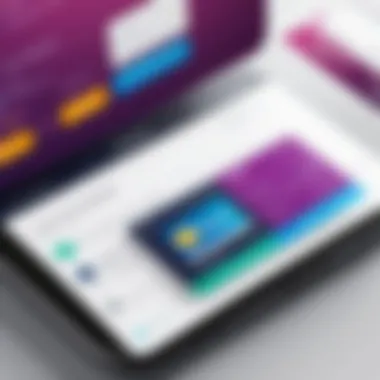

The role of payment gateways in e-commerce sites cannot be overstated. They fundamentally enable online sales by offering various key benefits:
- Enhanced Security: Payment gateways typically employ advanced encryption technologies and fraud detection protocols, assuring customers that their sensitive information is protected.
- User Experience: A robust gateway improves the overall shopping experience by providing a seamless checkout flow. Slow or complicated payment processes can lead to cart abandonment.
- Versatility: Modern gateways support various payment methods—from credit cards to digital wallets—allowing you to cater to a wider customer base and increasing your chances of sales.
- Integration Capability: Most gateways offer easy integration options with popular platforms like WooCommerce, which can save you both time and technical headaches.
- Transaction Insights: Many payment gateways provide analytics and reporting features, which help merchants understand transaction patterns and make data-driven decisions.
“Payment gateways are the silent stewards of secure transactions, creating an environment where e-commerce can truly flourish.”
Integrating a reliable payment gateway like PayPal with WooCommerce sets you on the path to success, making it essential to understand these systems in depth.
Benefits of Using PayPal with WooCommerce
Integrating PayPal with WooCommerce isn’t just a matter of convenience; it’s a strategic move that can bolster the credibility and efficiency of any online business. The digital payment landscape is evolving swiftly, and aligning with well-established platforms like PayPal can significantly enhance various aspects of a WooCommerce store. Below, we delve into several critical benefits that this integration offers, showcasing not just the functionality, but the broader implications for businesses looking to thrive in e-commerce.
Enhanced Customer Trust
Trust is the bedrock of any online transaction. When customers see the PayPal logo at checkout, it often sparks a sense of confidence. This familiarity isn’t by accident; PayPal’s long-standing reputation in the digital payments arena contributes to a positive customer perception. It’s as if the online shopper is greeted by a familiar face, one that signals reliability.
Research shows that consumers are more likely to complete a purchase when they have the option to use PayPal. The brand’s commitment to buyer protection and dispute resolution policies increases customer assurance:
- Buyer Protection: Customers can shop with peace of mind, knowing that PayPal offers recourse if something goes awry.
- Secure Transactions: Payment details are encrypted, minimizing the risk of fraud.
The presence of PayPal can convert hesitant browsers into buyers. When a Shopify study reported that payments from PayPal can increase conversion rates by up to 44%, it becomes clear that trust isn’t just a fluffy concept; it's a tangible factor that affects the bottom line.
Global Acceptance and User Base
Linking PayPal with WooCommerce opens doors to a massive global audience. PayPal is operational in over 200 countries and supports 25 different currencies. This expansive reach helps online businesses tap into international markets without the headache of complicated conversions or payment processes.
- Accessibility: Many users prefer PayPal as their go-to payment method due to its ubiquity. Because it's already linked to millions of accounts, it's likely that a fair number of your potential customers will have a PayPal account at the ready.
- Cross-Border Transactions: Business owners can seamlessly transact with customers from different parts of the world, broadening their market potential significantly.
This integration allows entrepreneurs to expand their horizons, making it much easier to turn a small local shop into a global venture.
Multiple Payment Options
Flexibility in payment methods is crucial for catering to varied consumer preferences. Integrating PayPal with WooCommerce offers customers multiple ways to pay, whether through credit or debit cards linked to their PayPal account, or directly via the PayPal interface.
- Diverse Payment Options: When you use WooCommerce with PayPal, your checkout can accommodate not just standard credit card transactions but also PayPal Credit, digital wallets, and even installment payments. This flexibility ensures that you won't miss out on sales due to payment method limitations.
- Mobile-Friendly Experience: With an increasing number of shoppers opting for mobile devices to complete their purchases, PayPal’s optimized checkout process enhances user experience, making transactions smoother on smartphones or tablets.
"The more payment options you provide, the more eager customers will be to finalize their purchases."
Prerequisites for Integration
When considering the integration of WooCommerce with PayPal, understanding the prerequisites of the process is as vital as knowing how to execute it. The initiation phase can often dictate the overall success of your e-commerce setup. Neglecting these initial steps can lead to complications down the line, which no one wants to deal with when you are just trying to make the sales process seamless for your customers.
Setting Up WooCommerce
Before you can even think about connecting PayPal, you need to have WooCommerce set up correctly. This entails several steps:
- Choosing Your WordPress Hosting: Your first step will be to select a hosting provider that supports WordPress, such as Bluehost or SiteGround. A robust hosting service ensures your site runs smoothly under traffic load.
- Installing WordPress: Most hosting providers offer one-click WordPress installations. Get this done right away so that you can build your e-commerce store.
- Installing WooCommerce Plugin: Once WordPress is up, the next order of business is to install the WooCommerce plugin. Go to your WordPress dashboard, click on "Plugins," then "Add New," and search for WooCommerce. Once found, click the "Install" button, then activate the plugin.
- Configuring Basic Settings: After installing WooCommerce, a setup wizard will guide you through basic configurations like currency settings, payment options, and product types. Fill these in attentively as they set the stage for your operational needs.
This setup not only establishes a solid foundation but also lays the groundwork for the later stages of integration. You’ve got to start strong if you want to finish strong.
Creating a PayPal Account
With WooCommerce ready to go, the next logical step is to create a PayPal account. Why is this important? Because it’s basically your business’s lifeline to process payments. Here’s how you can get that sorted:
- Go to PayPal’s Website: Navigate to the PayPal homepage and select the option that allows you to create an account. You may consider a Business account if you are serious about your e-commerce venture.
- Fill in Your Details: The sign-up process will require your email address and some basic business information. You’ve got to lay the right groundwork here too; make sure your details are correct to avoid problem later on.
- Verify Your Email: Once you’ve submitted your information, PayPal will send you a confirmation email. Be sure to verify this quickly to allow for a smoother integration later on.
- Linking Your Bank Account: To fully utilize PayPal’s features, you might want to connect your bank account. This allows for the transfer of funds directly into your bank. Complete the linkage to fully benefit from PayPal’s functionality.
Integrating these systems creates a robust environment for e-commerce, making transactions faster and safer. Taking the time to set these prerequisites not only opens doors for future steps in the integration journey but also sets the stage for your e-commerce success.
"Preparation is the key to success." - Alexander Graham Bell
The backbone of effective integration between WooCommerce and PayPal relies heavily on these essential groundwork elements. Invest your effort here early on; it’ll pay off tenfold when you're streamlining business operations down the line.
Steps for Integrating PayPal with WooCommerce
Integrating PayPal with WooCommerce is more than just a technical task; it's a critical piece that can elevate your e-commerce venture into a seamless transaction powerhouse. When you set up PayPal as a payment gateway, you're not just adding a method of payment; you're giving your customers confidence in a flexible and well-known platform. This section outlines the precise steps to integrate PayPal with WooCommerce, ensuring that you not only facilitate transactions but enhance the overall shopping experience.
Installing the PayPal Payment Gateway
The first step in this integration process revolves around installing the PayPal payment gateway. WooCommerce offers several options for implementing PayPal, but the default plugin usually suffices for most stores.
Here's how you can install it:
- Log into your WordPress Dashboard.
- Navigate to Plugins > Add New.
- In the search bar, type "WooCommerce PayPal Payments" or just "PayPal" to find the relevant plugin.
- Click on Install Now and then activate the plugin after installation.
- Once activated, you will find new settings related to PayPal under the WooCommerce settings panel.
This process is straightforward, yet critical. A well-installed gateway lays the groundwork for a smooth transaction process. Remember, the ease of installation should signal to you and your customers that the rest of the experience will also be user-friendly.


Configuring PayPal Settings
After installation, the next step is configuring the PayPal settings. This part of the process is where your specific business needs come into focus. The right configuration ensures that the system aligns with your policies, customer preferences, and financial procedures.
To configure your PayPal settings, follow these steps:
- Go to WooCommerce > Settings.
- Select the Payments tab.
- Enable the PayPal option.
- Click on Set up to access detailed settings.
- PayPal Email Address: Input the email linked to your PayPal account.
- API Credentials: For enhanced functionality, you may need API keys. You can retrieve these from your PayPal Developer account.
- Payment Action: Choose between "Sale" or "Authorization" based on your preference for capturing payments.
- Invoice prefix, Currency, and other settings: Customize these based on your operational needs.
Configuring these options clearly impacts not just how transactions are managed but also how customers perceive your brand. Mismatches in configuration could lead to confusion or mistrust, hence it pays to double-check everything.
Testing the Integration
Once installation and configuration are done, you ought to test the integration. Testing is essential as it acts as a safety net, uncovering any issues before customers experience them during their transactions.
Here’s how you can conduct testing effectively:
- Set up a Sandbox Account: This is a mock environment provided by PayPal where you can simulate transactions without real money involvement.
- Perform Test Transactions: Conduct a series of test purchases using the sandbox account. Try various scenarios, like processing full payments, cancellations, and refunds.
- Check Transaction Reports: After tests, review the transaction logs in both WooCommerce and your PayPal account to ensure they align and reflect accurate information.
- Seek feedback from beta users: If possible, have a few trusted users complete transactions to gain insights into their experiences.
Remember, thorough testing showcases your diligence to customers. It reassures them that they are in safe hands.
Through these systematic steps, you pave the way for a robust integration. Each phase builds upon the previous one, ultimately contributing to a comprehensive setup that can thrive in the bustling world of e-commerce.
Troubleshooting Common Integration Issues
When integrating WooCommerce with PayPal, issues often arise that can disrupt the payment process and lead to frustration for both merchants and customers. Addressing these common integration problems is crucial for maintaining a smooth user experience and ensuring customer satisfaction. Identifying and resolving these issues swiftly can minimize downtime, safeguard revenue, and reinforce the trust customers place in your e-commerce platform.
Payment Confirmation Problems
One of the more prevalent hurdles users encounter is related to payment confirmations. When customers complete a transaction, they expect an immediate confirmation, usually via an email receipt or a notification on the website. However, if confirmations do not go through, it could cast doubt on the reliability of the checkout process.
Consider the following potential causes of this issue:
- Incorrect API Credentials: If the API credentials in WooCommerce are mismatched with those registered on the PayPal dashboard, payment confirmations may fail. Ensure that your PayPal API keys are accurately entered in your WooCommerce settings.
- Sandbox Mode: Sometimes developers overlook that their site is in sandbox mode, which is intended for testing purposes only. Confirm that you’re operating on live mode when processing actual transactions.
- Email Server Misconfiguration: Your hosting provider might have firewall settings that interfere with outgoing emails. Double-checking the mail configuration could resolve the issue of missing confirmation emails.
- Plugin Conflicts: A common scenario in WordPress is plugin interference. If you're running multiple plugins, one or more may conflict with your payment processing. Disable plugins one by one to isolate the culprit.
To fix these issues, it's advisable to do some troubleshooting:
- Re-examine your API credentials in both WooCommerce and PayPal dashboards.
- Ensure you're working in the correct mode.
- Look into your mail server settings to guarantee successful email dispatch.
- Test your setup by placing a small order to see if confirmation is sent.
Errors During Checkout
Errors encountered during the checkout process can turn a potential sale into a lost opportunity. Customers may abandon their carts if they encounter error messages or glitches while trying to finalize a purchase. This can negatively affect your store's conversion rate.
Here are some commonly faced errors during checkout and suggestions for remedying them:
- Payment Declined Messages: If customers receive messages that their payments are declined, review their input for possible errors such as incorrect card information or insufficient funds.
- Inconsistent Currency Settings: Ensure that the currency set in WooCommerce matches what’s configured in the PayPal account. Mismatched currencies can lead to errors that hinder the transaction process.
- Network Connectivity Issues: Sometimes, issues are temporary and can stem from network connectivity. It's prudent to verify if the issue persists across different networks.
- JavaScript Errors: Inspect for any console errors in your browser's developer tools. JavaScript errors can sometimes prevent the checkout page from functioning properly.
To tackle these, consider the following steps:
- Create clear error messages in WooCommerce to guide users through any problems.
- Encourage customers to check their card details and payment information before retrying.
- Regularly monitor your network status to identify and rectify any connectivity issues.
- Utilize debugging tools and review logs in WooCommerce to pinpoint JavaScript issues.
In summary, by identifying payment confirmation problems and errors during checkout, one can significantly enhance the user experience when integrating WooCommerce with PayPal. Adopting proactive measures to troubleshoot and resolve these issues will enable smoother transactions and assure customers that their purchases are secure.
Optimizing Payment Experience
When it comes to e-commerce, the payment experience can make or break a customer's journey. Successful integration of WooCommerce with PayPal is more than just setting up buttons and payment gateways. It’s about ensuring that the payment process is smooth, straightforward, and secure. Optimizing this experience is crucial, as it can significantly influence conversion rates and foster customer loyalty.
Some key aspects to consider while optimizing the payment experience include:
- User Interface Design: Your payment pages should be visually appealing and intuitive. If a customer feels confused or overwhelmed, the chances of cart abandonment increase. Ensure clear labeling of fields, simple navigation, and mobile responsiveness.
- Streamlined Checkout Process: Every additional click can be a deterrent. Simplifying the checkout flow can help keep customers engaged. Consider options like guest checkout to avoid the friction associated with creating an account unnecessarily.
- Customization and Branding: Tailoring the look and feel of your payment pages to align with your brand can enhance trust. Customers should feel confident that they are still within your website, even when they are dealing with PayPal.
Optimizing these elements leads not only to a better user experience but also fosters a sense of security and trustworthiness in your services.
"A smooth payment process is akin to a well-oiled machine; it keeps everything running seamlessly, ensuring customer satisfaction."
Customizing Payment Pages
Customizing payment pages is a fundamental aspect of the optimization process. Customers need to feel that they are making a purchase from you, rather than being rerouted to a third-party site. Here are some ways to tailor your PayPal payment pages:
- Branding Elements: Use your logo, brand colors, and fonts to create cohesion and familiarity. This small touch reassures customers they are engaging with you, even in the checkout phase.
- Personalized Messaging: Tailor messages to reflect your brand's voice. A friendly reminder like, "You’re one step away from your new favorite product!" can enhance the buying experience.
- Localized Payment Options: Offering region-specific payment methods can aid in converting international customers. PayPal allows the inclusion of specific currencies, which is an advantage you should leverage.
These strategies contribute to a more cohesive experience that encourages customers to complete their transactions rather than abandon their carts.
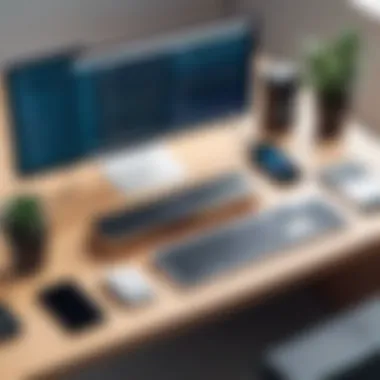

Implementing Security Measures
Security is perhaps the single most critical aspect of the payment experience. With the steep rise in online transactions, so too has the concern regarding data theft and fraud. Implementing robust security measures is non-negotiable for both you and your customers. Here are key security measures to prioritize:
- SSL Certificates: Ensure your site is secure with an SSL certificate. This provides a layer of encryption that protects the data being transmitted between your customer and your site.
- Two-Factor Authentication: Encourage the use of two-factor authentication for purchases. This extra step boosts security by requiring users to verify their identity through an additional method, like a text message.
- Regular Software Updates: Keeping your WooCommerce and PayPal integrations updated is vital. These updates often include important security patches that help protect your business from vulnerabilities.
- Fraud Detection Tools: Leverage tools which monitor transactions for fraudulent activity. PayPal provides resources that track suspicious patterns which can help mitigate risks.
Embracing these strategies can set you apart in an increasingly competitive e-commerce landscape.
Learn more about online payment security and enhance your understanding of its importance.
Analyzing Payment Data
Analyzing payment data is a cornerstone of understanding how an e-commerce business is performing. For companies using WooCommerce with PayPal, delving into the metrics of transactions offers a wealth of insights that can inform strategic decisions, streamline operations, and enhance customer experience. It’s not just about the dollars coming in; it’s also about understanding who is spending what, when, and why.
Tracking Transactions
Keeping tabs on transactions is like having a compass in murky waters. By meticulously tracking every transaction made through WooCommerce and PayPal, businesses can identify trends and patterns. This process involves scrutinizing the raw data behind each sale, monitoring successful purchases, refunds, and chargebacks.
Here are some specific elements to consider when tracking transactions:
- Transaction Volume: Knowing how many sales are happening daily, weekly, or monthly helps in anticipating busy periods.
- Average Order Value (AOV): This metric tells you how much customers are spending per transaction. A rising AOV could indicate successful upsell strategies.
- Customer Purchase Frequency: Identifying how often a customer returns can help tailor marketing efforts to increase engagement.
In practice, tools provided by WooCommerce and PayPal allow businesses to generate detailed reports, offering a clear view of these metrics without having to go through endless rows of data by hand. Furthermore, integrating additional analytics platforms can provide further granularity, revealing insights like customer demographics and geographic data.
Understanding your transaction data better equips you to navigate through e-commerce challenges and seize opportunities.
Assessing Conversion Rates
Conversion rates are the lifeblood of any online store. This metric lets you see how many visitors to your site are completing purchases, providing a crucial insight into the effectiveness of your marketing strategy. High traffic with low conversions can signal potential problems.
When assessing conversion rates, consider these factors:
- Source of Traffic: Where your customers are coming from is pivotal. Are they arriving via social media, referrals, or organic search? Understanding this can shape future marketing campaigns.
- Shopping Cart Abandonment Rates: This number shows how many customers add products to their cart but leave without checking out. Finding ways to reduce this can improve overall sales significantly.
- Page Load Times: A sluggish website can deter potential buyers. Fast-loading pages can contribute to higher conversions.
To assess conversion rates effectively,
- Use A/B testing with different payment flows to see which version yields a higher conversion.
- Regularly review the checkout experience to eliminate points of friction.
In summary, paying attention to payment data, tracking transactions carefully, and assessing conversion rates gives businesses the insight needed to steer their strategies wisely. Ignoring this data would be equivalent to sailing a ship without a map; it's all about understanding the tides of consumer behavior.
Future of WooCommerce and PayPal Integration
The interplay between WooCommerce and PayPal is pivotal, shaping the dynamics of online commerce. This section delves into the future landscape of this integration, underscoring its potential benefits and emerging considerations as the e-commerce ecosystem evolves.
Emerging Trends in E-commerce Payments
As businesses seek innovative ways to enhance customer experience, e-commerce payments are undergoing significant transformation. Here are some notable trends that are reshaping how WooCommerce and PayPal interact:
- Mobile Wallet Integration: Consumers increasingly favor mobile payments. Integrating WooCommerce with digital wallets like PayPal's offers a seamless transaction experience on smartphones, catering to a growing mobile-savvy audience.
- Subscription-Based Models: The subscription economy is booming, with services from streaming to software as a service. WooCommerce's ability to manage subscriptions can be amplified by PayPal's recurring payment solutions, ensuring steady revenue for businesses and convenience for customers.
- Cryptocurrency Adoption: As digital currencies gain traction, platforms like PayPal are starting to accommodate crypto transactions. This could pave the way for WooCommerce stores to accept payments in cryptocurrencies, opening doors to new customer segments.
- Enhanced Security Features: With rising concerns over online security, PayPal is adopting advanced fraud prevention measures. WooCommerce merchants can leverage these innovations to assure customers of their data security when making purchases.
These trends not only enhance operational efficiencies but also elevate user trust and satisfaction, making the integration of WooCommerce with PayPal more imperative than ever.
Potential Advances in Technology
The future is bright for technology in e-commerce, especially within the scope of payment integrations. For WooCommerce and PayPal, several technological advancements may lay the groundwork for enhanced functionalities:
- AI and Machine Learning: These technologies can analyze transaction patterns, suggesting real-time fraud detection and personalized promotions for customers. Such innovations can foster a tailored shopping experience, encouraging customer loyalty.
- Voice Commerce: With smart speakers gaining popularity, users might soon expect to order products using voice commands. A robust integration between WooCommerce and PayPal could enable smooth purchasing experiences through voice interactions.
- API Enhancements: With ongoing updates to both WooCommerce and PayPal APIs, developers might find it easier to create customized solutions for specific business needs. The ability to fine-tune payment processes can significantly enhance operational agility.
- Blockchain Technology: Blockchain can create a transparent payment system with verifiable transactions. If WooCommerce incorporates blockchain-based payments via PayPal, it may provide a level of trust that many customers seek in today's digital landscape.
Such advancements are not merely speculations; they represent a shift toward a more integrated, user-centric approach in the realm of e-commerce. Moving ahead, organizations that embrace these changes will likely find themselves at the forefront of an evolving marketplace.
"The future of payment systems is being built today, and those who adapt will thrive in this digital economy."
Finale and Next Steps
The conclusion section serves as the final piece of the puzzle when integrating WooCommerce with PayPal. By summarizing the insights gathered, it gives readers a chance to reflect on the information presented, helping them to re-evaluate their strategies and implementations. This part is crucial as it not only encapsulates the essence of effective payment integration but also sets the stage for future developments and adjustments.
Revisiting Integration Strategies
When businesses look back at their integration strategies, they often find room for refinement and improvement. The world of e-commerce is constantly shifting, influenced by consumer behavior, technological advances, and economic factors. Therefore, it's imperative to frequently assess if the integration between WooCommerce and PayPal is still meeting your goals. Regularly updating the integration strategies can yield benefits such as:
- Enhanced User Experience: By adapting to customer feedback and technological advancements, businesses can ensure that payment processes remain smooth and intuitive.
- Staying Competitive: Reviewing and revising payment methods based on what competitors offer keeps your shop in the game.
- Exploring New Features: As both platforms evolve, new functionalities are often introduced. Staying aware of these can give you an edge in serving your customers better.
Periodic evaluations could also lead decision-makers to pivot when needed, ensuring that their payment gateways continue to align with the overall business objectives. The point here isn’t just to maintain status quo but to actively seek ways to optimize the integration.
Encouraging Continuous Learning
In the landscape of technology and e-commerce systems, complacency can spell disaster. For entrepreneurs and IT professionals, learning should never stop. Encouraging continuous learning can manifest in various ways:
- Engaging with Communities: Platforms like Reddit or specialized business forums provide invaluable insights. Hearing from others who have navigated similar waters can reveal opportunities and pitfalls that may not be obvious at first glance.
- Following Industry Trends: Keeping an eye on resources such as Wikipedia or Britannica for updates in e-commerce technology can help you stay informed.
- Investing in Training: Whether it’s through online courses or workshops, enhancing skills around WooCommerce and PayPal can lead to better management of integrations and customer satisfaction.
Understanding that the digital landscape is ever-changing, business leaders need to foster a culture where learning is part of the organizational fabric. By doing this, businesses are better equipped to adapt to shifts in the market, ultimately leading to sustained success.















