Unlocking Productivity with Web-Based Task Management


Intro
In an age where time is of the essence, organizations increasingly rely on web-based task management solutions to streamline their operations. The digital transformation has spurred a shift in how we approach task management, making it essential to adapt to tools that promote efficiency and collaboration. These solutions not only facilitate easier tracking but also foster communication between team members, regardless of their locations.
Web-based task managers offer functionalities that cater to various needs, from simple to complex project requirements. This article will dissect the core features that define these tools while addressing who can benefit from them. By examining pricing models and potential costs involved, we will help decision-makers identify the right solution for their personnel. Through this exploration, we aim to enhance understanding and effectively guide organizations through the myriad of options available.
Foreword to Task Management
Task management is a crucial component of organizational productivity. It involves planning, tracking, and managing tasks or workflows effectively. This section aims to clarify the significance of task management, particularly in the context of web-based solutions. For businesses, understanding the framework of effective task management can lead to higher efficiency and better outcomes.
Understanding Task Management
Task management encompasses various processes that include task creation, scheduling, assignment, monitoring, and overall completion tracking. It is essential not just for individuals, but for teams and organizations as a whole. Good task management allows for clear delegation of responsibilities, ensures timelines are met, and provides visibility into progress.
Utilizing frameworks such as the SMART criteria (Specific, Measurable, Achievable, Relevant, Time-bound) can enhance task creation. Additionally, integrating task management with project management can optimize resource allocation and prioritize activities based on urgency and importance. Thus, a well-structured task management approach can significantly elevate outcome quality and drive transparency.
Importance of Effective Task Management
Effective task management is vital for maintaining workplace efficiency. It directly impacts productivity, as a structured approach prevents tasks from becoming overwhelming. When tasks are well-defined and systematically organized, team members can focus on execution without excessive workload stress.
Benefits of effective task management include:
- Enhanced Collaboration: When everyone understands their roles and responsibilities, teamwork improves. Clear tasks allow teams to coordinate efforts seamlessly, facilitating better communication and cooperation.
- Increased Accountability: Assigning specific tasks to individuals fosters a sense of ownership. When team members are aware of their obligations, they are more likely to take responsibility for their contributions.
- Improved Time Management: An organized approach helps prioritize tasks, allowing teams to allocate their time efficiently. Deadlines and milestones become easier to meet when tasks are properly sequenced and monitored.
Effective task management is not merely about doing more; it is about doing things better. The primary goal is to align tasks with strategic objectives and maximize performance.
Defining Web-Based Task Managers
Effective task management can significantly influence project success. This section aims to provide a structured understanding of web-based task managers, focusing on their definition, functionalities, and relevance in contemporary work environments.
Overview of Web-Based Solutions
Web-based task managers have emerged as vital tools for organizations seeking to enhance their workflow. Unlike traditional desktop applications, these solutions operate via internet browsers, allowing users to access them from anywhere with a stable connection. This accessibility is a key benefit.
Key elements of web-based solutions include:
- Cloud Storage: Data is stored on remote servers, enhancing security and ensuring that information is not lost in case of hardware failure.
- Collaborative Features: Many platforms allow multiple users to work on the same task or project simultaneously. This feature promotes teamwork and improves communication.
- Cross-Platform Accessibility: Users can access these tools on various devices, including smartphones, tablets, and laptops, promoting mobility in task management.
In essence, web-based task managers align perfectly with trends towards remote work and digital connectivity. They cater to modern challenges by providing flexibility and robust functionalities that traditional software often lacks.
Key Characteristics of Web-Based Task Managers
When defining web-based task managers, it is essential to consider their distinct characteristics. Understanding these features can guide organizations in selecting the right tools.
1. User-Friendly Interfaces
Web-based task managers tend to prioritize user interface design. A clean, intuitive layout facilitates easier navigation, allowing users to focus on their tasks rather than struggle with complicated menus.
2. Real-Time Updates
Many platforms offer real-time updates that ensure all team members are on the same page. Whether it’s changing task statuses or adding comments, this feature keeps information current and accessible, reducing the risk of miscommunication.
3. Customization Options
The flexibility to customize workflows and task lists is a vital aspect of these solutions. Organizations can tailor the management process to better fit their specific needs.
4. Integration Capabilities
Effective task managers are not standalone tools. Many provide integration options with other software like Google Drive, Slack, and Microsoft Office, enabling seamless data flow across platforms.
5. Security Measures
Given the internet-based nature of these task managers, security is paramount. Most platforms implement robust security measures, such as data encryption and two-factor authentication, to protect sensitive information.


In summary, defining web-based task managers involves recognizing their unique characteristics and functionalities that enhance organizational efficiency. By understanding these tools, decision-makers can leverage their potential to maximize productivity while promoting collaboration in various professional settings.
Advantages of Web-Based Task Managers
Web-based task managers have revolutionized productivity and project organization across various sectors. These tools enable individuals and teams to manage their tasks effectively while leveraging the advantages of internet technology. Understanding the benefits of web-based task managers is crucial for decision-makers, IT professionals, and entrepreneurs seeking solutions that enhance workflow and collaboration. The advantages of these systems go beyond mere convenience; they offer transformative capabilities that can significantly improve efficiency.
Accessibility and Mobility
One prominent benefit of web-based task managers is their accessibility from any device with internet connectivity. This feature is vital for teams that operate in diverse environments. Since tasks can be accessed via smartphones, tablets, or laptops, users can manage workloads irrespective of their physical location. This mobility fosters a flexible working style. It also allows team members to update their progress in real-time, ensuring that everyone is informed about the project status.
Additionally, accessibility contributes to increased accountability. Team members can easily track assignments and deadlines. For employees who work remotely or travel frequently, this level of access is invaluable. The ability to respond to urgent tasks promptly is critical in today’s fast-paced business world.
Real-time Collaboration Features
Web-based task managers excel in facilitating real-time collaboration among team members. Multiple users can collaborate on projects simultaneously. These tools often include features like comments, file attachments, and notifications, which create a rich communication environment. With real-time updates, it is possible to act quickly if changes occur or if issues arise.
The collaborative nature of these platforms reduces the likelihood of miscommunication. For example, clarity can be achieved through direct comments on specific tasks. This level of interaction can enhance team dynamics and overall project outcomes. Real-time collaboration also shrinks the feedback cycle, allowing teams to iterate more fluidly on their work.
Integration with Other Software Tools
Integration is another significant advantage of web-based task management solutions. Many of these platforms allow seamless integration with existing software tools, including popular applications like Slack, Google Drive, and Microsoft Office. This compatibility ensures that teams can centralize their work processes without needing to switch between multiple applications.
Integrating with other tools enhances productivity. Tasks, communications, and documents can be linked and accessed in a cohesive manner. For example, a team can link task assignments directly to relevant documents in Google Drive. This integration minimizes disruption and allows for smoother workflows. Moreover, it ensures that data remains consistent across platforms.
"Effective integration of task management tools leads to enhanced productivity and less time wasted on administrative tasks."
Considering the importance of accessibility, collaboration, and integration, adopting web-based task managers can yield significant benefits. Organizations can achieve better task tracking and enhance communication among team members. As firms look to improve their operational efficiency, understanding these advantages becomes essential.
Key Features to Look For
When selecting a web-based task manager, understanding the key features is crucial for ensuring it aligns with the specific needs of your organization. Task management software should not only facilitate basic task tracking but also provide advanced functionalities that enhance productivity and collaboration. Here are some critical elements to consider:
Task Assignment and Tracking
Effective task assignment and tracking are fundamental for any project. This feature allows users to allocate tasks to team members and monitor their progress effortlessly.
- Clarity: Clear assignment avoids confusion about who is responsible for specific tasks.
- Status Updates: A good task manager should allow real-time updates on the status of tasks.
- Notifications: Automated notifications assist in keeping team members informed about deadlines and changes.
These elements lead to heightened accountability and allow project managers to assess workload distribution easily. For example, tools like Trello and Asana facilitate not only assignment but visual tracking of tasks, which can improve workflow.
Customizable Workflows
Customizable workflows are an essential feature that accommodates the unique processes of different organizations.
- Flexibility: Organizations have diverse operational structures; thus, the ability to tailor workflows can greatly enhance efficiency.
- Process Automation: By automating repetitive tasks, teams can focus more on strategic goals, reducing the time spent on mundane activities.
- Drag-and-Drop Interfaces: User-friendly designs, such as those found in Monday.com, allow teams to adjust workflows without requiring extensive training.
Customization also conceptualizes task dependencies. It ensures that tasks are completed in a logical order, which is vital in complex projects.
Reporting and Analytics
Insightful reporting and analytics capabilities can significantly influence organizational decision-making.
- Data-Driven Decisions: Robust analytics provide valuable insights into productivity patterns and resource allocation.
- Performance Metrics: Understanding team performance through visual charts helps identify strengths and areas for improvement.
- Time Tracking: Tools like ClickUp offer time tracking features that correlate tasks with hours worked, informing better estimates for future projects.
The importance of accurate reporting cannot be overstated. It enables stakeholders to make informed strategic decisions based on empirical data rather than assumptions.
"The right data can illuminate paths previously unknown, guiding decisions toward profitable outcomes."
In summary, the features discussed are not only essential; they are transformative for organizations aiming to improve their task management capabilities. Thoughtful evaluation of these aspects will ensure that a web-based task manager not just meets, but also enhances organizational objectives.
Evaluating Popular Web-Based Task Managers
Evaluating popular web-based task managers is a crucial step for any organization seeking to enhance productivity and efficiency. Given the wide range of options available, making informed choices is vital. Each task manager has its unique set of features, strengths, and weaknesses. By understanding these aspects, decision-makers can align the tool’s capabilities with their organizational goals.
Comparison of Leading Solutions
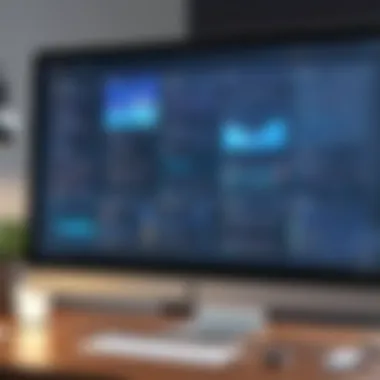

In the market, several leading web-based task management solutions cater to diverse needs. Notable platforms include Trello, Asana, and Monday.com. Each platform offers functionalities that address various tasks from project planning to collaboration.
- Trello: Known for its Kanban-style board, Trello allows users to visualize tasks through cards and lists. This setup promotes simplicity and accessibility.
- Asana: Offers robust project tracking and reporting options. It is well-suited for teams that require extensive communication and task delegation features.
- Monday.com: This platform stands out with its customizable workflows and dashboards, making it flexible for numerous use cases.
When assessing these solutions, stakeholders should consider factors such as ease of use, scalability, integrations, and cost. The right choice must align with the specific operational demands of the team.
User Experience and Interface Design
User experience plays a significant role in the effectiveness of a web-based task manager. Solutions with intuitive interfaces tend to have higher user adoption rates. A well-designed system allows users to navigate seamlessly between tasks, view project statuses, and utilize features without extensive training.
Elements to consider include:
- Navigation: Easy access to all functionalities without overwhelming menus.
- Visual Appeal: A clean layout can enhance focus and reduce distractions.
- Customization: Options to tailor layouts and settings can significantly improve usability.
Evaluating the user experience also means understanding how well a platform accommodates different workflows. A platform that is adaptable to the way your team operates can lead to better outcomes and increased satisfaction among team members.
Ultimately, evaluating these essential aspects will enable organizations to choose the most suitable web-based task manager. The benefits gained from this alignment contribute significantly to improved productivity and overall success.
Considerations for Selecting a Task Manager
When organizations set out to choose a web-based task manager, several crucial factors come into play. Selecting the right task manager can significantly affect productivity, collaboration, and overall workflow efficiency. This section delves into the vital considerations that decision-makers should assess when evaluating potential solutions. A well-thought-out approach to selection ensures alignment with organizational goals and user needs.
Assessing Organizational Needs
Understanding the unique requirements of an organization is paramount when selecting a task manager. Each entity presents its own set of challenges and operational methods. For effective task management, it’s important to consider the following elements:
- Team Size and Structure: Size may dictate whether a simple tool or a more robust suite is needed. Larger teams often benefit from comprehensive features that support complex collaboration.
- Project Complexity: Complex projects may require advanced features for tracking, reporting, and multi-user collaboration. Simpler tasks may only need a straightforward interface.
- User Experience: A clear understanding of the end-user demographic helps in choosing an intuitive interface that reduces the learning curve. A user-friendly design encourages adoption and minimizes resistance to change.
- Integration with Existing Tools: Many organizations use a variety of software. It’s important to check if the task manager integrates seamlessly with existing tools, like communication platforms or data storage systems.
By thoroughly assessing these aspects, organizations can ensure that the chosen task manager is not just a good fit but an enhancing tool for their productivity.
Budget Constraints
Budget is often a deciding factor for many organizations when selecting a task manager. It is essential to align the task manager’s features with the financial resources available. Several specific considerations come into play:
- Initial Costs vs. Long-term Value: A lower initial cost may be tempting, but it is important to evaluate the total cost of ownership over time, including ongoing subscription fees and potential costs for additional features.
- Pricing Models: Different task managers offer varied pricing structures. Some may charge per user, while others may offer a flat rate for teams. Organizations need to assess which model works best for them.
- Trial Periods: Many task managers provide free trials. Taking advantage of these can help gauge effectiveness without financial commitment.
- Hidden Costs: Always inquire about additional expenses such as support, training, and customization. Sometimes, what appears to be a budget-friendly option can incur unforeseen costs.
"A careful assessment of budget constraints allows organizations to set realistic expectations and select a task manager that meets both their operational needs and financial limits."
Incorporating these financial considerations into the decision-making process ensures that the selected task manager provides sufficient ROI, making the investment worthwhile.
Implementation Strategies
The implementation of web-based task management solutions is a critical phase that determines the overall effectiveness of any given system in enhancing organizational productivity. A strategic approach to implementation not only ensures seamless integration but also actively engages teams in adapting to these new tools. The importance of this topic lies in the capacity of task management software to transform workflows, foster collaboration, and drive efficiency.
Organizations can experience tangible benefits from a well-planned implementation strategy. These advantages may include improved communication among team members, increased accountability in task management, and a more structured process in achieving goals. Companies must consider key elements for successful deployment, which encompasses clear objectives, consistent communication, and ongoing evaluation of system effectiveness.
Onboarding Teams Effectively
Onboarding is a pivotal step in integrating a new task management system. It sets the momentum for how well the team will adapt to the new tools. Effective onboarding should focus on user engagement and clarity. Introduce team members to the software's features through practical demonstrations. Step-by-step guides and user-friendly documentation can greatly aid in the learning process.
A successful onboarding program may incorporate:
- Initial Training Sessions: Conduct hands-on workshops to familiarize users with the interface and functionalities.
- Peer Mentorship: Designate a few power users within the team to support others during the transition.
- Real-World Tasks: Allow teams to practice using the software on actual projects from the start. This promotes confidence and relevance in the learning process.
By providing a structured onboarding process, organizations can minimize resistance to change and encourage a smooth transition into new task management practices.
Training and Support Resources
Training and support are vital components in sustaining the use of task management software. As teams grow more accustomed to the software, the availability of ongoing training can address advanced functionalities and updates that may arise over time. Continuous education ensures that all users, from novices to experienced team members, remain proficient.
To build a robust support system, organizations should consider:
- Regular Training Sessions: Schedule follow-up training on specific features that teams may underutilize.
- Access to Online Resources: Incorporate access to video tutorials, article libraries, and community forums which provide a wealth of knowledge and peer support.
- Feedback Mechanisms: Implement ways for users to report difficulties or suggestions. This feedback can direct further training initiatives and updates to tools.


The effectiveness of any task management system largely depends on how well teams have been onboarded and continually supported. Without proper care in execution, even the best software may fall short of expectations.
Future Trends in Task Management Software
The landscape of task management is rapidly evolving. Future trends in this area are significant, as they reveal how technology can reshape productivity and team dynamics. Understanding these trends is important for organizations looking to stay competitive. Companies must consider how these advancements can be integrated into current workflows. This analysis brings forward two pivotal trends: the integration of AI and automation, as well as the implementation of adaptive learning and analytics. Both trends offer distinct advantages and new considerations for decision-makers, IT professionals, and entrepreneurs.
AI and Automation Integration
AI integration in task management tools is nothing new, but its potential is just beginning to be unlocked. With the rise of machine learning, software can now analyze user behavior and preferences. This allows for task assignments that align better with team strengths. An AI-driven tool can automate routine tasks, minimizing repetitive work and enhancing overall efficiency.
- Benefits of AI in Task Management:
- Improved task prioritization
- Enhanced prediction of project timelines
- Streamlined communication through smart notifications
Automation serves to reduce the manual effort needed for task management. This not only cuts down on human error but allows teams to focus on high-value activities. Managers can rely on these systems for performance insights, leading to more informed decision-making. As the technology becomes more refined, training AI models become crucial. Proper implementation can lead to substantial productivity gains.
"The effective use of AI in task management can redefine workplace efficiency and accountability."
Adaptive Learning and Analytics
Adaptive learning represents another groundbreaking trend where task management software learns continuously from user feedback and behavior. This means that the platform adjusts its functionalities based on how teams interact with it. For example, if a group frequently uses a certain feature, the software can promote that feature or even adapt its layout for easier access.
- Key Aspects of Adaptive Learning:
- Tailored experiences for different users
- Continuous optimization of workflows
- Enhanced data interpretation for better forecasting
Analytics play a key role by providing insights into team performance metrics. Understanding how tasks are completed over time helps in identifying bottlenecks and areas for improvement. Managers can make better strategic choices based on these insights, ensuring that resources are allocated effectively.
Case Studies and Use Cases
Case studies and use cases provide invaluable insights into how different organizations utilize web-based task management solutions. These real-world examples illustrate the practical application of these tools across various sectors. Understanding the effectiveness of these solutions allows decision-makers to gauge their potential impact on productivity, organization, and collaborative efforts within their teams. By examining specific scenarios, potential users can better assess which features most align with their operational needs.
Small Business Scenarios
Small businesses often face unique challenges, such as limited resources and the need for maximizing efficiency. Implementing a web-based task manager can significantly optimize their workflows. For instance, a small marketing firm could use Asana to manage client projects. By assigning specific tasks, deadline reminders, and using the comment feature for feedback, the firm can keep projects on track while enhancing communication. The ability to track progress in real-time allows teams to quickly address any issues that may arise, thus preventing delays.
Key benefits for small businesses include:
- Cost-effectiveness: Many web-based task managers offer scalable pricing plans that fit smaller budgets.
- Simplicity: Easy-to-use interfaces help team members quickly adopt the software without extensive training.
- Time management: Tools like Trello can help small teams prioritize tasks, ensuring that critical deliverables are completed on time.
Enterprise Applications
For large enterprises, the stakes are higher with more complex workflows and interdependencies. Web-based task management tools like Monday.com or Wrike can facilitate project management across multiple departments. The integration of these platforms into an enterprise's existing systems can streamline operations and improve interdepartmental collaboration.
Several aspects become relevant in enterprise applications:
- Scalability: Enterprise-level solutions must handle a large number of users and tasks without performance lag.
- Customization: The ability to tailor workflows according to specific departmental needs enhances strategic alignment with overall business goals.
- Security and compliance: Given the volume of sensitive information handled by enterprises, robust security features are essential. Tools like ClickUp prioritize data protection, making them well-suited for such environments.
In sum, case studies of small businesses and enterprises demonstrate the tailored use of task management solutions across different scales. They highlight the flexibility, practicality, and strategic advantages of adopting web-based tools tailored to organizational goals.
Closure
The conclusion of this article serves as a pivotal element. It encapsulates the insights gathered throughout the discussion on web-based task management solutions. The significance of this section lies in its role to synthesize the key components addressed, highlighting the critical aspects that readers need to consider when evaluating these tools. Having navigated through various features, advantages, and trends that shape the landscape, it is evident that proper task management is crucial for enhancing productivity and effectiveness within organizations.
Summary of Insights
In summarizing the insights, one must reflect on the essential advantages brought by web-based task managers. First, their accessibility allows team members to manage their tasks from different locations and devices. This flexibility increases productivity. Second, the integration capabilities streamline workflows by connecting with other vital software, which reduces the need for switching between applications.
Moreover, the significance of real-time collaboration among team members cannot be understated. This enables seamless communication and ensures that all stakeholders are aligned with project goals. Task assignment and tracking features provide clarity in responsibilities, while customizable workflows allow organizations to adapt the tools to their unique needs.
Ultimately, the insights from the case studies highlighted how both small businesses and larger enterprises leverage these tools to meet specific challenges. The variability in implementation and the consideration of different user experiences contribute to a tailored evaluation of which task manager fits best in a given context.
Final Thoughts on Selection
Selecting the right web-based task manager requires careful consideration. Decision-makers need to assess organizational needs and how well various solutions align with strategic goals. Factors such as user-friendliness, extensive features, and budget constraints play an important role in this process.
It is vital to engage the potential user base during the selection phase, attuning to their feedback regarding usability and functionality. A tool that might seem ideal on paper could fail if it does not resonate with its actual users. Thus, testing different products where possible can yield substantial benefits.
The ever-evolving nature of software means staying updated with the latest trends is essential. Being aware of upcoming features related to AI and automation can also inform informed decisions, ensuring the tool remains relevant and effective in future work environments.
By focusing on these critical areas in the selection process, organizations can empower their teams to maximize productivity and enhance collaborative efforts. A thoughtfully chosen task manager stands to become a cornerstone of workflow efficiency in the digital age.













