Vimeo Video Editor: Features, Uses, and Insights
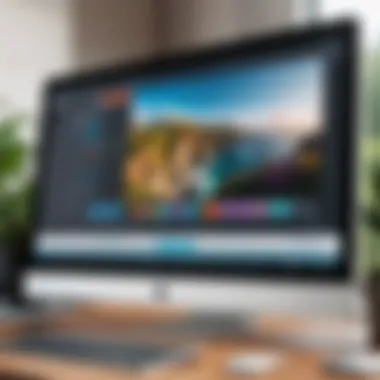

Intro
The Vimeo Video Editor stands out in the crowded market of video editing software. It caters not just to casual users, but also to industry professionals who seek more refined tools for their projects. In this guide, we will dissect its features and functions in detail, addressing its practical applications, cost considerations, and its position compared to other popular editing solutions. This comprehensive overview aims to provide decision-makers, IT professionals, and entrepreneurs with the necessary insights to determine if Vimeo Video Editor aligns with their needs.
Key Features and Functionalities
Comprehensive Overview
Vimeo Video Editor provides a robust platform for video creation and editing. Users are greeted with an intuitive interface that facilitates easy access to a wide range of tools. The editor supports various formats and allows seamless uploads from multiple devices. Key features include:
- High-Quality Editing Tools: Users can trim, cut, and merge clips efficiently.
- Advanced Color Grading: Customize colors and tones to enhance the video aesthetic.
- Text and Titles: A suite of text tools enables users to add titles and captions with ease.
- Music and Sound Effects: Libraries of royalty-free music and sound effects are available.
- Cloud-Based Editing: Being cloud-based means projects can be accessed anywhere without heavy software installations.
These features position Vimeo Video Editor as a versatile option for anyone from novice creators to seasoned professionals.
Target Users
The Vimeo Video Editor targets a diverse range of users, including:
- Content Creators: YouTube, Instagram, and TikTok creators looking for robust editing capabilities.
- Businesses: Companies that create promotional videos or internal training materials.
- Educators: Teachers and trainers developing engaging content for online learning.
- Freelancers and Agencies: Professionals offering video services to clients.
By understanding the unique needs of these user segments, Vimeo has tailored its features to meet specific demands, ensuring effectiveness across various applications.
Pricing Models and Cost Analysis
Breakdown of Pricing Tiers
Vimeo Video Editor offers flexible pricing plans suited to different kinds of users. Here is a brief overview:
- Basic Plan: Free tier with limited storage and features.
- Plus Plan: Affordable monthly fee that grants more storage and access to features, including customization options.
- Pro and Business Plans: Aimed at professional users, these plans include advanced tools, collaboration features, and enhanced storage at a higher cost.
Pricing varies based on the desired features and storage capacity, making it important for potential users to analyze their requirements carefully.
Additional Costs to Consider
While the base plans provide substantial value, users should consider additional costs:
- Upgrading Storage: Users may need to purchase extra storage depending on their project volume.
- Custom Branding: Businesses often opt for branded video options, which may incur additional charges.
- Premium Support: Choosing premium support can enhance user experience but adds to ongoing costs.
Understanding these factors will lead to better budgeting and project planning.
Ending
In summary, Vimeo Video Editor offers a comprehensive suite of capabilities that cater to a variety of users. Its intuitive platform, combined with robust tools and flexible pricing, makes it a formidable option in the competitive landscape of video editing software. As this guide unfolds, we will examine best practices, unique use cases, and comparisons to other video editing solutions. Readers will find valuable insights to navigate their decision-making processes effectively.
Prolusion to Vimeo Video Editor
The Vimeo Video Editor represents a significant tool within the realm of digital video creation and editing. Understanding its unique attributes is crucial for anyone considering it for their projects, whether they are content creators, businesses, or educators. This section aims to dissect the rationale behind utilizing Vimeo Video Editor and the implications of its integration into the wider spectrum of video production tools.
Vimeo has established itself as a leading platform for sharing and showcasing videos. The Vimeo Video Editor complements this by offering an array of features tailored for efficiency and creativity. One prominent aspect of this editor is its emphasis on user-friendliness, positioning it as an ideal choice even for those who may not have extensive video editing experience. By lowering the barrier to entry, Vimeo Video Editor allows users to focus more on content creation without getting bogged down by technical complexities.
Moreover, the editing capabilities provided by this software can enhance the overall quality of videos produced. Features like trimming, audio editing, and various effects not only improve the aesthetic appeal but can also aid in communicating messages more effectively. In the fast-paced environment of digital media, having such tools readily accessible can make a significant difference in producing polished content quickly.
Another critical consideration is the collaboration features that come with Vimeo Video Editor. In today’s connected world, the ability to share and solicit feedback on projects increases the workflow efficiency. Teams can work together seamlessly to refine their video content, making it suitable for various applications, from marketing to education.
In summary, the Vimeo Video Editor plays an essential role in the contemporary video production landscape. Understanding its capabilities is vital for those looking to leverage video as a medium for communication, education, or entertainment. As we delve deeper into the intricacies of this software, it becomes clear that the benefits it offers extend well beyond mere editing—it opens up possibilities for creativity and collaboration that can drive projects to success.
Understanding Video Editing Basics
Understanding video editing is crucial in the context of modern content creation. Video editing transforms raw footage into a polished product. This process is essential for a multitude of reasons. First, editing allows for the removal of unnecessary or poor-quality segments. Second, it enables the addition of effects that enhance storytelling. Moreover, effective video editing can significantly improve viewer engagement and retention. Thus, understanding these basics arms users with the knowledge to effectively utilize tools like Vimeo Video Editor.
What is Video Editing?
Video editing is the process of manipulating and rearranging video footage. This begins with footage that is often unrefined, captured randomly without the context or order that pleases the audience. Using various tools, an editor can cut and assemble clips to create a coherent narrative. The main software used can range from simple applications to professional-grade suites. Editing involves several key actions: trimming clips, adding transitions, layering audio tracks, and sometimes incorporating visual effects. Each of these actions contributes to creating a final video that effectively communicates the intended message.
Importance of Editing in Video Production
Editing plays a pivotal role in the video production process. It not only refines content but also serves several other critical functions:
- Enhances Storytelling: A well-edited video tells a story through pacing and structure, guiding the viewer through a narrative arc.
- Improves Quality: Quality editing can transform mediocre footage into something visually appealing, thus enhancing the overall viewing experience.
- Establishes Brand Identity: In a competitive market, consistent editing styles help establish a brand's identity and message, fostering recognition and loyalty among audiences.
- Facilitates Audience Engagement: Properly edited videos retain viewer attention and encourage further action, such as following a channel or website.


In summary, mastering the basics of video editing is indispensable for anyone involved in content creation. Understanding how these elements work together can maximize the effectiveness of video tools, specifically Vimeo Video Editor, and lead to successful outcomes in various projects.
Key Features of Vimeo Video Editor
Vimeo Video Editor offers a robust set of features that cater to both novice and experienced users. Understanding these features is crucial to maximizing the video editing process. These capabilities allow users to create engaging content efficiently. Moreover, they can enhance accessibility for various demographics, from educators to businesses. The following sections outline the essential features of this editor.
User Interface Overview
The user interface of Vimeo Video Editor is designed for ease of use. Its clean layout minimizes distractions, allowing editors to focus on their projects. It combines intuitiveness with functionality. Users can find tools without excessive navigation.
A primary aspect of the user interface is its drag-and-drop functionality. This allows users to import files effortlessly. Once the files are in the editor, users can easily organize their clips on the timeline. The timelines are responsive and adjust in real-time as changes are made, which enhances workflow. The layout accommodates different screen sizes, which is beneficial for editing across devices.
Editing Tools and Functions
Editing tools are at the heart of any video editor. Vimeo provides several options that support the creative process. Below are the primary editing tools available:
Trimming and Cutting
Trimming and cutting are essential functions within the Vimeo Video Editor. They allow users to refine their footage by removing unwanted segments. This ensures that only the most engaging parts are included in the final video.
One key characteristic of these tools is their precision. Users can finely adjust the timing of cuts and trims down to the frame level. This level of detail is crucial for professional-quality editing. The benefits of trimming and cutting include a streamlined viewing experience for the audience and more impactful storytelling. However, beginners may find this precision daunting at first, but it becomes easier with practice.
Transitions and Effects
Transitions and effects play a significant role in enhancing video flow. They provide smooth connections between clips. This helps maintain viewer engagement. The Vimeo Video Editor includes various preset transitions that can be applied with a simple click.
A major advantage of using these transitions is their simplicity. Users can quickly implement effects without extensive knowledge of video editing. However, reliance on transitions should be measured. Overusing them can lead to a cluttered viewing experience, which may detract from the overall message of the video.
Audio Editing
Audio editing is another critical component of the Vimeo Video Editor. It allows users to adjust sound levels, insert background music, and enhance audio quality. The audio editing tools include options for balancing sound and adding fade-ins and fade-outs.
The primary advantage of these features is that audio can significantly influence viewer perception. A well-edited audio track can elevate the quality of a video. Users must remain aware, though, that poor audio can ruin an otherwise good video. Therefore, spending time on audio is essential for achieving professional results.
Collaboration Features
In today's video production environment, collaboration is key. Vimeo Video Editor includes collaboration features that facilitate teamwork. These tools are indispensable for projects requiring input from multiple contributors.
Sharing Options
The sharing options in Vimeo Video Editor allow users to distribute their work efficiently. Finished videos can be shared directly to the Vimeo platform or exported to different formats for various uses. The ease of sharing content helps users reach wider audiences.
One notable feature is the ability to share works-in-progress with team members. This facilitates feedback and ensures everyone is on the same page. Sharing quality can stay consistent across platforms, though some formats may incur compression losses.
Feedback Mechanisms
Feedback mechanisms are vital in the editing process. Vimeo Video Editor enables users to request feedback from specific collaborators by sending links to previews. This feature streamlines communication and provides targeted input.
The key characteristic of this mechanism is the ability to leave comments directly on the video. This enhances clarity in discussions, allowing team members to address specific points. However, managing feedback from diverse contributors can become complex, especially in larger teams.
"Effective collaboration enhances the quality of video production, allowing for diverse insights and a more refined final product."
Overall, the key features of Vimeo Video Editor blend utility and accessibility effectively, offering a comprehensive editing solution suitable for diverse applications.
Usage Scenarios for Vimeo Video Editor
Understanding the specific application scenarios for Vimeo Video Editor is crucial. It assists users in determining how they can fully exploit the tool's robust features. Various user demographics can benefit significantly from its diverse capabilities.
For Content Creators
Content creators often need tools that streamline their creative process and enhance their output's professional quality. Vimeo Video Editor caters specifically to this demand. Its intuitive interface allows creators to edit videos swiftly, without a steep learning curve.
The ability to integrate audio, apply transitions, and utilize advanced effects helps in constructing engaging narratives. Additionally, Vimeo’s community features allow content creators to share their work easily. This means feedback can be obtained quickly, aiding in continuous improvement. Thus, it allows for cultivating a loyal audience through refined content creation.
Educational Purposes
In educational settings, Vimeo Video Editor serves as a powerful tool for students and educators alike. It aids in creating instructional videos, presentations, or group projects. The user-friendly platform enables users to focus on their message rather than getting bogged down in overly complex software etc.
Students can work collaboratively on video projects, facilitating engaging learning experiences. Teachers can create high-quality learning materials, incorporating video elements along with different styles of instruction. This adaptability encourages an interactive learning environment that enhances students' engagement with the material.


Corporate Applications
For corporate use, Vimeo Video Editor proves itself as an exceptional asset. Businesses can leverage its functionalities to produce professional training videos, promotional content, or company presentations. The streamlined editing process allows for quick turnaround times, essential for meeting tight deadlines.
Moreover, it supports collaboration among team members, enabling the integration of diverse ideas and skill sets into a single project. This collaborative aspect is especially beneficial in corporate settings, where various stakeholders may need input on final content. The outcome is polished, high-quality videos that represent the company effectively.
Vimeo Video Editor’s versatility makes it suitable for creating content across various fields, from creative industries to education and corporate settings. Its features are aligned with the needs of diverse users, making it a valuable tool in today’s video-centric landscape.
Advantages of Using Vimeo Video Editor
The Vimeo Video Editor presents numerous advantages that can significantly enhance the video creation process. These benefits cater to various fields, such as creative, education, and corporate sectors. Understanding these advantages will guide users in leveraging this tool effectively to meet their video production needs.
User-Friendly Experience
A major advantage of using Vimeo Video Editor is its user-friendly experience. The platform is designed intuitively, making it accessible for both beginners and experienced users. The interface is clean and straightforward, allowing users to navigate through the editing process without unnecessary complications. The learning curve is minimal, which is particularly beneficial for those new to video editing.
Users can find essential tools well organized. Features like clip trimming, audio adjustments, and transitions are easy to locate. This efficiency enables creators to focus more on their content rather than on learning the software. As a result, projects can be completed in a timely manner, enhancing productivity.
Quality of Output
Another critical advantage of Vimeo Video Editor is the quality of output it provides. The editor supports high-definition video formats, ensuring that the final product meets industry standards. This quality is essential for various purposes, be it professional presentations, educational materials, or promotional content.
In addition to high-resolution support, Vimeo Video Editor incorporates several tools that enhance video aesthetics. Users can apply various effects and transitions to elevate their work. The software also allows fine-tuning of audio, ensuring that sound quality matches the visual elements. This combination of features ensures that users can produce polished and professional-looking content.
Integration with Vimeo Platform
The seamless integration with the Vimeo platform is another noteworthy advantage. Once editing is complete, users can easily upload their videos directly to their Vimeo accounts. This streamlines the process from editing to sharing, making it efficient for creators looking to distribute their work quickly.
Moreover, the platform's built-in sharing features enable effective collaboration with team members or clients. Feedback mechanisms are readily available, allowing for swift adjustments based on viewer input. This integration can significantly enhance collaboration efforts, particularly for teams working on joint projects.
"The integration with Vimeo allows users to streamline their workflow and reach their audience more effectively, making it a preferred choice for many creators."
Drawbacks and Limitations
Understanding the drawbacks and limitations of the Vimeo Video Editor is crucial for users who seek to utilize its features effectively. While it presents a suite of tools suitable for various uses, there are aspects that may hinder its adaptability for certain advanced editing needs. Users should be aware of these considerations to make informed choices while selecting video editing software. It helps clarify whether this tool fits their specific requirements in a competitive environment where various platforms are available.
Feature Constraints for Advanced Users
For those who are accustomed to powerful editing environments, Vimeo's offering might not satisfy every advanced requirement. Experienced video editors often look for intricate features that facilitate complex editing processes. Vimeo has streamlined its interface to cater to users looking for simplicity; however, this comes at the cost of advanced functionalities.
Some potential limitations include:
- Limited Effects and Transitions: The selection of visual effects may not be extensive. Advanced editors often rely on nuanced effects that help tailor their projects.
- Basic Color Correction Options: Particular tools such as color grading are simpler than full-fledged software options like Adobe Premiere Pro. This can be a drawback if users require advanced color manipulation.
- Lack of Multi-Cam Editing Features: For projects requiring multi-camera setups, Vimeo lacks this functionality, which may impede workflows frequently used in professional environments.
For these reasons, advanced users may find Vimeo less suitable for their needs, compelling them to consider other platforms that offer deeper customization.
Pricing Considerations
While Vimeo Video Editor gives access to valuable features, its pricing structure deserves scrutiny. The platform provides various pricing tiers based on user requirements, appealing to a wide audience. Yet, some users may perceive the cost relative to its functionalities as prohibitive.
Key points about pricing include:
- Subscription Model: Vimeo employs a subscription model with different tiers. For example, the Plus plan grants limited storage and features, while the Pro plan provides enhanced functionalities.
- Value for Money: Users must evaluate whether the capabilities offered justify the expense. This may vary by user type; for casual creators, entry-level pricing may seem reasonable, but professional requirements might draw users to more comprehensive, yet costly, solutions.
- Competition: With a range of alternative platforms like WeVideo and Adobe Premiere Pro, potential users often compare these costs against the features provided. This can lead to an impression that Vimeo's value proposition may not resonate as deeply compared to its competitors.
Considering these factors ensures users approach Vimeo with appropriate expectations matching their investment level.
Comparative Analysis with Other Video Editing Software
The comparative analysis of the Vimeo Video Editor with other video editing software is essential in understanding its unique position in the market. This evaluation aids users, especially industry professionals, in making informed decisions about their video editing tools. Each software has its own strengths, weaknesses and ideal use cases, which can significantly influence the choice depending on user needs. By examining how Vimeo stacks up against competitors such as Adobe Premiere Pro, Final Cut Pro, and WeVideo, users can appraise critical aspects like functionality, pricing, and ease of use. This section brings clarity to the practical considerations that impact user experiences in video editing.
Vimeo vs. Adobe Premiere Pro
Vimeo Video Editor and Adobe Premiere Pro cater to different types of users. Adobe Premiere Pro is a leading software favored by professionals who require advanced editing tools and features. It offers extensive support for complex projects, including multi-camera editing and sophisticated color grading techniques. This software empowers videographers to produce high-end content suitable for cinema and large-scale productions.
On the other hand, Vimeo Video Editor is streamlined and user-friendly. It allows creators to efficiently edit videos without needing a steep learning curve. For those who seek simplicity without sacrificing quality, Vimeo presents a more accessible alternative. However, professionals might find Vimeo limited for intricate editing tasks.
- Functionality: Adobe Premiere Pro offers greater depth in features.
- User Experience: Vimeo caters to a broader audience with a straightforward interface.
- Cost: Vimeo is generally more affordable, making it suitable for smaller projects.
Vimeo vs. Final Cut Pro


Final Cut Pro is another heavyweight in the video editing arena, primarily used by professionals within the Apple ecosystem. Its robust editing features and optimized performance on Mac devices set it apart. Final Cut Pro excels in delivering rapid editing throughput, making it an attractive option for serious videographers and film editors.
Vimeo, while simpler, captures the essentials needed for engaging online videos. Users who lean towards social media content may prefer Vimeo's focus on quick edits and easy integration with sharing platforms. Nonetheless, Final Cut Pro's rich feature set makes it more attractive for comprehensive projects that demand expert-level editing.
- Platform: Final Cut Pro is exclusive to macOS, unlike Vimeo which is platform-agnostic.
- Performance: Final Cut Pro arguably has an edge due to its optimization for specific hardware.
- Learning Curve: Vimeo is generally easier to pick up for novice users.
Vimeo vs. WeVideo
WeVideo positions itself as a cloud-based editing platform aimed at users who wish to collaborate on projects seamlessly. It is particularly advantageous for educators and content creators who prioritize teamwork. Its user-friendly interface supports various media formats which can be easily edited and shared with others.
In contrast, Vimeo focuses on providing tools aimed at enhancing video quality and aesthetics more than collaboration. For individuals needing basic editing functions, WeVideo might present a more attractive option. However, Vimeo surpasses WeVideo in producing polished final products that stand out in a crowded digital landscape.
- Collaboration: WeVideo shines in team settings.
- Output Quality: Vimeo generally produces superior video quality.
- Integration: Vimeo’s built-in sharing capabilities appeal to content creators targeting online audiences.
When comparing video editing software, consider your specific requirements and how each tool aligns with them.
This comparative analysis highlights how critical it is to choose the right video editor based on user needs. Vimeo Video Editor, with its simplicity and quality outputs, finds its niche, while other software options are suited for more specialized or complex editing tasks.
Best Practices for Effective Use
The topic of Best Practices for Effective Use highlights essential strategies and techniques video editors should adopt when using the Vimeo Video Editor. Proper planning and utilization of tools can greatly enhance video production quality and ensure that the final product meets the specific needs of the target audience. Understanding best practices can minimize errors and streamline the editing process, ultimately saving time and resources.
Planning Your Video Content
Effective video content planning is crucial for a successful edit. Before even opening the Vimeo Video Editor, one should outline the objective of the video. This means identifying the target audience and determining the message that needs to be conveyed. A detailed script or storyboard can serve as a guiding framework.
Key considerations in planning include:
- Defining Goals: Know what you want to achieve. Is it to inform, entertain, or persuade? This clarity drives the edit.
- Content Outline: Create a brief outline of your video. It helps in organizing thoughts and ensuring all important points are covered.
- Choosing a Style: Decide on the tone and style of the video. This could range from professional to casual, influencing the editing choices.
By spending adequate time on this planning phase, editors can create a coherent flow and structure. This prevents potential confusion during the editing stage and reduces the likelihood of excessive rework.
Utilizing Templates and Tools
Vimeo Video Editor offers various templates and tools that can facilitate the editing process and ensure professional results. Understanding how to effectively use these resources is essential for maximizing productivity.
- Templates: Using pre-designed templates can save time. These templates often come with built-in styles, transitions, and text layouts, allowing users to focus on their content rather than design elements. For instance, Vimeo provides templates tailored to different types of videos, from promotional clips to educational content.
- Editing Tools: Familiarize yourself with the range of editing functions available. Features like trimming, audio adjustments, and visual effects are vital for refining the video. Knowing what each tool does can enhance creativity and efficiency.
- Shortcuts and Techniques: Learning keyboard shortcuts specific to Vimeo can aid in speeding up workflows. Many editors often overlook these utilities but incorporating them can lead to significant time savings.
Finale
The conclusion of this article represents a critical summation of the Vimeo Video Editor's essential features, usability, and overall value within the realm of video editing tools. Accurately assessing its capabilities, strengths, and weaknesses enables decision-makers, IT professionals, and entrepreneurs to make informed choices when considering video editing software.
Understanding the Vimeo Video Editor succinctly encapsulates its function as an accessible yet powerful platform for video creation. It highlights the importance of simplicity, collaboration, and integration with the broader Vimeo ecosystem. Users should recognize how these elements facilitate content production without crossing the threshold into unnecessary complexity that may overwhelm less experienced editors.
Moreover, by analyzing various use cases, we acknowledge how different demographics can leverage this tool effectively. For educators, it offers a means to create engaging materials. Content creators can enhance their storytelling through interactive videos, while corporates may use it for internal communications or promotional activities.
From the advantages discussed, we realize that the ease of use and quality output provide tangible benefits. However, understanding the limitations, such as pricing and feature constraints for advanced users, is equally crucial. This dual lens fosters a balanced perspective on the tool's applicability.
By integrating knowledge from this article into practical use, readers can optimize their video projects for better engagement and impact. Such awareness won't merely refine their editing skills but also direct them towards assessing future technology options more wisely.
"The quality of a video speaks volumes about its creator, and a good editor can enhance that quality significantly."
Thus, this guide serves as a vital resource for those looking to navigate the intricacies of the Vimeo Video Editor and make strategic decisions about their video editing needs.
Further Resources
In any discussion about video editing tools like the Vimeo Video Editor, further resources play a significant role in enriching understanding and enhancing user proficiency. These resources can include a variety of informative materials such as tutorials, articles, forums, and official documentation. They will provide additional context, examples, and insights that the article itself may not fully cover.
Importance of Further Resources
Further resources serve multiple purposes. First, they help users deepen their knowledge about the Vimeo Video Editor. While this article provides a solid overview of features and functionalities, external materials can often elucidate more advanced concepts. This is particularly relevant for those seeking to optimize their video editing workflows or troubleshoot specific issues. The Vimeo platform has extensive help guides that detail software updates, feature releases, and best practices, which are essential for keeping users informed.
Benefits of Utilizing Additional Learning Material
- Enhanced Learning: Supplementary resources allow for different modes of learning. Some may prefer visual content like video tutorials, while others might find written guides more straightforward.
- Community Support: Engaging with forums such as Reddit or Facebook groups focused on video editing can provide invaluable support. Users share experiences, challenges, and solutions that can help navigate common pitfalls.
- Up-to-Date Information: The technology landscape is constantly evolving. Further resources ensure that users can access the latest insights into software updates and processes, which can impact their editing capabilities.
- Diverse Perspectives: Reading reviews or case studies from various users can provide a wider range of opinions and use cases, making it easier to determine how the Vimeo Video Editor might fit specific needs.
Considerations When Exploring Additional Resources
When considering which external resources to utilize, it's important to evaluate their credibility. Here are some tips:
- Look for Official Sources: Resources directly from Vimeo or reputable video editing platforms should be prioritized for accuracy.
- Check User Feedback: Pay attention to comments and ratings on platforms providing guides or tutorials; this can indicate the usefulness of the materials.
- Be Cautious of Outdated Information: Ensure that the resources discussed are current. Outdated guides can lead to confusion.
"The right resources can transform your experience with any software tool, providing the knowledge needed to leverage its full potential."
By embracing further resources, users can navigate the Vimeo Video Editor more effectively. This approach not only enhances individual projects but also fosters a community of informed users who can appreciate the dynamic nature of video editing tools and techniques.













