Userlock MFA: Elevating Security in Digital Spaces


Intro
In this age of constant digital interaction, safeguarding sensitive information has reached a critical juncture. As organizations increasingly rely on online platforms and cloud solutions, the threat landscape has expanded, making traditional security measures insufficient. Enter Userlock MFA—Multi-Factor Authentication that steps up to enhance security by adding layers of identification. This article aims to unpack Userlock MFA, its implementation in various digital environments, and explore the many benefits it presents, as well as challenges that can emerge during its deployment.
With breaches on the rise, data protection isn’t a luxury; it’s a necessity. The complexity of Userlock MFA lies in its capability to combine multiple verification methods. This could be anything from texting a one-time code to requiring biometric scans; it’s all about reinforcing access control. As we journey through this guide, we’ll provide IT professionals, software buyers, and decision-makers with the knowledge needed to effectively address security protocols.
First, let’s take a closer look at the key features and functionalities that make Userlock MFA a formidable asset in today’s cybersecurity arsenal.
Prologue to Userlock MFA
In an era where digital threats loom large over our daily interactions, the need for robust security mechanisms has never been more critical. Userlock MFA steps onto the scene as a formidable line of defense against unauthorized access, ensuring that even if a password is stolen, it won’t be the golden ticket for cybercriminals.
Organizations today find themselves drowning in a sea of sensitive information, from proprietary data to personal user details. In this context, Multi-Factor Authentication (MFA) emerges not just as a precaution but as an essential strategy in fortifying digital security. It combines various elements, such as something you know (a password), something you have (a mobile device), and sometimes something you are (biometric data), to create an intricate web of verification that is hard to breach.
Understanding Multi-Factor Authentication
Multi-Factor Authentication is not just a buzzword; it’s a multi-layered approach geared towards making unauthorized access a Herculean task. This system fundamentally requires more than one method of authentication, significantly reducing the chances of a successful breach. For instance, if your password falls into the wrong hands, the addition of a second factor—like a code generated on your smartphone—could render that password useless in the grand scheme of things.
Consider this analogy: securing your personal information with just a password is akin to locking your front door but leaving the window wide open. However, implementing MFA is like adding deadbolts, window locks, and even a security system.
This method has gained traction as statistics indicate that relying solely on passwords leaves users vulnerable. According to a report from the Identity Theft Resource Center, 2021 witnessed a staggering increase in data breaches, spurring businesses to seek solutions like Userlock MFA to thwart potential threats.
Userlock: An Overview
Userlock is a solution designed with an acute awareness of the necessity for enhanced security. This isn't just another tool; it’s a comprehensive suite that allows organizations to implement MFA seamlessly into their existing frameworks. It thrives on simplicity while packing advanced features that address the intricacies of modern security needs.
What sets Userlock apart is its adaptability to varied organizational structures, permitting IT teams to tailor authentication methods that best fit their unique environments. The interface itself is user-friendly, minus the convoluted jargon that often characterizes tech solutions. It empowers businesses to extend their security posture without overwhelming their personnel.
Furthermore, the platform does not rely solely on one form of MFA, which is crucial in a digital world where flexibility is a necessity. By supporting various authentication methods, organizations can cater to diverse user bases—leveraging app-based notifications, SMS codes, or hardware tokens, all depending on what suits their needs best.
To wrap it up, Userlock MFA stands as a critical advancement in digital security, merging ease of use with sophisticated technology, reinforcing the idea that security doesn’t have to come at the expense of user convenience. Adopting this solution is not just about keeping pace with threats—it's about staying two steps ahead.
The Necessity of Enhanced Security
In an age where digital transactions and sensitive information flow quickly through cyberspace, the need for a fortified security framework is undeniably critical. The dynamics of the current cyber realm demand that organizations look beyond their walls and consider how they protect their assets and user data. Enhanced security measures, particularly implementations like Userlock MFA, play a pivotal role in safeguarding against unauthorized access and malicious attacks.
Current Threat Landscape
The digital world is rife with threats that evolve at a dizzying speed. Cybercriminals are increasingly sophisticated, employing a myriad of techniques to breach defenses. Traditional security methods, like passwords, are becoming outdated. It’s not just about whether you have a strong password; it’s about how you add further layers of protection to truly secure access.
Consider this daunting reality: according to a report by the Cybersecurity & Infrastructure Security Agency, 95% of successful cyberattacks begin with phishing or similar techniques, targeting the end user. This means organizations face dangers from external sources but also from within—malicious insiders who may exploit their access for nefarious purposes. Additionally, the rise of ransomware and data breaches indicates that inadequate security could lead to catastrophic losses, both financially and to a company’s reputation.
Organizations must be on their toes. With the increasing number of remote work arrangements, weak or compromised endpoints have become easy targets. As employees access company systems from various locations and devices, the risk of data leakage skyrockets. Without implementing a robust multi-factor authentication like Userlock MFA, one might as well leave the door wide open for intruders.
Consequences of Poor Security Practices
Dismissing the significance of heightened security can lead to dire consequences, many of which are not immediately apparent. For one, breaches often carry crippling financial repercussions. The cost of a cyberattack is not just the immediate damages; there are fines associated with regulatory breaches, costs to mitigate the situation, and potential legal battles. It can bleed a company dry, and the fallout doesn't stop there.
Moreover, companies may face the wrath of the public. Trust, once lost, is exceedingly tough to regain. Customers expect their data to be handled with the utmost care. A major breach can lead to an exodus of users who are understandably hesitant to engage with a brand that doesn’t prioritize their safety. The reputational damage can last long after the lights are back on, with many businesses never fully recovering.
In a landscape where every click could lend to a security hole, ignoring the necessity of enhanced security systems is like playing with fire. Decisions made today will reverberate in the future, and adopting solutions like Userlock MFA can very well be the difference between a thriving business and one that is struggling to pick up the pieces after a breach. Protecting sensitive information is not just an IT issue; it’s a fundamental business imperative.
"Investing in security is not simply about diminishing risks; it’s about fortifying trust."
For further reading on current cyber threats, visit CISA or to understand the broader implications of cybersecurity breaches, you can check out information on Wikipedia.
How Userlock MFA Works
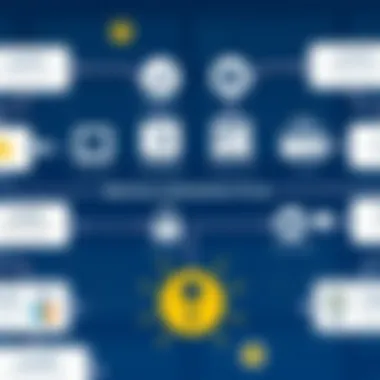

Understanding how Userlock MFA operates is critical for anyone steering the helm of information security in today’s tech-savvy environment. The essence of Userlock MFA lies in its multi-faceted approach to safeguarding access to sensitive data. It's not just about adding another layer of security; it's about creating a robust architecture that integrates seamlessly into existing workflows without sacrificing user experience.
Userlock MFA achieves this through a combination of tailored strategies that reinforce security while ensuring that the everyday operations of an organization remain uninterrupted. The benefits are palpable. For instance, consider the constant barrage of cyber threats ranging from phishing scams to ransomware attacks. With Userlock, organizations can significantly reduce their risk exposure by implementing stronger authentication protocols. It's an arms race out there; being proactive rather than reactive is fundamental.
Layered Security Approaches
When we think about security, layering is akin to building a fortress. One layer on its own can be penetrable, but stacking layers provides a much tougher challenge for would-be attackers. Userlock embraces this philosophy wholeheartedly. The concept of layered security involves various techniques working together as part of a comprehensive defense strategy. With Userlock, security begins with verifying something you know, like your password, and then adds layers such as something you have, like a mobile device or a hardware token.
In practical terms, this might look like:
- Password Protection: The first line of defense, where users input their passwords.
- Authentication Channels: Utilizing one-time passwords (OTPs) sent to user’s phones or email.
- Biometric Verification: Advanced systems may integrate fingerprint or facial recognition, making unauthorized access exponentially harder.
By diversifying authentication methods, organizations can anticipate various attack vectors. For example, if a password is compromised, the addition of an OTP means that the intruder would still struggle to access the system. This multi-layered framework makes Userlock not just secure - it’s also adaptable to different business needs.
Supported Authentication Methods
The real strength of Userlock shines through its array of supported authentication methods. Flexibility is key here, as different organizations have their own unique requirements based on size, industry, and user habits. Userlock accommodates a variety of approaches, ensuring that there’s a fit for anyone.
Some robust methods include:
- SMS or Email Tokens: A traditional yet effective measure, where a user receives a temporary code before gaining access.
- Mobile Apps: Applications like Google Authenticator or Authy generate time-sensitive codes for enhanced security.
- Hardware Tokens: Physical devices that provide an extra layer of protection, offering a tangible element of security.
- Push Notifications: A modern way where users can approve requests via their mobile device, offering convenience coupled with security.
Each of these methods serves to elevate security while allowing for user preference. The key takeaway is the importance of having options. In a world where instant access is paramount, making authentication user-friendly yet secure is a balancing act Userlock executes well.
In the realm of cybersecurity, where the stakes are high and the threats are constant, adopting adaptive and layered security with Userlock MFA is like putting up walls while still having a well-guarded door.
To summarize, understanding how Userlock MFA works is crucial for entities striving to enhance their security posture. By combining layered security approaches with various authentication methods, it offers a fort-like defense that not only protects data but also streamlines user experience.
Implementation Strategies for Userlock MFA
In today’s complex cybersecurity environment, the importance of a well-thought-out implementation strategy for Userlock MFA cannot be stressed enough. With the rise of cyber threats, organizations must ensure their sensitive data is protected effectively. Establishing a robust implementation strategy not only enhances security but aligns MFA deployments with your overall business objectives. Here are some specific elements to consider that contribute to a successful implementation:
- Alignment with Business Goals: Before embarking on the implementation journey, it’s crucial to understand your organization’s unique needs. How does MFA tie into your business processes? Assessing this can help shape your strategy around priorities that matter most.
- Regulatory Compliance: Many sectors have stringent guidelines regarding data protection. Highlighting how Userlock MFA can help adhere to these regulations should be a key consideration in your strategy.
- Staff Training: Implementing MFA may cause some initial resistance among employees. Investing time in educating staff about the benefits can help alleviate concerns.
- Long-Term Scalability: Your strategy should not only address immediate security needs but also scale as your organization grows.
With these elements in mind, let’s delve deeper into the specifics of assessing organizational needs, outlining a step-by-step implementation process, and integrating Userlock MFA into existing systems.
Assessing Organizational Needs
Understanding the specific needs of your organization is foundational for effective MFA implementation. Organizations come in various shapes and sizes, and so do their security requirements. Assessing your organizational landscape involves taking stock of:
- Current Security Posture: Evaluate existing security measures. Identifying gaps and weaknesses can provide insight into how Userlock MFA can fill those spaces.
- User Roles and Access Levels: Not all users require the same level of access. Distinguishing between roles will allow for tailored MFA solutions that meet both security and usability.
- Device Diversity: Take note of the devices that employees use regularly. This will help in deciding which authentication methods to implement and smoothen the transition to MFA.
- Existing IT Infrastructure: Understanding the current technology stack helps gauge compatibility with Userlock MFA and ensures a seamless integration.
Step-by-Step Implementation Process
Implementing Userlock MFA doesn’t need to be a Herculean task. Follow this step-by-step approach to streamline the process:
- Define Objectives: Establish clear objectives for what you wish to achieve with MFA, which can simplify a lot later on.
- Pilot Testing: Before a full-scale rollout, test the system with a select group of users to identify potential pitfalls and gather feedback.
- Configuration Settings: Tailor the configuration settings based on the results from your pilot testing and ensure it meets your organizational needs.
- Training and Documentation: Prepare training materials and documentation to assist users during the transition.
- Full Rollout: After addressing feedback from the pilot test, implement the system organization-wide.
- Continuous Monitoring and Review: Post-implementation, monitor the system regularly to identify areas for improvement and ensure it remains aligned with organizational objectives.
Integrating with Existing Systems
Integrating Userlock MFA with existing systems is crucial for a fluid experience. Here’s how to approach it effectively:
- Compatibility Check: Ensure that Userlock MFA can interface with your current software tools, applications, and platforms. Incompatibilities can throw a wrench into a well-laid plan.
- Data Migration: If you’re transitioning from another system, careful planning of data migration is essential to preserve the integrity of continued operations while installing MFA systems.
- User Experience: A smooth user experience should be a priority. The integration shouldn’t disrupt existing workflows but rather enhance them. Utilize feedback during pilot testing to iron out any user concerns or operational hiccups.
- Support Channels: Set up clear communications and support channels for addressing queries and issues after implementation.
Implementing Userlock MFA is not merely about enhancing security; it’s about embedding robust security practices into the organizational fabric, thereby protecting both the assets and the workforce.
"The best defense is a good offense." This adage rings particularly true when it comes to MFA and cybersecurity. By being proactive, organizations can safeguard themselves against an ever-evolving threat landscape.
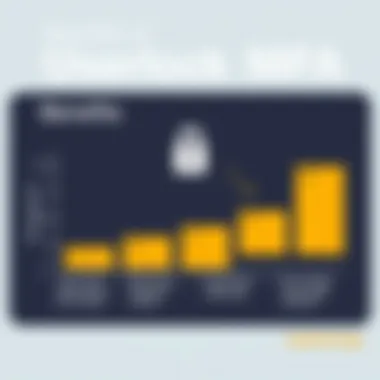

To learn more about best practices in implementing MFA, you can visit NIST Guide and Cybersecurity & Infrastructure Security Agency.
Benefits of Userlock MFA
In the realm of digital security, having strong defenses is crucial. Userlock MFA is not just a tool; it's a multi-layered strategy designed to bolster security in various environments. By implementing Userlock MFA, organizations can reap a multitude of benefits that encompass improved security reliability, adherence to regulatory mandates, and enhanced user experience. Let's explore these key benefits in detail.
Enhanced Security Posture
Userlock MFA significantly elevates the security posture of any organization. At its core, the system incorporates multiple verification steps, making it harder for unauthorized individuals to gain access. Here’s how it contributes to a safer digital ecosystem:
- Multi-Layered Protection: Each authentication factor adds an extra layer of defense, preventing access even if passwords are compromised. For instance, even if a hacker obtains a password, they would still need a second factor, such as a unique code sent to a user’s mobile device.
- Adaptive Authentication: Userlock MFA offers adaptive methods that can adjust based on user behavior. It might require more stringent authentication for logging in from an unknown device or unusual location, adding a dynamic component to security.
- Alerts and Monitoring: The system can track login attempts and flag suspicious activities. This vigilance means potentially dangerous access attempts are identified swiftly, allowing for immediate responses.
"An ounce of prevention is worth a pound of cure." This adage rings true when considering the proactive approach offered by Userlock MFA against possible security breaches.
Regulatory Compliance
Organizations across sectors face a myriad of regulations governing data security. Non-compliance can lead to hefty fines and reputational damage. Implementing Userlock MFA helps many organizations meet these requirements:
- GDPR Compliance: For companies operating in Europe, implementing MFA aligns with the General Data Protection Regulation, which emphasizes the importance of securing personal data.
- HIPAA Regulations: In healthcare, HFIPAA mandates taking administrative measures to protect health information. Having a robust MFA is a clear step in supporting these regulations.
- PCI DSS Requirements: Businesses dealing with credit card transactions are obligated to comply with Payment Card Industry Data Security Standards. This includes the use of strong authentication methods like Userlock MFA to safeguard sensitive payment information.
Meeting these regulatory requirements not only protects the organization but also instills trust among customers and clients.
User Experience Considerations
While security measures tend to be stringent, it’s essential that they do not compromise the user experience. Userlock MFA strikes a balance between security and usability in several ways:
- Seamless Integration: The system is designed to work smoothly with existing applications and user interfaces, meaning employees can get on with their tasks without encountering cumbersome processes.
- User Familiarity: Utilizing methods like one-time passwords (OTPs) sent via SMS or email often require little adjustment from users. Many are already accustomed to this type of verification, making the transition to MFA less of a hassle.
- Flexible Options: Users can choose their preferred method of authentication, whether it's biometrics, hardware tokens, or app-based codes. This flexibility allows individuals to opt for methods that are most convenient for them, leading to a better overall experience.
By integrating security in a thoughtful manner, Userlock MFA supports not just organizational objectives but elevates the user experience simultaneously.
Challenges in Adopting Userlock MFA
The implementation of Userlock MFA doesn’t come without its share of obstacles. Acknowledging these challenges is vital because it lays the groundwork for effective strategies to overcome them. In the increasingly sophisticated field of cybersecurity, recognizing where potential pitfalls lie can spell the difference between robust security and vulnerability.
User Resistance and Adoption Issues
User resistance is perhaps one of the most significant hurdles organizations face when rolling out Userlock MFA. People generally resist change; it can be a tough nut to crack. Users may find additional authentication steps unnecessary or cumbersome, feeling it hampers their productivity. This behavioral resistance is often exacerbated in larger organizations, where deviations from established workflows can unsettle the status quo.
Decision-makers should be aware that psychological buy-in is crucial. Employees need to grasp not just the how but the why behind the implementation of MFA. Educating users about the risks of insecure practices can go a long way; showing them the potential ramifications of data breaches might shift perspectives.
To ease the transition:
- Engagement: Soliciting user feedback before implementation can provide insights and help tailor the process to better fit actual user experiences.
- Training: Offering hands-on training sessions prior to rolling out MFA can empower users and transform apprehension into competence.
- Support: Provide a clear support system for users to turn to when they face difficulties, making them feel less isolated in the process of adaptation.
"User buy-in is not just a bonus; it’s a necessity. Without it, even the best systems may fall flat."
Technical Implementation Hurdles
On the technical side, challenges in implementing Userlock MFA can become a bottleneck if not managed properly. Organizations often find themselves tangled in the complexities of integrating MFA solutions with existing systems.
Compatibility issues can arise, particularly in environments with legacy systems that are resistant to modernization. Additional factors to be considered include:
- Infrastructure Limitations: Current hardware or software configurations might not support the latest security protocols, which can delay or derail implementations.
- Resource Allocation: Technical staff might be stretched thin; lacking the necessary resources could hinder effective deployment.
- Time Constraints: Organizations might be pressed for time, aiming for quick deployment rather than a thorough integration process.
To circumvent these technical pitfalls, a phased implementation can be wise. Conducting a pilot program allows organizations to test MFA in a limited scope without full commitment, enabling them to iron out any wrinkles before widespread rollout. Prior assessment of existing infrastructures ensures that organizations can invest in the necessary upgrades, paving the way for a smoother transition.
Case Studies and Real-World Applications


In the world of cybersecurity, case studies play a pivotal role in showcasing the practical implications and effectiveness of technologies like Userlock MFA. Understanding how this multi-factor authentication solution has been applied across various organizations gives decision-makers a concrete view of its utility, effectiveness, and potential obstacles.
"The best examples often come from real-world scenarios, where theory meets practice."
Successful Implementations of Userlock MFA
A number of enterprises and institutions have recognized the value of implementing Userlock MFA to bolster their security frameworks. One particularly notable case is a large healthcare provider that faced increasing demands for data protection due to the sensitive nature of patient information. In this scenario, the organization integrated Userlock MFA to ensure that only authorized personnel could access electronic health records.
- Following implementations like this, it was observed that security breaches were significantly reduced. In just one year, the healthcare provider recorded zero incidents of unauthorized access. This drastic improvement underscores how vital robust authentication practices are in safeguarding sensitive data.
- Moreover, the organization reported that employee buy-in was substantially higher compared to previous attempts at enforcement of security measures; users appreciated the added layer of security without it being cumbersome.
Another example involves a financial services firm that adopted Userlock MFA to align with stringent regulatory requirements. The move allowed the firm not only to enhance security but also to streamline regulatory compliance. As a result, they were able to implement multi-factor authentication without alienating clients or complicating the user experience. This instance illustrates that the implementation of Userlock MFA can yield both security enhancements and operational efficiencies.
Lessons Learned from Userlock MFA Deployments
While there are multiple success stories, there are also important lessons to glean from the deployments of Userlock MFA that can help organizations avoid potential pitfalls. One key takeaway from these real-world applications is the importance of user awareness training.
- Many organizations found that ensuring all users understood the MFA process greatly alleviated frustrations encountered during adoption. In instances where users were inadequately trained, there were reports of confusion, which led to resistance. Organizations learned that a well-structured training program could be the linchpin for a smooth transition.
- Another lesson is related to the integration challenges when merging new authentication methods with legacy systems. Organizations realized that failing to anticipate technical hiccups often derailed the implementation timeline. In cases where they did face challenges, successful teams met obstacles with adaptability, often developing tailored solutions or continually refining their approach.
These experiences underscore the inherent complexities when integrating advanced security measures such as Userlock MFA. The insights gained from actual deployments not only benefit future implementations but also provide a foundation for improving overall digital security strategies.
Future Landscape of Multi-Factor Authentication
As technology continues to evolve at a breakneck speed, the security measures employed to protect sensitive data also require an adaptation. The future of Multi-Factor Authentication (MFA) is not only about combating existing threats but also anticipating new challenges that may arise in our increasingly digital world. This section will explore key developments that are shaping the future of MFA and its significance in enhancing security protocols.
Emerging Technologies in Authentication
One cannot overlook the role of emerging technologies in shaping the future of authentication methods. Here are several noteworthy advancements that are taking center stage:
- Biometric Authentication: As devices increasingly integrate biometric sensors, methods such as fingerprint, facial recognition, or even voice recognition are becoming more mainstream. For instance, the Apple iPhone's Face ID and Samsung's fingerprint readers signify industry confidence in these technologies, making it easier and faster for users to access their data securely.
- Behavioral Analytics: This is a cutting-edge approach that evolves far beyond traditional security measures. By integrating Artificial Intelligence (AI) and Machine Learning (ML), systems analyze user behavior patterns to identify anomalies. If a user's behavior strays from the norm, alerts can trigger additional authentication requests, effectively tightening security while minimizing user intervention.
- Passwordless Authentication: The quest for eliminating passwords altogether is gaining traction. Solutions like Microsoft’s FIDO2 enable users to log in through cryptographic keys or biometrics, severely reducing the risk of phishing attacks.
- Blockchain Technology: With its decentralized nature, blockchain offers a unique perspective on enabling secure identity management. The technology can underlie protocols that allow users to control their personal information without relying on centralized authorities.
In this dynamic landscape, organizations need to remain nimble and invest in technologies that not only enhance security but also enhance user experience.
Predictions for MFA Adoption Trends
The future of MFA holds significant promise but comes with its own set of trends and potential roadblocks. Here are some predictions for the upcoming years:
- Surge in Adoption by Enterprises: As the business world increasingly recognizes the importance of robust security frameworks, MFA adoption will likely spike, especially in industries handling sensitive data. For example, finance and healthcare sectors are expected to lead the charge, driven by stringent compliance requirements.
- Integration with Cloud Services: As enterprises migrate operations to the cloud, there will be a strong push for MFA solutions that seamlessly integrate with cloud platforms. Hybrid solutions that provide flexibility can allow organizations to protect their data irrespective of where it resides.
- User Experience Optimization: The balance between security and user convenience is vital. Companies will likely focus on refining MFA processes to minimize user frustration while still fortifying security. For instance, contextual authentication methods can adjust security requirements based on user location or time of access.
- Regulatory Momentum: Governments are expected to intensify regulations around data protection. As the General Data Protection Regulation (GDPR) has shown, there may be new guidelines compelling organizations to adopt MFA protocols as a standard security measure.
- Consumer Awareness and Acceptance: As users become more educated about security risks, their acceptance of MFA will likely grow. This trend indicates a shift in mindset where security is seen not as a hurdle but as a necessity to protect personal information.
"The future of MFA is not just about technology; it's about ensuring that we've equipped ourselves to defend against tomorrow's threats."
As we gaze into the crystal ball of digital security, one thing is crystal clear: organizations that proactively adopt modern MFA solutions will find themselves several steps ahead in the security game. Continuously adapting to emerging technologies and user needs will not only fortify defensive postures but also enhance trust among users.
For further reading and insights, consider visiting Wikipedia on Multi-Factor Authentication or checking resources on National Institute of Standards and Technology (NIST).
The fusion of innovation and necessity will chart a robust course for MFA in the years to come.
The End
In an era where digital threats loom large, understanding the significance of effective access control is non-negotiable. This article encapsulates the essence of Userlock MFA, illustrating its vital role in fortifying security mechanisms that underpin organizational success. In a world where data breaches are not just potential risks but evolving realities, Multi-Factor Authentication emerges as a bulwark against unauthorized access.
The Strategic Importance of Userlock MFA
Userlock MFA stands as a testament to the evolution of security strategies, adapting to the complex requirements of modern enterprises. By integrating multiple layers of authentication, organizations can dramatically reduce the risk of unauthorized intrusion. It encompasses not just a technical solution, but a strategic imperative that encompasses various aspects:
- Regulatory Compliance: Many regions enforce strict guidelines around data protection. With Userlock MFA, organizations can ensure they stay compliant with regulations such as GDPR or HIPAA, mitigating the risk of hefty fines.
- User Trust: A fortified authentication process demonstrates commitment to security, fostering a sense of trust in users and clients. This trust often translates into customer loyalty and can be pivotal in maintaining a competitive edge.
- Incident Response Readiness: In case of security breaches, having Userlock MFA in place ensures that the organization can respond rapidly, limiting potential damage. This readiness contributes to a reputation of security reliability.
"Investing in Userlock MFA is investing in the overall integrity of your digital environment."
Final Thoughts on Multi-Factor Authentication
As we navigate the intricate landscape of digital security, Multi-Factor Authentication, particularly Userlock MFA, is not merely a response to threats; it is a proactive approach to safeguarding valuable assets. The willingness to adopt such technologies signifies a mindful understanding of the broader security context.
The journey toward the adoption of Userlock MFA may come with its share of obstacles. However, the potential investment in securing digital environments far outweighs the difficulties. As threats evolve, so too must our approaches to security. Organizations that have embraced Userlock MFA are not just protecting their assets but are also paving the way for a safer digital future.















